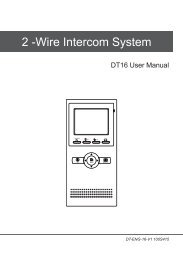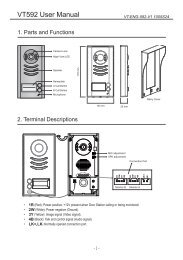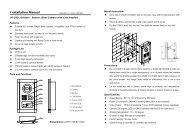4. Extending Monitors - Schick Handel
4. Extending Monitors - Schick Handel
4. Extending Monitors - Schick Handel
You also want an ePaper? Increase the reach of your titles
YUMPU automatically turns print PDFs into web optimized ePapers that Google loves.
6.3 Intercom function(available when Multi <strong>Monitors</strong> installed)<br />
1. Intercom can be initiated by any Monitor.<br />
Press CALL Button on one Monitor, the<br />
other <strong>Monitors</strong> will ring, and press CALL<br />
Button again to redial. If TALK Button is<br />
pressed on any other Monitor, intercom<br />
talking is started.<br />
2. During intercom, press TALK Button to<br />
cancel(or touch EXIT ), or it will exit<br />
automatically after 30 seconds.<br />
Redial<br />
EXIT<br />
H o m e I n t e l l eg e n t S y s t e m<br />
3. Intercom function is prior to monitor function, but calling function is always the first.<br />
6.4 Image and Volume adjustments<br />
1. During monitoring or talking, press icon,<br />
ADJUST MENU will be displayed.<br />
2. Touch the icon(or use the ● Buttons) to<br />
switch to the next adjustment) item<br />
3. To change the value of the current item,<br />
touch the + / — icons(or press ▲/▼<br />
Button) to increase or decrease.<br />
TALK<br />
EXIT<br />
UNLOCK<br />
03 rec<br />
2009/02/14 10:30<br />
H o m e I n t e l l eg e n t S y s t e m<br />
<strong>4.</strong> Note: Total 4 SCREEN modes can be selected in sequence: NORMAL, USER, SOFT<br />
and BRIGHT. Whenever you modify<br />
BRIGHTNESS or COLOUR, SCENE item<br />
will be set to USER mode automatically.<br />
5. RATIO can be shifted from 16:9 to 4:3.<br />
6. The BRIGHTNESS and COLOR item is for<br />
the image quality setting, adjust the value to<br />
get the best image you like.<br />
7. The Ring Volume and Talk Volume items are for ring tone and talking volume adjust.<br />
8. Touch the icon or press (►) Button to exit out the setting, Note that all the modifications<br />
will be done immediately after the operation.<br />
+<br />
—<br />
soft<br />
Scene<br />
2009/02/14 10:30<br />
H o m e I n t e l l eg e n t S y s t e m<br />
-6-