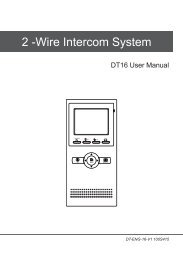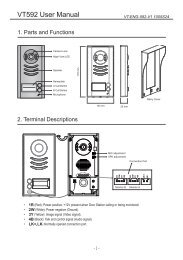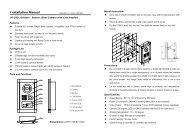4. Extending Monitors - Schick Handel
4. Extending Monitors - Schick Handel
4. Extending Monitors - Schick Handel
You also want an ePaper? Increase the reach of your titles
YUMPU automatically turns print PDFs into web optimized ePapers that Google loves.
3<br />
2<br />
1<br />
INI-USE<br />
MESG<br />
CALL<br />
UNLOCK<br />
TALK<br />
3. Standard System Wiring<br />
Terminal Discriptions:<br />
●●<br />
●●<br />
●●<br />
●●<br />
1R Power positive. +12V present when Door Station calling or being monitored<br />
2W Power negative (GND)<br />
3Y Image signal (Video signal)<br />
4B Talk and control signal (Audio signal)<br />
It’s recommended to use RVVP 4x0.3mm 2 Shielded Cable. And when distance<br />
is over 30m, we suggest to use additional co-axle cable SYV- 75-3 (RG-59)<br />
connect 3Y and 2W pin.<br />
AC ~<br />
4<br />
* Note 1<br />
1R<br />
2W<br />
3Y<br />
4B<br />
* Note 4<br />
JS-OS2<br />
1R<br />
2W<br />
3Y<br />
4B<br />
DC-<br />
DC+<br />
* Note 2<br />
JS-VP<br />
JS-OS1<br />
1R<br />
2W<br />
3Y<br />
4B<br />
JP-LK<br />
JP-VD<br />
* Note 3<br />
JS/VP<br />
1R<br />
2W<br />
3Y<br />
4B<br />
Back View<br />
Red<br />
White<br />
Yellow<br />
Black<br />
Red<br />
White<br />
Yellow<br />
Black<br />
LB<br />
1R<br />
2W<br />
3Y<br />
4B<br />
1R<br />
2W<br />
3Y<br />
4B<br />
●●<br />
●●<br />
●●<br />
Note 1: Plug the AC Adaptor to the AC power socket properly.<br />
Note 2: JS-LK is used for Lock selection, remove the jumper if use the Monitor power to supply the Lock.<br />
Refer to the Outdoor station manual.<br />
Note 3: JS-VD is used for setting the video impedance. When there is only one Monitor, keep the jumper<br />
(which is already on JSP-VD ). But when multi <strong>Monitors</strong> are installed, be sure of taking away all JS-VD of<br />
<strong>Monitors</strong> except only the last Monitor.<br />
● ● Note 4: LB includes 3 wiring Terminals: ‘1’-Normally Opened Terminal, ‘2’- Common Terminal, ‘3’-<br />
Normally Closed Terminal. If the Lock is activated when powering, connect it between ‘1’ and ‘2’ terminal; if<br />
the Lock is activated when power-off, connect it between ‘2’ and ‘3’ terminal.<br />
-2-