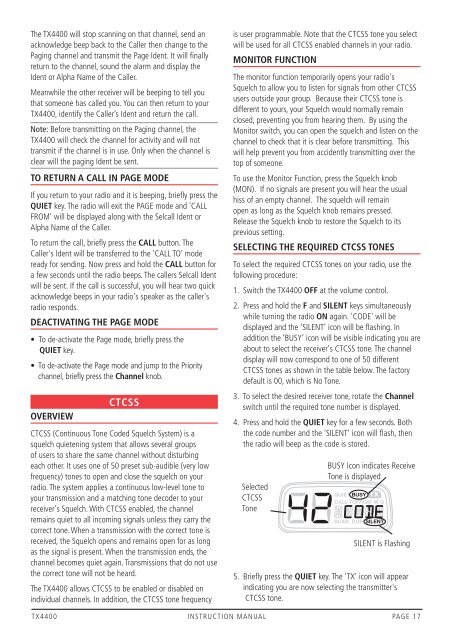Instruction Manual - GME
Instruction Manual - GME
Instruction Manual - GME
You also want an ePaper? Increase the reach of your titles
YUMPU automatically turns print PDFs into web optimized ePapers that Google loves.
The TX4400 will stop scanning on that channel, send an<br />
acknowledge beep back to the Caller then change to the<br />
Paging channel and transmit the Page Ident. It will finally<br />
return to the channel, sound the alarm and display the<br />
Ident or Alpha Name of the Caller.<br />
Meanwhile the other receiver will be beeping to tell you<br />
that someone has called you. You can then return to your<br />
TX4400, identify the Caller’s Ident and return the call.<br />
Note: Before transmitting on the Paging channel, the<br />
TX4400 will check the channel for activity and will not<br />
transmit if the channel is in use. Only when the channel is<br />
clear will the paging Ident be sent.<br />
TO RETURN A CALL IN PAGE MODE<br />
If you return to your radio and it is beeping, briefly press the<br />
QUIET key. The radio will exit the PAGE mode and 'CALL<br />
FROM' will be displayed along with the Selcall Ident or<br />
Alpha Name of the Caller.<br />
To return the call, briefly press the CALL button. The<br />
Caller's Ident will be transferred to the 'CALL TO' mode<br />
ready for sending. Now press and hold the CALL button for<br />
a few seconds until the radio beeps. The callers Selcall Ident<br />
will be sent. If the call is successful, you will hear two quick<br />
acknowledge beeps in your radio's speaker as the caller's<br />
radio responds.<br />
DEACTIVATING THE PAGE MODE<br />
• To de-activate the Page mode, briefly press the<br />
QUIET key.<br />
• To de-activate the Page mode and jump to the Priority<br />
channel, briefly press the Channel knob.<br />
OVERVIEW<br />
CTCSS<br />
CTCSS (Continuous Tone Coded Squelch System) is a<br />
squelch quietening system that allows several groups<br />
of users to share the same channel without disturbing<br />
each other. It uses one of 50 preset sub-audible (very low<br />
frequency) tones to open and close the squelch on your<br />
radio. The system applies a continuous low-level tone to<br />
your transmission and a matching tone decoder to your<br />
receiver's Squelch. With CTCSS enabled, the channel<br />
remains quiet to all incoming signals unless they carry the<br />
correct tone. When a transmission with the correct tone is<br />
received, the Squelch opens and remains open for as long<br />
as the signal is present. When the transmission ends, the<br />
channel becomes quiet again. Transmissions that do not use<br />
the correct tone will not be heard.<br />
The TX4400 allows CTCSS to be enabled or disabled on<br />
individual channels. In addition, the CTCSS tone frequency<br />
is user programmable. Note that the CTCSS tone you select<br />
will be used for all CTCSS enabled channels in your radio.<br />
MONITOR FUNCTION<br />
The monitor function temporarily opens your radio's<br />
Squelch to allow you to listen for signals from other CTCSS<br />
users outside your group. Because their CTCSS tone is<br />
different to yours, your Squelch would normally remain<br />
closed, preventing you from hearing them. By using the<br />
Monitor switch, you can open the squelch and listen on the<br />
channel to check that it is clear before transmitting. This<br />
will help prevent you from accidently transmitting over the<br />
top of someone.<br />
To use the Monitor Function, press the Squelch knob<br />
(MON). If no signals are present you will hear the usual<br />
hiss of an empty channel. The squelch will remain<br />
open as long as the Squelch knob remains pressed.<br />
Release the Squelch knob to restore the Squelch to its<br />
previous setting.<br />
SELECTING THE required CTCSS TONES<br />
To select the required CTCSS tones on your radio, use the<br />
following procedure:<br />
1. Switch the TX4400 OFF at the volume control.<br />
2. Press and hold the F and SILENT keys simultaneously<br />
while turning the radio ON again. 'CODE' will be<br />
displayed and the 'SILENT' icon will be flashing. In<br />
addition the ‘BUSY’ icon will be visible indicating you are<br />
about to select the receiver's CTCSS tone. The channel<br />
display will now correspond to one of 50 different<br />
CTCSS tones as shown in the table below. The factory<br />
default is 00, which is No Tone.<br />
3. To select the desired receiver tone, rotate the Channel<br />
switch until the required tone number is displayed.<br />
4. Press and hold the QUIET key for a few seconds. Both<br />
the code number and the 'SILENT' icon will flash, then<br />
the radio will beep as the code is stored.<br />
Selected<br />
CTCSS<br />
Tone<br />
BUSY Icon indicates Receive<br />
Tone is displayed<br />
SILENT is Flashing<br />
5. Briefly press the QUIET key. The 'TX' icon will appear<br />
indicating you are now selecting the transmitter's<br />
CTCSS tone.<br />
TX4400 INSTRUCTION MANUAL PAGE 17