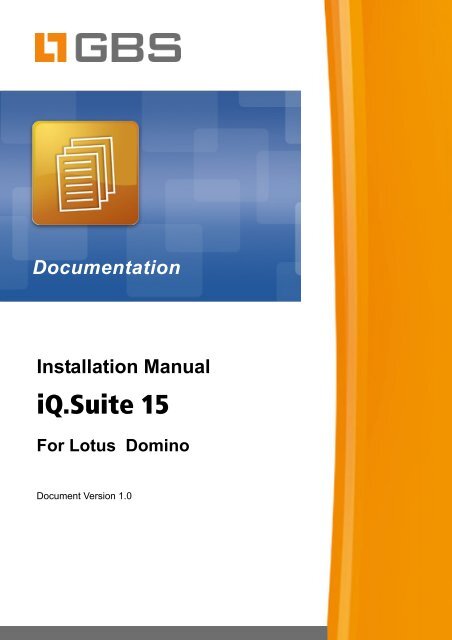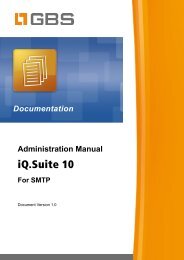iQ.Suite 15 Installation - GBS
iQ.Suite 15 Installation - GBS
iQ.Suite 15 Installation - GBS
You also want an ePaper? Increase the reach of your titles
YUMPU automatically turns print PDFs into web optimized ePapers that Google loves.
Documentation<br />
<strong>Installation</strong> Manual<br />
<strong>iQ</strong>.<strong>Suite</strong> <strong>15</strong><br />
For Lotus Domino<br />
Document Version 1.0
• EDITOR´S NOTE<br />
Editor´s Note<br />
All rights reserved. This manual and the programs described<br />
therein are copyright-protected products of GROUP<br />
Business Software AG, Deutschland.<br />
No part of this publication may be reproduced without<br />
written permission from GROUP Business Software AG.<br />
All hardware and software names used are registered<br />
names and/or trademarks of their respective manufacturer/proprietor.<br />
Copyright © 2012 GROUP Business Software AG,<br />
Hospitalstraße 6, 99817 Eisenach, Deutschland<br />
Edition: Oktober 2012<br />
© 2012 <strong>GBS</strong>
Table of Contents<br />
TABLE OF CONTENTS •<br />
1 Preface...................................................................................................................... 1<br />
1.1 Hotline........................................................................................................................ 1<br />
1.2 Copyright ................................................................................................................... 1<br />
1.3 Warranty .................................................................................................................... 2<br />
1.4 License Terms ........................................................................................................... 2<br />
1.5 Third-Party Copyright Notes ...................................................................................... 2<br />
1.6 Details on the Manuals .............................................................................................. 3<br />
2 Quick Start Guide ..................................................................................................... 5<br />
2.1 Preliminary Steps....................................................................................................... 5<br />
2.2 <strong>Installation</strong>.................................................................................................................. 5<br />
2.3 Follow-up Steps ......................................................................................................... 5<br />
3 <strong>Installation</strong> Requirements........................................................................................ 7<br />
3.1 System Requirements ............................................................................................... 7<br />
3.1.1 For all Operating Systems ............................................................................ 7<br />
3.1.2 Requirements for Windows Server ............................................................... 9<br />
3.1.3 Requirements for Linux.............................................................................. 11<br />
3.1.4 Requirements for IBM AIX .......................................................................... 11<br />
3.1.5 Requirements for Oracle Solaris/SUN Solaris ............................................ 11<br />
3.1.6 Requirements for zLinux ............................................................................. 11<br />
3.1.7 Requirements for zOS ................................................................................ 11<br />
3.2 Important Actions and Measures ............................................................................ 12<br />
3.2.1 Version Control ........................................................................................... 12<br />
3.2.2 Rights and Data Backups ........................................................................... 13<br />
4 <strong>Installation</strong>.............................................................................................................. <strong>15</strong><br />
4.1 Preliminary Steps..................................................................................................... <strong>15</strong><br />
4.1.1 Check default Paths.................................................................................... <strong>15</strong><br />
4.1.2 Using External Programs ........................................................................... 17<br />
4.1.2.1 Virus Scanner............................................................................. 17<br />
4.1.2.2 Decompressor ............................................................................ 18<br />
4.1.2.3 Analyzer ..................................................................................... 18<br />
4.1.3 Selecting the Language .............................................................................. 19<br />
4.2 <strong>Installation</strong> Routine Under Windows........................................................................ 19<br />
4.2.1 Start Setup .................................................................................................. 19<br />
4.2.2 Select Setup Type....................................................................................... 20<br />
INSTALLATION - IQ.SUITE FOR LOTUS DOMINO • PAGE<br />
I
• TABLE OF CONTENTS<br />
4.2.3 Set Paths and Directories............................................................................20<br />
4.2.4 Set notes.ini Directory and Configuration Databases..................................20<br />
4.2.5 Install Configuration Databases as Replicas.............................................. 21<br />
4.2.6 Update/Install New Configuration Databases..............................................21<br />
4.2.7 Set Administrator Group for <strong>iQ</strong>.<strong>Suite</strong>...........................................................21<br />
4.2.8 Other Options ............................................................................................. 22<br />
4.2.9 Specify Proxy Server...................................................................................22<br />
4.2.10 Set up SASI Analyzer / Update Service ......................................................22<br />
4.2.11 Configuring Virus Scanners.........................................................................23<br />
4.2.12 Summary .....................................................................................................23<br />
4.2.13 <strong>Installation</strong> Sequence ..................................................................................23<br />
4.3 <strong>Installation</strong> Under IBM AIX, Linux and Oracle Solaris/SUN Solaris .........................24<br />
4.3.1 Before Starting the <strong>Installation</strong> Script ..........................................................24<br />
4.3.2 Starting the <strong>Installation</strong> Script..................................................................... 25<br />
4.3.3 Set up SASI Analyzer / Update Service (Linux Only)..................................27<br />
4.3.4 Verify File Access Rights.............................................................................28<br />
4.3.5 Verify Database Access Rights .................................................................. 29<br />
4.4 Silent <strong>Installation</strong> and Silent Uninstallation .............................................................30<br />
4.4.1 Silent <strong>Installation</strong> under Windows ...............................................................30<br />
4.4.2 Silent <strong>Installation</strong> under Unix.......................................................................30<br />
4.5 <strong>Installation</strong> on Replicated Servers............................................................................31<br />
4.5.1 <strong>Installation</strong> Under Windows........................................................................ 32<br />
4.5.2 <strong>Installation</strong>: IBM AIX, Linux and Oracle Solaris/SUN Solaris ......................33<br />
4.6 <strong>Installation</strong> on Partitioned Servers ..........................................................................34<br />
4.6.1 <strong>Installation</strong> Under Windows.........................................................................34<br />
4.6.2 <strong>Installation</strong>: IBM AIX, Linux and Oracle Solaris/SUN Solaris ......................35<br />
4.6.2.1 Same Domino program directory................................................35<br />
4.6.2.2 Sample <strong>Installation</strong> .....................................................................36<br />
5 Follow-up Steps ......................................................................................................39<br />
5.1 Summary..................................................................................................................39<br />
5.2 Check notes.ini.........................................................................................................40<br />
5.3 <strong>iQ</strong>.Mastering (Generic Mastering) ...........................................................................42<br />
5.3.1 Technical Background.................................................................................42<br />
5.3.2 Symantec AVF, Mail Security for Lotus Domino (Parallel Use)...................44<br />
5.3.3 McAfee Groupshield for Lotus Domino (Parallel Use: Windows) ............... 45<br />
6 Update / Uninstallation...........................................................................................47<br />
6.1 Preparing the Update ...............................................................................................47<br />
6.2 Update Routine ........................................................................................................48<br />
6.2.1 Update Routine: Windows...........................................................................48<br />
PAGE II• INSTALLATION - IQ.SUITE FOR LOTUS DOMINO
TABLE OF CONTENTS •<br />
6.2.2 Update Routine: IBM AIX, Linux and Oracle Solaris/SUN Solaris ............. 50<br />
6.3 Follow-up Steps ....................................................................................................... 51<br />
6.4 Update on Replicated Servers ................................................................................ 54<br />
6.4.1 Update: Windows........................................................................................ 54<br />
6.4.2 Update: IBM AIX, Linux and Oracle Solaris/SUN Solaris ........................... 55<br />
6.5 Update on Partitioned Servers ................................................................................ 56<br />
6.5.1 Update: Windows........................................................................................ 56<br />
6.5.2 Update: IBM AIX, Linux and Oracle Solaris/SUN Solaris ........................... 56<br />
6.6 Uninstalling <strong>iQ</strong>.<strong>Suite</strong> ............................................................................................... 57<br />
6.6.1 Uninstall: Windows...................................................................................... 57<br />
6.6.2 Uninstall: IBM AIX, Linux and Oracle Solaris/SUN Solaris ......................... 57<br />
7 <strong>iQ</strong>.Clustering ........................................................................................................... 59<br />
7.1 Benefits and Fields of Application............................................................................ 59<br />
7.1.1 High-Availability and Fail-Safety ................................................................. 59<br />
7.1.2 Load Balancing ........................................................................................... 60<br />
7.1.3 Distributed Computing ................................................................................ 60<br />
7.2 Requirements for <strong>iQ</strong>.Clustering .............................................................................. 62<br />
7.2.1 Email Checking Sequence.......................................................................... 62<br />
7.2.2 Grabber Checking....................................................................................... 63<br />
7.2.3 <strong>Installation</strong> Requirements ........................................................................... 64<br />
7.3 <strong>Installation</strong> ............................................................................................................... 65<br />
7.3.1 <strong>Installation</strong> Principle .................................................................................... 65<br />
7.3.1.1 Example I: zOS and Windows 2003........................................... 65<br />
7.3.1.2 Example II: Both Windows 2003 ................................................ 66<br />
7.3.2 <strong>Installation</strong>: zLinux ...................................................................................... 68<br />
7.3.3 <strong>Installation</strong>: zOS.......................................................................................... 69<br />
7.4 <strong>iQ</strong>.Clustering Configuration...................................................................................... 70<br />
8 Appendix................................................................................................................. 73<br />
8.1 Access Rights in Configuration Databases.............................................................. 73<br />
8.1.1 Using Predefined <strong>iQ</strong>.<strong>Suite</strong> Groups.............................................................. 73<br />
8.1.2 Using Your Own Groups ............................................................................. 74<br />
8.2 Design Changes for the <strong>Installation</strong> ........................................................................ 75<br />
8.2.1 Design Elements: Log Database ................................................................ 75<br />
8.2.2 Design Elements: Statrp.nsf ....................................................................... 76<br />
8.2.3 Design Elements: mail.box ......................................................................... 77<br />
8.2.4 Support for Multiple mail.boxes.................................................................. 78<br />
8.3 List of Files and Directories Under Windows ........................................................... 79<br />
8.3.1 Log Files ..................................................................................................... 79<br />
INSTALLATION - IQ.SUITE FOR LOTUS DOMINO • PAGE<br />
III
• TABLE OF CONTENTS<br />
8.3.2 <strong>iQ</strong>.<strong>Suite</strong> Data Directory................................................................................79<br />
8.3.3 <strong>iQ</strong>.<strong>Suite</strong> Program Directory ........................................................................ 80<br />
8.3.4 Domino program directory...........................................................................80<br />
8.4 List of Files and Directories Under Unix...................................................................81<br />
8.4.1 Log Files......................................................................................................81<br />
8.4.2 <strong>iQ</strong>.<strong>Suite</strong> Data Directory................................................................................81<br />
8.4.3 <strong>iQ</strong>.<strong>Suite</strong> Program Directory .........................................................................81<br />
8.4.4 Domino Program Directory..........................................................................82<br />
8.4.5 Common <strong>iQ</strong>.<strong>Suite</strong> Program Directory..........................................................82<br />
PAGE IV• INSTALLATION - IQ.SUITE FOR LOTUS DOMINO
1 Preface<br />
PREFACE - HOTLINE •<br />
1.1 Hotline<br />
To give you the best possible support, we need the following information from you<br />
in the event of a fault:<br />
• Product version<br />
• License number<br />
• Domino server version including any service pack<br />
• Operating system and version including any service pack<br />
• Log Book entries created at log level 8 (for runtime errors)<br />
• Any RIP files or NSD files<br />
• Configuration files<br />
• Log files<br />
• TECHNICAL_SUPPORT folder (in the installation folder)<br />
The <strong>GBS</strong> Support Team is available from 08:00 AM to 05:00 PM (time zone:<br />
EST).<br />
• Europe, Asia, other<br />
Tel.: +49 (0)1805 49 01 11<br />
Fax: +49 721 49 01 1922<br />
Email D: hotline@de.gbs.com<br />
• USA & Canada:<br />
Tel.: +1 78169 42260 or: +49 (0)1805 49 01 11<br />
Email: hotline@gbs.com<br />
1.2 Copyright<br />
GROUP Business Software AG, hereafter referred to as <strong>GBS</strong>, is the owner of the<br />
full commercial copyright of this documentation protected by law. All rights not<br />
explicitly granted remain the property of <strong>GBS</strong>.<br />
Copyright 1992-2012 GROUP Business Software AG,<br />
All rights reserved.<br />
INSTALLATION - IQ.SUITE FOR LOTUS DOMINO • PAGE 1
• PREFACE - WARRANTY<br />
1.3 Warranty<br />
<strong>GBS</strong> assumes no liability, express or implied, for the documentation. This includes<br />
quality, design, adherence to commercial standards, or suitability for a specific<br />
purpose.<br />
The product descriptions are general and descriptive in nature. They can be interpreted<br />
neither as a promise of specific properties nor as a declaration of guarantee<br />
or warranty. The specifications and design of our products can be changed at<br />
any times without prior notice, especially to keep pace with technical developments.<br />
For up-to-date information, please contact the <strong>GBS</strong> Sales Department.<br />
1.4 License Terms<br />
The <strong>GBS</strong> license terms are available on the product CD and the <strong>GBS</strong> website.<br />
Any license agreements from third-party software manufacturers are included<br />
with the software product as a PDF file.<br />
1.5 Third-Party Copyright Notes<br />
The package includes third-party products listed in the "Third Party License<br />
Agreements" document. This document is available in the program directory. In<br />
addition, the following applies:<br />
IBM, AIX, zOS, are trademarks of International Business Machines (IBM) Corporation.<br />
Lotus, Lotus Notes and Lotus Domino are registered trademarks of IBM<br />
Corporation.<br />
Microsoft, MS, MS-DOS, Windows XP/2003/2008/Windows 7 and the<br />
Windows Logo are registered trademarks of Microsoft Corporation in the Unites<br />
States of America and/or other countries.<br />
Solaris is a registered trademark of Oracle, Avira and AntiVir are registered trademarks<br />
of Avira GmbH. McAfee is a registered trademark of Networks Associates,<br />
Inc. Any other products mentioned in this document are subject to the copyright<br />
PAGE 2<br />
• INSTALLATION - IQ.SUITE FOR LOTUS DOMINO
PREFACE - DETAILS ON THE MANUALS •<br />
provisions of their respective manufacturers.Oracle and Java are registered<br />
trademarks of Oracle and/or its affiliates. Other names may be trademarks of<br />
their respective owners.<br />
1.6 Details on the Manuals<br />
Personal Designations<br />
Our Manuals are addressed equally to both genders. Therefore, we make every<br />
effort to use gender-neutral language. Since it is not entirely possible to avoid<br />
personal designations, we use the word forms he/she, his/hers or him/her in<br />
these cases.<br />
Symbols<br />
Warning.<br />
Refers to critical situations. Please carefully read these messages to minimize the<br />
risk of data loss, damage to your system, etc.<br />
Information.<br />
Refers to important but uncritical situations.<br />
Tip.<br />
Provides assistance for a specific issue or describes special workarounds and<br />
features.<br />
Freely accessible documentation is available on our website under<br />
www.gbs.com.<br />
If you have any suggestions on how we can make further improvements, we<br />
would be happy to get your feedback. Send an email to: manual@de.gbs.com<br />
INSTALLATION - IQ.SUITE FOR LOTUS DOMINO • PAGE 3
• PREFACE - DETAILS ON THE MANUALS<br />
PAGE 4<br />
• INSTALLATION - IQ.SUITE FOR LOTUS DOMINO
2<br />
<br />
Please<br />
QUICK START GUIDE - PRELIMINARY STEPS •<br />
Quick Start Guide<br />
read this chapter without fail. It contains important installation instructions.<br />
The present Quick Start Guide is designed for all those administrators, who studiously<br />
avoid reading manuals. Please at least read this chapter, which we have<br />
kept as short and concise as possible.<br />
2.1 Preliminary Steps<br />
For a detailed description of the necessary preliminaries, please refer to “<strong>Installation</strong><br />
Requirements” on page 7.<br />
1. Shut down the Domino server.<br />
2. Create a backup of the Domino server.<br />
2.2 <strong>Installation</strong><br />
For a detailed description of the installation procedure and licensing information,<br />
please refer to “<strong>Installation</strong>” on page <strong>15</strong>.<br />
1. Select the setup routine according to your operating system.<br />
2. Run the entire setup.<br />
2.3 Follow-up Steps<br />
For a detailed description of the necessary follow-up steps, please refer to “Follow-up<br />
Steps” on page 39.<br />
1. Start the Domino server.<br />
2. Install and enable the external programs.<br />
3. Configure and enable the jobs. For a detailed description of job configuration<br />
options, please refer to the <strong>iQ</strong>.<strong>Suite</strong> Administration Manual.<br />
INSTALLATION - IQ.SUITE FOR LOTUS DOMINO • PAGE 5
• QUICK START GUIDE - FOLLOW-UP STEPS<br />
PAGE 6<br />
• INSTALLATION - IQ.SUITE FOR LOTUS DOMINO
3<br />
<br />
This<br />
INSTALLATION REQUIREMENTS - SYSTEM REQUIREMENTS •<br />
<strong>Installation</strong> Requirements<br />
manual describes the features of <strong>iQ</strong>.<strong>Suite</strong> for Lotus Domino <strong>15</strong>.0. At the installation<br />
of <strong>iQ</strong>.<strong>Suite</strong> > <strong>15</strong>.0 these details can vary. Any changes made in subsequent<br />
<strong>iQ</strong>.<strong>Suite</strong> versions are described in the Release Notes located in the<br />
<strong>iQ</strong>.<strong>Suite</strong> installation directory.<br />
3.1 System Requirements<br />
3.1.1 For all Operating Systems<br />
<br />
Do not use any Lotus Domino and Lotus Notes versions whose EOS (End-of-Service)<br />
has been reached. Using a discontinued version could result in unwanted<br />
effects and malfunctions of <strong>iQ</strong>.<strong>Suite</strong>. <strong>iQ</strong>.<strong>Suite</strong> support ends with the version discontinuation<br />
notice by IBM.<br />
Make sure the following requirements are met:<br />
• Lotus Domino server as of Version 8.0.1. Lotus Domino 8.5.3 is supported.<br />
Determine the path of your installation and the notes.ini.<br />
• Notes client Version 8.0.2 - 8.5.2.<br />
• One of the following operating systems:<br />
Windows Server 2003 as of SP2 (32-bit and 64-bit systems)<br />
Windows Server 2008/ Windows Server 2008 R2 (for 32-bit and 64-bit<br />
systems respectively)<br />
AIX as of Version 5.3<br />
Oracle Solaris 10 with C++ Runtime Patch 119963-20<br />
zOS, zLinux - both with <strong>iQ</strong>.Clustering<br />
Red Hat Enterprise Linux (RHEL) as of Version 5<br />
SuSE Linux Enterprise Server (SLES) as of Version 10<br />
Use the table under “Version Control” on page 12 to be sure to install the correct<br />
<strong>iQ</strong>.<strong>Suite</strong> version for your operation system und Domino server<br />
If using the new administration console for <strong>iQ</strong>.<strong>Suite</strong> Trailer Advanced or<br />
<strong>iQ</strong>.<strong>Suite</strong> Convert make sure the following additional requirements are met:<br />
INSTALLATION - IQ.SUITE FOR LOTUS DOMINO • PAGE 7
• INSTALLATION REQUIREMENTS - SYSTEM REQUIREMENTS<br />
Eclipse-based standard Notes client as of Version 8.0.2.<br />
Installed on each workstation where <strong>iQ</strong>.<strong>Suite</strong> Trailer is to be configurable.<br />
Current web browser version as default web browser:<br />
Internet Explorer as of 7.0<br />
Mozilla Firefox as of 3.0<br />
JavaScript must be enabled.<br />
• RAM: Executable with approx. 128 MB, recommended approx. 1 GB 1 . Also<br />
take into account the additional memory needed for Notes client/Lotus<br />
Domino.<br />
• <strong>iQ</strong>.<strong>Suite</strong> User Portal: Using the web frontend requires Java Runtime as of<br />
Version 1.5.<br />
• Hard Disk:<br />
Under Windows, Linux, Oracle Solaris/SUN Solaris: approx. 1 GB<br />
Under AIX: approx. 1.5 GB<br />
Also take into account the additional space needed for Notes client/Domino server.<br />
The disk space actually required cannot be determined accurately as it<br />
depends on the following factors:<br />
• Log level for Grabbers and jobs: size of the <strong>iQ</strong>.<strong>Suite</strong> log (log.nsf or g_log.nsf).<br />
• Size of the TECHNICAL_SUPPORT directory in the <strong>iQ</strong>.<strong>Suite</strong> program directory.<br />
• Frequency and size of alarm emails: size of the <strong>iQ</strong>.<strong>Suite</strong> quarantine (default<br />
g_arch.nsf).<br />
• Archival frequency when using <strong>iQ</strong>.<strong>Suite</strong> Safe and size of archived emails:<br />
size of the archival databases.<br />
• Size and storage length of the archival databases and log databases of<br />
<strong>iQ</strong>.<strong>Suite</strong> Clerk, if using the retroactive forwarding.<br />
• Single logging when using <strong>iQ</strong>.<strong>Suite</strong> Budget: size of the <strong>iQ</strong>.<strong>Suite</strong> log (default:<br />
g_prot.nsf). Please note that the size can easily reach 2-3 GB in a relatively<br />
short period of time.<br />
1. RAM requirements depend on the number of modules and the external applications used. Additionally<br />
approx. 50 MB for each update module (virus scanner, antispam engine).<br />
PAGE 8<br />
• INSTALLATION - IQ.SUITE FOR LOTUS DOMINO
The<br />
INSTALLATION REQUIREMENTS - SYSTEM REQUIREMENTS •<br />
setup of the 32-bit Domino server on a 64-bit computer allows to perform the<br />
installation in the program directory for 64-bit applications (C:\Program<br />
Files\ instead of C:\Program Files(x86)\). This is, however, in contradiction<br />
to the operating system conventions. The setup of the 32-bit <strong>iQ</strong>.<strong>Suite</strong> on a<br />
64-bit computer does not support installing in the program directory for 64-bit<br />
applications (C:\Program Files\), as this would make subsequent updates<br />
or an automatic uninstallation impossible. We recommend installing the Domino<br />
server in a valid directory (i.e. any directory other than C:\Program Files\)<br />
before installing <strong>iQ</strong>.<strong>Suite</strong>.<br />
Please also observe the special requirements related to your operating system,<br />
which are described in the sections below.<br />
3.1.2 Requirements for Windows Server<br />
To install <strong>iQ</strong>.<strong>Suite</strong> you need write access to the Windows server Registry. Administrators<br />
usually have these rights.<br />
<strong>iQ</strong>.<strong>Suite</strong> can be run under Windows Server 2003/2008 and Windows Server 2008<br />
R2 on a 32-bit or 64-bit Domino server. Two separate installation packages are<br />
available to this end. If not already installed, the required Microsoft Visual C++<br />
Redistributable Packages are installed in the course of the <strong>iQ</strong>.<strong>Suite</strong> installation:<br />
• Microsoft Visual C++ 2008 SP1 Redistributable Package (x64)<br />
• Microsoft Visual C++ 2008 SP1 Redistributable Package (x32)<br />
• Microsoft Visual C++ 2010 Redistributable Package (x64)<br />
• Microsoft Visual C++ 2010 Redistributable Package (x32)<br />
When moving the operating system from 32-bit to 64-bit certain <strong>iQ</strong>.<strong>Suite</strong> components<br />
can not be overridden properly. Thus, uninstall the <strong>iQ</strong>.<strong>Suite</strong> on the 32-bit<br />
system first and execute an <strong>iQ</strong>.<strong>Suite</strong> installation on the 64-bit system afterwards.<br />
When importing <strong>iQ</strong>.<strong>Suite</strong> configuration, please take into account the following<br />
changes:<br />
• Crypt: S/MIME encryption does not work in the 64-bit Version of <strong>iQ</strong>.<strong>Suite</strong>.<br />
• Watchdog/Wall components: Currently, the components listed below exist in<br />
32-bit Versions only. Therefore, on a 64-bit Domino server, they need to be<br />
INSTALLATION - IQ.SUITE FOR LOTUS DOMINO • PAGE 9
• INSTALLATION REQUIREMENTS - SYSTEM REQUIREMENTS<br />
addressed through a sandbox. The files required for running the sandbox are<br />
installed for the components concerned.<br />
In the configuration document, the name of the component DLL needs to be<br />
preceded by the string soap (SETTINGS TAB -> PATH FIELD). Example:<br />
Change %ExecDir%\savapi\tk_savapi.dll to<br />
%ExecDir%\savapi\soap.tk_savapi.dll.<br />
The following components are affected:<br />
Virus scanners:<br />
AntiVir Engine powered by Avira (Savapi3): tk_savapi.dll<br />
McAfee (scan engine): (n)tk_mcafee.dll<br />
Norman (scan engine): (n)tk.norman.dll<br />
Sophos (scan engine): (n)tk.sophos.dll<br />
Spam engines:<br />
SASI (Sophos): (n)tk_sasi.dll<br />
SPACE (Avira): (n)tk_space.dll<br />
• Watchdog/Wall unpacker: In the 64-bit Version of <strong>iQ</strong>.<strong>Suite</strong>, it is not possible to<br />
use the Avira unpacker together with the tk_unpak.dll component DLL, nor is<br />
it possible to switch to sandbox operation. Unpacking requires the new component<br />
DLL tk_unpack2.dll to be used in sandbox operation e.g.<br />
soap.tk_unpack2.dll.<br />
Also, the unpacker's parameters and return codes have been changed as described<br />
in the "Unpacker" document of the standard configuration (Comments<br />
tab). When updating the tk_unpak.dll to tk_unpack2.dll the return<br />
codes, parameters and the name of the DLL must be changed.<br />
• Bridge: The tk_kaiarchive.dll component DLL for the <strong>iQ</strong>.<strong>Suite</strong> Store Connector<br />
needs to be switched to sandbox operation. This requires creating a global<br />
parameter document with a key named ToolKit_Store_UseSandbox<br />
set to YES.<br />
If the file nDosCall.exe is used in the configuration, the resolution of the<br />
%ExecDir% path can lead to problems with Windows 64-bit. Instead of<br />
%ExecDir% an absolute path can be used as workaround.<br />
PAGE 10<br />
• INSTALLATION - IQ.SUITE FOR LOTUS DOMINO
INSTALLATION REQUIREMENTS - SYSTEM REQUIREMENTS •<br />
3.1.3 Requirements for Linux<br />
The installation under Linux requires:<br />
• C++ standard library libstdc++-3.3.x (at least 3.3.1 for libstdc++.so.5)<br />
3.1.4 Requirements for IBM AIX<br />
<strong>Installation</strong> under Domino requires the C Set ++ Runtime as of Version 10.1.0 2 .<br />
To determine the version installed, use the command lslpp -l xlC.rte. If a previous<br />
version is used, <strong>iQ</strong>.<strong>Suite</strong> may not start or some of the DLLs may not be loaded.<br />
In addition, the software package openssl.base ≥ 0.9.8.601 is required:<br />
• under AIX 5.3 Expansion Pack DVD<br />
• under AIX 6.1 Expansion Pack DVD<br />
This is also available from IBM (expansion pack).<br />
3.1.5 Requirements for Oracle Solaris/SUN Solaris<br />
For full <strong>iQ</strong>.<strong>Suite</strong> functionality, a libstdc++-3.3 is required. This is available, for<br />
instance, from www.sunfreeware.com in the software package libgcc-3.3.<br />
Oracle Solaris 10 requires the C++ Runtime Patch 119963-20.<br />
3.1.6 Requirements for zLinux<br />
The installation description for zLinux is described under “<strong>Installation</strong>: zLinux” on<br />
page 68.<br />
3.1.7 Requirements for zOS<br />
To extract the data files, you need a Windows computer as well as an opportunity<br />
to upload the Hook to the host computer (FTP, Operations Navigator, Terminal,<br />
etc.). The installation description for zOS is described under “<strong>Installation</strong>: zOS” on<br />
page 69.<br />
2. This software package is provided in the IBM download area.<br />
INSTALLATION - IQ.SUITE FOR LOTUS DOMINO • PAGE 11
• INSTALLATION REQUIREMENTS - IMPORTANT ACTIONS AND MEASURES<br />
3.2 Important Actions and Measures<br />
The Domino version of the <strong>iQ</strong>.<strong>Suite</strong> package must be the same as for the Domino<br />
server. For instance, a Domino 8 <strong>iQ</strong>.<strong>Suite</strong> has to be installed on a Domino 8 server.<br />
3.2.1 Version Control<br />
Use the following table to check whether you are about to install the correct<br />
<strong>iQ</strong>.<strong>Suite</strong> version for your Domino server:<br />
Operating System /<br />
Server<br />
Domino 8.0.1 / 8.0.2<br />
Domino 8.5.x<br />
32-bit 64-bit 32-bit 64-bit<br />
Windows Server 2003<br />
<strong>iQ</strong>.<strong>Suite</strong> 14 -<br />
- <strong>iQ</strong>.<strong>Suite</strong> 14 -<br />
-<br />
(32-Bit)<br />
<strong>15</strong><br />
<strong>15</strong><br />
Windows Server 2003<br />
<strong>iQ</strong>.<strong>Suite</strong> 14 -<br />
<strong>iQ</strong>.<strong>Suite</strong> 14 -<br />
<strong>iQ</strong>.<strong>Suite</strong> 14 -<br />
<strong>iQ</strong>.<strong>Suite</strong> 14 -<br />
(64-Bit)<br />
<strong>15</strong><br />
<strong>15</strong><br />
<strong>15</strong><br />
<strong>15</strong><br />
Windows Server 2008<br />
(32-Bit)<br />
Windows Server 2008<br />
(64-Bit)<br />
Windows Server 2008<br />
R2 (64-Bit)<br />
- - <strong>iQ</strong>.<strong>Suite</strong> 14 -<br />
<strong>15</strong><br />
- - <strong>iQ</strong>.<strong>Suite</strong> 14 -<br />
<strong>15</strong><br />
- - <strong>iQ</strong>.<strong>Suite</strong> 14 -<br />
<strong>15</strong><br />
-<br />
<strong>iQ</strong>.<strong>Suite</strong> 14 -<br />
<strong>15</strong><br />
<strong>iQ</strong>.<strong>Suite</strong> 14 -<br />
<strong>15</strong><br />
Red Hat Enterprise<br />
<strong>iQ</strong>.<strong>Suite</strong> 14 -<br />
- <strong>iQ</strong>.<strong>Suite</strong> 14 -<br />
-<br />
Linux as of Version 5<br />
<strong>15</strong><br />
<strong>15</strong><br />
SuSE Linux Enterprise<br />
<strong>iQ</strong>.<strong>Suite</strong> 14 -<br />
- <strong>iQ</strong>.<strong>Suite</strong> 14 -<br />
-<br />
Server as of Version 10<br />
<strong>15</strong><br />
<strong>15</strong><br />
Oracle Solaris as of<br />
<strong>iQ</strong>.<strong>Suite</strong> 14 -<br />
- <strong>iQ</strong>.<strong>Suite</strong> 14 -<br />
-<br />
Version 10<br />
<strong>15</strong><br />
<strong>15</strong><br />
IBM AIX as of Version<br />
<strong>iQ</strong>.<strong>Suite</strong> 14 -<br />
<strong>iQ</strong>.<strong>Suite</strong> 12.2<br />
<strong>iQ</strong>.<strong>Suite</strong> 14 -<br />
<strong>iQ</strong>.<strong>Suite</strong> 12.2<br />
5.3<br />
<strong>15</strong><br />
- <strong>15</strong><br />
<strong>15</strong><br />
- <strong>15</strong><br />
PAGE 12<br />
• INSTALLATION - IQ.SUITE FOR LOTUS DOMINO
INSTALLATION REQUIREMENTS - IMPORTANT ACTIONS AND MEASURES •<br />
Operating System /<br />
Server<br />
Domino 8.0.1 / 8.0.2<br />
Domino 8.5.x<br />
32-bit 64-bit 32-bit 64-bit<br />
zOS <strong>iQ</strong>.Clustering<br />
Version 8<br />
zLinux <strong>iQ</strong>.Clustering<br />
Version 8<br />
- <strong>iQ</strong>.Clustering<br />
Version 8<br />
- <strong>iQ</strong>.Clustering<br />
Version 8<br />
-<br />
-<br />
3.2.2 Rights and Data Backups<br />
1. Be sure to read the Release Notes file, which may contain important additional<br />
information.<br />
2. Log on to your system as administrator.<br />
3. Create a ’multi-purpose’ group in the address book with ’Manager’ access<br />
rights to the <strong>iQ</strong>.<strong>Suite</strong> databases. Members of this group will receive all automatic<br />
notifications issued by <strong>iQ</strong>.<strong>Suite</strong> (default: IQSUITE-ADMIN). Refer to<br />
“Access Rights in Configuration Databases” on page 73. For further Information<br />
on roles and access rights, please refer to the documentation for your<br />
Domino server and Notes client.<br />
4. By default, during the installation process, the Domino databases and templates<br />
installed are signed with the ID of the current Domino server. To prevent<br />
this, set the following global parameter in the notes.ini of the Domino server<br />
before installing <strong>iQ</strong>.<strong>Suite</strong>: ToolKit_DBG_Setup_Nosign_DBS=1.<br />
5. Shut down the Domino server.<br />
6. Before starting the installation, make a backup of the log.ntf, mailbox.ntf and<br />
statrp.ntf/statrp5.ntf files.<br />
Your own templates will be preserved during the installation. <strong>iQ</strong>.<strong>Suite</strong> will add<br />
the necessary extensions to any existing templates.<br />
INSTALLATION - IQ.SUITE FOR LOTUS DOMINO • PAGE 13
• INSTALLATION REQUIREMENTS - IMPORTANT ACTIONS AND MEASURES<br />
PAGE 14<br />
• INSTALLATION - IQ.SUITE FOR LOTUS DOMINO
4<br />
<strong>Installation</strong><br />
INSTALLATION - PRELIMINARY STEPS •<br />
4.1 Preliminary Steps<br />
Before running the installation, check the settings specified under “<strong>Installation</strong><br />
Requirements” on page 7. Otherwise an error-free installation cannot be guaranteed.<br />
Close all unnecessary applications, in particular the Domino server and your<br />
Notes client. Otherwise some files may not be installed properly if they are being<br />
<br />
Be<br />
used by other programs.<br />
sure to disable any real-time or on-access scan functions of the virus scanner<br />
used for the <strong>iQ</strong>.<strong>Suite</strong> working directory. Also see "Check Default Paths" below.<br />
4.1.1 Check default Paths<br />
<strong>iQ</strong>.<strong>Suite</strong> default paths under Windows<br />
• Domino directory:<br />
c:\Program Files\IBM\lotus\domino<br />
• <strong>iQ</strong>.<strong>Suite</strong> program directory:<br />
c:\Program Files\IBM\lotus\domino\iqsuite<br />
• <strong>iQ</strong>.<strong>Suite</strong> data directory:<br />
c:\Program Files\IBM\lotus\domino\data\iqsuite<br />
• <strong>iQ</strong>.<strong>Suite</strong> working directory (): as set in the notes.ini<br />
ToolKit_TempDir= parameter, otherwise the directory<br />
set in the TEMP, TMP or TMPDIR environment variable. The first environment<br />
variable set (and not empty) applies.<br />
If neither an environment variable nor ToolKit_TempDir is set, c:\TEMP is<br />
used. Check upper/lower case spelling.<br />
If you do not wish to install the databases included in the installation package but<br />
your own ones (with the same name), copy these databases to the installation<br />
directory before starting the installation. The installation directory also contains<br />
the installation file named setup_<strong>iQ</strong><strong>Suite</strong>.exe.<br />
INSTALLATION - IQ.SUITE FOR LOTUS DOMINO • PAGE <strong>15</strong>
• INSTALLATION - PRELIMINARY STEPS<br />
<strong>iQ</strong>.<strong>Suite</strong> default paths under Unix<br />
• Domino directory:<br />
Linux: /opt/lotus/notes/latest/linux<br />
AIX: /opt/lotus/notes/latest/ibmpow<br />
Solaris: /opt/lotus/notes/latest/sunspa<br />
• <strong>iQ</strong>.<strong>Suite</strong> program directory:<br />
/home/domino/iqsuite<br />
• <strong>iQ</strong>.<strong>Suite</strong> program directory (shared):<br />
/opt/<strong>iQ</strong>.<strong>Suite</strong>-<br />
• <strong>iQ</strong>.<strong>Suite</strong> data directory:<br />
/home/domino/notesdata/iqsuite<br />
• <strong>iQ</strong>.<strong>Suite</strong> working directory (): as set in the notes.ini<br />
ToolKit_TempDir= parameter, otherwise the directory<br />
set in the TMPDIR, TEMP or TMP environment variable. The first environment<br />
variable set (and not empty) applies.<br />
If neither an environment variable nor ToolKit_TempDir is set, /tmp is<br />
used. Check upper/lower case spelling.<br />
If you do not wish to install the databases included in the installation package but<br />
your ones (with the same name), copy these databases to the installation directory<br />
before starting the installation.<br />
<br />
Under AIX: If <strong>iQ</strong>.<strong>Suite</strong> is not installed in the default path (/opt), the LIBPATH<br />
environment variable has to be manually set to the appropriate directory under<br />
<strong>iQ</strong>.<strong>Suite</strong>-/lib in each server instance. Otherwise the Hook will<br />
not be loaded, as the path settings for the required system libraries are not correct.<br />
In this case, email processing is aborted with the error message ‚TE_Hook is<br />
missing‘.<br />
PAGE 16<br />
• INSTALLATION - IQ.SUITE FOR LOTUS DOMINO
INSTALLATION - PRELIMINARY STEPS •<br />
4.1.2 Using External Programs<br />
<strong>iQ</strong>.<strong>Suite</strong> is able to use external programs, which have to be installed and licensed<br />
separately. Standard configuration documents are provided for some external<br />
<br />
If<br />
programs. These documents can be adapted to your specific needs.<br />
you wish to use external programs not preconfigured in the <strong>iQ</strong>.<strong>Suite</strong>, please<br />
contact your supplier’s Support Service.<br />
4.1.2.1 Virus Scanner<br />
For the virus scanning the <strong>iQ</strong>.<strong>Suite</strong> supports various third party virus scanners.<br />
The scanners must either be installed separately on the server to be able to be<br />
called and started by Watchdog or the scanner is installed in the course of the<br />
<strong>iQ</strong>.<strong>Suite</strong> set-up. Virus scanners that are installed with the <strong>iQ</strong>.<strong>Suite</strong> set-up are integrated<br />
scanners that are immediately usable after completion of the <strong>iQ</strong>.<strong>Suite</strong> installation.<br />
The virus scanners are connected to a Watchdog job by scan engines. At the<br />
moment the following integrated scanners are supported:<br />
• Avira Virenscanner AntiVir 1<br />
• McAfee OEM Scan Engine 2<br />
• Sophos OEM Scan Engine 3<br />
The <strong>iQ</strong>.<strong>Suite</strong> standard configuration contains a pre-set configuration document for<br />
each supported virus scanner under WATCHDOG -> UTILITIES -> VIRUS SCANNER. If<br />
there is no configuration document available for your viurs scanner, please contact<br />
the <strong>GBS</strong> Support Team.<br />
1. For further information please refer to the seperate SAVAPI document. Download under<br />
www.gbs.com.<br />
2. For further information please refer to the seperate McAfee virus scanner document. Download<br />
under www.gbs.com.<br />
3. For further information please refer to the seperate Sophos virus scanner document. Download<br />
under www.gbs.com.<br />
INSTALLATION - IQ.SUITE FOR LOTUS DOMINO • PAGE 17
• INSTALLATION - PRELIMINARY STEPS<br />
For further Information on the virus scanner configuration, please refer to the<br />
<strong>iQ</strong>.<strong>Suite</strong> Administration Manual. If you are using McAfee Groupshield for Lotus<br />
Domino, also refer to “<strong>iQ</strong>.Mastering (Generic Mastering)” on page 42.<br />
4.1.2.2 Decompressor<br />
<strong>iQ</strong>.<strong>Suite</strong> includes an integrated decompressor (unpacker) in form of a DLL<br />
(exception: AIX). It is automatically enabled and can be used immediately after<br />
installation. If you plan further (external) unpackers, these have to be separately<br />
licensed, installed and enabled in the configuration documents.<br />
For further Information on the decompressor, please refer to the <strong>iQ</strong>.<strong>Suite</strong> Administration<br />
Manual.<br />
4.1.2.3 Analyzer<br />
<strong>iQ</strong>.<strong>Suite</strong> includes the spam analyzer SASI (Sophos Anti Spam Interface). Under<br />
Windows and Linux, it can be enabled and used as soon as the installation is<br />
complete. The only requirement is a licensed <strong>iQ</strong>.<strong>Suite</strong> Wall module.<br />
As SASI requires periodic spam pattern updates, you can set whether or not you<br />
are to be informed of the success (or failure) of a spam pattern update by the<br />
<br />
SASI<br />
SASI update service.<br />
is available under Windows and Linux only.<br />
For further information on SASI please refer to the separate document SASI Antispam<br />
Integration & Configuration. Download on www.gbs.com. For a detailed<br />
description of the SASI Analyzer configuration documents please refer to the<br />
<strong>iQ</strong>.<strong>Suite</strong> Administration Manual.<br />
If you wish to use additional (external) analyzers, these must be licensed, installed<br />
and enabled in the configuration documents separately.<br />
PAGE 18<br />
• INSTALLATION - IQ.SUITE FOR LOTUS DOMINO
INSTALLATION - INSTALLATION ROUTINE UNDER WINDOWS •<br />
4.1.3 Selecting the Language<br />
The installation routine can be run in either German or English. Under Windows,<br />
the language is selected at the beginning of the installation routine. Under Unix a<br />
selection is only required if the language can not be identified from the ‚$LANG‘<br />
environment variable. For all other operating systems supported, the installation<br />
<br />
The<br />
is performed in English.<br />
installation language setting selected here is independent of the language<br />
later used in <strong>iQ</strong>.<strong>Suite</strong> for administration purposes. To change the language in the<br />
administration console, either use the LANGUAGE SELECTION button or set the<br />
ToolKit_ServerLanguage parameter in the notes.ini to the desired value<br />
(en, de).<br />
4.2 <strong>Installation</strong> Routine Under Windows<br />
4.2.1 Start Setup<br />
1. From the installation package, run the following file:<br />
setup_lnd_IQSUITE_Domino_bit.exe<br />
2. Select the desired setup language for <strong>iQ</strong>.<strong>Suite</strong> installation.<br />
3. For <strong>iQ</strong>.<strong>Suite</strong> installation particular Microsoft software components have to be<br />
installed. Missing components are installed from the installation package<br />
automatically, thus without these components no <strong>iQ</strong>.<strong>Suite</strong> setup is possible.<br />
Confirm the installation and licensing messages. For the installation a wizard<br />
is started.<br />
4. Confirm the <strong>iQ</strong>.<strong>Suite</strong> setup start and agree with the license terms.<br />
5. If you plan to use the AntiVir scanner for virus checking, enable the AntiVir<br />
powered by Avira component. Please note that, AntiVir is disabled by<br />
<br />
Start<br />
default.<br />
the setup in a local drive or from a connected network drive. Starting the<br />
installation from a UNC path (\\computer\directory) is not possible.<br />
INSTALLATION - IQ.SUITE FOR LOTUS DOMINO • PAGE 19
• INSTALLATION - INSTALLATION ROUTINE UNDER WINDOWS<br />
4.2.2 Select Setup Type<br />
Select the desired installation setup mode:<br />
• Standard (recommended)<br />
In this mode, only default settings are used and basic information e.g. paths<br />
is prompted for. Before <strong>iQ</strong>.<strong>Suite</strong> is actually installed, a configuration summary<br />
(list of installation settings) selected is displayed. Check all of your entries<br />
and then confirm the summary.<br />
• Advanced<br />
This mode provides a number of additional settings and thus allows to<br />
change the <strong>iQ</strong>.<strong>Suite</strong> default settings. Only select this mode if you need special<br />
update configurations or work in partitioned environments.<br />
4.2.3 Set Paths and Directories<br />
(in ‚Advanced‘ mode only)<br />
Enter the path to the Domino server and <strong>iQ</strong>.<strong>Suite</strong> executable files. In the displayed<br />
next, enter the path to the notes.ini as well as the subpath to the <strong>iQ</strong>.<strong>Suite</strong><br />
configuration databases.<br />
In ‚Advanced‘ mode you can enter special settings for partitioned servers by<br />
selecting the ‚<strong>Installation</strong> on partitioned servers‘ checkbox.<br />
4.2.4 Set notes.ini Directory and Configuration Databases<br />
Enter the path to the notes.ini, in general to the data directory of the <strong>iQ</strong>.<strong>Suite</strong>. For<br />
partitioned servers several paths to the notes.ini files can be specified.<br />
For further Information on the installation on partitioned servers, please refer to<br />
“<strong>Installation</strong> on Partitioned Servers” on page 34.<br />
PAGE 20<br />
• INSTALLATION - IQ.SUITE FOR LOTUS DOMINO
INSTALLATION - INSTALLATION ROUTINE UNDER WINDOWS •<br />
4.2.5 Install Configuration Databases as Replicas<br />
(in ‚Advanced‘ mode only)<br />
If you wish to install the configuration databases as replicas of existing databases,<br />
select the option Database installation in replicated environment in this<br />
screen. In the dialog displayed next, enter the name of the server and the subdirectory<br />
where the databases are located.<br />
The <strong>iQ</strong>.<strong>Suite</strong> installation also modifies the design of various standard databases.<br />
Refer to “Design Changes for the <strong>Installation</strong>” on page 75. To leave the database<br />
design unchanged, deselect this option.<br />
4.2.6 Update/Install New Configuration Databases<br />
(in ‚Advanced‘ mode only)<br />
If a previous <strong>iQ</strong>.<strong>Suite</strong> installation already exists on your computer, you can<br />
choose between updating your configuration databases to the new version<br />
(Update) and running a new installation including the standard database configuration.<br />
While a new installation implies that the old databases are deleted, an<br />
update provides the possibility to keep the existing configuration for the time<br />
being and import the standard configuration at a later stage.<br />
4.2.7 Set Administrator Group for <strong>iQ</strong>.<strong>Suite</strong><br />
(in ‚Advanced‘ mode only)<br />
In the Database Administrator dialog, enter the name of the administrator<br />
group, as defined under “Rights and Data Backups” on page 13. The name of the<br />
administrator group is entered in the notes.ini in the ToolKit_Admin parameter.<br />
It is also stored as administrator in the ACL of the <strong>iQ</strong>.<strong>Suite</strong> configuration databases.<br />
INSTALLATION - IQ.SUITE FOR LOTUS DOMINO • PAGE 21
• INSTALLATION - INSTALLATION ROUTINE UNDER WINDOWS<br />
4.2.8 Other Options<br />
(in ‚Advanced‘ mode only)<br />
The first section of the Other Options dialog provides options to sign databases<br />
with the server ID or a user ID. To sign the databases of partitioned servers with<br />
different IDs enter the desired user ID in the notes.ini of the corresponding partition<br />
using the ToolKit_SetupIDFile parameter.<br />
The second section provides options to exclude the templates of particular configuration<br />
databases from a design update.<br />
4.2.9 Specify Proxy Server<br />
(in ‚Advanced‘ mode only)<br />
During the setup, you can specify a proxy server. This can be particularly useful in<br />
<strong>iQ</strong>.<strong>Suite</strong> configurations where spam analyzers or virus scanners require periodic<br />
spam pattern or virus pattern updates.<br />
If you are using a proxy server, enable the checkbox and enter the proxy settings<br />
for IP address, port, user and password. In the Proxy URL field you can specify<br />
both the name and the IP address of the proxy server.<br />
All of the settings can later be changed from the administration console (Global<br />
menu). For further information please refer to the <strong>iQ</strong>.<strong>Suite</strong> Administration Manual.<br />
4.2.10 Set up SASI Analyzer / Update Service<br />
(in ‚Advanced‘ mode only)<br />
The setup packages include a preconfigured SASI version, which can be used as<br />
soon as the installation is complete.<br />
To be informed of the success or failure of the SASI update, you can set up automatic<br />
notifications. To be informed in both cases, keep the recommended option<br />
‚‘ in the Email Options field. In the Recipient field, enter the administrator<br />
group that will receive the notifications, e.g. <strong>iQ</strong>.<strong>Suite</strong>-Admin. The setting in the<br />
Recipient field is entered as sender address in the notification.<br />
PAGE 22<br />
• INSTALLATION - IQ.SUITE FOR LOTUS DOMINO
INSTALLATION - INSTALLATION ROUTINE UNDER WINDOWS •<br />
If you install the setup package in any directory other than the default <strong>iQ</strong><strong>Suite</strong><br />
directory, you need to adjust the paths accordingly in the following file:<br />
\SASI\Update\ntk_sasi_update.cmd. When the <strong>iQ</strong>.<strong>Suite</strong> installation is<br />
complete, a synchronized download page of the <strong>GBS</strong> server is used to get the latest<br />
updates of all SASI files needed.<br />
For further information on SASI please refer to the separate document SASI Antispam<br />
Integration & Configuration. Download on www.gbs.com. For a detailed<br />
description of the SASI Analyzer configuration documents please refer to the<br />
<strong>iQ</strong>.<strong>Suite</strong> Administration Manual.<br />
4.2.11 Configuring Virus Scanners<br />
(in ‚Advanced‘ mode only)<br />
<strong>iQ</strong>.<strong>Suite</strong> supports various virus scanners listed in this dialog. To use one or more<br />
of these virus scanners, additional settings are neccessary. You will be able to<br />
enter these configuration settings for each selected scanner after determination<br />
of the <strong>iQ</strong>.<strong>Suite</strong> setup. Configure the <strong>iQ</strong>.<strong>Suite</strong> afterwards 4 .<br />
4.2.12 Summary<br />
In the last setup step the components to be installed are summarized. Check<br />
these details and correct if required, by navigating with BACK on the desired setup<br />
step. Click on NEXT and confirm the installation settings to start the <strong>iQ</strong>.<strong>Suite</strong><br />
installation.<br />
4.2.13 <strong>Installation</strong> Sequence<br />
If they do not exist yet, the installation routine first creates the directories specified<br />
in the installation dialog. The setup program then copies all files to the corresponding<br />
directories, modifies various standard databases (mail.box(es),<br />
log.ntf/log.nsf, statrep?.ntf/statrep?.nsf), changes various entries in the notes.ini<br />
and creates three log files. Refer to:<br />
4. For further Information on <strong>iQ</strong>.<strong>Suite</strong> configurationen, please refer to the <strong>iQ</strong>.<strong>Suite</strong> Administration<br />
Manual.<br />
INSTALLATION - IQ.SUITE FOR LOTUS DOMINO • PAGE 23
• INSTALLATION - INSTALLATION UNDER IBM AIX, LINUX AND ORACLE SOLARIS/SUN SOLARIS<br />
a) “Check notes.ini” on page 40<br />
b) “List of Files and Directories Under Windows” on page 79<br />
c) “Design Changes for the <strong>Installation</strong>” on page 75<br />
4.3 <strong>Installation</strong> Under IBM AIX, Linux and Oracle Solaris/SUN<br />
Solaris<br />
This section describes how to install <strong>iQ</strong>.<strong>Suite</strong> under Lotus Domino on IBM AIX,<br />
Linux and Oracle Solaris/SUN Solaris platforms.<br />
4.3.1 Before Starting the <strong>Installation</strong> Script<br />
Before starting the installation script, extract the installation package to a directory<br />
to which the Domino user has Read and Execute permissions (recommended:<br />
the directory /opt, mandatory under AIX). The Domino server is started in<br />
the context of the Domino user:<br />
1. Log on as user with Write access to the directory, e.g. as .<br />
2. Copy the TAR file to /opt.<br />
Example: <strong>iQ</strong>.<strong>Suite</strong>-<strong>15</strong>.0.0.3930-Linux-Domino8-32bit.tar.gz<br />
3. Call the file with the complete filename of the TAR file using the command<br />
gzip -cd | tar -xvf -.<br />
Example:<br />
gzip -cd <strong>iQ</strong>.<strong>Suite</strong>-<strong>15</strong>.0.0.3930-Linux-Domino8-32bit.tar.gz | tar -xvf -<br />
4. The files are extracted as subdirectory under /opt, e.g. to<br />
/opt/<strong>iQ</strong>.<strong>Suite</strong>-<strong>15</strong>.0.0-d8l32.<br />
This directory must not be deleted, not even after a successful installation, as<br />
it is used as template for further installations and contains executable<br />
<strong>iQ</strong>.<strong>Suite</strong> components. For a detailed description of the folder structure within<br />
this directory, please refer to “List of Files and Directories Under Unix” on<br />
page 81.<br />
PAGE 24<br />
• INSTALLATION - IQ.SUITE FOR LOTUS DOMINO
INSTALLATION - INSTALLATION UNDER IBM AIX, LINUX AND ORACLE SOLARIS/SUN SOLARIS •<br />
4.3.2 Starting the <strong>Installation</strong> Script<br />
1. Make sure that all Domino servers are down and you are logged on as<br />
Domino user.<br />
2. Start the installation script with the following command:<br />
./install.sh <br />
: Directory where the notes.ini is located<br />
(typically the Domino data directory).<br />
e.g.: /home/domino/notesdata<br />
The parameter can also be omitted when the script is called. In this case, it is<br />
prompted for interactively at a later stage.<br />
3. The installation is run in English or German (depending on the value assigned<br />
to the environment variable $LANG). If $LANG has not been set, the language<br />
is selected on screen.<br />
4. The setup is started. You can run the installation with the default values or<br />
change the options by setting different values in the dialog box, e.g. ’prox’ to<br />
change the proxy settings:<br />
a) notes.ini directory [ini]: (default: /home/domino/notesdata/notes.ini).<br />
Path to notes.ini.<br />
b) <strong>iQ</strong>.<strong>Suite</strong> program directory [exec]:<br />
(default: /home/domino/iqsuite)<br />
c) <strong>iQ</strong>.<strong>Suite</strong> Data directory [data]:<br />
(default: /iqsuite)<br />
d) Admin name [adm]: (default: <strong>iQ</strong>.<strong>Suite</strong>-Admin). Name of the administrator<br />
in whose user context <strong>iQ</strong>.<strong>Suite</strong> is administrated.<br />
e) Proxy settings [prox]: (default: disabled). In <strong>iQ</strong>.<strong>Suite</strong> configurations<br />
where spam analyzers or virus scanners require periodic spam pattern or<br />
virus pattern updates, a proxy server can be very useful. Enter the applicable<br />
proxy setting (IP address, port, user and password). You can use<br />
both the name and the IP address of the proxy server.<br />
f) <strong>Installation</strong> mode: (default: Standard installation). Select the type of installation<br />
for the configuration databases:<br />
Standard installation [s]: The databases provided in the setup package<br />
INSTALLATION - IQ.SUITE FOR LOTUS DOMINO • PAGE 25
• INSTALLATION - INSTALLATION UNDER IBM AIX, LINUX AND ORACLE SOLARIS/SUN SOLARIS<br />
are installed.<br />
The Domino databases are created from the database templates copied<br />
to the <strong>iQ</strong>.<strong>Suite</strong> data directory. For an update installation, a design refresh<br />
of the databases is performed using these templates. Then a program is<br />
started that preforms the installation of the databases and sets the necessary<br />
notes.ini parameters.<br />
<strong>Installation</strong> in replicated environments [r]: The installed databases are<br />
created as replicas on a server other than the master server.<br />
You will be prompted to specify both the name of the master server and<br />
the path to the directory where the databases are located (under the<br />
Domino data directory).<br />
g) Install AntiVir: (default: disabled). <strong>iQ</strong>.<strong>Suite</strong> supports the AntiVir virus<br />
scanner for Unix (Linux and Solaris), which can be installed along with<br />
<strong>iQ</strong>.<strong>Suite</strong>. To this end, specify ’avi’ in the dialog box. The update of the<br />
AntiVir virus scanner is performed automatically during the operation of<br />
<br />
If<br />
<br />
If<br />
<strong>iQ</strong>.<strong>Suite</strong>.<br />
the DAOS function is enabled on a Domino server and Domino 8.5 or 8.5.1 is<br />
used, the installation program tk_setup could crash when attempting to access<br />
the database for the first time. This problem does not occur if the server is running<br />
during the installation of the database. Therefore, the server can be started<br />
during the setup, before the database installation.<br />
using the virus scanner from Sophos, you need to make sure that the sav.conf<br />
file is available in the /etc directory. Check that the correct path to the scan<br />
engine has been entered (storage location for virus patterns).<br />
Default: SAV virus data directory = /opt/sophos-av/lib/sav<br />
5. Select ’j’ to confirm the entries and start the installation. Select ’q‘ to cancel<br />
the installation.<br />
6. The files installed in the <strong>iQ</strong>.<strong>Suite</strong> program directory represent symbolic links<br />
to the corresponding files in the base directory, e.g. /opt/<strong>iQ</strong><strong>Suite</strong>.../.<br />
Exception: Files that can be modified by the Domino user, e.g. ini files.<br />
7. All Domino databases (templates) are copied to the <strong>iQ</strong>.<strong>Suite</strong> data directory.<br />
PAGE 26<br />
• INSTALLATION - IQ.SUITE FOR LOTUS DOMINO
In<br />
INSTALLATION - INSTALLATION UNDER IBM AIX, LINUX AND ORACLE SOLARIS/SUN SOLARIS •<br />
certain system environments, it can happen that the tk_setup program freezes<br />
during the <strong>iQ</strong>.<strong>Suite</strong> installation when attempting to generate databases. In such a<br />
case, you can set the notes.ini parameter ToolKit_DBG_Setup_Continue=1<br />
to prevent a rollback and resume the installation. Please note that this could<br />
result in unpredictable error situations. Please contact our Support before<br />
modifying the notes.ini.<br />
Starting the MailGrabber manually<br />
The MailGrabber can be started manually using the command load<br />
/opt/<strong>iQ</strong>.<strong>Suite</strong>-/tm_grab. This requires certain start<br />
scripts to be available in the Domino program directory. Use the link_grabber.sh<br />
to set the links accordingly:<br />
1. Log on as or as user with Read and Execute permissions to the<br />
Domino program directory an.<br />
2. Start the shell script and specify the path to the Domino program directory:<br />
./link_grabber.sh <br />
4.3.3 Set up SASI Analyzer / Update Service (Linux Only)<br />
The setup packages include a preconfigured SASI version, which can be used as<br />
soon as the installation is complete.<br />
To efficiently use the SASI analyzer for spam protection, the spam patterns are<br />
updated periodically by the update service. To be informed of the success or failure<br />
of the SASI update, you can set up automatic notifications. To be informed in<br />
both cases, keep the recommended option ‚‘ in the Email Options field. In<br />
the Recipient field, enter the administrator group that will receive the notifications,<br />
e.g. <strong>iQ</strong>.<strong>Suite</strong>-Admin. The setting in the Recipient field is entered as sender<br />
address in the notification.<br />
INSTALLATION - IQ.SUITE FOR LOTUS DOMINO • PAGE 27
• INSTALLATION - INSTALLATION UNDER IBM AIX, LINUX AND ORACLE SOLARIS/SUN SOLARIS<br />
To be informed of the success or failure of the SASI update, you can set up automatic<br />
notifications. To be informed in both cases, keep the recommended option<br />
‚‘ in the Email Options field. In the Recipient field, enter the administrator<br />
group that will receive the notifications, e.g. <strong>iQ</strong>.<strong>Suite</strong>-Admin. The setting in the<br />
Recipient field is entered as sender address in the notification.<br />
If you install the setup package in any directory other than the default <strong>iQ</strong><strong>Suite</strong><br />
directory, you need to adjust the paths accordingly in the following file:<br />
/SASI/Update/ntk_sasi_update.cmd. When the <strong>iQ</strong>.<strong>Suite</strong> installation is<br />
complete, a synchronized download page of the <strong>GBS</strong> server is used to get the latest<br />
updates of all SASI files needed.<br />
For further information on SASI please refer to the separate document SASI Antispam<br />
Integration & Configuration. Download on www.gbs.com. For a detailed<br />
description of the SASI Analyzer configuration documents please refer to the<br />
<strong>iQ</strong>.<strong>Suite</strong> Administration Manual.<br />
4.3.4 Verify File Access Rights<br />
For all files in the shared <strong>iQ</strong>.<strong>Suite</strong> program directory (/opt/<strong>iQ</strong>.<strong>Suite</strong> )<br />
root should be entered as user. The Domino User only requires Read<br />
and Execution rights to the files in this directory.<br />
The owners and the group of the files copied to the <strong>iQ</strong>.<strong>Suite</strong> data directory (e.g.<br />
/home/domino/notesdata/iqsuite) must match those of the Domino user.<br />
The Domino user requires the following rights to the files:<br />
• (rwx):<br />
*.nsf rw<br />
*.dll rwx<br />
res*.txt rw<br />
toolkit.lic rw<br />
• Under AIX only: /infozip (rwx):<br />
unzip rwx<br />
PAGE 28<br />
• INSTALLATION - IQ.SUITE FOR LOTUS DOMINO
INSTALLATION - INSTALLATION UNDER IBM AIX, LINUX AND ORACLE SOLARIS/SUN SOLARIS •<br />
4.3.5 Verify Database Access Rights<br />
1. The server must have ’Manager’ rights and the permission to delete documents.<br />
2. The user type must be set to "unspecified".<br />
3. The IQSUITE-ADMIN group (also refer to “Access Rights in Configuration<br />
Databases” on page 73) must be available in the Domino data directory of the<br />
server. This must be a ’Mail‘ or ’Multi-purpose‘ group.<br />
The <strong>iQ</strong>.<strong>Suite</strong> installation is now complete. Start your Domino server and the Notes<br />
client. In order to administrate <strong>iQ</strong>.<strong>Suite</strong>, you need to create the IQSUITE-ADMIN<br />
group and specify its members. The next step is to set up the <strong>iQ</strong>.<strong>Suite</strong> jobs.<br />
INSTALLATION - IQ.SUITE FOR LOTUS DOMINO • PAGE 29
• INSTALLATION - SILENT INSTALLATION AND SILENT UNINSTALLATION<br />
4.4 Silent <strong>Installation</strong> and Silent Uninstallation<br />
The silent <strong>Installation</strong> refers to an installation routine without user interaction at<br />
command line level. Typically, a silent <strong>Installation</strong> is used if you wish to install<br />
<strong>iQ</strong>.<strong>Suite</strong> on several servers and distribute a customized configuration (different<br />
from the installation package) without replicating the databases.<br />
This not only reduces the installation time, it also ensures that no errors occur<br />
due to wrong dialog entries.<br />
4.4.1 Silent <strong>Installation</strong> under Windows<br />
Under Windows, Silent <strong>Installation</strong> and Silent Uninstallation is performed by using<br />
batch files that are included together with an appropriate documentation in the<br />
Silent_<strong>Installation</strong>.zip file. Download unter www.gbs.com.<br />
4.4.2 Silent <strong>Installation</strong> under Unix<br />
<br />
As<br />
Under Unix, the silent <strong>Installation</strong> is performed by recording a previous installation.<br />
Please note that a silent Uninstallation is not available so far.<br />
of <strong>iQ</strong>.<strong>Suite</strong> 14.1 the content structure of the control file used for silent <strong>Installation</strong>s<br />
is changed. To execute a silent <strong>Installation</strong> from <strong>iQ</strong>.<strong>Suite</strong> Version < 14.1 to a<br />
Version ≥ 14.1, the existing control file iqsuite_silent_rec_dat has to be supplemented<br />
manually before executing a silent <strong>Installation</strong>. At the first entry position<br />
add the entry silent followed by a line break. With this changed control file future<br />
silent <strong>Installation</strong>s are executed. As an alternative, perform a standard update<br />
installation to a Version ≥ 14.1, once. By this, a new control file that is used for<br />
future silent <strong>Installation</strong>s is created automatically.<br />
To perform a silent <strong>Installation</strong> proceed as follows:<br />
1. Open a command line program.<br />
2. Record the desired installation sequence using the ./install.sh rec<br />
command.<br />
3. During the installation, all dialog entries are stored in the<br />
iqsuite_silent_rec_dat file in the home directory ($HOME) of the Domino user.<br />
PAGE 30<br />
• INSTALLATION - IQ.SUITE FOR LOTUS DOMINO
INSTALLATION - INSTALLATION ON REPLICATED SERVERS •<br />
4. To run additional installations with the parameters recorded, simply call the<br />
following command: ./install.sh
• INSTALLATION - INSTALLATION ON REPLICATED SERVERS<br />
4.5.1 <strong>Installation</strong> Under Windows<br />
For a non-partitioned installation proceed as follows:<br />
1. Perform the preliminary steps needed to prepare the installation. Refer to<br />
“Preliminary Steps” on page <strong>15</strong>.<br />
2. Install <strong>iQ</strong>.<strong>Suite</strong> on the first Domino server (master server). You can run the<br />
installation in either ‚Standard‘ or ‚Advanced‘ mode. If you select the ‚Advanced‘<br />
mode, do not enter any settings for replicated environments.<br />
3. If the installation is successful, restart the master server. For further Information<br />
on the installation, please refer to “<strong>Installation</strong> Routine Under Windows”<br />
on page 19.<br />
4. Make sure all replicating servers have access rights to the databases of the<br />
master server (from where replication takes place).<br />
5. Make sure the master server has been started.<br />
6. Install <strong>iQ</strong>.<strong>Suite</strong> on the first replicating server:<br />
a) Select the installation mode ‚Advanced‘.<br />
b) In the CONFIGURATION DATABASES dialog click on the INSTALL REPLICATED<br />
ENVIRONMENT.<br />
c) In the next dialog, specify the name of the master server as well as the<br />
<strong>iQ</strong>.<strong>Suite</strong> data directory of the databases to be replicated. The installation<br />
process creates the databases of the <strong>iQ</strong>.<strong>Suite</strong> to be installed as replicas<br />
of the databases of the server specified.<br />
d) Also refer to Sections 4.2.7 through 4.2.11 from Seite 21.<br />
7. To avoid replication conflicts with specific configuration documents, refresh<br />
the following views from the Notes client menu (ACTIONS -> ADMIN -><br />
REFRESH SELECTED DOCS):<br />
Crypt -> Mail Jobs<br />
Crypt -> SMIME Certificates -> Private Certificates<br />
Crypt -> Utilities -> Engines<br />
8. After the replication of the configuration databases, <strong>iQ</strong>.<strong>Suite</strong> can be installed<br />
on further servers.<br />
9. When complete, restart all servers involved.<br />
PAGE 32<br />
• INSTALLATION - IQ.SUITE FOR LOTUS DOMINO
INSTALLATION - INSTALLATION ON REPLICATED SERVERS •<br />
10. Proceed as described under “Follow-up Steps” on page 39.<br />
4.5.2 <strong>Installation</strong>: IBM AIX, Linux and Oracle Solaris/SUN Solaris<br />
For a non-partitioned installation or an installation with different Domino program<br />
directories, proceed as follows:<br />
1. Perform the preliminary steps needed to prepare the installation. Refer to<br />
“Preliminary Steps” on page <strong>15</strong>.<br />
2. Install <strong>iQ</strong>.<strong>Suite</strong> on the first Domino server (master server). You can run the<br />
installation in either ‚Standard‘ or ‚Advanced‘ mode. If you select the ‚Advanced‘<br />
mode, do not enter any settings for replicated environments.<br />
3. If the installation is successful, restart the master server. For further Information<br />
on the installation, please refer to “<strong>Installation</strong> Under IBM AIX, Linux and<br />
Oracle Solaris/SUN Solaris” on page 24.<br />
4. Make sure all replicating servers have access rights to the databases of the<br />
master server (from where replication takes place).<br />
5. Install <strong>iQ</strong>.<strong>Suite</strong> on the first replicating server:<br />
a) During the installation, select the ‚Advanced‘ mode and the ’Install replicated<br />
environment’ option.<br />
b) You will be prompted to specify the master server and the corresponding<br />
<strong>iQ</strong>.<strong>Suite</strong> installation directory (iqsuite), e.g. "myServer/myOrganization",<br />
"iqsuite".<br />
6. When complete, restart the server.<br />
7. Repeat this procedure for all replicated servers involved.<br />
8. Proceed as described under “Follow-up Steps” on page 39.<br />
INSTALLATION - IQ.SUITE FOR LOTUS DOMINO • PAGE 33
• INSTALLATION - INSTALLATION ON PARTITIONED SERVERS<br />
4.6 <strong>Installation</strong> on Partitioned Servers<br />
In most cases, databases on a partitioned server will be replicated. But a replicated<br />
environment is not necessarily required for an installation on partitioned servers.<br />
The installation in replicated environments automatically creates replicas of the<br />
existing <strong>iQ</strong>.<strong>Suite</strong> configuration databases. These replicas can only be created if a<br />
running master server is specified at the time of installation. However, for the installation<br />
on a partitioned server, all servers have to be stopped on all partitions, as<br />
the basic <strong>iQ</strong>.<strong>Suite</strong> program files are written to the Domino program directory<br />
(which exists only once on a partitioned server). The files in this program directory<br />
must not be accessed during the installation.<br />
<strong>iQ</strong>.<strong>Suite</strong> can be installed on up to <strong>15</strong> partitioned servers.<br />
If the message "The server is not reachable " appears although<br />
the server is available and running, check that the server name is<br />
unique and has been specified in canonical form.<br />
4.6.1 <strong>Installation</strong> Under Windows<br />
To install <strong>iQ</strong>.<strong>Suite</strong> in a partitioned environment, proceed as described under “<strong>Installation</strong><br />
Under Windows” on page 32. However, also do the following:<br />
1. Before installing <strong>iQ</strong>.<strong>Suite</strong> on a partitioned server, make sure the first server<br />
(master server) is stopped.<br />
2. For the installation on the replicating servers select the ‚Advanced‘ mode.<br />
3. Enable the ‚<strong>Installation</strong> on partitioned servers‘ option.<br />
4. Select one of the following options:<br />
a) Install databases without replication<br />
b) Install databases as replicas<br />
c) Install databases as replicas of databases located on another server:<br />
Again, the databases are replicas of each other.<br />
PAGE 34<br />
• INSTALLATION - IQ.SUITE FOR LOTUS DOMINO
On<br />
INSTALLATION - INSTALLATION ON PARTITIONED SERVERS •<br />
a partitioned server, the same <strong>iQ</strong>.<strong>Suite</strong> version has to be installed on all partitions.<br />
4.6.2 <strong>Installation</strong>: IBM AIX, Linux and Oracle Solaris/SUN Solaris<br />
4.6.2.1 Same Domino program directory<br />
To install <strong>iQ</strong>.<strong>Suite</strong> in a partitioned environment or for an installation with the same<br />
Domino program directory, proceed as described under “<strong>Installation</strong> Under Windows”<br />
on page 32. However, additionally do the following:<br />
1. Before installing <strong>iQ</strong>.<strong>Suite</strong> on a partitioned server, make sure the first server<br />
(master server) is stopped.<br />
2. Select the replication mode ‚<strong>Installation</strong> in replicated environments‘.<br />
3. You will be prompted to specify the master server and the corresponding<br />
<strong>iQ</strong>.<strong>Suite</strong> installation directory (iqsuite), e.g. "myServer/myOrganization",<br />
"iqsuite".<br />
4. Then you will be prompted to start both Domino servers (the master server<br />
and the server where the installation takes place).<br />
<br />
On<br />
5. Confirm that the installation is to be continued.<br />
a partitioned server, the same <strong>iQ</strong>.<strong>Suite</strong> version has to be installed on all partitions.<br />
If you wish to install an additional server, proceed as follows:<br />
1. First shutdown all Domino servers.<br />
2. Install <strong>iQ</strong>.<strong>Suite</strong> on the next (third) Domino server and select the replication<br />
mode ‚<strong>Installation</strong> in replicated environments‘.<br />
3. You will be prompted to start the master server and the Domino server where<br />
the installation takes place.<br />
4. Confirm that the installation is to be continued.<br />
5. After installation is complete on all servers, start the servers that have not<br />
been started yet.<br />
INSTALLATION - IQ.SUITE FOR LOTUS DOMINO • PAGE 35
• INSTALLATION - INSTALLATION ON PARTITIONED SERVERS<br />
4.6.2.2 Sample <strong>Installation</strong><br />
Assumption: You have a partitioned server with four Domino servers.<br />
Directory<br />
<strong>iQ</strong>.<strong>Suite</strong> data directory<br />
Unix user names<br />
Domino program directory<br />
Domino data directories<br />
<strong>iQ</strong>.<strong>Suite</strong> program directory:<br />
<strong>iQ</strong>.<strong>Suite</strong> program directory<br />
(shared)<br />
Path<br />
/home/domino1/notesdata/iqsuite<br />
/home/domino2/notesdata/iqsuite<br />
/home/domino3/notesdata/iqsuite<br />
/home/domino4/notesdata/iqsuite<br />
domino1, domino2, domino3, domino4<br />
Linux: /opt/lotus/notes/latest/linux<br />
Solaris: /opt/lotus/notes/latest/sunspa<br />
AIX: /opt/lotus/notes/latest/ibmpow<br />
/home/domino1/notesdata<br />
/home/domino2/notesdata<br />
/home/domino3/notesdata<br />
/home/domino4/notesdata<br />
lotus/domino/<strong>iQ</strong><strong>Suite</strong><br />
/opt/<strong>iQ</strong><strong>Suite</strong>-<br />
You want to install the program on the first, second and fourth server. To do so,<br />
proceed as follows:<br />
1. Log on as domino1: su domino1<br />
2. Install <strong>iQ</strong>.<strong>Suite</strong> on the first server by starting the installation script:<br />
<br />
If<br />
/opt/<strong>iQ</strong>.<strong>Suite</strong>-/install.sh /home/domino1/notesdata<br />
you want to use another group in the Domino data directory as administrator<br />
for <strong>iQ</strong>.<strong>Suite</strong> (default: IQSUITE-ADMIN), you can specify so within the installation<br />
dialog.<br />
The group must exist in the Domino address book (names.nsf). If it does not,<br />
please create the group after the installation. The group has to be created as<br />
’multi-purpose group‘.<br />
PAGE 36<br />
• INSTALLATION - IQ.SUITE FOR LOTUS DOMINO
INSTALLATION - INSTALLATION ON PARTITIONED SERVERS •<br />
3. Check the installation settings on the system.<br />
To do so, please refer to the instructions under “Check notes.ini” on page 40,<br />
“Verify File Access Rights” on page 28 and “Verify Database Access Rights”<br />
on page 29.<br />
4. Repeat all steps from Step 2 to install <strong>iQ</strong>.<strong>Suite</strong> on the second, third and the<br />
fourth server.<br />
5. Start the Domino servers. The installation is now complete.<br />
For the correct <strong>iQ</strong>.<strong>Suite</strong> configuration, please refer to the <strong>iQ</strong>.<strong>Suite</strong> Administration<br />
Manual.<br />
INSTALLATION - IQ.SUITE FOR LOTUS DOMINO • PAGE 37
• INSTALLATION - INSTALLATION ON PARTITIONED SERVERS<br />
PAGE 38<br />
• INSTALLATION - IQ.SUITE FOR LOTUS DOMINO
5<br />
Follow-up Steps<br />
5.1 Summary<br />
FOLLOW-UP STEPS - SUMMARY •<br />
1. Check the notes.ini. Refer to “Check notes.ini” on page 40.<br />
2. Start the server.<br />
3. Install and configure the external programs you want to use, e.g. virus scanners,<br />
decompression tools (unpackers) and analysis tools. Check their versions<br />
to make sure that the antivirus tools are compatible with <strong>iQ</strong>.<strong>Suite</strong>. The<br />
configuration of each of these programs is described in the corresponding<br />
Comments tab under UTILITIES -> VIRUS SCANNER (unpacker, etc.).<br />
4. Enter your license. To do so, copy the Toolkit.lic file to the <strong>iQ</strong>.<strong>Suite</strong> program<br />
directory 1 .<br />
5. Enter the following database as bookmark on the Desktop: Entry for <strong>iQ</strong>.<strong>Suite</strong><br />
(/nav.nsf). This databases controls the mail and<br />
database configuration and is located in the data directory of the Domino server<br />
in the <strong>iQ</strong>.<strong>Suite</strong> data directory.<br />
6. The installation routine modifies the statistics database (statrep.nsf). Enable<br />
the Statistics Reporter Task after having installed <strong>iQ</strong>.<strong>Suite</strong>. Otherwise, you will<br />
not receive any statistics logs.<br />
7. Make sure the g_trailer_advanced.nsf database is available and can be opened.<br />
This is necessary even if <strong>iQ</strong>.<strong>Suite</strong> Trailer is not used.<br />
8. The <strong>iQ</strong>.<strong>Suite</strong> databases and templates are created in the ODS 48 format, by<br />
default. If you set the Create_R85_Database=1 parameter in the notes.ini<br />
the databases gmanual.nsf und g_update.nsf are converted to the ODS 51<br />
format. New created databases are created in the target format defined in the<br />
notes.ini.<br />
9. Gradually configure and enable the individual jobs. To take full advantage of<br />
<strong>iQ</strong>.<strong>Suite</strong> Watchdog, you must have installed and enabled an antivirus program.<br />
For further Information on the configuration of jobs, please refer to the<br />
<strong>iQ</strong>.<strong>Suite</strong> Administration Manual.<br />
1. Refer to “Preliminary Steps” on page <strong>15</strong>.<br />
INSTALLATION - IQ.SUITE FOR LOTUS DOMINO • PAGE 39
• FOLLOW-UP STEPS - CHECK NOTES.INI<br />
10. If you don’t have assigned database access rights yet, please refer to<br />
“Access Rights in Configuration Databases” on page 73 for further information<br />
on assigning rights.<br />
5.2 Check notes.ini<br />
Check that the following entry exists:<br />
ServerKeyFileName=server.id<br />
Note: If the ServerKeyFileName entry is missing in the notes.ini, add the<br />
above line to the notes.ini. Make sure the server ID file (server.id) exists in the<br />
Notes data directory.<br />
After the installation, the following entries must exist in the notes.ini:<br />
• extmgr_addins<br />
Under Windows: extmgr_addins=te_hook.<br />
Under Unix: extmgr_addins=/domino/libte_hook.so<br />
This entry ensures the integration of the Hook, which identifies new incoming<br />
emails and also monitors the MailGrabber database (gm_grab.nsf) and the<br />
DatabaseGrabber database (gd_grab.nsf).<br />
• ServerTasks<br />
Under Windows: ServerTasks=...., tm_grab, td_grab.<br />
Under Unix: ServerTasks=...., /tm_grab,<br />
td_grab<br />
This entry ensures the automatic start of the Grabbers.<br />
tm_grab = MailGrabber (process emails).<br />
td_grab = DatabaseGrabber (process databases)<br />
• Under Unix only: ToolKit_SharedExecDir=<br />
• ToolKit_DataDir=<strong>iQ</strong>.<strong>Suite</strong> directory<br />
<strong>iQ</strong>.<strong>Suite</strong> data directory, relative to the Domino data directory<br />
PAGE 40<br />
• INSTALLATION - IQ.SUITE FOR LOTUS DOMINO
FOLLOW-UP STEPS - CHECK NOTES.INI •<br />
• ToolKit_ExecDir=.../<br />
Absolute path to the <strong>iQ</strong>.<strong>Suite</strong> directory<br />
• ToolKit_Admin=IQSUITE-ADMIN (or any other value specified during the<br />
installation)<br />
<strong>iQ</strong>.<strong>Suite</strong> administrator. A valid email address from the name and address<br />
book must be specified here. Only one entry is possible. This may be a group<br />
or an individual.<br />
• ToolKit_Loglevel=6<br />
Global log level for entries in the Domino log (log.nsf)<br />
(1 - 9, 1 = few details, 9 = every detail logged).<br />
The log level can be set separately for each job in the Mail and Database-<br />
Grabber databases. Default: Log level 0 (value from notes.ini).<br />
• ToolKit_MailIntercept=YES<br />
If emails are to be processed, set this parameter to ‚Yes‘. For pure database<br />
servers, it should be set to ‚No‘.<br />
• ToolKit_MgrabThreads=5/ToolKit_DgrabThreads=5<br />
Sets number of worker threads simultaneously started and processed by the<br />
MailGrabber or DatabaseGrabber. Where required, adjust the number of worker<br />
threads according to your system environment. Please note that an<br />
excessive number of concurrent threads may lead to performance problems.<br />
We recommend to increase the value gradually while monitoring the server<br />
load and performance.<br />
Under Unix: Check that, in the notes.ini, the line break code is consistent: CR LF<br />
; LF ; CR (CR: carriage return; LF: line feed). If not encoded consistently, line<br />
breaks can cause problems when reading the file. Inconsistencies can occur, for<br />
instance, when the notes.ini is exchanged between different operating systems.<br />
INSTALLATION - IQ.SUITE FOR LOTUS DOMINO • PAGE 41
• FOLLOW-UP STEPS - IQ.MASTERING (GENERIC MASTERING)<br />
5.3 <strong>iQ</strong>.Mastering (Generic Mastering)<br />
5.3.1 Technical Background<br />
<strong>iQ</strong>.Mastering allows to use third-party products (e.g. for spam protection) along<br />
with <strong>iQ</strong>.<strong>Suite</strong>. Besides Symantec AntiVirus Filtering for Lotus Domino, Symantec<br />
Mail Security for Lotus Domino (Windows) as well as McAfee Groupshield 5.2.1<br />
or 5.3 for Lotus Domino, a wide range of additional products can be combined<br />
with the <strong>iQ</strong>.<strong>Suite</strong>.<br />
To this end, <strong>iQ</strong>.<strong>Suite</strong> uses the tk_hook, a utility that processes documents placed<br />
into the mail.box by the third-party product. As a general rule, the documents are<br />
<br />
The<br />
<br />
Please<br />
first processed by the third-party product and then by <strong>iQ</strong>.<strong>Suite</strong>.<br />
server tasks of the third-party product have to be started through the ’ServerTask’<br />
variable in the notes.ini. Starting a third-party product using a program<br />
document is not possible.<br />
make sure the <strong>iQ</strong>.<strong>Suite</strong> Grabber tasks are ignored by the third-party product.<br />
<br />
<strong>iQ</strong>.Mastering<br />
The only possible processing order is third-party product -> <strong>iQ</strong>.<strong>Suite</strong>, not viceversa.<br />
In other words, attachments are first checked for viruses and then processed<br />
by <strong>iQ</strong>.<strong>Suite</strong>. More specifically, this means that PGP-encrypted emails are<br />
first scanned by the third-party product and then decrypted by <strong>iQ</strong>.<strong>Suite</strong> Crypt. To<br />
perform a virus scan after decrypting, it is recommended to use <strong>iQ</strong>.<strong>Suite</strong> Watchdog<br />
along with a virus scanner supported by Watchdog.<br />
requires a separate license and cannot be run along with <strong>iQ</strong>.Clustering.<br />
Any changes made to the third-party product may result in the existing<br />
installation becoming inoperable.<br />
Procedure:<br />
To configure <strong>iQ</strong>.Mastering after having installed <strong>iQ</strong>.<strong>Suite</strong>, adjust the following<br />
parameters in the notes.ini:<br />
PAGE 42<br />
• INSTALLATION - IQ.SUITE FOR LOTUS DOMINO
FOLLOW-UP STEPS - IQ.MASTERING (GENERIC MASTERING) •<br />
• NSF_HOOKS=….,tk_hook<br />
• EXTMGR_ADDINS=…,te_hook<br />
• ToolKit_Mastering_Tasks=<br />
Enter the name of the tasks used by the third-party product for email processing.<br />
Multiple entries have to be separated by comma (,). task names are not<br />
case-sensitive.<br />
As a general rule, enter the hooks after the hooks of the third-party product.<br />
Sample configuration for TrendMicro Scanmail<br />
• ExtMgr_Addins=SMDext,/domino/libte_hook.so<br />
• NSF_Hooks=/domino/libtk_hook.so<br />
• ToolKit_Mastering_Tasks=SMDreal<br />
• Adjust TrendMicro to ignore tm_grab. The following entry is set in the<br />
notes.ini: SMDSkipTaskList=...,TM_GRAB<br />
At tg_hook Windows (Runtime 2008 is required):<br />
• ExtMgr_Addins=tg_hook,SMDext,te_hook<br />
• ToolKit_Secure=ATTDMP,COMPACT,DESIGN,FIXUP,REPORT,STAT-<br />
LOG,UPDALL<br />
At tg_hook Unix:<br />
• ExtMgr_Addins=/domino/libtg_hook.so,SMDext,/domino/libte_hook.so<br />
• ToolKit_Secure=ATTDMP,COMPACT,DESIGN,FIXUP,REPORT,STAT-<br />
LOG,UPDALL<br />
Sample configuration for Kaspersky Antivirus 5.5<br />
• NSF_HOOKS=nKavMailHook,tk_hook<br />
• EXTMGR_ADDINS=te_hook<br />
• ToolKit_Mastering_Tasks=KavMailMonitor, KavDbScanner<br />
INSTALLATION - IQ.SUITE FOR LOTUS DOMINO • PAGE 43
• FOLLOW-UP STEPS - IQ.MASTERING (GENERIC MASTERING)<br />
5.3.2 Symantec AVF, Mail Security for Lotus Domino (Parallel<br />
Use)<br />
Symantec AntiVirus Filtering for Lotus Domino or Symantec Mail Security for<br />
Lotus Domino (Windows) can be used simultaneously with <strong>iQ</strong>.<strong>Suite</strong>.<br />
To ensure correct interaction with <strong>iQ</strong>.<strong>Suite</strong>, please observe the following:<br />
1. In the notes.ini, add the following parameters:<br />
Windows (new creation): NSF_HOOKS= tk_hook<br />
Sun Solaris: NSF_HOOKS= tk_savhook, tk_hook<br />
Linux, AIX: NSF_HOOKS= savhook, tk_hook<br />
2. Use a license file that contains the entry GRPNAV. This stands for "<strong>GBS</strong><br />
Symantec AVF-Assistant".<br />
3. In the Symantec configuration in the Auto-Protect tab, enter the two Grabber<br />
tasks under Ignore the following server processes:<br />
Glossary<br />
SAV<br />
NTASK<br />
NNHOOK<br />
ExtensionmanagerAddin<br />
Database Hook<br />
Symantec Antivirus<br />
Server add-in task of SAV for Lotus Domino<br />
Hook of SAV for Lotus Domino<br />
"Hook" entered under EXTMGR_ADDIN= in the notes.ini → see<br />
te_hook<br />
"Hook" entered under NSF_HOOKS= in the notes.ini<br />
PAGE 44<br />
• INSTALLATION - IQ.SUITE FOR LOTUS DOMINO
FOLLOW-UP STEPS - IQ.MASTERING (GENERIC MASTERING) •<br />
5.3.3 McAfee Groupshield for Lotus Domino (Parallel Use:<br />
Windows)<br />
Under Windows, McAfee Groupshield 5.2.1 or 5.3 for Lotus Domino can be used<br />
simultaneously with <strong>iQ</strong>.<strong>Suite</strong>.<br />
To ensure correct interaction with <strong>iQ</strong>.<strong>Suite</strong>, please observe the following:<br />
1. In the notes.ini, add the following parameter:<br />
NSF_HOOKS= tk_hook<br />
2. Check the entry ExtMgr_Addins:<br />
For Version 5.2.1: ExtMgr_Addins=GSDEm, te_hook<br />
For Version 5.3: ExtMgr_Addins=McAfeeEm, te_hook<br />
3. Under Exclude specified applications in the McAfee Groupshield Server<br />
settings, insert NTM_GRAB and NTD_GRAB.<br />
4. Use a license file that contains the entry "GRPGSD". This stands for "<strong>iQ</strong>.Mastering<br />
for McAfee Groupshield".<br />
Glossary<br />
GSD<br />
GSDConfig, GSDOAScan, GSDOD-<br />
Scan, GSDUpdate, GSDReport<br />
GSDEm<br />
ExtensionmanagerAddin<br />
Database Hook<br />
McAfee Groupshield<br />
Server add-in tasks of GSD for Lotus Domino<br />
Hook of GSD for Lotus Domino<br />
"Hook" entered under EXTMGR_ADDIN=.. in the<br />
notes.ini see te_hook<br />
"Hook" entered under NSF_HOOKS= in the notes.ini<br />
INSTALLATION - IQ.SUITE FOR LOTUS DOMINO • PAGE 45
• FOLLOW-UP STEPS - IQ.MASTERING (GENERIC MASTERING)<br />
PAGE 46<br />
• INSTALLATION - IQ.SUITE FOR LOTUS DOMINO
6<br />
Update / Uninstallation<br />
UPDATE / UNINSTALLATION - PREPARING THE UPDATE •<br />
6.1 Preparing the Update<br />
Before starting the update installation, observe the following:<br />
• The update requires a valid license for the new <strong>iQ</strong>.<strong>Suite</strong> version. Please contact<br />
our License Service for details.<br />
• Close all unnecessary applications, in particular <strong>iQ</strong>.<strong>Suite</strong>, the Domino server<br />
and your Notes client. Otherwise, some files may not be installed properly if<br />
they are being used by other programs.<br />
• Create a backup of the <strong>iQ</strong>.<strong>Suite</strong> program directory (under Unix: e.g.<br />
/home/domino/notesdata/iqsuite). Make sure this backup is located<br />
outside of the Domino data directory (/home/domino/notesdata).<br />
• If your virus scanners support ’Realtime’ or ’On-Access-Scan‘, disable these<br />
features for the <strong>iQ</strong>.<strong>Suite</strong> data directory.<br />
• Under Unix only: When updating <strong>iQ</strong>.<strong>Suite</strong>, the existing files associated to the<br />
AntiVir virus scanner from Avira (tk_savapi.dll) are not overwritten, as they<br />
are normally more recent than the ones included in the update package. In<br />
case the existing AntiVir files are older than the those in the update package,<br />
delete the /savapi directory before running the<br />
<strong>iQ</strong>.<strong>Suite</strong> update. In this way, the directory will be newly created by the installation.<br />
A possible reason for outdated AntiVir files is that the virus scanner has<br />
not been updated.<br />
• By default, when opening the <strong>iQ</strong>.<strong>Suite</strong> Entry database (nav.nsf), the IMPORT<br />
STANDARD CONFIGURATION dialog is displayed. To suppress this, set the following<br />
parameter in the notes.ini before updating <strong>iQ</strong>.<strong>Suite</strong>:<br />
ToolKit_DBG_Setup_Suppress_Importdialog=1.<br />
<br />
The<br />
• If using external programs, please read the section Using External Programs<br />
on page 17 before starting the setup.<br />
update will renew the database design. The user rights of the old databases<br />
are preserved.<br />
INSTALLATION - IQ.SUITE FOR LOTUS DOMINO • PAGE 47
• UPDATE / UNINSTALLATION - UPDATE ROUTINE<br />
6.2 Update Routine<br />
6.2.1 Update Routine: Windows<br />
1. Prepare the update. Refer to Preparing the Update on page 47.<br />
2. Run the following installation package file:<br />
setup_lnd_IQSUITE_Domino_bit.exe<br />
Start the setup in a local drive or a connected network drive. Starting the installation<br />
from a UNC path (\\computer\directory) is not possible.<br />
3. Agree with the license terms.<br />
The setup checks whether the AntiVir powered by Avira is used. The existing<br />
setting is kept.<br />
4. Select the desired installation setup mode:<br />
a) Standard (recommended)<br />
In this mode, the current <strong>iQ</strong>.<strong>Suite</strong> settings e.g. paths, administrator email<br />
address, etc. are preset and not checked during the update.<br />
b) Advanced<br />
In this mode, the current <strong>iQ</strong>.<strong>Suite</strong> settings are also preset, but checked<br />
individually. You can select, if current configuration databases are to be<br />
updated or if the <strong>iQ</strong>.<strong>Suite</strong> is to be installed new by using the databases of<br />
the <strong>iQ</strong>.<strong>Suite</strong> standard configuration. Select this mode for special update<br />
settings. The settings are the same as for the initial installation. Refer to<br />
<strong>Installation</strong> Routine Under Windows on page 19.<br />
5. In the final summary, check and confirm the settings to be used for the<br />
update.<br />
PAGE 48<br />
• INSTALLATION - IQ.SUITE FOR LOTUS DOMINO
UPDATE / UNINSTALLATION - UPDATE ROUTINE •<br />
a) Settings correct:<br />
Confirm with NEXT -> INSTALL to start the update.<br />
b) Settings incorrect:<br />
Click on BACK.<br />
Select the ‚Advanced‘ mode to correct the settings as required. The<br />
update is started.<br />
6. Restart your system.<br />
7. Proceed as described under Follow-up Steps on page 51.<br />
If working in a replicated or partitioned environment, please refer to Update on<br />
Replicated Servers on page 54 or Update: IBM AIX, Linux and Oracle Solaris/SUN<br />
Solaris on page 56.<br />
INSTALLATION - IQ.SUITE FOR LOTUS DOMINO • PAGE 49
• UPDATE / UNINSTALLATION - UPDATE ROUTINE<br />
6.2.2 Update Routine: IBM AIX, Linux and Oracle Solaris/SUN<br />
Solaris<br />
The following description applies to an update from an <strong>iQ</strong>.<strong>Suite</strong> Version ≥ 13.0 to<br />
a higher Version. Please note that as of <strong>iQ</strong>.<strong>Suite</strong> Version 13.1, the files are no longer<br />
installed in the Domino server directory, that program files and databases can<br />
be stored in different directories and that installation can no longer be performed<br />
<br />
Updating<br />
as .<br />
an <strong>iQ</strong>.<strong>Suite</strong> Version < 13.0 to a Version ≥ 13.0 is only possible by uninstalling<br />
the existing version and then installing the new version. In this case, save<br />
your configuration databases before uninstalling the software.<br />
1. Prepare the update. Refer to Preparing the Update on page 47.<br />
2. Log on as Domino user and install the desired <strong>iQ</strong>.<strong>Suite</strong> version. Refer to <strong>Installation</strong><br />
Under IBM AIX, Linux and Oracle Solaris/SUN Solaris on page 24.<br />
<br />
If<br />
3. Proceed as described under Follow-up Steps on page 51.<br />
you are using the <strong>iQ</strong>.<strong>Suite</strong> Bridge module, you may have to make a few manual<br />
adjustments.<br />
Example: A Bridge job is configured to use the %DataDirABS%\bridge directory.<br />
The %DataDirABS% placeholder refers to the (original) Domino data directory<br />
/home/domino/notesdata/grptools.<br />
As described above, the /home/domino/notesdata/grptools/bridge<br />
directory was moved to the <strong>iQ</strong>.<strong>Suite</strong> program directory /home/domino/iqsuite/bridge,<br />
rather than to the <strong>iQ</strong>.<strong>Suite</strong> data directory /home/domino/notesdata/iqsuite/bridge.<br />
In such a situation, either move the subdirectory ../bridge to the <strong>iQ</strong>.<strong>Suite</strong> data<br />
directory, or replace the variable %DataDirABS% with %ExecDir% in the configuration.<br />
<br />
If you are using the ntk_hook, enter this in the notes.ini with the complete path.<br />
PAGE 50<br />
• INSTALLATION - IQ.SUITE FOR LOTUS DOMINO
UPDATE / UNINSTALLATION - FOLLOW-UP STEPS •<br />
If working in a replicated or partitioned environment, please refer to<br />
Update: IBM AIX, Linux and Oracle Solaris/SUN Solaris on page 55 or<br />
Update: IBM AIX, Linux and Oracle Solaris/SUN Solaris on page 56.<br />
6.3 Follow-up Steps<br />
After having completed the update setup, proceed as follows:<br />
• With support for SAVAPI 3.x, a number of configuration settings need to be<br />
adjusted following an <strong>iQ</strong>.<strong>Suite</strong> update to a Version 13.2:<br />
Under Windows: If you have an adjusted update configuration, replace<br />
the following entries under \savapi\update\ in the files<br />
avupdate-savapi-mirror.conf and avupdate-savapi-update.conf after the<br />
update:<br />
product-file=/idx/savapi3lib-win32-en.idx with<br />
product-file=/idx/savapilib-win32-en.idx and<br />
update-modules-list=VDF,ENGINE with<br />
update-modules-list=VDF,AVE2,SAVAPI3.<br />
Otherwise match the following files:<br />
\savapi\update\avupdate-savapi-update.conf with<br />
\savapi\update\avupdate-savapi-update.conf.new and<br />
\savapi\update\avupdate-savapi-mirror.conf with<br />
\savapi\update\avupdate-savapi-update.conf.new.<br />
Under Unix: If you have an adjusted update configuration, replace the following<br />
entry under /savapi/update/avupdate-scanner.conf after<br />
the update:<br />
product-file=/idx/savapi3lib-linux_glibc22-en.idx with<br />
product-file=/idx/savapilib-linux_glibc22-en.idx.<br />
Otherwise match the following files<br />
/savapi/update/avupdate-scanner.conf with<br />
/savapi/update/avupdate-scanner.conf.new ab.<br />
INSTALLATION - IQ.SUITE FOR LOTUS DOMINO • PAGE 51
• UPDATE / UNINSTALLATION - FOLLOW-UP STEPS<br />
<br />
If you use the "Avira Update Manager" select in the program the "Avira Savapi<br />
Library" product.<br />
• Check that all <strong>iQ</strong>.<strong>Suite</strong> jobs are executed as configured.<br />
• Under Windows only: If, during the update, you have specified separate<br />
directories for data (NSF files) and programs, you may have to adjust the<br />
existing configuration accordingly.<br />
• Update the Clerk documents.<br />
• Check any existing proxy server settings.<br />
• Replace any existing domain rules with address rules.<br />
• Make sure the <strong>iQ</strong>.<strong>Suite</strong> jobs are linked to the associated rule through the<br />
Notes ID. Otherwise, they are linked through the rule name and displayed in<br />
the standard configuration in green font.<br />
• If you are using <strong>iQ</strong>.<strong>Suite</strong> Crypt, you can use the test certificates supplied to<br />
test S/MIME processing. Any user-specific certificates derived from previous<br />
test certificates must be deleted, with new ones created automatically.<br />
• Make a backup of your quarantine. Then use the <strong>iQ</strong>.<strong>Suite</strong> Quarantine template to create a new quarantine database.<br />
These steps are necessary because otherwise the new functionality of the<br />
user-specific Quarantine would give users in the <strong>iQ</strong>.<strong>Suite</strong> User Portal the possibility<br />
to access all old documents in the Quarantine.<br />
• Following an update to an <strong>iQ</strong>.<strong>Suite</strong> Version 13.0, the maximum number of<br />
Grabber threads can be freely increased. Modify the configuration documents<br />
as follows:<br />
a) Delete the list of values: GLOBAL PARAMETERS -> CONFIGURATION DOCU-<br />
MENT: NUMBER OF THREADS MAILGRABBER OR DATABASEGRABBER -><br />
ADVANCED TAB -> VALUE LIST.<br />
b) Under Possible values select the ’Any Number Integer’ option.<br />
c) In the Basics tab, specify the number of threads.<br />
Please keep in mind that a high number of threads has an impact on the<br />
server performance. In addition, the maximum number depends on the<br />
specific hardware deployed. We recommend to increase the number gradually<br />
and monitor the performance of the server.<br />
PAGE 52<br />
• INSTALLATION - IQ.SUITE FOR LOTUS DOMINO
UPDATE / UNINSTALLATION - FOLLOW-UP STEPS •<br />
• An existing tk_unpak.dll file will be replaced with tk_unpack2.dll by the<br />
update.<br />
Under Windows: The existing tk_unpak.dll file will remain in the original storage<br />
directory along with the avpacka.dll file in order to make sure the existing<br />
configuration can still be used after the update.<br />
Under Unix: The existing tk_unpak.dll file will be deleted and should therefore<br />
be saved to another directory along with the libavpack32.so file before the<br />
update.<br />
• If you plan to switch from tk_unpak.dll to tk_unpack2.dll, you need to adjust<br />
the unpacker’s configuration documents accordingly. A description of the<br />
parameters and the archive formats supported is provided in the Comments<br />
tab.<br />
• If updating to an <strong>iQ</strong>.<strong>Suite</strong> Version 13.2, you should adjust the S/MIME Engine<br />
documents used accordingly:<br />
In the Settings tab, insert the parameter<br />
%STANDARD_SMIME_PARAMETERS% in all fields from ’Sign with company<br />
certificate‘ to ’Verify signature‘. Please note that the parameter must be<br />
included before any additional parameters.<br />
Remove all duplicate parameters. For further Informationen on S/MIME<br />
parameters please refer to the description for the S/MIME engine in the<br />
online help.<br />
To overwrite a default value of the parameter, insert the desired parameter<br />
with different values after %STANDARD_SMIME_PARAMETERS%.<br />
Exception: The parameters --certificates and --recipients<br />
cannot be overwritten.<br />
Please note that, depending on the S/MIME mode selected in the Crypt job,<br />
the %STANDARD_SMIME_PARAMETERS% parameter will be expanded in a different<br />
way. For further Information, please refer to the online help.<br />
INSTALLATION - IQ.SUITE FOR LOTUS DOMINO • PAGE 53
• UPDATE / UNINSTALLATION - UPDATE ON REPLICATED SERVERS<br />
6.4 Update on Replicated Servers<br />
Basically, the <strong>iQ</strong>.<strong>Suite</strong> update process in a replicated environment is the same as<br />
for a normal <strong>iQ</strong>.<strong>Suite</strong> update. Refer to Update Routine on page 48 or<br />
Update Routine: IBM AIX, Linux and Oracle Solaris/SUN Solaris on page 50.<br />
6.4.1 Update: Windows<br />
1. Prepare the update. Refer to Preparing the Update on page 47.<br />
2. Make sure all replicated servers have access rights to the databases of the<br />
master server. Typically, this will be the server where the first <strong>iQ</strong>.<strong>Suite</strong> installation<br />
(standard) was performed.<br />
3. Perform an update on the first server. Select the same mode as for the initial<br />
installation. Please note that in ‚Standard‘ mode, your existing configuration<br />
of the replicated environment will be preserved.<br />
4. The Domino servers need not to be stopped during the update.<br />
5. To avoid replication conflicts, we recommend to first install <strong>iQ</strong>.<strong>Suite</strong> on a server<br />
and update all documents in the following views (Notes client menu under<br />
ACTIONS -> ADMIN -> REFRESH SELECTED DOCS):<br />
MAIL JOBS<br />
S/MIME CERTIFICATES -> LOCAL DATABASE -> PERSONAL CERTIFICATES<br />
UTILITIES -> ENGINES<br />
Once the configuration databases (g_wdog.nsf, gm_grab.nsf, g_cert.nsf)<br />
have been replicated, <strong>iQ</strong>.<strong>Suite</strong> can be installed on further servers.<br />
6. Before updating the replicated servers, make sure the first server (already<br />
updated) has been started.<br />
7. Then perform an update on all other Domino servers, again using the same<br />
mode as for the initial installation.<br />
8. Check the summary of your settings and proceed with the update.<br />
9. When complete, restart all servers involved.<br />
10. Proceed as described under Follow-up Steps on page 51.<br />
PAGE 54<br />
• INSTALLATION - IQ.SUITE FOR LOTUS DOMINO
UPDATE / UNINSTALLATION - UPDATE ON REPLICATED SERVERS •<br />
6.4.2 Update: IBM AIX, Linux and Oracle Solaris/SUN Solaris<br />
The following description applies to an update from an <strong>iQ</strong>.<strong>Suite</strong> Version ≥ 13.0 to<br />
a higher Version. Please note that as of <strong>iQ</strong>.<strong>Suite</strong> Version 13.1, the files are no longer<br />
installed in the Domino server directory, that program files and databases can<br />
be stored in different directories and that installation can no longer be performed<br />
<br />
Updating<br />
as .<br />
an <strong>iQ</strong>.<strong>Suite</strong> Version < 13.0 to a Version ≥ 13.0 is only possible by uninstalling<br />
the existing version and then installing the new version. In this case, save<br />
your configuration databases before uninstalling the software.<br />
1. Prepare the update. Refer to Preparing the Update on page 47.<br />
2. Log on as Domino user to the master server and install the desired <strong>iQ</strong>.<strong>Suite</strong><br />
version. Refer to <strong>Installation</strong> Under IBM AIX, Linux and Oracle Solaris/SUN<br />
Solaris on page 24. Select the ‚Standard‘ mode if you wish to preserve the<br />
existing configurations of the replicated environment. The Domino servers<br />
involved need not be stopped during the update.<br />
3. If the /home/domino/notesdata/grptools directory still contains files,<br />
use the installation dialog to move them to the new directories.<br />
4. After having completed the update, make sure the master server is started<br />
and then run the update installation on the replicated server:<br />
a) Make sure the replicated server has access rights to the databases of the<br />
master server.<br />
b) Select ‚Standard‘ mode.<br />
c) Check the summary of your settings.<br />
5. When complete, restart the server.<br />
6. Proceed in the same way for all other servers involved.<br />
7. Proceed as described under Follow-up Steps on page 51.<br />
INSTALLATION - IQ.SUITE FOR LOTUS DOMINO • PAGE 55
• UPDATE / UNINSTALLATION - UPDATE ON PARTITIONED SERVERS<br />
6.5 Update on Partitioned Servers<br />
<br />
On a partitioned server, you need to install the same <strong>iQ</strong>.<strong>Suite</strong> version on all partitions.<br />
6.5.1 Update: Windows<br />
If you plan to replicate the databases on a partitioned server, perform an update<br />
on all servers involved.<br />
Basically, the <strong>iQ</strong>.<strong>Suite</strong> update process in a partitioned environment is the same as<br />
for a replicated environment. Refer to Update on Replicated Servers on page 54.<br />
Exeptions:<br />
• Before starting the update of the master server, be sure to stop all partitioned<br />
servers ("slaves") involved.<br />
• After having updated the master server, start the first partitioned server.<br />
• Stop the master server and perform the update.<br />
6.5.2 Update: IBM AIX, Linux and Oracle Solaris/SUN Solaris<br />
Basically, the <strong>iQ</strong>.<strong>Suite</strong> update process in a partitioned environment is the same as<br />
for a replicated environment. Refer to Update on Replicated Servers on page 54.<br />
Exceptions:<br />
• Before starting the update of the master server, be sure to stop all partitioned<br />
servers ("slaves") involved.<br />
• After having updated the master server, stop the master server and perform<br />
the update on all partitioned servers.<br />
• After having updated the partitioned servers, restart all partitioned servers<br />
as well as the master server.<br />
PAGE 56<br />
• INSTALLATION - IQ.SUITE FOR LOTUS DOMINO
UPDATE / UNINSTALLATION - UNINSTALLING IQ.SUITE •<br />
6.6 Uninstalling <strong>iQ</strong>.<strong>Suite</strong><br />
6.6.1 Uninstall: Windows<br />
To uninstall <strong>iQ</strong>.<strong>Suite</strong> under Windows, proceed as follows:<br />
1. Under START -> CONTROL PANEL-> SOFTWARE select the <strong>iQ</strong>.<strong>Suite</strong> program<br />
and click on INSTALL/REMOVE.<br />
2. Follow the instructions displayed.<br />
3. Then use the Refresh Design command to reset the productive databases<br />
log.nsf and mail.box to their original state.<br />
4. Where required, delete the <strong>iQ</strong>.<strong>Suite</strong> databases and database templates in the<br />
<strong>iQ</strong>.<strong>Suite</strong> data directory, as they may not have been removed by the uninstall<br />
program.<br />
If <strong>iQ</strong>.<strong>Suite</strong> is uninstalled, the log entries are written to the iqsuite_setup_script.log<br />
file.<br />
6.6.2 Uninstall: IBM AIX, Linux and Oracle Solaris/SUN Solaris<br />
To uninstall <strong>iQ</strong>.<strong>Suite</strong> under Unix, proceed as follows:<br />
1. Stop the Domino servers.<br />
2. Log on as Domino user and navigate to the <strong>iQ</strong>.<strong>Suite</strong> program directory<br />
(shared).<br />
Example: cd /opt/<strong>iQ</strong>.<strong>Suite</strong>-<br />
3. Start the uninstall.sh shell script from the command line with the argument<br />
’Domino data directory’.<br />
Example: ./uninstall.sh /home/domino/notesdata<br />
4. If it is the last partition with an <strong>iQ</strong>.<strong>Suite</strong> installation, you can delete the<br />
<strong>iQ</strong>.<strong>Suite</strong> program directory (shared).<br />
INSTALLATION - IQ.SUITE FOR LOTUS DOMINO • PAGE 57
• UPDATE / UNINSTALLATION - UNINSTALLING IQ.SUITE<br />
PAGE 58<br />
• INSTALLATION - IQ.SUITE FOR LOTUS DOMINO
7<br />
<strong>iQ</strong>.Clustering<br />
IQ.CLUSTERING - BENEFITS AND FIELDS OF APPLICATION •<br />
7.1 Benefits and Fields of Application<br />
<strong>iQ</strong>.Clustering is an <strong>iQ</strong>.<strong>Suite</strong> feature that is activated on a Domino server after<br />
having been installed and licensed.<br />
<strong>iQ</strong>.Clustering provides:<br />
• High availability<br />
• Fail-safety<br />
• Load Balancing<br />
• Distributed Computing<br />
All of these features are described in detail in this chapter.<br />
<br />
To<br />
<br />
If<br />
A cluster managed by <strong>iQ</strong>.Clustering may comprise several Domino servers (reasonably<br />
not more than 4 to 6) with <strong>iQ</strong>.<strong>Suite</strong> installed. <strong>iQ</strong>.Clustering is an application<br />
cluster; it does not replace but complements the function of a Domino cluster.<br />
work correctly, <strong>iQ</strong>.Clustering requires a replicated configuration on all servers<br />
involved. The network connection between clustered servers must provide sufficiently<br />
high data transfer rates, e.g. such as provided by LAN connections.<br />
running <strong>iQ</strong>.Mastering (Generic Mastering), <strong>iQ</strong>.Clustering is not possible!<br />
7.1.1 High-Availability and Fail-Safety<br />
<strong>iQ</strong>.Clustering can be used to optimize the <strong>iQ</strong>.<strong>Suite</strong> system availability according<br />
to the requirements of major installations or specific applications.<br />
The servers involved under <strong>iQ</strong>.Clustering monitor each other, in particular the<br />
email traffic in each mail.box, as well as the processing actions taken by <strong>iQ</strong>.<strong>Suite</strong>.<br />
Should <strong>iQ</strong>.<strong>Suite</strong> be unavailable on one server (e.g. for maintenance reasons), the<br />
other servers in the <strong>iQ</strong>.<strong>Suite</strong> cluster take over the tasks of that server.<br />
INSTALLATION - IQ.SUITE FOR LOTUS DOMINO • PAGE 59
• IQ.CLUSTERING - BENEFITS AND FIELDS OF APPLICATION<br />
High-availability example<br />
If running a backup data center for your Domino servers, <strong>iQ</strong>.Clustering can be<br />
used to ensure that the cluster computer in the backup data center immediately<br />
takes over whenever the main server becomes unavailable. This would be a typical<br />
scenario for using a Domino cluster in combination with <strong>iQ</strong>.Clustering.<br />
Fail-safety example<br />
If running multiple Domino servers, <strong>iQ</strong>.Clustering can be used to ensure that whenever<br />
there is an <strong>iQ</strong>.<strong>Suite</strong> failure on one server, the other servers in the cluster<br />
take over that server’s tasks.<br />
7.1.2 Load Balancing<br />
<strong>iQ</strong>.Clustering allows to react to dynamic system load requirements by distributing<br />
tasks between systems according to their current load. The <strong>iQ</strong>.Clustering system<br />
on the less loaded server checks and processes the emails on the heavily loaded<br />
server.<br />
Load balancing example<br />
At your main site, multiple Domino servers are operated as Internet gateways. If,<br />
for instance, the gateway for incoming emails is more heavily loaded than the outgoing<br />
email gateway, the <strong>iQ</strong>.Clustering load balancing feature will shift some of<br />
the processing tasks from the more loaded server to the less loaded one.<br />
7.1.3 Distributed Computing<br />
This <strong>iQ</strong>.Clustering function allows to process emails on a separate computer<br />
regardless of the email host. In combination with high-availability and load balancing,<br />
this ensures highest system safety and ease-of-use in enterprise environments.<br />
It is thus possible, for instance, to check emails on a remote Domino server (e.g.<br />
for viruses) via the network whenever this Domino server is run under an operating<br />
system for which <strong>iQ</strong>.<strong>Suite</strong> or any required third-party products such as virus<br />
scanners or PGP are not available.<br />
PAGE 60<br />
• INSTALLATION - IQ.SUITE FOR LOTUS DOMINO
This<br />
IQ.CLUSTERING - BENEFITS AND FIELDS OF APPLICATION •<br />
requires a Domino server installed on the separate computer running<br />
<strong>iQ</strong>.<strong>Suite</strong>.<br />
Distributed computing example<br />
<strong>iQ</strong>.<strong>Suite</strong> is to be installed on an existing email host (with Domino server) in a non-<br />
Windows environment in order to check email attachments for viruses. The virus<br />
scanner to be used is not available on the operating system platform. To solve<br />
this problem, the virus scanning function can be shifted to a Windows computer.<br />
To do so, <strong>iQ</strong>.<strong>Suite</strong> and the corresponding function modules (in this case Watchdog)<br />
are installed along with the virus scanner on this Windows computer. On the<br />
email host, only the EXTMGR_ADDIN te_hook utility is installed. The email is<br />
simply marked for processing by the Hook and the MailGrabber installed on the<br />
computer running <strong>iQ</strong>.<strong>Suite</strong> then processes the email as required.<br />
In addition to virus scanning, this also allows to run any other module in any environment,<br />
as it is always possible to run email checking functions from a platform<br />
where the module is available.<br />
INSTALLATION - IQ.SUITE FOR LOTUS DOMINO • PAGE 61
• IQ.CLUSTERING - REQUIREMENTS FOR IQ.CLUSTERING<br />
7.2 Requirements for <strong>iQ</strong>.Clustering<br />
To use <strong>iQ</strong>.Clustering most efficiently and with all functions, observe the following:<br />
• <strong>iQ</strong>.Clustering requires a separate license.<br />
• Under normal circumstances, two servers will be sufficient to cover standard<br />
tasks (fail-safety and load balancing).<br />
• The new "Reserve“ and "Process" method is always used, even if checking<br />
the own mail.box only.<br />
• Appropriate access rights to the mail.box(es). The servers need Manager<br />
rights (including deletion) to access each other’s mail.box.<br />
• The system time settings on the servers must not differ significantly.<br />
7.2.1 Email Checking Sequence<br />
The description below explains the working principle:<br />
1. The MailGrabber checks the mail.box(es) to be monitored for new documents.<br />
2. The MailGrabber attempts to reserve any documents found -> new status in<br />
the dispatched for view.<br />
3. The working threads only process documents that have been successfully<br />
reserved by the server ($TKCheckServer field).<br />
4. If a reserved document is not processed within <strong>15</strong> minutes, it is reset.<br />
5. If there are any reserved documents when the MailGrabber is stopped or<br />
started, the reservation is removed.<br />
The following figure illustrates the working principle for having the mail.boxes on<br />
an zOS server checked by two Windows computers, with the MailGrabbers mutually<br />
monitoring each other:<br />
PAGE 62<br />
• INSTALLATION - IQ.SUITE FOR LOTUS DOMINO
IQ.CLUSTERING - REQUIREMENTS FOR IQ.CLUSTERING •<br />
7.2.2 Grabber Checking<br />
The description below explains the working principle:<br />
1. On the servers to be monitored, the MailGrabber checks the mail.box /<br />
mail1.box for a profile document.<br />
2. This profile document contains the last action (with date/time) performed by<br />
the Grabber on the monitored server.<br />
3. This profile document is written by the Grabber to be monitored (at least once<br />
per minute) and it is read and deleted by the monitoring servers (approx.<br />
every 5 minutes).<br />
4. With no profile document found, the last status read is the current status.<br />
5. If several Grabbers monitor the same server, there is a risk of false alarms<br />
when the cycles happen to interfere with each other.<br />
INSTALLATION - IQ.SUITE FOR LOTUS DOMINO • PAGE 63
• IQ.CLUSTERING - REQUIREMENTS FOR IQ.CLUSTERING<br />
The figure below illustrates the working principle for mutual monitoring of mailboxes<br />
on an Internet gateway by two Windows PCs. The MailGrabbers monitor<br />
each other:<br />
7.2.3 <strong>Installation</strong> Requirements<br />
The basic installation requirements for <strong>iQ</strong>.Clustering are described under “System<br />
Requirements” on page 7.<br />
In addition, the following requirements must be met:<br />
• Windows 2003/2008 installed on one server.<br />
• A fast network connection is available.<br />
• A virus scanner is available (for <strong>iQ</strong>.<strong>Suite</strong> Watchdog).<br />
PAGE 64<br />
• INSTALLATION - IQ.SUITE FOR LOTUS DOMINO
IQ.CLUSTERING - INSTALLATION •<br />
7.3 <strong>Installation</strong><br />
7.3.1 <strong>Installation</strong> Principle<br />
7.3.1.1 Example I: zOS and Windows 2003<br />
In this example zOS represents the monitored server and Windows 2003 the<br />
monitoring server. The installation is performed in the following way:<br />
1. Run a standard installation on the monitoring server (Windows 2003).<br />
2. On the monitored server (zOS), copy the appropriate te_hook.dll to the<br />
Domino program directory.<br />
3. On the monitored server, adjust the notes.ini as follows:<br />
Extmgr_Addins=te_hook and ToolKit_MailIntercept=yes<br />
4. On the monitoring server (Windows 2003), under IQ.SUITE -> GLOBAL PARA-<br />
METERS, create an <strong>iQ</strong>.Clustering configuration document that contains the<br />
entries below or change the existing <strong>iQ</strong>.Clustering documents as required for<br />
your purposes.<br />
Server =<br />
Server for email checking [= ToolKit_WatchServer] =<br />
To install an additional monitoring server, proceed as follows:<br />
1. Run a standard <strong>iQ</strong>.<strong>Suite</strong> installation on this server.<br />
2. On the monitoring server, create an <strong>iQ</strong>.Clustering configuration document<br />
under GLOBAL PARAMETERS that contains the following:<br />
Server =<br />
Server for email checking [= ToolKit_WatchServer] =<br />
In this way, the te_hook will now stop the emails on the monitored server and the<br />
<br />
The<br />
MailGrabber on the monitoring server will fetch them in order to process them.<br />
monitoring servers must replicate the address book of the monitored server.<br />
INSTALLATION - IQ.SUITE FOR LOTUS DOMINO • PAGE 65
• IQ.CLUSTERING - INSTALLATION<br />
7.3.1.2 Example II: Both Windows 2003<br />
This example features two Windows 2003 servers mutually monitoring each<br />
other. To perform the installation, proceed as follows:<br />
1. Run a standard installation on both servers (both Windows 2003), whether<br />
replicated or not.<br />
2. On both servers, create the configuration documents under IQ.SUITE -><br />
GLOBAL PARAMETERS (see example above) with the following settings:<br />
On Server 1:<br />
Server = <br />
Server for email checking [=ToolKit_WatchServer] = <br />
If MailGrabber is to be monitored:<br />
Server for Grabber checking [=ToolKit_MonitorServer] =<br />
On Server 2:<br />
Server = <br />
Server for email checking [=ToolKit_WatchServer] = <br />
If MailGrabber is to be monitored:<br />
Server for Grabber checking [=ToolKit_MonitorServer] =<br />
Server 1 will now periodically check the mail.box on server 2 for emails that have<br />
not yet been processed by server 2 – and vice versa.<br />
To install an additional server 3, proceed as follows:<br />
1. Run a standard <strong>iQ</strong>.<strong>Suite</strong> installation on that server.<br />
2. On Server 3, under GLOBAL PARAMETERS, create a second <strong>iQ</strong>.Clustering configuration<br />
document with the following settings:<br />
On Server 3:<br />
Server =<br />
Server for email checking [=ToolKit_WatchServer] = <br />
If MailGrabber is to be monitored:<br />
Server for Grabber checking [=ToolKit_MonitorServer] =<br />
3. On Server 3, under GLOBAL PARAMETERS, create a second <strong>iQ</strong>.Clustering configuration<br />
document with the following settings:<br />
PAGE 66<br />
• INSTALLATION - IQ.SUITE FOR LOTUS DOMINO
IQ.CLUSTERING - INSTALLATION •<br />
On Server 3:<br />
Server =<br />
Server for email checking [=ToolKit_WatchServer] = <br />
If MailGrabber is to be monitored:<br />
Server for Grabber checking [=ToolKit_MonitorServer] =<br />
4. On Server 2, under Global Parameters, create a further <strong>iQ</strong>.Clustering configuration<br />
document with the following settings:<br />
On Server 2:<br />
Server =<br />
Server for email checking [=ToolKit_WatchServer] = <br />
If MailGrabber is to be monitored:<br />
Server for Grabber checking [=ToolKit_MonitorServer] =<br />
5. On Server 1, under Global Parameters, create a further <strong>iQ</strong>.Clustering configuration<br />
document with the following settings:<br />
On Server 1:<br />
Server = Server for email checking<br />
[=ToolKit_WatchServer] = <br />
If MailGrabber is to be monitored:<br />
<br />
Both<br />
<br />
With<br />
Server for Grabber checking [=ToolKit_MonitorServer] =<br />
the <strong>iQ</strong>.<strong>Suite</strong> Quarantine and the <strong>iQ</strong>.<strong>Suite</strong> configuration should be replicated.<br />
If the grabbers are not supposed to mutually monitor each other, the<br />
<strong>iQ</strong>.Clustering configuration documents (ToolKit_MonitorServer) are not<br />
needed.<br />
mutual Grabber monitoring, enter an asterisk (*) in the the job configuration<br />
documents in Misc TAB -> FIELD : SERVER.<br />
INSTALLATION - IQ.SUITE FOR LOTUS DOMINO • PAGE 67
• IQ.CLUSTERING - INSTALLATION<br />
Reason: The Server field in the job configuration documents relates to the execution<br />
of a job by a Grabber and not to the processing of emails/documents on a<br />
server. This means, for instance, that Job A on Server X also processes the<br />
emails in the mail.box(es) on Server Y, but the same job on Server Y no emails<br />
at all because only Server X is specified in the Job A configuration document<br />
(replicated configuration). Therefore, the Grabber on Server B will not start this<br />
job at all, since the job is not valid for Server Y.<br />
7.3.2 <strong>Installation</strong>: zLinux<br />
First observe the installation requirements described under<br />
“<strong>Installation</strong> Requirements” on page 7 and Seite?64.<br />
All that is needed to install the <strong>iQ</strong>.Clustering components for zLinux is to copy a<br />
file to the Domino program directory and add an entry to the notes.ini. The rest of<br />
the installation is performed on the checking computer. Refer to “<strong>Installation</strong> Routine<br />
Under Windows” on page 19.<br />
Procedure:<br />
1. Copy the libte_mailhook.so.gz file to the host computer.<br />
2. Log on with root rights.<br />
3. Extract the file and copy the libte_mailhook.so to the Domino program directory,<br />
e.g. /opt/lotus/notes/latest/zlinux.<br />
4. Set the owner and the execution rights as for libnotes.so.<br />
5. Stop the Domino server.<br />
6. Open the Domino server notes.ini and add te_mailhook to the<br />
extmgr_addins entry (e.g. extmgr_addins=te_mailhook). If there<br />
already are entries, add te_mailhook at the end.<br />
7. Start the Domino server.<br />
From then on, no emails will be delivered without having been processed by<br />
<strong>iQ</strong>.<strong>Suite</strong>.<br />
PAGE 68<br />
• INSTALLATION - IQ.SUITE FOR LOTUS DOMINO
IQ.CLUSTERING - INSTALLATION •<br />
7.3.3 <strong>Installation</strong>: zOS<br />
First observe the installation requirements described under<br />
“<strong>Installation</strong> Requirements” on page 7 and Seite?64.<br />
To install the <strong>iQ</strong>.Clustering component, a file is copied to the Domino program<br />
directory and an entry is added to the notes.ini. The rest of the installation is performed<br />
on the checking computer. Refer to “<strong>Installation</strong> Routine Under Windows”<br />
on page 19.<br />
To install the <strong>iQ</strong>.Clustering component for zOS, proceed as follows:<br />
1. Copy the libte_mailhook.so.gz file to the host computer.<br />
2. Log on with root rights.<br />
3. Extract the file and copy the libte_mailhook.so to the Domino program directory,<br />
e.g./usr/lpp/lotus/notes/latest/os390.<br />
4. Set the owner and the execution rights as for libnotes.so.<br />
5. Stop the Domino server.<br />
6. Open the Domino server notes.ini and add te_mailhook to the<br />
extmgr_addins entry (e.g. extmgr_addins=te_mailhook). If there<br />
already are entries, add te_mailhook at the end.<br />
7. In the profile file of the zOS user under whose name the Domino server is<br />
started, add the following:<br />
LD_LIBRARY_PATH=:/usr/lpp/lotus/notes/latest/os390<br />
If the LD_LIBRARY_PATH entry does not exist yet, enter the following:<br />
LD_LIBRARY_PATH=/usr/lpp/lotus/notes/latest/os390.<br />
8. Start the Domino server.<br />
From then on, no emails will be delivered without having been processed by<br />
<strong>iQ</strong>.<strong>Suite</strong>.<br />
INSTALLATION - IQ.SUITE FOR LOTUS DOMINO • PAGE 69
• IQ.CLUSTERING - IQ.CLUSTERING CONFIGURATION<br />
7.4 <strong>iQ</strong>.Clustering Configuration<br />
The configuration of the servers to be checked is carried out via notes.ini parameters<br />
or the global parameters that allow to set up mutual monitoring of<br />
mail.boxes and Grabbers. If configured as cluster, the servers mutually take over<br />
each other’s tasks in the event of a server failure.<br />
1. Open the configuration document for <strong>iQ</strong>.Clustering from the standard configuration:<br />
GLOBAL PARAMETERS -> IQ.CLUSTERING.<br />
Do not enter an asterisk (*) in any of the following fields:<br />
Server: Enter the name of your Domino servers. This is the server for<br />
which this <strong>iQ</strong>.Clustering configuration applies.<br />
Server for mailbox checking: Enter the name of the server whose<br />
mail.boxes are to be additionally monitored. The own mail.boxes are<br />
monitored automatically.<br />
Server for grabber checking: Enter the name of the server whose Mail-<br />
Grabber is to be monitored.<br />
2. Repeat this procedure for each server to be monitored.<br />
3. Configure <strong>iQ</strong>.<strong>Suite</strong> as desired. When configuring mail jobs in a context of<br />
monitored server operation, please also set the following fields in the Misc<br />
tab:<br />
Server exceptions: This field is used to set that a job does not apply to<br />
specific servers. This allows to exclude specific servers with <strong>iQ</strong>.<strong>Suite</strong> installed<br />
and replicas of the databases. Enter the servers to be excluded<br />
from the job in this field, each one on a separate line.<br />
Monitored server: This field is used for <strong>iQ</strong>.Clustering-specific purposes.<br />
Use this field to set that a job applies to specific documents on specific<br />
PAGE 70<br />
• INSTALLATION - IQ.SUITE FOR LOTUS DOMINO
IQ.CLUSTERING - IQ.CLUSTERING CONFIGURATION •<br />
<br />
Please<br />
monitored servers only. This allows to run a job on a specific server although<br />
the <strong>iQ</strong>.<strong>Suite</strong> cluster includes a server that monitors several servers.<br />
Enter the servers on which this job is to be run in this field, each one<br />
on a separate line. This setting facilitates the assignment between specific<br />
jobs and clients for computing center operation.<br />
note that any notification emails generated within <strong>iQ</strong>.Clustering are not to<br />
be checked again by a member server of the <strong>iQ</strong>.<strong>Suite</strong> cluster. To exclude processing<br />
by another server in the job configuration, use the IsModuleNotificationMail<br />
rule in the Basics tab. This will prevent both servers from generating notification<br />
emails and sending them back and forth (risk of overloading the mail.box).<br />
INSTALLATION - IQ.SUITE FOR LOTUS DOMINO • PAGE 71
• IQ.CLUSTERING - IQ.CLUSTERING CONFIGURATION<br />
PAGE 72<br />
• INSTALLATION - IQ.SUITE FOR LOTUS DOMINO
8<br />
APPENDIX - ACCESS RIGHTS IN CONFIGURATION DATABASES •<br />
Appendix<br />
8.1 Access Rights in Configuration Databases<br />
Lotus Domino controls the access to databases by means of ACLs. These lists<br />
are used to assign database access rights to users or user groups. For further<br />
Information, please refer to the documentation for Lotus Notes or your Notes client.<br />
8.1.1 Using Predefined <strong>iQ</strong>.<strong>Suite</strong> Groups<br />
We recommend to use predefined groups to control the access to individual databases:<br />
IQSUITE-ADMIN (formerly GROUP-<br />
TOOLS-ADMIN)<br />
IQSUITE-SRV<br />
(formerly GROUP-TOOLS-SRV)<br />
IQSUITE-USER<br />
(formerly GROUP-TOOLS-USER)<br />
IQSUITE-POWUSER<br />
(formerly GROUP-TOOLS-POWU-<br />
SER)<br />
<strong>iQ</strong>.<strong>Suite</strong> administrator or the administrator<br />
group specified during the installation. Rights:<br />
Change configuration documents, database<br />
design modifications and rights management;<br />
also refer to the notes.ini.<br />
Server group<br />
Standard users<br />
Experienced users<br />
These groups are already included in the ACL with appropriate access rights. All<br />
you have to do is to create the corresponding groups in the address book.<br />
During the installation, the server where <strong>iQ</strong>.<strong>Suite</strong> has been installed, is entered in<br />
all relevant database ACLs with Manager access rights.<br />
For further Information on the roles for the User Portal, please refer to the<br />
<strong>iQ</strong>.<strong>Suite</strong> Administration Manual under "<strong>iQ</strong>.<strong>Suite</strong> User Portal".<br />
INSTALLATION - IQ.SUITE FOR LOTUS DOMINO • PAGE 73
• APPENDIX - ACCESS RIGHTS IN CONFIGURATION DATABASES<br />
8.1.2 Using Your Own Groups<br />
Observe the following if you plan to use your own groups:<br />
Server<br />
Servers must have at least Editor rights to the <strong>iQ</strong>.<strong>Suite</strong> databases and must be<br />
included in all database roles. For <strong>iQ</strong>.Clustering the servers need Manager rights<br />
to the mail.box(es).<br />
Administrator/Manager<br />
Administrators should have Author or Manager rights. Individual databases have<br />
additional Admin roles to allow for more granular rights.<br />
End user<br />
To make efficient use of the <strong>iQ</strong>.<strong>Suite</strong> User Portal, the users need appropriate<br />
rights to the user database (g_user.nsf).<br />
As the <strong>iQ</strong>.<strong>Suite</strong> User Portal takes the views from different databases, the rights<br />
have to be assigned individually for each database and must match the roles<br />
assigned in the g_user.nsf database. For a list of roles, please refer to the Administration<br />
Manual under "<strong>iQ</strong>.<strong>Suite</strong> User Portal".<br />
Administrator notifications<br />
The recipients of administrator notifications are set in the notes.ini under<br />
ToolKit_Admin, the default setting being the group specified during the installation.<br />
You may also create a specific group for these notifications, in which case<br />
it has to be entered in the notes.ini.<br />
<br />
The %ADMIN% placeholder in the configuration documents is replaced with the<br />
entry under ToolKit_Admin.<br />
PAGE 74<br />
• INSTALLATION - IQ.SUITE FOR LOTUS DOMINO
APPENDIX - DESIGN CHANGES FOR THE INSTALLATION •<br />
8.2 Design Changes for the <strong>Installation</strong><br />
8.2.1 Design Elements: Log Database<br />
By default, the sequence of operations of each module is logged (default) in the<br />
Notes log database (g_log.nsf) of the server. To be able to use this database, the<br />
ToolKit_LogDB parameter in the notes.ini is automatically set to the path of the<br />
<br />
If<br />
log database.<br />
not set, the log.nsf Domino database is used for logging. We recommend to<br />
use the g_log.nsf supplied for logging and not to change this parameter.<br />
To visualize this information, the design of the Domino Log or the design template<br />
is extended during the installation. The following g_log.ntf design elements are<br />
added to the g_log.nsf during installation:<br />
Element Name Purpose<br />
Screen ToolKit LogPage Displays the entries<br />
View<br />
View<br />
Frameset<br />
View<br />
Agent<br />
Grabber Log\by<br />
Date<br />
Grabber Log\by<br />
Task<br />
Entry<br />
Grabber Log\<br />
Error by Date<br />
(Export Grabber<br />
Log)<br />
Sorts the entries by date<br />
Sorts the entries by process<br />
Required for own database only.<br />
As before, but for documents with ErrCount > 0<br />
only<br />
File dialog for export to Excel spreadsheets<br />
Agent (Server) Used in Frameset Entry for server change<br />
In <strong>iQ</strong>.<strong>Suite</strong>, under GLOBAL PARAMETERS -> NEW -> GENERAL GLOBAL PARAMETER,<br />
you can also create a new Flags for Log Database document for the buffer<br />
delay.<br />
INSTALLATION - IQ.SUITE FOR LOTUS DOMINO • PAGE 75
• APPENDIX - DESIGN CHANGES FOR THE INSTALLATION<br />
Alternatively, you can also set this parameter directly in the notes.ini through the<br />
ToolKit_LogDB_Flags=[max. seconds],[max. lines] entry. Set the<br />
maximum delay in seconds or the maximum number of lines in the buffer. Whenever<br />
one of these values is reached, the external log database is updated. Without<br />
the ToolKit_LogDB setting, this entry is ignored. Both flags support values<br />
higher than 1. A ‚0‘ value is considered as an error and replaced with the default<br />
configuration 60.30.<br />
It is also possible to set one flag only, e.g.:<br />
ToolKit_LogDB_Flags=123 (max. 123 seconds) or<br />
ToolKit_LogDB_Flags=,234 (max. 234 lines)<br />
8.2.2 Design Elements: Statrp.nsf<br />
During the installation of <strong>iQ</strong>.<strong>Suite</strong>, a number of Statrp5.ntf design elements are<br />
added to your Statrp.nsf. These changes do not have any effect on the Domino<br />
server and are primarily for display purposes.<br />
The following design elements are added during installation:<br />
Element Name Purpose<br />
Screen<br />
(Form)<br />
Subform<br />
Subform<br />
View<br />
GROUP Tools<br />
Report (GTSTAT)<br />
GROUP Tools Statistics<br />
(Mail)<br />
GROUP Tools Statistics<br />
(Database)<br />
1. Statistics<br />
Reports \ 99.<br />
Grabber<br />
Displays the mail statistics as well as the elements<br />
of the two subforms.<br />
Elements written by the MailGrabber.<br />
Elements written by the DatabaseGrabber.<br />
Collection of elements created during the installation<br />
of <strong>iQ</strong>.<strong>Suite</strong>.<br />
PAGE 76<br />
• INSTALLATION - IQ.SUITE FOR LOTUS DOMINO
APPENDIX - DESIGN CHANGES FOR THE INSTALLATION •<br />
8.2.3 Design Elements: mail.box<br />
To simplify using the MailGrabber, a few changes to the mail.box and the corresponding<br />
template (mailbox.ntf) of the server are made during the <strong>iQ</strong>.<strong>Suite</strong> installation.<br />
These changes do not have any effect on the Domino server and are<br />
primarily for display purposes.<br />
The following design elements are added during installation:<br />
Element Name Purpose<br />
View<br />
Frameset<br />
MailGrabber\<br />
Mail Status<br />
Entry<br />
Displays the scanning and routing status.<br />
Required for own database only.<br />
Macro Reprocess Mails Changes the status of an undeliverable email so<br />
that it is processed again by the MailGrabber.<br />
Macro<br />
Release<br />
"Undeliverable"<br />
Mails<br />
Changes the status of an undeliverable email so<br />
that it is delivered by the router without further processing<br />
by the MailGrabber.<br />
Macro Release Mails Changes the status of any email so that it is delivered<br />
by the router without further processing by<br />
the MailGrabber.<br />
Screen TkMemo Displays the email and additional status information;<br />
no storage option.<br />
INSTALLATION - IQ.SUITE FOR LOTUS DOMINO • PAGE 77
• APPENDIX - DESIGN CHANGES FOR THE INSTALLATION<br />
8.2.4 Support for Multiple mail.boxes<br />
It is possible to define multiple mail.boxes to be used by the router.<br />
This means <strong>iQ</strong>.<strong>Suite</strong> may have to monitor several databases for new messages,<br />
and not just one. That is the reason why support for multiple mail.boxes was<br />
implemented.<br />
For <strong>iQ</strong>.<strong>Suite</strong> to work correctly after having changed the number of mail.boxes, it<br />
must be ensured that only those mail.boxes are located in the server directory<br />
<br />
Restart<br />
that are processed by the router.<br />
the server after having completed the changes. The following mail.boxes<br />
may exist when<br />
• a mailbox is used: mail.box<br />
• several mailboxes are used: mail1.box, mail2.box, ....<br />
Any other mail.boxes must be deleted from the Domino data directory.<br />
<br />
If<br />
you decide to set the number of mail.boxes differently, we recommend changing<br />
the server configuration as follows:<br />
1. Click on CONFIGURATION tab -> SERVER -> CONFIGURATIONS to display the<br />
name of the server.<br />
2. Double-click on the server name to open the configuration settings for the<br />
server.<br />
3. In the Router/SMTP tab enter the number of boxes you wish to use in the<br />
Number of mail.boxes field.<br />
4. Stop the Domino server.<br />
5. Switch to the directory of your mail.box file. This will normally be<br />
c:\lotus\domino\data.<br />
6. Delete the mail.box file or the mail1.box, mail2.box etc. files, so that new<br />
ones can be created when the server is restarted.<br />
This ensures that the correct mail.boxes are used.<br />
PAGE 78<br />
• INSTALLATION - IQ.SUITE FOR LOTUS DOMINO
APPENDIX - LIST OF FILES AND DIRECTORIES UNDER WINDOWS •<br />
8.3 List of Files and Directories Under Windows<br />
During the <strong>iQ</strong>.<strong>Suite</strong> installation, various files are copied to different directories:<br />
8.3.1 Log Files<br />
The different LOG files created are used to store detailed information on the installation.<br />
All files are located in the %TEMP% directory.<br />
These files are:<br />
• iqsuite_setup_installer.log<br />
(or, for silent installation, the specified Installer log file)<br />
• iqsuite_setup_data.log<br />
• iqsuite_setup_script.log<br />
8.3.2 <strong>iQ</strong>.<strong>Suite</strong> Data Directory<br />
For instance under<br />
C:\Program Files\IBM\Lotus\Domino\data\<strong>iQ</strong><strong>Suite</strong><br />
File<br />
*.nsf<br />
Description<br />
Help / configuration database, e.g.<br />
C:\Program Files\IBM\Lotus\Domino\data\<strong>iQ</strong><strong>Suite</strong>\g_wdog.nsf<br />
*.ntf<br />
Templates for configuration databases, e.g.<br />
C:\Program Files\IBM\Lotus\Domino\data\<strong>iQ</strong><strong>Suite</strong>\g_wdog.ntf<br />
INSTALLATION - IQ.SUITE FOR LOTUS DOMINO • PAGE 79
• APPENDIX - LIST OF FILES AND DIRECTORIES UNDER WINDOWS<br />
8.3.3 <strong>iQ</strong>.<strong>Suite</strong> Program Directory<br />
For instance under C:\Program Files\IBM\Lotus\Domino\<strong>iQ</strong><strong>Suite</strong><br />
File<br />
toolkit.lic<br />
de\res*.txt<br />
en\res*.txt<br />
ntk_*.dll<br />
tk_*.dll<br />
soap.ntk_*.dll<br />
soap.tk_*.dll<br />
soap.ntk_*.dll.defaults.ini<br />
soap.ntk_*.dll.ini<br />
Description<br />
<strong>iQ</strong>.<strong>Suite</strong> license file<br />
Messages<br />
Interfaces used to call third-party components<br />
Sandbox interface to call third-party components<br />
Configuration files for sandboxes<br />
The <strong>iQ</strong>.<strong>Suite</strong> program directory contains subdirectories with further third-party<br />
components, the log directory TECHNICAL_SUPPORT and program interfaces.<br />
8.3.4 Domino program directory<br />
For instance under C:\Program Files\IBM\Lotus\Domino<br />
File<br />
nte_hook.dll<br />
ntk_hook.dll<br />
ntm_grab.exe<br />
ntd_grab.exe<br />
nt_setup.exe<br />
Description<br />
Extension Manager add-ins for database monitoring<br />
NSF Hooks for <strong>iQ</strong>.Mastering<br />
MailGrabber base module<br />
DatabaseGrabber base module<br />
<strong>Installation</strong> module<br />
PAGE 80<br />
• INSTALLATION - IQ.SUITE FOR LOTUS DOMINO
APPENDIX - LIST OF FILES AND DIRECTORIES UNDER UNIX •<br />
8.4 List of Files and Directories Under Unix<br />
8.4.1 Log Files<br />
During the installation, the iqsuite_install.log file is created in<br />
the <strong>iQ</strong>.<strong>Suite</strong> program directory of the Domino user.<br />
8.4.2 <strong>iQ</strong>.<strong>Suite</strong> Data Directory<br />
For instance under /home/domino/notesdata/iqsuite/<br />
File<br />
*.nsf<br />
*.ntf<br />
Description<br />
Help / configuration database, e.g.<br />
/home/domino/notesdata/iqsuite/g_wdog.nsf<br />
Templates for configuration databases,<br />
/home/domino/notesdata/iqsuite/g_wdog.ntf<br />
8.4.3 <strong>iQ</strong>.<strong>Suite</strong> Program Directory<br />
For instance under /home/domino/iqsuite/<br />
File<br />
toolkit.lic<br />
de\res*.txt<br />
en\res*.txt<br />
tk_*.dll<br />
soap.tk_*dll<br />
soap.tk_*.dll.defaults. ini<br />
soap.tk_*.dll.ini<br />
Description<br />
<strong>iQ</strong>.<strong>Suite</strong> license file<br />
Messages<br />
Interfaces used to call third-party components<br />
Sandbox interface for third-party components<br />
Configuration files for sandboxes<br />
The <strong>iQ</strong>.<strong>Suite</strong> program directory contains subdirectories with further third-party<br />
components, the log directory TECHNICAL_SUPPORT and program interfaces.<br />
INSTALLATION - IQ.SUITE FOR LOTUS DOMINO • PAGE 81
• APPENDIX - LIST OF FILES AND DIRECTORIES UNDER UNIX<br />
8.4.4 Domino Program Directory<br />
For instance under /opt/lotus8/lotus/notes/80000/linux<br />
No <strong>iQ</strong>.<strong>Suite</strong> files have to be copied to this directory. Optionally, you can use the<br />
link_grabber.sh script to store the tm_grab and td_grab scripts in this directory.<br />
Refer to “Starting the <strong>Installation</strong> Script” on page 25.<br />
8.4.5 Common <strong>iQ</strong>.<strong>Suite</strong> Program Directory<br />
As a rule, the installation under Unix requires a common <strong>iQ</strong>.<strong>Suite</strong> program directory<br />
(share). In partitioned environments all Domino partitions can use the same<br />
<br />
All<br />
<strong>iQ</strong>.<strong>Suite</strong> program directory.<br />
Domino users require Read rights to this common program directory, but Write<br />
rights should not be granted.<br />
After having copied and unpacked the TAR file, the files are extracted as subdirectory<br />
under /opt. The subdirectory is structured as follows:<br />
<strong>iQ</strong>.<strong>Suite</strong>--d<br />
This directory contains the following components:<br />
• Shell scripts for installation and uninstallation<br />
• Start-up scripts for the Grabber<br />
• domino subdirectory<br />
Contains files directly referenced from the notes.ini or started by start-up<br />
scripts (Hooks and Grabbers)<br />
• bin subdirectory (basically corresponds to the previously used directory<br />
grptools/bin)<br />
Contains permanent files, which need to be set in PATH or<br />
LD_LIBRARY_PATH/ LIBPATH<br />
• lib subdirectory<br />
Contains the libraries required by the Hooks<br />
• data subdirectory<br />
Contains the template for ToolKit_DataDir (<strong>iQ</strong>.<strong>Suite</strong> data directories)<br />
PAGE 82<br />
• INSTALLATION - IQ.SUITE FOR LOTUS DOMINO
APPENDIX - LIST OF FILES AND DIRECTORIES UNDER UNIX •<br />
Contains NSF and NTF files previously stored in the grptools directory<br />
• exec subdirectory<br />
Contains the template for ToolKit_ExecDir (<strong>iQ</strong>.<strong>Suite</strong> program directory)<br />
Contains most of the components of the former grptools directory.<br />
Exception: NSF and NTF files, Grabbers and the files in the bin directory.<br />
Most of the files in the <strong>iQ</strong>.<strong>Suite</strong> program directories are installed as symbolic<br />
links to this directory.<br />
File<br />
Description<br />
libte_hook.a<br />
libte_hook.so<br />
libtk_hook.a<br />
libtk_hook.so<br />
libtk_shared.so<br />
libtk_shared.a<br />
tm_grab<br />
td_grab<br />
Extension Manager add-ins for database monitoring<br />
for AIX<br />
for Linux and Solaris<br />
NSF Hooks for <strong>iQ</strong>.Mastering<br />
for AIX<br />
for Linux and Solaris<br />
Library shared by Extension Manager add-ins,<br />
NSF Hooks and Grabbers<br />
MailGrabber base module<br />
DatabaseGrabber base module<br />
INSTALLATION - IQ.SUITE FOR LOTUS DOMINO • PAGE 83