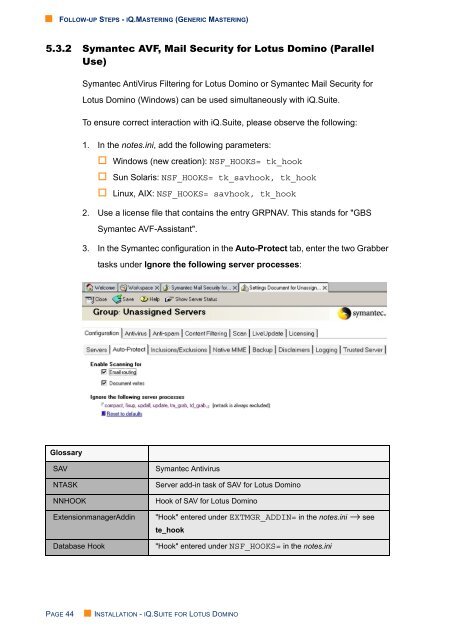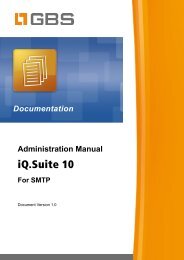iQ.Suite 15 Installation - GBS
iQ.Suite 15 Installation - GBS
iQ.Suite 15 Installation - GBS
You also want an ePaper? Increase the reach of your titles
YUMPU automatically turns print PDFs into web optimized ePapers that Google loves.
• FOLLOW-UP STEPS - IQ.MASTERING (GENERIC MASTERING)<br />
5.3.2 Symantec AVF, Mail Security for Lotus Domino (Parallel<br />
Use)<br />
Symantec AntiVirus Filtering for Lotus Domino or Symantec Mail Security for<br />
Lotus Domino (Windows) can be used simultaneously with <strong>iQ</strong>.<strong>Suite</strong>.<br />
To ensure correct interaction with <strong>iQ</strong>.<strong>Suite</strong>, please observe the following:<br />
1. In the notes.ini, add the following parameters:<br />
Windows (new creation): NSF_HOOKS= tk_hook<br />
Sun Solaris: NSF_HOOKS= tk_savhook, tk_hook<br />
Linux, AIX: NSF_HOOKS= savhook, tk_hook<br />
2. Use a license file that contains the entry GRPNAV. This stands for "<strong>GBS</strong><br />
Symantec AVF-Assistant".<br />
3. In the Symantec configuration in the Auto-Protect tab, enter the two Grabber<br />
tasks under Ignore the following server processes:<br />
Glossary<br />
SAV<br />
NTASK<br />
NNHOOK<br />
ExtensionmanagerAddin<br />
Database Hook<br />
Symantec Antivirus<br />
Server add-in task of SAV for Lotus Domino<br />
Hook of SAV for Lotus Domino<br />
"Hook" entered under EXTMGR_ADDIN= in the notes.ini → see<br />
te_hook<br />
"Hook" entered under NSF_HOOKS= in the notes.ini<br />
PAGE 44<br />
• INSTALLATION - IQ.SUITE FOR LOTUS DOMINO