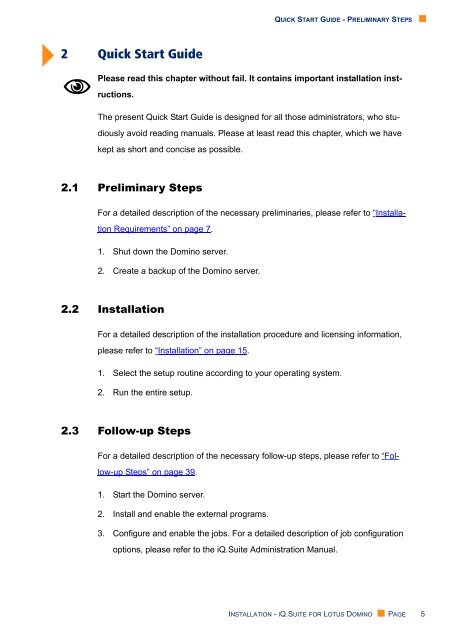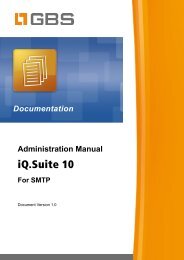iQ.Suite 15 Installation - GBS
iQ.Suite 15 Installation - GBS
iQ.Suite 15 Installation - GBS
Create successful ePaper yourself
Turn your PDF publications into a flip-book with our unique Google optimized e-Paper software.
2<br />
<br />
Please<br />
QUICK START GUIDE - PRELIMINARY STEPS •<br />
Quick Start Guide<br />
read this chapter without fail. It contains important installation instructions.<br />
The present Quick Start Guide is designed for all those administrators, who studiously<br />
avoid reading manuals. Please at least read this chapter, which we have<br />
kept as short and concise as possible.<br />
2.1 Preliminary Steps<br />
For a detailed description of the necessary preliminaries, please refer to “<strong>Installation</strong><br />
Requirements” on page 7.<br />
1. Shut down the Domino server.<br />
2. Create a backup of the Domino server.<br />
2.2 <strong>Installation</strong><br />
For a detailed description of the installation procedure and licensing information,<br />
please refer to “<strong>Installation</strong>” on page <strong>15</strong>.<br />
1. Select the setup routine according to your operating system.<br />
2. Run the entire setup.<br />
2.3 Follow-up Steps<br />
For a detailed description of the necessary follow-up steps, please refer to “Follow-up<br />
Steps” on page 39.<br />
1. Start the Domino server.<br />
2. Install and enable the external programs.<br />
3. Configure and enable the jobs. For a detailed description of job configuration<br />
options, please refer to the <strong>iQ</strong>.<strong>Suite</strong> Administration Manual.<br />
INSTALLATION - IQ.SUITE FOR LOTUS DOMINO • PAGE 5