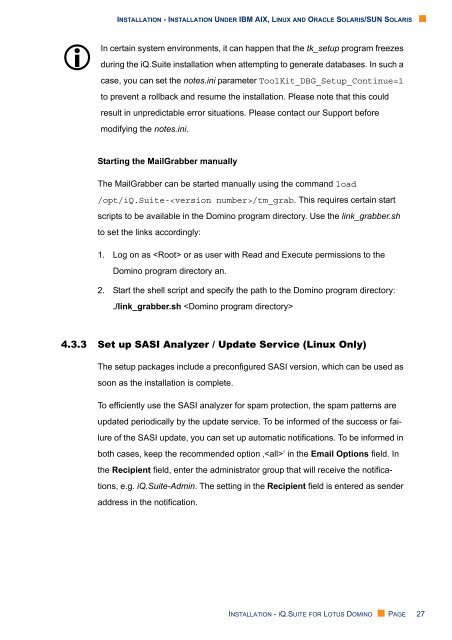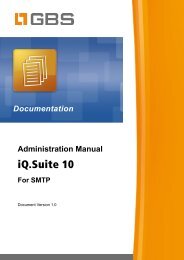iQ.Suite 15 Installation - GBS
iQ.Suite 15 Installation - GBS
iQ.Suite 15 Installation - GBS
Create successful ePaper yourself
Turn your PDF publications into a flip-book with our unique Google optimized e-Paper software.
In<br />
INSTALLATION - INSTALLATION UNDER IBM AIX, LINUX AND ORACLE SOLARIS/SUN SOLARIS •<br />
certain system environments, it can happen that the tk_setup program freezes<br />
during the <strong>iQ</strong>.<strong>Suite</strong> installation when attempting to generate databases. In such a<br />
case, you can set the notes.ini parameter ToolKit_DBG_Setup_Continue=1<br />
to prevent a rollback and resume the installation. Please note that this could<br />
result in unpredictable error situations. Please contact our Support before<br />
modifying the notes.ini.<br />
Starting the MailGrabber manually<br />
The MailGrabber can be started manually using the command load<br />
/opt/<strong>iQ</strong>.<strong>Suite</strong>-/tm_grab. This requires certain start<br />
scripts to be available in the Domino program directory. Use the link_grabber.sh<br />
to set the links accordingly:<br />
1. Log on as or as user with Read and Execute permissions to the<br />
Domino program directory an.<br />
2. Start the shell script and specify the path to the Domino program directory:<br />
./link_grabber.sh <br />
4.3.3 Set up SASI Analyzer / Update Service (Linux Only)<br />
The setup packages include a preconfigured SASI version, which can be used as<br />
soon as the installation is complete.<br />
To efficiently use the SASI analyzer for spam protection, the spam patterns are<br />
updated periodically by the update service. To be informed of the success or failure<br />
of the SASI update, you can set up automatic notifications. To be informed in<br />
both cases, keep the recommended option ‚‘ in the Email Options field. In<br />
the Recipient field, enter the administrator group that will receive the notifications,<br />
e.g. <strong>iQ</strong>.<strong>Suite</strong>-Admin. The setting in the Recipient field is entered as sender<br />
address in the notification.<br />
INSTALLATION - IQ.SUITE FOR LOTUS DOMINO • PAGE 27