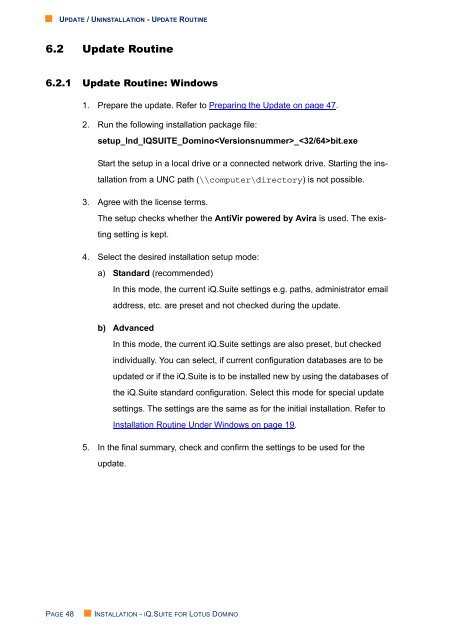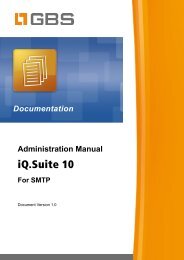iQ.Suite 15 Installation - GBS
iQ.Suite 15 Installation - GBS
iQ.Suite 15 Installation - GBS
You also want an ePaper? Increase the reach of your titles
YUMPU automatically turns print PDFs into web optimized ePapers that Google loves.
• UPDATE / UNINSTALLATION - UPDATE ROUTINE<br />
6.2 Update Routine<br />
6.2.1 Update Routine: Windows<br />
1. Prepare the update. Refer to Preparing the Update on page 47.<br />
2. Run the following installation package file:<br />
setup_lnd_IQSUITE_Domino_bit.exe<br />
Start the setup in a local drive or a connected network drive. Starting the installation<br />
from a UNC path (\\computer\directory) is not possible.<br />
3. Agree with the license terms.<br />
The setup checks whether the AntiVir powered by Avira is used. The existing<br />
setting is kept.<br />
4. Select the desired installation setup mode:<br />
a) Standard (recommended)<br />
In this mode, the current <strong>iQ</strong>.<strong>Suite</strong> settings e.g. paths, administrator email<br />
address, etc. are preset and not checked during the update.<br />
b) Advanced<br />
In this mode, the current <strong>iQ</strong>.<strong>Suite</strong> settings are also preset, but checked<br />
individually. You can select, if current configuration databases are to be<br />
updated or if the <strong>iQ</strong>.<strong>Suite</strong> is to be installed new by using the databases of<br />
the <strong>iQ</strong>.<strong>Suite</strong> standard configuration. Select this mode for special update<br />
settings. The settings are the same as for the initial installation. Refer to<br />
<strong>Installation</strong> Routine Under Windows on page 19.<br />
5. In the final summary, check and confirm the settings to be used for the<br />
update.<br />
PAGE 48<br />
• INSTALLATION - IQ.SUITE FOR LOTUS DOMINO