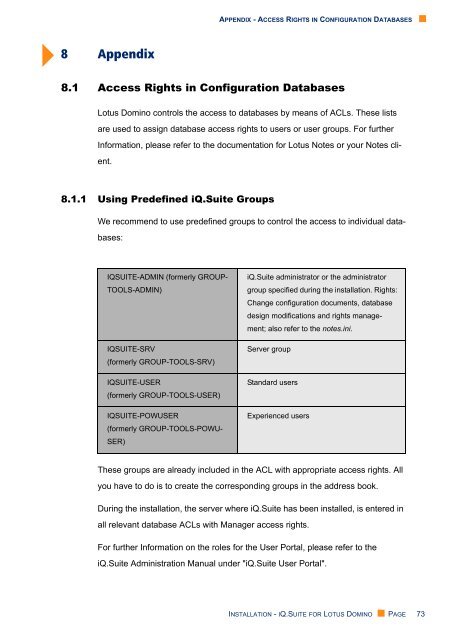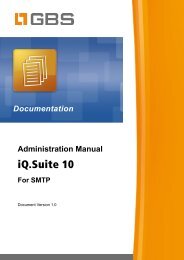iQ.Suite 15 Installation - GBS
iQ.Suite 15 Installation - GBS
iQ.Suite 15 Installation - GBS
You also want an ePaper? Increase the reach of your titles
YUMPU automatically turns print PDFs into web optimized ePapers that Google loves.
8<br />
APPENDIX - ACCESS RIGHTS IN CONFIGURATION DATABASES •<br />
Appendix<br />
8.1 Access Rights in Configuration Databases<br />
Lotus Domino controls the access to databases by means of ACLs. These lists<br />
are used to assign database access rights to users or user groups. For further<br />
Information, please refer to the documentation for Lotus Notes or your Notes client.<br />
8.1.1 Using Predefined <strong>iQ</strong>.<strong>Suite</strong> Groups<br />
We recommend to use predefined groups to control the access to individual databases:<br />
IQSUITE-ADMIN (formerly GROUP-<br />
TOOLS-ADMIN)<br />
IQSUITE-SRV<br />
(formerly GROUP-TOOLS-SRV)<br />
IQSUITE-USER<br />
(formerly GROUP-TOOLS-USER)<br />
IQSUITE-POWUSER<br />
(formerly GROUP-TOOLS-POWU-<br />
SER)<br />
<strong>iQ</strong>.<strong>Suite</strong> administrator or the administrator<br />
group specified during the installation. Rights:<br />
Change configuration documents, database<br />
design modifications and rights management;<br />
also refer to the notes.ini.<br />
Server group<br />
Standard users<br />
Experienced users<br />
These groups are already included in the ACL with appropriate access rights. All<br />
you have to do is to create the corresponding groups in the address book.<br />
During the installation, the server where <strong>iQ</strong>.<strong>Suite</strong> has been installed, is entered in<br />
all relevant database ACLs with Manager access rights.<br />
For further Information on the roles for the User Portal, please refer to the<br />
<strong>iQ</strong>.<strong>Suite</strong> Administration Manual under "<strong>iQ</strong>.<strong>Suite</strong> User Portal".<br />
INSTALLATION - IQ.SUITE FOR LOTUS DOMINO • PAGE 73