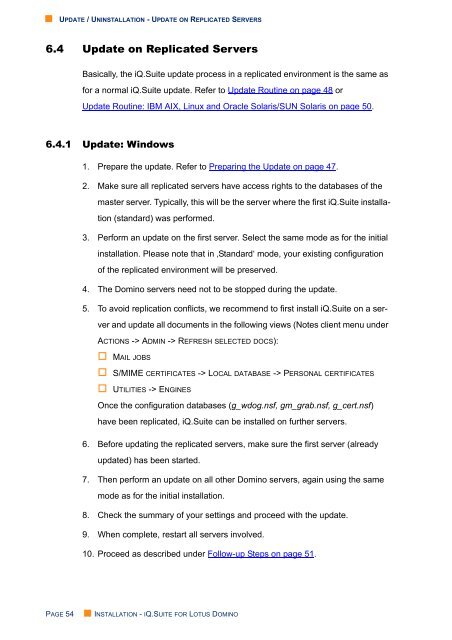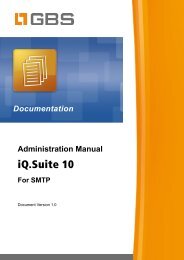iQ.Suite 15 Installation - GBS
iQ.Suite 15 Installation - GBS
iQ.Suite 15 Installation - GBS
You also want an ePaper? Increase the reach of your titles
YUMPU automatically turns print PDFs into web optimized ePapers that Google loves.
• UPDATE / UNINSTALLATION - UPDATE ON REPLICATED SERVERS<br />
6.4 Update on Replicated Servers<br />
Basically, the <strong>iQ</strong>.<strong>Suite</strong> update process in a replicated environment is the same as<br />
for a normal <strong>iQ</strong>.<strong>Suite</strong> update. Refer to Update Routine on page 48 or<br />
Update Routine: IBM AIX, Linux and Oracle Solaris/SUN Solaris on page 50.<br />
6.4.1 Update: Windows<br />
1. Prepare the update. Refer to Preparing the Update on page 47.<br />
2. Make sure all replicated servers have access rights to the databases of the<br />
master server. Typically, this will be the server where the first <strong>iQ</strong>.<strong>Suite</strong> installation<br />
(standard) was performed.<br />
3. Perform an update on the first server. Select the same mode as for the initial<br />
installation. Please note that in ‚Standard‘ mode, your existing configuration<br />
of the replicated environment will be preserved.<br />
4. The Domino servers need not to be stopped during the update.<br />
5. To avoid replication conflicts, we recommend to first install <strong>iQ</strong>.<strong>Suite</strong> on a server<br />
and update all documents in the following views (Notes client menu under<br />
ACTIONS -> ADMIN -> REFRESH SELECTED DOCS):<br />
MAIL JOBS<br />
S/MIME CERTIFICATES -> LOCAL DATABASE -> PERSONAL CERTIFICATES<br />
UTILITIES -> ENGINES<br />
Once the configuration databases (g_wdog.nsf, gm_grab.nsf, g_cert.nsf)<br />
have been replicated, <strong>iQ</strong>.<strong>Suite</strong> can be installed on further servers.<br />
6. Before updating the replicated servers, make sure the first server (already<br />
updated) has been started.<br />
7. Then perform an update on all other Domino servers, again using the same<br />
mode as for the initial installation.<br />
8. Check the summary of your settings and proceed with the update.<br />
9. When complete, restart all servers involved.<br />
10. Proceed as described under Follow-up Steps on page 51.<br />
PAGE 54<br />
• INSTALLATION - IQ.SUITE FOR LOTUS DOMINO