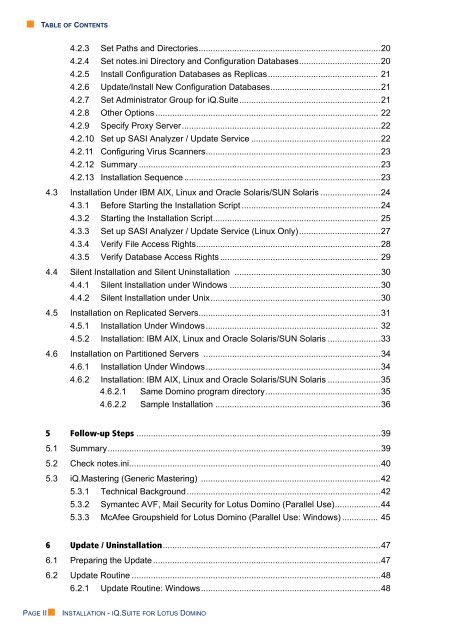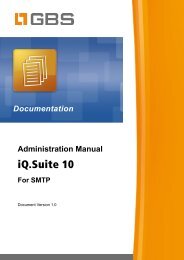iQ.Suite 15 Installation - GBS
iQ.Suite 15 Installation - GBS
iQ.Suite 15 Installation - GBS
Create successful ePaper yourself
Turn your PDF publications into a flip-book with our unique Google optimized e-Paper software.
• TABLE OF CONTENTS<br />
4.2.3 Set Paths and Directories............................................................................20<br />
4.2.4 Set notes.ini Directory and Configuration Databases..................................20<br />
4.2.5 Install Configuration Databases as Replicas.............................................. 21<br />
4.2.6 Update/Install New Configuration Databases..............................................21<br />
4.2.7 Set Administrator Group for <strong>iQ</strong>.<strong>Suite</strong>...........................................................21<br />
4.2.8 Other Options ............................................................................................. 22<br />
4.2.9 Specify Proxy Server...................................................................................22<br />
4.2.10 Set up SASI Analyzer / Update Service ......................................................22<br />
4.2.11 Configuring Virus Scanners.........................................................................23<br />
4.2.12 Summary .....................................................................................................23<br />
4.2.13 <strong>Installation</strong> Sequence ..................................................................................23<br />
4.3 <strong>Installation</strong> Under IBM AIX, Linux and Oracle Solaris/SUN Solaris .........................24<br />
4.3.1 Before Starting the <strong>Installation</strong> Script ..........................................................24<br />
4.3.2 Starting the <strong>Installation</strong> Script..................................................................... 25<br />
4.3.3 Set up SASI Analyzer / Update Service (Linux Only)..................................27<br />
4.3.4 Verify File Access Rights.............................................................................28<br />
4.3.5 Verify Database Access Rights .................................................................. 29<br />
4.4 Silent <strong>Installation</strong> and Silent Uninstallation .............................................................30<br />
4.4.1 Silent <strong>Installation</strong> under Windows ...............................................................30<br />
4.4.2 Silent <strong>Installation</strong> under Unix.......................................................................30<br />
4.5 <strong>Installation</strong> on Replicated Servers............................................................................31<br />
4.5.1 <strong>Installation</strong> Under Windows........................................................................ 32<br />
4.5.2 <strong>Installation</strong>: IBM AIX, Linux and Oracle Solaris/SUN Solaris ......................33<br />
4.6 <strong>Installation</strong> on Partitioned Servers ..........................................................................34<br />
4.6.1 <strong>Installation</strong> Under Windows.........................................................................34<br />
4.6.2 <strong>Installation</strong>: IBM AIX, Linux and Oracle Solaris/SUN Solaris ......................35<br />
4.6.2.1 Same Domino program directory................................................35<br />
4.6.2.2 Sample <strong>Installation</strong> .....................................................................36<br />
5 Follow-up Steps ......................................................................................................39<br />
5.1 Summary..................................................................................................................39<br />
5.2 Check notes.ini.........................................................................................................40<br />
5.3 <strong>iQ</strong>.Mastering (Generic Mastering) ...........................................................................42<br />
5.3.1 Technical Background.................................................................................42<br />
5.3.2 Symantec AVF, Mail Security for Lotus Domino (Parallel Use)...................44<br />
5.3.3 McAfee Groupshield for Lotus Domino (Parallel Use: Windows) ............... 45<br />
6 Update / Uninstallation...........................................................................................47<br />
6.1 Preparing the Update ...............................................................................................47<br />
6.2 Update Routine ........................................................................................................48<br />
6.2.1 Update Routine: Windows...........................................................................48<br />
PAGE II• INSTALLATION - IQ.SUITE FOR LOTUS DOMINO