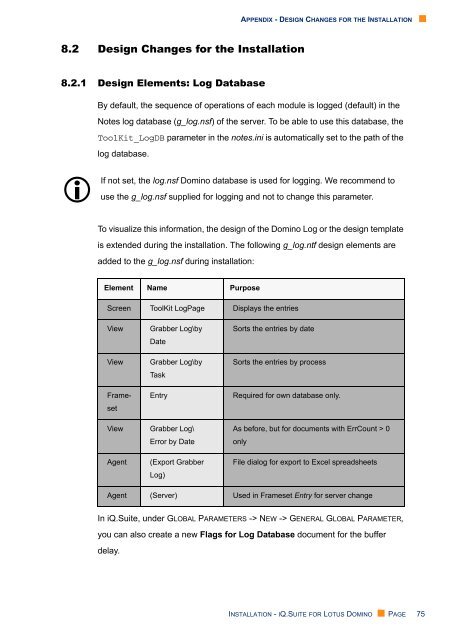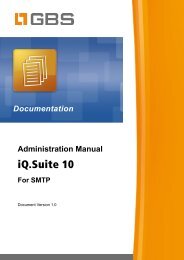iQ.Suite 15 Installation - GBS
iQ.Suite 15 Installation - GBS
iQ.Suite 15 Installation - GBS
You also want an ePaper? Increase the reach of your titles
YUMPU automatically turns print PDFs into web optimized ePapers that Google loves.
APPENDIX - DESIGN CHANGES FOR THE INSTALLATION •<br />
8.2 Design Changes for the <strong>Installation</strong><br />
8.2.1 Design Elements: Log Database<br />
By default, the sequence of operations of each module is logged (default) in the<br />
Notes log database (g_log.nsf) of the server. To be able to use this database, the<br />
ToolKit_LogDB parameter in the notes.ini is automatically set to the path of the<br />
<br />
If<br />
log database.<br />
not set, the log.nsf Domino database is used for logging. We recommend to<br />
use the g_log.nsf supplied for logging and not to change this parameter.<br />
To visualize this information, the design of the Domino Log or the design template<br />
is extended during the installation. The following g_log.ntf design elements are<br />
added to the g_log.nsf during installation:<br />
Element Name Purpose<br />
Screen ToolKit LogPage Displays the entries<br />
View<br />
View<br />
Frameset<br />
View<br />
Agent<br />
Grabber Log\by<br />
Date<br />
Grabber Log\by<br />
Task<br />
Entry<br />
Grabber Log\<br />
Error by Date<br />
(Export Grabber<br />
Log)<br />
Sorts the entries by date<br />
Sorts the entries by process<br />
Required for own database only.<br />
As before, but for documents with ErrCount > 0<br />
only<br />
File dialog for export to Excel spreadsheets<br />
Agent (Server) Used in Frameset Entry for server change<br />
In <strong>iQ</strong>.<strong>Suite</strong>, under GLOBAL PARAMETERS -> NEW -> GENERAL GLOBAL PARAMETER,<br />
you can also create a new Flags for Log Database document for the buffer<br />
delay.<br />
INSTALLATION - IQ.SUITE FOR LOTUS DOMINO • PAGE 75