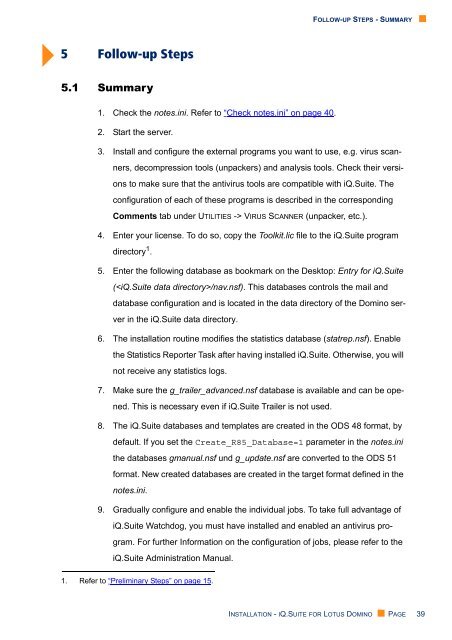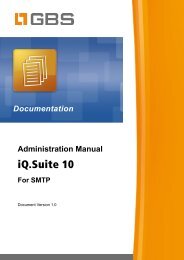iQ.Suite 15 Installation - GBS
iQ.Suite 15 Installation - GBS
iQ.Suite 15 Installation - GBS
You also want an ePaper? Increase the reach of your titles
YUMPU automatically turns print PDFs into web optimized ePapers that Google loves.
5<br />
Follow-up Steps<br />
5.1 Summary<br />
FOLLOW-UP STEPS - SUMMARY •<br />
1. Check the notes.ini. Refer to “Check notes.ini” on page 40.<br />
2. Start the server.<br />
3. Install and configure the external programs you want to use, e.g. virus scanners,<br />
decompression tools (unpackers) and analysis tools. Check their versions<br />
to make sure that the antivirus tools are compatible with <strong>iQ</strong>.<strong>Suite</strong>. The<br />
configuration of each of these programs is described in the corresponding<br />
Comments tab under UTILITIES -> VIRUS SCANNER (unpacker, etc.).<br />
4. Enter your license. To do so, copy the Toolkit.lic file to the <strong>iQ</strong>.<strong>Suite</strong> program<br />
directory 1 .<br />
5. Enter the following database as bookmark on the Desktop: Entry for <strong>iQ</strong>.<strong>Suite</strong><br />
(/nav.nsf). This databases controls the mail and<br />
database configuration and is located in the data directory of the Domino server<br />
in the <strong>iQ</strong>.<strong>Suite</strong> data directory.<br />
6. The installation routine modifies the statistics database (statrep.nsf). Enable<br />
the Statistics Reporter Task after having installed <strong>iQ</strong>.<strong>Suite</strong>. Otherwise, you will<br />
not receive any statistics logs.<br />
7. Make sure the g_trailer_advanced.nsf database is available and can be opened.<br />
This is necessary even if <strong>iQ</strong>.<strong>Suite</strong> Trailer is not used.<br />
8. The <strong>iQ</strong>.<strong>Suite</strong> databases and templates are created in the ODS 48 format, by<br />
default. If you set the Create_R85_Database=1 parameter in the notes.ini<br />
the databases gmanual.nsf und g_update.nsf are converted to the ODS 51<br />
format. New created databases are created in the target format defined in the<br />
notes.ini.<br />
9. Gradually configure and enable the individual jobs. To take full advantage of<br />
<strong>iQ</strong>.<strong>Suite</strong> Watchdog, you must have installed and enabled an antivirus program.<br />
For further Information on the configuration of jobs, please refer to the<br />
<strong>iQ</strong>.<strong>Suite</strong> Administration Manual.<br />
1. Refer to “Preliminary Steps” on page <strong>15</strong>.<br />
INSTALLATION - IQ.SUITE FOR LOTUS DOMINO • PAGE 39