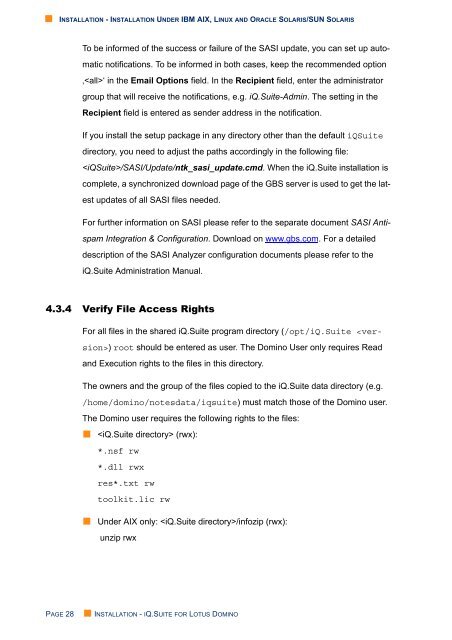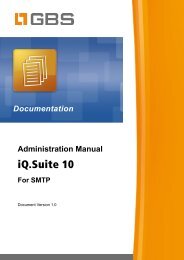iQ.Suite 15 Installation - GBS
iQ.Suite 15 Installation - GBS
iQ.Suite 15 Installation - GBS
Create successful ePaper yourself
Turn your PDF publications into a flip-book with our unique Google optimized e-Paper software.
• INSTALLATION - INSTALLATION UNDER IBM AIX, LINUX AND ORACLE SOLARIS/SUN SOLARIS<br />
To be informed of the success or failure of the SASI update, you can set up automatic<br />
notifications. To be informed in both cases, keep the recommended option<br />
‚‘ in the Email Options field. In the Recipient field, enter the administrator<br />
group that will receive the notifications, e.g. <strong>iQ</strong>.<strong>Suite</strong>-Admin. The setting in the<br />
Recipient field is entered as sender address in the notification.<br />
If you install the setup package in any directory other than the default <strong>iQ</strong><strong>Suite</strong><br />
directory, you need to adjust the paths accordingly in the following file:<br />
/SASI/Update/ntk_sasi_update.cmd. When the <strong>iQ</strong>.<strong>Suite</strong> installation is<br />
complete, a synchronized download page of the <strong>GBS</strong> server is used to get the latest<br />
updates of all SASI files needed.<br />
For further information on SASI please refer to the separate document SASI Antispam<br />
Integration & Configuration. Download on www.gbs.com. For a detailed<br />
description of the SASI Analyzer configuration documents please refer to the<br />
<strong>iQ</strong>.<strong>Suite</strong> Administration Manual.<br />
4.3.4 Verify File Access Rights<br />
For all files in the shared <strong>iQ</strong>.<strong>Suite</strong> program directory (/opt/<strong>iQ</strong>.<strong>Suite</strong> )<br />
root should be entered as user. The Domino User only requires Read<br />
and Execution rights to the files in this directory.<br />
The owners and the group of the files copied to the <strong>iQ</strong>.<strong>Suite</strong> data directory (e.g.<br />
/home/domino/notesdata/iqsuite) must match those of the Domino user.<br />
The Domino user requires the following rights to the files:<br />
• (rwx):<br />
*.nsf rw<br />
*.dll rwx<br />
res*.txt rw<br />
toolkit.lic rw<br />
• Under AIX only: /infozip (rwx):<br />
unzip rwx<br />
PAGE 28<br />
• INSTALLATION - IQ.SUITE FOR LOTUS DOMINO