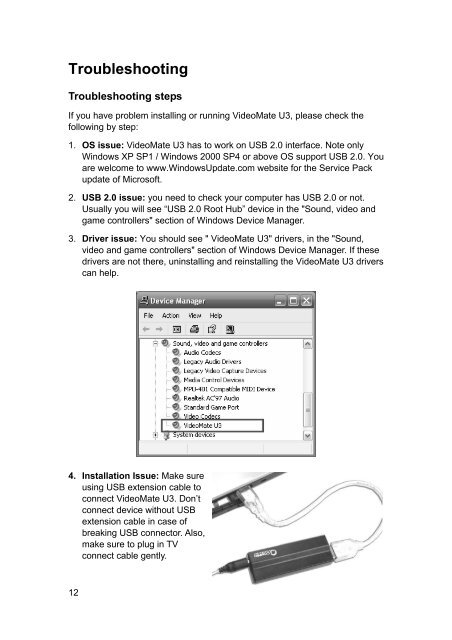VideoMate U3 Digital Terrestrial USB 2.0 TV Box Start Up Guide
VideoMate U3 Digital Terrestrial USB 2.0 TV Box Start Up Guide
VideoMate U3 Digital Terrestrial USB 2.0 TV Box Start Up Guide
Create successful ePaper yourself
Turn your PDF publications into a flip-book with our unique Google optimized e-Paper software.
Troubleshooting<br />
Troubleshooting steps<br />
If you have problem installing or running <strong>VideoMate</strong> <strong>U3</strong>, please check the<br />
following by step:<br />
1. OS issue: <strong>VideoMate</strong> <strong>U3</strong> has to work on <strong>USB</strong> <strong>2.0</strong> interface. Note only<br />
Windows XP SP1 / Windows 2000 SP4 or above OS support <strong>USB</strong> <strong>2.0</strong>. You<br />
are welcome to www.Windows<strong>Up</strong>date.com website for the Service Pack<br />
update of Microsoft.<br />
2. <strong>USB</strong> <strong>2.0</strong> issue: you need to check your computer has <strong>USB</strong> <strong>2.0</strong> or not.<br />
Usually you will see “<strong>USB</strong> <strong>2.0</strong> Root Hub” device in the "Sound, video and<br />
game controllers" section of Windows Device Manager.<br />
3. Driver issue: You should see " <strong>VideoMate</strong> <strong>U3</strong>" drivers, in the "Sound,<br />
video and game controllers" section of Windows Device Manager. If these<br />
drivers are not there, uninstalling and reinstalling the <strong>VideoMate</strong> <strong>U3</strong> drivers<br />
can help.<br />
4. Installation Issue: Make sure<br />
using <strong>USB</strong> extension cable to<br />
connect <strong>VideoMate</strong> <strong>U3</strong>. Don’t<br />
connect device without <strong>USB</strong><br />
extension cable in case of<br />
breaking <strong>USB</strong> connector. Also,<br />
make sure to plug in <strong>TV</strong><br />
connect cable gently.<br />
12