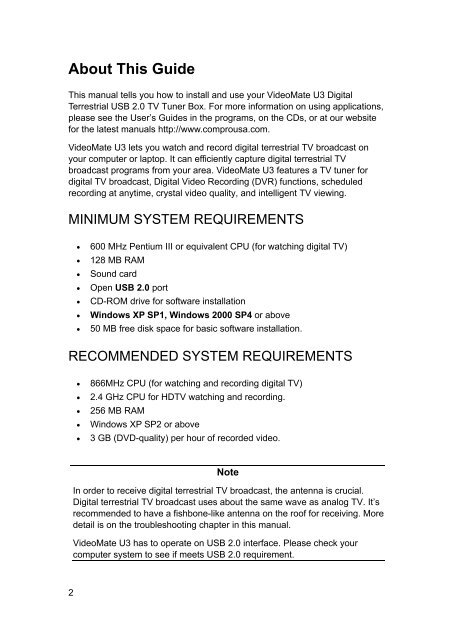VideoMate U3 Digital Terrestrial USB 2.0 TV Box Start Up Guide
VideoMate U3 Digital Terrestrial USB 2.0 TV Box Start Up Guide
VideoMate U3 Digital Terrestrial USB 2.0 TV Box Start Up Guide
Create successful ePaper yourself
Turn your PDF publications into a flip-book with our unique Google optimized e-Paper software.
About This <strong>Guide</strong><br />
This manual tells you how to install and use your <strong>VideoMate</strong> <strong>U3</strong> <strong>Digital</strong><br />
<strong>Terrestrial</strong> <strong>USB</strong> <strong>2.0</strong> <strong>TV</strong> Tuner <strong>Box</strong>. For more information on using applications,<br />
please see the User’s <strong>Guide</strong>s in the programs, on the CDs, or at our website<br />
for the latest manuals http://www.comprousa.com.<br />
<strong>VideoMate</strong> <strong>U3</strong> lets you watch and record digital terrestrial <strong>TV</strong> broadcast on<br />
your computer or laptop. It can efficiently capture digital terrestrial <strong>TV</strong><br />
broadcast programs from your area. <strong>VideoMate</strong> <strong>U3</strong> features a <strong>TV</strong> tuner for<br />
digital <strong>TV</strong> broadcast, <strong>Digital</strong> Video Recording (DVR) functions, scheduled<br />
recording at anytime, crystal video quality, and intelligent <strong>TV</strong> viewing.<br />
MINIMUM SYSTEM REQUIREMENTS<br />
2<br />
• 600 MHz Pentium III or equivalent CPU (for watching digital <strong>TV</strong>)<br />
• 128 MB RAM<br />
• Sound card<br />
• Open <strong>USB</strong> <strong>2.0</strong> port<br />
• CD-ROM drive for software installation<br />
• Windows XP SP1, Windows 2000 SP4 or above<br />
• 50 MB free disk space for basic software installation.<br />
RECOMMENDED SYSTEM REQUIREMENTS<br />
• 866MHz CPU (for watching and recording digital <strong>TV</strong>)<br />
• 2.4 GHz CPU for HD<strong>TV</strong> watching and recording.<br />
• 256 MB RAM<br />
• Windows XP SP2 or above<br />
• 3 GB (DVD-quality) per hour of recorded video.<br />
Note<br />
In order to receive digital terrestrial <strong>TV</strong> broadcast, the antenna is crucial.<br />
<strong>Digital</strong> terrestrial <strong>TV</strong> broadcast uses about the same wave as analog <strong>TV</strong>. It’s<br />
recommended to have a fishbone-like antenna on the roof for receiving. More<br />
detail is on the troubleshooting chapter in this manual.<br />
<strong>VideoMate</strong> <strong>U3</strong> has to operate on <strong>USB</strong> <strong>2.0</strong> interface. Please check your<br />
computer system to see if meets <strong>USB</strong> <strong>2.0</strong> requirement.