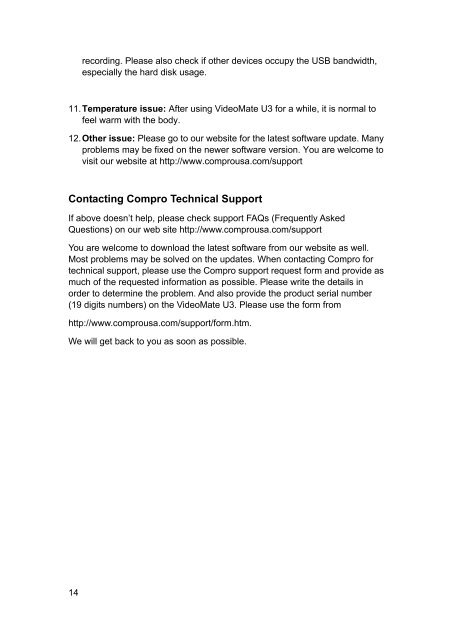VideoMate U3 Digital Terrestrial USB 2.0 TV Box Start Up Guide
VideoMate U3 Digital Terrestrial USB 2.0 TV Box Start Up Guide
VideoMate U3 Digital Terrestrial USB 2.0 TV Box Start Up Guide
You also want an ePaper? Increase the reach of your titles
YUMPU automatically turns print PDFs into web optimized ePapers that Google loves.
14<br />
recording. Please also check if other devices occupy the <strong>USB</strong> bandwidth,<br />
especially the hard disk usage.<br />
11. Temperature issue: After using <strong>VideoMate</strong> <strong>U3</strong> for a while, it is normal to<br />
feel warm with the body.<br />
12. Other issue: Please go to our website for the latest software update. Many<br />
problems may be fixed on the newer software version. You are welcome to<br />
visit our website at http://www.comprousa.com/support<br />
Contacting Compro Technical Support<br />
If above doesn’t help, please check support FAQs (Frequently Asked<br />
Questions) on our web site http://www.comprousa.com/support<br />
You are welcome to download the latest software from our website as well.<br />
Most problems may be solved on the updates. When contacting Compro for<br />
technical support, please use the Compro support request form and provide as<br />
much of the requested information as possible. Please write the details in<br />
order to determine the problem. And also provide the product serial number<br />
(19 digits numbers) on the <strong>VideoMate</strong> <strong>U3</strong>. Please use the form from<br />
http://www.comprousa.com/support/form.htm.<br />
We will get back to you as soon as possible.