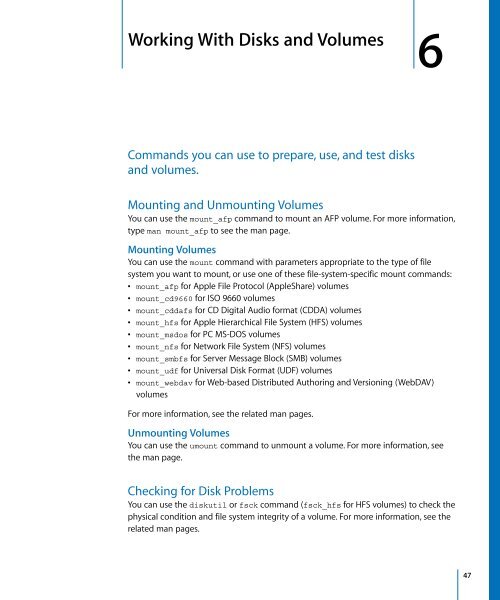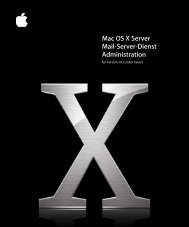Mac OS X Server Command-Line Administration - Apple
Mac OS X Server Command-Line Administration - Apple
Mac OS X Server Command-Line Administration - Apple
Create successful ePaper yourself
Turn your PDF publications into a flip-book with our unique Google optimized e-Paper software.
6 Working<br />
With Disks and Volumes<br />
<strong>Command</strong>s you can use to prepare, use, and test disks<br />
and volumes.<br />
6<br />
Mounting and Unmounting Volumes<br />
You can use the mount_afp command to mount an AFP volume. For more information,<br />
type man mount_afp to see the man page.<br />
Mounting Volumes<br />
You can use the mount command with parameters appropriate to the type of file<br />
system you want to mount, or use one of these file-system-specific mount commands:<br />
• mount_afp for <strong>Apple</strong> File Protocol (<strong>Apple</strong>Share) volumes<br />
• mount_cd9660 for ISO 9660 volumes<br />
• mount_cddafs for CD Digital Audio format (CDDA) volumes<br />
• mount_hfs for <strong>Apple</strong> Hierarchical File System (HFS) volumes<br />
• mount_msdos for PC MS-D<strong>OS</strong> volumes<br />
• mount_nfs for Network File System (NFS) volumes<br />
• mount_smbfs for <strong>Server</strong> Message Block (SMB) volumes<br />
• mount_udf for Universal Disk Format (UDF) volumes<br />
• mount_webdav for Web-based Distributed Authoring and Versioning (WebDAV)<br />
volumes<br />
For more information, see the related man pages.<br />
Unmounting Volumes<br />
You can use the umount command to unmount a volume. For more information, see<br />
the man page.<br />
Checking for Disk Problems<br />
You can use the diskutil or fsck command (fsck_hfs for HFS volumes) to check the<br />
physical condition and file system integrity of a volume. For more information, see the<br />
related man pages.<br />
47