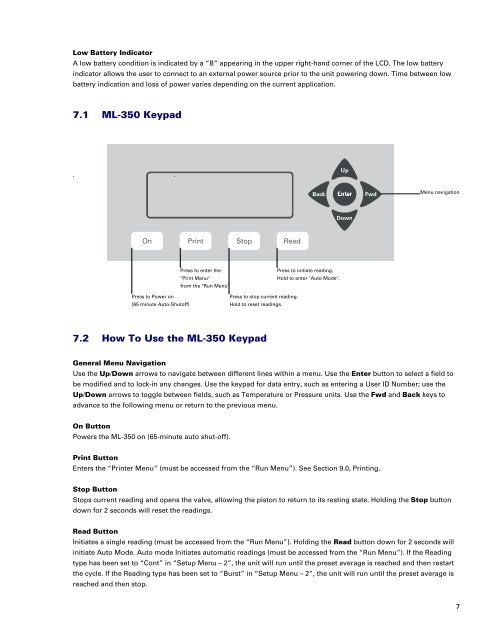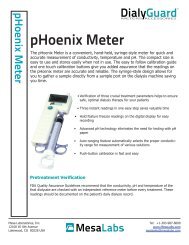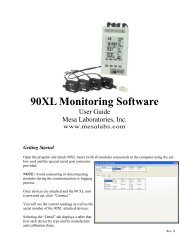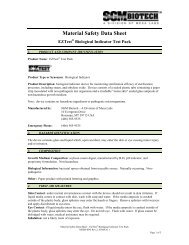DryCal ML-350 Manual - Mesa Labs
DryCal ML-350 Manual - Mesa Labs
DryCal ML-350 Manual - Mesa Labs
Create successful ePaper yourself
Turn your PDF publications into a flip-book with our unique Google optimized e-Paper software.
Low Battery Indicator<br />
A low battery condition is indicated by a “B” appearing in the upper right-hand corner of the LCD. The low battery<br />
indicator allows the user to connect to an external power source prior to the unit powering down. Time between low<br />
battery indication and loss of power varies depending on the current application.<br />
7.1 <strong>ML</strong>-<strong>350</strong> Keypad<br />
Menu navigation<br />
On Print Stop Read<br />
Press to Power on<br />
(65 minute Auto-Shutoff)<br />
Press to enter the<br />
"Print Menu"<br />
from the "Run Menu"<br />
Press to stop current reading.<br />
Hold to reset readings.<br />
Press to initiate reading.<br />
Hold to enter "Auto Mode".<br />
7.2 How To Use the <strong>ML</strong>-<strong>350</strong> Keypad<br />
General Menu Navigation<br />
Use the Up/Down arrows to navigate between different lines within a menu. Use the Enter button to select a field to<br />
be modified and to lock-in any changes. Use the keypad for data entry, such as entering a User ID Number; use the<br />
Up/Down arrows to toggle between fields, such as Temperature or Pressure units. Use the Fwd and Back keys to<br />
advance to the following menu or return to the previous menu.<br />
On Button<br />
Powers the <strong>ML</strong>-<strong>350</strong> on (65-minute auto shut-off).<br />
Print Button<br />
Enters the “Printer Menu” (must be accessed from the “Run Menu”). See Section 9.0, Printing.<br />
Stop Button<br />
Stops current reading and opens the valve, allowing the piston to return to its resting state. Holding the Stop button<br />
down for 2 seconds will reset the readings.<br />
Read Button<br />
Initiates a single reading (must be accessed from the “Run Menu”). Holding the Read button down for 2 seconds will<br />
initiate Auto Mode. Auto mode Initiates automatic readings (must be accessed from the “Run Menu”). If the Reading<br />
type has been set to “Cont” in “Setup Menu – 2”, the unit will run until the preset average is reached and then restart<br />
the cycle. If the Reading type has been set to “Burst” in “Setup Menu – 2”, the unit will run until the preset average is<br />
reached and then stop.<br />
7