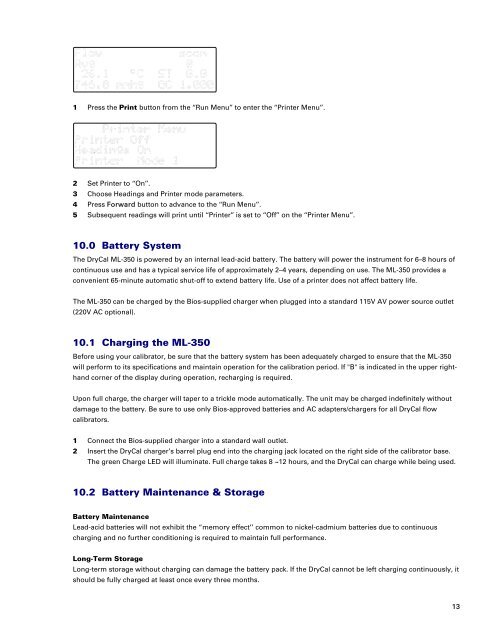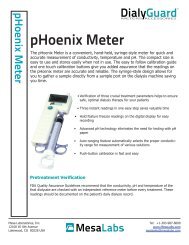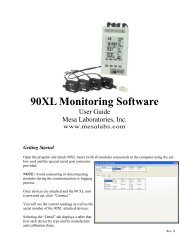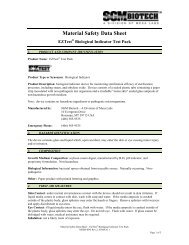DryCal ML-350 Manual - Mesa Labs
DryCal ML-350 Manual - Mesa Labs
DryCal ML-350 Manual - Mesa Labs
You also want an ePaper? Increase the reach of your titles
YUMPU automatically turns print PDFs into web optimized ePapers that Google loves.
1 Press the Print button from the ‘‘Run Menu’’ to enter the ‘‘Printer Menu’’.<br />
2 Set Printer to ‘‘On’’.<br />
3 Choose Headings and Printer mode parameters.<br />
4 Press Forward button to advance to the ‘‘Run Menu’’.<br />
5 Subsequent readings will print until ‘‘Printer’’ is set to ‘‘Off’’ on the ‘‘Printer Menu’’.<br />
10.0 Battery System<br />
The <strong>DryCal</strong> <strong>ML</strong>-<strong>350</strong> is powered by an internal lead-acid battery. The battery will power the instrument for 6–8 hours of<br />
continuous use and has a typical service life of approximately 2–4 years, depending on use. The <strong>ML</strong>-<strong>350</strong> provides a<br />
convenient 65-minute automatic shut-off to extend battery life. Use of a printer does not affect battery life.<br />
The <strong>ML</strong>-<strong>350</strong> can be charged by the Bios-supplied charger when plugged into a standard 115V AV power source outlet<br />
(220V AC optional).<br />
10.1 Charging the <strong>ML</strong>-<strong>350</strong><br />
Before using your calibrator, be sure that the battery system has been adequately charged to ensure that the <strong>ML</strong>-<strong>350</strong><br />
will perform to its specifications and maintain operation for the calibration period. If "B" is indicated in the upper righthand<br />
corner of the display during operation, recharging is required.<br />
Upon full charge, the charger will taper to a trickle mode automatically. The unit may be charged indefinitely without<br />
damage to the battery. Be sure to use only Bios-approved batteries and AC adapters/chargers for all <strong>DryCal</strong> flow<br />
calibrators.<br />
1 Connect the Bios-supplied charger into a standard wall outlet.<br />
2 Insert the <strong>DryCal</strong> charger’s barrel plug end into the charging jack located on the right side of the calibrator base.<br />
The green Charge LED will illuminate. Full charge takes 8 --12 hours, and the <strong>DryCal</strong> can charge while being used.<br />
10.2 Battery Maintenance & Storage<br />
Battery Maintenance<br />
Lead-acid batteries will not exhibit the “memory effect’’ common to nickel-cadmium batteries due to continuous<br />
charging and no further conditioning is required to maintain full performance.<br />
Long-Term Storage<br />
Long-term storage without charging can damage the battery pack. If the <strong>DryCal</strong> cannot be left charging continuously, it<br />
should be fully charged at least once every three months.<br />
13