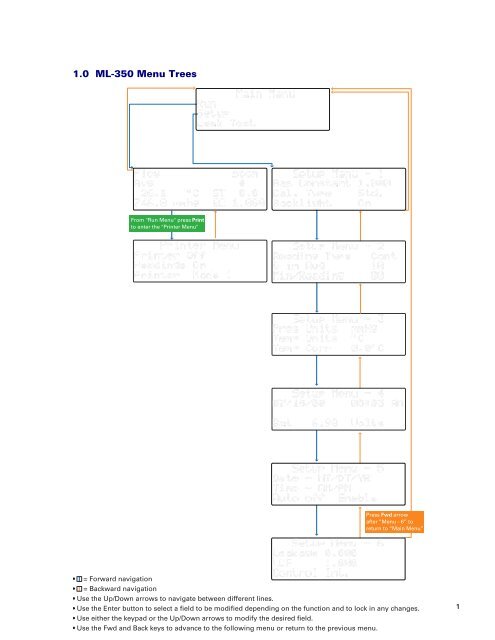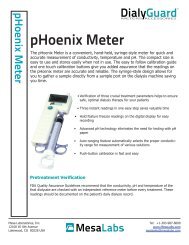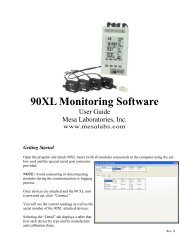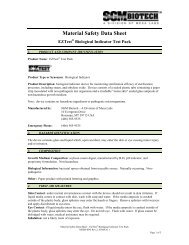DryCal ML-350 Manual - Mesa Labs
DryCal ML-350 Manual - Mesa Labs
DryCal ML-350 Manual - Mesa Labs
You also want an ePaper? Increase the reach of your titles
YUMPU automatically turns print PDFs into web optimized ePapers that Google loves.
1.0 <strong>ML</strong>-<strong>350</strong> Menu Trees<br />
From "Run Menu" press Print<br />
to enter the "Printer Menu"<br />
Press Fwd arrow<br />
after “Menu - 6” to<br />
return to “Main Menu”<br />
• = Forward navigation<br />
• = Backward navigation<br />
• Use the Up/Down arrows to navigate between different lines.<br />
• Use the Enter button to select a field to be modified depending on the function and to lock in any changes.<br />
• Use either the keypad or the Up/Down arrows to modify the desired field.<br />
• Use the Fwd and Back keys to advance to the following menu or return to the previous menu.<br />
1