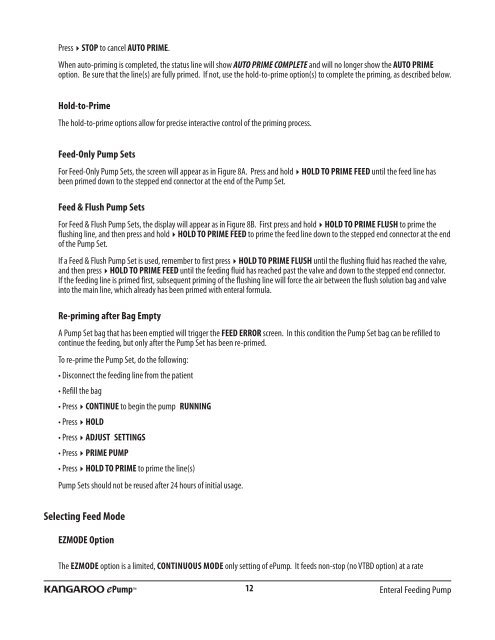Kangaroo EPump Feeding Pump User Manual
Kangaroo EPump Feeding Pump User Manual
Kangaroo EPump Feeding Pump User Manual
You also want an ePaper? Increase the reach of your titles
YUMPU automatically turns print PDFs into web optimized ePapers that Google loves.
Press4STOP to cancel AUTO PRIME.<br />
When auto-priming is completed, the status line will show AUTO PRIME COMPLETE and will no longer show the AUTO PRIME<br />
option. Be sure that the line(s) are fully primed. If not, use the hold-to-prime option(s) to complete the priming, as described below.<br />
Hold-to-Prime<br />
The hold-to-prime options allow for precise interactive control of the priming process.<br />
Feed-Only <strong>Pump</strong> Sets<br />
For Feed-Only <strong>Pump</strong> Sets, the screen will appear as in Figure 8A. Press and hold4HOLD TO PRIME FEED until the feed line has<br />
been primed down to the stepped end connector at the end of the <strong>Pump</strong> Set.<br />
Feed & Flush <strong>Pump</strong> Sets<br />
For Feed & Flush <strong>Pump</strong> Sets, the display will appear as in Figure 8B. First press and hold4HOLD TO PRIME FLUSH to prime the<br />
flushing line, and then press and hold4HOLD TO PRIME FEED to prime the feed line down to the stepped end connector at the end<br />
of the <strong>Pump</strong> Set.<br />
If a Feed & Flush <strong>Pump</strong> Set is used, remember to first press4HOLD TO PRIME FLUSH until the flushing fluid has reached the valve,<br />
and then press4HOLD TO PRIME FEED until the feeding fluid has reached past the valve and down to the stepped end connector.<br />
If the feeding line is primed first, subsequent priming of the flushing line will force the air between the flush solution bag and valve<br />
into the main line, which already has been primed with enteral formula.<br />
Re-priming after Bag Empty<br />
A <strong>Pump</strong> Set bag that has been emptied will trigger the FEED ERROR screen. In this condition the <strong>Pump</strong> Set bag can be refilled to<br />
continue the feeding, but only after the <strong>Pump</strong> Set has been re-primed.<br />
To re-prime the <strong>Pump</strong> Set, do the following:<br />
• Disconnect the feeding line from the patient<br />
• Refill the bag<br />
• Press4CONTINUE to begin the pump RUNNING<br />
• Press4HOLD<br />
• Press4ADJUST SETTINGS<br />
• Press4PRIME PUMP<br />
• Press4HOLD TO PRIME to prime the line(s)<br />
<strong>Pump</strong> Sets should not be reused after 24 hours of initial usage.<br />
Selecting Feed Mode<br />
EZMODE Option<br />
The EZMode option is a limited, Continuous Mode only setting of e<strong>Pump</strong>. It feeds non-stop (no VTBD option) at a rate<br />
KANGAROO e<strong>Pump</strong> 12 Enteral <strong>Feeding</strong> <strong>Pump</strong>