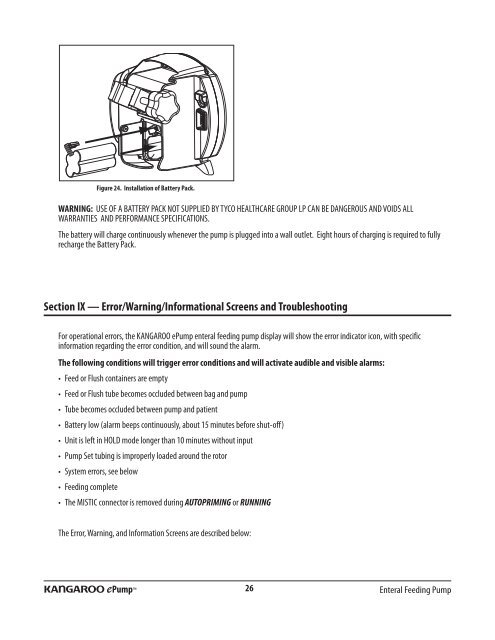Kangaroo EPump Feeding Pump User Manual
Kangaroo EPump Feeding Pump User Manual
Kangaroo EPump Feeding Pump User Manual
You also want an ePaper? Increase the reach of your titles
YUMPU automatically turns print PDFs into web optimized ePapers that Google loves.
Figure 24. Installation of Battery Pack.<br />
WARNING: USE OF A BATTERY PACK NOT SUPPLIED BY TYCO HEALTHCARE GROUP LP CAN BE DANGEROUS AND VOIDS ALL<br />
WARRANTIES AND PERFORMANCE SPECIFICATIONS.<br />
The battery will charge continuously whenever the pump is plugged into a wall outlet. Eight hours of charging is required to fully<br />
recharge the Battery Pack.<br />
Section IX — Error/Warning/Informational Screens and Troubleshooting<br />
For operational errors, the KANGAROO e<strong>Pump</strong> enteral feeding pump display will show the error indicator icon, with specific<br />
information regarding the error condition, and will sound the alarm.<br />
The following conditions will trigger error conditions and will activate audible and visible alarms:<br />
• Feed or Flush containers are empty<br />
• Feed or Flush tube becomes occluded between bag and pump<br />
• Tube becomes occluded between pump and patient<br />
• Battery low (alarm beeps continuously, about 15 minutes before shut-off)<br />
• Unit is left in HOLD mode longer than 10 minutes without input<br />
• <strong>Pump</strong> Set tubing is improperly loaded around the rotor<br />
• System errors, see below<br />
• <strong>Feeding</strong> complete<br />
• The MISTIC connector is removed during AUTOPRIMING or RUNNING<br />
The Error, Warning, and Information Screens are described below:<br />
KANGAROO e<strong>Pump</strong> 26 Enteral <strong>Feeding</strong> <strong>Pump</strong>