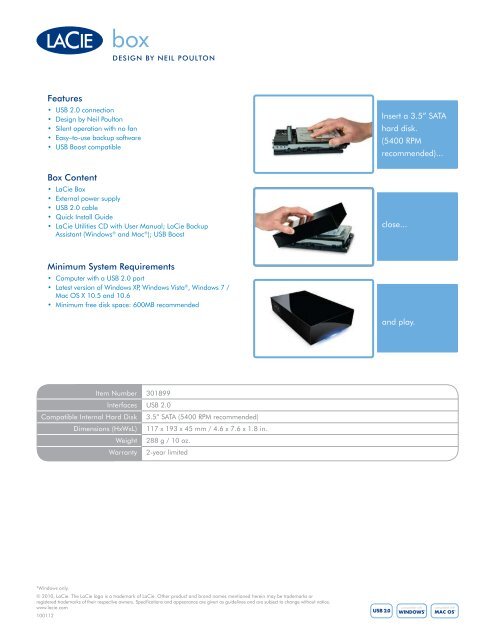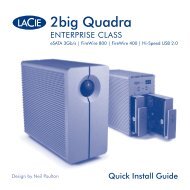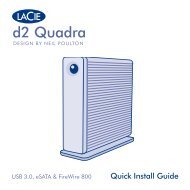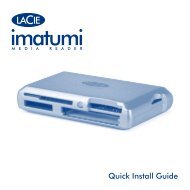Create Your Own External Hard Disk - LaCie
Create Your Own External Hard Disk - LaCie
Create Your Own External Hard Disk - LaCie
You also want an ePaper? Increase the reach of your titles
YUMPU automatically turns print PDFs into web optimized ePapers that Google loves.
Features<br />
• USB 2.0 connection<br />
• Design by Neil Poulton<br />
• Silent operation with no fan<br />
• Easy–to-use backup software<br />
• USB Boost compatible<br />
box Content<br />
• <strong>LaCie</strong> Box<br />
• <strong>External</strong> power supply<br />
• USB 2.0 cable<br />
• Quick Install Guide<br />
• <strong>LaCie</strong> Utilities CD with User Manual; <strong>LaCie</strong> Backup<br />
Assistant (Windows ® and Mac ® ); USB Boost<br />
Minimum System Requirements<br />
• Computer with a USB 2.0 port<br />
® • Latest version of Windows XP, Windows Vista , Windows 7 /<br />
Mac OS X 10.5 and 10.6<br />
• Minimum free disk space: 600MB recommended<br />
Item Number<br />
Interfaces<br />
Compatible Internal <strong>Hard</strong> <strong>Disk</strong><br />
Dimensions (HxWxL)<br />
Weight<br />
Warranty<br />
box<br />
DEsiGn bY nEil POUltOn<br />
301899<br />
USB 2.0<br />
3.5” SATA (5400 RPM recommended)<br />
117 x 193 x 45 mm / 4.6 x 7.6 x 1.8 in.<br />
288 g / 10 oz.<br />
2-year limited<br />
*Windows only.<br />
© 2010, <strong>LaCie</strong>. The <strong>LaCie</strong> logo is a trademark of <strong>LaCie</strong>. Other product and brand names mentioned herein may be trademarks or<br />
registered trademarks of their respective owners. Specifications and appearance are given as guidelines and are subject to change without notice.<br />
www.lacie.com<br />
100112<br />
Insert a 3.5” SATA<br />
hard disk.<br />
(5400 RPM<br />
recommended)...<br />
close...<br />
and play.