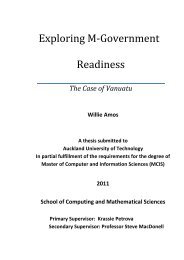AIS300 - Scheme of Work - Scholarly Commons Home
AIS300 - Scheme of Work - Scholarly Commons Home
AIS300 - Scheme of Work - Scholarly Commons Home
You also want an ePaper? Increase the reach of your titles
YUMPU automatically turns print PDFs into web optimized ePapers that Google loves.
Network administrator should ensure that all wireless devices connecting to the WLAN<br />
are protected with either <strong>of</strong> the security protocols.<br />
5.2.2 Change the Default SSID<br />
Most new AP has a factory default Service Set Identifier (SSID) which is a unique<br />
network name for identification purposes (Bhagyavati, Summers, & DeJoie, 2004;<br />
Brown, 2003). In wireless environment, the SSID is transmitted in clear text by the AP<br />
as a way to inform other wireless devices <strong>of</strong> its existence (Bhagyavati, Summers, &<br />
DeJoie, 2004; Corbett, Beyah, & Copeland, 2006). Since this beacon message can be<br />
detected quite easily by active scanner such as Netstumbler, it is advisable to change the<br />
SSID or disable it (Bhagyavati, Summers, & DeJoie, 2004; Hole, Dyrnes, & Thorsheim,<br />
2005; Hurley, Thornton, & Puchol, 2004). Though changing or disabling the SSID<br />
may not provide a significant impact on the overall security <strong>of</strong> the WLAN, it may<br />
provide a level <strong>of</strong> privacy to the network (Shridhar, Joyce, & Kolahi, 2005).<br />
5.2.3 Implement MAC Address Filtering<br />
Access Point (AP) can be set up and configured to only allow network connection from<br />
wireless nodes that have registered their MAC address with the WLAN (Curran &<br />
Smyth, 2005). The MAC address filtering technique can be applied either on the AP or<br />
at the RADIUS server. By applying this technique, the AP will have more control on<br />
wireless nodes that are accessing the network (Arbaugh, Shankar, & Wan, 2001).<br />
Hence, nodes that are not within the AP’s allocated MAC address range will not be<br />
allowed to access the WLAN (Shridhar, Joyce, & Kolahi, 2005). This solution may be<br />
impractical in enterprises due to the huge number <strong>of</strong> users using the wireless devices in<br />
the WLAN but for a small WLAN, MAC address filtering may be useful in preventing<br />
unauthorized access to the WLAN.<br />
5.2.4 Use Virtual Private Network<br />
With the wireless technologies getting more and more ubiquitous, businesses also need<br />
to ensure that they are well prepared to protect their WLAN. An issue to consider is<br />
when an employee attempted a connection to the company’s network via a Wi-Fi<br />
hotspot whose wired network and access points are beyond the control <strong>of</strong> the company’s<br />
firewall? A solution to this problem is the virtual private network or VPN, that when<br />
utilized can help keep the data encrypted all the way from the wireless node to the<br />
37