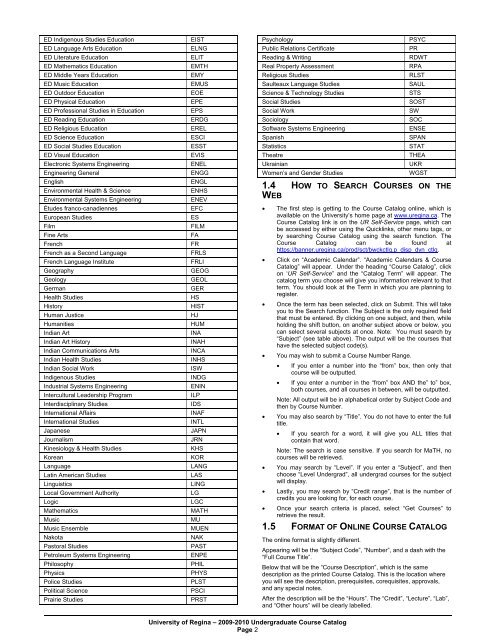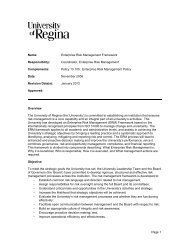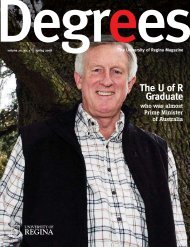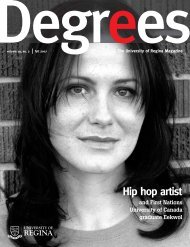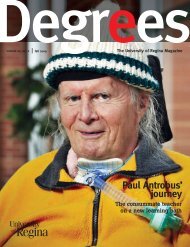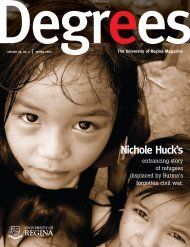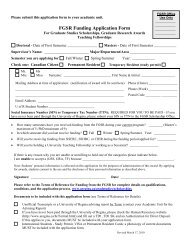2009-2010 Undergraduate Course Catalog - University of Regina
2009-2010 Undergraduate Course Catalog - University of Regina
2009-2010 Undergraduate Course Catalog - University of Regina
You also want an ePaper? Increase the reach of your titles
YUMPU automatically turns print PDFs into web optimized ePapers that Google loves.
ED Indigenous Studies Education<br />
ED Language Arts Education<br />
ED Literature Education<br />
ED Mathematics Education<br />
ED Middle Years Education<br />
ED Music Education<br />
ED Outdoor Education<br />
ED Physical Education<br />
ED Pr<strong>of</strong>essional Studies in Education<br />
ED Reading Education<br />
ED Religious Education<br />
ED Science Education<br />
ED Social Studies Education<br />
ED Visual Education<br />
Electronic Systems Engineering<br />
Engineering General<br />
English<br />
Environmental Health & Science<br />
Environmental Systems Engineering<br />
Études franco-canadiennes<br />
European Studies<br />
Film<br />
Fine Arts<br />
French<br />
French as a Second Language<br />
French Language Institute<br />
Geography<br />
Geology<br />
German<br />
Health Studies<br />
History<br />
Human Justice<br />
Humanities<br />
Indian Art<br />
Indian Art History<br />
Indian Communications Arts<br />
Indian Health Studies<br />
Indian Social Work<br />
Indigenous Studies<br />
Industrial Systems Engineering<br />
Intercultural Leadership Program<br />
Interdisciplinary Studies<br />
International Affairs<br />
International Studies<br />
Japanese<br />
Journalism<br />
Kinesiology & Health Studies<br />
Korean<br />
Language<br />
Latin American Studies<br />
Linguistics<br />
Local Government Authority<br />
Logic<br />
Mathematics<br />
Music<br />
Music Ensemble<br />
Nakota<br />
Pastoral Studies<br />
Petroleum Systems Engineering<br />
Philosophy<br />
Physics<br />
Police Studies<br />
Political Science<br />
Prairie Studies<br />
EIST<br />
ELNG<br />
ELIT<br />
EMTH<br />
EMY<br />
EMUS<br />
EOE<br />
EPE<br />
EPS<br />
ERDG<br />
EREL<br />
ESCI<br />
ESST<br />
EVIS<br />
ENEL<br />
ENGG<br />
ENGL<br />
ENHS<br />
ENEV<br />
EFC<br />
ES<br />
FILM<br />
FA<br />
FR<br />
FRLS<br />
FRLI<br />
GEOG<br />
GEOL<br />
GER<br />
HS<br />
HIST<br />
HJ<br />
HUM<br />
INA<br />
INAH<br />
INCA<br />
INHS<br />
ISW<br />
INDG<br />
ENIN<br />
ILP<br />
IDS<br />
INAF<br />
INTL<br />
JAPN<br />
JRN<br />
KHS<br />
KOR<br />
LANG<br />
LAS<br />
LING<br />
LG<br />
LGC<br />
MATH<br />
MU<br />
MUEN<br />
NAK<br />
PAST<br />
ENPE<br />
PHIL<br />
PHYS<br />
PLST<br />
PSCI<br />
PRST<br />
Psychology<br />
Public Relations Certificate<br />
Reading & Writing<br />
Real Property Assessment<br />
Religious Studies<br />
Saulteaux Language Studies<br />
Science & Technology Studies<br />
Social Studies<br />
Social Work<br />
Sociology<br />
S<strong>of</strong>tware Systems Engineering<br />
Spanish<br />
Statistics<br />
Theatre<br />
Ukrainian<br />
Women’s and Gender Studies<br />
PSYC<br />
PR<br />
RDWT<br />
RPA<br />
RLST<br />
SAUL<br />
STS<br />
SOST<br />
SW<br />
SOC<br />
ENSE<br />
SPAN<br />
STAT<br />
THEA<br />
UKR<br />
WGST<br />
1.4 HOW TO SEARCH COURSES ON THE<br />
WEB<br />
• The first step is getting to the <strong>Course</strong> <strong>Catalog</strong> online, which is<br />
available on the <strong>University</strong>’s home page at www.uregina.ca. The<br />
<strong>Course</strong> <strong>Catalog</strong> link is on the UR Self-Service page, which can<br />
be accessed by either using the Quicklinks, other menu tags, or<br />
by searching <strong>Course</strong> <strong>Catalog</strong> using the search function. The<br />
<strong>Course</strong> <strong>Catalog</strong> can be found at<br />
https://banner.uregina.ca/prod/sct/bwckctlg.p_disp_dyn_ctlg.<br />
• Click on “Academic Calendar”. “Academic Calendars & <strong>Course</strong><br />
<strong>Catalog</strong>” will appear. Under the heading “<strong>Course</strong> <strong>Catalog</strong>”, click<br />
on ‘UR Self-Service” and the “<strong>Catalog</strong> Term” will appear. The<br />
catalog term you choose will give you information relevant to that<br />
term. You should look at the Term in which you are planning to<br />
register.<br />
• Once the term has been selected, click on Submit. This will take<br />
you to the Search function. The Subject is the only required field<br />
that must be entered. By clicking on one subject, and then, while<br />
holding the shift button, on another subject above or below, you<br />
can select several subjects at once. Note: You must search by<br />
“Subject” (see table above). The output will be the courses that<br />
have the selected subject code(s).<br />
• You may wish to submit a <strong>Course</strong> Number Range.<br />
• If you enter a number into the “from” box, then only that<br />
course will be outputted.<br />
• If you enter a number in the “from” box AND the” to” box,<br />
both courses, and all courses in between, will be outputted.<br />
Note: All output will be in alphabetical order by Subject Code and<br />
then by <strong>Course</strong> Number.<br />
• You may also search by “Title”. You do not have to enter the full<br />
title.<br />
• If you search for a word, it will give you ALL titles that<br />
contain that word.<br />
Note: The search is case sensitive. If you search for MaTH, no<br />
courses will be retrieved.<br />
• You may search by “Level”. If you enter a “Subject”, and then<br />
choose “Level Undergrad”, all undergrad courses for the subject<br />
will display.<br />
• Lastly, you may search by “Credit range”, that is the number <strong>of</strong><br />
credits you are looking for, for each course.<br />
• Once your search criteria is placed, select “Get <strong>Course</strong>s” to<br />
retrieve the result.<br />
1.5 FORMAT OF ONLINE COURSE CATALOG<br />
The online format is slightly different.<br />
Appearing will be the “Subject Code”, “Number”, and a dash with the<br />
“Full <strong>Course</strong> Title”.<br />
Below that will be the “<strong>Course</strong> Description”, which is the same<br />
description as the printed <strong>Course</strong> <strong>Catalog</strong>. This is the location where<br />
you will see the description, prerequisites, corequisites, approvals,<br />
and any special notes.<br />
After the description will be the “Hours”. The “Credit”, “Lecture”, “Lab”,<br />
and “Other hours” will be clearly labelled.<br />
<strong>University</strong> <strong>of</strong> <strong>Regina</strong> – <strong>2009</strong>-<strong>2010</strong> <strong>Undergraduate</strong> <strong>Course</strong> <strong>Catalog</strong><br />
Page 2