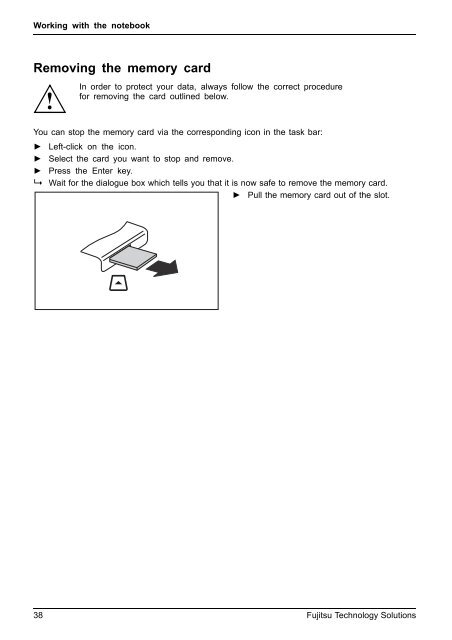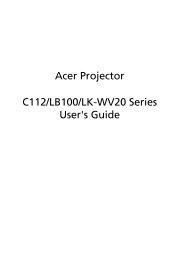lifebook a531 lifebook ah531
lifebook a531 lifebook ah531
lifebook a531 lifebook ah531
Create successful ePaper yourself
Turn your PDF publications into a flip-book with our unique Google optimized e-Paper software.
Working with the notebook<br />
Removing the memory card<br />
Memorycard<br />
In order to protect your data, always follow the correct procedure<br />
for removing the card outlined below.<br />
You can stop the memory card via the corresponding icon in the task bar:<br />
► Left-click on the icon.<br />
► Select the card you want to stop and remove.<br />
► Press the Enter key.<br />
� Wait for the dialogue box which tells you that it is now safe to remove the memory card.<br />
► Pull the memory card out of the slot.<br />
38 Fujitsu Technology Solutions