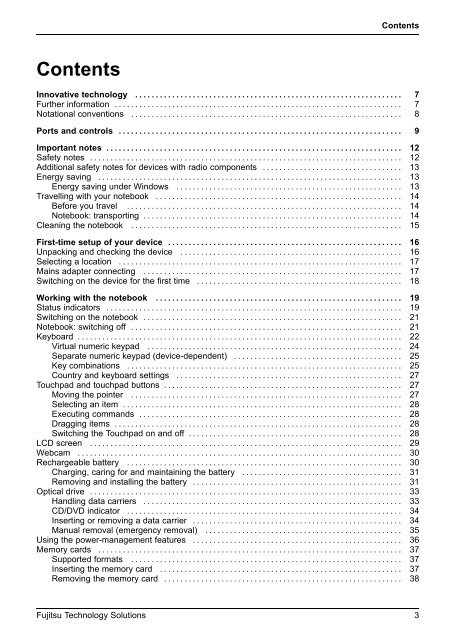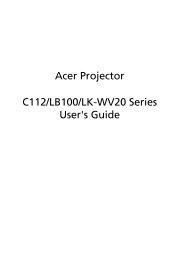lifebook a531 lifebook ah531
lifebook a531 lifebook ah531
lifebook a531 lifebook ah531
Create successful ePaper yourself
Turn your PDF publications into a flip-book with our unique Google optimized e-Paper software.
Contents<br />
Contents<br />
Innovativetechnology ................................................................. 7<br />
Furtherinformation ...................................................................... 7<br />
Notational conventions .................................................................. 8<br />
Portsandcontrols ..................................................................... 9<br />
Importantnotes ........................................................................ 12<br />
Safetynotes ............................................................................ 12<br />
Additional safety notes for devices with radio components . . . . . ............................. 13<br />
Energysaving .......................................................................... 13<br />
Energy saving under Windows ....................................................... 13<br />
Travellingwithyournotebook ............................................................ 14<br />
Beforeyoutravel ................................................................... 14<br />
Notebook:transporting ............................................................... 14<br />
Cleaningthenotebook .................................................................. 15<br />
First-time setup ofyourdevice ......................................................... 16<br />
Unpacking and checkingthedevice ...................................................... 16<br />
Selectingalocation ..................................................................... 17<br />
Mains adapter connecting ............................................................... 17<br />
Switchingonthedevice for the firsttime .................................................. 18<br />
Workingwiththenotebook ............................................................ 19<br />
Statusindicators ........................................................................ 19<br />
Switching on the notebook . . . . ........................................................... 21<br />
Notebook: switching off .................................................................. 21<br />
Keyboard ............................................................................... 22<br />
Virtualnumerickeypad .............................................................. 24<br />
Separate numeric keypad (device-dependent) . ........................................ 25<br />
Keycombinations ................................................................... 25<br />
Country and keyboard settings ....................................................... 27<br />
Touchpadandtouchpadbuttons .......................................................... 27<br />
Movingthepointer .................................................................. 27<br />
Selectinganitem .................................................................... 28<br />
Executing commands . . . . . ........................................................... 28<br />
Draggingitems ...................................................................... 28<br />
SwitchingtheTouchpadonandoff .................................................... 28<br />
LCDscreen ............................................................................ 29<br />
Webcam ............................................................................... 30<br />
Rechargeablebattery ................................................................... 30<br />
Charging,caringforandmaintainingthebattery ....................................... 31<br />
Removingandinstallingthebattery ................................................... 31<br />
Opticaldrive ............................................................................ 33<br />
Handlingdatacarriers ............................................................... 33<br />
CD/DVDindicator ................................................................... 34<br />
Insertingorremovingadatacarrier ................................................... 34<br />
Manual removal (emergency removal) . . . . ............................................ 35<br />
Usingthepower-managementfeatures ................................................... 36<br />
Memorycards .......................................................................... 37<br />
Supported formats .................................................................. 37<br />
Insertingthememorycard ........................................................... 37<br />
Removingthememorycard .......................................................... 38<br />
Fujitsu Technology Solutions 3