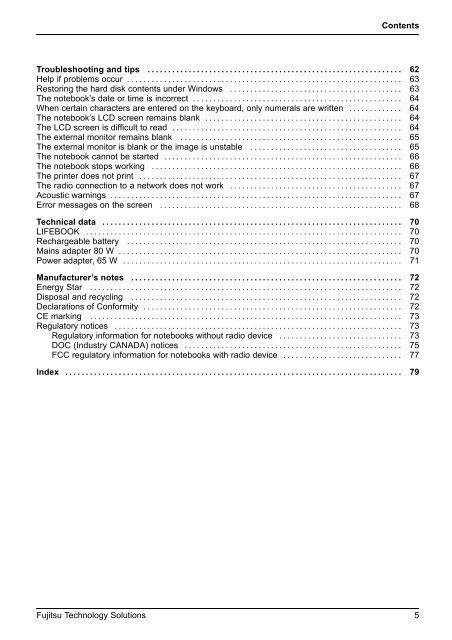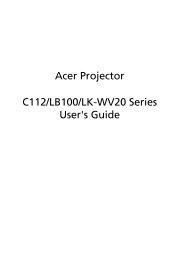lifebook a531 lifebook ah531
lifebook a531 lifebook ah531
lifebook a531 lifebook ah531
Create successful ePaper yourself
Turn your PDF publications into a flip-book with our unique Google optimized e-Paper software.
Contents<br />
Troubleshootingandtips .............................................................. 62<br />
Helpifproblemsoccur ................................................................... 63<br />
Restoring the hard disk contents under Windows . . ........................................ 63<br />
The notebook’s date or time is incorrect ................................................... 64<br />
Whencertaincharactersareenteredonthekeyboard,onlynumeralsarewritten ............. 64<br />
The notebook’s LCD screen remains blank . . . . ............................................ 64<br />
The LCD screen is difficulttoread ........................................................ 64<br />
Theexternalmonitorremainsblank ...................................................... 65<br />
Theexternalmonitorisblankortheimageisunstable ..................................... 65<br />
The notebook cannot be started . . . ....................................................... 66<br />
The notebook stops working . . ........................................................... 66<br />
The printer does not print . . . . . ........................................................... 67<br />
The radio connection to a network does not work . . ........................................ 67<br />
Acousticwarnings ....................................................................... 67<br />
Errormessagesonthescreen ........................................................... 68<br />
Technicaldata ......................................................................... 70<br />
LIFEBOOK ............................................................................. 70<br />
Rechargeablebattery ................................................................... 70<br />
Mains adapter 80 W . . . .................................................................. 70<br />
Poweradapter,65W .................................................................... 71<br />
Manufacturer’snotes .................................................................. 72<br />
EnergyStar ............................................................................ 72<br />
Disposalandrecycling .................................................................. 72<br />
DeclarationsofConformity ............................................................... 72<br />
CEmarking ............................................................................ 73<br />
Regulatory notices ...................................................................... 73<br />
Regulatory information for notebooks without radio device . ............................. 73<br />
DOC(IndustryCANADA)notices ..................................................... 75<br />
FCC regulatory information for notebooks with radio device ............................. 77<br />
Index .................................................................................. 79<br />
Fujitsu Technology Solutions 5