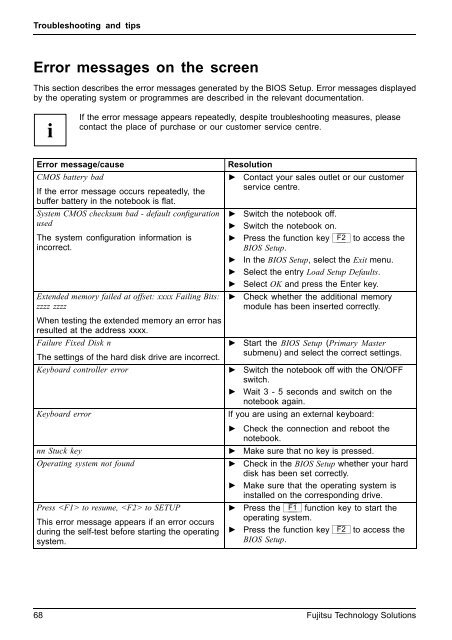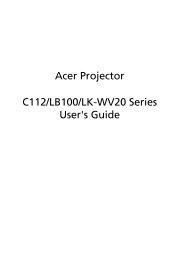lifebook a531 lifebook ah531
lifebook a531 lifebook ah531
lifebook a531 lifebook ah531
Create successful ePaper yourself
Turn your PDF publications into a flip-book with our unique Google optimized e-Paper software.
Troubleshooting and tips<br />
Error messages on the screen<br />
Errormessagesonthescreen<br />
Errormessage:<br />
This section describes the error messages generated by the BIOS Setup. Error messages displayed<br />
by the operating system or programmes are described in the relevant documentation.<br />
If the error message appears repeatedly, despite troubleshooting measures, please<br />
contact the place of purchase or our customer service centre.<br />
Error message/cause Resolution<br />
CMOS battery bad<br />
► Contact your sales outlet or our customer<br />
If the error message occurs repeatedly, the<br />
buffer battery in the notebook is flat.<br />
service centre.<br />
System CMOS checksum bad - default configuration ► Switch the notebook off.<br />
used<br />
► Switch the notebook on.<br />
The system configuration information is ► Press the function key F2 to access the<br />
incorrect.<br />
BIOS Setup.<br />
► In the BIOS Setup, select the Exit menu.<br />
► Select the entry Load Setup Defaults.<br />
► Select OK and press the Enter key.<br />
Extended memory failed at offset: xxxx Failing Bits: ► Check whether the additional memory<br />
zzzz zzzz<br />
When testing the extended memory an error has<br />
resulted at the address xxxx.<br />
module has been inserted correctly.<br />
Failure Fixed Disk n<br />
► Start the BIOS Setup (Primary Master<br />
The settings of the hard disk drive are incorrect.<br />
submenu) and select the correct settings.<br />
Keyboard controller error ► Switch the notebook off with the ON/OFF<br />
switch.<br />
► Wait 3 - 5 seconds and switch on the<br />
notebook again.<br />
Keyboard error If you are using an external keyboard:<br />
► Check the connection and reboot the<br />
notebook.<br />
nn Stuck key ► Make sure that no key is pressed.<br />
Operating system not found ► Check in the BIOS Setup whether your hard<br />
disk has been set correctly.<br />
► Make sure that the operating system is<br />
installed on the corresponding drive.<br />
Press to resume, to SETUP<br />
This error message appears if an error occurs<br />
during the self-test before starting the operating<br />
system.<br />
► Press the F1 function key to start the<br />
operating system.<br />
► Press the function key F2 to access the<br />
BIOS Setup.<br />
68 Fujitsu Technology Solutions