Download PDF - Black Box (UK)
Download PDF - Black Box (UK)
Download PDF - Black Box (UK)
Create successful ePaper yourself
Turn your PDF publications into a flip-book with our unique Google optimized e-Paper software.
XS 100-Mbps Media Converter System<br />
Convert your Ethernet network from copper to fibre.<br />
Media Converters<br />
Standalone<br />
100Mbps<br />
• Switched media conversion system.<br />
• Available for 100-Mbps single-mode or multimode<br />
operation.<br />
• Automatic crossover (Auto MDI/MDI-X).<br />
• Standalone and upgradable to a modular system.<br />
• Optionally DIN-RAIL or WALL Mountable.<br />
LMCS202AE-SC-<strong>UK</strong><br />
A converter that can take an Ethernet network from copper to<br />
fibre is one of the most frequently needed devices today. The<br />
process seems easy enough: Just plug in the RJ-45 for the copper<br />
connection, then plug in the fibre connectors and your connection,<br />
then plug in the fibre connectors and your connection is ready to<br />
go!<br />
With the XS Media Conversion System it really is as easy as that,<br />
since the conversion mode and method are set up automatically.<br />
Select from a wide variety of converters for 100-Mbps<br />
multimode or single-mode operation. Of course, the type of<br />
converter you choose needs to match the topology you plan on<br />
connecting it to.<br />
The XS Media Converters feature an aesthetically pleasing design<br />
and informative LEDs that show you the status of your link.<br />
You can use the XS Media Converters "right out of the box" as a<br />
standalone device, or you can order a wall or DIN rail mounting kit<br />
(sold separately) or even a 16-slot rack chassis. For additional<br />
reliability and stability, add a redundant power supply for the<br />
16-slot rack chassis.<br />
Even legacy LMCS converters fit into the 16-slot rack chassis.<br />
Connectors — All: (1) RJ-45;<br />
LMCS202AE-ST: (2) ST multimode;<br />
LMCS202AE-SC: (2) SC multimode;<br />
LMCS203AE: (2) SC single-mode<br />
Power — LMCS202, LMCS203:<br />
External wallmount power supply<br />
(5VDC, 1A) included; LME1600E:<br />
Internal 90-260-VAC power supply<br />
Operating Humidity — 10 to 90%<br />
noncondensing<br />
t E ch spE cs<br />
Operating Temperature — 0 to<br />
+45 o C<br />
Storage Temperature — -20 to<br />
+90 o C<br />
Dimensions — LMCS202, LMCS203:<br />
2.2(H) x 7.4(W) x 10.2(D) cm;<br />
LME1600E: 13.2(H) x 44(W) x<br />
30(D) cm<br />
Item Code Price<br />
XS Media Converters 100-Mbps, Switched<br />
10/100 to 100BASE-FX Multimode, SC<br />
LMCS202AE-SC-<strong>UK</strong> £88.67<br />
10/100 to 100BASE-FX Multimode, ST<br />
LMCS202AE-ST-<strong>UK</strong> £88.67<br />
10/100 to 100BASE-FX Single-Mode, SC, 20km<br />
LMCS203AE-SC20-<strong>UK</strong> £200.08<br />
10/100 to 100BASE-FX Single-Mode, SC, 40km<br />
LMCS203AE-SC40-<strong>UK</strong> £236.85<br />
Item Code Price<br />
Single Spare Power Supply LMCS202AE-PS-R2 £8.93<br />
Optional Mounting Kits for LMCS202<br />
Wall Mounting Kit LGE200-WALL £7.99<br />
Wall Mounting Kit LGE200-DIN £4.00<br />
XS Media Converter Rack Chassis<br />
16-slot chassis with (1) AC Power Supply<br />
LME1600E £448.82<br />
Redundant Power Supply for 16-slot Chassis<br />
LME1601E £161.14<br />
<strong>Black</strong> <strong>Box</strong> Explains<br />
Link Loss.<br />
Media converters solve the problem of connecting different<br />
media types in mixed-media networks. In order to comply with<br />
IEEE standards, they implement IEEE data-encoding rules and the<br />
Link Integrity Test.<br />
For a twisted-pair segment, a link is a signal sent by the<br />
converters when the cable is in use. If no Link Integrity Test signal<br />
is received, the connected device assumes that the link is lost.<br />
With fibre cable, a connected device checks a line by<br />
monitoring the Link Integrity Test signal from the converter and<br />
the power of the light being received. If the light’s power drops<br />
below a certain threshold, the link is lost. In either case, link loss<br />
usually results from a broken cable, which is the cause of<br />
approximately 70% of all LAN problems.<br />
Link loss is often indicated by an LED on a connected network<br />
device. You can also monitor a link with network-management<br />
software, such as SNMP, which sends a TRAP (alert) to the<br />
management workstation when the link is lost.<br />
Media converters actually function as two separate<br />
Multi-station Access Units (MAUs). For example, one monitor is a<br />
twisted-pair segment and one monitor is a fibre segment. If a<br />
fibre cable is broken and the link is lost, a network manager on<br />
the twisted-pair end won’t know there’s a problem until users on<br />
the fibre side report it.<br />
To solve this problem, <strong>Black</strong> <strong>Box</strong>® Modular Media Converters<br />
feature a unique Link-Loss capability. This enables the link status<br />
on one segment to reflect the link status of the other segment. So<br />
if the link is lost on the fibre side, the link is disabled on the UTP<br />
segment as well. And the converters will send an SNMP TRAP<br />
indicating the loss of link to the management workstation.<br />
info@blackbox.co.uk | www.blackbox.co.uk<br />
21