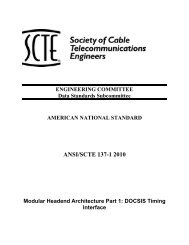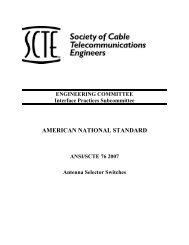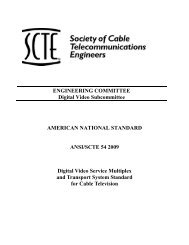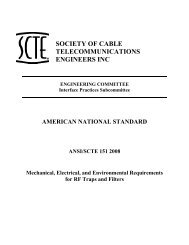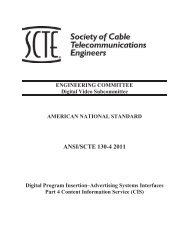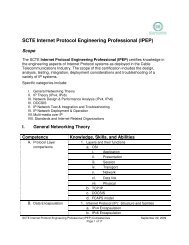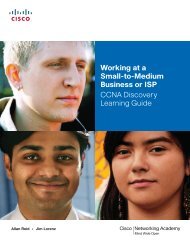Create successful ePaper yourself
Turn your PDF publications into a flip-book with our unique Google optimized e-Paper software.
produced by multiplexing one or more Output channels that shall be compliant with <strong>SCTE</strong><br />
54.<br />
Logically, a splice involves two input Channels and one output Channel. The Splicer is<br />
responsible for joining the various elementary streams (audio, video and data) together. The<br />
optimal splice point may occur at slightly different times for each elementary stream, so the<br />
Splicer should perform the splice that will supply the best quality output. Splicing may not<br />
always be performed from the Primary Channel, i.e. programming network, to the Insertion<br />
Channel, i.e. spot advertisement, and back to the Primary Channel. The Splicer may splice<br />
content that is stored solely on the server and arrives over a single input Multiplex. It is<br />
possible to use this API in a situation where a server has one Multi-Program Transport<br />
Stream (MPTS) output that contains program and interstitial material and uses the splicer to<br />
create proper splices between the content.<br />
This API supports all combinations of single and multiple Servers communicating with<br />
single and multiple Splicers. A separate API Connection is associated with each Output<br />
Channel.<br />
In some configurations, there can be either multiple Servers or multiple channels within the<br />
Insertion Multiplex connected to a Splicer. In these cases, the Splicer will have multiple API<br />
Connections associated with an Output Channel. When an <strong>SCTE</strong> 35 Cueing Message is<br />
received in a Primary Channel, the Cue_Request message must be sent to Servers over all of<br />
the API Connections that were made for the associated Output Channel(s). It is also possible<br />
that more than one API Connection will transport a Splice_Request message for the same<br />
insertion at the same time for an Output Channel.<br />
6.2. Arbitration Priorities<br />
Different levels of access are used to ensure that the correct Insertion Channel is utilized.<br />
There are ten different levels of access, 0 through 9, with 9 being the highest priority which<br />
may override any lower priority connection. The OverridePlaying flag in the<br />
Splice_Request message specifies whether an insertion request is honored when the Splicer<br />
is currently queuing or performing an insertion. If the flag is set to 1, then the higher priority<br />
insertion can interrupt the same or lower priority currently playing insertion. If the flag is set<br />
to 0, the Splicer will not replace the insertion currently playing, even if the new request is of<br />
a higher priority.<br />
The Splice_Request message should be sent at least three seconds before the splice time( )<br />
in order to be valid. If the three second minimum is not met, the outcome of the<br />
Splice_Request message is not determined by this API. If multiple Servers initiate splice<br />
requests for the same time with the same priority, the Splicer will prioritize the requests on a<br />
first come-first served basis. All other requests will be denied and a collision error will be<br />
sent in the Splice_Response message (unless the OverridePlaying flag is set).<br />
For example, during the period of time immediately preceding the initiation of an insertion,<br />
the following is true: if a priority 5 Splice_Request is received for the same splice time as a<br />
priority 3 Splice_Request, a collision error is returned for the priority 3 request. If a priority<br />
7 Splice_Request is later received for the same time, a collision error is returned for the<br />
priority 5 request and the priority 7 request is queued. If a second priority 7 request is<br />
received with the OverridePlaying flag set to 0, then the second priority 7 request would<br />
receive a collision error. However, if the OverridePlaying flag is set to 1 on the second<br />
7