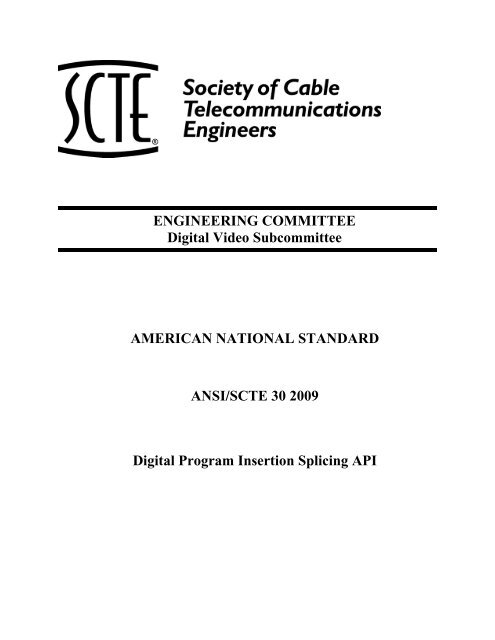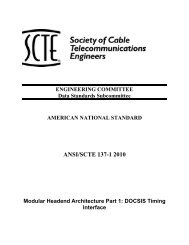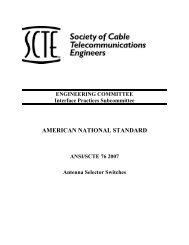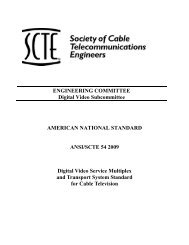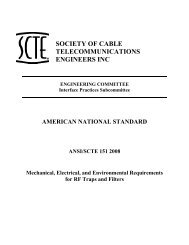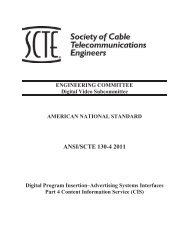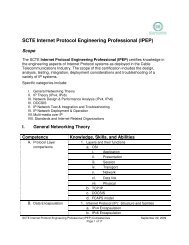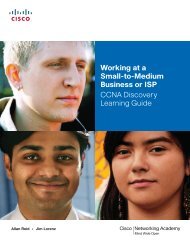Create successful ePaper yourself
Turn your PDF publications into a flip-book with our unique Google optimized e-Paper software.
ENGINEERING COMMITTEE<br />
Digital Video Subcommittee<br />
AMERICAN NATIONAL STANDARD<br />
<strong>ANSI</strong>/<strong>SCTE</strong> <strong>30</strong> <strong>2009</strong><br />
Digital Program Insertion Splicing API
NOTICE<br />
The Society of Cable Telecommunications Engineers (<strong>SCTE</strong>) Standards are intended to serve<br />
the public interest by providing specifications, test methods and procedures that promote<br />
uniformity of product, interchangeability and ultimately the long term reliability of<br />
broadband communications facilities. These documents shall not in any way preclude any<br />
member or non-member of <strong>SCTE</strong> from manufacturing or selling products not conforming to<br />
such documents, nor shall the existence of such standards preclude their voluntary use by<br />
those other than <strong>SCTE</strong> members, whether used domestically or internationally.<br />
<strong>SCTE</strong> assumes no obligations or liability whatsoever to any party who may adopt the<br />
Standards. Such adopting party assumes all risks associated with adoption of these Standards,<br />
and accepts full responsibility for any damage and/or claims arising from the adoption of<br />
such Standards.<br />
Attention is called to the possibility that implementation of this standard may require the use<br />
of subject matter covered by patent rights. By publication of this standard, no position is<br />
taken with respect to the existence or validity of any patent rights in connection therewith.<br />
<strong>SCTE</strong> shall not be responsible for identifying patents for which a license may be required or<br />
for conducting inquiries into the legal validity or scope of those patents that are brought to its<br />
attention.<br />
Patent holders who believe that they hold patents which are essential to the implementation<br />
of this standard have been requested to provide information about those patents and any<br />
related licensing terms and conditions. Any such declarations made before or after<br />
publication of this document are available on the <strong>SCTE</strong> web site at http://www.scte.org.<br />
All Rights Reserved<br />
© Society of Cable Telecommunications Engineers, Inc. <strong>2009</strong><br />
140 Philips Road<br />
Exton, PA 19341<br />
i
Table of Contents<br />
1. SCOPE .................................................................................................................................................................... 1<br />
2. REFERENCES .......................................................................................................................................................... 1<br />
2.1. Normative references .................................................................................................................................... 1<br />
2.1.1. Normative reference list .......................................................................................................................................... 1<br />
2.1.2. Normative reference acquisition ............................................................................................................................. 2<br />
2.2. Informative references .................................................................................................................................. 2<br />
2.2.1. Informative document list ....................................................................................................................................... 2<br />
2.2.2. Informative reference acquisition ........................................................................................................................... 2<br />
2.3. Bibliography ................................................................................................................................................. 2<br />
2.3.1. Bibliography document list ..................................................................................................................................... 2<br />
2.3.2. Bibliography acquisition ......................................................................................................................................... 3<br />
3. COMPLIANCE NOTATION ........................................................................................................................................ 3<br />
4. DEFINITIONS .......................................................................................................................................................... 3<br />
5. ABBREVIATIONS .................................................................................................................................................... 4<br />
6. INTRODUCTION ...................................................................................................................................................... 5<br />
6.1. System Block Diagram .................................................................................................................................. 5<br />
6.2. Arbitration Priorities .................................................................................................................................... 7<br />
6.3. Abnormal Terminations ................................................................................................................................ 9<br />
6.4. Splicing Requirements .................................................................................................................................. 9<br />
6.5. Communication ........................................................................................................................................... 10<br />
7. API SYNTAX ........................................................................................................................................................ 10<br />
7.1. Splicing_API_Message Syntax .................................................................................................................... 10<br />
7.2. Conventions and Requirements ................................................................................................................... 13<br />
7.3. Initialization ................................................................................................................................................ 13<br />
7.3.1. Init_Request Message ........................................................................................................................................... 14<br />
7.3.2. Init_Response Message ......................................................................................................................................... 14<br />
7.4. Embedded Cueing Messages ....................................................................................................................... 15<br />
7.4.1. Cue_Request Message .......................................................................................................................................... 15<br />
7.5. Splice Messages .......................................................................................................................................... 16<br />
7.5.1. Splice_Request Message ....................................................................................................................................... 16<br />
7.5.2. Splice_Response Message .................................................................................................................................... 18<br />
7.5.3. SpliceComplete_Response Message ..................................................................................................................... 19<br />
7.6. Alive Messages ............................................................................................................................................ 20<br />
7.6.1. Alive_Request Message ........................................................................................................................................ 20<br />
7.6.2. Alive_Response Message...................................................................................................................................... 21<br />
7.7. Extended Data Messages ............................................................................................................................ 22<br />
7.7.1. ExtendedData_Request Message .......................................................................................................................... 22<br />
7.7.2. ExtendedData_Response Message ........................................................................................................................ 22<br />
7.8. Abort Messages ........................................................................................................................................... 23<br />
7.9. Abort_Request Message .............................................................................................................................. 23<br />
7.10. Abort_Response Message ......................................................................................................................... 24<br />
7.11. TearDownFeed_Request Message ............................................................................................................ 24<br />
7.12. TearDownFeed_Response Message ......................................................................................................... 24<br />
7.13. Requesting Configuration Settings ............................................................................................................ 24<br />
7.13.1. GetConfig_Request Message .............................................................................................................................. 25<br />
7.13.2. GetConfig_Response Message ............................................................................................................................ 25<br />
7.14. General_Response Message ..................................................................................................................... 25<br />
8. ADDITIONAL STRUCTURES ................................................................................................................................... 26<br />
8.1. Version ........................................................................................................................................................ 26<br />
8.2. Hardware_Config ....................................................................................................................................... 26<br />
8.3. splice_elementary_stream( ) ....................................................................................................................... 32<br />
8.4. time( ) Field Definition ............................................................................................................................... 33<br />
8.5. splice_API_descriptor( ) Field Definition................................................................................................... 34<br />
8.5.1. playback_descriptor( ) Field Definitions ............................................................................................................... 34<br />
8.5.2. muxpriority_descriptor( ) Field Definitions .......................................................................................................... 36<br />
8.5.3. missing_Primary_Channel_action_descriptor( ) Field Definitions ....................................................................... 36<br />
ii
8.5.4. port_selection_descriptor( ) Field Definitions ...................................................................................................... 37<br />
8.5.5 asset_id_descriptor( ) Field Definitions ................................................................................................................. 39<br />
8.5.6 create_feed_descriptor( ) Field Definitions ............................................................................................................ 40<br />
8.5.7 source_info_descriptor( ) Field Definitions ........................................................................................................... 42<br />
9. TIME SYNCHRONIZATION ..................................................................................................................................... 43<br />
10. SYSTEM TIMING ................................................................................................................................................. 45<br />
10.1. DPI Splice Signal Flow ............................................................................................................................. 45<br />
10.2. DPI Splice Initiation Timeline .................................................................................................................. 47<br />
APPENDIX A. RESULT CODES .................................................................................................................................. 49<br />
APPENDIX B. EXAMPLE USE OF LOGICAL MULTIPLEX TYPE 0X0006 AND THE PORT_SELECTION_DESCRIPTOR( ) ... 52<br />
LIST OF TABLES<br />
FIGURE 6-1 SINGLE SERVER / SINGLE SPLICER ............................................................................................................... 5<br />
FIGURE 6-2 MULTIPLE SERVERS / MULTIPLE SPLICERS .................................................................................................. 6<br />
FIGURE 6-3 OVERRIDEPLAYING FLAG OPERATION ........................................................................................................ 8<br />
TABLE 7-1 SPLICING_API_MESSAGE ........................................................................................................................... 10<br />
TABLE 7-2 MESSAGEID VALUES .................................................................................................................................. 11<br />
TABLE 7-3 INIT_REQUEST_DATA ................................................................................................................................. 14<br />
TABLE 7-4 INIT_RESPONSE_DATA ............................................................................................................................... 14<br />
TABLE 7-5 CUE_REQUEST_DATA ................................................................................................................................ 15<br />
TABLE 7-6 SPLICE_REQUEST_DATA ............................................................................................................................ 17<br />
TABLE 7-7 SPLICE_RESPONSE_DATA ........................................................................................................................... 19<br />
TABLE 7-8 SPLICECOMPLETE_RESPONSE_DATA ......................................................................................................... 19<br />
TABLE 7-9 ALIVE_REQUEST_DATA ............................................................................................................................. 21<br />
TABLE 7-10 ALIVE_RESPONSE_DATA .......................................................................................................................... 21<br />
TABLE 7-11 ALIVE_RESPONSE MESSAGE STATES ........................................................................................................ 21<br />
TABLE 7-12 EXTENDEDDATA_REQUEST_DATA .......................................................................................................... 22<br />
TABLE 7-13 EXTENDEDDATA_RESPONSE_DATA ......................................................................................................... 23<br />
TABLE 7-14 ABORT_REQUEST DATA ........................................................................................................................... 23<br />
TABLE 7-15 ABORT_REQUEST DATA ........................................................................................................................... 24<br />
TABLE 7-15 GETCONFIG_RESPONSE DATA .................................................................................................................. 25<br />
TABLE 8-1 VERSION( ) .................................................................................................................................................. 26<br />
TABLE 8-2 HARDWARE_CONFIG( ) ............................................................................................................................... 26<br />
TABLE 8-3 LOGICAL MULTIPLEX TYPE ........................................................................................................................ 27<br />
TABLE 8-4 TYPE 0X0006 STRUCTURE .......................................................................................................................... <strong>30</strong><br />
TABLE 8-5 TYPE 0X0007 STRUCTURE ........................................................................................................................... 31<br />
TABLE 8-6 SPLICE_ELEMENTARY_STREAM( ) ............................................................................................................... 33<br />
TABLE 8-7 TIME( ) ........................................................................................................................................................ 34<br />
TABLE 8-8 SPLICE_API_DESCRIPTOR( ) ......................................................................................................................... 34<br />
TABLE 8-9 PLAYBACK_DESCRIPTOR( ) ......................................................................................................................... 35<br />
TABLE 8-10 BITRATERULE VALUES ............................................................................................................................. 35<br />
TABLE 8-11 MUXPRIORITY_DESCRIPTOR( ) ................................................................................................................... 36<br />
TABLE 8-12 MISSING_PRIMARY_CHANNEL_ACTION_DESCRIPTOR ( ) .......................................................................... 37<br />
TABLE 8-13 IPV4 PORT_SELECTION_DESCRIPTOR ( ) .................................................................................................. 38<br />
TABLE 8-14 IPV6 PORT_SELECTION_DESCRIPTOR ( ) ................................................................................................... 39<br />
TABLE 8-15 ASSET_ID_DESCRIPTOR ( ) ......................................................................................................................... 40<br />
TABLE 8-16 CREATE_FEED_DESCRIPTOR ( ) .................................................................................................................. 41<br />
TABLE 8-17 SOURCE_INFO_DESCRIPTOR ( ) .................................................................................................................. 42<br />
TABLE 8-18 FRAME RATE CODES (INFORMATIVE) ...................................................................................................... 43<br />
FIGURE 10-1 SINGLE EVENT SPLICE ............................................................................................................................. 45<br />
FIGURE 10-2 MULTIPLE EVENT SPLICE ........................................................................................................................ 46<br />
FIGURE 10-3 DPI SPLICE INITIATION TIMELINE ........................................................................................................... 48<br />
iii
LIST OF FIGURES<br />
FIGURE 6-1 SINGLE SERVER / SINGLE SPLICER ............................................................................................................... 5<br />
FIGURE 6-2 MULTIPLE SERVERS / MULTIPLE SPLICERS .................................................................................................. 6<br />
FIGURE 6-3 OVERRIDEPLAYING FLAG OPERATION ........................................................................................................ 8<br />
FIGURE 10-1 SINGLE EVENT SPLICE ............................................................................................................................. 45<br />
FIGURE 10-2 MULTIPLE EVENT SPLICE ........................................................................................................................ 46<br />
FIGURE 10-3 DPI SPLICE INITIATION TIMELINE ........................................................................................................... 48<br />
iv
Digital Program Insertion Splicing Application Program<br />
Interface<br />
1. Scope<br />
This Application Program Interface (API) creates a standardized method of communication<br />
between Servers and Splicers for the insertion of content into any MPEG-2 Output<br />
Multiplex in the Splicer. This API is flexible enough to support one or more Servers<br />
attached to one or more Splicers. Digital Program Insertion includes content such as spot<br />
advertisements of various lengths, program substitution, public service announcements or<br />
program material created by splicing portions of the program from a Server.<br />
2. References<br />
2.1. Normative references<br />
The following standards contain provisions that, through reference in this text, constitute<br />
provisions of this standard. At the time of publication, the editions indicated were valid. All<br />
standards are subject to revision, and parties to agreements based on this recommendation are<br />
encouraged to investigate the possibility of applying the most recent edition of the standards<br />
indicated below.<br />
2.1.1. Normative reference list<br />
1. ITU-T Rec. H.222.0 / ISO/IEC 13818-1 (2000), Information Technology ---- Generic<br />
Coding of Moving Pictures and Associated Audio Information: Systems<br />
2. ITU-T Rec. H.262 / ISO/IEC 13818- 2 (2000), Information Technology ---- Generic<br />
Coding of Moving Pictures and Associated Audio Information: Video<br />
3. <strong>ANSI</strong>/<strong>SCTE</strong> 35 2007 [IN PROGRESS], Digital Program Insertion Cueing Message for<br />
Cable; also ITU-T Recommendation - J.181, June 2004.<br />
4. <strong>SCTE</strong> 128 2008 AVC Video Systems and Transport Constraints for Cable Television<br />
5. <strong>SCTE</strong> 54 <strong>2009</strong> Digital Video Service Multiplex and Transport System Standard for Cable<br />
Television.<br />
1
2.1.2. Normative reference acquisition<br />
ITU Standards:<br />
• ITU Sales and Marketing Service, International Telecommunication Union, Place des<br />
Nations CH-1211, Geneva 20, Switzerland; Telephone: +41 22 7<strong>30</strong> 6141; Facsimile: +41<br />
22 7<strong>30</strong> 5194; E-mail: sales@itu.int ; URL: <br />
ISO/IEC Standards:<br />
• Global Engineering Documents, World Headquarters, 15 Inverness Way East,<br />
Englewood, CO 80112-5776, USA; Telephone: 800-854-7179; Facsimile: <strong>30</strong>3-397-2740;<br />
E-mail: global@ihs.com ; URL: <br />
<strong>SCTE</strong> Standards: United States of America<br />
• Society of Cable Telecommunications Engineers Inc., 140 Philips Road, Exton, PA<br />
19341; Telephone 800-542-5040; Facsimile: 610-363-5898; E-mail: standards@scte.org;<br />
URL: <br />
2.2. Informative references<br />
The following documents contain information that is useful in understanding this<br />
specification. Some of these documents are drafts of standards or balloted standards with<br />
unresolved comments.<br />
2.2.1. Informative document list<br />
1. <strong>ANSI</strong>/<strong>SCTE</strong> 67 2006, Digital Program Insertion Cueing Message for Cable –<br />
Interpretation for <strong>SCTE</strong> 35.<br />
2. IETF RFC3810 --- Multicast Listener Discovery Version 2 (MLDv2) for IPv6<br />
2.2.2. Informative reference acquisition<br />
<strong>SCTE</strong> Standards: United States of America<br />
• Society of Cable Telecommunications Engineers Inc., 140 Philips Road, Exton, PA<br />
19341; Telephone 800-542-5040; Facsimile: 610-363-5898; E-mail: standards@scte.org;<br />
URL: <br />
2.3. Bibliography<br />
2.3.1. Bibliography document list<br />
M. Kar, S. Narasimhan, and R. Prodan, “Local Commercial Insertion in the Digital Headend”,<br />
Proceedings of NCTA 2000 Conference, New Orleans, USA.<br />
“Cable Advertising”, white paper, March 1997, Cable Television Laboratories, Louisville, CO.<br />
2
2.3.2. Bibliography acquisition<br />
• The National Cable Television Association, 1724 Massachusetts Ave., NW, Washington,<br />
D.C. 20036-1969; Telephone: 202-775-3669; URL: http://www.ncta.com<br />
• CableLabs, 400 Centennial Parkway, Louisville, CO 80027; Telephone: <strong>30</strong>3-661-9100;<br />
Facsimile: <strong>30</strong>3-661-9199; URL: http://www.cablelabs.com<br />
3. Compliance notation<br />
As used in this document, “shall” denotes a mandatory provision of the standard. “Should”<br />
denotes a provision that is recommended but not mandatory. “May” denotes a feature whose<br />
presence or absence does not preclude compliance, which may or may not be present at the<br />
option of the implementer.<br />
4. Definitions<br />
API Connection - A TCP/IP socket connection between a Server and a Splicer for<br />
transferring API messages.<br />
Back-To-Back Insertion – Two or more temporally contiguous Sessions without return to the<br />
Primary Channel between Sessions.<br />
Channel - A Channel is a synonym for a “Service” in DVB terminology, or a “Program” in<br />
MPEG terminology.<br />
Insertion Channel - The Insertion Multiplex Channel(s) that replace the Primary Channel in<br />
whole or in part of the duration for a splice event.<br />
Insertion Multiplex - This is the source of the Insertion Channel. A Multiplex produced by a<br />
Server may under some circumstances exclude PSI information, thus it is understood that<br />
this Multiplex may be a non-compliant MPEG-2 transport stream.<br />
Multiplex - A Multiplex is a collection of one or more channel(s) that may include the<br />
associated service information. A Multiplex is an MPEG-2 Transport Stream with the<br />
possible exception of an Insertion Multiplex.<br />
Output Channel - The Channel that is produced at the output of the Splicer.<br />
Output Multiplex - The MPEG-2 Transport Stream produced by multiplexing one or more<br />
Output channels.<br />
Primary Channel - The Primary Multiplex Channel that is replaced in whole or in part. A<br />
single Primary Channel may result in multiple Output Channels.<br />
Primary Multiplex - This is the source of the Primary Channel(s).<br />
Server - The device that originates the Insertion Channel(s) to be spliced into the Primary<br />
Channel(s). This device communicates with the Splicer about when and what to splice.<br />
Session - A Session is the insertion of content (such as spot advertisements of various<br />
lengths, program substitution, public service announcements, or program material created<br />
by splicing portions of the program from a Server). Each Session is identified by a unique<br />
SessionID.<br />
3
Splice-in – The splice at the start of the insertion. This happens at the time specified in the<br />
Splice_Request message.<br />
Splice-out – The splice at the end of the insertion. The expected insertion end time is<br />
calculated by adding the start time and the duration specified in the Splice_Request<br />
message, however this may occur earlier due to error conditions.<br />
Splicer - The device that splices the Insertion Channel(s) into the Primary Channel(s). It may<br />
receive <strong>SCTE</strong> 35 cue messages. This device also communicates with the Server about<br />
when and what to splice.<br />
5. Abbreviations<br />
API Application Program Interface<br />
CNN Cable News Network<br />
DVS Digital Video Subcommittee<br />
DVB-ASI Digital Video Broadcast – Asynchronous Serial Interface<br />
ID Identifier<br />
ISO International Standard Organization<br />
ITU International Telecommunication Union<br />
MLD Multicast Listener Discovery<br />
MPEG Moving Picture Expert Group<br />
MPTS Multi-Program Transport Stream<br />
NCTA National Cable Television Association<br />
NTP Network Time Protocol<br />
PAT Program Association Table<br />
PCR Program Clock Reference<br />
PID Packet Identifier<br />
PMT Program Map Table<br />
PSI Program Specific Information<br />
<strong>SCTE</strong> Society of Cable Telecommunications Engineers<br />
SPTS Single Program Transport Stream<br />
tcimsbf twos complement integer, most significant bit first<br />
TCP/IP Transport Control Protocol/ Internet Protocol<br />
uimsbf unsigned integer, most significant bit first<br />
UTC Coordinated Universal Time<br />
4
6. Introduction<br />
Note: This version of the standard increments the value of Revision_Num from 1 to 2.<br />
6.1. System Block Diagram<br />
This API may be used with many different configurations of Server(s) and Splicer(s). This<br />
API focuses on the single Server, single Splicer configuration shown in Figure 6-1. However,<br />
this can be expanded to the multiple Servers, multiple Splicers configuration as shown in<br />
Figure 6-2.<br />
Primary Multiplex<br />
(with or without Embedded<br />
Cue Message)<br />
Primary<br />
Channel<br />
Splicer<br />
Output<br />
Channel<br />
Output<br />
Multiplex<br />
Insertion Multiplex<br />
Insertion<br />
Channel<br />
TCP/IP<br />
Socket<br />
Network<br />
Connection<br />
Server<br />
Figure 6-1 Single Server / Single Splicer<br />
5
Primary Multiplex<br />
(with or without Embedded<br />
Cue Message)<br />
Insertion Multiplex<br />
Primary<br />
Channel<br />
Insertion<br />
Channel<br />
Splicer1<br />
Output<br />
Channel<br />
Output<br />
Multiplex<br />
Insertion Multiplex<br />
Insertion<br />
Channel<br />
TCP/IP<br />
Socket<br />
Server1<br />
Network<br />
Connection<br />
Server(N)<br />
Insertion Multiplex<br />
Insertion Multiplex<br />
Insertion<br />
Channel<br />
Insertion<br />
Channel<br />
TCP/IP<br />
Socket<br />
Output<br />
Channel<br />
Output<br />
Multiplex<br />
Primary Multiplex<br />
(with or without Embedded<br />
Cue Message)<br />
Primary<br />
Channel<br />
Splicer<br />
(K)<br />
Figure 6-2 Multiple Servers / Multiple Splicers<br />
The model referenced in this API has one or more Splicers with one or more Multiplex<br />
inputs. The Splicer logically separates the Channel(s) in the Multiplex(s) and presents these<br />
Channel(s) to a switch. This switch is capable of mapping any input to any Output Channel.<br />
The initial configuration maps Primary Channel(s) to the Output Channel(s). The Server may<br />
then direct the Splicer to switch from a Primary Channel to an Insertion Channel for a<br />
specified duration. It may then direct the Splicer to switch to another Insertion Channel<br />
following the initial switch. The Splicer may then create an MPEG-2 Transport Stream<br />
6
produced by multiplexing one or more Output channels that shall be compliant with <strong>SCTE</strong><br />
54.<br />
Logically, a splice involves two input Channels and one output Channel. The Splicer is<br />
responsible for joining the various elementary streams (audio, video and data) together. The<br />
optimal splice point may occur at slightly different times for each elementary stream, so the<br />
Splicer should perform the splice that will supply the best quality output. Splicing may not<br />
always be performed from the Primary Channel, i.e. programming network, to the Insertion<br />
Channel, i.e. spot advertisement, and back to the Primary Channel. The Splicer may splice<br />
content that is stored solely on the server and arrives over a single input Multiplex. It is<br />
possible to use this API in a situation where a server has one Multi-Program Transport<br />
Stream (MPTS) output that contains program and interstitial material and uses the splicer to<br />
create proper splices between the content.<br />
This API supports all combinations of single and multiple Servers communicating with<br />
single and multiple Splicers. A separate API Connection is associated with each Output<br />
Channel.<br />
In some configurations, there can be either multiple Servers or multiple channels within the<br />
Insertion Multiplex connected to a Splicer. In these cases, the Splicer will have multiple API<br />
Connections associated with an Output Channel. When an <strong>SCTE</strong> 35 Cueing Message is<br />
received in a Primary Channel, the Cue_Request message must be sent to Servers over all of<br />
the API Connections that were made for the associated Output Channel(s). It is also possible<br />
that more than one API Connection will transport a Splice_Request message for the same<br />
insertion at the same time for an Output Channel.<br />
6.2. Arbitration Priorities<br />
Different levels of access are used to ensure that the correct Insertion Channel is utilized.<br />
There are ten different levels of access, 0 through 9, with 9 being the highest priority which<br />
may override any lower priority connection. The OverridePlaying flag in the<br />
Splice_Request message specifies whether an insertion request is honored when the Splicer<br />
is currently queuing or performing an insertion. If the flag is set to 1, then the higher priority<br />
insertion can interrupt the same or lower priority currently playing insertion. If the flag is set<br />
to 0, the Splicer will not replace the insertion currently playing, even if the new request is of<br />
a higher priority.<br />
The Splice_Request message should be sent at least three seconds before the splice time( )<br />
in order to be valid. If the three second minimum is not met, the outcome of the<br />
Splice_Request message is not determined by this API. If multiple Servers initiate splice<br />
requests for the same time with the same priority, the Splicer will prioritize the requests on a<br />
first come-first served basis. All other requests will be denied and a collision error will be<br />
sent in the Splice_Response message (unless the OverridePlaying flag is set).<br />
For example, during the period of time immediately preceding the initiation of an insertion,<br />
the following is true: if a priority 5 Splice_Request is received for the same splice time as a<br />
priority 3 Splice_Request, a collision error is returned for the priority 3 request. If a priority<br />
7 Splice_Request is later received for the same time, a collision error is returned for the<br />
priority 5 request and the priority 7 request is queued. If a second priority 7 request is<br />
received with the OverridePlaying flag set to 0, then the second priority 7 request would<br />
receive a collision error. However, if the OverridePlaying flag is set to 1 on the second<br />
7
priority 7 request, the original priority 7 request would receive a collision error and be<br />
overridden.<br />
In Figure 6-3, three Splicer inputs are shown. The shaded areas indicate which input source<br />
will be directed to the Output Channel at any given moment.<br />
Insertion Channel 2,<br />
(From Server 2)<br />
t2<br />
t3<br />
t4<br />
t6<br />
Insertion Channel 1,<br />
(From Server 1)<br />
t1<br />
t1<br />
t5<br />
Primary<br />
Channel<br />
time<br />
Figure 6-3 OverridePlaying Flag Operation<br />
t1 - Server 1 issues a Splice_Request Message and begins its stream to the Splicer.<br />
Splicer switches this Insertion Channel stream to the Output Channel. The<br />
Splice_Request has requested an insertion duration from time t1 thru time t5. The<br />
Splicer shall send Server 1 a SpliceComplete_Response message with the<br />
SpliceType flag set to Splice_in and a Result Code set to 100, ”Successful<br />
Response”.<br />
t2 - Server 2 issues a Splice_Request, with the OverridePlaying flag set to 1 and<br />
has an equal or higher priority. At the time specified by the Splice_Request,<br />
Insertion Channel 2’s stream is switched to the Output Channel (replacing the<br />
ongoing stream from Server 1). Server 2’s Splice_Request requests a duration<br />
from time t2 thru time t3. The Splicer shall send Server 1 a<br />
SpliceComplete_Response message with the SpliceType flag set to Splice_out<br />
and a Result Code set to 125, Channel Override. The Splicer shall send Server 2 a<br />
SpliceComplete_Response message with the SpliceType flag set to Splice_in and<br />
a Result Code set to 100, ”Successful Response”. If Server 1 determines that the<br />
Channel Override is an error, it may send an Abort_Request and terminate its<br />
stream at this time. This behavior is not shown in Figure 6-3.<br />
t3 - The insertion duration is completed and the Splicer returns to the material from<br />
Server 1 to direct to the Output Channel. Note that the Splicer did not return to the<br />
Primary Channel for direction to the Output Channel. The Splicer shall send<br />
Server 1 a SpliceComplete_Response message with the SpliceType flag set to<br />
Splice_in and a Result Code set to 125, Channel Override. The Splicer shall send<br />
Server 2 a SpliceComplete_Response message with the SpliceType flag set to<br />
Splice_out and a Result Code set to 100, ”Successful Response”.<br />
8
t4 - Server 2 issues another Splice_Request, with the OverridePlaying flag set to<br />
1. At the time specified by the Splice_Request, Insertion Channel 2’s stream is<br />
switched to the Output Channel (replacing the still ongoing stream from Server 1).<br />
Server 2’s Splice_Request requests a duration from time t4 thru time t6. The<br />
Splicer shall send Server 1 a SpliceComplete_Response message with the<br />
SpliceType flag set to Splice_out and a Result Code set to 125, Channel Override.<br />
The Splicer shall send Server 2 a SpliceComplete_Response message with the<br />
SpliceType flag set to Splice_in and a Result Code set to 100, ”Successful<br />
Response”.<br />
t5 - Server 1’s insertion stream ends with 2 portions of its duration having been<br />
played and 2 portions having been overridden by Server 2’s stream.<br />
t6 - The final insertion duration is completed and the Splicer returns to the material<br />
from Primary Channel for direction to the Output Channel. The Splicer shall send<br />
Server 2 a SpliceComplete_Response message with the SpliceType flag set to<br />
Splice_out and a Result Code set to 100, ”Successful Response”.<br />
It is also possible that multiple Servers will need to split a Cue_Request message; a 60-<br />
second duration splicing opportunity where one Server will use the first <strong>30</strong> seconds and the<br />
second Server will use the last <strong>30</strong> seconds, for example. Depending on the priorities and<br />
when the Splice_Request messages are received, the Splicer shall indicate a Result Code<br />
109 (Splice Collision) if one exists. This API does not coordinate the ability of the two<br />
Servers to be able to perform this functionality. This can be done by mutual agreement<br />
between the Servers or by a Server-to-Server API.<br />
6.3. Abnormal Terminations<br />
It is possible that an insertion will be overridden at some time during playback by a higher<br />
priority insertion. In this case the Splicer shall return to the overridden insertion at the end of<br />
the higher priority insertion. If the higher priority insertion is aborted by an Abort_Request<br />
message, the Splicer shall return to the overridden insertion. If the initial Insertion Channel is<br />
no longer available, then the Splicer shall return to the Primary Channel if possible.<br />
If the Server requests a splice on a Primary Channel that currently has no valid input, the<br />
Splicer shall perform the splice and report a Result Code 111 (No Primary Channel Found) in<br />
the SpliceComplete_Response to the Server. Likewise, a splice from an Insertion Channel<br />
back to a Primary Channel that has no valid input shall complete with Result Code 111 (No<br />
Primary Channel Found).<br />
The Splicer vendor may consider adding software to insure that the Splicer always returns to<br />
the Primary Channel. It is highly desirable to have the Splicer fail-safe to the Primary<br />
Channel on any error condition that would cause the Output Channel to stop transmitting<br />
6.4. Splicing Requirements<br />
The Splicer requires information about the Insertion Channel before it can be spliced into the<br />
Primary Channel. Some of this information shall be sent in the API Connection and some of<br />
it may be sent in the MPEG Multiplex. All of the information is required before the splice.<br />
9
ChannelName is used for Output Channel identification. This is a unique name assigned to<br />
each Output Channel (e.g. CNN) in the Splicer setup and is needed by the Server to<br />
determine which Primary Channel shall be replaced by each Insertion Channel.<br />
The Splicer needs to know which Insertion Channel to splice into the Primary Channel. This<br />
includes the Insertion Multiplex location and which Channel in the Insertion Multiplex to<br />
use. This information is available in the Splice_Request message.<br />
6.5. Communication<br />
The communication between the Server and the Splicer is conducted over one TCP/IP socket<br />
connection per Output Channel. Once this API Connection is established it remains<br />
established until one of the devices terminates it, at which time re-initialization is required to<br />
splice again.<br />
All messages exchanged between the Splicer and Server share a common general format<br />
detailed in Section 7.1. Only messages adhering to this format shall be used for<br />
communication between the Splicer and Server. The format allows for a class of "User<br />
Defined" type messages that can be used as a template for private data messages between the<br />
Server and Splicer, but is beyond the scope of this document.<br />
All request messages require a response from either the Splicer or the Server, depending on<br />
which device is making the request. Most of the response messages only indicate a result and<br />
do not contain any other data, but are needed to ensure the requestor that the message was<br />
received and interpreted correctly. If there are errors, the message can be resent.<br />
7. API Syntax<br />
7.1. Splicing_API_Message Syntax<br />
Messages in this API all contain a general message structure that wraps the data for the<br />
specific message being sent. This is done so that when the message is received a common<br />
parsing routine can store the message, determine what the structure of the data is and ensure<br />
that the message is received correctly.<br />
Table 7-1 Splicing_API_Message<br />
Syntax Bytes Type<br />
Splicing_API_Message {<br />
MessageID 2 uimsbf<br />
MessageSize 2 uimsbf<br />
Result 2 uimsbf<br />
Result_Extension 2 uimsbf<br />
data( ) * *<br />
}<br />
10
MessageID – An integer value that indicates what message is being sent. See Table 7-2.<br />
MessageSize – The size of the data( ) field being sent in bytes.<br />
Result – The results to the requested message. See Appendix A – Result Codes for details on<br />
the result codes. On request messages, this is set to 0xFFFF.<br />
Result_Extension – This shall be set to 0xFFFF unless used to send additional result<br />
information in a response message.<br />
data( ) – Specific data structure for the message being sent. Details on each of the messages<br />
containing data are described below. The size of this field is equal to the MessageSize and is<br />
determined by the size of the data being added to the message. Not all messages utilize the<br />
data( ) field.<br />
Table 7-2 MessageID Values<br />
MessageID Message Name Sent<br />
By<br />
0x0000 General_Response Splicer<br />
or<br />
Server<br />
Description<br />
Used to convey asynchronous<br />
information between the devices. There<br />
is no data( ) associated with this<br />
message.<br />
0x0001 Init_Request Server Initial Message to the Splicer on port<br />
5168<br />
0x0002 Init_Response Splicer Initial Response to the Server on the<br />
established connection<br />
0x0003<br />
0x0004<br />
ExtendedData_Reques<br />
t<br />
ExtendedData_Respon<br />
se<br />
Server<br />
Splicer<br />
Request for detailed playback<br />
information from the Splicer.<br />
Vendor unique response of extended<br />
playback data from the requested<br />
playback event.<br />
0x0005 Alive_Request Server Sends an alive message to acquire<br />
current status.<br />
0x0006 Alive_Response Splicer Response to the alive message indicating<br />
current status.<br />
0x0007 Splice_Request Server Request to splice at a specific time.<br />
0x0008 Splice_Response Splicer Response to indicate that the<br />
Splice_Request was received and that<br />
the Splicer is preparing to splice.<br />
0x0009<br />
SpliceComplete_Resp<br />
onse<br />
Splicer<br />
Response at the splice in and splice out.<br />
0x000A GetConfig_Request Server Request to get the current splice<br />
configuration for this API Connection.<br />
11
0x000B GetConfig_Response Splicer Contains all of the splice information for<br />
the API Connection<br />
0x000C Cue_Request Splicer Splicer sending the cue info section to<br />
the Server.<br />
0x000D Cue_Response Server Acknowledgment that the cue info<br />
section was received.<br />
0x000E Abort_Request Server Request to immediately return to the<br />
Primary Channel or overridden Insertion<br />
Channel.<br />
0x000F Abort_Response Splicer Acknowledgment that the<br />
Abort_Request message was received.<br />
A SpliceComplete_Response shall also<br />
be generated if necessary.<br />
0x0010<br />
0x0011<br />
0x0012 -<br />
0x7FFF<br />
0xFFFF<br />
0x8000 -<br />
0xFFFE<br />
TearDownFeed_Requ<br />
est<br />
TearDownFeed_Respo<br />
nse<br />
Reserved<br />
User Defined<br />
Server<br />
Splicer<br />
Request to delete an output channel<br />
created using the create_feed_descriptor(<br />
)..<br />
Response to indicate that the output<br />
channel has been deleted.<br />
Range Reserved for future<br />
standardization.<br />
Range available for user defined<br />
functions.<br />
12
7.2. Conventions and Requirements<br />
1. Each message that contains data is outlined with its data fields and types below.<br />
Additional structures are indicated as functions and are described in Section 8 of this<br />
document.<br />
2. All string lengths have space reserved for a null terminator character and must use null<br />
terminated strings. For example, a string that is defined as 16 characters can be at most<br />
15 characters of data followed by a null (0x00) character immediately after the last data<br />
character. Once a null is encountered in scanning a string, the rest of the characters in the<br />
string are undefined. The size defined for the string is constant and will not vary<br />
depending on the length of the string. This specification uses 8 bit ASCII characters for<br />
strings.<br />
3. All time values are UTC.<br />
4. This specification uses all 1s for a DON’T CARE condition. For a 4 byte field this value<br />
would be 0xFFFFFFFF.<br />
5. Response messages shall be sent out without unnecessary delay. The device expecting a<br />
response should consider no response within 5 seconds to indicate a timeout. When a<br />
Server suspects a timeout, it shall send an Alive_Request message. If the Splicer does not<br />
answer as specified in this document, the connection for this channel shall be dropped<br />
and re-established.<br />
6. A Server receiving a response message indicating failure to parse a message (error code<br />
123) shall send an Alive_Request message. If it does not receive the appropriate<br />
Alive_Response message, the connection for this channel shall be dropped and reestablished.<br />
7. The Result field in the Splicing_API_Message is used to return a Result Code. Multiple<br />
response codes can be returned by sending multiple General_Response messages at any<br />
time.<br />
8. If the Splicer or Server can not parse the Request message, it shall return a<br />
General_Response with Result Code 123.<br />
7.3. Initialization<br />
The initial communication begins with the Splicer listening on the predefined port 5168 and<br />
a Server opening an API Connection to the Splicer. The Server sends an Init_Request<br />
message to the Splicer. The Server then listens for the response from the Splicer on the<br />
established API Connection. All further communication is done on this API Connection.<br />
Either the Splicer or Server may terminate communications by closing this API Connection.<br />
Each device is responsible for detecting and properly handling a closed API Connection.<br />
When the Splicer initializes the TCP listener on port 5168, it should allow for at least three<br />
times the number of Insertion Channels for API Connections to the splicer. For example, if<br />
the Splicer controls 70 Channels of which 40 are spliceable, then it should allow 120,<br />
(40 * 3), simultaneous API Connections.<br />
13
7.3.1. Init_Request Message<br />
The data( ) field for this message contains the Init_Request_Data structure outlined below.<br />
Table 7-3 Init_Request_Data<br />
Syntax Bytes Type<br />
Init_Request_Data {<br />
Version( )<br />
ChannelName 32 String<br />
SplicerName 32 String<br />
Hardware_Config( )<br />
for (i=0; i
7.4. Embedded Cueing Messages<br />
Splicers may have the ability to receive embedded cue messages based upon the <strong>SCTE</strong> 35<br />
standard. Once these cue messages are received by the Splicer, they need to be passed to the<br />
Server. The Cue_Request message is used to pass these cue messages to the Server from the<br />
Splicer. When a Splicer receives a cue message it sends the entire splice_info_section( )<br />
along with the splice time to the Server. The Server will acknowledge the message with a<br />
Cue_Response message. The Cue_Response message consists of just the<br />
Splicing_API_Message and has no associated data( ) but may have a Return Code. The<br />
Splicer will decrypt the splice_info_section( ) before sending it to the Server if it is<br />
encrypted.<br />
If the Splicer receives a cue message that has an invalid CRC, it shall send a<br />
General_Message to the Server with a Result Code of 117 (Invalid Cue Message). The<br />
Splicer shall not send the Cue_Request message in this case.<br />
It is suggested that the splicer be configurable as to which <strong>SCTE</strong> 35 messages generate a<br />
Cue_Request message. Configurations can include the:<br />
1) Ability to pass messages from newer versions of <strong>SCTE</strong> 35 that the splicer revision does<br />
not understand.<br />
2) Ability to not pass bandwidth reservation messages. This should be the default setting.<br />
3) Ability to not pass Splice_Null messages unless they have descriptors attached.<br />
4) Ability to not pass messages that cannot be decrypted.<br />
7.4.1. Cue_Request Message<br />
The data( ) field for this message contains the Cue_Request_Data structure outlined below.<br />
Table 7-5 Cue_Request_Data<br />
Syntax Bytes Type<br />
Cue_Request_Data {<br />
time( )<br />
splice_info_section( )<br />
}<br />
time( ) –- This time is derived from the splice_time( ) in the splice_info_section( ) of the<br />
<strong>SCTE</strong> 35 Cueing Message by the Splicer. If component splice mode is used in the <strong>SCTE</strong> 35<br />
splice_info_section, the time( ) will refer to the default splice time detailed in Section 7.5.2.1<br />
of <strong>SCTE</strong> 35. In the case where the splice_info_section( ) does not contain a pts_time( ) that<br />
requires translation as in the splice_schedule( ) command, then the time structure shall be<br />
filled with all 1s to denote no time specified. It is up to the Splicer to determine how to map<br />
the PTS time to UTC for communication with the Server. This may vary for different<br />
Splicers in order for them to properly manage their internal buffers. See Section 8.4 for the<br />
time( ) structure syntax.<br />
splice_info_section( ) – The details of the structure can be found in the <strong>SCTE</strong> 35 document.<br />
15
7.5. Splice Messages<br />
After initializing and configuring the Splicer, the Server can issue the Splice_Request<br />
message to initiate a Session. The two messages that are returned from the Splice_Request<br />
message are the Splice_Response message and the SpliceComplete_Response message.<br />
The Server shall send a Splice_Request message at least 3 seconds prior to the time( ) in the<br />
Splice_Request message. This allows the Splicer to set up its configuration and prepare for<br />
the splice. The Insertion Channel stream for the Session must start between <strong>30</strong>0 and 600<br />
milliseconds before time( ) as measured at the splicer input. A Program Clock Reference<br />
(PCR) must be sent on or before the first video access unit of the Insertion Channel stream.<br />
The video stream of the insertion content shall start with a sequence header and an I-Frame.<br />
The Splicer shall allow a minimum of 10 queued Splice_Request messages on a given API<br />
connection. If the Splicer’s message queue is full it will respond with Result Code 114<br />
(Splice Queue Full).<br />
The details of the physical connection are supplied in the Init_Request message. There are<br />
two ways to indicate which channel in the insertion multiplex and which PIDs, to use:<br />
• If the ServiceID is not 0xFFFF in the Splice_Request message, the ServiceID field<br />
specifies the program number in the PAT which points to an associated PMT. The PAT<br />
and PMT must be stable in the insertion channel at least 200 mS before the<br />
Splice_Request message is sent and must remain stable for the duration of the Session.<br />
These must be legal MPEG tables with revision increments as appropriate.<br />
• If the ServiceID is 0xFFFF, use the splice_elementary_stream( ) structure (PCR, video,<br />
audio and data PIDs) in the Splice_Request message.<br />
NOTE: If this method is used then the ServiceID shall be set to 0xFFFF. The<br />
Splicer shall supply an MPEG-2 compliant transport stream to the Output<br />
Multiplex although the Insertion Multiplex need not include PSI.<br />
The order in which splice messages are sent is important. The first message sent for a given<br />
sequence of Back-To-Back Insertions shall utilize time( ), while all of the other<br />
Splice_Request messages may utilize PriorSession. The PriorSession number must<br />
reference an existing Session that has not yet completed. In all other cases, an error 123 is<br />
returned pointing to the PriorSession or time( ) field.<br />
The Server chooses the PIDs of the elementary streams within an Insertion Multiplex. The<br />
PIDs may not be common between adjacent Sessions from the same Server via the same<br />
Insertion Multiplex. This is because the streams of adjacent sessions will occasionally<br />
overlap slightly in time, due to requirements in this API.<br />
7.5.1. Splice_Request Message<br />
The data( ) field for this message contains the Splice_Request_Data structure outlined below.<br />
16
Table 7-6 Splice_Request_Data<br />
Syntax Bytes Type<br />
Splice_Request_Data {<br />
SessionID 4 uimsbf<br />
PriorSession 4 uimsbf<br />
time( )<br />
ServiceID 2 uimsbf<br />
if (ServiceID = 0xFFFF)<br />
{<br />
PcrPID 2 uimsbf<br />
PIDCount 4 uimsbf<br />
for (j=0; j
ServiceID – The program number of the Channel in the Insertion Multiplex which will be<br />
spliced in place of the Primary Channel. If this is set to 0xFFFF the<br />
splice_elementary_stream( ) and PIDCount are required.<br />
PCR – Indicates the PCR PID.<br />
PIDCount – The number of PIDs in the insertion channel. (not including the PCR PID.)<br />
Duration – The number of 90 kHz clock ticks the Server is requesting the Splicer to insert.<br />
This field may override the <strong>SCTE</strong> 35 duration value. This can be set to 0 to indicate that the<br />
Splicer shall switch to the Insertion Channel until a new Splice_Request or Abort_Request<br />
arrives.<br />
SpliceEventID – This is used to relate this insertion event back to the <strong>SCTE</strong> 35 cue message<br />
that may have caused this splice to happen. This shall be equivalent to the splice_event_id<br />
from the splice_insert command of the associated <strong>SCTE</strong> 35 cue message. This should be the<br />
same for all Splice_Request messages pertaining to the same <strong>SCTE</strong> 35 cue message. For an<br />
event that was not initiated by a <strong>SCTE</strong> 35 cue message, this field will be set to 0xFFFFFFFF.<br />
PostBlack – Number of 90 kHz clock ticks of black video and muted audio to be played at<br />
the end of the insertion content playback. The PostBlack interval follows and is not included<br />
in the length of time specified by the Duration. If no PostBlack is requested then this field<br />
will be set to 0. PostBlack shall not be considered part of the currently playing insertion for<br />
the purposes of the OverridePlaying flag.<br />
AccessType – Indicates the type of access this connection has. This is an integer from 0 to 9<br />
with 0 being low priority and 9 being the highest priority.<br />
OverridePlaying – When this flag is equal to 0, this Splice_Request can not override a<br />
currently playing insertion. If this flag is set to 1, then this Splice_Request shall override any<br />
equal or lower priority currently playing insertion. A currently playing insertion occurs<br />
between the Splice-in and the Splice-out points.<br />
ReturnToPriorChannel – When this flag is equal to 0, the splicer shall not return to the<br />
Primary Channel or the overridden Insertion Channel at the completion of this<br />
Splice_Request. It is expected that a new Splice_Request will be issued before this insertion<br />
completes. If a new Splice_Request is not received, then the Splicer shall stop transmitting<br />
on this Output Channel. When this flag is equal to 1 it shall return to the prior Channel unless<br />
a subsequent Splice_Request is received to indicate otherwise.<br />
splice_API_descriptor( ) – A descriptor that must follow the syntax defined in Section 8.5.<br />
The playback_descriptor( ) and muxpriority_descriptor( ) are appropriate descriptors for this<br />
section.<br />
7.5.2. Splice_Response Message<br />
The data() field for the Splice_Response message contains the Splice_Response_Data<br />
structure outlined below. The Splice_Response_Message may contain an error code if<br />
appropriate. The Splice_Offset is used by the Splicer to inform the Server of a time offset for<br />
the delivery of the content for this message. This does not affect the point in the primary<br />
channel where the splice will occur.<br />
18
Table 7-7 Splice_Response_Data<br />
Syntax Bytes Type<br />
Splice_Response_Data {<br />
Splice_Offset 2 tcimsbf<br />
}<br />
Splice_Offset – This shall be set to zero unless used to send delay information. The offset<br />
information is in milliseconds. A negative value is a request for the insertion channel content<br />
to be delivered earlier; a positive value is a request for the insertion channel content to be<br />
delivered later.<br />
The Splice_Offset field is expected to be used by Splicing devices which achieve seamless<br />
operation by altering the Primary Channel propagation delay through the Splicer. When such<br />
a device is commanded to splice in the absence of <strong>SCTE</strong> 35 cue messages, the Splicer does<br />
not have the opportunity to advance or retard the Ad Server’s ad timing via alteration of the<br />
equation in converting pts_time to UTC time (because there are no <strong>SCTE</strong> 35 cue messages<br />
and hence no conversion and no Cue Request Messages). In such a case, a Splicer may<br />
utilize the new Splice_Offset field to advance or retard the Ad Server to match the Splicer’s<br />
output service timing following each Splice_Request message.<br />
7.5.3. SpliceComplete_Response Message<br />
The SpliceComplete_Response message is sent when the insertion starts and finishes. This is<br />
true for Back-To-Back Insertions as well. For example, if two pieces of content play, four<br />
SpliceComplete_Response messages are returned, one at the start of the first piece of<br />
content, one upon completion of the first piece of content, one upon the start of the second<br />
piece of content and one upon completion of the second piece of content. The result code in<br />
the header shall properly indicate the failure reason if the splice failed so that the Server can<br />
take appropriate action. The splice-in and splice-out are separate events and shall be treated as<br />
such. If a splice between two pieces of content fails, the splice-out should indicate good status<br />
if the current piece of content played in its entirety. The SpliceComplete_Response message<br />
shall be sent immediately upon failure of any splice event and shall not wait until the expected<br />
duration of the inserted content.<br />
The data( ) field for this message contains the SpliceComplete_Response_Data structure<br />
outlined below.<br />
Table 7-8 SpliceComplete_Response_Data<br />
19
Syntax Bytes Type<br />
SpliceComplete_Response_Data {<br />
SessionID 4 uimsbf<br />
SpliceTypeFlag 1 uimsbf<br />
if (SpliceTypeFlag = 0)<br />
{<br />
time( )<br />
} else<br />
{<br />
Bitrate 4 uimsbf<br />
PlayedDuration 4 uimsbf<br />
}<br />
}<br />
SessionID – The Session ID that the Splice_Request message used.<br />
SpliceTypeFlag - This field shall be a 0 to indicate a Splice-in (start) and a 1 to indicate a<br />
Splice-out (end).<br />
time( ) – The time that the Splicer detected the first byte of the insertion stream from the<br />
Server. The Server may utilize this time( ) to adjust the arrival time, at the Splicer, of<br />
subsequent Insertion Channel content when the delivery mechanism is known to have a time<br />
varying latency.<br />
Bitrate – This is the average bitrate for the Session. This field is in bits-per-second (bps)<br />
including transport packet overhead for this Channel.<br />
PlayedDuration – This is the number of 90 kHz clock ticks actually played. This is<br />
exclusive of any post black or transition frames.<br />
7.6. Alive Messages<br />
Once the initialization is complete, the Server can send Alive_Request messages to ensure<br />
that the Splicer is still up and running. Each Alive_Response message contains a status from<br />
the Splicer to the Server. This status indicates the state of the device. If there has been no<br />
activity on the TCP/IP connection in the preceding 60 seconds, then an Alive_Request<br />
message shall be sent.<br />
7.6.1. Alive_Request Message<br />
The data( ) field for the Alive_Request message contains the Alive_Request_Data structure<br />
outlined below.<br />
20
Table 7-9 Alive_Request_Data<br />
Syntax Bytes Type<br />
Alive_Request_Data{<br />
time( )<br />
}<br />
time( ) –The current UTC time clock of the sending device checked as close as possible to<br />
the sending of the message. This is designed to be used by the Splicer and the Server to<br />
check on how well the two systems are time synchronized. It is not expected that this will<br />
allow the systems to synchronize well enough to allow reliable splicing to occur, but the<br />
implementers may use this as they wish. See Section 8.4 for the time( ) structure syntax.<br />
7.6.2. Alive_Response Message<br />
The data( ) field for the Alive_Response message contains the Alive_Response_Data<br />
structure outlined below.<br />
Table 7-10 Alive_Response_Data<br />
Syntax Bytes Type<br />
Alive_Response_Data{<br />
State 4 uimsbf<br />
SessionID 4 uimsbf<br />
time( )<br />
}<br />
State – This describes the state of the Output Channel.<br />
Table 7-11 Alive_Response Message States<br />
State<br />
0x00<br />
0x01<br />
0x02<br />
Description<br />
No output<br />
On Primary Channel<br />
On Insertion Channel<br />
21
SessionID – The SessionID of the currently playing insertion. Valid only for State = 0x02.<br />
time( ) – The current UTC time clock of the sending device checked as close as possible to<br />
the sending of the message. This is designed to be used by the Splicer and the Server to<br />
check on how well the two systems are time synchronized. It is not expected that this will<br />
allow the systems to synchronize well enough to allow reliable splicing to occur, but the<br />
implementers may use this as they wish. See Section 8.4 for the time( ) structure syntax.<br />
7.7. Extended Data Messages<br />
This is a Splicer defined structure to send detailed data about the playback to the Server.<br />
After the SpliceComplete_Response has been received, then the extended data can be<br />
retrieved using the ExtendedData_Request. The SessionID used in this message is the same<br />
as the SessionID used in setting up this Session and in the SpliceComplete_Response.<br />
7.7.1. ExtendedData_Request Message<br />
The data( ) field for this message contains the ExtendedData_Request_Data structure<br />
outlined below.<br />
Table 7-12 ExtendedData_Request_Data<br />
Syntax Bytes Type<br />
ExtendedData_Request_Data {<br />
SessionID 4 uimsbf<br />
ExtendedDataType 4 uimsbf<br />
}<br />
SessionID – The SessionID of the completed Session.<br />
ExtendedDataType – The requested response data type from the Splicer to the<br />
ExtendedData_Response message. This value may be set to 0xFFFFFFFF to indicate that<br />
the default data type is to be returned. This standard reserves 0x00000000 to 0x7FFFFFFF<br />
for future standardization. The range 0x80000000 to 0xFFFFFFFE is for vendor unique<br />
usage.<br />
7.7.2. ExtendedData_Response Message<br />
The Server shall use the MessageSize field to determine the amount of data it is required to<br />
read via the ExtendedData_Response message.<br />
The data( ) field for this message contains the ExtendedData_Response_Data structure<br />
outlined below.<br />
22
Table 7-13 ExtendedData_Response_Data<br />
Syntax Bytes Type<br />
ExtendedData_Response_Data {<br />
SessionID 4 uimsbf<br />
for(i=0;i
SessionID – The SessionID and all subsequent Sessions linked through the PriorSession<br />
field that are to be aborted.<br />
7.10. Abort_Response Message<br />
The Abort_Response indicates that the Abort_Request message was received. This<br />
message may contain a result code if appropriate.<br />
The data( ) field for this message contains the Abort_Response_Data structure outlined<br />
below.<br />
Table 7-15 Abort_Request Data<br />
Syntax<br />
Abort_Response_Data {<br />
}<br />
Byt<br />
es<br />
Type<br />
SessionID 4 ui<br />
ms<br />
bf<br />
SessionID – The SessionID and all subsequent Sessions linked through the PriorSession<br />
field that were aborted.<br />
7.11. TearDownFeed_Request Message<br />
The TearDownFeed_Request message contains no data and is only valid for the connection<br />
this message is sent over. This message is used to tear down feeds created by the<br />
Init_Request message with the create_feed_descriptor(). This message is used to tear down<br />
only those feeds.<br />
7.12. TearDownFeed_Response Message<br />
The TearDownFeed_Response message contains no data and indicates that the<br />
TearDownFeed_Request message was received and the action occurred. This message may<br />
contain a result code if appropriate.<br />
7.13. Requesting Configuration Settings<br />
The current configuration settings for the API connection can be returned. This includes<br />
some of the information in the Init_Request. The GetConfig_Request contains no<br />
additional data.<br />
24
7.13.1. GetConfig_Request Message<br />
The GetConfig_Request message contains no data.<br />
7.13.2. GetConfig_Response Message<br />
The data( ) field for this message contains the GetConfig_Response_Data structure outlined<br />
below.<br />
Table 7-15 GetConfig_Response Data<br />
Syntax Bytes Type<br />
GetConfig_Response_Data {<br />
ChannelName 32 String<br />
Hardware_Config( )<br />
TS_program_map_section( )<br />
}<br />
ChannelName – Logical name given to the Output Channel of this connection.<br />
Hardware_Config( ) – See Section 8.2 for the syntax of the Hardware_Config( ) structure.<br />
TS_program_map_section( ) – This is the entire PMT section for the Output Channel as<br />
defined in ISO/IEC 13818-1. If the Splicer changes the PMT, it should signal this change to<br />
the Server with a Result Code 128 in the General_Response message.<br />
7.14. General_Response Message<br />
The General_Response message is used to convey asynchronous information between the<br />
Server and the Splicer. There is no data( ) associated with this message. Any Result Code<br />
may be sent in this message. This message will typically be used to indicate Output<br />
Channel PMT changes or invalid Request messages.<br />
25
8. Additional Structures<br />
8.1. Version<br />
The Version structure is used to maintain the proper versioning within the API. It is expected<br />
that this API will evolve over time and, to allow for this expansion, the version is specified in<br />
the Init_Request and Init_Response messages to ensure that the Splicer supports the same<br />
version as the Server.<br />
Table 8-1 Version( )<br />
Syntax Bytes Type<br />
Version {<br />
Revision_Num 2 uimsbf<br />
}<br />
Revision_Num – This field is two (2) in this version.<br />
The Server and Splicer should set and check this field to insure that both components are<br />
capable of operating at the appropriate revision.<br />
8.2. Hardware_Config<br />
This structure describes the hardware interface between the Server and the Splicer. It is<br />
important for the Splicer to know exactly where the Server is connected so that the Splicer<br />
knows what Multiplex is being referenced. An example of this link would be a DVB-ASI<br />
connection from the Server to the Splicer.<br />
Table 8-2 Hardware_Config( )<br />
Syntax Bytes Type<br />
Hardware_Config{<br />
Length 2 uimsbf<br />
Chassis 2 uimsbf<br />
Card 2 uimsbf<br />
Port 2 uimsbf<br />
Logical_Multiplex_Type 2 uimsbf<br />
Logical_Multiplex( )<br />
uimsbf<br />
}<br />
Length – This gives the length, in bytes, of this structure following this field.<br />
Chassis – An integer indicating which Splicer chassis the Server’s Insertion Multiplex is<br />
connected. In cases where the card is labeled alphabetically the translation is made to an<br />
integer value (i.e. A – 1; B – 2; etc).<br />
26
Card – An integer indicating the Splicer card to which the Server’s insertion multiplex is<br />
connected. In cases where the card is labeled alphabetically the translation is made to an<br />
integer value (i.e. A – 1; B – 2; etc).<br />
Port – The hardware port number where the Server’s insertion multiplex is connected.<br />
Logical_Multiplex_Type – A value from the following table.<br />
Table 8-3 Logical Multiplex Type<br />
27
Type Bytes Name Description<br />
0x000<br />
0<br />
0x000<br />
1<br />
0x000<br />
2<br />
0x000<br />
3<br />
0x000<br />
4<br />
0x000<br />
5<br />
0x000<br />
6<br />
0x000<br />
7<br />
0 Not Used The Logical_Multiplex field is not<br />
needed to identify the multiplex.<br />
variabl<br />
e<br />
User Defined<br />
6 MAC<br />
Address<br />
6 IPV4<br />
Address<br />
18 IPV6<br />
Address<br />
5 ATM<br />
Address<br />
variabl<br />
e<br />
variabl<br />
e<br />
IPv4 Address<br />
with SPTS<br />
Support<br />
IPV6<br />
Address<br />
with SPTS<br />
Support<br />
The usage of the Logical_Multiplex<br />
field is not defined by this specification<br />
and must be agreed upon between the<br />
splicer and the server.<br />
The Logical_Multiplex field contains<br />
the IEEE Media Access Control<br />
address of the multiplex as a 6 byte<br />
address.<br />
The most significant 4 bytes of the<br />
Logical_Multiplex field contain the<br />
Internet Protocol (IP) address of the<br />
multiplex, and the remaining 2 bytes<br />
contain the IP port number where the<br />
multiplex can be found.<br />
The most significant 16 bytes of the<br />
Logical_Multiplex field contain the<br />
Internet Protocol (IPv6) address of the<br />
multiplex, and the remaining 2 bytes<br />
contain the IP port number where the<br />
multiplex can be found.<br />
The Logical_Multiplex field contains<br />
the coordinates of the Asynchronous<br />
Transfer Mode (ATM) circuit over<br />
which the multiplex is carried. The<br />
most significant 2 bytes of the logical<br />
multiplex field contain the Virtual Path<br />
Identifier (VPI) and the next two bytes<br />
contain the Virtual Channel Identifier<br />
(VCI) of the circuit. The least<br />
significant byte contains the ATM<br />
Adaptation Layer (AAL) number.<br />
See description following this table.<br />
See description following this table.<br />
28
0x000<br />
8-<br />
0xFFF<br />
F<br />
variabl<br />
e<br />
Reserved<br />
Reserved for future standardization.<br />
29
Type 0x0006 – IPv4 Address with Single Program Transport Stream (SPTS) support<br />
Type 0x0006 is utilized by VOD and Ad Servers where remapping of PIDs is impractical or<br />
undesirable. In these cases it is desirable to use a SPTS per UDP Port.<br />
Table 8-4 Type 0x0006 Structure<br />
Syntax Bytes Type<br />
Type 0x0006 structure {<br />
number_of_destination_ips<br />
1 uimsbf<br />
for (j=0; j< number_of_destination_ips; j++) {<br />
dest_ip_address<br />
4 uimsbf<br />
}<br />
number_of_source_ips<br />
1 uimsbf<br />
for (j=0; j< number_of_source_ips; j++) {<br />
source_ip_address<br />
4 uimsbf<br />
}<br />
base_port<br />
2 uimsbf<br />
number_of_ports<br />
}<br />
1 uimsbf<br />
number_of_destination_ips – Specifies how many dest_ip_address(s) follow. The valid<br />
range is 1 to 32.<br />
dest_ip_address - The IPV4 address that the splicer shall use for the content associated with<br />
the splice.<br />
number_of_source_ips – Specifies how many source_ip_address(s) follow. The valid<br />
range is 0-32.<br />
source_ip_address - The source IPv4 address(s) that the splicer may use in an IGMP V3<br />
join for the associated multicast dest_ip_address(s).<br />
base_port - The initial UDP Port that the splicer shall use for the content associated with a<br />
Splice_Request with time( ) specified. The base UDP port range shall be assigned by<br />
IANA.<br />
number_of_ports – This byte contains the number of contiguous ports to reserve. The<br />
number_of_ports value may range from 1 to 4 and includes the base port. Allowed Port<br />
numbers are determined, in order, by the base port, followed by base Port +1, followed<br />
by base Port +2, followed by base Port +3.<br />
All Splice_Requests that use time( ) shall use the base IPv4 Address:Port unless the<br />
port_selection_descriptor( ) is used. The first Splice_Request of an avail shall use time( ).<br />
Subsequent sessions of the same avail that also use time( ) shall also use the base IPv4<br />
Address:Port unless the port_selection_descriptor( ) is used. The next and subsequent<br />
splice_requests using PriorSession instead of time( ), shall use the base IP and port+1, then<br />
<strong>30</strong>
port+2 and so on until the requested number of ports is used and it shall then revert to the<br />
base port for the next splice_request.<br />
The port_selection_descriptor( ) may be utilized in any Splice_Request command that has a<br />
hardware config with Logical_Multiplex type 0x0006 to alter the default operation of the<br />
ports.<br />
The port may be any valid unicast or multicast IPv4 Address:Port combination. The splicer<br />
shall perform an IGMP join on a multicast IP.<br />
Logical_Multiplex – If the Port carries multiple Insertion Multiplexes on a single input,<br />
then this field allows the Splicer to determine which to use when splicing from this Server.<br />
The meaning and format of this field is defined by the Logical_Multiplex_Type field. In the<br />
event that a non-standard definition for the Logical_Multiplex is required, the<br />
Logical_Multiplex_Type shall be set to 1 for User Defined.<br />
Type 0x0007 – IPV6 Address with Single Program Transport Stream (SPTS) support<br />
Type 0x0007 is utilized by VOD and Ad Servers where remapping of PIDs is impractical or<br />
undesirable. In these cases it is desirable to use a SPTS per UDP Port.<br />
Table 8-5 Type 0x0007 structure<br />
Syntax Bytes Type<br />
Type 0x0007 structure {<br />
number_of_destination_ips 1 uimsbf<br />
for (j=0; j< number_of_destination_ips; j++)<br />
{<br />
dest_ip_address 16 uimsbf<br />
}<br />
number_of_source_ips 1 uimsbf<br />
for (j=0; j< number_of_source_ips; j++) {<br />
source_ip_address 16 uimsbf<br />
}<br />
base_port 2 uimsbf<br />
number_of_ports 1 uimsbf<br />
}<br />
number_of_destination_ips – Specifies how many dest_ip_address(s) follow. The valid<br />
range is 1 to 32.<br />
dest_ip_address - The IPV6 address that the splicer shall use for the content associated with<br />
the splice.<br />
31
number_of_source_ips – Specifies how many source_ip_address(s) follow. The valid<br />
range is 0-32.<br />
source_ip_address - The source IPV6 address(s) that the splicer may use in an MLD V2<br />
join for the associated multicast dest_ip_address(s).<br />
base_port - The initial UDP Port that the splicer shall use for the content associated with a<br />
Splice_Request with time( ) specified. The base UDP port range shall be assigned by<br />
IANA.<br />
number_of_ports – This byte contains the number of contiguous ports to reserve. The<br />
number_of_ports value may range from 1 to 4 and includes the base port. Allowed Port<br />
numbers are determined, in order, by the base port, followed by base Port +1, followed<br />
by base Port +2, followed by base Port +3.<br />
All Splice_Requests that use time( ) shall use the base IPV6 Address:Port unless the<br />
port_selection_descriptor( ) is used. The first Splice_Request of an avail shall use time( ).<br />
Subsequent sessions of the same avail that also use time( ) shall also use the base IPV6<br />
Address:Port unless the port_selection_descriptor( ) is used. The next and subsequent<br />
splice_requests using PriorSession instead of time( ), shall use the base IP and port+1, then<br />
port+2 and so on until the requested number of ports is used and it shall then revert to the<br />
base port for the next splice_request.<br />
The port_selection_descriptor( ) may be utilized in any Splice_Request command that has a<br />
hardware config with Logical_Multiplex type 0x0007 to alter the default operation of the<br />
ports.<br />
The port may be any valid unicast or multicast IPV6 Address:Port combination. The splicer<br />
shall perform an MLD join on a multicast IP.<br />
8.3. splice_elementary_stream( )<br />
Packet Identifiers (PIDs) are identifiers for parts of the transport stream, video, audio, data,<br />
etc. This structure is used to describe one of the elements in the program in the MPTS. The<br />
Splice_Request message may contain a splice_elementary_stream( ) structure for each of the<br />
transport stream components (except for the PCR PID). The StreamTypes are based on the<br />
MPEG PMT table definitions.<br />
This specification has not defined how to map multiple audio/video/data PIDs to output<br />
PIDs. It has also not defined Splicer behavior when multiple audio tracks may be either<br />
present or missing in the Insertion Channel compared with the Primary Channel.<br />
32
Table 8-6 splice_elementary_stream( )<br />
Syntax Bytes Type<br />
splice_elementary_stream {<br />
Length 1 uimsbf<br />
PID 2 uimsbf<br />
StreamType 2 uimsbf<br />
AvgBitrate 4 uimsbf<br />
MaxBitrate 4 uimsbf<br />
MinBitrate 4 uimsbf<br />
HResolution 2 uimsbf<br />
VResolution 2 uimsbf<br />
for(i=0;I
Table 8-7 time( )<br />
Syntax Bytes Type<br />
time {<br />
Seconds 4 uimsbf<br />
MicroSeconds 4 uimsbf<br />
}<br />
Seconds – Elapsed seconds since 12:00 AM January 1, 1970 UTC.<br />
MicroSeconds – Offset in microseconds of the Seconds field.<br />
8.5. splice_API_descriptor( ) Field Definition<br />
This is a template for adding descriptors in any message defined within this document. The<br />
Splice_Request, ExtendedData_Response and Init_Request messages may use<br />
descriptors. The use of descriptors in messages defined by this standard is optional. The<br />
following table is the general format for descriptors used in this standard.<br />
Table 8-8 splice_api_descriptor( )<br />
Syntax Bytes Type<br />
splice_API_descriptor {<br />
Splice_Descriptor_Tag 1 uimsbf<br />
Descriptor_Length 1 uimsbf<br />
Splice_API_Identifier 4 uimsbf<br />
for (i=0;i
The playback_descriptor( ) is an implementation of the splice_API_descriptor( ) which is<br />
intended for use in the Splice_Request message.<br />
The abort criteria examine the playback rate, defined as the Output Channel’s bitrate<br />
averaged over a one second period. The sliding displacement of the averaging window is<br />
recommended to be one second or less.<br />
Table 8-9 playback_descriptor( )<br />
Syntax Bytes Type<br />
playback_descriptor {<br />
Splice_Descriptor_Tag 1 uimsbf<br />
Descriptor_Length 1 uimsbf<br />
Splice_API_Identifier 4 uimsbf<br />
BitrateRule 1 uimsbf<br />
MinPlaybackRate 4 uimsbf<br />
}<br />
Splice_Descriptor_Tag – 0x01.<br />
Descriptor_Length – 0x09.<br />
Splice_API_Identifier – 0x53415049, ASCII “SAPI”.<br />
BitrateRule – Flag used to indicate the rules for MinPlaybackRate.<br />
Table 8-10 BitrateRule Values<br />
BitrateRule<br />
0x00<br />
0x01<br />
0x02<br />
0x03<br />
Ignore MinPlaybackRate<br />
Description<br />
Return Result Code 127 immediately using the<br />
General_Response message if the playback rate falls<br />
below the MinPlaybackRate but do not abort.<br />
Abort if the playback rate falls below the<br />
MinPlaybackRate<br />
Cancel the Session prior to the Splice-in if the Splicer<br />
determines that the MinPlaybackRate will not be<br />
met. The Splicer will send a<br />
SpliceComplete_Response or General_Response<br />
with a Result Code 127.<br />
MinPlaybackRate – The minimum aggregate bitrate of the Output Channel averaged over<br />
one second for the duration of the splice that it can play at before the BitrateRule is<br />
triggered. Setting this value to 0 indicates there is no minimum rate.<br />
35
8.5.2. muxpriority_descriptor( ) Field Definitions<br />
The muxpriority_descriptor( ) is an implementation of the splice_API_descriptor( ) which is<br />
intended for use in the Splice_Request message.<br />
Table 8-11 muxpriority_descriptor( )<br />
Syntax Bytes Type<br />
muxpriority_descriptor {<br />
Splice_Descriptor_Tag 1 uimsbf<br />
Descriptor_Length 1 uimsbf<br />
Splice_API_Identifier 4 uimsbf<br />
MuxPriorityValue 1 uimsbf<br />
}<br />
Splice_Descriptor_Tag – 0x02<br />
Descriptor_Length – 0x05<br />
Splice_API_Identifier – 0x53415049, ASCII “SAPI”.<br />
MuxPriorityValue – This number ranges from 1 to 10 (1 being the lowest, 5 is the average<br />
and 10 being the highest). This number modifies the stored MuxPriorityValue of the<br />
primary channel in the Splicer. A MuxPriorityValue of 5 will not modify the output<br />
channels priority. A MuxPriorityValue of less than 5 will subtract from the Output<br />
Channel’s priority level and a MuxPriorityValue greater than 5 will add to the Output<br />
Channels priority.<br />
Using the MuxPriorityValue will not ensure that the content is played with any specific<br />
level of quality. The actual effect of the MuxPriorityValue depends on the over all spliced<br />
multiplex configuration and how much the Splicer needs to lower the total multiplex bitrate<br />
at any given time. This will also be dependent on how the Splicer operates and as such will<br />
be a very Splicer vendor dependent field.<br />
8.5.3. missing_Primary_Channel_action_descriptor( ) Field Definitions<br />
The missing_Primary_Channel_action_descriptor( ) is an implementation of the<br />
splice_API_descriptor( ) which is intended for use in the Init_Request message.<br />
If the Primary Channel has terminated for any reason during an insertion, the result at the<br />
decoder may be to display a freeze frame of the last inserted frame at the conclusion of the<br />
insertion. This descriptor allows the splicer to be directed to insert black video and silent<br />
audio in order to clear the decoder's buffer, if the Primary Channel is no longer present when<br />
it would normally become the output audio/video source.<br />
36
Table 8-12 missing_Primary_Channel_action_descriptor ( )<br />
Syntax Bytes Type<br />
missing_Primary_Channel_action_descriptor {<br />
Splice_Descriptor_Tag 1 uimsbf<br />
Descriptor_Length 1 uimsbf<br />
Splice_Api_Identifier 4 uimsbf<br />
MissingPrimaryChannelAction 1 uimsbf<br />
}<br />
Splice_Descriptor_Tag – 0x03<br />
Descriptor_Length – 0x05<br />
Splice_API_Identifier – 0x53415049, ASCII “SAPI”.<br />
MissingPrimaryChannelAction - This parameter has three possible values, 0, 1, and 2. A<br />
value of 0 means do nothing. A value of 1 means insert one black I frame and one frame of<br />
audio silence. A value of 2 means continue to transmit black and silence until the primary<br />
signal returns.<br />
8.5.4. port_selection_descriptor( ) Field Definitions<br />
The port_selection_descriptor( ) is an implementation of the splice_API_descriptor( ) which<br />
shall only be used in the Splice_Request message when Logical Multiplex type 0x0006 or<br />
0x0007 is used in the hardware configuration. If during a sequence of insertions the server<br />
sends a port_selection_descriptor( ), the server shall continue to send the<br />
port_selection_descriptor( ) until the next Splice_Request based on time occurs.<br />
The port_selection_descriptor( ) may be utilized to alter the default operation of the ports or<br />
select a new dynamically set up IPV4 or IPV6 Address:Port combination.<br />
The splicer shall dynamically set up a destination port if the ps_ip_address was not defined<br />
in the hardware config. If the ps_ip_address is multicast, the splicer shall issue an IGMP<br />
join or an MLD join request within 400 milliseconds after the arrival of the Splice_Request<br />
message. Latency for setting up a multicast group shall be less than 2 seconds, which is<br />
derived as follows:<br />
The 3 second arrival of the Splice_Request message (Section 7.5)<br />
Less the 600 milliseconds stream start time (Section 7.5)<br />
Less 400 milliseconds for the splicer to issue the IGMP join or the MLD join request.<br />
37
Table 8-13 IPV4 port_selection_descriptor ( )<br />
Syntax Bytes Type<br />
port_selection_descriptor {<br />
Splice_Descriptor_Tag 1 uimsbf<br />
Descriptor_Length 1 uimsbf<br />
Splice_API_Identifier 4 uimsbf<br />
ps_ip_address 4 uimsbf<br />
ps_port 2 uimsbf<br />
ps_number_of_source_ip 1 uimsbf<br />
for (j=0; j< ps_number_of_source_ip;<br />
j++) {<br />
ps_source_ip_address 4 uimsbf<br />
}<br />
}<br />
Splice_Descriptor_Tag – 0x04<br />
Descriptor_Length – Variable The length, in bytes, of the descriptor following this field.<br />
Splice_API_Identifier – 0x53415049, ASCII “SAPI”.<br />
ps_ip_address - The IPV4 internet protocol address that the splicer shall use for the content<br />
associated with the splice. If this address:port combination is different than the address in<br />
the Logical_Mux_Type 0x0006 table, it shall be considered a dynamic port setup request.<br />
ps_port - The UDP Port that the splicer shall use for the content associated with the splice.<br />
This port number shall override the automatic port selection method of the<br />
Logical_Multiplex_Type 0x0006.<br />
ps_number_of_source_ip – Specifies how many ps_source_ip_address(s) follow. The<br />
valid range is 0-32<br />
ps_source_ip_address - The source IPV4 address(s) that the splicer shall use in an IGMP<br />
V3 join for the associated multicast ps_ip_address.<br />
38
Table 8-14 IPV6 port_selection_descriptor ( )<br />
Syntax Bytes Type<br />
port_selection_descriptor {<br />
Splice_Descriptor_Tag 1 uimsbf<br />
Descriptor_Length 1 uimsbf<br />
Splice_API_Identifier 4 uimsbf<br />
ps_ip_address 16 uimsbf<br />
ps_port 2 uimsbf<br />
ps_number_of_source_ip 1 uimsbf<br />
for (j=0; j< ps_number_of_source_ip;<br />
j++) {<br />
ps_source_ip_address 16 uimsbf<br />
}<br />
}<br />
Splice_Descriptor_Tag – 0x05<br />
Descriptor_Length – Variable. The length, in bytes, of the descriptor following this field.<br />
Splice_API_Identifier – 0x53415049, ASCII “SAPI”.<br />
ps_ip_address - The IPV6 internet protocol address that the splicer shall use for the content<br />
associated with the splice. If this address:port combination is different than the address in<br />
the Logical_Mux_Type 0x0007 table, it shall be considered a dynamic port setup request.<br />
ps_port - The UDP Port that the splicer shall use for the content associated with the splice.<br />
This port number shall override the automatic port selection method of the<br />
Logical_Multiplex_Type 0x0007.<br />
ps_number_of_source_ip – Specifies how many ps_source_ip_address(s) follow. The<br />
valid range is 0-32<br />
ps_source_ip_address - The source IPV6 address(s) that the splicer shall use in an IGMP<br />
V3 join or an MLD join for the associated multicast ps_ip_address.<br />
8.5.5 asset_id_descriptor( ) Field Definitions<br />
The asset_id_descriptor( ) is an implementation of the splice_API_descriptor( ) which<br />
shall only be used in the Splice_Request message. This descriptor is intended to be used<br />
when the asset playout is being performed by the splicer, but can be used to identify the asset<br />
being played also. It is suggested for advertising content that the spot id or other identifier be<br />
used rather than a fully qualified name. For long form VOD type content, a full asset name<br />
39
will probably be required. How the Server and Splicer manage the name format is not<br />
specified in this document.<br />
Table 8-15 asset_id_descriptor ( )<br />
Syntax Bytes Type<br />
asset_id_descriptor {<br />
Splice_Descriptor_Tag 1 uimsbf<br />
}<br />
Descriptor_Length 1 uimsbf<br />
Splice_Api_Identifier 4 uimsbf<br />
Asset_Upid_Type 1 uimsbf<br />
Asset_Upid_Length 1 uimsbf<br />
Asset_Upid( )<br />
uimsbf<br />
Splice_Descriptor_Tag – 0x06<br />
Descriptor_Length – Variable, The length, in bytes, of the descriptor following this field.<br />
Splice_API_Identifier – 0x53415049, ASCII “SAPI”.<br />
Asset_Upid_Type – A value from the segmentation_upid_type table (Table 8-6, of <strong>SCTE</strong><br />
35 2007. When the Type value from <strong>SCTE</strong> 35 2007 Table 8-6 is 0x09 (ADI), the<br />
requirements regarding this ADI related value in <strong>SCTE</strong> 35 section 8.3.3.1 shall form a part of<br />
this specification.<br />
Asset_Upid_Length – length in bytes of the Asset_Upid structure. The maximum value of<br />
this field is 245.<br />
Asset_Upid( ) - Length and identification from the segmentation_upid_type table (<strong>SCTE</strong> 35<br />
2007 Table 8-6. This structure’s contents and length are determined by the<br />
Asset_Upid_Type and Asset_Upid_Length fields. An example is a type of 0x06 for V-ISAN<br />
and a length of 12 bytes. This field would then contain the V-ISAN identifier for the content<br />
to which this descriptor refers.<br />
8.5.6 create_feed_descriptor( ) Field Definitions<br />
The create_feed_descriptor( ) is an implementation of the splice_API_descriptor( ) which<br />
shall only be used in the Init_Request message. This descriptor will give the splicer enough<br />
information to create the output SPTS.<br />
The usage of this descriptor shall be as follows:<br />
1. The ad server shall open a new TCP connection to the splicer of the to-be-created<br />
feed.<br />
2. The ad server shall send an Init_Request message with this descriptor on the newly<br />
created TCP connection.<br />
40
3. The ChannelName field in the Init_Request message shall reflect the name of the<br />
newly-created feed.<br />
4. The splicer shall create the feed according to the Init_Request message. The newlycreated-feed<br />
shall be identical to the feed denoted by OriginalChannelName (see<br />
below). The identity shall encompass all PID values, types, descriptors, PCR PID and<br />
Program number within the newly-created feed's PMT and PAT.<br />
5. The splicer shall send an Init_Response message only after the new feed is created.<br />
Table 8-16 create_feed_descriptor ( )<br />
Syntax Bytes Type<br />
create_feed_descriptor {<br />
Splice_Descriptor_Tag 1 uimsbf<br />
}<br />
Descriptor_Length 1 uimsbf<br />
Splice_Api_Identifier 4 uimsbf<br />
OriginalChannelName 32 String<br />
Create_Feed_Descriptor_Type 1 uimsbf<br />
if (Create_Feed_Descriptor_Type == 0) {<br />
}<br />
IPV4_Dest_Address 4 uimsbf<br />
Destination_Port 2 uimsbf<br />
else if (Create_Feed_Descriptor_Type == 1) {<br />
}<br />
IPV6_Dest_Address 16 uimsbf<br />
Destination_Port 2 uimsbf<br />
Splice_Descriptor_Tag – 0x07<br />
Descriptor_Length – Variable. The length, in bytes, of the descriptor following this field.<br />
Splice_API_Identifier – 0x53415049, ASCII “SAPI”.<br />
OriginalChannelName – The logical name of the output channel used as the template for<br />
the newly-created-feed. This is a null-terminated string.<br />
Create_Feed_Descriptor_Type -- This field shall be a 0 to indicate that an IPV4 address is<br />
used and shall be a 1 to indicate that an IPV6 address is used.<br />
IPV4_Dest_Address – The destination IP address for the created output service. This is in<br />
the IPV4 format.<br />
41
IPV6_Dest_Address – The destination IP address for the created output service. This is in<br />
the IPV6 format.<br />
Destination_Port – The destination UDP port for the created output service.<br />
8.5.7 source_info_descriptor( ) Field Definitions<br />
The source_info_descriptor( ) is an implementation of the splice_API_descriptor( ) which<br />
may be used in the Cue_Request message. This descriptor will give the Server enough<br />
information to match an insertion feed to the same type, resolution and frame rate as the<br />
primary channel. This descriptor shall only be used if the primary channel has one and only<br />
one video present.<br />
Table 8-17 source_info_descriptor ( )<br />
Syntax Bytes Type<br />
source_info_descriptor {<br />
Splice_Descriptor_Tag 1 uimsbf<br />
}<br />
Descriptor_Length 1 uimsbf<br />
Splice_Api_Identifier 4 uimsbf<br />
StreamType 1 uimsbf<br />
HResolution 2 uimsbf<br />
VResolution 2 uimsbf<br />
frame_rate_code 1 uimsbf<br />
progressive_sequence 1 uimsbf<br />
Splice_Descriptor_Tag – 0x08<br />
Descriptor_Length – 0x0A<br />
Splice_API_Identifier – 0x53415049, ASCII “SAPI”.<br />
StreamType – This number corresponds with the PMT specification found in ISO/IEC<br />
13818-1.<br />
HResolution – The width in number of pixels of the video pictures.<br />
VResolution – The height in number of pixels of the video pictures.<br />
frame_rate_code – For MPEG-2 video, this parameter shall be coded per the<br />
frame_rate_code from Table 6-4 in ISO/IEC 13818-2 [2]. For AVC video, this parameter<br />
42
shall be coded per the frame_rate_code value from Table 6-4 in ISO/IEC 13818-2 [2] that<br />
matches the coded frame rate listed in Table 11 of <strong>SCTE</strong> 128 [4].<br />
Table 8-18 Frame Rate Codes (Informative)<br />
Frame Rate (Hz) frame_rate_code AVC time_scale AVC num_units_in_tick<br />
24/1.001<br />
‘0001’ 48000 1001<br />
(23.976...)<br />
24 ‘0010’ 48 1<br />
<strong>30</strong>/1.001 (29.97...) ‘0100’ 60000 1001<br />
<strong>30</strong> ‘0101’ 60 1<br />
60/1.001 (59.94...) ‘0111’ 120000 1001<br />
60 ‘1000’ 120 1<br />
progressive_sequence – For MPEG-2 video, this parameter shall be coded per Section<br />
6.3.5 in ISO/IEC 13818-2. For AVC video, this parameter shall be set to ‘1’ when the<br />
letter ‘P’ in Table 11 of <strong>SCTE</strong> 128 [4] is listed with the corresponding frame rate;<br />
otherwise, this parameter shall be set to ‘0’.<br />
9. Time Synchronization<br />
Time synchronization is required due to the communication of time between the Server and<br />
the Splicer. The delay on a TCP/IP message is somewhat unpredictable and is affected by<br />
other machines on the network. By having the machines synchronized, time can be<br />
communicated between the two machines without concern for normal network delays<br />
keeping the splicing very accurate. One possible method is to use Network Time Protocol<br />
(NTP) to keep the Server and the Splicer in synchronization. It is likely that Servers already<br />
keep some time synchronization, and thus could provide the NTP service and the Splicer<br />
could be an NTP client. A network common host system NTP server could also be used since<br />
this also typically exists in a cable headend that has a network infrastructure.<br />
The time synchronization system must be able to keep the Splicer and Server within +/- 15<br />
ms of each other. The system may use the Alive_Request/Alive_Response messages to<br />
detect if the two devices have proper synchronization and to alert the operator if<br />
synchronization is lost.<br />
The bit stream representing the primary channel is subject to various delays, which may<br />
include upstream splicing, satellite links, and other transmission and conditioning processes.<br />
These delays may total from milliseconds to seconds. However, these delays do not affect<br />
the accuracy of a cue message embedded in the primary channel. The cue message uses the<br />
43
PCR to indicate the correct time of insertion, so it retains its original accuracy relative to the<br />
content.<br />
The server providing the insertion channel content knows only about clock time (UTC) and<br />
the insertion windows with which it has been programmed are relative to clock time.<br />
However, it depends on the splicer to tell it the exact moment that it is to begin streaming<br />
that content.<br />
When the splicer receives the program bit stream, all delays to that stream have occurred.<br />
The splicer can take the PCR and relate it to the clock time, then send a message to the server<br />
that specifies the exact UTC at which it must begin streaming. The insertion channel from<br />
the server now arrives at the splicer exactly synchronized with the primary channel, and a<br />
perfect splice can be achieved. Any additional delays that occur within the splicer are<br />
irrelevant, since the input bit streams were synchronized.<br />
If all parts of a facility do not use UTC time, that is parts use GPS based time; then all<br />
splicing system implementations should consider the conversion from GPS based time of day<br />
to UTC and consistently include or ignore the GPS to UTC offset in computing times.<br />
44
10. System Timing<br />
10.1. DPI Splice Signal Flow<br />
The following figures convey specific details regarding the usage and ordering of the various<br />
messages allowed by this API. The actual usage of API messages may not be limited to<br />
these examples.<br />
Splicer<br />
Server<br />
1) CRM<br />
2) CRespM<br />
1) The Splicer sends a Cue_Request<br />
Message to the Server shortly after the <strong>SCTE</strong><br />
35 message is received by the Splicer in the<br />
Primary Channel.<br />
2) The Server responds with the<br />
Cue_Response Message.<br />
3) SRM<br />
3) At least 3 seconds prior to the intended<br />
splice time, the Server sends the<br />
Splice_Request Message to the Splicer.<br />
-Splice In<br />
4) SRespM<br />
4) The Splicer responds with the<br />
Splice_Response Message.<br />
Insertion<br />
In Progress<br />
5) SCM<br />
5) Shortly after the insertion has begun, the<br />
Splicer sends a SpliceComplete_Response<br />
Message.<br />
Splice Out -<br />
6) SCM<br />
6) The Splicer sends another<br />
SpliceComplete_Response Message after<br />
the insertion has completed.<br />
Figure 10-1 Single Event Splice<br />
45
Splicer<br />
Server<br />
1) CRM<br />
2) CRespM<br />
3) SRM1<br />
3a) SRespM1<br />
4) SRM2<br />
4a) SRespM2<br />
5) SRM3<br />
5a) SRespM3<br />
3b) SCM1 (in)<br />
4b) SCM2 (in)<br />
4b) SCM1 (out)<br />
1) The Splicer sends a Cue_Request Message to the Server shortly after<br />
the <strong>SCTE</strong> 35 message is received by the Splicer in the Primary Channel.<br />
2) The Server responds with the Cue_Response Message.<br />
3) At least 3 seconds prior to the intended splice time, the Server sends the<br />
first Splice_Request Message to the Splicer. (3a) The Splicer will respond with<br />
the first Splice_Response Message. (3b) Once this first splice is made the<br />
Splicer will send the server the first SpliceComplete_Response Message.<br />
4) For the next splice, the Splicer must receive the next Splice_Request<br />
Message anywhere from just after the first Splice_Request message up to<br />
3 seconds prior to its designated splice. (4a) The Splicer responds with the<br />
second Splice_Response Message. (4b) At the completion of the first splice<br />
the Splicer will send two SpliceComplete_Response messages denoting the<br />
end of the first splice and the beginning of the second splice.<br />
5) For the third splice, the Splicer must receive the next Splice_Request<br />
Message anywhere from just after the first and second Splice_Request<br />
message up to 3 seconds prior to its designated splice. (5a) The Splicer<br />
responds with the second Splice_Response Message. (5b) At the completion<br />
of the first splice the Splicer will send two SpliceComplete_Response<br />
messages denoting the end of the second splice and the beginning of the third<br />
splice.<br />
6) Shortly after the third splice completes, the Splicer sends another<br />
SpliceComplete_Response Message.<br />
5b) SCM3 (in)<br />
5b) SCM2 (out)<br />
6) SCM3 (out)<br />
Figure 10-2 Multiple Event Splice<br />
46
10.2. DPI Splice Initiation Timeline<br />
The following figure gives a timing example of the events leading up to the beginning of a<br />
program (or advertisement) insertion. Times in a real situation may vary from the timing<br />
shown in this figure. The interval of time shown is applicable to the discussion of priority<br />
arbitration as presented in Section 6.2. Operation in conjunction with <strong>SCTE</strong> 35 Cueing<br />
Messages is also shown.<br />
In the figure, bold black lines indicate the flow of MPEG information on the Primary<br />
Channel line and on the Insertion Channel line. Thin black lines indicate that MPEG<br />
information is either not flowing at that moment or is unimportant (i.e. not selected to appear<br />
at the Output Channel).<br />
47
NTP Time<br />
3.50 Sec<br />
NTP Time<br />
3.50 Sec<br />
3.25 Sec<br />
3.25 Sec<br />
3.00 Sec<br />
Splice Complete Response<br />
3.00 Sec<br />
2.75 Sec<br />
2.50 Sec<br />
2.25 Sec<br />
Splice Point<br />
in Stream<br />
DTS<br />
VBV Delay<br />
(variable)<br />
PTS<br />
600ms<br />
<strong>30</strong>0m<br />
s<br />
<strong>30</strong>0ms<br />
2.75 Sec<br />
2.50 Sec<br />
2.25 Sec<br />
2.00 Sec<br />
2.00 Sec<br />
1.75 Sec<br />
1.75 Sec<br />
1.50 Sec<br />
1.50 Sec<br />
1.25 Sec<br />
1.00 Sec<br />
0.75 Sec<br />
0.50 Sec<br />
Primary Channel<br />
TCP/IP API Traffic<br />
3 Sec<br />
Insertion Channel<br />
1.25 Sec<br />
1.00 Sec<br />
0.75 Sec<br />
0.50 Sec<br />
0.25 Sec<br />
0.25 Sec<br />
0.00 Sec<br />
Splice Response<br />
Splice Request<br />
200ms<br />
0.00 Sec<br />
-0.25 Sec<br />
-0.50 Sec<br />
PAT / PMT<br />
Change<br />
-0.25 Sec<br />
-0.50 Sec<br />
-0.75 Sec<br />
-1.00 Sec<br />
DVS/253 Cue<br />
Message<br />
Cue Request<br />
Cue Response<br />
-0.75 Sec<br />
-1.00 Sec<br />
Figure 10-3 DPI Splice Initiation Timeline<br />
48
Appendix A. Result Codes<br />
Result Result Name Description Response Message<br />
100 Successful Response All<br />
101 Unknown Failure All<br />
102 Invalid Version Server and Splicer are using Init_Response<br />
different versions of this API.<br />
103 Access Denied Possible license problem Init_Response<br />
Splice_Response<br />
104 Invalid/Unknown ChannelName Possible configuration error Init_Response<br />
105 Invalid Physical Connection Possible configuration error Init_Response<br />
106 No Configuration Found Splicer unable to determine the GetConfig_Response<br />
configuration for this connection<br />
107 Invalid Configuration One or more of the parameters GetConfig_Response<br />
in the configuration for this<br />
connection is invalid<br />
108 Splice Failed – Unknown Failure SpliceComplete_Response<br />
109 Splice Collision A higher or same priority is<br />
already set to splice.<br />
Splice_Response<br />
SpliceComplete_Response<br />
110 No Insertion Channel Found This error shall be returned if SpliceComplete_Response<br />
the Insertion Channel is missing<br />
111 No Primary Channel Found This result shall be returned if SpliceComplete_Response<br />
the Primary Channel is missing<br />
at the Splice-in or Splice-out<br />
times.<br />
112 Splice_Request Was Too Late The Splice_Request message Splice_Response<br />
was not received early enough<br />
(3 seconds) for the Splicer to<br />
initiate the splice.<br />
113 No Splice Point Was Found The Splicer was unable to find a SpliceComplete_Response<br />
valid point to splice in to the<br />
Primary Channel<br />
114 Splice Queue Full Too many outstanding<br />
Splice_Response<br />
Splice_Request messages<br />
115 Session Playback Suspect Splicer has detected video or SpliceComplete_Response<br />
audio discrepancies that may<br />
have affected playback.<br />
116 Insertion Aborted An Abort_Request message SpliceComplete_Response<br />
caused a Splice-out.<br />
117 Invalid Cue Message The Splicer or Server could not<br />
parse the Cue message.<br />
General_Response<br />
Cue_Response<br />
118 Splicing Device Does Not Exist SplicerName was not found. Init_Response<br />
119 Init_Request Refused The Splicer refuses to allow the Init_Response<br />
Server to connect.<br />
120 Unknown MessageID Use Splicing_API_Message to All<br />
send response to requester. Echo<br />
back the unknown MessageID.<br />
121 Invalid SessionID The Splicer has no knowledge<br />
of the specified SessionID.<br />
Splice_Response<br />
Abort_Response<br />
122 Session Did Not Complete Splicer was not able to play the<br />
complete duration. This includes<br />
the case where the Server did<br />
not supply the sufficient content.<br />
ExtendedData_Response<br />
SpliceComplete_Response<br />
49
123 Invalid Request Message data( ) Splicer or Server was not able to<br />
parse a field in the request<br />
message successfully. The<br />
invalid field position is returned<br />
in the Result_Extension field of<br />
the Splicing_API_Message.<br />
124 Descriptor Not Implemented The Splicer does not currently<br />
understand or implement the<br />
requested descriptor.<br />
125 Channel Override This Result Code is used to<br />
indicate to the currently playing<br />
insertion that it has been<br />
overridden with a Splice-out<br />
status or has been re-entered<br />
with a Splice_in status.<br />
126 Insertion Channel Started Early This error may be issued if the<br />
Insertion Channel started early<br />
and the Splicer was not able to<br />
determine the correct start of the<br />
insertion stream.<br />
127 Playback Rate Below Threshold See playback_descriptor( ) for<br />
details.<br />
128 PMT changed This is used to indicate to the<br />
Server that the PMT for this<br />
Primary Channel has changed.<br />
129 Invalid message size The message was not the correct<br />
length as determined by this<br />
specification.<br />
1<strong>30</strong> Invalid message syntax Fields defined by this<br />
specification are not within the<br />
valid range.<br />
131 Port Collision Error The Splicer was not able to<br />
utilize the specified IP:port<br />
combination requested. The<br />
combination is either in use or<br />
not valid on this splicer.<br />
132 Splice Failed – EAS active This error shall be returned if<br />
the Emergency Alert System is<br />
active.<br />
133 Insertion Component Not Found One or more of the Insertion<br />
stream components was not<br />
found. The result extension has<br />
the stream type of the first<br />
missing component.<br />
134 Resources Not Available Returned by a Splicer which was<br />
requested to provide a service<br />
for which it had no resources.<br />
i.e. the create_feed_descriptor()<br />
in an Init_Request Message<br />
could not be honored by the<br />
Splicer due to the Splicer’s<br />
output B/W being fully<br />
occupied.<br />
All<br />
Responses to all messages that<br />
allow descriptors.<br />
SpliceComplete_Response<br />
SpliceComplete_Response<br />
SpliceComplete_Response<br />
General_Response<br />
All<br />
All<br />
Init_Response<br />
SpliceComplete_Response<br />
Splice_Response<br />
SpliceComplete_Response<br />
Init_Response<br />
50
135 Component Mismatch This code MAY be returned by a<br />
Splicer when the Splice_Request<br />
fails to define an Insertion<br />
Channel component needed to<br />
match a Primary Channel<br />
component.<br />
Examples:<br />
1. The Primary Channel<br />
contains an AC-3 audio<br />
component, but the<br />
Splice_Request defines<br />
only an MPEG2 audio<br />
component.<br />
Splice_Response<br />
2. The Primary Channel<br />
contains an AVC video<br />
component, but the<br />
Splice_Request defines<br />
only an MPEG-2 video<br />
component.<br />
Note: All Result Codes may be used in the General_Response message.<br />
51
Appendix B. Example use of Logical Multiplex Type 0x0006 and the<br />
port_selection_descriptor( )<br />
Informative Example 1:<br />
The following example illustrates the use of multiple Splice_Requests in sequence and<br />
incrementing of port numbers between the subsequent requests when<br />
port_selection_descriptors are not present. (See Section 8.2)<br />
All ports are statically set up on the Init_Request.<br />
Base IP:Port = 192.168.134.9:2000<br />
Number of ports = 4<br />
The following events occur sequentially in time during a single avail.<br />
1) Splice_Request with time( ) set, Server uses port 2000.<br />
2) Splice_Request with PriorSession, Server uses port 2001<br />
3) Splice_Request with PriorSession, Server uses port 2002<br />
4) Splice_Request with PriorSession, Server uses port 2003<br />
5) Splice_Request with PriorSession, Server uses port 2000<br />
6) Splice_Request with PriorSession, port_selection_descriptor port = 2000, Server uses<br />
port 2000<br />
7) Splice_Request with PriorSession, port_selection_descriptor port = 2003, Server uses<br />
port 2003<br />
Next avail<br />
1) Splice_Request with time( ) set, Server uses port 2000.<br />
Informative Example 2:<br />
Use of port_selection_descriptor( ) to dynamically set up a port. Base port is established<br />
statically in the Init_Request message.<br />
Base IP:Port = 192.168.134.9:<strong>30</strong>00<br />
Number of ports = 1<br />
The following events occur sequentially in time during a single avail.<br />
1) Splice_Request with time( ) set, Server uses port <strong>30</strong>00.<br />
2) Splice_Request with PriorSession, port_selection_descriptor IP = 192.168.134.9 port =<br />
2010, Server sets up and uses 192.168.134.9:2010.<br />
52
3) Splice_Request with PriorSession, port_selection_descriptor IP = 239.192.0.2 port =<br />
2010, Server sets up and uses 239.192.0.2:2010.<br />
Next avail<br />
1) Splice_Request with time( ) set, Server uses port 2000.<br />
53