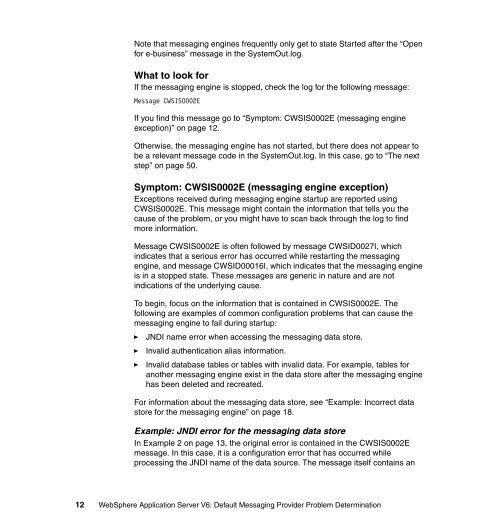Default Messaging Provider Problem Determination - IBM Redbooks
Default Messaging Provider Problem Determination - IBM Redbooks
Default Messaging Provider Problem Determination - IBM Redbooks
Create successful ePaper yourself
Turn your PDF publications into a flip-book with our unique Google optimized e-Paper software.
Note that messaging engines frequently only get to state Started after the “Open<br />
for e-business” message in the SystemOut.log.<br />
What to look for<br />
If the messaging engine is stopped, check the log for the following message:<br />
Message CWSIS0002E<br />
If you find this message go to “Symptom: CWSIS0002E (messaging engine<br />
exception)” on page 12.<br />
Otherwise, the messaging engine has not started, but there does not appear to<br />
be a relevant message code in the SystemOut.log. In this case, go to “The next<br />
step” on page 50.<br />
Symptom: CWSIS0002E (messaging engine exception)<br />
Exceptions received during messaging engine startup are reported using<br />
CWSIS0002E. This message might contain the information that tells you the<br />
cause of the problem, or you might have to scan back through the log to find<br />
more information.<br />
Message CWSIS0002E is often followed by message CWSID0027I, which<br />
indicates that a serious error has occurred while restarting the messaging<br />
engine, and message CWSID00016I, which indicates that the messaging engine<br />
is in a stopped state. These messages are generic in nature and are not<br />
indications of the underlying cause.<br />
To begin, focus on the information that is contained in CWSIS0002E. The<br />
following are examples of common configuration problems that can cause the<br />
messaging engine to fail during startup:<br />
► JNDI name error when accessing the messaging data store.<br />
► Invalid authentication alias information.<br />
► Invalid database tables or tables with invalid data. For example, tables for<br />
another messaging engine exist in the data store after the messaging engine<br />
has been deleted and recreated.<br />
For information about the messaging data store, see “Example: Incorrect data<br />
store for the messaging engine” on page 18.<br />
Example: JNDI error for the messaging data store<br />
In Example 2 on page 13, the original error is contained in the CWSIS0002E<br />
message. In this case, it is a configuration error that has occurred while<br />
processing the JNDI name of the data source. The message itself contains an<br />
12 WebSphere Application Server V6: <strong>Default</strong> <strong>Messaging</strong> <strong>Provider</strong> <strong>Problem</strong> <strong>Determination</strong>