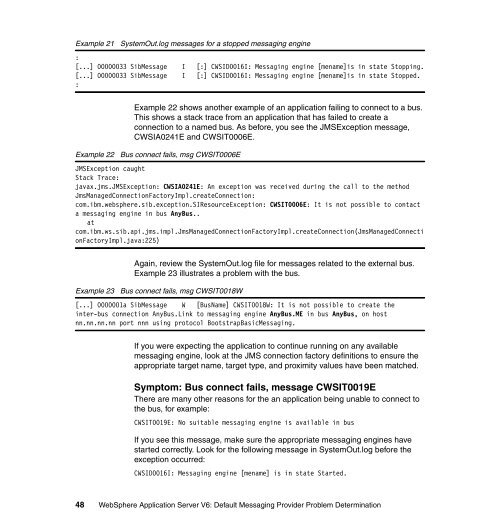Default Messaging Provider Problem Determination - IBM Redbooks
Default Messaging Provider Problem Determination - IBM Redbooks
Default Messaging Provider Problem Determination - IBM Redbooks
Create successful ePaper yourself
Turn your PDF publications into a flip-book with our unique Google optimized e-Paper software.
Example 21 SystemOut.log messages for a stopped messaging engine<br />
:<br />
[...] 00000033 SibMessage I [:] CWSID0016I: <strong>Messaging</strong> engine [mename]is in state Stopping.<br />
[...] 00000033 SibMessage I [:] CWSID0016I: <strong>Messaging</strong> engine [mename]is in state Stopped.<br />
:<br />
Example 22 shows another example of an application failing to connect to a bus.<br />
This shows a stack trace from an application that has failed to create a<br />
connection to a named bus. As before, you see the JMSException message,<br />
CWSIA0241E and CWSIT0006E.<br />
Example 22 Bus connect fails, msg CWSIT0006E<br />
JMSException caught<br />
Stack Trace:<br />
javax.jms.JMSException: CWSIA0241E: An exception was received during the call to the method<br />
JmsManagedConnectionFactoryImpl.createConnection:<br />
com.ibm.websphere.sib.exception.SIResourceException: CWSIT0006E: It is not possible to contact<br />
a messaging engine in bus AnyBus..<br />
at<br />
com.ibm.ws.sib.api.jms.impl.JmsManagedConnectionFactoryImpl.createConnection(JmsManagedConnecti<br />
onFactoryImpl.java:225)<br />
Again, review the SystemOut.log file for messages related to the external bus.<br />
Example 23 illustrates a problem with the bus.<br />
Example 23 Bus connect fails, msg CWSIT0018W<br />
[...] 0000001a SibMessage W [BusName] CWSIT0018W: It is not possible to create the<br />
inter-bus connection AnyBus.Link to messaging engine AnyBus.ME in bus AnyBus, on host<br />
nn.nn.nn.nn port nnn using protocol BootstrapBasic<strong>Messaging</strong>.<br />
If you were expecting the application to continue running on any available<br />
messaging engine, look at the JMS connection factory definitions to ensure the<br />
appropriate target name, target type, and proximity values have been matched.<br />
Symptom: Bus connect fails, message CWSIT0019E<br />
There are many other reasons for the an application being unable to connect to<br />
the bus, for example:<br />
CWSIT0019E: No suitable messaging engine is available in bus<br />
If you see this message, make sure the appropriate messaging engines have<br />
started correctly. Look for the following message in SystemOut.log before the<br />
exception occurred:<br />
CWSID0016I: <strong>Messaging</strong> engine [mename] is in state Started.<br />
48 WebSphere Application Server V6: <strong>Default</strong> <strong>Messaging</strong> <strong>Provider</strong> <strong>Problem</strong> <strong>Determination</strong>