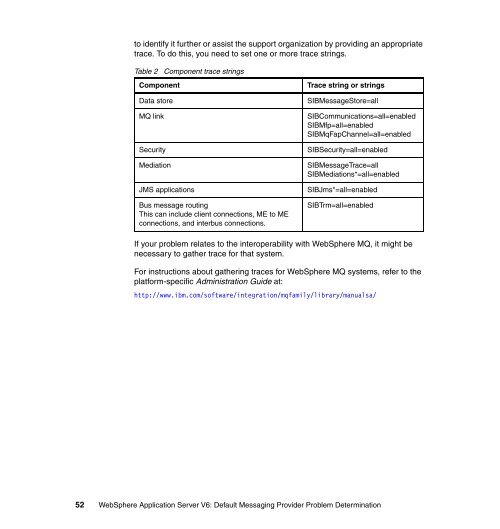Default Messaging Provider Problem Determination - IBM Redbooks
Default Messaging Provider Problem Determination - IBM Redbooks
Default Messaging Provider Problem Determination - IBM Redbooks
Create successful ePaper yourself
Turn your PDF publications into a flip-book with our unique Google optimized e-Paper software.
to identify it further or assist the support organization by providing an appropriate<br />
trace. To do this, you need to set one or more trace strings.<br />
Table 2 Component trace strings<br />
Component Trace string or strings<br />
Data store S<strong>IBM</strong>essageStore=all<br />
MQ link SIBCommunications=all=enabled<br />
S<strong>IBM</strong>fp=all=enabled<br />
S<strong>IBM</strong>qFapChannel=all=enabled<br />
Security SIBSecurity=all=enabled<br />
Mediation S<strong>IBM</strong>essageTrace=all<br />
S<strong>IBM</strong>ediations*=all=enabled<br />
JMS applications SIBJms*=all=enabled<br />
Bus message routing<br />
This can include client connections, ME to ME<br />
connections, and interbus connections.<br />
SIBTrm=all=enabled<br />
If your problem relates to the interoperability with WebSphere MQ, it might be<br />
necessary to gather trace for that system.<br />
For instructions about gathering traces for WebSphere MQ systems, refer to the<br />
platform-specific Administration Guide at:<br />
http://www.ibm.com/software/integration/mqfamily/library/manualsa/<br />
52 WebSphere Application Server V6: <strong>Default</strong> <strong>Messaging</strong> <strong>Provider</strong> <strong>Problem</strong> <strong>Determination</strong>