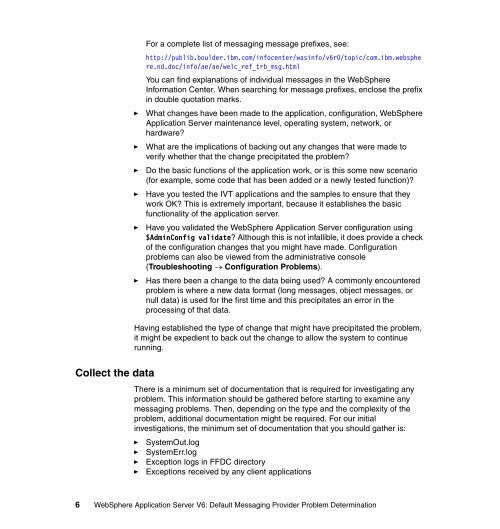Default Messaging Provider Problem Determination - IBM Redbooks
Default Messaging Provider Problem Determination - IBM Redbooks
Default Messaging Provider Problem Determination - IBM Redbooks
Create successful ePaper yourself
Turn your PDF publications into a flip-book with our unique Google optimized e-Paper software.
Collect the data<br />
For a complete list of messaging message prefixes, see:<br />
http://publib.boulder.ibm.com/infocenter/wasinfo/v6r0/topic/com.ibm.websphe<br />
re.nd.doc/info/ae/ae/welc_ref_trb_msg.html<br />
You can find explanations of individual messages in the WebSphere<br />
Information Center. When searching for message prefixes, enclose the prefix<br />
in double quotation marks.<br />
► What changes have been made to the application, configuration, WebSphere<br />
Application Server maintenance level, operating system, network, or<br />
hardware?<br />
► What are the implications of backing out any changes that were made to<br />
verify whether that the change precipitated the problem?<br />
► Do the basic functions of the application work, or is this some new scenario<br />
(for example, some code that has been added or a newly tested function)?<br />
► Have you tested the IVT applications and the samples to ensure that they<br />
work OK? This is extremely important, because it establishes the basic<br />
functionality of the application server.<br />
► Have you validated the WebSphere Application Server configuration using<br />
$AdminConfig validate? Although this is not infallible, it does provide a check<br />
of the configuration changes that you might have made. Configuration<br />
problems can also be viewed from the administrative console<br />
(Troubleshooting → Configuration <strong>Problem</strong>s).<br />
► Has there been a change to the data being used? A commonly encountered<br />
problem is where a new data format (long messages, object messages, or<br />
null data) is used for the first time and this precipitates an error in the<br />
processing of that data.<br />
Having established the type of change that might have precipitated the problem,<br />
it might be expedient to back out the change to allow the system to continue<br />
running.<br />
There is a minimum set of documentation that is required for investigating any<br />
problem. This information should be gathered before starting to examine any<br />
messaging problems. Then, depending on the type and the complexity of the<br />
problem, additional documentation might be required. For our initial<br />
investigations, the minimum set of documentation that you should gather is:<br />
► SystemOut.log<br />
► SystemErr.log<br />
► Exception logs in FFDC directory<br />
► Exceptions received by any client applications<br />
6 WebSphere Application Server V6: <strong>Default</strong> <strong>Messaging</strong> <strong>Provider</strong> <strong>Problem</strong> <strong>Determination</strong>