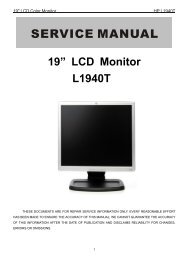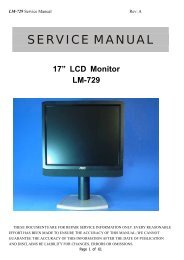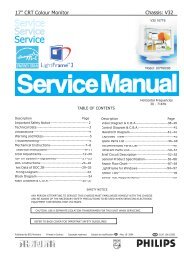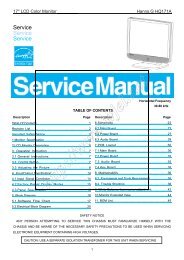Service Service Service
Service Service Service
Service Service Service
You also want an ePaper? Increase the reach of your titles
YUMPU automatically turns print PDFs into web optimized ePapers that Google loves.
20 190X6&170X6 LCD<br />
Go to cover page<br />
Electrical instructions(190X6)<br />
4.2 Auto color adjustment (B)<br />
Apply a 640x480/31kHz/60Hz signal with 16 gray pattern,<br />
set brightness to 100%,and contrast to 50%.<br />
Adjust the R. G. B offset, and gain to calibrate the color<br />
smoothly and 64-gray level distinguishable.<br />
Check all pre-setting 34 modes.<br />
4.3 Adjustment of WHITE-D (B)<br />
Apply a 1280*1024 / 60Hz signal with white pattern,<br />
set brightness to 100%, and contrast to 50%. Adjust<br />
the R, G, B Sub-Gain, for the screen center, the 1931<br />
CIE chromaticity (X, Y) co-ordinates shall be;<br />
9300K<br />
6500K<br />
x (center) 0.283 0.020 0.313 0.020<br />
y (center) 0.297 0.020 0.329 0.020<br />
Use Minolta CA-110 for color coordinates and luminance check.<br />
Luminance is > 200 Nits in the center of the screen in the panel<br />
color when brightness is set to 100% and contrast is set to 100%.<br />
4.4 Adjustment of sRGB<br />
Apply a 1280*1024 / 60Hz signal with white pattern, set<br />
brightness to 100%, and contrast to 50%. Adjust the<br />
R, G, B Sub-Gain, for the screen center, the 1931 CIE<br />
chromaticity (X, Y) co-ordinates shall be;<br />
sRGB<br />
x(center) 0.313 0.020<br />
y(center) 0.329 0.020<br />
Ynits 180 10<br />
4.5 EEPROM presetting (B)<br />
After finishing all the adjustment, set:<br />
Brightness to 100%<br />
Contrast to 50%<br />
OSD position at middle of screen<br />
COLOR ADJUST to 6500K color temperature.<br />
Stand-Alone set to Off