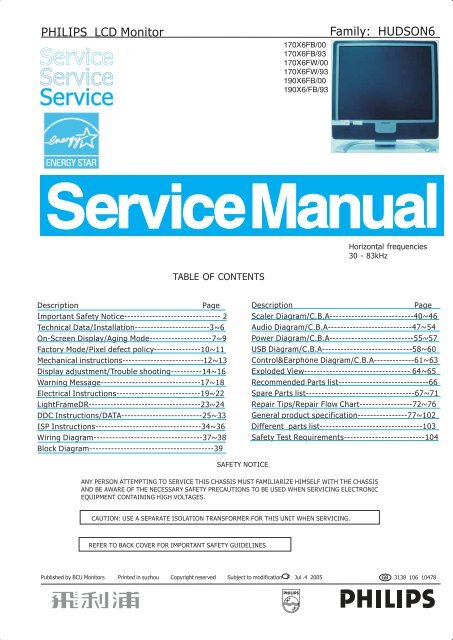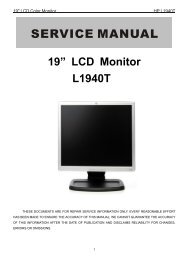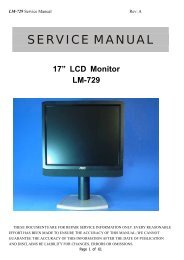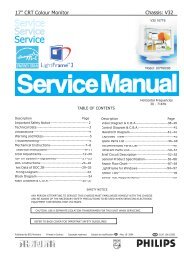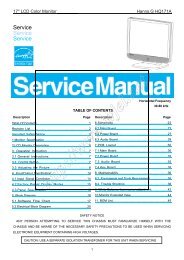Service Service Service
Service Service Service
Service Service Service
Create successful ePaper yourself
Turn your PDF publications into a flip-book with our unique Google optimized e-Paper software.
<strong>Service</strong><br />
<strong>Service</strong><br />
<strong>Service</strong><br />
170X6FB/00<br />
170X6FB/93<br />
170X6FW/00<br />
170X6FW/93<br />
190X6FB/00<br />
190X6/FB/93<br />
Description<br />
Page<br />
Important Safety Notice------------------------------- 2<br />
Technical Data/Installation------------------------3~6<br />
On-Screen Display/Aging Mode--------------------7~9<br />
Factory Mode/Pixel defect policy---------------10~11<br />
Mechanical instructions--------------------------12~13<br />
Display adjustment/Trouble shooting----------14~16<br />
Warning Message--------------------------------17~18<br />
Electrical Instructions---------------------------19~22<br />
LightFrameDR------------------------------------23~24<br />
DDC Instructions/DATA--------------------------25~33<br />
ISP Instructions----------------------------------34~36<br />
Wiring Diagram-----------------------------------37~38<br />
Block Diagram----------------------------------------39<br />
Description<br />
Page<br />
Scaler Diagram/C.B.A---------------------------40~46<br />
Audio Diagram/C.B.A---------------------------47~54<br />
Power Diagram/C.B.A---------------------------55~57<br />
USB Diagram/C.B.A-----------------------------58~60<br />
Control&Earphone Diagram/C.B.A-------------61~63<br />
Exploded View---------------------------------- 64~65<br />
Recommended Parts list-----------------------------66<br />
Spare Parts list-----------------------------------67~71<br />
Repair Tips/Repair Flow Chart-----------------72~76<br />
General product specification----------------77~102<br />
Different parts list---------------------------------103<br />
Safety Test Requirements--------------------------104<br />
ANY PERSON ATTEMPTING TO SERVICE THIS CHASSIS MUST FAMILIARIZE HIMSELF WITH THE CHASSIS<br />
AND BE AWARE OF THE NECESSARY SAFETY PRECAUTIONS TO BE USED WHEN SERVICING ELECTRONIC<br />
EQUIPMENT CONTAINING HIGH VOLTAGES.<br />
CAUTION: USE A SEPARATE ISOLATION TRANSFORMER FOR THIS UNIT WHEN SERVICING.<br />
REFER TO BACK COVER FOR IMPORTANT SAFETY GUIDELINES<br />
Published by BCU Monitors Printed in suzhou Copyright reserved Subject to modification F Jul .4 2005<br />
GB 3138 106 10478
2 190X6&170X6 LCD<br />
Go to cover page<br />
Important Safety Notice<br />
Proper service and repair is important to the safe,<br />
reliable operation of all Philips Consumer Electronics<br />
Company** Equipment. The service procedures<br />
recommended by Philips and described in this service<br />
manual are effective methods of performing service<br />
operations. Some of these service operations require<br />
theuseoftoolsspeciallydesignedforthepurpose.The<br />
specialtoolsshouldbeusedwhenandas<br />
recommended.<br />
Itisimportanttonotethatthismanualcontains<br />
various CAUTIONS and NOTICES which should be<br />
carefully read in order to minimize the risk of personal<br />
injury to service personnel. The possibility exists that<br />
improper service methods may damage the equipment.<br />
It is also important to understand that these<br />
CAUTIONS and NOTICES ARE NOT EXHAUSTIVE.<br />
Philips could not possibly know, evaluate and advise<br />
theservicetradeofallconceivablewaysinwhich<br />
service might be done or of the possible hazardous<br />
consequences of each way. Consequently, Philips has<br />
not undertaken any such broad evaluation. Accordingly,<br />
aservicerwhousesaserviceprocedureortoolwhich<br />
is not recommended by Philips must first satisfy<br />
himself thoroughly that neither his safety nor the safe<br />
operationoftheequipmentwillbejeopardizedbythe<br />
service method selected.<br />
TO ENSURE THE CONTINUED RELIABILITY OF THIS<br />
PRODUCT, USE ONLY ORIGINAL MANUFACTURER'S<br />
REPLACEMENT PARTS, WHICH ARE LISTED WITH<br />
THEIR PART NUMBERS IN THE PARTS LIST SECTION<br />
OF THIS SERVICE MANUAL.<br />
Take care during handling the LCD module with<br />
Backlight unit<br />
- Must mount the module using mounting holes<br />
arranged in four corners.<br />
-Donotpressonthepanel,edgeoftheframe<br />
stronglyorelectricshockasthiswillresultin<br />
damage to the screen.<br />
-Donotscratchorpressonthepanelwithanysharp<br />
objects,suchaspencilorpenasthismayresultin<br />
damage to the panel.<br />
- Protect the module from the ESD as it may damage<br />
the electronic circuit (C-MOS).<br />
- Make certain that treatment person s body are<br />
grounded through wrist band.<br />
-Donotleavethemoduleinhightemperatureandin<br />
areasofhighhumidityforalongtime.<br />
-Avoidcontactwithwaterasitmayashortcircuit<br />
within the module.<br />
- If the surface of panel become dirty, please wipe it<br />
offwithasoftmaterial.(Cleaningwithadirtyor<br />
rough cloth may damage the panel.)<br />
* *Hereafter throughout this manual, Philips Consumer<br />
Electronics Company will be referred to as Philips.<br />
WARNING<br />
Critical components having special safety<br />
characteristics are identified with a by the Ref. No.<br />
in the parts list and enclosed within a broken line*<br />
(where several critical components are grouped in one<br />
area)alongwiththesafetysymbol onthe<br />
schematics or exploded views.<br />
Use of substitute replacement parts which do not have<br />
the same specified safety characteristics may create<br />
shock, fire, or other hazards.<br />
Under no circumstances should the original design be<br />
modified or altered without written permission from<br />
Philips. Philips assumes no liability, express or implied,<br />
arising out of any unauthorized modification of design.<br />
<strong>Service</strong>r assumes all liability.<br />
FOR PRODUCTS CONTAINING LASER :<br />
Invisible laser radiation when open.<br />
AVOID DIRECT EXPOSURE TO BEAM.<br />
DANGER-<br />
CAUTION-Use of controls or adjustments or<br />
performance of procedures other than<br />
those specified herein may result in<br />
hazardous radiation exposure.<br />
CAUTION-The use of optical instruments with this<br />
product will increase eye hazard.<br />
*BrokenLine
Technical Data(For 190X6)<br />
190X6&170X6 LCD 3<br />
Go to cover page<br />
1. General<br />
1.1 Product description<br />
"<br />
190X6 is the 6th generation of Hudson 19 TFT Flat Panel Display<br />
Monitor. The monitor featured with both DVI-D and analog signal<br />
Input interface, and modularized as a display unit with embedded<br />
Universal AC power supplies inside monitor main body. The power<br />
Button and display control buttons (tact switch type) are on the front<br />
And the right-hand side of the monitor. The monitor shall support an<br />
Internal scaler to automatically enable the monitor to display lower<br />
Resolution video modes into 1280 x 1024 full screen display. The<br />
Image can be adjusted through OSD control board. These adjustments<br />
Can be stored on a board memory including 34 pre-set modes and 16<br />
factory pre-set modes.<br />
1.1.2 Destination: AP, CN, EE, GB, LA, ME, SH, WE<br />
1.2. Basic data<br />
1.2.1 LCD panel<br />
Type NR.<br />
: LM190E03-TLB2/TLB4 (LPL)<br />
Number of Pixels. : 1280 (H) x1024 (V)<br />
Physical Size.<br />
: 396.0(w)324.0(h)16.5(d) mm<br />
Pixel Pitch.<br />
: 0.098 (per one triad) x 0.294 mm<br />
Color pixel arrangement : RGB vertical stripes<br />
Support Color.<br />
: 16.2M colors (RGB 8 bits data)<br />
Display Mode. : Normally White<br />
Backlight.<br />
: CCFL edge light system<br />
Active area. (WXH). : 376.32 x 301.056mm (19 " diagonal)<br />
Viewing Angle. : Vertical 140 degree, Horizontal 140 degree (CR=10)<br />
Contrast ratio. : 700:1<br />
White luminance. : 300nits (Typ)<br />
1.2.2. Power supply<br />
Main Voltage: AC 90 - 135 Vrms and 170 - 264 Vrms, 50/602 Hz<br />
Power consumption: 40 watts max (full loading, with audio)<br />
Operating < 32W(typical value, without audio)<br />
Standby < 1W.<br />
DC power switch off < 1W (Excluded audio load)<br />
Power cord length: 1.5M<br />
Power cord type: 3 lead with earth plug<br />
Power indicator: LED (ON: green, Standby: amber)<br />
Auto power saving: EPA, Nutek, VESA, DPMS,<br />
STATUS<br />
H-<br />
sync<br />
V-<br />
sync<br />
Video Power LED<br />
On On On Active
4 190X6&170X6 LCD<br />
Go to cover page<br />
Technical Data(For 170X6)<br />
1. General<br />
1.1 Product description<br />
170X6 is the 6th generation of Hudson 17"<br />
TFT Flat Panel Display<br />
Monitor. The monitor featured with both DVI-D and analog signal<br />
input interface, and modularized as a display unit with embedded<br />
universal AC power supplies inside monitor main body. The power<br />
button and display control buttons (tact switch type) are on the front<br />
and the right-hand side of the monitor. The monitor shall support an<br />
internal scaler to automatically enable the monitor to display lower<br />
resolution video modes into 1280 x 1024 full screen display. The<br />
image canbe adjusted through OSD control board. These<br />
adjustments can be stored on a board memory including 34pre-set<br />
modes and 16 factory pre-set modes.<br />
1.1.1 Destination: AP, CN, EE, GB, LA, ME, SH, WE<br />
1.2. Basic data<br />
1.2.1 LCD panel<br />
Type NR.<br />
: LM170E01-TLA5/TLA8 (LPL)<br />
Number of Pixels. : 1280 (H) x1024 (V)<br />
Physical Size.<br />
: 358.5(w)296.5(h)17.0(d) mm<br />
Pixel Pitch.<br />
: 0.264 (per one triad) x 0.264 mm<br />
Color pixel arrangement. : RGB vertical stripes<br />
Support Color.<br />
: 16.2M colors (RGB 8 bits data)<br />
Display Mode.<br />
: Normally White<br />
Backlight.<br />
: CCFL edge light system<br />
Active area. (WXH). : 337.92 x 270.336mm (17<br />
"<br />
diagonal)<br />
Viewing Angle. :Vertical 140 degree, Horizontal 140 degree (CR=10)<br />
Contrast ratio.<br />
: 600:1 (Typ)<br />
White luminance. : 250nits (Typ)<br />
1.2.2. Power supply<br />
Main Voltage: AC90 - 135 Vrms and 170 -264 Vrms, 50/602 Hz<br />
Power consumption: 38watts max<br />
Operating < 35W(typical value)<br />
Standby
Connection to PC<br />
190X6&170X6 LCD 5<br />
Go to cover page<br />
Front view<br />
Rear View<br />
1.USB upstream port<br />
2.VGA input<br />
3.DVI-D input<br />
4.AC power input<br />
5.PC audio input<br />
6.Kensington anti-thief lock<br />
Connecting to your PC<br />
If you useanApple Macintosh, you need to connect the special Mac<br />
adapter to one end of the monitor signal cable.<br />
Power button switches your monitor on.<br />
Power LED<br />
OK button which when pressed will take you to the OSD controls<br />
UP andDOWNbuttons are used when adjusting the OSD of your<br />
monitor.<br />
Cable management<br />
VOLUME<br />
BRIGHTNESS hotkey. When the UP andDOWNarrow<br />
buttons are pressed, the adjustment controls for the BRIGHTNESS<br />
will show up.<br />
LEFT and RIGHT buttons, like the UP andDOWNbuttons, are<br />
also used in adjusting the OSD of your monitor.<br />
VOLUME hotkey. When the LEFT and RIGHT arrow buttons are<br />
pressed, the adjustment controls for VOLUME will show up.<br />
Automatically adjust the horizontal position, vertical position,<br />
phase and clock setting.<br />
LightFrame TM hotkey to select full-screen modes among<br />
Internet, Photo and Video-TV.<br />
Earphone jack (on side).<br />
USB port for versatile peripheral connections
6 190X6&170X6 LCD<br />
Go to cover page<br />
Connection to PC<br />
Connect to PC<br />
1. Turn off your computer and unplug its power cable.<br />
2. Connect the monitor signal cable tothe video connector on the back of your computer<br />
3. Plug the power cord of your computer and your monitor into a nearby outlet<br />
4. USB plug<br />
(a) Connect USB upstream port onmonitor and the USB port onPCwith aUSBcable.<br />
(b) The USB downstream port is now ready for any USBdevice to plug in<br />
5. Turn onyour computer and monitor. If the monitor displays an image, installation is complete.<br />
Note: The USB plug is a pass through connection whether it can support USB 1.1 or USB2.0depends on your PC's<br />
specification.
On Screen Display<br />
190X6&170X6 LCD 7<br />
Go to cover page<br />
On-Screen Display (OSD) is a feature in all Philips LCD monitors. It allows anenduser to adjust screen performance<br />
or select functions of the monitors directly through an on-screen instruction window. A user friendly on screen display<br />
interface is shown asbelow :<br />
Basic and simple instruction on the control keys.<br />
In the OSDshown above users can press<br />
front bezel of the monitor to move the cursor,<br />
buttons at the<br />
to confirm the<br />
choice or change, and<br />
to adjust/select the change<br />
The OSDTree(page8)<br />
Below is an overall view of the structure of the On-Screen Display. You can use this as a reference when you want to<br />
work your way around the different adjustments later on.<br />
Note: sRGB is a standard for ensuring correct exchange of colors between different devices (e.g. digital cameras,<br />
monitors, printers, scanners, etc.)<br />
Usingastandard unified color space, sRGB will help represent pictures taken by ansRGB compatible device correctly<br />
on your sRGB enabled Philips monitors. Inthat way, the colors are calibrated and you can rely on the correctness of<br />
the colorsshown onyour screen.<br />
Important with the use of sRGB is that the brightness and contrast of your monitor is fixed toapredefined setting as<br />
well as the color gamut. Therefore it is important to select the sRGB setting in the monitor's OSD.<br />
To do so, open the OSDby pressingthe OKbuttononthe side of your monitor. Move the down buttontogotoColor<br />
and press OK again. Use the right buttontogotosRGB. Then move the down button and press OK again to exit the<br />
OSD.<br />
After this, please do not change the brightness or contrast setting of your monitor. Ifyou change either of these, the<br />
monitor will exit the sRGB mode and go to a color temperature setting of 6500K.
8 190X6&170X6 LCD<br />
Go to cover page<br />
On Screen Display
190X6&170X6 LCD<br />
Go to cover page<br />
9<br />
Front Control Panel<br />
CANNOT DISPLAY THIS VIDEO MODE..<br />
This screen warns when the input frequency from the computer is not<br />
a standard video mode or out of the monitor's scanning range.<br />
Please change the display mode of the operating software in the computer(i.e.windows)<br />
to 1280*1024@60HZ for best display results.<br />
ATTENTION SIGNAL<br />
CANNOT DISPLAY THIS VIDEO<br />
MODE,CHANGE COMPUTER DISPLAY<br />
INPUT TO 1280*1024@60HZI<br />
WAIT FOR AUTOMATIC ADJUSTMENT<br />
This screen appears when you press the "AUTO" buttons at the same<br />
time. It will disappear when the monitor is properly adjusted<br />
ATTENTION SIGNAL<br />
WAITING FOR AUTOMATIC ADJUSTMENT<br />
To Lock/Unlock OSD FUNCTION(User Mode)<br />
The OSD function can be locked by pressing"OK"button(1) for more<br />
than 10 seconds, the screen shows following windows for 3 seconds.<br />
Everytime when you press"AUTO" or "OK" button, this message appears<br />
on the screen automatically.<br />
ATTENTION SIGNAL<br />
OSD MAIN CONTROLS LOCKED<br />
Access Aging.. Mode<br />
Step1:TurnoffLCDmonitor, and disconnect Interface Cable<br />
between Monitor and PC.<br />
Step 2 : [Push AUTO " " & " " buttons at the same time and<br />
hold it]+[Press power " " button until comes out " AGING screen"<br />
] => then release all buttons.<br />
Bring up:<br />
AGING...<br />
Unlock OSD function<br />
Locked OSD function can be released by pressing "OK" button for more<br />
than 10 seconds again<br />
After 15 seconds, bring up:<br />
ATTENTION SIGNAL<br />
OSD MAIN CONTROLS UNLOCKED<br />
After 15 seconds, bring up:<br />
AGING...<br />
NO VIDEO INPUT<br />
This screen appears if there is no video signal input. Please check that<br />
the signal is properly connected to the video card of PC and make sure<br />
PC is on<br />
After 15 seconds, bring up:<br />
ATTENTION SIGNAL<br />
CHECK CABLE CONNECTION<br />
----------<br />
----------<br />
repeatly<br />
Connect Signal cable again=> go back to normal display
10 190X6&170X6 LCD<br />
Go to cover page<br />
Front Control Panel<br />
BL : Blacklevel value<br />
SUB-BRI : Brightness value range (Min Max)<br />
SUB-CON : Contrast value range (Min Mid Max)<br />
SRGB-B : Brightness of sRGB<br />
SRGB-C : Contrast of sRGB<br />
Gain-m : Minimum value of User Gain<br />
Gain-M :Maximum value of User Gain<br />
AUTO-SUB: To do Auto color function when push Menu key in white<br />
pattern<br />
OSDTIMER : OSD time out control (sec)<br />
ANG1 : For analog only project control (0:Dual, 1:Analog only)<br />
IDX : Limit current of inverter, 170X6: 200, 190X6: 245<br />
SCALER : Read/Write scaler register<br />
NVRAM : Read/Write eeprom address<br />
Panel : LG (LG.Philips panel)<br />
Access Factory Mode<br />
How to get into Factory Mode Menu<br />
Step1:<br />
Turn off monitor.<br />
Step2:<br />
[Push AUTO " " & OK " " buttons at the same time and hold it]<br />
+[Press power " " button untill comes out "Windows screen" ]<br />
=> then release all buttons<br />
Step3:<br />
Press OK " " button, bring up Factory mode indication as shown<br />
in Fig2.<br />
Factory Mode indicator<br />
Factory Menu<br />
Cursor can move on gray color area<br />
Hot key function: by pressing " up " and " DOWN " key<br />
Simultaneously at User Mode (or Factory Mode)<br />
(PS: The Offset RGBfunction can be used on reduce or eliminate<br />
snowy noise on the background when the resolution of video signal<br />
is 1280*1024 vertical 60Hz. Slightly increase or decrease the value<br />
until snowy noise completely disappear
190X6&170X6 LCD<br />
Go to cover page<br />
11<br />
Philips' Flat Panel Monitors Pixel Defect Policy<br />
Philips strives to deliver the highest quality products. We use some of<br />
the industry's most advanced manufacturing processes and practice<br />
stringent quality control. However, pixel or subpixel defects on the TFT<br />
LCD panels used in flat panel monitors are sometimes unavoidable.<br />
No manufacturer can guarantee that all panels will be free from pixel<br />
defects, but Philips guarantees that any monitor with an unacceptable<br />
number of defects will be repaired or replaced under warranty.<br />
This notice explains the different types of pixel defects and defines<br />
acceptable defect levels for each type. In order to qualify for repair or<br />
replacement under warranty, the number of pixel defects on a TFT LCD<br />
panel must exceed these acceptable levels.<br />
For example, no more than 0.0004% of the subpixels on a 15" XGA<br />
monitor may be defective. Furthermore, Philips sets even higher quality<br />
standards for certain types or combinations of pixel defects that are<br />
more noticeable than others. This policy is valid worldwide .<br />
Pixels and Subpixels<br />
A pixel, or picture element, is composed of three subpixels in the<br />
primary colors of red, green and blue. Many pixels together form an<br />
image. When all subpixels of a pixel are lit, the three colored subpixels<br />
together appear as a single white pixel. When all are dark, the three<br />
colored subpixels together appear as a single black pixel.<br />
Other combinations of lit and dark subpixels appear as single pixels of<br />
other colors.<br />
Types of Pixel Defects<br />
Pixel and subpixel defects appear on the screen in different ways.<br />
There are two categories of pixel defects and several types of subpixel<br />
defects within each category.<br />
Bright Dot Defects Bright dot defects appear as pixels or subpixels that<br />
are always lit or "on".<br />
These are the types of bright dot defects:<br />
Black Dot Defects<br />
Black dot defects appear as pixels or subpixels that are always dark or<br />
"off".<br />
These are the types of black dot defects:<br />
One dark subpixel<br />
Two or three adjacent dark subpixels<br />
Proximity of Pixel Defects<br />
Because pixel and subpixels defects of the same type that are nearby<br />
one another may be more noticeable, Philips also specifies tolerances<br />
for the proximity of pixel defects.<br />
Pixel Defect Tolerances<br />
In order to qualify for repair or replacement due to pixel defects during<br />
the warranty period, a TFT LCD panel in a Philips flat panel monitor<br />
must have pixel or subpixel defects exceeding the tolerances listed in<br />
the following tables.<br />
BRIGHT DOT DEFECTS<br />
ACCEPTABLE LEVEL<br />
MODEL 170X6 190X6<br />
1 lit subpixel 0 0<br />
2 adjacent lit subpixels 0 0<br />
3 adjacent lit subpixels (one white pixel) 0 0<br />
Distance between two bright dot defects* 0 0<br />
Total bright dot defects of all types 0 0<br />
BLACK DOT DEFECTS<br />
ACCEPTABLE LEVEL<br />
One lit red, green or blue subpixel<br />
MODEL 170X6 190X6<br />
1 dark subpixel 0 0<br />
2 adjacent dark subpixels 0 0<br />
Two adjacent lit subpixels:<br />
- Red + Blue = Purple<br />
-Red+Green=Yellow<br />
- Green + Blue = Cyan (Light Blue)<br />
3 adjacent dark subpixels 0 0<br />
Distance between two black dot<br />
0 0<br />
defects*<br />
Total black dot defects of all types 0 0<br />
TOTAL DOT DEFECTS<br />
ACCEPTABLE LEVEL<br />
Three adjacent lit subpixels<br />
(one white pixel)<br />
MODEL 170X6 190X6<br />
Total bright or black dot defects<br />
0 0<br />
of all types
12 190X6&170X6 LCD<br />
Go to cover page<br />
Front View<br />
Mechanical Instructions<br />
Step 2: Unscrew 3 screws as shown in Fig. 4.<br />
Back View<br />
Fig. 1<br />
Fig. 4<br />
Step 3:<br />
-Unscrew the four screws as shown in Fig. 5.<br />
- Remove the base.<br />
Fig. 5<br />
Step 1: Use "l" type screwdriver to remove the Logo Cover as shown<br />
in Fig. 3.<br />
Step 4: Remove the front bezel<br />
- Use thin "l" type screwdriver to open 4 clicks on bottom<br />
side as shown in Fig. 6.<br />
- Use thin "l" type screwdriver to open 3 clicks on right<br />
and left side as shown in Fig. 7.<br />
- Use thin "l" type screwdriver to open 4 clicks on top<br />
side as shown in Fig. 8.<br />
Clip<br />
========><br />
========><br />
========><br />
========><br />
Fig. 6<br />
Fig. 3<br />
======><br />
======><br />
Fig. 7<br />
======>
Mechanical Instructions<br />
190X6&170X6 LCD 13<br />
Go to cover page<br />
Step 7: Unscrew 9 screws as shown in Fig. 11.<br />
Disconnect 7 connectors as shown in Fig. 11.<br />
======><br />
=======><br />
Fig. 8<br />
======><br />
======><br />
=======><br />
LIPS(T50P054.00)<br />
=======><br />
SCALER ASSY<br />
Step 5: Remove the Back Cover Assy<br />
-Remove the Control Board from the Back Cover Assy<br />
-Unscrew 7 screws as shown in Fig. 9.<br />
-Remove Audio Assy, Earphone Assy and two LSP Box<br />
from the Back Cover Assy<br />
-Use thin "l" type screwdriver to open clicks on left side, right<br />
side and up side, Remove LCD Panel from Back Cover Assy<br />
as shown in Fig. 9.<br />
Fig. 11<br />
14 190X6&170X6 LCD<br />
Go to cover page<br />
Display Adjustment<br />
Alignment procedure<br />
1. Turn on the LCD monitor.<br />
2.Turn on the Timing/pattern generator. See Fig.1<br />
Resolution :1280x1024(Use the best resolution)<br />
Timing : H= 31.47KHz V=60Hz<br />
3. Preset LCD color Analyzer CA-110<br />
-Remove the lens protective cover of probe CA-A30.<br />
-Set measuring/viewing selector to measuring position for reset<br />
analyzer.(zero calibration) as Fig.2<br />
- Turn on the color analyzer (CA-110)<br />
-Press 0-CAL button to starting reset analyzer. See Fig.3<br />
Measurement/viewing selector<br />
Fig.4<br />
Clear image<br />
Cover (black)<br />
10. Setting pattern to full white picture<br />
11. Press " " button, then select factory mode indicator by" "<br />
button<br />
12. Press" " button to bring up submenu windows as below:<br />
Measurement viewing selector<br />
Fig. 1<br />
Fig. 2<br />
4. Access Factory Mode<br />
How to get into Factory Mode Menu<br />
Step1:<br />
Turn off monitor.<br />
Step2:<br />
[Push AUTO " "& OK " " buttons at the same time and hold it]<br />
+[Press power " " button untill comes out "Windows screen" ]<br />
=> then release all buttons<br />
Step3:<br />
Press OK " " button, bring up Factory mode indication as shown<br />
in Fig3.<br />
13. Press " " or " " button to select R GB. Change the value by<br />
" " or " " key until the X,Y co-ordinates as below<br />
9300K<br />
6500K<br />
x (center) 0.283 0.020 0.313 0.020<br />
y (center) 0.297 0.020 0.329 0.020<br />
sRGB<br />
x(center) 0.313 0.020<br />
y(center) 0.329 0.020<br />
Ynits 180 10<br />
Alignment hits: 1. R for x value, Gfor y value, Bfor Y value on the<br />
colour analyzer.<br />
2. If the colour analyzer has been calibrated and preset<br />
colour temperature in it. Please switch to correct<br />
setting in accordance with colour settings.<br />
15. EEPROM presetting(B)<br />
After finishing all the adjustment, set:<br />
Brightness control to 100%<br />
Contrast control to 50%<br />
OSD position at middle of screen<br />
COLOR adjusts to 6500K color.<br />
Fig. 3<br />
Note: after alignment, please reset OSD to user s mode for normal<br />
operation. Otherwise, the monitor won t entering power saving mode<br />
and showing full white picture all the time as no video signal supplied.<br />
To leave factory mode by restart the monitor.<br />
5. Adjust OSD menu to lower position of screen (i.g. adjust V-position to<br />
value " 0 " at submenu of OSD Setting.<br />
6. Setting Brightness and Contrast<br />
-Adjust Brightness to value "90".<br />
-Adjust Contrast to value " 80" .<br />
7. Switch light probe to Viewing position.<br />
8. Move the Lens barrel forward or backward to get clear image as<br />
showninFig.4<br />
9. Switch light probe to Measuring position. It should be able to indicate
Trouble Shooting<br />
190X6&170X6 LCD 15<br />
Go to cover page<br />
Common Problems<br />
Having this problem<br />
Check these items<br />
No Picture<br />
(Power LED not lit)<br />
<br />
<br />
Make sure the power cord is plugged into the<br />
power outlet and into the back of the monitor.<br />
First, ensure that the power button on the front of<br />
the monitor is in the OFF position, then press it to<br />
the ON position.<br />
No Picture<br />
(Power LED is amber or yellow)<br />
<br />
<br />
<br />
<br />
Make sure the computer is turned on.<br />
Make sure the signal cable is properly connected<br />
to your computer.<br />
Check to see if the monitor cable has bent pins.<br />
The Energy Saving feature may beactivated<br />
Screen says Make sure the monitor cable is properly<br />
connected to your computer. (Also refer to the<br />
Quick Set-Up Guide).<br />
<br />
<br />
Check to see if the monitor cable has bent pins.<br />
Make sure the computer is turned on<br />
Screen says Make sure the vertical sync of input signal is<br />
within the range of 56~75Hz.<br />
Change the refresh rate to 56~75Hz within 10<br />
minutes.<br />
<br />
Re-power on monitor to start over again if you<br />
failed to change the refresh rate within 10<br />
minutes.<br />
AUTO button not working properly The Auto Function is designed for use on<br />
standard Macintosh or IBM-compatible PCs<br />
running Microsoft Windows.<br />
<br />
<br />
It may not work properly if using nonstandard PC<br />
or video card.<br />
The AUTO adjustment does not function when<br />
digital input is used for display<br />
Imaging Problems<br />
Display position isincorrect Press the Auto button.<br />
<br />
Adjust the image position using the Horizontal<br />
Position and/or Vertical Position in OSD Main<br />
Controls.
Image vibrates on the screen Check that the signal cable is properly connected<br />
to the graphics board or PC.<br />
Vertical flicker appears Press the Auto button.<br />
<br />
Eliminate the vertical bars using the Phase/Clock<br />
of More Settings in OSD Main Controls.<br />
Horizontal flicker appears Press the Auto button.<br />
<br />
Eliminate the vertical bars using the Phase/Clock<br />
of More Settings in OSD Main Controls.<br />
The screen is too bright or too dark<br />
Adjust the contrast and brightness on OSD Main Controls.<br />
(The backlight of the LCD monitor has a fixed life span.<br />
When the screen becomes dark or begins to flicker, please<br />
contact your dealer).<br />
An after-image appears If an image remains on the screen for an extended<br />
period of time, it may be imprinted in the screen<br />
and leave an after-image. This usually disappears<br />
after a few hours<br />
An after-image remains after the power has been<br />
turned off.<br />
<br />
This is characteristic of liquid crystal and is not<br />
caused by a malfunction or deterioration of the<br />
liquid crystal. The after-image will disappear after<br />
a peroid of time.<br />
Green, red, blue, dark, and white dots remains<br />
The remaining dots are normal characteristic of the liquid<br />
crystal used in today’s technology<br />
LightFrame TM doesn't work Press the Auto button.<br />
<br />
Activate the LightFrame TM software again.<br />
For further assistance, refer to the Consumer Information Centers list and contact your local Philips distributor
Warning message<br />
190X6&170X6 LCD 17<br />
Go to cover page<br />
Item Attention Signals Display Time Condition Attention off<br />
1 Can not display this<br />
video mode, change<br />
computer display input<br />
to 1280x1024@60Hz<br />
30 mins This warning appears when the<br />
input signalfrom your computer<br />
is not in a standard video mode<br />
or is out of the monitor s<br />
scanning range. After 30 mins,<br />
monitor enters sleeping mode.<br />
2 NO VIDEO INPUT 30.mins This message appears when<br />
thereisnosignal input but with<br />
cable while AC or DC power on.<br />
After 30 mins, monitor enters<br />
sleeping mode<br />
3 CHECK CABLE<br />
CONNECTION<br />
30 mins This message appears when a<br />
signal cable isdisconnected<br />
while monitor is working. After<br />
30 mins, monitor enters sleeping<br />
mode.<br />
4 Enter sleep mode 3secs This message appears when<br />
monitor is about to enter power<br />
saving mode<br />
5 Waiting for automatic<br />
adjustment<br />
6 Use 1280x1024 for best<br />
result<br />
7 OSD main controls<br />
locked<br />
Till automatic<br />
adjustment<br />
finished<br />
On topof<br />
OSD main<br />
menu<br />
3secs/or till<br />
OSD main<br />
controls<br />
unlocked<br />
appear<br />
This message is displayed when<br />
auto adjustment button is<br />
pressed. It disappears when<br />
auto adjustments are completed<br />
This message will show upat<br />
the topof the OSD main menu in<br />
red color when the input<br />
resolution is not the 1280x1024<br />
This message will appear 3<br />
seconds toindicate the OSD<br />
MAIN CONTROLS status when<br />
to lock or un-lock it by pressing<br />
MENU(OK) button for more<br />
than 10 seconds while there is<br />
video input from PC. This<br />
function provides the alternative<br />
that user can lock all the OSD<br />
main control in case user don’t<br />
want the FOS performance<br />
setting to be changed, for<br />
instance, during commercial<br />
exhibition.
18 190X6&170X6 LCD<br />
Go to cover page<br />
8 OSD MAIN CONTROLS<br />
UNLOCKED<br />
9 THISIS85HZ<br />
OVERSCAN, CHANGE<br />
COMPUTER DISPLAY<br />
INPUT TO<br />
1280X1024@60HZ<br />
Warning Message<br />
3 secs This message will appear 3<br />
seconds to indicate the OSD<br />
MAIN CONTROLS status when<br />
to un-lock it by pressing<br />
" MENU(OK) " button for more<br />
than 10 seconds while there is<br />
video input from<br />
PC<br />
10 mins This message will appear 5<br />
seconds in every 60 seconds for<br />
10 minutes when the input of PC<br />
video timing is at 85Hz mode.<br />
Remark: AUTO is still functional<br />
in this mode<br />
10 the window of<br />
60 secs This message will appear when<br />
" MONITOR SETUP " the " OK"<br />
button is pressed.<br />
11 the window of<br />
" BRIGHTNESS "<br />
12 " SELECTED INPUT NOT<br />
AVAILABLE "<br />
13 SECURITY<br />
PROTECTED, THIS<br />
MONITOR IS GOING<br />
TO ENTER POWER<br />
SAVING MODE IN 15<br />
SECONDS<br />
14 SECURITY<br />
PROTECTED, THIS<br />
MONITOR IS GOING<br />
TO ENTER POWER<br />
SAVING MODE IN 15<br />
SECONDS<br />
15 the window of<br />
" VOLUME "<br />
60 secs This message will appear when<br />
the BRIGHTNESS button is<br />
pressed.<br />
3 secs When just one input (analog or<br />
digital), press " input switch"<br />
or<br />
hot key, then after show this<br />
warning message 3 sec, return<br />
to original input.<br />
15 secs This warning appears when the<br />
security was set ON and<br />
someone takes out from the<br />
client PC<br />
1 mins This warning appears when<br />
Asset management Server<br />
sends power saving command<br />
to client PC<br />
60 secs This message will appear when<br />
the VOLUME button is pressed.
Electrical instructions(190X6)<br />
190X6&170X6 LCD 19<br />
Go to cover page<br />
1. General points<br />
1.1 During the testandmeasuring, supply a distortion free AC mains<br />
voltage to the apparatus via an isolated transformer with low internal<br />
resistance.<br />
1.2 All measurements mentioned hereafter are carried out at a normal<br />
mains voltage (90 - 132 VAC for USA version, 195 -264 VACfor<br />
EUROPEAN version, or 90 -264 VAC for the model with full range<br />
power supply, unless otherwise stated.)<br />
1.3 All voltages are to be measured or applied with respect to ground,<br />
unless otherwise stated.<br />
Note: don‘t useheat-sink as ground.<br />
1.4 The testhas to be done on a complete set including LCD panel<br />
After 30 minutes warm-up at least in a room with temperature of<br />
25 +/- 5 degree C.<br />
1.5 All values mentioned in these test instruction are only applicable<br />
of a well aligned apparatus, with correct signal.<br />
1.6 The letters symbols (B) and (S) placedbehind the test<br />
instruction denotes (B): carried out 100% inspection at assembly line<br />
(S): carried out test by sampling<br />
1.7 The white balance (color temperature) has to be<br />
tested in subdued lighted room.<br />
1.8 Repetitive power on / off cycle are allowed except it<br />
should beavoided within6sec.<br />
2. Input signal<br />
2.1 Signal type<br />
2.1.1 Video signal input<br />
Signal source: pattern generator format as the Spec<br />
Reference generator: QuantumData 802G<br />
The input signals can be applied in two different modes:<br />
1). VESA Analog<br />
The video input consists of red, green, and blue signals.<br />
The video signals are analog levels, where 0V<br />
corresponds toblack and 700mV is the maximum signal<br />
amplitude. Input impedance of video pins is 75 ohm +/- 1%.<br />
2). Intel DVI Digital<br />
Input signal: Four channel TMDS signals<br />
2.1.2 Sync signal input<br />
The capability of sync signal inputs shall include separate<br />
sync, composite sync and sync on green. input impedance:<br />
2k2 ohms The signals are defined as follow:<br />
Separate sync TTL level, Positive/Negative<br />
Composite sync<br />
TTL level, Positive/Negative<br />
Sync on green H-sync TTL level, Positive/Negative<br />
Signal source: pattern generator format as the Spec<br />
Reference generator: QuantumData 802G<br />
2.2 Input signal mode Pre-set 34 modes<br />
PRESET VIDEO RESOLUTION<br />
# Resolution H- Pixel V- Comment<br />
Frequency rate Frequency<br />
1640X350 31.5K 25.175 70Hz IBM VGA 10h<br />
2720X400 31.5K 28.322 70Hz IBM VGA 3h<br />
3 640X480 31.5K 25.175 60Hz<br />
4 640X480 35.0K 30.24 67Hz<br />
5 640X480 37.9K 31.5 72Hz<br />
6640X480 37.5K 31.501 75Hz<br />
7 640X480 43.3K 36 85Hz<br />
8800X600 35.2K 36 56Hz<br />
9 800X600 37.9K 40 60Hz<br />
10 800X600 48.1K 50 72Hz<br />
11 800X600 46.9K 49.498 75Hz<br />
12 800X600 53.7K 56.251 85Hz<br />
13 832X624 49.7K 57.28 75Hz MAC<br />
14 1024X768 48.4K 65 60Hz<br />
15 1024X768 56.5K 75 70Hz<br />
16 1024X768 60.0K 78.75 75Hz<br />
17 1024X768 61.1K 83.096 76Hz IBM XGA-2<br />
18 1024X768 68.7K 94.5 85Hz<br />
19 1152X864 54.0K 79.9 60Hz non-VESA<br />
20 1152X864 67.5K 108 75Hz<br />
21 1152X864 63.9K 94.5 70Hz non-VESA<br />
22 1152X870 68.7K 100 75Hz MAC<br />
23 1152X900 61.8K 92.94 66Hz SUN Mode IV<br />
24 1152X900 71.8K 108 76Hz SUN Mode II<br />
25 1280X960 60.0K 108 60Hz<br />
26 1280X960 75.0K 129.895 75Hz non-VESA<br />
27 1280X1024 64.0K 108 60Hz<br />
28 1280X1024 71.7K 117 67Hz SUN Mode V<br />
29 1280X1024 76.0K 130.223 72Hz DOS/V<br />
30 1280X1024 80.0K 135 75Hz<br />
31 1280X1024 81.1K 135.008 76Hz SUN Mode I<br />
32 688X556 31.3K 27 50Hz TV-PAL<br />
33 960X720 44.76K 57.58 60Hz<br />
34 960X720 56.4K 72.42 75Hz<br />
2.3 Allowed 85Hzoverscan signal mode specified<br />
Once the signal input of PCis 85Hz, this monitor is able to display at<br />
least for 10 minutes. An attention signal appears and shows THIS<br />
IS 85HZ OVERDRIVE, CHANGE COMPUTER DISPLAY INPUT TO<br />
1280X1024 @ 60 HZ<br />
Dot rate (MHz) H. Freq (KHz) Mode Resolution V. Freq (Hz)<br />
36.000 43.269 VESA 640 *480 85.008<br />
5 56.250 53.674 VESA 800 * 600 85.061<br />
94.500 68.677 VESA 1024 * 768 84.997<br />
3. Power Supply (S)<br />
Setup the AC I/P at 90VAC, and Output DC loading at 12V 3.7 Amp,<br />
5V 2.1 Amp,The DC output voltages are 5V +/-0.25V and 12V+/-1.2V.<br />
4. Display Adjustment<br />
4.1 Access to factory mode (RS232) in auto-alignment system<br />
The communication protocol switch to RS232 .<br />
4.2 Auto color adjustment (B)<br />
Apply a640x480/31kHz/60Hz signal with 16 gray pattern, set<br />
Brightness to 100%, and contrast to 50%. Adjust the R. G. Boffset,<br />
and gain to calibrate the color smoothly and 64-gray level<br />
distinguishable.<br />
Check all pre-setting 34 modes.
20 190X6&170X6 LCD<br />
Go to cover page<br />
Electrical instructions(190X6)<br />
4.2 Auto color adjustment (B)<br />
Apply a 640x480/31kHz/60Hz signal with 16 gray pattern,<br />
set brightness to 100%,and contrast to 50%.<br />
Adjust the R. G. B offset, and gain to calibrate the color<br />
smoothly and 64-gray level distinguishable.<br />
Check all pre-setting 34 modes.<br />
4.3 Adjustment of WHITE-D (B)<br />
Apply a 1280*1024 / 60Hz signal with white pattern,<br />
set brightness to 100%, and contrast to 50%. Adjust<br />
the R, G, B Sub-Gain, for the screen center, the 1931<br />
CIE chromaticity (X, Y) co-ordinates shall be;<br />
9300K<br />
6500K<br />
x (center) 0.283 0.020 0.313 0.020<br />
y (center) 0.297 0.020 0.329 0.020<br />
Use Minolta CA-110 for color coordinates and luminance check.<br />
Luminance is > 200 Nits in the center of the screen in the panel<br />
color when brightness is set to 100% and contrast is set to 100%.<br />
4.4 Adjustment of sRGB<br />
Apply a 1280*1024 / 60Hz signal with white pattern, set<br />
brightness to 100%, and contrast to 50%. Adjust the<br />
R, G, B Sub-Gain, for the screen center, the 1931 CIE<br />
chromaticity (X, Y) co-ordinates shall be;<br />
sRGB<br />
x(center) 0.313 0.020<br />
y(center) 0.329 0.020<br />
Ynits 180 10<br />
4.5 EEPROM presetting (B)<br />
After finishing all the adjustment, set:<br />
Brightness to 100%<br />
Contrast to 50%<br />
OSD position at middle of screen<br />
COLOR ADJUST to 6500K color temperature.<br />
Stand-Alone set to Off
Electrical instructions(170X6)<br />
190X6&170X6 LCD 21<br />
Go to cover page<br />
1. General points<br />
1.1 During the testandmeasuring, supply a distortion free AC mains<br />
voltage to the apparatus via an isolated transformer with low internal<br />
resistance.<br />
1.2 All measurements mentioned hereafter are carried out at a normal<br />
mains voltage (90 - 132 VAC for USA version, 195 -264 VACfor<br />
EUROPEAN version, or 90 -264 VAC for the model with full range<br />
power supply, unless otherwise stated.)<br />
1.3 All voltages are to be measured or applied with respect to ground,<br />
unless otherwise stated.<br />
Note: do not use heat-sink as ground.<br />
1.4 The testhas to be done on a complete set including LCD panel after<br />
30 minutes warm-up at least in a room with temperature of 25+/-5<br />
degree C.<br />
1.5 All values mentioned in these test instruction are only applicable<br />
of a well aligned apparatus, with correct signal.<br />
1.6 The letters symbols (B) and (S) placedbehind the test<br />
instruction denotes<br />
(B): carried out 100% inspection at assembly line<br />
(S): carried out test by sampling<br />
1.7 The white balance (color temperature) has to be tested in subdued<br />
lighted room.<br />
1.8 Repetitive power on / off cycle are allowed except it should be<br />
avoided within 6 sec.<br />
2. Input signal<br />
2.1 Signal type<br />
2.1.1 Video signal input<br />
Signal source: pattern generator format as the SPEC<br />
Reference generator: QuantumData 802G<br />
The input signals can be applied in two different modes:<br />
1). VESA Analog<br />
The video input consists of red, green, and blue signals.<br />
The video signals are analog levels, where 0V corresponds to<br />
black and 700mV is the maximum signal amplitude. Input<br />
impedance of video pins is 75 ohm +/- 1%.<br />
2). Intel DVI Digital<br />
Input signal: Four channel TMDS signals<br />
2.1.2 Sync signal input<br />
The capability of sync signal inputs shall include separate sync,<br />
composite sync sync on green. input impedance: 2k2ohms<br />
The signals are defined as follow:<br />
Separate sync TTL level, Positive/Negative<br />
Composite sync<br />
TTL level, Positive/Negative<br />
Sync on green H-sync TTL level, Positive/Negative<br />
Signal source: pattern generator format as the spec<br />
Reference generator: QuantumData 802G<br />
2.2 Input signal mode<br />
Pre-set 34 modes<br />
PRESET VIDEO RESOLUTION<br />
# Resolution H- Pixel rate V- Comment<br />
Frequency<br />
Frequency<br />
1640X350 31.5K 25.175 70Hz IBM VGA 10h<br />
2 720X400 31.5K 28.322 70Hz IBM VGA 3h<br />
3 640X480 31.5K 25.175 60Hz<br />
4 640X480 35.0K 30.24 67Hz<br />
5 640X480 37.9K 31.5 72Hz<br />
6640X480 37.5K 31.501 75Hz<br />
7640X480 43.3K 36 85Hz<br />
8800X600 35.2K 36 56Hz<br />
9800X600 37.9K 40 60Hz<br />
10 800X600 48.1K 50 72Hz<br />
11 800X600 46.9K 49.498 75Hz<br />
12 800X600 53.7K 56.251 85Hz<br />
13 832X624 49.7K 57.28 75Hz MAC<br />
14 1024X768 48.4K 65 60Hz<br />
15 1024X768 56.5K 75 70Hz<br />
16 1024X768 60.0K 78.75 75Hz<br />
17 1024X768 61.1K 83.096 76Hz IBM XGA-2<br />
18 1024X768 68.7K 94.5 85Hz<br />
19 1152X864 54.0K 79.9 60Hz non-VESA<br />
20 1152X864 67.5K 108 75Hz<br />
21 1152X864 63.9K 94.5 70Hz non-VESA<br />
22 1152X870 68.7K 100 75Hz MAC<br />
23 1152X900 61.8K 92.94 66Hz SUN Mode IV<br />
24 1152X900 71.8K 108 76Hz SUN Mode II<br />
25 1280X960 60.0K 108 60Hz<br />
26 1280X960 75.0K 129.895 75Hz non-VESA<br />
27 1280X1024 64.0K 108 60Hz<br />
28 1280X1024 71.7K 117 67Hz SUN Mode V<br />
29 1280X1024 76.0K 130.223 72Hz DOS/V<br />
30 1280X1024 80.0K 135 75Hz<br />
31 1280X1024 81.1K 135.008 76Hz SUN Mode I<br />
32 688X556 31.3K 27 50Hz TV-PAL<br />
33 960X720 44.76K 57.58 60Hz<br />
34 960X720 56.4K 72.42 75Hz<br />
2.3 Allowed 85Hzoverscan signal mode specified<br />
Once the signal input of PCis 85Hz, this monitor is able to display at<br />
least for10 minutes. An attention signal appears and shows THIS IS<br />
85HZ OVERDRIVE, CHANGE COMPUTER DISPLAY INPUT TO<br />
1280X1024 @ 60 HZ<br />
Dot rate (MHz) H. Freq (KHz) Mode Resolution V. Freq (Hz)<br />
36.000 43.269 VESA 640 *480 85.008<br />
5 56.250 53.674 VESA 800 * 600 85.061<br />
94.500 68.677 VESA 1024 * 768 84.997<br />
3.power Supply (S)<br />
3.1Setup the AC I/P at 90VAC, and Output DC loading at 12V 3.7 Amp,<br />
5V 2.1 Amp,The DC output voltages are 5V +/- 0.25V and 12V+/-1.2V.<br />
4. Display Adjustment<br />
4.1 Access to factory mode (RS232) in auto-alignment system<br />
The communication protocol switch to RS232 .<br />
4.2 Auto color adjustment (B)<br />
Apply a640x480/31kHz/60Hz signal with 16 gray pattern, set brightness<br />
to 100%, and contrast to 50%.<br />
Adjust the R. G. Boffset, and gain to calibrate the color smoothly and<br />
64-gray level distinguishable. Check all pre-setting 34 modes.
22 190X6&170X6 LCD<br />
Go to cover page<br />
Electrical instructions(170X6)<br />
4.3 Adjustment of WHITE-D (B)<br />
Apply a 1280*1024 / 60Hz signal with white pattern, set brightness<br />
to 100%, and contrast to 50%. Adjust the R, G, B Sub-Gain, for the<br />
screen center, the 1931 CIE chromaticity (X, Y) co-ordinates shall be;<br />
9300K<br />
6500K<br />
x (center) 0.283 0.020 0.313 0.020<br />
y (center) 0.297 0.020 0.329 0.020<br />
Use Minolta CA-110 for color coordinates and luminance check.<br />
Luminance is > 200 Nits in the center of the screen in the panel color<br />
when brightness is set to 100% and contrast is set to 100%.<br />
4.4 Adjustment of sRGB<br />
Apply a 1280*1024 / 60Hz signal with white pattern, set brightness<br />
to 100%, and contrast to 50%. Adjust the R, G, B Sub-Gain, for the<br />
screen center, the 1931 CIE<br />
chromaticity (X, Y) co-ordinates shall be;<br />
sRGB<br />
x(center) 0.313 0.020<br />
y(center) 0.329 0.020<br />
Ynits 180 10<br />
EEPROM presetting (B)<br />
After finishing all the adjustment, set:<br />
Brightness to 100%<br />
Contrast to 50%<br />
OSD position at middle of screen<br />
COLOR ADJUST to 6500K color temperature<br />
Stand-Alone set to Off
TM<br />
LightFrame DR<br />
LightFrame TM Digital Reality (LightFrame TM DR) for Windows<br />
Introduction<br />
Philips LightFrame TM DR feature enriches your photoand video<br />
experience with preset modes ideal for your favorite applications:<br />
Internet, TV/video viewing, photos and gaming. The LightFrame TM<br />
DR engine optimizes brightness, sharpness, contrast, color, JPG<br />
noise for photos and skin tone for videos.<br />
Installation<br />
First things first: Philips LightFrame TM DR only works with monitors<br />
specially built touse thissoftware. Earlier Philips monitors or other<br />
manufacturers' monitors will not work with this special software. This<br />
software is only for use with Philips 170X6,170P6 and 190X6,190P6<br />
monitors .You can identify compatible Philips monitors bythe<br />
LightFrame logo on the front of the monitor.<br />
190X6&170X6 LCD 23<br />
Go to cover page<br />
Your cursor becomes a yellow light bulb when it passes over a<br />
non-active window to indicate that LightFrame TM DR can be<br />
activated in the selected window. Click to activate LightFrame TM DR<br />
in the selected window. To activate LightFrame TM DR simultaneously in<br />
atotal of uptoeightwindows, click on the selected windows one-by-one<br />
while pressing theShift key.<br />
Your cursor becomes a blue light bulb when it passes over an active<br />
LightFrame TM DR window. Click to deactivate LightFrame TM DR in the<br />
selected window.<br />
LightFrame TM DR works with true Windows-based programs and<br />
DOS-based programs that operate in a Windows environment.<br />
It does not work with DOS-based programs operating only in a<br />
DOS environment.<br />
To control the LightFrame TM DR feature in your monitor, you'll<br />
want install the LightFrame TM DR application found on this CD-ROM.<br />
To install LightFrame TM DR, place the CD inyour CD-ROM drive.<br />
When the CD menu appears on your screen,<br />
1) select preferred language 2) select model number (170X6 or 190X6)<br />
3) click on Install LightFrame TM Digital Reality.<br />
Follow the on-screen prompts to properly install the program. The<br />
software checks to see if you have a compatible monitor. You must<br />
agree to the license terms in order to install the software.<br />
After installation, the LightFrame TM DR shortcut icon automatically<br />
Appears at your desktop, click it to load the control bar on screen.<br />
Use Tips<br />
1. Cursor with a yellow light bulb versus a blue light bulb<br />
Your mouse pointer takes the shape of a light bulb to indicate that<br />
LightFrame TM DR is ready to activate or deactivate a target window that<br />
contains photos, videos or other content that can beenhanced. A yellow<br />
light bulb means that you are moving overawindow where LightFrame TM<br />
DR can beactivated. Click on the window to activate enhancement. A<br />
blue light bulb appears when moving overan activated window. Click on<br />
the window to de-activate LightFrame TM DR.<br />
Cursor examples<br />
Here is a list of LightFrame TM DR cursors.<br />
The normal cursor is restored after you click on a target without pressing<br />
the shift key or after you dragarectangle.<br />
2. LightFrame TM DR control bar<br />
The LightFrame TM DR control bar appears at the top of screen after any<br />
LightFrame TM DR function is activated.The control bar is another upgrade<br />
that helps you run all LightFrame TM Digital Reality's neat, new features.<br />
The illustration below describes the tasks each button performs.<br />
To drag the control bar to any preferred area of your screen, left click the<br />
LightFrame TM DR logo. (See examples below) This area is not a button.<br />
Activate or deactivate<br />
LightFrame TM DR icon<br />
Activate or deactivate<br />
the mode menu icon<br />
Deactivate all<br />
LightFrame TM DR<br />
windows icon<br />
Turns LightFrame TM DR on and off.<br />
When LightFrame TM DR is<br />
active in a selected window, the<br />
icon changes from blue toyellow.<br />
The default mode menu icon<br />
appears when nomode isselected.<br />
When you select the photo,Internet<br />
or other mode, the icon for the<br />
selected mode appears.<br />
Deactivates all LightFrame TM DR<br />
windows. This function is only<br />
visible when LightFrame TM DR<br />
windows are active.<br />
This is the default cursor displayed when you move over a non-<br />
LightFrame TM DR enhanced window or area. Clicking and dragging<br />
this cursor over a Window or area activates LightFrameTM DR<br />
enhancement.<br />
Properties icon<br />
Info mode icon<br />
Exit icon<br />
Provides access to the Properties<br />
menu, which includes these<br />
options:<br />
LightFrame TM DR auto start: Yes/no<br />
Position: LightFrame TM DR Always<br />
on top Warning messages: On/off<br />
Target selection: Automatic/manual<br />
Monitor selection: Chose among<br />
two monitors connected to the<br />
same PC Place LightFrame TM DR<br />
icon in the taskbar: Yes/no<br />
Activates and deactivates the Info<br />
mode, which provides information<br />
about toolbar and menu items as<br />
well as access to Help files.<br />
Click to exit the LightFrame TM DR<br />
control bar<br />
3. Optimizing LightFrame TM DR settings<br />
Here's how to optimize LightFrame TM DR settings to your personal<br />
preferences:
24 190X6&170X6 LCD<br />
Go to cover page<br />
TM<br />
LightFrame DR<br />
3. Optimizing LightFrame TM DR settings<br />
Here's how to optimize LightFrame TM DR settings to your personal<br />
preferences:<br />
1.Select your desired mode from the mode Menu. Click to open the mode.<br />
2.The settings menu<br />
1) When you touch the LightFrame TM Hot Key, an OSD window opens.<br />
Touch the button continually to scroll among the available Internet,<br />
Photo and Video-TV modes. As a mode becomes available for selection,<br />
its color changes from blue to yellow. Once you reach the desired mode,<br />
remove your finger from the Hot Key. After three seconds, the mode you<br />
have selected will be confirmed and the OSD window will automatically<br />
close.<br />
2) Touch the LightFrame TM DR Hot Key for three seconds to enter<br />
the LightFrame TM demo mode. To exit the demonstration mode, press<br />
the hot key again.<br />
3.Change settings by pulling the color bar or pressing the<br />
plus (+) or minus (-) button to move incrementally to the<br />
desired levels.<br />
When you're finished, click on the Mode icon to exit the menu.<br />
4. LightFrame TM Hot Key<br />
The LightFrame TM Hot Key is located at front of LightFrame TM DR<br />
monitor. The blue LED is on when LightFrame TM is activated and off<br />
when the feature is deactivated. A touch on the Hot Key quickly<br />
provides full screen enhancement in your choice of the Internet,<br />
Photo or Video-TV mode.<br />
When you touch the front button, a small OSD window opens on<br />
your screen directly above the button location.<br />
Use this screen to select the best full screen mode for the application<br />
you're working with. Press continuously on the Hot Key to scroll through<br />
the available options.<br />
5. Language<br />
While English is the default language of LightFrame TM DR, Dutch,<br />
French, German, Italian, Portuguese, Spanish, Simplified Chinese,<br />
Traditional Chinese and Korean are supported. LightFrame TM DR<br />
will detect the language of computer system OS and select the<br />
language automatically.<br />
Notes<br />
Philips LightFrame TM DR only works with monitors specially built to<br />
use this software. If LightFrame TM DR detects that your monitor is not<br />
LightFrame TM DR-compatible, a message appears on the monitor<br />
screen. If you see this message, you can abort or continue the<br />
installation; however, if you continue the installation, LightFrame TM DR<br />
will probably not work on the monitor.<br />
How to use LightFrame TM DR<br />
After installation, LightFrame TM DR shortcut icon appears on your<br />
screen whenever the computer is started.<br />
To learn more about using LightFrame TM Digital Reality, please refer<br />
to the help information, which is available after installation.<br />
Compatibility<br />
This version of LightFrame TM DR is compatible with:<br />
R<br />
Windows XP<br />
R<br />
Windows 2000 Professional Edition with <strong>Service</strong> Pack 2<br />
How to download your upgraded LF DR Installation file<br />
Visit http://www.philips.com/support
DDC Instructions<br />
190X6&170X6 LCD<br />
Go to cover page<br />
25<br />
General<br />
DDC Data Re-programming<br />
In case the DDC data memory ICormain EEPROM which storage all<br />
factory settings were replaced due to a defect, the serial numbers have<br />
to be re-programmed" Analog DDC IC, & EEPROM".<br />
It isadvised to re-soldered DDC IC and main EEPROM from the old<br />
board onto the new board if circuit board have been replaced, in this<br />
case the DDC data does not need to be re-programmed.<br />
Additional information<br />
Additional information about DDC (Display Data Channel) may be<br />
obtained from Video Electronics Standards Association (VESA). Extended<br />
Display Identification Data(EDID) information may be also obtained from<br />
VESA.<br />
System and equipment requirements<br />
1. An i486 (or above) personal computer or compatible.<br />
2. Microsoft operation system Windows 95/98 .<br />
You have to Install the EDID_PORT_Tool under Win2000/XP .As<br />
Fig.1.<br />
A. Copy the "UserPort.sys" to C:\WINNT\system32\drivers(win2000)<br />
C:\WINDOWS\system32\drivers(winXP)<br />
B. Running " io.exe" everytime, Before you start to programming<br />
edid data .<br />
3. EDID45.exe program .<br />
4. DDC 2BI-ISP TOOL:<br />
Inclusion :<br />
A. DDC2BI-ISP TOOL(3138 106 10396) x1 (as Fig. 2)<br />
B. Printer cable x1<br />
c. (D-Sub) to (D-Sub) cable x2<br />
D. D-SUB to DVI cable X1<br />
Note: The EDID46.EXE is a windows-based program, which cannot<br />
be run in MS-DOS.<br />
To Printer port<br />
Fig. 2<br />
Fig. 1<br />
Pin Assignment<br />
The digital only connector contains 24 signal contacts organized in<br />
three rows of eight contacts. Signal pin assignments are listed in the<br />
following table:<br />
To Printer port<br />
DC 8~12V<br />
DC 8~12V<br />
To Monitor<br />
D-sub/DVI cable<br />
To Monitor<br />
D-sub cable<br />
Power<br />
indicator<br />
Power Pin No.<br />
Description<br />
indicator 1 T.M.D.S. data2-<br />
2 T.M.D.S. data2+<br />
3 T.M.D.S. data2 shield<br />
4 No Connect<br />
5 No Connect<br />
6 DDC clock<br />
7 DDC data<br />
8 No Connect<br />
9 T.M.D.S. data1-<br />
10 T.M.D.S. data1+<br />
11 T.M.D.S. data1 shield<br />
12 No Connect<br />
13 No Connect<br />
14 +5V Power<br />
15 Ground (for +5V) - Cable detect<br />
16 Hot plug detect<br />
17 T.M.D.S. data0-<br />
18 T.M.D.S. data0+<br />
19 T.M.D.S. data0 shield<br />
20 No Connect<br />
21 No Connect<br />
22 T.M.D.S clock shield<br />
23 T.M.D.S. clock+<br />
24 T.M.D.S. clock-<br />
Input analog D-sub connector pin assignment<br />
PIN No.<br />
SIGNAL<br />
1 Red video input<br />
2 Green video input / sync on green<br />
3 Blue video input<br />
4 GND<br />
5 GND – Cable detect<br />
6 Red video GND<br />
7 Green video GND<br />
8 Blue video GND<br />
9 DDC +3.3V or +5V<br />
10 Logic GND<br />
11 GND<br />
12 Serial data line (SDA)<br />
13 H-sync / H+V<br />
14 V-sync<br />
15 Data clock line (SCL)<br />
Fig. 3<br />
Fig. 4
26 190X6&170X6 LCD DDC Instructions<br />
Go to cover page<br />
Configuration and procedure<br />
There are 3 chips contained OSD string, serial number..etc<br />
on the circuit board, main EEPROM which storage all factory settings,OSD<br />
string. DDC IC which storage 128byte EDID data(serial number ..etc.).<br />
Following descirptions are the connection and procedure for Analog<br />
/Digital and main EEPROM can be re-programmed along with<br />
Analog/Digital IC by enable factory memory data write function on the<br />
DDC program (EDID45.EXE).<br />
3. At the submenu, type the letter of your computer's hard disk drive<br />
followed by :EDID45 (for example, C:\EDID45, as shown in Fig. 7).<br />
Edid45.exe<br />
Initialize alignment box<br />
In order to avoid that monitor entering power saving mode due<br />
to sync will cut off by alignment box, it is necessary to initialize<br />
alignment box before running programming software<br />
(EDID45.EXE). Following steps show you the procedures and<br />
connection.<br />
Step 1: Supply 8-12V DC power source to the Alignment box by<br />
plugging a DC power cord or using batteries.<br />
Step 2: Connecting printer cable and D-Sub cable of monitor as Fig. 5<br />
4. Click OK button. The main menu appears (as shown in Fig. 8).<br />
This is for initialize alignment box.<br />
Fig. 7<br />
PC<br />
1=Power connector<br />
2=D-SUB/DVI connector<br />
To printer port (LTP1)<br />
DC Power<br />
8-12 V<br />
Printer<br />
Port<br />
To PC<br />
To Monitor<br />
-----><br />
2<br />
-----><br />
1<br />
Fig. 8<br />
Note 1: If the connection is improper, you will see the following error<br />
message (as shown in Fig. 9) before entering the main menu.<br />
Meanwhile, the (read EDID) function will be disable. At this<br />
time,<br />
please make sure all cables are connected correctly and<br />
Step 3: Installation of EDID45.EXE<br />
Fig. 5<br />
Edid45.1<br />
Method 1: Start on DDC program<br />
Start Microsoft Windows.<br />
1. The Program"EDID45.EXE" in service manual cd-rom be copyed to C:\ .<br />
2. Click , choose Run at start menu of Windows as shown<br />
In Fig. 6.<br />
Fig. 9<br />
1<br />
Note 2: During the loading, EDID45 will verify the EDID data which just<br />
loaded from monitor before proceed any further function, once<br />
the data structure of EDID can not be recognized, the following<br />
error message will appear on the screen as below. Please<br />
confirm following steps to avoid this message.<br />
1. The data structure of EDID was incorrect.<br />
2. DDC IC that you are trying to load data is empty.<br />
3. Wrong communication channel has set at configuration setup<br />
Fig. 6<br />
Fig. 10
DDC Instructions<br />
190X6&170X6 LCD<br />
Go to cover page<br />
27<br />
Re-programming Analog DDC IC<br />
Step 1: After initialize alignment box, connecting all cables and<br />
box as shown in Fig. 11<br />
PC<br />
To printer port (LTP1)<br />
Printer<br />
Port<br />
To PC<br />
To Monitor<br />
1=Power connector<br />
2=D-SUB connector<br />
Fig. 11<br />
Step 3: Modify DDC data (verify EDID version, week, year)<br />
1. Click (new function) icon from the tool bar, bring up<br />
Step 1 of 9 as shown in Fig. 15 .<br />
EDID45 DDC application provides the function selection and<br />
text change (select & fill out) from Step 1 to Step 9.<br />
To Printer port<br />
To Printer port<br />
DC 8~12V DC 8~12V<br />
DC 8~12V<br />
To Monitor<br />
To D-sub/DVI Monitor cable<br />
D-sub/DVI To Monitor cable<br />
D-sub cable<br />
Power<br />
indicator<br />
Power<br />
indicator<br />
Select and fill out,<br />
If necessary.<br />
Step 2: Read DDC data from monitor<br />
1. Click icon as shown in Fig. 11 from the tool bar to bring up<br />
the Channels "Configuration Setup" windows as shown in Fig. 12.<br />
Fig. 15<br />
Step 4: Modify DDC data (Monitor Serial No.)<br />
1. Click Next to step7, bring up Fig. 16.<br />
- Serial number can be filled up or be changed at this moment.<br />
- Click next,Finish to exit the Step window.<br />
Fig. 12<br />
2. Select the DDC2Bi as the communication channel.<br />
As shown in Fig. 13.<br />
Fig. 13<br />
3. Click OK button to confirm your selection.<br />
4. Click icon (Read EDID function) to read DDC EDID data from<br />
monitor. The EDID codes will display on screen as shown in Fig. 14.<br />
Fig. 16<br />
To Printer port<br />
Fig. 14<br />
Don't close this screen. --->
28 190X6&170X6 LCD DDC Instructions<br />
Go to cover page<br />
Re-programming Digital DDC IC<br />
Step 1: After initialize alignment box, connecting all cables and<br />
box as shown in Fig. 17<br />
1=DVI connector<br />
2=D-SUB connector<br />
3=Power Plug<br />
Step 3: Modify DDC data (verify EDID version, week, year)<br />
1. Click (new function) icon from the tool bar, bring up<br />
Step 1 of 9 as shown in Fig. 21 .<br />
EDID45 DDC application provides the function selection and<br />
text change (select & fill out) from Step 1 to Step 9.<br />
DC 8~12V<br />
DC 8~12V<br />
To Printer port<br />
To Monitor<br />
To Monitor<br />
D-sub/DVI<br />
D-sub/DVI<br />
cable<br />
cable<br />
To PC<br />
To Monitor<br />
Printer<br />
Port<br />
3<br />
Select and fill out,<br />
If necessary.<br />
Fig.17<br />
Step 2: Read DDC data from monitor<br />
1. Click icon as shown in Fig. 18 from the tool bar to bring up<br />
the Channels "Configuration Setup" windows as shown in Fig. 19.<br />
Fig. 21<br />
Step 4: Modify DDC data (Monitor Serial No.)<br />
1. Click Next , bring up Fig. 22. Then select Digital Signal as below<br />
Fig. 18<br />
2. Select the DDC2Bi as the communication channel.<br />
As shown in Fig. 19.<br />
Fig. 19<br />
Fig. 22<br />
3. Click OK button to confirm your selection.<br />
4. Click icon (Read EDID function) to read DDC EDID data from<br />
monitor. The EDID codes will display on screen as shown in Fig. 20.<br />
2. Click to step7, bring up Fig. 23.<br />
Next<br />
- Serial number can be filled up or be changed at this moment.<br />
- Click Next, Finish to exit the Step window.<br />
Don't close this screen. ---><br />
Fig. 20<br />
Fig. 23
DDC Instructions<br />
190X6&170X6 LCD<br />
Go to cover page<br />
29<br />
Step 5: Write DDC data<br />
1. Configuration should be as Fig. 24. And press OK.<br />
Step 8:<br />
Modify serial number in OSD<br />
-1. Unzip the serial number.zip to your computer, then open the folder<br />
as shown in Fig.28.<br />
-2. If use Win98 OS, you can execute SN.exe directly.<br />
If use Win2000 or XP OS, first, you must execute install.bat, then<br />
execute SN.exe<br />
-3. Set I2C bus(press the left-top button of operating window) as shown<br />
in Fig.28, then press " SET" button.<br />
-4. Set Block4 as shown in Fig.30<br />
-5. key in new serial number, then press " Write" button as shown in<br />
Fig.30 , Click " WRITE" button.<br />
-6. It will appear" Serial Number Write OK" , Click" Enter" to finish it.<br />
Fig. 24<br />
2. Access Factory Mode<br />
- Turn off monitor.<br />
- [PushAUTO" "&OK" "buttonsatthesametimeand<br />
holdit]+[Presspower" "buttonuntillcomesout"Windows<br />
screen"] => then release all button<br />
3. Click (Write EDID) icon from the tool bar to write DDC data.<br />
Fig.28<br />
Step 6: Save DDC data<br />
Sometimes, you may need to save DDC data as a text file for using<br />
in other IC chip. To save DDC data, follow the steps below:<br />
1. Click (Save) icon (or click "file"-> "save as") from the tool bar<br />
And give a file name as shown in Fig. 25.<br />
The file type is EDID46 file (*.ddc) which can be open in WordPad.<br />
By using WordPad, the texts of DDC data & table (128 bytes, hex<br />
code) can be modified. If DDC TEXTS & HEX Table are completely<br />
correct, it can be saved as .ddc flie to re-load it into DDC IC for DDC<br />
Data application.<br />
Fig.29<br />
2. Click Save.<br />
Fig. 25<br />
Step 7: Exit DDC program<br />
Pull down the File menu and select Exit as shown in Fig. 26.<br />
Fig.30<br />
Edid45.1<br />
Step9:<br />
-1. Disconnect the monitor power cord and connect it again.<br />
-2. Press the OK button to bring up the OSD main manu.<br />
-3. Re-confirm the serial Number is updated as shown in Fig.31.<br />
Fig. 26<br />
Fig.31
30 190X6&170X6 LCD DDC DATA(190X6)<br />
Go to cover page<br />
THE DISPLAY DATA CHANNEL (DDC_2B) CONTENT<br />
INCLUDING (FOR 190X6 ANALOG)<br />
**********************************************************************<br />
EDID log file<br />
*********************************************************************<br />
Vendor/Product Identification<br />
ID Manufacturer Name : PHL<br />
ID Product Code : C010 (HEX.)<br />
ID Serial Number : 1234 (HEX.)<br />
Week of Manufacture : 20<br />
Year of Manufacture : 2005<br />
EDID Version, Revision<br />
Version : 1 Revision : 3<br />
Basic Display Parameters/Features<br />
Video Input Definition : Analog Video Input<br />
0.700V/0.300V (1.00Vpp)<br />
Blank-to-Black Setup<br />
Separate Sync<br />
Composite Sync<br />
Sync on Green<br />
Serration required<br />
Maximum H Image Size : 38<br />
Maximum V Image Size : 30<br />
Display Transfer Characteristic : 2.2(gamma)<br />
Feature Support (DPMS) : Standby<br />
Suspend<br />
Active Off<br />
Display Type<br />
: RGB color display<br />
Standard Default Color Space : Primary color space<br />
Preferred Timing Mode : Detailed timing block 1<br />
Color Characteristics<br />
Red X coordinate : 0.636<br />
Red Y coordinate : 0.348<br />
Green X coordinate : 0.292<br />
Green Y coordinate : 0.618<br />
Blue X coordinate : 0.142<br />
Blue Y coordinate : 0.072<br />
White X coordinate : 0.313<br />
White Y coordinate : 0.329<br />
Established Timings<br />
Established Timings I : 720 x 400 @70Hz (IBM,VGA)<br />
640 x 480 @60Hz (IBM,VGA)<br />
640 x 480 @67Hz (Apple,Mac II)<br />
640 x 480 @72Hz (VESA)<br />
640 x 480 @75Hz (VESA)<br />
800 x 600 @56Hz (VESA)<br />
800 x 600 @60Hz (VESA)<br />
Established Timings II : 800 x 600 @72Hz (VESA)<br />
800 x 600 @75Hz (VESA)<br />
832 x 624 @75Hz (Apple,Mac II)<br />
1024 x 768 @60Hz (VESA)<br />
1024 x 768 @70Hz (VESA)<br />
1024 x 768 @75Hz (VESA)<br />
1280 x 1024 @75Hz (VESA)<br />
Manufacturer's timings : 1152 x 870 @75Hz (Apple,Mac II)<br />
Standard Timing Identification #1<br />
Horizontal active pixels : 1152<br />
Aspect Ratio : 4:3<br />
Refresh Rate : 70<br />
Standard Timing Identification #2<br />
Horizontal active pixels : 1152<br />
Aspect Ratio : 4:3<br />
Refresh Rate : 75<br />
Standard Timing Identification #3<br />
Horizontal active pixels : 1280<br />
Aspect Ratio : 4:3<br />
Refresh Rate : 60<br />
Standard Timing Identification #4<br />
Horizontal active pixels : 1280<br />
Aspect Ratio : 5:4<br />
Refresh Rate : 60<br />
Detailed Timing #1<br />
Pixel Clock (MHz) : 135<br />
H Active (pixels) : 1280<br />
H Blanking (pixels) : 408<br />
V Active (lines) : 1024<br />
V Blanking (lines) : 42<br />
H Sync Offset (F Porch)(pixels): 48<br />
H Sync Pulse Width (pixels) : 112<br />
V Sync Offset (F Porch)(lines) : 1<br />
V Sync Pulse Width (lines) : 3<br />
H Image Size (mm) : 376<br />
VImageSize(mm) : 301<br />
HBorder(pixels) : 0<br />
VBorder(lines) : 0<br />
Flags : Non-interlaced<br />
: Normal Display, No stereo<br />
: Digital Separate sync.<br />
: Positive Vertical Sync.<br />
: Positive Horizontal Sync.<br />
Monitor Descriptor #2<br />
Serial Number : TY 123456<br />
Monitor Descriptor #3<br />
Monitor Name : Philips 190X<br />
Monitor Descriptor #4<br />
Monitor Range Limits<br />
Min. Vt rate Hz : 56<br />
Max. Vt rate Hz : 76<br />
Min. Horiz. rate kHz : 30<br />
Max. Horiz. rate kHz : 83<br />
Max. Supported Pixel : 140<br />
No secondary GTF timing formula supported.<br />
Extension Flag : 0<br />
Check sum : 61 (HEX.)<br />
**********************************************************************<br />
EDID data (128 bytes)<br />
**********************************************************************<br />
0: 00 1: ff 2: ff 3: ff 4: ff 5: ff 6: ff 7: 00<br />
8: 41 9: 0c 10: 10 11: c0 12: 34 13: 12 14: 00 15: 00<br />
16: 14 17: 0f 18: 01 19: 03 20: 1f 21: 26 22: 1e 23: 78<br />
24: ee 25: cd 26: 65 27: a2 28: 59 29: 4a 30: 9e 31: 24<br />
32: 12 33: 50 34: 54 35: bf 36: ef 37: 80 38: 71 39: 4a<br />
40: 71 41: 4f 42: 81 43: 40 44: 81 45: 80 46: 01 47: 01<br />
48: 01 49: 01 50: 01 51: 01 52: 01 53: 01 54: bc 55: 34<br />
56: 00 57: 98 58: 51 59: 00 60: 2a 61: 40 62: 30 63: 70<br />
64: 13 65: 00 66: 78 67: 2d 68: 11 69: 00 70: 00 71: 1e<br />
72: 00 73: 00 74: 00 75: ff 76: 00 77: 20 78: 54 79: 59<br />
80: 20 81: 20 82: 31 83: 32 84: 33 85: 34 86: 35 87: 36<br />
88: 0a 89: 20 90: 00 91: 00 92: 00 93: fc 94: 00 95: 50<br />
96: 68 97: 69 98: 6c 99: 69 100: 70 101: 73 102: 20 103: 31<br />
104: 39 105: 30 106: 58 107: 0a 108: 00 109: 00 110: 00 111: fd<br />
112: 00 113: 38 114: 4c 115: 1e 116: 53 117: 0e 118: 00 119: 0a<br />
120: 20 121: 20 122: 20 123: 20 124: 20 125: 20 126: 00 127: 61
DDC DATA(190X6)<br />
190X6&170X6 LCD<br />
Go to cover page<br />
31<br />
THE DISPLAY DATA CHANNEL (DDC-2B) CONTENT<br />
INCLUDING (FOR 190X6 DIGITAL)<br />
**********************************************************************<br />
EDID log file<br />
**********************************************************************<br />
Vendor/Product Identification<br />
ID Manufacturer Name : PHL<br />
ID Product Code : C010 (HEX.)<br />
ID Serial Number : 1234 (HEX.)<br />
Week of Manufacture : 20<br />
Year of Manufacture : 2005<br />
EDID Version, Revision<br />
Version : 1<br />
Revision : 3<br />
Basic Display Parameters/Features<br />
Video Input Definition : Digital Video Input<br />
Maximum H Image Size : 38<br />
Maximum V Image Size : 30<br />
Display Transfer Characteristic : 2.2 (gamma)<br />
Feature Support (DPMS) : Standby<br />
Suspend<br />
Active Off<br />
Display Type<br />
: RGB color display<br />
Standard Default Color Space : Primary color space<br />
Preferred Timing Mode : Detailed timing block 1<br />
Color Characteristics<br />
Red X coordinate : 0.636<br />
Red Y coordinate : 0.348<br />
Green X coordinate : 0.292<br />
Green Ycoordinate : 0.618<br />
Blue X coordinate : 0.142<br />
Blue Y coordinate : 0.072<br />
White X coordinate : 0.313<br />
White Y coordinate : 0.329<br />
Established Timings<br />
Established Timings I : 720 x400 @70Hz (IBM,VGA)<br />
640 x480 @60Hz (IBM,VGA)<br />
640 x480 @67Hz (Apple,Mac II)<br />
640 x480 @72Hz (VESA)<br />
640 x480 @75Hz (VESA)<br />
800 x 600 @56Hz (VESA)<br />
800 x 600 @60Hz (VESA)<br />
Established Timings II : 800 x 600 @72Hz (VESA)<br />
800 x 600 @75Hz (VESA)<br />
832 x624 @75Hz (Apple,Mac II)<br />
1024 x 768 @60Hz (VESA)<br />
1024 x 768 @70Hz (VESA)<br />
1024 x 768 @75Hz (VESA)<br />
1280 x 1024 @75Hz (VESA)<br />
Manufacturer's timings : 1152 x 870 @75Hz (Apple,Mac II)<br />
Standard Timing Identification #1<br />
Horizontal active pixels : 1152<br />
Aspect Ratio : 4:3<br />
Refresh Rate : 70<br />
Standard Timing Identification #2<br />
Horizontal active pixels : 1152<br />
Aspect Ratio : 4:3<br />
Refresh Rate : 75<br />
Standard Timing Identification #3<br />
Horizontal active pixels : 1280<br />
Aspect Ratio : 4:3<br />
Refresh Rate : 60<br />
Standard Timing Identification #4<br />
Horizontal active pixels : 1280<br />
Aspect Ratio : 5:4<br />
Refresh Rate : 60<br />
Detailed Timing #1<br />
Pixel Clock (MHz) : 135<br />
H Active (pixels) : 1280<br />
HBlanking (pixels) : 408<br />
V Active (lines) : 1024<br />
VBlanking (lines) : 42<br />
HSync Offset (F Porch) (pixels): 48<br />
HSync Pulse Width (pixels) : 112<br />
VSync Offset (F Porch) (lines) : 1<br />
VSync Pulse Width (lines) : 3<br />
HImage Size (mm) : 376<br />
VImage Size (mm) : 301<br />
HBorder (pixels) : 0<br />
VBorder (lines) : 0<br />
Flags : Non-interlaced<br />
: Normal Display, No stereo<br />
: Digital Separate sync.<br />
: Positive Vertical Sync.<br />
: Positive Horizontal Sync.<br />
Monitor Descriptor #2<br />
Serial Number : TY 123456<br />
Monitor Descriptor #3<br />
Monitor Name : Philips 190X<br />
Monitor Descriptor #4<br />
Monitor Range Limits<br />
Min. Vt rateHz : 56<br />
Max. Vt rateHz : 76<br />
Min. Horiz. rate kHz : 30<br />
Max. Horiz. rate kHz : 83<br />
Max. Supported Pixel : 140<br />
No secondary GTF timing formula supported.<br />
Extension Flag : 0<br />
Check sum : 00 (HEX.)<br />
**********************************************************************<br />
EDID data (128 bytes)<br />
**********************************************************************<br />
0: 00 1: ff 2:ff 3: ff 4:ff 5:ff 6: ff 7: 00<br />
8: 41 9: 0c 10: 10 11: c0 12: 34 13: 12 14: 00 15: 00<br />
16: 14 17: 0f 18: 01 19: 03 20: 80 21: 26 22: 1e 23: 78<br />
24: ee 25: cd 26: 65 27: a2 28: 59 29: 4a 30: 9e 31: 24<br />
32: 12 33: 50 34: 54 35: bf 36: ef 37: 80 38: 71 39: 4a<br />
40: 71 41: 4f 42:81 43: 40 44: 81 45: 80 46: 01 47: 01<br />
48: 01 49: 01 50: 01 51: 01 52: 01 53: 01 54: bc 55: 34<br />
56: 00 57: 98 58: 51 59: 00 60: 2a 61:40 62: 30 63: 70<br />
64: 13 65: 00 66: 78 67: 2d 68: 11 69: 00 70: 00 71: 1e<br />
72: 00 73: 00 74: 00 75: ff 76: 00 77: 20 78: 54 79: 59<br />
80: 20 81: 20 82: 31 83: 32 84: 33 85: 34 86: 35 87: 36<br />
88: 0a 89: 20 90: 00 91: 00 92: 00 93: fc 94: 00 95: 50<br />
96: 68 97: 69 98: 6c 99: 69 100: 70 101: 73 102: 20 103: 31<br />
104: 39 105: 30 106: 58107: 0a 108: 00 109: 00 110: 00 111: fd<br />
112: 00 113: 38 114: 4c 115: 1e 116: 53117: 0e 118: 00 119: 0a<br />
120: 20121: 20122: 20 123: 20124: 20 125: 20 126: 00 127: 00
32 190X6&170X6 LCD DDC DATA(170X6)<br />
Go to cover page<br />
THE DISPLAY DATA CHANNEL (DDC_2B) CONTENT<br />
INCLUDING (FOR 170X6 ANALOG):<br />
**********************************************************************<br />
EDID log file<br />
**********************************************************************<br />
Vendor/Product Identification<br />
ID Manufacturer Name : PHL<br />
ID Product Code : C00F (HEX.)<br />
ID Serial Number : 1234 (HEX.)<br />
Week of Manufacture : 16<br />
Year of Manufacture : 2005<br />
EDID Version, Revision<br />
Version : 1<br />
Revision : 3<br />
Basic Display Parameters/Features<br />
Video Input Definition : Analog Video Input<br />
0.700V/0.300V (1.00Vpp)<br />
Blank-to-Black Setup<br />
Separate Sync<br />
Composite Sync<br />
Sync on Green<br />
Serration required<br />
Maximum H Image Size : 34<br />
Maximum V Image Size : 27<br />
Display Transfer Characteristic : 2.2 (gamma)<br />
Feature Support (DPMS) : Standby<br />
Suspend<br />
Active Off<br />
Display Type<br />
: RGB color display<br />
Standard Default Color Space : Primary color space<br />
Preferred Timing Mode : Detailed timing block 1<br />
Color Characteristics<br />
Red X coordinate : 0.641<br />
Red Y coordinate : 0.342<br />
Green X coordinate : 0.292<br />
Green Y coordinate : 0.611<br />
Blue X coordinate : 0.147<br />
Blue Y coordinate : 0.068<br />
White X coordinate : 0.313<br />
White Y coordinate : 0.329<br />
Established Timings<br />
Established Timings I : 720 x 400 @70Hz (IBM,VGA)<br />
640 x 480 @60Hz (IBM,VGA)<br />
640 x 480 @67Hz (Apple,Mac II)<br />
640 x 480 @72Hz (VESA)<br />
640 x 480 @75Hz (VESA)<br />
800 x 600 @56Hz (VESA)<br />
800 x 600 @60Hz (VESA)<br />
Established Timings II : 800 x 600 @72Hz (VESA)<br />
800 x 600 @75Hz (VESA)<br />
832 x 624 @75Hz (Apple,Mac II)<br />
1024 x 768 @60Hz (VESA)<br />
1024 x 768 @70Hz (VESA)<br />
1024 x 768 @75Hz (VESA)<br />
1280 x 1024 @75Hz (VESA)<br />
Manufacturer's timings : 1152 x 870 @75Hz (Apple,Mac II)<br />
Standard Timing Identification #1<br />
Horizontal active pixels : 1152<br />
Aspect Ratio : 4:3<br />
Refresh Rate : 70<br />
Horizontal active pixels : 1152<br />
Aspect Ratio : 4:3<br />
Refresh Rate : 75<br />
Standard Timing Identification #2<br />
Standard Timing Identification #3<br />
Horizontal active pixels : 1280<br />
Aspect Ratio : 4:3<br />
Refresh Rate : 60<br />
Standard Timing Identification #4<br />
Horizontal active pixels : 1280<br />
Aspect Ratio : 5:4<br />
Refresh Rate : 60<br />
Detailed Timing #1<br />
Pixel Clock (MHz) : 108<br />
H Active (pixels) : 1280<br />
H Blanking (pixels) : 408<br />
V Active (lines) : 1024<br />
V Blanking (lines) : 42<br />
H Sync Offset (F Porch)(pixels): 48<br />
H Sync Pulse Width (pixels) : 112<br />
V Sync Offset (F Porch)(lines) : 1<br />
V Sync Pulse Width (lines) : 3<br />
H Image Size (mm) : 338<br />
VImageSize(mm) : 270<br />
HBorder(pixels) : 0<br />
VBorder(lines) : 0<br />
Flags : Non-interlaced<br />
: Normal Display, No stereo<br />
: Digital Separate sync.<br />
: Positive Vertical Sync.<br />
: Positive Horizontal Sync.<br />
Monitor Descriptor #2<br />
Serial Number : TY 123456<br />
Monitor Descriptor #3<br />
Monitor Name : Philips 170X<br />
Monitor Descriptor #4<br />
Monitor Range Limits<br />
Min. Vt rate Hz : 56<br />
Max. Vt rate Hz : 76<br />
Min. Horiz. rate kHz : 30<br />
Max. Horiz. rate kHz : 83<br />
Max. Supported Pixel : 140<br />
No secondary GTF timing formula supported.<br />
Extension Flag : 0<br />
Check sum : 6B (HEX.)<br />
**********************************************************************<br />
EDID data (128 bytes)<br />
**********************************************************************<br />
0: 00 1: ff 2: ff 3: ff 4: ff 5: ff 6: ff 7: 00<br />
8: 41 9: 0c 10: 0f 11: c0 12: 34 13: 12 14: 00 15: 00<br />
16: 10 17: 0f 18: 01 19: 03 20: 1f 21: 22 22: 1b 23: 78<br />
24: ee 25: 2e 26: e5 27: a4 28: 57 29: 4a 30: 9c 31: 25<br />
32: 11 33: 50 34: 54 35: bf 36: ef 37: 80 38: 71 39: 4a<br />
40: 71 41: 4f 42: 81 43: 40 44: 81 45: 80 46: 01 47: 01<br />
48: 01 49: 01 50: 01 51: 01 52: 01 53: 01 54: 30 55: 2a<br />
56: 00 57: 98 58: 51 59: 00 60: 2a 61: 40 62: 30 63: 70<br />
64: 13 65: 00 66: 52 67: 0e 68: 11 69: 00 70: 00 71: 1e<br />
72: 00 73: 00 74: 00 75: ff 76: 00 77: 20 78: 54 79: 59<br />
80: 20 81: 20 82: 31 83: 32 84: 33 85: 34 86: 35 87: 36<br />
88: 0a 89: 20 90: 00 91: 00 92: 00 93: fc 94: 00 95: 50<br />
96: 68 97: 69 98: 6c 99: 69 100: 70 101: 73 102: 20 103: 31<br />
104: 37 105: 30 106: 58 107: 0a 108: 00 109: 00 110: 00 111: fd<br />
112: 00 113: 38 114: 4c 115: 1e 116: 53 117: 0e 118: 00 119: 0a<br />
120: 20 121: 20 122: 20 123: 20 124: 20 125: 20 126: 00 127: 6b
DDC DATA(170X6)<br />
190X6&170X6 LCD<br />
Go to cover page<br />
33<br />
THE DISPLAY DATA CHANNEL (DDC-2B) CONTENT<br />
INCLUDING (FOR 170X6 DIGITAL)<br />
**********************************************************************<br />
EDID log file<br />
**********************************************************************<br />
Vendor/Product Identification<br />
ID Manufacturer Name : PHL<br />
ID Product Code : C00F (HEX.)<br />
ID Serial Number : 1234 (HEX.)<br />
Week of Manufacture : 16<br />
Year of Manufacture : 2005<br />
EDID Version, Revision<br />
Version : 1<br />
Revision : 3<br />
Basic Display Parameters/Features<br />
Video Input Definition : Digital Video Input<br />
Maximum H Image Size : 34<br />
Maximum V Image Size : 27<br />
Display Transfer Characteristic : 2.2 (gamma)<br />
Feature Support (DPMS) : Standby<br />
Suspend<br />
Active Off<br />
Display Type<br />
: RGB color display<br />
Standard Default Color Space : Primary color space<br />
Preferred Timing Mode : Detailed timing block 1<br />
Color Characteristics<br />
Red X coordinate : 0.641<br />
Red Y coordinate : 0.342<br />
Green X coordinate : 0.292<br />
Green Ycoordinate : 0.611<br />
Blue X coordinate : 0.147<br />
Blue Y coordinate : 0.068<br />
White X coordinate : 0.313<br />
White Y coordinate : 0.329<br />
Established Timings<br />
Established Timings I : 720 x400 @70Hz (IBM,VGA)<br />
640 x480 @60Hz (IBM,VGA)<br />
640 x480 @67Hz (Apple,Mac II)<br />
640 x480 @72Hz (VESA)<br />
640 x480 @75Hz (VESA)<br />
800 x 600 @56Hz (VESA)<br />
800 x 600 @60Hz (VESA)<br />
Established Timings II : 800 x 600 @72Hz (VESA)<br />
800 x 600 @75Hz (VESA)<br />
832 x624 @75Hz (Apple,Mac II)<br />
1024 x 768 @60Hz (VESA)<br />
1024 x 768 @70Hz (VESA)<br />
1024 x 768 @75Hz (VESA)<br />
1280 x 1024 @75Hz (VESA)<br />
Manufacturer's timings : 1152 x 870 @75Hz (Apple,Mac II)<br />
Standard Timing Identification #1<br />
Horizontal active pixels : 1152<br />
Aspect Ratio : 4:3<br />
Refresh Rate : 70<br />
Standard Timing Identification #2<br />
Horizontal active pixels : 1152<br />
Aspect Ratio : 4:3<br />
Refresh Rate : 75<br />
Standard Timing Identification #3<br />
Horizontal active pixels : 1280<br />
Aspect Ratio : 4:3<br />
Refresh Rate : 60<br />
Standard Timing Identification #4<br />
Horizontal active pixels : 1280<br />
Aspect Ratio : 5:4<br />
Refresh Rate : 60<br />
Detailed Timing #1<br />
Pixel Clock (MHz) : 108<br />
H Active (pixels) : 1280<br />
HBlanking (pixels) : 408<br />
V Active (lines) : 1024<br />
VBlanking (lines) : 42<br />
HSync Offset (F Porch) (pixels): 48<br />
HSync Pulse Width (pixels) : 112<br />
VSync Offset (F Porch) (lines) : 1<br />
VSync Pulse Width (lines) : 3<br />
HImage Size (mm) : 338<br />
VImage Size (mm) : 270<br />
HBorder (pixels) : 0<br />
VBorder (lines) : 0<br />
Flags<br />
: Non-interlaced<br />
: Normal Display, No stereo<br />
: Digital Separate sync.<br />
: Positive Vertical Sync.<br />
: Positive Horizontal Sync.<br />
Monitor Descriptor #2<br />
Serial Number : TY 123456<br />
Monitor Descriptor #3<br />
Monitor Name<br />
: Philips 170X<br />
Monitor Descriptor #4<br />
Monitor Range Limits<br />
Min. Vt rateHz : 56<br />
Max. Vt rateHz : 76<br />
Min. Horiz. rate kHz : 30<br />
Max. Horiz. rate kHz : 83<br />
Max. Supported Pixel : 140<br />
No secondary GTF timing formula supported.<br />
Extension Flag : 0<br />
Check sum<br />
: 0A (HEX.)<br />
**********************************************************************<br />
EDID data (128 bytes)<br />
**********************************************************************<br />
0: 00 1: ff 2:ff 3: ff 4:ff 5:ff 6: ff 7: 00<br />
8: 41 9: 0c 10: 0f 11: c0 12: 34 13: 12 14: 00 15: 00<br />
16: 10 17: 0f 18: 01 19: 03 20: 80 21: 22 22: 1b 23: 78<br />
24: ee 25: 2e 26: e5 27: a4 28: 57 29: 4a 30: 9c 31: 25<br />
32: 11 33: 50 34: 54 35: bf 36: ef 37: 80 38: 71 39: 4a<br />
40: 71 41: 4f 42: 81 43: 40 44: 81 45: 80 46: 01 47: 01<br />
48: 01 49: 01 50: 01 51: 01 52: 01 53: 01 54: 30 55: 2a<br />
56: 00 57: 98 58: 51 59: 00 60: 2a 61:40 62: 30 63: 70<br />
64: 13 65: 00 66: 52 67: 0e 68: 11 69: 00 70: 00 71: 1e<br />
72: 00 73: 00 74: 00 75: ff 76: 00 77: 20 78: 54 79: 59<br />
80: 20 81: 20 82: 31 83: 32 84: 33 85: 34 86: 35 87: 36<br />
88: 0a 89: 20 90: 00 91: 00 92: 00 93: fc 94: 00 95: 50<br />
96: 68 97: 69 98: 6c 99: 69 100: 70 101: 73 102: 20 103: 31<br />
104: 37 105: 30 106: 58107: 0a 108: 00 109: 00 110: 00 111: fd<br />
112: 00 113: 38 114: 4c 115: 1e 116: 53 117: 0e 118: 00 119: 0a<br />
120: 20121: 20122: 20 123: 20124: 20 125: 20 126: 00 127: 0a
34 190X6&170X6 LCD<br />
Go to cover page<br />
ISP CABLE FOR CPU<br />
Configuration and procedure<br />
ISP ( In System Program) software is provided by Genesis to upgrade<br />
the firmware of CPU.<br />
ISP cable is for the interface between "Parallel port of PC" and<br />
"15 pin-D-SUB connector of monitor.<br />
System and equipment requirements:<br />
1. Ani386 (or above ) personal computer or compatible.<br />
2. Microsoft operation system Win 95/98 or Win 2000<br />
3. ISP software<br />
4. ISP cable (3138 106 10213) as shown in Fig.1<br />
Fig.4<br />
Step 5 . Click the next till the setup finished. And creat a short cut<br />
on the desktop.<br />
Fig.1 ISP CABLE :12NC IS "3138 106 10213".<br />
5.Connect ISP cable and main cord to monitor as shown in Fig.2.<br />
170X6 LCD<br />
6. Install and setup the Gprobe 4.5.0.5.exe program<br />
step 1. Create a folder in your PC .for example: D:\170X6<br />
step 2. Copy ISP .Zip into your folder<br />
step 3. Unzip ISP.Zip into your folder as shown in Fig.3<br />
step 4. Double click the Gprobe4.5.0.5.exe icon to install the<br />
application as shown Fig.4<br />
Fig.3
ISPCABLEFORCPU<br />
190X6&170X6 LCD<br />
Go to cover page<br />
35<br />
Update the firmware<br />
1. Double click the Gprobe 4icon on the desktop ,then<br />
appears window as shown in Fig.5<br />
2. Press the options then choose configure Pin as shown in Fig.5<br />
3. From the menu that appears, choose the number 17 in "output<br />
pin" and the number 12 in"input pin" as shown in Fig.6<br />
Fig.8<br />
Fig.5<br />
6. click the "commands" and select the "Batch", as shown in Fig.9, Fig.10<br />
Fig.9<br />
Fig.6<br />
4. Press the options then choose connection setup asshown in Fig.7<br />
5. From the menu that appears ,choose the DDC2Bi3 in "protocol"<br />
and the LPT (0x378) in "port" as shown in Fig.8<br />
Fig.10<br />
Fig.7<br />
7. Click the button as shown in Fig.10 to browse the Iicisp.txt file in<br />
the folder that you created.<br />
Note: you should pay attention to the described path inthe<br />
Iicisp.txt file. It must be the same as the file's path that<br />
you created.
36 190X6&170X6 LCD<br />
Go to cover page<br />
ISP CABLE for CPU<br />
Fig.11<br />
click "OPEN"<br />
Shut off the AC power<br />
Click the "OK" button and then connect the AC power, after the follow<br />
window appears, the update is completed.<br />
The isp instructions between 170X6 and 190X6 is the same except the hex code
Wiring Diagram(170X6)<br />
190X6&170X6 LCD<br />
Go to cover page<br />
37
38 190X6&170X6 LCD<br />
Go to cover page<br />
Wiring Diagram(190X6)
Block Diagram<br />
190X6&170X6 LCD<br />
39<br />
Backlight<br />
Upstream<br />
From PC<br />
Panel<br />
Backlight<br />
USB UP<br />
5Pin<br />
USB Down<br />
LVDS Interface<br />
Inverter<br />
+<br />
Power<br />
Power<br />
I/F<br />
11Pin<br />
Scaler<br />
Board<br />
Earphone<br />
4Pin<br />
Downstream<br />
to USB Device<br />
Board<br />
Audio &<br />
Control<br />
13Pin<br />
GM5321LF<br />
+<br />
Pacific1SC<br />
Audio &<br />
Control<br />
13Pin<br />
Audio &<br />
ControlBoard<br />
3Pin<br />
OSD key<br />
Speaker Spec<br />
170X6 2W x 2<br />
190X6 3W x 3<br />
AC<br />
DVI-I<br />
VGA
40 190X6&170X6 LCD<br />
Go to cover page<br />
Scaler Diagram
Scaler Diagram<br />
190X6&170X6 LCD<br />
41
42 190X6&170X6 LCD<br />
Go to cover page<br />
Scaler Diagram
Scaler Diagram<br />
190X6&170X6 LCD<br />
43
44 190X6&170X6 LCD<br />
Go to cover page<br />
Scaler Diagram
Scaler Board C.B.A<br />
190X6&170X6 LCD<br />
45
46 190X6&170X6 LCD<br />
Go to cover page<br />
Scaler Board C.B.A
AUDIO DIAGRAM(170X6)<br />
190X6&170X6 LCD<br />
47
48 190X6&170X6 LCD<br />
Go to cover page<br />
AUDIO DIAGRAM(170X6)
Audio Board C.B.A(170X6)<br />
190X6&170X6 LCD<br />
49
50 190X6&170X6 LCD<br />
Go to cover page<br />
Audio Board C.B.A(170X6)
AUDIO DIAGRAM(190X6)<br />
190X6&170X6 LCD<br />
51
52 190X6&170X6 LCD<br />
Go to cover page<br />
AUDIO DIAGRAM(190X6)
Audio Board C.B.A(190X6)<br />
190X6&170X6 LCD<br />
53
54 190X6&170X6 LCD<br />
Go to cover page<br />
Audio Board C.B.A(190X6)
POWER DIAGRAM<br />
190X6&170X6 LCD<br />
55
56 190X6&170X6 LCD<br />
Go to cover page<br />
POWER DIAGRAM
Power Board C.B.A<br />
190X6&170X6 LCD<br />
57
58 190X6&170X6 LCD<br />
Go to cover page<br />
USB DIAGRAM
USB Board C.B.A<br />
190X6&170X6 LCD<br />
59
60 190X6&170X6 LCD<br />
Go to cover page<br />
USB Board C.B.A
190X6&170X6 LCD 61<br />
CONTROL&EARPHONE DIAGRAM
62 190X6&170X6 LCD<br />
Go to cover page<br />
Control Board C.B.A
190X6&170X6 LCD 63<br />
EARPHONE BOARD C.B.A
313815417011<br />
BACK COVER<br />
44<br />
313815413511<br />
SKIN COVER<br />
97<br />
313815413521<br />
LOGO COVER(B)<br />
43<br />
313815413491<br />
OSD BUTTON<br />
1054<br />
313815862951<br />
USB UP ASSY<br />
313815757301<br />
FOLDABLE BASE(S)<br />
41<br />
1051<br />
313815863031<br />
SCALER PCB ASSY(1SC)<br />
350<br />
313815137711<br />
SHIELDING<br />
1050<br />
823827718251<br />
LCD LM170E01-TLA8<br />
1055<br />
823827717131<br />
LIPS(EADP-43AF A)(POWER)<br />
31 42 50<br />
1053<br />
313815417001<br />
BEZEL<br />
313815862941<br />
USB DOWN ASSY<br />
313815135811<br />
HINGE-PLATE
EXPLODED VIEW(190X6)<br />
190X6&170X6 LCD<br />
Go to cover page<br />
65<br />
44 313815413621<br />
SKIN COVER<br />
40<br />
313815760481<br />
BACK COVER ASSY<br />
97<br />
98<br />
313815760491<br />
SHIELDING<br />
313815413631<br />
LOGO COVER<br />
105 313815414531<br />
GASKET 313815757401<br />
FOLDABLE BASE<br />
50<br />
1055<br />
823827717131<br />
LIPS(EADP-43AF A)<br />
313815864331<br />
SCALER PCB ASSY<br />
1051<br />
1050<br />
823827718231<br />
LCD LM190E01-TLB2<br />
30<br />
313815760471<br />
FRONT BEZEL ASSY
66 190X6&170X6 LCD Recommended Parts List<br />
Go to cover page<br />
0030 313815760401 BEZEL ASSY<br />
0031 313815417001 BEZEL<br />
0033 313815567471 LIGHTFRAME STICKER<br />
0040 313815760411 BACK COVER ASSY<br />
0041 313815417011 BACK COVER<br />
0042 313815135811 HINGE-PLATE<br />
0043 313815413491 OSD BUTTON<br />
0044 313815413511 SKIN COVER<br />
0050 313815757301 FOLDABLE BASE(S)<br />
0097 313815413521 LOGO COVER(B)<br />
0098 313815760421 SHIELDING ASSY<br />
0100 313815137701 AC BRACKET<br />
0101 313810440571 HOUSING COVER<br />
0350 313815137711 SHIELDING<br />
0351 313815321131 INSULATE PLATE<br />
1057 313815864371 FRAME+WIRE ASSY<br />
7901 932219970668 IC SM TPA6030A4PWP (TI00) R<br />
7941 823827715951 TOUCH SENSOR IC<br />
7942 932209265685 TRA SIG SM MUN2211JG (ONSE) R<br />
7943 932209265685 TRA SIG SM MUN2211JG (ONSE) R<br />
8901 313819873811 CBLE FAST/100/FAST AWG18<br />
8902 313819873811 CBLE FAST/100/FAST AWG18<br />
7203 932216972682 IC SM AT24C02N-10SC-2.7(ATME)L<br />
7204 932216972682 IC SM AT24C02N-10SC-2.7(ATME)L<br />
7211 932217126668 IC SM 74LCX14T (ST00) R<br />
7301 313815863051 CPUIC ASSY 7301<br />
7301 823827715141 FLASH<br />
7302 313815863061 EEPROM IC ASSY 7302<br />
7302 932218650682 IC AT24C16A-10PU-2.7 (ATME) L<br />
7403 932220099685 IC SM LD1117AS18 (ST00) R<br />
7404 932220818671 IC SM GM5321-BC (GEMI) Y<br />
7405 932222076668 IC SM AME1117CCGTZ (AME0) R<br />
7501 932217439685 TRA SIGSMBC857C (KEC0) R<br />
7502 932217439685 TRA SIGSMBC857C (KEC0) R<br />
7503 932209265685 TRA SIG SM MUN2211JG (ONSE) R<br />
7504 932216638668 FET POW SM SI5441DC-E3 (VISH)R<br />
7505 932217439685 TRA SIGSMBC857C (KEC0) R<br />
7506 932209265685 TRA SIG SM MUN2211JG (ONSE) R<br />
7507 932209265685 TRA SIG SM MUN2211JG (ONSE) R<br />
7508 932216638668 FET POW SM SI5441DC-E3 (VISH)R<br />
7509 932217439685 TRA SIGSMBC857C (KEC0) R<br />
7601 932219359668 IC SM AME8815AEGT150Z (AME0) R<br />
7602 932218246668 IC SM AME8815AEGT250Z (AME0) R<br />
7603 823827716651 LIGHT FRAME IC<br />
7901 823827715951 TOUCH SENSOR IC<br />
7902 932217440685 TRA SIGSMKRC102S (KEC0) R<br />
7903 932217440685 TRA SIGSMKRC102S (KEC0) R<br />
7931 932220946668 IC SM TPA6110A2DGN (TI00) R<br />
7932 932220359668 IC SM TPA3002D2PHP (TI00) R<br />
8901 313819873811 CBLE FAST/100/FAST AWG18<br />
8902 313819873811 CBLE FAST/100/FAST AWG18
190X6&170X6 LCD<br />
67<br />
MODEL:190X6FB/00<br />
Mechanical parts<br />
0030 313815760471 FRONT BEZEL ASSY<br />
0031 313815417021 BEZEL<br />
0033 313815567471 LIGHTFRAME STICKER<br />
0040 313815760481 BACK COVER ASSY<br />
0041 313815417031 BACK COVER<br />
0042 313815135871 HINGE PLATE<br />
0043 313815414821 OSD BUTTON<br />
0044 313815413621 SKIN COVER<br />
0050 313815757401 FOLDABLE BASE<br />
0097 313815413631 LOGO COVER<br />
0098 313815760491 SHIELDING ASSY<br />
0100 313815137701 AC BRACKET<br />
0101 313810440571 HOUSING COVER<br />
0105 313815414531 GASKET<br />
0350 313815137721 SHIELDING<br />
0351 313815320941 INSULATE PLATE<br />
1057 313815864361 FRAME+WIRE ASSY<br />
LCD PANEL<br />
1050 823827718231 LCD LM190E01-TLB2<br />
Packing<br />
0129 313810632613 PE BAG<br />
0450 313815640921 CARTON<br />
0451 313815637991 CUSHION-R<br />
0452 313815638001 CUSHION-L<br />
0453 313810656651 PE BAG<br />
PCB ASSY<br />
1051 313815864331 SCALER PCB ASSY<br />
1052 313815859671 AUDIO ASSY<br />
1053 313815862941 USB DOWN ASSY<br />
1054 313815862951 USB UP ASSY<br />
1055 823827717131 LIPS(EADP-43AF A)<br />
1056 313815859641 CONTROL ASSY<br />
1065 313815863041 EAR PHONE PCB ASSY<br />
Accessory<br />
0602 313811708651 E-D.F.U.<br />
1059 313818875051 SPEAKER CABLE(BLACK)<br />
1060 313818877821 CORD SUB-D 15/1M8/SUB-D 15 M/M<br />
1061 313812874931 MAINSCORD<br />
1062 313819871401 CBLE-030 30/135/30-012 AWG28<br />
1063 313819872531 CORD USB A/1M8/USB B BK<br />
1070 313819875811 LSP BOX 8R 3W-L(P6032B-L)<br />
1071 313819875821 LSP BOX 8R 3W-R(P6032B-R)<br />
1201 242203300521 SOC DVI H 24P F 1.91DVI-D Y<br />
1203 242202518065 SOC SUBD H 15P F BU 900 Y<br />
1302 243803100435 SOC IC V 8P F 2.54 DIL L<br />
1410 243854300086 RES XTL SM 14M318 18P HC49/S R<br />
1502 242202518824 CON V 11P M 2.00 63391 B<br />
1503 242202518089 CON V 12P M 2.00 63392 B<br />
1508 242202518814 CON V 2P M 2.00 63382 B<br />
1603 242202505572 CON H 30P M 1.25 SM 60952 R<br />
Miscellanea<br />
0291 313815567521 LABEL-CPU<br />
0295 313815567531 LABEL-EEPROM-LPL<br />
0615 313811708731 HEX CODE OF F/W(NO MATL REQ)<br />
4444 313810610477 CD ROM - SERVICE MANUAL<br />
4444 313810610478 SERVICE MANUAL<br />
8061 313819875951 CBLE-023 13/240/12+2 AWG28<br />
8062 313819875961 CBLE-385 5/150/5-385 AWG22<br />
8063 313819873331 CBLE-263 3/170/3-263 AWG28<br />
PCB ASSY<br />
1051 313815864331 SCALER PCB ASSY<br />
2209 223878615649 CER2 0603 X7R 16V 100N PM10 R<br />
2211 223886715331 CER1 0603 NP0 50V 330P PM5 R<br />
2212 223886715331 CER1 0603 NP0 50V 330P PM5 R<br />
2214 223878615649 CER2 0603 X7R 16V 100N PM10 R<br />
2216 223886715331 CER1 0603 NP0 50V 330P PM5 R<br />
2217 223886715331 CER1 0603 NP0 50V 330P PM5 R<br />
2218 223886715339 CER1 0603 NP0 50V 33P PM5 R<br />
2219 223886715221 CER1 0603 NP0 50V 220P PM5 R<br />
2220 223878615649 CER2 0603 X7R 16V 100N PM10 R<br />
2221 223878615649 CER2 0603 X7R 16V 100N PM10 R<br />
2225 223858615636 CER2 0603 X7R 50V 10N PM10 R<br />
2227 223858615636 CER2 0603 X7R 50V 10N PM10 R<br />
2229 223858615636 CER2 0603 X7R 50V 10N PM10 R<br />
2231 223858615636 CER2 0603 X7R 50V 10N PM10 R<br />
2233 223878615649 CER2 0603 X7R 16V 100N PM10 R<br />
2234 223878615649 CER2 0603 X7R 16V 100N PM10 R<br />
2235 223878615649 CER2 0603 X7R 16V 100N PM10 R<br />
2301 223878615649 CER2 0603 X7R 16V 100N PM10 R<br />
2302 223878615649 CER2 0603 X7R 16V 100N PM10 R<br />
2401 202002191778 ELCAP SM RVJ 16V 100U PM20 R<br />
2402 202203100179 ELCAP SM HV 25V 10U PM20 R<br />
2403 223878615649 CER2 0603 X7R 16V 100N PM10 R<br />
2404 223878615649 CER2 0603 X7R 16V 100N PM10 R<br />
2405 223878615649 CER2 0603 X7R 16V 100N PM10 R<br />
2406 223878615649 CER2 0603 X7R 16V 100N PM10 R<br />
2407 223878615649 CER2 0603 X7R 16V 100N PM10 R<br />
2408 202203100179 ELCAP SM HV 25V 10U PM20 R<br />
2409 223878615649 CER2 0603 X7R 16V 100N PM10 R<br />
2410 223878615649 CER2 0603 X7R 16V 100N PM10 R<br />
2411 223878615649 CER2 0603 X7R 16V 100N PM10 R<br />
2412 223878615649 CER2 0603 X7R 16V 100N PM10 R<br />
2413 223878615649 CER2 0603 X7R 16V 100N PM10 R<br />
2414 223878615649 CER2 0603 X7R 16V 100N PM10 R<br />
2415 223878615649 CER2 0603 X7R 16V 100N PM10 R<br />
2416 223878615649 CER2 0603 X7R 16V 100N PM10 R<br />
2417 223878615649 CER2 0603 X7R 16V 100N PM10 R<br />
2418 202202000789 ELCAP SM LV 16V 10U PM20 R<br />
2419 223878615649 CER2 0603 X7R 16V 100N PM10 R<br />
2420 202202000789 ELCAP SM LV 16V 10U PM20 R<br />
2421 223878615649 CER2 0603 X7R 16V 100N PM10 R<br />
2422 202203100179 ELCAP SM HV 25V 10U PM20 R<br />
2423 223878615649 CER2 0603 X7R 16V 100N PM10 R<br />
2424 223878615649 CER2 0603 X7R 16V 100N PM10 R<br />
2425 223878615649 CER2 0603 X7R 16V 100N PM10 R<br />
2426 223878615649 CER2 0603 X7R 16V 100N PM10 R<br />
2427 223878615649 CER2 0603 X7R 16V 100N PM10 R<br />
2428 202203100179 ELCAP SM HV 25V 10U PM20 R<br />
2429 202203100179 ELCAP SM HV 25V 10U PM20 R<br />
2430 202203100179 ELCAP SM HV 25V 10U PM20 R<br />
2431 223878615649 CER2 0603 X7R 16V 100N PM10 R<br />
2432 223878615649 CER2 0603 X7R 16V 100N PM10 R<br />
2433 223878615649 CER2 0603 X7R 16V 100N PM10 R<br />
2434 223878615649 CER2 0603 X7R 16V 100N PM10 R<br />
2435 202203100179 ELCAP SM HV 25V 10U PM20 R<br />
2436 223878615649 CER2 0603 X7R 16V 100N PM10 R<br />
2437 202203100179 ELCAP SM HV 25V 10U PM20 R<br />
2438 223824619863 CER2 0603 Y5V 10V 1U P8020 R<br />
2439 202203100179 ELCAP SM HV 25V 10U PM20 R<br />
2440 223878615649 CER2 0603 X7R 16V 100N PM10 R<br />
2441 223878615649 CER2 0603 X7R 16V 100N PM10 R<br />
2442 223878615649 CER2 0603 X7R 16V 100N PM10 R<br />
2443 223878615649 CER2 0603 X7R 16V 100N PM10 R<br />
2444 223878615649 CER2 0603 X7R 16V 100N PM10 R<br />
2445 223878615649 CER2 0603 X7R 16V 100N PM10 R<br />
2446 223878615649 CER2 0603 X7R 16V 100N PM10 R<br />
2450 223886715478 CER1 0603 NP0 50V 4P7 PM0P25 R<br />
2451 223886715478 CER1 0603 NP0 50V 4P7 PM0P25 R<br />
2453 223858615632 CER2 0603 X7R 50V 4N7 PM10 R<br />
2454 223858615636 CER2 0603 X7R 50V 10N PM10 R<br />
2455 223858615636 CER2 0603 X7R 50V 10N PM10 R<br />
2456 223858615636 CER2 0603 X7R 50V 10N PM10 R<br />
2457 223886715109 CER1 0603 NP0 50V 10P PM5 R<br />
2460 223878615649 CER2 0603 X7R 16V 100N PM10 R<br />
2461 222224119876 CER2 1206 Y5V 10V 10U P8020 R<br />
2462 222224119876 CER2 1206 Y5V 10V 10U P8020 R<br />
2501 223878615649 CER2 0603 X7R 16V 100N PM10 R<br />
2502 223878615649 CER2 0603 X7R 16V 100N PM10 R<br />
2503 202203100206 ELCAP SM HV 25V 47U PM20 R<br />
2507 223878615649 CER2 0603 X7R 16V 100N PM10 R<br />
2508 223878615649 CER2 0603 X7R 16V 100N PM10 R<br />
2509 202203100206 ELCAP SM HV 25V 47U PM20 R<br />
2510 223878615649 CER2 0603 X7R 16V 100N PM10 R<br />
2511 223886715101 CER1 0603 NP0 50V 100P PM5 R<br />
2512 223878615649 CER2 0603 X7R 16V 100N PM10 R<br />
2514 223878615649 CER2 0603 X7R 16V 100N PM10 R<br />
2515 223878615649 CER2 0603 X7R 16V 100N PM10 R<br />
2516 223878615649 CER2 0603 X7R 16V 100N PM10 R<br />
2517 223878615649 CER2 0603 X7R 16V 100N PM10 R<br />
2518 223878615649 CER2 0603 X7R 16V 100N PM10 R<br />
2519 223878615649 CER2 0603 X7R 16V 100N PM10 R<br />
2520 223878615649 CER2 0603 X7R 16V 100N PM10 R<br />
2521 202203100206 ELCAP SM HV 25V 47U PM20 R<br />
2522 223878615649 CER2 0603 X7R 16V 100N PM10 R<br />
2523 223878615649 CER2 0603 X7R 16V 100N PM10 R<br />
2524 223858615636 CER2 0603 X7R 50V 10N PM10 R<br />
2525 223878615649 CER2 0603 X7R 16V 100N PM10 R<br />
2601 223878615649 CER2 0603 X7R 16V 100N PM10 R<br />
2602 223878615649 CER2 0603 X7R 16V 100N PM10 R<br />
2603 223878615649 CER2 0603 X7R 16V 100N PM10 R<br />
2604 223878615649 CER2 0603 X7R 16V 100N PM10 R<br />
2605 223878615649 CER2 0603 X7R 16V 100N PM10 R<br />
2606 223878615649 CER2 0603 X7R 16V 100N PM10 R<br />
2607 223878615649 CER2 0603 X7R 16V 100N PM10 R<br />
2608 223878615649 CER2 0603 X7R 16V 100N PM10 R<br />
2609 202203100179 ELCAP SM HV 25V 10U PM20 R<br />
2610 223878615649 CER2 0603 X7R 16V 100N PM10 R<br />
2611 223878615649 CER2 0603 X7R 16V 100N PM10 R<br />
2612 223878615649 CER2 0603 X7R 16V 100N PM10 R<br />
2613 223878615649 CER2 0603 X7R 16V 100N PM10 R<br />
2614 202203100179 ELCAP SM HV 25V 10U PM20 R<br />
2615 202203100179 ELCAP SM HV 25V 10U PM20 R<br />
2616 202203100179 ELCAP SM HV 25V 10U PM20 R<br />
2617 223878615649 CER2 0603 X7R 16V 100N PM10 R<br />
2618 202203100179 ELCAP SM HV 25V 10U PM20 R<br />
2619 223878615649 CER2 0603 X7R 16V 100N PM10 R<br />
2620 223878615649 CER2 0603 X7R 16V 100N PM10 R<br />
2621 223878615649 CER2 0603 X7R 16V 100N PM10 R<br />
2622 223878615649 CER2 0603 X7R 16V 100N PM10 R<br />
2623 223878615649 CER2 0603 X7R 16V 100N PM10 R<br />
2624 223878615649 CER2 0603 X7R 16V 100N PM10 R<br />
2625 202203100179 ELCAP SM HV 25V 10U PM20 R<br />
2626 223878615649 CER2 0603 X7R 16V 100N PM10 R<br />
2627 223878615649 CER2 0603 X7R 16V 100N PM10 R<br />
2628 223878615649 CER2 0603 X7R 16V 100N PM10 R<br />
2629 223878615649 CER2 0603 X7R 16V 100N PM10 R<br />
2630 202203100179 ELCAP SM HV 25V 10U PM20 R<br />
2632 223878615649 CER2 0603 X7R 16V 100N PM10 R<br />
2633 202203100179 ELCAP SM HV 25V 10U PM20 R<br />
2634 223878615649 CER2 0603 X7R 16V 100N PM10 R<br />
2636 223878615649 CER2 0603 X7R 16V 100N PM10 R<br />
2637 222224119876 CER2 1206 Y5V 10V 10U P8020 R<br />
2638 223878615649 CER2 0603 X7R 16V 100N PM10 R<br />
3202 212211805669 RST SM 0603 RC0603 10K PM5 R<br />
3203 212211805669 RST SM 0603 RC0603 10K PM5 R<br />
3204 212211805669 RST SM 0603 RC0603 10K PM5 R<br />
3205 232270260223 RST SM 0603 RC21 22K PM5 R<br />
3206 232270260101 RST SM 0603 RC21 100R PM5 R<br />
3207 232270260101 RST SM 0603 RC21 100R PM5 R<br />
3208 232270260102 RST SM 0603 RC21 1K PM5 R<br />
3209 232270260104 RST SM 0603 RC21 100K PM5 R<br />
3210 232270260101 RST SM 0603 RC21 100R PM5 R<br />
3211 232270260101 RST SM 0603 RC21 100R PM5 R<br />
3213 232270260102 RST SM 0603 RC21 1K PM5 R<br />
3214 232270260472 RST SM 0603 RC21 4K7 PM5 R<br />
3215 212211805669 RST SM 0603 RC0603 10K PM5 R<br />
3216 232270260101 RST SM 0603 RC21 100R PM5 R<br />
3217 232270260101 RST SM 0603 RC21 100R PM5 R<br />
3219 212211805669 RST SM 0603 RC0603 10K PM5 R<br />
3220 232270260223 RST SM 0603 RC21 22K PM5 R<br />
3221 212211805669 RST SM 0603 RC0603 10K PM5 R<br />
3222 212211805669 RST SM 0603 RC0603 10K PM5 R<br />
3223 232270260101 RST SM 0603 RC21 100R PM5 R<br />
3224 232270260101 RST SM 0603 RC21 100R PM5 R<br />
3225 232270260101 RST SM 0603 RC21 100R PM5 R<br />
3226 232270260101 RST SM 0603 RC21 100R PM5 R<br />
3227 232270260222 RST SM 0603 RC21 2K2 PM5 R<br />
3228 232270260222 RST SM 0603 RC21 2K2 PM5 R<br />
3229 232270260104 RST SM 0603 RC21 100K PM5 R<br />
3230 232270260102 RST SM 0603 RC21 1K PM5 R<br />
3232 232270260101 RST SM 0603 RC21 100R PM5 R<br />
3233 232270467509 RST SM 0603 RC22H 75R PM1 R<br />
3234 232270260339 RST SM 0603 RC21 33R PM5 R<br />
3235 232270467509 RST SM 0603 RC22H 75R PM1 R<br />
3236 232270260101 RST SM 0603 RC21 100R PM5 R<br />
3237 232270467509 RST SM 0603 RC22H 75R PM1 R<br />
3238 232270296001 RST SM 0603 JUMP. MAX 0R05 R<br />
3239 232270296001 RST SM 0603 JUMP. MAX 0R05 R<br />
3240 232270296001 RST SM 0603 JUMP. MAX 0R05 R<br />
3241 232270260472 RST SM 0603 RC21 4K7 PM5 R<br />
3242 212211805669 RST SM 0603 RC0603 10K PM5 R<br />
3245 232270260101 RST SM 0603 RC21 100R PM5 R<br />
3246 232270260101 RST SM 0603 RC21 100R PM5 R<br />
3301 212211805669 RST SM 0603 RC0603 10K PM5 R<br />
3302 212211805669 RST SM 0603 RC0603 10K PM5 R<br />
3316 212211805669 RST SM 0603 RC0603 10K PM5 R<br />
3321 212211805669 RST SM 0603 RC0603 10K PM5 R<br />
3322 212211805669 RST SM 0603 RC0603 10K PM5 R<br />
3325 212211805669 RST SM 0603 RC0603 10K PM5 R<br />
3326 232270260101 RST SM 0603 RC21 100R PM5 R<br />
3327 232270260101 RST SM 0603 RC21 100R PM5 R<br />
3401 232270260101 RST SM 0603 RC21 100R PM5 R<br />
3402 232270260101 RST SM 0603 RC21 100R PM5 R<br />
3404 232270260121 RST SM 0603 RC21 120R PM5 R<br />
3405 232270260121 RST SM 0603 RC21 120R PM5 R<br />
3406 232270260121 RST SM 0603 RC21 120R PM5 R
68<br />
190X6&170X6 LCD<br />
Go to cover page<br />
3408 232270461002 RST SM 0603 RC22H 1K PM1 R<br />
3409 212211805639 RST SM 0603 RC0603 47R PM5 R<br />
3410 235003510479 RST NETW SM ARV24 4X 47R PM5 R<br />
3411 235003510479 RST NETW SM ARV24 4X 47R PM5 R<br />
3412 235003510479 RST NETW SM ARV24 4X 47R PM5 R<br />
3413 235003510479 RST NETW SM ARV24 4X 47R PM5 R<br />
3414 235003510479 RST NETW SM ARV24 4X 47R PM5 R<br />
3415 235003510479 RST NETW SM ARV24 4X 47R PM5 R<br />
3416 212211805635 RST SM 0603 RC0603 10R PM5 R<br />
3417 232270260101 RST SM 0603 RC21 100R PM5 R<br />
3504 232270260102 RST SM 0603 RC21 1K PM5 R<br />
3505 232270260222 RST SM 0603 RC21 2K2 PM5 R<br />
3506 232270260222 RST SM 0603 RC21 2K2 PM5 R<br />
3507 232270260222 RST SM 0603 RC21 2K2 PM5 R<br />
3508 232270260222 RST SM 0603 RC21 2K2 PM5 R<br />
3509 212211805647 RST SM 0603 RC0603 220R PM5 R<br />
3510 212211805669 RST SM 0603 RC0603 10K PM5 R<br />
3511 212211805647 RST SM 0603 RC0603 220R PM5 R<br />
3512 212211805669 RST SM 0603 RC0603 10K PM5 R<br />
3513 212211805669 RST SM 0603 RC0603 10K PM5 R<br />
3514 212211805669 RST SM 0603 RC0603 10K PM5 R<br />
3515 212211805669 RST SM 0603 RC0603 10K PM5 R<br />
3516 212211805669 RST SM 0603 RC0603 10K PM5 R<br />
3517 232270260104 RST SM 0603 RC21 100K PM5 R<br />
3518 232270260101 RST SM 0603 RC21 100R PM5 R<br />
3519 232270260473 RST SM 0603 RC21 47K PM5 R<br />
3521 232270260101 RST SM 0603 RC21 100R PM5 R<br />
3522 212211805669 RST SM 0603 RC0603 10K PM5 R<br />
3523 212211805669 RST SM 0603 RC0603 10K PM5 R<br />
3524 232270260473 RST SM 0603 RC21 47K PM5 R<br />
3525 212211805669 RST SM 0603 RC0603 10K PM5 R<br />
3526 232270260101 RST SM 0603 RC21 100R PM5 R<br />
3527 212211805669 RST SM 0603 RC0603 10K PM5 R<br />
3528 212211805669 RST SM 0603 RC0603 10K PM5 R<br />
3529 212211805655 RST SM 0603 RC0603 820R PM5 R<br />
3531 232270260222 RST SM 0603 RC21 2K2 PM5 R<br />
3532 232270296001 RST SM 0603 JUMP. MAX 0R05 R<br />
3601 232270463901 RST SM 0603 RC22H 390R PM1 R<br />
3602 232270463901 RST SM 0603 RC22H 390R PM1 R<br />
3603 232270461622 RST SM 0603 RC22H 1K62 PM1 R<br />
3604 232270461622 RST SM 0603 RC22H 1K62 PM1 R<br />
3605 212211805669 RST SM 0603 RC0603 10K PM5 R<br />
3607 212211805639 RST SM 0603 RC0603 47R PM5 R<br />
3608 212211805639 RST SM 0603 RC0603 47R PM5 R<br />
3609 212211805639 RST SM 0603 RC0603 47R PM5 R<br />
3610 212211805637 RST SM 0603 RC0603 22R PM5 R<br />
3615 212211805669 RST SM 0603 RC0603 10K PM5 R<br />
3616 212211805669 RST SM 0603 RC0603 10K PM5 R<br />
3620 212211805669 RST SM 0603 RC0603 10K PM5 R<br />
3621 212211805669 RST SM 0603 RC0603 10K PM5 R<br />
3623 212211805669 RST SM 0603 RC0603 10K PM5 R<br />
3627 232270260101 RST SM 0603 RC21 100R PM5 R<br />
3628 232270260101 RST SM 0603 RC21 100R PM5 R<br />
3629 212211805639 RST SM 0603 RC0603 47R PM5 R<br />
3630 232270260101 RST SM 0603 RC21 100R PM5 R<br />
3631 212211805669 RST SM 0603 RC0603 10K PM5 R<br />
3632 212211805647 RST SM 0603 RC0603 220R PM5 R<br />
3633 232270260101 RST SM 0603 RC21 100R PM5 R<br />
3634 212211805669 RST SM 0603 RC0603 10K PM5 R<br />
3637 212211805647 RST SM 0603 RC0603 220R PM5 R<br />
3639 212211805669 RST SM 0603 RC0603 10K PM5 R<br />
4511 232273091002 RST SM 0805 JUMP. MAX 0R05 R<br />
5201 242254945582 IND FXD 0805 EMI 100MHZ 300R R<br />
5202 242254945582 IND FXD 0805 EMI 100MHZ 300R R<br />
5301 242254945582 IND FXD 0805 EMI 100MHZ 300R R<br />
5401 242254945582 IND FXD 0805 EMI 100MHZ 300R R<br />
5402 242254945582 IND FXD 0805 EMI 100MHZ 300R R<br />
5403 242254945582 IND FXD 0805 EMI 100MHZ 300R R<br />
5404 242254945582 IND FXD 0805 EMI 100MHZ 300R R<br />
5405 242254945582 IND FXD 0805 EMI 100MHZ 300R R<br />
5406 242254945582 IND FXD 0805 EMI 100MHZ 300R R<br />
5407 242254945582 IND FXD 0805 EMI 100MHZ 300R R<br />
5408 242254945582 IND FXD 0805 EMI 100MHZ 300R R<br />
5409 242254945582 IND FXD 0805 EMI 100MHZ 300R R<br />
5501 242254900451 IND FXD 1206 EMI 100MHZ 80R R<br />
5503 242254900451 IND FXD 1206 EMI 100MHZ 80R R<br />
5504 242254900451 IND FXD 1206 EMI 100MHZ 80R R<br />
5506 242254900064 IND FXD 0805 EMI 100MHZ 220R R<br />
5507 242254900064 IND FXD 0805 EMI 100MHZ 220R R<br />
5508 242254900064 IND FXD 0805 EMI 100MHZ 220R R<br />
5511 242254900064 IND FXD 0805 EMI 100MHZ 220R R<br />
5512 242254900064 IND FXD 0805 EMI 100MHZ 220R R<br />
5601 242254900451 IND FXD 1206 EMI 100MHZ 80R R<br />
5602 242254900451 IND FXD 1206 EMI 100MHZ 80R R<br />
5603 242254900451 IND FXD 1206 EMI 100MHZ 80R R<br />
5604 242254900451 IND FXD 1206 EMI 100MHZ 80R R<br />
5605 242254900451 IND FXD 1206 EMI 100MHZ 80R R<br />
5606 242254900451 IND FXD 1206 EMI 100MHZ 80R R<br />
5607 242254900451 IND FXD 1206 EMI 100MHZ 80R R<br />
5608 242254900451 IND FXD 1206 EMI 100MHZ 80R R<br />
6220 933742280215 DIO SIG SM BAT54 (PHSE) R<br />
6221 932205976685 DIO SIG SM LS4148 (VISH) R<br />
6222 932205976685 DIO SIG SM LS4148 (VISH) R<br />
6223 933742280215 DIO SIG SM BAT54 (PHSE) R<br />
6601 932205042685 DIO SIG SM BAV99LG (ONSE) R<br />
6602 932205042685 DIO SIG SM BAV99LG (ONSE) R<br />
7203 932216972682 IC SM AT24C02N-10SC-2.7(ATME)L<br />
7204 932216972682 IC SM AT24C02N-10SC-2.7(ATME)L<br />
7211 935260739118 IC SM 74LVC14APW (PHSE) R<br />
7301 313815864341 CPU IC ASSY(7301)<br />
7301 823827715141 FLASH<br />
7302 932218650682 IC AT24C16A-10PU-2.7 (ATME) L<br />
7302 313815864351 EEPROM IC ASSY(7302)<br />
7403 932220099685 IC SM LD1117AS18 (ST00) R<br />
7404 932220818671 IC SM GM5321-BC (GEMI) Y<br />
7405 932222076668 IC SM AME1117CCGTZ (AME0) R<br />
7501 932217439685 TRA SIG SM BC857C (KEC0) R<br />
7502 932217439685 TRA SIG SM BC857C (KEC0) R<br />
7503 934036790115 TRA SIG SM PDTC114EK (PHSE) R<br />
7504 932216638668 FET POW SM SI5441DC-E3 (VISH)R<br />
7505 932217439685 TRA SIG SM BC857C (KEC0) R<br />
7506 934036790115 TRA SIG SM PDTC114EK (PHSE) R<br />
7507 934036790115 TRA SIG SM PDTC114EK (PHSE) R<br />
7508 932216638668 FET POW SM SI5441DC-E3 (VISH)R<br />
7509 932217439685 TRA SIG SM BC857C (KEC0) R<br />
7601 932219359668 IC SM AME8815AEGT150Z (AME0) R<br />
7602 932218246668 IC SM AME8815AEGT250Z (AME0) R<br />
7603 823827716651 LIGHT FRAME IC<br />
1052 313815859671 AUDIO ASSY<br />
1056 313815859641 CONTROL ASSY<br />
1901 313818873721 CON BM H 13P M 2.0 63373<br />
1930 313816872091 CON BM H 3P (63363)<br />
1931 242212803035 SWI TACT SM 1P 1POS SKQGAB R<br />
1932 242212803035 SWI TACT SM 1P 1POS SKQGAB R<br />
1932 313816872041 CON BM V 4P MM24264<br />
1933 242212803035 SWI TACT SM 1P 1POS SKQGAB R<br />
1934 242212803035 SWI TACT SM 1P 1POS SKQGAB R<br />
1934 242202605588 SOC PHONE V 1P F 3.5 ST B<br />
1935 242212803035 SWI TACT SM 1P 1POS SKQGAB R<br />
1936 242212803035 SWI TACT SM 1P 1POS SKQGAB R<br />
2901 223858615636 CER2 0603 X7R 50V 10N PM10 R<br />
2902 223858615636 CER2 0603 X7R 50V 10N PM10 R<br />
2903 223858619812 CER2 0603 Y5V 50V 100N P8020 R<br />
2904 223858615636 CER2 0603 X7R 50V 10N PM10 R<br />
2905 223858615636 CER2 0603 X7R 50V 10N PM10 R<br />
2906 223878615649 CER2 0603 X7R 16V 100N PM10 R<br />
2907 223858615636 CER2 0603 X7R 50V 10N PM10 R<br />
2908 223858615636 CER2 0603 X7R 50V 10N PM10 R<br />
2931 225232523224 CER2 ML X7R 50V S 220N PM10 B<br />
2931 223858615636 CER2 0603 X7R 50V 10N PM10 R<br />
2932 225232523224 CER2 ML X7R 50V S 220N PM10 B<br />
2932 223858615636 CER2 0603 X7R 50V 10N PM10 R<br />
2933 223891119858 CER2 1206 Y5V 25V 470N P8020 R<br />
2934 222291219876 CER2 1210 Y5V 25V 10U P8020 R<br />
2935 202202000964 ELCAP SS-H 10V S 330U PM20 B<br />
2936 223878615649 CER2 0603 X7R 16V 100N PM10 R<br />
2937 223878615649 CER2 0603 X7R 16V 100N PM10 R<br />
2938 202202000964 ELCAP SS-H 10V S 330U PM20 B<br />
2939 223858615636 CER2 0603 X7R 50V 10N PM10 R<br />
2940 223858615636 CER2 0603 X7R 50V 10N PM10 R<br />
2941 223824619863 CER2 0603 Y5V 10V 1U P8020 R<br />
2942 222291019863 CER2 0805 Y5V 25V 1U P8020 R<br />
2943 223824619863 CER2 0603 Y5V 10V 1U P8020 R<br />
2944 223824619858 CER2 0603 Y5V 10V 470N P8020 R<br />
2946 223824619863 CER2 0603 Y5V 10V 1U P8020 R<br />
2947 223886715101 CER1 0603 NP0 50V 100P PM5 R<br />
2948 223824619863 CER2 0603 Y5V 10V 1U P8020 R<br />
2950 223824619863 CER2 0603 Y5V 10V 1U P8020 R<br />
2951 223878615649 CER2 0603 X7R 16V 100N PM10 R<br />
2952 222291219876 CER2 1210 Y5V 25V 10U P8020 R<br />
2953 223886715101 CER1 0603 NP0 50V 100P PM5 R<br />
2954 223824619863 CER2 0603 Y5V 10V 1U P8020 R<br />
2955 223824619863 CER2 0603 Y5V 10V 1U P8020 R<br />
2956 223878615649 CER2 0603 X7R 16V 100N PM10 R<br />
2957 223878615649 CER2 0603 X7R 16V 100N PM10 R<br />
2958 223886715221 CER1 0603 NP0 50V 220P PM5 R<br />
2959 222291019863 CER2 0805 Y5V 25V 1U P8020 R<br />
2960 223878615649 CER2 0603 X7R 16V 100N PM10 R<br />
2961 223878615649 CER2 0603 X7R 16V 100N PM10 R<br />
2962 223858615636 CER2 0603 X7R 50V 10N PM10 R<br />
2963 223858615636 CER2 0603 X7R 50V 10N PM10 R<br />
2964 222291219876 CER2 1210 Y5V 25V 10U P8020 R<br />
2965 223824619863 CER2 0603 Y5V 10V 1U P8020 R<br />
2966 223891119858 CER2 1206 Y5V 25V 470N P8020 R<br />
2967 225232523224 CER2 ML X7R 50VS220NPM10B<br />
2968 225232523224 CER2 ML X7R 50VS220NPM10B<br />
2969 202203100258 ELCAP EB 16V S 470U PM20 B<br />
2970 202203100261 ELCAP LZ 16V S 2200U PM20 B<br />
2971 223886715101 CER1 0603 NP0 50V 100P PM5 R<br />
2972 223886715101 CER1 0603 NP0 50V 100P PM5 R<br />
2973 223886715101 CER1 0603 NP0 50V 100P PM5 R<br />
2974 223886715101 CER1 0603 NP0 50V 100P PM5 R<br />
3901 232270260223 RST SM 0603 RC21 22K PM5 R<br />
3902 232270260222 RST SM 0603 RC21 2K2 PM5 R<br />
3904 232270260222 RST SM 0603 RC21 2K2 PM5 R<br />
3905 232270260105 RST SM 0603 RC21 1M PM5 R<br />
3906 232270260223 RST SM 0603 RC21 22K PM5 R<br />
3907 232270260222 RST SM 0603 RC21 2K2 PM5 R<br />
3910 232270260222 RST SM 0603 RC21 2K2 PM5 R<br />
3911 232270260105 RST SM 0603 RC21 1M PM5 R<br />
3912 232270260105 RST SM 0603 RC21 1M PM5 R<br />
3913 232270467503 RST SM 0603 RC22H 75K PM1 R<br />
3914 232270260102 RST SM 0603 RC21 1K PM5 R<br />
3915 232270296001 RST SM 0603 JUMP. MAX 0R05 R<br />
3916 232270296001 RST SM 0603 JUMP. MAX 0R05 R<br />
3931 232270260102 RST SM 0603 RC21 1K PM5 R<br />
3931 232270260102 RST SM 0603 RC21 1K PM5 R<br />
3932 213811201124 RST SM 0805 RC05 120K PM5 R<br />
3932 212211805669 RST SM 0603 RC0603 10K PM5 R<br />
3933 232270260102 RST SM 0603 RC21 1K PM5 R<br />
3933 232270260473 RST SM 0603 RC21 47K PM5 R<br />
3934 212211805669 RST SM 0603 RC0603 10K PM5 R<br />
3934 232270260102 RST SM 0603 RC21 1K PM5 R<br />
3935 212211805669 RST SM 0603 RC0603 10K PM5 R<br />
3936 212211805669 RST SM 0603 RC0603 10K PM5 R<br />
3936 232270260473 RST SM 0603 RC21 47K PM5 R<br />
3937 212211805669 RST SM 0603 RC0603 10K PM5 R<br />
3939 232270260223 RST SM 0603 RC21 22K PM5 R<br />
3940 232270260512 RST SM 0603 RC21 5K1 PM5 R<br />
3941 232270260223 RST SM 0603 RC21 22K PM5 R<br />
3942 232270260512 RST SM 0603 RC21 5K1 PM5 R<br />
3943 212211805669 RST SM 0603 RC0603 10K PM5 R<br />
3944 212211805669 RST SM 0603 RC0603 10K PM5 R<br />
3945 212211805673 RST SM 0603 RC0603 18K PM5 R<br />
3946 232270260104 RST SM 0603 RC21 100K PM5 R<br />
3948 232270461204 RST SM 0603 RC22H 120K PM1 R<br />
3949 212211805682 RST SM 0603 RC0603 82K PM5 R<br />
3950 212211805672 RST SM 0603 RC0603 15K PM5 R<br />
3953 232270461003 RST SM 0603 RC22H 10K PM1 R<br />
3956 212211805972 RST SM 1206 JUMP. MAX 0R05 R<br />
3957 232270461003 RST SM 0603 RC22H 10K PM1 R<br />
5901 242254900126 IND FXD 0805 EMI 100MHZ 120R R<br />
5902 242254900126 IND FXD 0805 EMI 100MHZ 120R R<br />
5903 242254900126 IND FXD 0805 EMI 100MHZ 120R R<br />
5931 242254900064 IND FXD 0805 EMI 100MHZ 220R R<br />
5932 242254900064 IND FXD 0805 EMI 100MHZ 220R R<br />
5933 242253600782 IND FXD TSL0808 S 33U PM10 B<br />
5934 242253600782 IND FXD TSL0808 S 33U PM10 B<br />
5935 242254900126 IND FXD 0805 EMI 100MHZ 120R R<br />
5936 242254900126 IND FXD 0805 EMI 100MHZ 120R R<br />
5937 242253600782 IND FXD TSL0808 S 33U PM10 B<br />
5938 242253600782 IND FXD TSL0808 S 33U PM10 B<br />
5939 313819871121 FIL MAINS 16MH 1.0A LS-PH03C-0<br />
5940 242254900126 IND FXD 0805 EMI 100MHZ 120R R<br />
5941 242254900126 IND FXD 0805 EMI 100MHZ 120R R<br />
5942 242254900126 IND FXD 0805 EMI 100MHZ 120R R<br />
5943 242254900126 IND FXD 0805 EMI 100MHZ 120R R<br />
5944 242254900126 IND FXD 0805 EMI 100MHZ 120R R<br />
6903 932218082685 LED VS SM KAA-3528YSGC (KIEL)R<br />
6904 933137390215 DIO REG SM BZX84-C5V1 (PHSE) R<br />
6905 932219408682 LED VS SM KA-3528MBC (KIEL) B<br />
6932 932220628682 DIO REC SB140AL-5301 (VISH) B<br />
7901 823827715951 TOUCH SENSOR IC<br />
7902 932217440685 TRA SIG SM KRC102S (KEC0) R<br />
7903 932217440685 TRA SIG SM KRC102S (KEC0) R<br />
7931 932220946668 IC SM TPA6110A2DGN (TI00) R
190X6&170X6 LCD<br />
69<br />
7932 932220359668 IC SM TPA3002D2PHP (TI00) R<br />
8901 313819873811 CBLE FAST/100/FAST AWG18<br />
8902 313819873811 CBLE FAST/100/FAST AWG18<br />
1053 313815862941 USB DOWN ASSY<br />
1811 242202518948 CON V 5P M 2.50 64835 B<br />
1812 242202519115 SOC USB H 4P F 2.0/2.5 5409 Y<br />
1813 313819875971 CBLE FAST/60/FAST AWG18<br />
4811 232273091002 RST SM 0805 JUMP. MAX0R05 R<br />
5811 242254900126 IND FXD 0805 EMI100MHZ 120R R<br />
1054 313815862951 USB UP ASSY<br />
1065 313815863041 EAR PHONE PCB ASSY<br />
1821 242202518955 SOC USB V 4P F 2.5 5411 Y<br />
1822 242202518948 CON V 5P M 2.50 64835 B<br />
1823 313819875971 CBLE FAST/60/FAST AWG18<br />
1831 313819873281 CBLE-014 4/180/4-914 AWG28<br />
1832 242202605662 SOC PHONE H 1P F 3.5 ST BK B<br />
2821 223886715478 CER1 0603NP0 50V 4P7 PM0P25 R<br />
2822 223886715478 CER1 0603NP0 50V 4P7 PM0P25 R<br />
5821 242254900126 IND FXD 0805 EMI100MHZ 120R R
70<br />
190X6&170X6 LCD<br />
Go to cover page<br />
Model:170X6FB/00<br />
Mechanical Parts<br />
0030 313815760401 BEZEL ASSY<br />
0031 313815417001 BEZEL<br />
0033 313815567471 LIGHTFRAME STICKER<br />
0040 313815760411 BACK COVER ASSY<br />
0041 313815417011 BACK COVER<br />
0042 313815135811 HINGE-PLATE<br />
0043 313815413491 OSD BUTTON<br />
0044 313815413511 SKIN COVER<br />
0050 313815757301 FOLDABLE BASE(S)<br />
0097 313815413521 LOGO COVER(B)<br />
0098 313815760421 SHIELDING ASSY<br />
0100 313815137701 AC BRACKET<br />
0101 313810440571 HOUSING COVER<br />
0350 313815137711 SHIELDING<br />
0351 313815321131 INSULATE PLATE<br />
1057 313815864371 FRAME+WIRE ASSY<br />
LCD PANEL<br />
1050 823827718251 LCD LM170E01-TLA8<br />
Packing<br />
0450 313815640901 CARTON<br />
0451 313815638251 CUSHION-R<br />
0452 313815638261 CUSHION-L<br />
0453 313815621491 P.E. BAG<br />
PCB ASSY<br />
1051 313815863031 SCALER PCB ASSY(1SC)<br />
1052 313815859651 AUDIO ASSY<br />
1053 313815862941 USB DOWN ASSY<br />
1054 313815862951 USB UP ASSY<br />
1055 823827717131 LIPS(EADP-43AF A)(POWER)<br />
1056 313815859641 CONTROL ASSY<br />
1065 313815863041 EAR PHONE PCB ASSY<br />
Accessory<br />
0602 313811708651 E-D.F.U.<br />
1058 313815862911 SPEAKER BOX ASSY<br />
1059 313818875051 SPEAKER CABLE(BLACK)<br />
1060 313818877821 CORD SUB-D 15/1M8/SUB-D 15 M/M<br />
1061 313812874931 MAINSCORD<br />
1062 313819871401 CBLE-030 30/135/30-012 AWG28<br />
1063 313819872531 CORD USB A/1M8/USB B BK<br />
1070 313819875361 LSP BOX 16R 2W-L(PS-010017B)<br />
1071 313819875371 LSP BOX 16R 2W-L(PS-010017C)<br />
8061 313819875941 CBLE-023 13/215/12+2 AWG28<br />
Miscellanea<br />
0291 313815567551 LABEL-CPU<br />
0295 313815567561 LABEL-EEPROM(L)<br />
0615 313811708721 HEX CODE OFF/W(NOMATLREQ)<br />
1201 242203300521 SOC DVI H 24P F 1.91DVI-D Y<br />
1203 242202518065 SOC SUBD H15PF BU900Y<br />
1302 243803100435 SOC IC V 8P F 2.54 DIL L<br />
1410 243854300086 RES XTL SM 14M318 18P HC49/S R<br />
1502 242202518824 CON V 11P M 2.00 63391 B<br />
1503 242202518089 CON V 12P M 2.00 63392 B<br />
1508 242202518814 CON V 2P M 2.00 63382 B<br />
1603 242202505572 CON H 30P M 1.25 SM 60952 R<br />
4444 313810610477 CD ROM - SERVICE MANUAL<br />
4444 313810610478 SERVICE MANUAL<br />
8062 313819875961 CBLE-385 5/150/5-385 AWG22<br />
PCB ASSY<br />
1051 313815863031 SCALER PCB ASSY(1SC)<br />
2209 223878615649 CER2 0603 X7R 16V 100N PM10 R<br />
2211 223886715331 CER1 0603 NP0 50V 330P PM5 R<br />
2212 223886715331 CER1 0603 NP0 50V 330P PM5 R<br />
2214 223878615649 CER2 0603 X7R 16V 100N PM10 R<br />
2216 223886715331 CER1 0603 NP0 50V 330P PM5 R<br />
2217 223886715331 CER1 0603 NP0 50V 330P PM5 R<br />
2218 223886715339 CER1 0603 NP0 50V 33P PM5 R<br />
2219 223886715221 CER1 0603 NP0 50V 220P PM5 R<br />
2220 223878615649 CER2 0603 X7R 16V 100N PM10 R<br />
2221 223878615649 CER2 0603 X7R 16V 100N PM10 R<br />
2225 223858615636 CER2 0603 X7R 50V 10N PM10 R<br />
2227 223858615636 CER2 0603 X7R 50V 10N PM10 R<br />
2229 223858615636 CER2 0603 X7R 50V 10N PM10 R<br />
2231 223858615636 CER2 0603 X7R 50V 10N PM10 R<br />
2233 223878615649 CER2 0603 X7R 16V 100N PM10 R<br />
2234 223878615649 CER2 0603 X7R 16V 100N PM10 R<br />
2235 223878615649 CER2 0603 X7R 16V 100N PM10 R<br />
2301 223878615649 CER2 0603 X7R 16V 100N PM10 R<br />
2302 223878615649 CER2 0603 X7R 16V 100N PM10 R<br />
2401 202002191778 ELCAP SM RVJ 16V 100U PM20 R<br />
2402 202203100182 ELCAP SM RVS 25V 10U PM20 R<br />
2403 223878615649 CER2 0603 X7R 16V 100N PM10 R<br />
2404 223878615649 CER2 0603 X7R 16V 100N PM10 R<br />
2405 223878615649 CER2 0603 X7R 16V 100N PM10 R<br />
2406 223878615649 CER2 0603 X7R 16V 100N PM10 R<br />
2407 223878615649 CER2 0603 X7R 16V 100N PM10 R<br />
2408 202203100182 ELCAP SM RVS 25V 10U PM20 R<br />
2409 223878615649 CER2 0603 X7R 16V 100N PM10 R<br />
2410 223878615649 CER2 0603 X7R 16V 100N PM10 R<br />
2411 223878615649 CER2 0603 X7R 16V 100N PM10 R<br />
2412 223878615649 CER2 0603 X7R 16V 100N PM10 R<br />
2413 223878615649 CER2 0603 X7R 16V 100N PM10 R<br />
2414 223878615649 CER2 0603 X7R 16V 100N PM10 R<br />
2415 223878615649 CER2 0603 X7R 16V 100N PM10 R<br />
2416 223878615649 CER2 0603 X7R 16V 100N PM10 R<br />
2417 223878615649 CER2 0603 X7R 16V 100N PM10 R<br />
2418 202202000789 ELCAP SM LV 16V 10U PM20 R<br />
2419 223878615649 CER2 0603 X7R 16V 100N PM10 R<br />
2420 202202000789 ELCAP SM LV 16V 10U PM20 R<br />
2421 223878615649 CER2 0603 X7R 16V 100N PM10 R<br />
2422 202203100182 ELCAP SM RVS 25V 10U PM20 R<br />
2423 223878615649 CER2 0603 X7R 16V 100N PM10 R<br />
2424 223878615649 CER2 0603 X7R 16V 100N PM10 R<br />
2425 223878615649 CER2 0603 X7R 16V 100N PM10 R<br />
2426 223878615649 CER2 0603 X7R 16V 100N PM10 R<br />
2427 223878615649 CER2 0603 X7R 16V 100N PM10 R<br />
2428 202203100182 ELCAP SM RVS 25V 10U PM20 R<br />
2429 202203100182 ELCAP SM RVS 25V 10U PM20 R<br />
2430 202203100182 ELCAP SM RVS 25V 10U PM20 R<br />
2431 223878615649 CER2 0603 X7R 16V 100N PM10 R<br />
2432 223878615649 CER2 0603 X7R 16V 100N PM10 R<br />
2433 223878615649 CER2 0603 X7R 16V 100N PM10 R<br />
2434 223878615649 CER2 0603 X7R 16V 100N PM10 R<br />
2435 202203100182 ELCAP SM RVS 25V 10U PM20 R<br />
2436 223878615649 CER2 0603 X7R 16V 100N PM10 R<br />
2437 202203100182 ELCAP SM RVS 25V 10U PM20 R<br />
2438 223824619863 CER2 0603 Y5V 10V 1U P8020 R<br />
2439 202203100182 ELCAP SM RVS 25V 10U PM20 R<br />
2440 223878615649 CER2 0603 X7R 16V 100N PM10 R<br />
2441 223878615649 CER2 0603 X7R 16V 100N PM10 R<br />
2442 223878615649 CER2 0603 X7R 16V 100N PM10 R<br />
2443 223878615649 CER2 0603 X7R 16V 100N PM10 R<br />
2444 223878615649 CER2 0603 X7R 16V 100N PM10 R<br />
2445 223878615649 CER2 0603 X7R 16V 100N PM10 R<br />
2446 223878615649 CER2 0603 X7R 16V 100N PM10 R<br />
2450 223886715478 CER1 0603 NP0 50V 4P7 PM0P25 R<br />
2451 223886715478 CER1 0603 NP0 50V 4P7 PM0P25 R<br />
2453 223858615632 CER2 0603 X7R 50V 4N7 PM10 R<br />
2454 223858615636 CER2 0603 X7R 50V 10N PM10 R<br />
2455 223858615636 CER2 0603 X7R 50V 10N PM10 R<br />
2456 223858615636 CER2 0603 X7R 50V 10N PM10 R<br />
2457 223886715109 CER1 0603 NP0 50V 10P PM5 R<br />
2460 223878615649 CER2 0603 X7R 16V 100N PM10 R<br />
2461 222224119876 CER2 1206 Y5V 10V 10U P8020 R<br />
2462 222224119876 CER2 1206 Y5V 10V 10U P8020 R<br />
2501 223878615649 CER2 0603 X7R 16V 100N PM10 R<br />
2502 223878615649 CER2 0603 X7R 16V 100N PM10 R<br />
2503 202203100206 ELCAP SM HV 25V 47U PM20 R<br />
2507 223878615649 CER2 0603 X7R 16V 100N PM10 R<br />
2508 223878615649 CER2 0603 X7R 16V 100N PM10 R<br />
2509 202203100206 ELCAP SM HV 25V 47U PM20 R<br />
2510 223878615649 CER2 0603 X7R 16V 100N PM10 R<br />
2511 223886715101 CER1 0603 NP0 50V 100P PM5 R<br />
2512 223878615649 CER2 0603 X7R 16V 100N PM10 R<br />
2514 223878615649 CER2 0603 X7R 16V 100N PM10 R<br />
2515 223878615649 CER2 0603 X7R 16V 100N PM10 R<br />
2516 223878615649 CER2 0603 X7R 16V 100N PM10 R<br />
2517 223878615649 CER2 0603 X7R 16V 100N PM10 R<br />
2518 223878615649 CER2 0603 X7R 16V 100N PM10 R<br />
2519 223878615649 CER2 0603 X7R 16V 100N PM10 R<br />
2520 223878615649 CER2 0603 X7R 16V 100N PM10 R<br />
2521 202203100206 ELCAP SM HV 25V 47U PM20 R<br />
2522 223878615649 CER2 0603 X7R 16V 100N PM10 R<br />
2523 223878615649 CER2 0603 X7R 16V 100N PM10 R<br />
2524 223858615636 CER2 0603 X7R 50V 10N PM10 R<br />
2525 223878615649 CER2 0603 X7R 16V 100N PM10 R<br />
2601 223878615649 CER2 0603 X7R 16V 100N PM10 R<br />
2602 223878615649 CER2 0603 X7R 16V 100N PM10 R<br />
2603 223878615649 CER2 0603 X7R 16V 100N PM10 R<br />
2604 223878615649 CER2 0603 X7R 16V 100N PM10 R<br />
2605 223878615649 CER2 0603 X7R 16V 100N PM10 R<br />
2606 223878615649 CER2 0603 X7R 16V 100N PM10 R<br />
2607 223878615649 CER2 0603 X7R 16V 100N PM10 R<br />
2608 223878615649 CER2 0603 X7R 16V 100N PM10 R<br />
2609 202203100182 ELCAP SM RVS 25V 10U PM20 R<br />
2610 223878615649 CER2 0603 X7R 16V 100N PM10 R<br />
2611 223878615649 CER2 0603 X7R 16V 100N PM10 R<br />
2612 223878615649 CER2 0603 X7R 16V 100N PM10 R<br />
2613 223878615649 CER2 0603 X7R 16V 100N PM10 R<br />
2614 202203100182 ELCAP SM RVS 25V 10U PM20 R<br />
2615 202203100182 ELCAP SM RVS 25V 10U PM20 R<br />
2616 202203100182 ELCAP SM RVS 25V 10U PM20 R<br />
2617 223878615649 CER2 0603 X7R 16V 100N PM10 R<br />
2618 202203100182 ELCAP SM RVS 25V 10U PM20 R<br />
2619 223878615649 CER2 0603 X7R 16V 100N PM10 R<br />
2620 223878615649 CER2 0603 X7R 16V 100N PM10 R<br />
2621 223878615649 CER2 0603 X7R 16V 100N PM10 R<br />
2622 223878615649 CER2 0603 X7R 16V 100N PM10 R<br />
2623 223878615649 CER2 0603 X7R 16V 100N PM10 R<br />
2624 223878615649 CER2 0603 X7R 16V 100N PM10 R<br />
2625 202203100182 ELCAP SM RVS 25V 10U PM20 R<br />
2626 223878615649 CER2 0603 X7R 16V 100N PM10 R<br />
2627 223878615649 CER2 0603 X7R 16V 100N PM10 R<br />
2628 223878615649 CER2 0603 X7R 16V 100N PM10 R<br />
2629 223878615649 CER2 0603 X7R 16V 100N PM10 R<br />
2630 202203100182 ELCAP SM RVS 25V 10U PM20 R<br />
2632 223878615649 CER2 0603 X7R 16V 100N PM10 R<br />
2633 202203100182 ELCAP SM RVS 25V 10U PM20 R<br />
2634 223878615649 CER2 0603 X7R 16V 100N PM10 R<br />
2636 223878615649 CER2 0603 X7R 16V 100N PM10 R<br />
2637 222224119876 CER2 1206 Y5V 10V 10U P8020 R<br />
2638 223878615649 CER2 0603 X7R 16V 100N PM10 R<br />
3202 212211805669 RST SM 0603 RC0603 10K PM5 R<br />
3203 212211805669 RST SM 0603 RC0603 10K PM5 R<br />
3204 212211805669 RST SM 0603 RC0603 10K PM5 R<br />
3205 232270260223 RST SM 0603 RC21 22K PM5 R<br />
3206 232270260101 RST SM 0603 RC21 100R PM5 R<br />
3207 232270260101 RST SM 0603 RC21 100R PM5 R<br />
3208 232270260102 RST SM 0603 RC21 1K PM5 R<br />
3209 232270260104 RST SM 0603 RC21 100K PM5 R<br />
3210 232270260101 RST SM 0603 RC21 100R PM5 R<br />
3211 232270260101 RST SM 0603 RC21 100R PM5 R<br />
3213 232270260102 RST SM 0603 RC21 1K PM5 R<br />
3214 232270260472 RST SM 0603 RC21 4K7 PM5 R<br />
3215 212211805669 RST SM 0603 RC0603 10K PM5 R<br />
3216 232270260101 RST SM 0603 RC21 100R PM5 R<br />
3217 232270260101 RST SM 0603 RC21 100R PM5 R<br />
3219 212211805669 RST SM 0603 RC0603 10K PM5 R<br />
3220 232270260223 RST SM 0603 RC21 22K PM5 R<br />
3221 212211805669 RST SM 0603 RC0603 10K PM5 R<br />
3222 212211805669 RST SM 0603 RC0603 10K PM5 R<br />
3223 232270260101 RST SM 0603 RC21 100R PM5 R<br />
3224 232270260101 RST SM 0603 RC21 100R PM5 R<br />
3225 232270260101 RST SM 0603 RC21 100R PM5 R<br />
3226 232270260101 RST SM 0603 RC21 100R PM5 R<br />
3227 232270260222 RST SM 0603 RC21 2K2 PM5 R<br />
3228 232270260222 RST SM 0603 RC21 2K2 PM5 R<br />
3229 232270260104 RST SM 0603 RC21 100K PM5 R<br />
3230 232270260102 RST SM 0603 RC21 1K PM5 R<br />
3232 232270260101 RST SM 0603 RC21 100R PM5 R<br />
3233 232270467509 RST SM 0603 RC22H 75R PM1 R<br />
3234 232270260339 RST SM 0603 RC21 33R PM5 R<br />
3235 232270467509 RST SM 0603 RC22H 75R PM1 R<br />
3236 232270260101 RST SM 0603 RC21 100R PM5 R<br />
3237 232270467509 RST SM 0603 RC22H 75R PM1 R<br />
3238 232270296001 RST SM 0603 JUMP. MAX 0R05 R<br />
3239 232270296001 RST SM 0603 JUMP. MAX 0R05 R<br />
3240 232270296001 RST SM 0603 JUMP. MAX 0R05 R<br />
3241 232270260472 RST SM 0603 RC21 4K7 PM5 R<br />
3242 212211805669 RST SM 0603 RC0603 10K PM5 R<br />
3245 232270260101 RST SM 0603 RC21 100R PM5 R<br />
3246 232270260101 RST SM 0603 RC21 100R PM5 R<br />
3301 212211805669 RST SM 0603 RC0603 10K PM5 R<br />
3302 212211805669 RST SM 0603 RC0603 10K PM5 R<br />
3316 212211805669 RST SM 0603 RC0603 10K PM5 R<br />
3321 212211805669 RST SM 0603 RC0603 10K PM5 R<br />
3322 212211805669 RST SM 0603 RC0603 10K PM5 R<br />
3325 212211805669 RST SM 0603 RC0603 10K PM5 R<br />
3326 232270260101 RST SM 0603 RC21 100R PM5 R<br />
3327 232270260101 RST SM 0603 RC21 100R PM5 R<br />
3401 232270260101 RST SM 0603 RC21 100R PM5 R<br />
3402 232270260101 RST SM 0603 RC21 100R PM5 R<br />
3404 232270260121 RST SM 0603 RC21 120R PM5 R<br />
3405 232270260121 RST SM 0603 RC21 120R PM5 R<br />
3406 232270260121 RST SM 0603 RC21 120R PM5 R<br />
3408 232270461002 RST SM 0603 RC22H 1K PM1 R<br />
3409 212211805639 RST SM 0603 RC0603 47R PM5 R<br />
3410 235003510479 RST NETW SM ARV24 4X 47R PM5 R
190X6&170X6 LCD<br />
71<br />
3411 235003510479 RST NETW SM ARV24 4X 47R PM5R<br />
3412 235003510479 RST NETW SM ARV24 4X 47R PM5R<br />
3413 235003510479 RST NETW SM ARV24 4X 47R PM5R<br />
3414 235003510479 RST NETW SM ARV24 4X 47R PM5R<br />
3415 235003510479 RST NETW SM ARV24 4X 47R PM5R<br />
3416 212211805635 RST SM 0603 RC0603 10R PM5 R<br />
3417 232270260101 RST SM 0603 RC21 100RPM5 R<br />
3504 232270260102 RST SM 0603 RC21 1KPM5 R<br />
3505 232270260222 RST SM 0603 RC21 2K2 PM5 R<br />
3506 232270260222 RST SM 0603 RC21 2K2 PM5 R<br />
3507 232270260222 RST SM 0603 RC21 2K2 PM5 R<br />
3508 232270260222 RST SM 0603 RC21 2K2 PM5 R<br />
3509 212211805647 RST SM 0603 RC0603 220R PM5 R<br />
3510 212211805669 RST SM 0603 RC0603 10K PM5 R<br />
3511 212211805647 RST SM 0603 RC0603 220R PM5 R<br />
3512 212211805669 RST SM 0603 RC0603 10K PM5 R<br />
3513 212211805669 RST SM 0603 RC0603 10K PM5 R<br />
3514 212211805669 RST SM 0603 RC0603 10K PM5 R<br />
3515 212211805669 RST SM 0603 RC0603 10K PM5 R<br />
3516 212211805669 RST SM 0603 RC0603 10K PM5 R<br />
3517 232270260104 RST SM 0603 RC21 100KPM5 R<br />
3518 232270260101 RST SM 0603 RC21 100RPM5 R<br />
3519 232270260473 RST SM 0603 RC21 47K PM5 R<br />
3521 232270260101 RST SM 0603 RC21 100RPM5 R<br />
3522 212211805669 RST SM 0603 RC0603 10K PM5 R<br />
3523 212211805669 RST SM 0603 RC0603 10K PM5 R<br />
3524 232270260473 RST SM 0603 RC21 47K PM5 R<br />
3525 212211805669 RST SM 0603 RC0603 10K PM5 R<br />
3526 232270260101 RST SM 0603 RC21 100RPM5 R<br />
3527 212211805669 RST SM 0603 RC0603 10K PM5 R<br />
3528 212211805669 RST SM 0603 RC0603 10K PM5 R<br />
3529 212211805655 RST SM 0603 RC0603 820R PM5 R<br />
3531 232270260222 RST SM 0603 RC21 2K2 PM5 R<br />
3532 232270296001 RST SM 0603 JUMP. MAX0R05 R<br />
3601 232270463901 RST SM 0603 RC22H 390R PM1 R<br />
3602 232270463901 RST SM 0603 RC22H 390R PM1 R<br />
3603 232270461622 RST SM 0603 RC22H 1K62 PM1 R<br />
3604 232270461622 RST SM 0603 RC22H 1K62 PM1 R<br />
3605 212211805669 RST SM 0603 RC0603 10K PM5 R<br />
3607 212211805639 RST SM 0603 RC0603 47R PM5 R<br />
3608 212211805639 RST SM 0603 RC0603 47R PM5 R<br />
3609 212211805639 RST SM 0603 RC0603 47R PM5 R<br />
3610 212211805637 RST SM 0603 RC0603 22R PM5 R<br />
3615 212211805669 RST SM 0603 RC0603 10K PM5 R<br />
3616 212211805669 RST SM 0603 RC0603 10K PM5 R<br />
3620 212211805669 RST SM 0603 RC0603 10K PM5 R<br />
3621 212211805669 RST SM 0603 RC0603 10K PM5 R<br />
3623 212211805669 RST SM 0603 RC0603 10K PM5 R<br />
3627 232270260101 RST SM 0603 RC21 100RPM5 R<br />
3628 232270260101 RST SM 0603 RC21 100RPM5 R<br />
3629 212211805639 RST SM 0603 RC0603 47R PM5 R<br />
3630 232270260101 RST SM 0603 RC21 100RPM5 R<br />
3631 212211805669 RST SM 0603 RC0603 10K PM5 R<br />
3632 212211805647 RST SM 0603 RC0603 220R PM5 R<br />
3633 232270260101 RST SM 0603 RC21 100RPM5 R<br />
3634 212211805669 RST SM 0603 RC0603 10K PM5 R<br />
3637 212211805647 RST SM 0603 RC0603 220R PM5 R<br />
3639 212211805669 RST SM 0603 RC0603 10K PM5 R<br />
4511 232273091002 RST SM 0805 JUMP. MAX0R05 R<br />
5201 242254945582 IND FXD 0805 EMI100MHZ 300R R<br />
5202 242254945582 IND FXD 0805 EMI100MHZ 300R R<br />
5301 242254945582 IND FXD 0805 EMI100MHZ 300R R<br />
5401 242254945582 IND FXD 0805 EMI100MHZ 300R R<br />
5402 242254945582 IND FXD 0805 EMI100MHZ 300R R<br />
5403 242254945582 IND FXD 0805 EMI100MHZ 300R R<br />
5404 242254945582 IND FXD 0805 EMI100MHZ 300R R<br />
5405 242254945582 IND FXD 0805 EMI100MHZ 300R R<br />
5406 242254945582 IND FXD 0805 EMI100MHZ 300R R<br />
5407 242254945582 IND FXD 0805 EMI100MHZ 300R R<br />
5408 242254945582 IND FXD 0805 EMI100MHZ 300R R<br />
5409 242254945582 IND FXD 0805 EMI100MHZ 300R R<br />
5501 242254900451 IND FXD 1206 EMI 100MHZ 80R R<br />
5503 242254900451 IND FXD 1206 EMI 100MHZ 80R R<br />
5504 242254900451 IND FXD 1206 EMI 100MHZ 80R R<br />
5506 242254900064 IND FXD 0805 EMI100MHZ 220R R<br />
5507 242254900064 IND FXD 0805 EMI100MHZ 220R R<br />
5508 242254900064 IND FXD 0805 EMI100MHZ 220R R<br />
5511 242254900064 IND FXD 0805 EMI100MHZ 220R R<br />
5512 242254900064 IND FXD 0805 EMI100MHZ 220R R<br />
5601 242254900451 IND FXD 1206 EMI 100MHZ 80R R<br />
5602 242254900451 IND FXD 1206 EMI 100MHZ 80R R<br />
5603 242254900451 IND FXD 1206 EMI 100MHZ 80R R<br />
5604 242254900451 IND FXD 1206 EMI 100MHZ 80R R<br />
5605 242254900451 IND FXD 1206 EMI 100MHZ 80R R<br />
5606 242254900451 IND FXD 1206 EMI 100MHZ 80R R<br />
5607 242254900451 IND FXD 1206 EMI 100MHZ 80R R<br />
5608 242254900451 IND FXD 1206 EMI 100MHZ 80R R<br />
6220 933742280215 DIO SIG SM BAT54 (PHSE) R<br />
6221 932205976685 DIO SIG SM LS4148 (VISH) R<br />
6222 932205976685 DIO SIG SM LS4148 (VISH) R<br />
6223 933742280215 DIO SIG SM BAT54 (PHSE) R<br />
6601 932205042685 DIO SIG SM BAV99LG (ONSE) R<br />
6602 932205042685 DIO SIG SM BAV99LG (ONSE) R<br />
7203 932216972682 IC SM AT24C02N-10SC-2.7(ATME)L<br />
7204 932216972682 IC SM AT24C02N-10SC-2.7(ATME)L<br />
7211 932217126668 IC SM 74LCX14T (ST00) R<br />
7301 313815863051 CPU IC ASSY 7301<br />
7301 823827715141 FLASH<br />
7302 313815863061 EEPROM IC ASSY 7302<br />
7302 932218650682 IC AT24C16A-10PU-2.7 (ATME) L<br />
7403 932220099685 IC SM LD1117AS18 (ST00) R<br />
7404 932220818671 IC SM GM5321-BC (GEMI) Y<br />
7405 932222076668 IC SM AME1117CCGTZ (AME0) R<br />
7501 932217439685 TRA SIG SM BC857C (KEC0) R<br />
7502 932217439685 TRA SIG SM BC857C (KEC0) R<br />
7503 932209265685 TRA SIG SM MUN2211JG (ONSE) R<br />
7504 932216638668 FET POW SM SI5441DC-E3 (VISH)R<br />
7505 932217439685 TRA SIG SM BC857C (KEC0) R<br />
7506 932209265685 TRA SIG SM MUN2211JG (ONSE) R<br />
7507 932209265685 TRA SIG SM MUN2211JG (ONSE) R<br />
7508 932216638668 FET POW SM SI5441DC-E3 (VISH)R<br />
7509 932217439685 TRA SIG SM BC857C (KEC0) R<br />
7601 932219359668 IC SM AME8815AEGT150Z (AME0) R<br />
7602 932218246668 IC SM AME8815AEGT250Z (AME0) R<br />
7603 823827716651 LIGHT FRAME IC<br />
1052 313815859651 AUDIO ASSY<br />
1905 242202605588 SOC PHONE V 1P F3.5ST B<br />
1941 313818873721 CON BM H 13P M 2.0 63373<br />
2901 202203100261 ELCAP LZ 16V S2200U PM20 B<br />
2902 202203100258 ELCAP EB 16V S470U PM20 B<br />
2903 222278015663 CER2 0805 X7R 16V 1U PM10 R<br />
2905 222278015663 CER2 0805 X7R 16V 1U PM10 R<br />
2906 223824619858 CER2 0603 Y5V10V 470N P8020 R<br />
2908 223824619858 CER2 0603 Y5V10V 470N P8020 R<br />
2909 223886715101 CER1 0603NP0 50V 100P PM5 R<br />
2910 223824619858 CER2 0603 Y5V10V 470N P8020 R<br />
2911 223824619858 CER2 0603 Y5V10V 470N P8020 R<br />
2912 223824619858 CER2 0603 Y5V10V 470N P8020 R<br />
2914 223824619858 CER2 0603 Y5V10V 470N P8020 R<br />
2915 223886715101 CER1 0603NP0 50V 100P PM5 R<br />
2916 223824619858 CER2 0603 Y5V10V 470N P8020 R<br />
2917 223824619858 CER2 0603 Y5V10V 470N P8020 R<br />
2918 202202000964 ELCAP SS-H 10V S330U PM20 B<br />
2919 223886715101 CER1 0603NP0 50V 100P PM5 R<br />
2920 223886715101 CER1 0603NP0 50V 100P PM5 R<br />
2921 223886715101 CER1 0603NP0 50V 100P PM5 R<br />
2922 223878615649 CER2 0603 X7R 16V 100N PM10 R<br />
2923 223886715101 CER1 0603NP0 50V 100P PM5 R<br />
2924 223878615649 CER2 0603 X7R 16V 100N PM10 R<br />
2925 222278015663 CER2 0805 X7R 16V 1U PM10 R<br />
2926 223878615645 CER2 0603 X7R 16V 47N PM10 R<br />
2927 223824619858 CER2 0603 Y5V10V 470N P8020 R<br />
2929 222278015663 CER2 0805 X7R 16V 1U PM10 R<br />
2930 202202000964 ELCAP SS-H 10V S330U PM20 B<br />
2941 223858615636 CER2 0603 X7R 50V 10N PM10 R<br />
2942 223858615636 CER2 0603 X7R 50V 10N PM10 R<br />
2943 223858615636 CER2 0603 X7R 50V 10N PM10 R<br />
2944 223858615636 CER2 0603 X7R 50V 10N PM10 R<br />
2945 223878615649 CER2 0603 X7R 16V 100N PM10 R<br />
2946 223858619812 CER2 0603 Y5V50V 100N P8020 R<br />
2947 223858615636 CER2 0603 X7R 50V 10N PM10 R<br />
2948 223858615636 CER2 0603 X7R 50V 10N PM10 R<br />
3903 212211805972 RST SM 1206 JUMP. MAX 0R05 R<br />
3905 212211805972 RST SM 1206 JUMP. MAX 0R05 R<br />
3908 212211805676 RST SM 0603 RC0603 33K PM5 R<br />
3909 212211805681 RST SM 0603 RC0603 68K PM5 R<br />
3914 212211805673 RST SM 0603 RC0603 18K PM5 R<br />
3915 232270260512 RST SM 0603 RC21 5K1 PM5 R<br />
3916 212211805673 RST SM 0603 RC0603 18K PM5 R<br />
3917 232270260512 RST SM 0603 RC21 5K1 PM5 R<br />
3921 232270260104 RST SM 0603 RC21 100KPM5 R<br />
3922 232270260104 RST SM 0603 RC21 100KPM5 R<br />
3923 212211805669 RST SM 0603 RC0603 10K PM5 R<br />
3924 212211805669 RST SM 0603 RC0603 10K PM5 R<br />
3926 212211805669 RST SM 0603 RC0603 10K PM5 R<br />
3927 212211805682 RST SM 0603 RC0603 82K PM5 R<br />
3928 212211805673 RST SM 0603 RC0603 18K PM5 R<br />
3929 232270260102 RST SM 0603 RC21 1KPM5 R<br />
3930 232270260102 RST SM 0603 RC21 1KPM5 R<br />
3941 232270260222 RST SM 0603 RC21 2K2 PM5 R<br />
3942 232270260223 RST SM 0603 RC21 22K PM5 R<br />
3943 232270260222 RST SM 0603 RC21 2K2 PM5 R<br />
3944 232270260223 RST SM 0603 RC21 22K PM5 R<br />
3945 232270260222 RST SM 0603 RC21 2K2 PM5 R<br />
3946 232270260105 RST SM 0603 RC21 1MPM5 R<br />
3947 232270260222 RST SM 0603 RC21 2K2 PM5 R<br />
3948 232270260105 RST SM 0603 RC21 1MPM5 R<br />
3949 232270467503 RST SM 0603 RC22H 75K PM1 R<br />
3950 232270260102 RST SM 0603 RC21 1KPM5 R<br />
3951 232270260105 RST SM 0603 RC21 1MPM5 R<br />
3955 232270296001 RST SM 0603 JUMP. MAX0R05 R<br />
3956 232270296001 RST SM 0603 JUMP. MAX0R05 R<br />
5901 313819871121 FIL MAINS 16MH 1.0A LS-PH03C-0<br />
5902 242254900126 IND FXD 0805 EMI100MHZ 120R R<br />
5903 242254900126 IND FXD 0805 EMI100MHZ 120R R<br />
5904 242254900126 IND FXD 0805 EMI100MHZ 120R R<br />
5905 242254944197 IND FXD 0805 EMI100MHZ 220R R<br />
5906 242254944197 IND FXD 0805 EMI100MHZ 220R R<br />
5907 242254944197 IND FXD 0805 EMI100MHZ 220R R<br />
5908 242254944197 IND FXD 0805 EMI100MHZ 220R R<br />
5929 242254900064 IND FXD 0805 EMI100MHZ 220R R<br />
5930 242254900064 IND FXD 0805 EMI100MHZ 220R R<br />
5941 242254900126 IND FXD 0805 EMI100MHZ 120R R<br />
5942 242254900126 IND FXD 0805 EMI100MHZ 120R R<br />
5943 242254900126 IND FXD 0805 EMI100MHZ 120R R<br />
6901 932220628682 DIO REC SB140AL-5301 (VISH) B<br />
6941 932219408682 LED VS SM KA-3528MBC (KIEL) B<br />
6942 932218082685 LED VS SM KAA-3528YSGC (KIEL)R<br />
6945 933137390215 DIO REG SM BZX84-C5V1 (PHSE) R<br />
7901 932219970668 IC SM TPA6030A4PWP (TI00) R<br />
7941 823827715951 TOUCH SENSORIC<br />
7942 932209265685 TRA SIG SM MUN2211JG (ONSE) R<br />
7943 932209265685 TRA SIG SM MUN2211JG (ONSE) R<br />
8901 313819873811 CBLE FAST/100/FAST AWG18<br />
8902 313819873811 CBLE FAST/100/FAST AWG18<br />
1053 313815862941 USB DOWN ASSY<br />
4811 232273091002 RST SM 0805 JUMP. MAX0R05 R<br />
5811 242254900126 IND FXD 0805 EMI100MHZ 120R R<br />
1811 242202518948 CON V 5P M 2.50 64835 B<br />
1812 242202519115 SOC USB H 4P F 2.0/2.5 5409 Y<br />
1813 313819875971 CBLE FAST/60/FAST AWG18<br />
1054 313815862951 USB UP ASSY<br />
1821 242202518955 SOC USB V 4P F 2.5 5411 Y<br />
1822 242202518948 CON V 5P M 2.50 64835 B<br />
1823 313819875971 CBLE FAST/60/FAST AWG18<br />
2821 223886715478 CER1 0603NP0 50V 4P7 PM0P25 R<br />
2822 223886715478 CER1 0603NP0 50V 4P7 PM0P25 R<br />
5821 242254900126 IND FXD 0805 EMI100MHZ 120R R<br />
1056 313815859641 CONTROL ASSY<br />
1930 313816872091 CON BM H 3P (63363)<br />
1931 242212803035 SWI TACT SM 1P 1POS SKQGAB R<br />
1932 242212803035 SWI TACT SM 1P 1POS SKQGAB R<br />
1933 242212803035 SWI TACT SM 1P 1POS SKQGAB R<br />
1934 242212803035 SWI TACT SM 1P 1POS SKQGAB R<br />
1935 242212803035 SWI TACT SM 1P 1POS SKQGAB R<br />
1936 242212803035 SWI TACT SM 1P 1POS SKQGAB R<br />
2931 223858615636 CER2 0603 X7R 50V 10N PM10 R<br />
2932 223858615636 CER2 0603 X7R 50V 10N PM10 R<br />
3931 232270260102 RST SM 0603 RC21 1KPM5 R<br />
3932 212211805669 RST SM 0603 RC0603 10K PM5 R<br />
3933 232270260473 RST SM 0603 RC21 47K PM5 R<br />
3934 232270260102 RST SM 0603 RC21 1KPM5 R<br />
3935 212211805669 RST SM 0603 RC0603 10K PM5 R<br />
3936 232270260473 RST SM 0603 RC21 47K PM5 R<br />
1065 313815863041 EAR PHONE PCB ASSY<br />
1831 313819873281 CBLE-014 4/180/4-914 AWG28<br />
1832 242202605662 SOC PHONE H 1P F 3.5 ST BK B
72 190X6&170X6 LCD<br />
Repair Tips<br />
Go to cover page<br />
0. Warning<br />
All ICs and many other semi-conductors are susceptible to<br />
electrostatic discharges (ESD). Careless handling during<br />
repair can reduce life drastically. When repairing, make sure<br />
that you are connected with the same potential as the mass<br />
of the unit via a wrist wrap with resistance. Keep components<br />
and tools also at thesame potential !<br />
1. Servicing of SMDs (Surface Mounted Devices)<br />
1.1 General cautions on handling and storage<br />
-Oxidation on the terminals of SMDs results in poor soldering.<br />
Do not handle SMDs with bare hands.<br />
-Avoid using storage places that are sensitive to oxidation<br />
such as places with sulphur or chlorine gas, direct sunlight,<br />
high temperatures or ahigh degree of humidity. The<br />
capacitance or resistance value of the SMDs may be<br />
affected bythis.<br />
- Rough handling of circuit boards containing SMDs may<br />
cause damage to the components aswell as the circuit<br />
boards. Circuit boards containing SMDs should never be<br />
bent or flexed. Different circuit board materials expand and<br />
contract at different rates when heated or cooled and the<br />
components and/or solder connections may be damaged<br />
due to the stress. Never rub or scrape chip components as<br />
this may cause the value of the component to change.<br />
Similarly,donotslide the circuit board across any surface.<br />
1.2 Removal ofSMDs<br />
-Heat thesolder (for 2-3 seconds) at each terminal ofthe<br />
chip. Bymeans of litz wire and aslight horizontal force,<br />
small components can beremoved with the soldering iron.<br />
They can also beremoved with asolder sucker (see Fig.<br />
1A)<br />
preferably be equipped with a thermal control (soldering<br />
temperature: 225 to250 C).<br />
- The chip, once removed, must never be reused.<br />
1.4 Attachment of SMDs<br />
- Locate the SMD on the solder lands by means of tweezers<br />
and solder the component on one side. Ensure that the<br />
component is positioned correctly on the solder lands (see Fig.2A).<br />
-Next complete the soldering of the terminals of the<br />
component (see Fiq. 2B).<br />
2. Caution when attaching SMDs<br />
-When soldering the SMD terminals, do not touch them<br />
directly with the soldering iron. The soldering should be<br />
done asquickly as possible, care must be taken toavoid<br />
damage to the terminals of the SMDs themselves.<br />
-Keep the SMD's body in contact with the printed board when<br />
soldering.<br />
- The soldering iron to be used (approx. 30 W)should<br />
preferably be equipped with a thermal control (soldering<br />
temperature: 225 to250 C).<br />
- Soldering should not be done outside the solder land.<br />
- Soldering flux (of rosin) may be used, but should not be<br />
acidic.<br />
- After soldering, let the SMD cool down gradually at room<br />
temperature.<br />
- The quantity of solder must beproportional tothesize of the<br />
solder land. If the quantity is too great, the SMD might<br />
crack or the solder lands might be torn loose from the<br />
printed board (see Fig. 3).<br />
While holding the SMD with a pair of tweezers, take itoffgently using the<br />
soldering iron's heat applied toeach terminal (see Fig. 1 B).<br />
- Remove the excess solder on the solder lands by means of<br />
litz wire or asolder sucker (see Fig. 1C).<br />
1.3 Caution on removal<br />
-When handling the soldering.iron. use suitable pressure and be careful.<br />
-When removing the chip, do not use undue force with the pair of tweezers.<br />
- The soldering iron to be used (approx. 30 W) should<br />
Fig.3 Examples<br />
Right
Repair Tips<br />
190X6&170X6 LCD<br />
Go to cover page<br />
73<br />
3. Lead-free product identification<br />
You can identify lead-free product by Philips-lead-free logo on PCB.<br />
P b<br />
4. Lead-free product repair instruction<br />
4.1 Use only lead-free Solder Alloy 0622 149 00106(1.2mm SAC305) or 0622 149<br />
00108(1.0mm SAC305).<br />
Remark: For lead free soldering material, please visit www.alphametals.com website for<br />
details. This is recommended byPhilips.<br />
4.2 Use only adequate solder tools applicable for lead-free soldering-tin. The solder tool must beable to reach at least a<br />
solder-temperature of 400 ,tostabilize the adjustedtemperature at thesolder-tip and to exchangesolder-tips for different<br />
applications.<br />
Small Passives/Actives to be removed with thermal tweezers<br />
Automated system for IC and BGA repair (Microscope, Camera, Beam split optics, Computer, Programmer, Heat<br />
controllers, Vacuum system, Laser pointer)<br />
Solder Hand-Tool (Adjustable intemperature height, Temperature shall be held constant,<br />
Flexible tips)<br />
4.3 Adjust yoursolder tool so that a temperature around 360 -380 is reached and stabilized at thesolder joint.<br />
Heating-time of thesolder-joint should not exceed ~4sec. Avoidtemperatures above 400 otherwise wear-out of tips will<br />
rise drastically and flux-fluid will be destroyed.<br />
Corrosion of Tool-Spikes can beavoided when using SAC305 and a temperature of less than 400 .<br />
4.4 Mix oflead-free solder-tin/parts with leaded soldering-tin/parts ispossible but not recommended. If not to avoid clean<br />
carefully the solder-joint from old tin and re-solder with new tin.<br />
4.5 Use only original spare-parts listed in the <strong>Service</strong>-Manuals. Standard-material<br />
(consumables) can also bepurchased at external companies.<br />
4.6 Special information for lead-free BGA-ICs: this ICs will be delivered in so-called<br />
dry-packaging to protect the IC against moisture and with lead-free logo on it. This<br />
packaging may onlybe opened shortly before it is used (soldered). Otherwise the<br />
body of the IC gets " wet"<br />
inside and during the heating time the structure of the IC<br />
will be destroyed due to high (steam-)pressure. Ifthepackaging was opened before<br />
usage the IC has to be heated up for some hours (around 90 )for drying (Take<br />
attention for ESD-protection!)<br />
5. Rework onBGA(Ball Grid Array) ICs<br />
General<br />
Although (LF)BGA assembly yields arevery high, there may still be arequirement for component rework. By rework, we<br />
mean theprocess of removing the component from the PWB and replacing it with a new component. If an (LF)BGAis<br />
removed from a PWB, the solder balls of the component are deformed drastically so theremoved (LF)BGAhas to be<br />
discarded.<br />
Device Removal<br />
As isthe case with any component that, it is essential when removing an (LF)BGA,the board, tracks, solder lands, or<br />
surrounding components arenot damaged. To remove an(LF)BGA,the board must be uniformly heated toa temperature<br />
close to the reflow soldering temperature. Auniform temperature reduces the chance of warping the PWB.<br />
To dothis, werecommend that the board is heated until it is certain that all the joints aremolten. Then carefully pull the<br />
component off the board with a vacuum nozzle. For the appropriate temperature profiles, see the IC data sheet.<br />
Area Preparation<br />
When the component has been removed, the vacant IC area must be cleaned before replacing the (LF)BGA.<br />
Removing anICoften leaves varying amounts of solder on the mounting lands. This excessivesolder can beremoved with<br />
either a solder sucker or solder wick. The remaining flux can beremoved with a brush and cleaning agent. After the board<br />
is properly cleaned and inspected, apply flux on the solder lands and on the connection balls of the(LF)BGA<br />
Note: Do not apply solder paste, as this has shown to result in problems during re-soldering.<br />
Device Replacement<br />
The last step in the repair process is to solder the new component on the board. Ideally, the (LF)BGA should be<br />
aligned under a microscope or magnifying glass. Ifthis is not possible, try toalign the (LF)BGA with any board markers.<br />
To reflow the solder, apply a temperature profile according to the IC data sheet. So as not to damage neighbouring<br />
components, it may be necessary toreduce some temperatures and times.<br />
More Information<br />
For more information on how to handle BGA devices, visit this URL: http://www.atyourservice.ce.philips.com (needs<br />
subscription). After login, select " Magazine ",then goto"<br />
Workshop Information ". Here you will find Information on how<br />
.to deal with BGA-ICs.
74 190X6&170X6 LCD<br />
Go to cover page<br />
Repair Flow Chart<br />
X21<br />
AC IN<br />
Power Board<br />
Control Board<br />
Scaler Board<br />
LCD Panel<br />
No power<br />
(power indicator off)<br />
Check 12V/5V/3.3V<br />
NG<br />
Bad power board<br />
OK<br />
Bad Scaler Board<br />
NG<br />
Check Scaler Board<br />
OK<br />
Check Control Board<br />
OK<br />
Check Control Wires<br />
Check LCD Panel
Repair Flow Chart<br />
190X6&170X6 LCD<br />
Go to cover page<br />
75<br />
Power Board<br />
NG<br />
Bad Power Board<br />
OK<br />
OK<br />
OK<br />
Check Scaler Board<br />
Bad Scaler Board<br />
OK<br />
OK
76 190X6&170X6 LCD<br />
Go to cover page<br />
Repair Flow Chart<br />
X21<br />
OK<br />
OK<br />
OK<br />
Check<br />
Scaler Board<br />
OK<br />
Check LCD Panel<br />
Control Board<br />
OK<br />
OK<br />
Board
GENERAL PRODUCT SPECIFICATION<br />
190X6&170X6 LCD 77<br />
Go to cover page<br />
HUDSON-6 190X6<br />
GENERAL PRODUCT<br />
SPECIFICATION<br />
. ANALOG AND DIGITAL DUAL INPUT<br />
. AUTO PICTURE ADJUSTMENT<br />
. 16 FACTORY PRESET MODES AND 34 PRESET MODES WHICH<br />
CAN BE RECOVERED TO PRESET MODES<br />
. USER FRIENDLY OSD DISPLAY FOR MODE IDENTIFICATION<br />
/ADJUSTMENT<br />
. DDC-CI COMMUNICATION CAPABILITY<br />
. MAX. RESOLUTION 1280*1024 NON-INTERLACED AT 75 HZ<br />
. 19 " COLOR TFT LCD FLAT PANEL<br />
. SUPER ERGO BASE<br />
. FULL RANGE POWER SUPPLY 90 - 264 VAC<br />
. CE ENVIRONMENTAL POLICY<br />
. ANTI-GLARE TO REDUCE LIGHT REFLECTION<br />
. POWER MANAGEMENT CAPABILITY<br />
. SOG SUPPORT<br />
. TCO 99/2003<br />
. AUDIO<br />
. PROVIDE USB PLUG<br />
. WALL MOUNT KIT (OPTION)<br />
. PROTECTIVE COVER (OPTION)<br />
2005-05-27<br />
ThomasChen<br />
19 Inch LCD Monitor<br />
TYPE :190X6FB/00 8639 000 16427<br />
BRAND<br />
: PHILIPS<br />
26<br />
1<br />
2005-05-27
78 190X6&170X6 LCD<br />
Go to cover page<br />
GENERAL PRODUCT SPECIFICATION<br />
CONTENTS<br />
1.0 Foreword<br />
2.0 Product profile<br />
2.1 LCD<br />
2.2 Scanning frequencies<br />
2.3 Video dot rate<br />
2.4 Power input<br />
2.5 Power consumption<br />
2.6 Dimensions<br />
2.7 Weight<br />
2.8 Functions<br />
2.9 Ambient temperature<br />
2.10 Regulatory compliance<br />
3.0 Electrical characteristics<br />
3.1 Interface signals<br />
3.2 Interface<br />
3.2.1 D-sub cable<br />
3.2.2 DVI cable<br />
3.2.3 OSD function control<br />
3.3 Timing requirement<br />
3.3.1 Mode storing capacity<br />
3.3.2 Factorypreset timings<br />
3.3.3 Horizontal scanning<br />
3.3.4 Vertical scanning<br />
3.4 Power input connection<br />
3.5 Power management<br />
3.6 Display identification<br />
3.6.1 Analog DDC<br />
3.6.2 Digital DDC<br />
4.0 Visual characteristics<br />
4.1 Test conditions<br />
4.2 Resolution<br />
4.3 Brightness<br />
4.4 Image size<br />
4.4.1 Actual display size<br />
4.4.2 Max scan size<br />
4.5 Brightness uniformity<br />
4.6 Check cross talk<br />
4.7 White color adjustment<br />
4.8 Light frame features<br />
2005-05-27<br />
Thomas chen<br />
19 Inch LCD Monitor<br />
TYPE :190X6FB/00<br />
BRAND : PHILIPS<br />
2004-05-27<br />
26<br />
8639 000 16427<br />
2
GENERAL PRODUCT SPECIFICATION<br />
190X6&170X6 LCD 79<br />
Go to cover page<br />
5.0 Mechanical characteristics<br />
5.1 Controls<br />
5.2 Unit dimension / weight<br />
5.3 Foldable base<br />
5.4 Transportation packages<br />
5.4.1 Shipping dimension / weight<br />
5.4.2 Block unit / palletization<br />
6.0 Environmental characteristics<br />
6.1 Susceptibility of display to external environment<br />
6.2 Transportation tests<br />
6.3 Display disturbances from external environment<br />
6.4 Display disturbances to external environment<br />
6.4.1 EMI<br />
7.0 Audio<br />
7.1 Amplifier section<br />
7.2 Speaker section<br />
8.0"<br />
USB Plug<br />
9.0 Reliability<br />
9.1 Mean time between failures<br />
10.0 Quality assurance requirements<br />
10.1 Acceptance test<br />
11.0 <strong>Service</strong>ability<br />
12.0 Philips Flat panel monitors pixel defect policy<br />
2005-05-27<br />
ThomasChen<br />
19 Inch LCD Monitor<br />
TYPE :190X6FB/00 8639 000 16427<br />
BRAND<br />
: PHILIPS<br />
26<br />
3<br />
2005-05-27
80 190X6&170X6 LCD<br />
Go to cover page<br />
GENERAL PRODUCT SPECIFICATION<br />
1.0 FOREWORD<br />
This specification describes a 19" SXGA multi-scan color TFT<br />
LCD monitor with max resolution up to 1280*1024 /76 Hz non-interlaced.<br />
2.0 PRODUCT PROFILE<br />
This display monitor unit is a color display monitor enclosed in PHILIPS global styling<br />
cabinet, which has an integrated super ergo base.<br />
2.1 LCD<br />
2.1.1 Type NR. : LM190E03-TLB2/TLB4 (LPL)<br />
Number of Pixels. : 1280 (H) x1024 (V)<br />
Physical Size.<br />
: 396.0(w)324.0(h)16.5(d) mm<br />
Pixel Pitch.<br />
: 0.098 (per one triad) x 0.294 mm<br />
Color pixel arrangement : RGB vertical stripes<br />
Support Color.<br />
: 16.2M colors (RGB 8 bits data)<br />
Display Mode. : Normally White<br />
Backlight.<br />
: CCFL edge light system<br />
Active area.(WXH). : 376.32 x301.056mm (19 " diagonal)<br />
Viewing Angle.<br />
: Vertical 140 degree, Horizontal 140 degree (CR=10)<br />
Contrast ratio. : 700:1<br />
White luminance. : 300nits (Typ)<br />
2.2 Scanning frequencies<br />
H-Frequency.<br />
V-Frequency.<br />
: 30K -83KHz<br />
: 56 - 76 Hz<br />
2.3 Video dot rate. : < 140 MHz<br />
2.4 Power input. : 90-264 V AC, 50/60 2Hz<br />
2.5 Power consumption. : < 32maximum (without audio)<br />
< 40 maximum (with audio)<br />
2.6 Dimensions. : 443.8(W) * 436.3(H)* 181.4(D) mm<br />
2.7 Weight. : 7.2 kg<br />
2.8 Functions:<br />
(1) D-Sub analog R/G/B separate inputs, H/V sync separated, Composite (H+V) TTL level, SOG<br />
sync.<br />
(2) DVI-D digital Panel Link TMDS input<br />
2005-05-27<br />
Thomas chen<br />
19 Inch LCD Monitor<br />
TYPE :190X6FB/00<br />
BRAND : PHILIPS<br />
2004-05-27<br />
26<br />
8639 000 16427<br />
4
GENERAL PRODUCT SPECIFICATION<br />
190X6&170X6 LCD 81<br />
Go to cover page<br />
(1) USB Plug with one upstream port and one downstream port<br />
2.9 Ambient temperature: 5 C -35 C<br />
2.10 Regulatory compliance:<br />
Safety<br />
EMI<br />
Ergonomics<br />
Compatibility<br />
B, CCIB / CCEE(China), CE(Europe), CSA(Canada), DEMKO(Nordic),<br />
EZU(Czech), FIMKO(Nordic), Gost(Russia), IEC 950 CB Report, NOM<br />
NYCE(Mexico), PSB(Singapore), SEMKO(Nordic),SISIR CPA(Singapore),<br />
TUV(Germany), UL(USA), UL2601-1(NAFTA), EN60601(EU) and IEC60601-<br />
1(WW)<br />
C-tick, CE(Europe), FCC(USA), IC(Canada), VCCI(Japan),BSMI<br />
E2000, MPRII(Sweden), Nutek(Sweden), TCO99/2003, TUV/GS<br />
PC2001, Windows 2000, Windows 98/Me, Windows XP, NSTL<br />
3.0 Electrical characteristics<br />
3.1 Interface signals<br />
The input signals canbe applied in two different modes:<br />
1). D-shell Analog<br />
Input signal: Video, H-sync, V-sync,<br />
Video: 0.7 Vp-p, input impedance, 75 ohm<br />
Sync. : Separate sync TTL level, input impedance 2k2 ohm terminate<br />
H-sync Positive/Negative<br />
V-sync Positive/Negative<br />
Composite sync TTL level, input impedance 2k2 ohm terminate<br />
(Positive/Negative)<br />
Sync on green video 0.3V p-p Negative. (Video 0.7 Vp-p Positive)<br />
2). Intel DVI Digital<br />
Input signal: Single channel TMDS signal<br />
3.1.1 Audio<br />
Input signal level: 500mVrms<br />
Input signal connector: 3.5 mm mini jack (lime green)<br />
Loudspeaker (Impedance: 8Ohm+/- 15%): 3W+3W stereo for RMS Power<br />
2005-05-27<br />
ThomasChen<br />
19 Inch LCD Monitor<br />
TYPE :190X6FB/00 8639 000 16427<br />
BRAND<br />
: PHILIPS<br />
26<br />
5<br />
2005-05-27
82 190X6&170X6 LCD<br />
Go to cover page<br />
GENERAL PRODUCT SPECIFICATION<br />
Frequency range: 250Hz ~15KHz<br />
Headphone connector: 3.5mm mini jack (black)<br />
Headphone connection will mute speakers<br />
3.2 Interface<br />
3.2.1 D-Sub Cable<br />
Length<br />
Connector type<br />
Pin Assignment:<br />
: 1.8 M+/- 50 mm (fixed)<br />
: D-sub male with DDC-2B pin assignments.<br />
Blue connector thumb-operated jack screws<br />
PIN No. SIGNAL<br />
1 Redvideo input<br />
2 Green video input /sync on green<br />
3 Blue video input<br />
4 GND<br />
5 GND – Cable detect<br />
6 Redvideo GND<br />
7 Green video GND<br />
8 Blue video GND<br />
9 DDC +3.3V or +5V<br />
10 Logic GND<br />
11 GND<br />
12 Serial data line (SDA)<br />
13 H-sync / H+V<br />
14 V-sync<br />
3.2.2 DVI Cable 15 Data clock line (SCL)<br />
The input signals areapplied to the display through DVI-D cable.<br />
Length<br />
: 1.8 M+/- 50 mm (fixed)<br />
Connector type : DVI-D male with DDC-2B pin assignments<br />
White connector thumb-operated jack screws<br />
Pin Assignment:<br />
Pin No.<br />
Description<br />
1 T.M.D.S. data2-<br />
2 T.M.D.S. data2+<br />
3 T.M.D.S. data2 shield<br />
4 No Connect<br />
5 No Connect<br />
6 DDC clock<br />
7 DDC data<br />
8 No Connect<br />
9 T.M.D.S. data1-<br />
10 T.M.D.S. data1+<br />
2005-05-27<br />
Thomas chen<br />
19 Inch LCD Monitor<br />
TYPE :190X6FB/00<br />
BRAND : PHILIPS<br />
2004-05-27<br />
26<br />
8639 000 16427<br />
6
GENERAL PRODUCT SPECIFICATION<br />
190X6&170X6 LCD 83<br />
Go to cover page<br />
11 T.M.D.S. data1 shield<br />
12 No Connect<br />
13 No Connect<br />
14 +5V Power<br />
15 Ground (for +5V) -Cable detect<br />
16 Hot plug detect<br />
17 T.M.D.S. data0-<br />
18 T.M.D.S. data0+<br />
19 T.M.D.S. data0 shield<br />
20 No Connect<br />
21 No Connect<br />
22 T.M.D.S clock shield<br />
23 T.M.D.S. clock+<br />
24 T.M.D.S. clock-<br />
3.2.3 Software control functions via OSD/control<br />
OSD (On Screen Display) function<br />
(1) Analog interface OSD:<br />
Adjustable functions:<br />
MONITOR SETUP<br />
1 st LEVEL 2 nd LEVEL 3rd LEVEL<br />
Exit<br />
Brightness & Contrast<br />
Color<br />
Position<br />
Input Selection<br />
More Settings<br />
Brightness<br />
Contrast<br />
Original Color, 9300K,6500K, sRGB, User<br />
Define<br />
Horizontal<br />
Vertical<br />
Analog, Digital<br />
Language<br />
English, Espanol, Frencais, Deutsch,<br />
Italiano, Simplified Chinese<br />
Phase/ Clock<br />
OSD Settings<br />
Phase<br />
Clock<br />
Horizontal<br />
Vertical<br />
2005-05-27<br />
ThomasChen<br />
19 Inch LCD Monitor<br />
TYPE :190X6FB/00 8639 000 16427<br />
BRAND<br />
: PHILIPS<br />
26<br />
7<br />
2005-05-27
84 190X6&170X6 LCD<br />
Go to cover page<br />
GENERAL PRODUCT SPECIFICATION<br />
Audio Options<br />
Stand-alone (On, Off)<br />
Mute (On, Off)<br />
Reset<br />
Serial No.:<br />
No<br />
Yes<br />
(Serial No.)<br />
Timing Mode<br />
Up/Down toMove, ok to<br />
Confirm<br />
(2) Digital interface OSD:<br />
Adjustable functions:<br />
MONITOR SETUP<br />
1 st LEVEL 2 nd LEVEL 3rd LEVEL<br />
Exit<br />
Brightness & Contrast<br />
Color<br />
Position (Gray out)<br />
Input Selection<br />
More Settings<br />
Brightness<br />
Contrast<br />
Original Color, 9300K,6500K, sRGB, User<br />
Define<br />
Analog, Digital<br />
Language<br />
English, Espanol, Frencais, Deutsch,<br />
Italiano, Simplified Chinese<br />
Phase/ Clock (Gray out)<br />
OSD Settings<br />
Audio Options<br />
Phase (Gray out)<br />
Clock (Gray out)<br />
Horizontal<br />
Vertical<br />
Stand-alone (On, Off)<br />
Mute (On, Off)<br />
2005-05-27<br />
Thomas chen<br />
19 Inch LCD Monitor<br />
TYPE :190X6FB/00<br />
BRAND : PHILIPS<br />
2004-05-27<br />
26<br />
8639 000 16427<br />
8
GENERAL PRODUCT SPECIFICATION<br />
190X6&170X6 LCD 85<br />
Go to cover page<br />
Reset<br />
Serial No.:<br />
No<br />
Yes<br />
(Serial No.)<br />
Timing Mode<br />
Up/Down toMove, ok to<br />
Confirm<br />
3.3 Timing requirement<br />
3.3.1 Mode storing capacity<br />
(1) Factory preset modes : 16<br />
(2) Preset modes :34<br />
3.3.2 Factorypreset timings<br />
The factory settings of size and centering are according to the reference timing charts<br />
(See fig-4, fig-5)<br />
MODE NO. 1 2 3 4<br />
RESOLUTION 640 x350 720 x400 640 x480 640 x480<br />
Dot clock(MHz) 25.175 28.321 25.175 30.24<br />
f h 31.469kHz 31.468kHz 31.5kHz 35 kHz<br />
A (us ) 31.778(800 dots) 31.78(900dots) 31.778(800 dots) 28.571 (864 dots)<br />
B (us ) 3.813(96 dots) 3.813(108dots) 3.813( 96 dots) 2.116 ( 64 dots)<br />
C (us ) 1.907(48 dots) 1.907(54dots) 1.907( 48 dots) 3.175( 96 dots)<br />
D (us ) 25.422(640 dots) 25.42(720dots) 25.422( 640 dots) 21.164( 640 dots)<br />
E (us ) 0.636(16 dots) 0.636(18dots) 0.636( 16 dots) 2.116( 64 dots)<br />
fv 70Hz(70.09) 70Hz(70.085) 60Hz 67Hz<br />
O (ms ) 14.27(449 lines) 14.27(449 lines) 16.683 (525 lines) 15 (525 lines)<br />
P ( ms ) 0.064(2 lines) 0.064(2 lines) 0.064 ( 2 lines) 0.086( 3 lines)<br />
Q(ms ) 1.907(60 lines) 1.112(34 lines) 1.049 (33 lines) 1.114( 39 lines)<br />
R ( ms ) 11.12(350 lines) 12.71(400 lines) 15.253 (480 lines) 13.714(480 lines)<br />
S ( ms ) 1.175(37 lines) 0.381(13 lines) 0.317 ( 10 line ) 0.086( 3 line )<br />
SYNC. H/V +/- -/+ -/- -/-<br />
POLARITY<br />
SEP . SYNC Y Y Y Y<br />
2005-05-27<br />
ThomasChen<br />
19 Inch LCD Monitor<br />
TYPE :190X6FB/00 8639 000 16427<br />
BRAND<br />
: PHILIPS<br />
26<br />
9<br />
2005-05-27
86 190X6&170X6 LCD<br />
Go to cover page<br />
GENERAL PRODUCT SPECIFICATION<br />
MODE NO. 5 6 7 8<br />
RESOLUTION 640 x 480 640 x 480 640x480 800 x 600<br />
Dot clock(MHz) 31.500 31.501 36 36<br />
f h 37.861kHz 37.5kHz 36kHz 35.2kHz<br />
A (us ) 26.413(832 dots) 26.667 (840 dots) 23.111 (832 dots) 28.444(1024 dots)<br />
B (us ) 1.270(40 dots) 2.032 ( 54 dots) 1.556 (56 dots) 2.000 ( 72 dots)<br />
C (us ) 3.810(120 dots) 3.81 ( 120 dots) 2.222 ( 80 dots) 3.556 ( 128 dots)<br />
D (us ) 20.317(640 dots) 20.317 (640 dots) 17.778 (640 dots) 22.222( 800 dots)<br />
E (us ) 1.016(32 dots) 0.508 ( 26 dots) 1.555 (56 dots) 0.666 ( 24 dots)<br />
fv 72.809Hz 75Hz 85Hz 56Hz<br />
O (ms ) 13.735(520 lines) 13.333 (500 lines ) 11.763 (509 lines ) 17.778 (625 lines)<br />
P ( ms ) 0.079(3 lines) 0.08 ( 3 lines ) 0.069 ( 3 lines ) 0.057 ( 2 lines)<br />
Q(ms ) 0.528(20 lines) 0.427 ( 16 lines ) 0.578 ( 25 lines ) 0.626 ( 22 lines)<br />
R ( ms ) 12.678(480 lines) 12.8 (480 lines ) 11.093 (480 lines ) 17.066 (600 lines)<br />
S ( ms ) 0.45(17 lines) 0.026 ( 1 lines) 0.023 ( 1 lines) 0.029 ( 1 line )<br />
SYNC. H/V -/- - / - -/- + / +<br />
POLARITY<br />
SEP . SYNC Y Y Y Y<br />
MODE NO. 9 10 11 12<br />
RESOLUTION 800 x 600 800 x 600 800 x 600 800 x 600<br />
Dot clock(MHz) 40 50 49.498 56.251<br />
f h 37.9kHz 48.077kHz 46.9kHz 53.7kHz<br />
A (us ) 26.4 (1056 dots) 20.80 (1040dots) 21.333 (1056 dots) 18.631 (1048 dots)<br />
B (us ) 3.2 ( 128 dots) 2.400 ( 120 dots) 1.616 ( 80 dots) 1.138 ( 64 dots)<br />
C (us ) 2.2 ( 88 dots) 1.280 ( 64 dots) 3.232 ( 160 dots) 2.702 ( 152 dots)<br />
D (us ) 20 ( 800 dots) 16.00 ( 800 dots) 16.162 ( 800 dots) 14.222 ( 800 dots)<br />
E (us ) 1 ( 40 dots) 1.120 ( 56 dots) 0.323 ( 16 dots) 0.569 ( 32 dots)<br />
fv 60Hz 72Hz ( 72.188) 75Hz 85Hz<br />
O (ms ) 16.579 (628 lines) 13.85 (666 lines) 13.333 (625 lines) 11.756(631 lines)<br />
P ( ms ) 0.106 ( 4 lines) 0.125 ( 6 lines) 0.064 ( 3 lines) 0.056 ( 3 lines)<br />
Q(ms ) 0.607 ( 23 lines) 0.478 ( 23 lines) 0.448 ( 21 lines) 0.503 ( 27 lines)<br />
R ( ms ) 15.84 (600lines) 12.48 (600 lines) 12.8 (600 lines) 11.179 (600 lines)<br />
S ( ms ) 0.026 ( 1 line ) 0.770 (37 line ) 0.021 ( 1 line ) 0.018 ( 1 lines)<br />
SYNC. H/V + / + + / + + / + + / +<br />
POLARITY<br />
SEP . SYNC Y Y Y Y<br />
2005-05-27<br />
Thomas chen<br />
19 Inch LCD Monitor<br />
TYPE :190X6FB/00<br />
BRAND : PHILIPS<br />
2004-05-27<br />
26<br />
8639 000 16427<br />
10
GENERAL PRODUCT SPECIFICATION<br />
190X6&170X6 LCD 87<br />
Go to cover page<br />
MODE NO. 13 14 15 16<br />
RESOLUTION 832 x 624 1024 x768 1024 x768 1024 x768<br />
Dot clock(MHz) 57.28 65 75 78.75<br />
f h 49.7kHz 48.363kHz 56.5kHz 60kHz<br />
A (us ) 20.11(1152 dots) 20.677(1344 dots) 17.707(1328 dots) 16.66 (1312dots)<br />
B (us ) 1.117(64 dots) 2.092(136 dots) 1.813(136 dots) 1.219 ( 96 dots)<br />
C (us ) 3.91(224 dots) 2.462(160 dots) 1.920(144 dots) 2.235 ( 176 dots)<br />
D (us ) 14.52(832 dots) 15.754(1024 dots) 13.653(1024 dots) 13.003 (1024 dots)<br />
E (us ) 0.563(32 dots) 0.369(24 dots) 0.321 (24 dots) 0.203 ( 16 dots)<br />
fv 75Hz 60.004Hz 70.004Hz 75Hz ( 75.000)<br />
O (ms ) 13.41(667 lines) 16.666(806 lines) 14.272(806 lines) 13.328 (800 lines)<br />
P ( ms ) 0.06(3 lines) 0.124(6 lines) 0.106(6 lines) 0.05( 3 lines)<br />
Q(ms ) 0.784(39 lines) 0.600(29 lines) 0.514(29 lines) 0.446 ( 28 lines)<br />
R ( ms ) 12.55(624 lines) 15.880(768 lines) 13.599(768 lines) 12.80 (768 lines)<br />
S ( ms ) 0.016(1 lines) 0.062(3 lines) 0.053(3 lines) 0.017 ( 1 line )<br />
SYNC. H/V +/+ -/- -/- + / +<br />
POLARITY<br />
SEP . SYNC Y Y Y Y<br />
MODE NO. 17 18 19 20<br />
RESOLUTION 1024 x768 1024 x768 1152 x 864 1152 x 864<br />
Dot clock(MHz) 83.096 94.5 79.9 94.5<br />
f h 61.1kHz 68.7kHz 54.0kHz 63.9kHz<br />
A (us ) 16.367 (1360dots) 14.561 (1376 dots) 18.523(1480 dots) 15.661(1480 dots)<br />
B (us ) 1.348 ( 112 dots) 1.016 ( 96 dots) 1.952(156 dots) 1.016(96 dots)<br />
C (us ) 2.022 ( 168 dots) 2.201 ( 208 dots) 1.352(108 dots) 1.116(105 dots)<br />
D (us ) 12.323 (1024 dots) 10.836 ( 1024 dots) 14.418(1152 dots) 12.19(1152 dots)<br />
E (us ) 0.674 ( 56 dots) 0.508 ( 48 dots) 0.801(64 dots) 1.339(127 dots)<br />
fv 76Hz 85Hz 60Hz 70Hz<br />
O (ms ) 13.142 (803 lines) 11.765 (808 lines) 16.671(900lines) 14.283(912lines)<br />
P ( ms ) 0.049 ( 3 lines) 0.044 ( 3 lines) 0.148(8 lines) 0.047(3lines)<br />
Q(ms ) 0.507 (31 lines) 0.524 (36 lines) 0.445(24 lines) 0.689(44 lines)<br />
R ( ms ) 12.57 (768 lines) 11.183 (768lines) 16.004(864 lines) 13.531(864 lines)<br />
S ( ms ) 0.016 ( 1 line ) 0.014 ( 1 line ) 0.074(4 lines) 0.016(1 lines)<br />
SYNC. H/V + / + + / + +/+ +/+<br />
POLARITY<br />
SEP . SYNC Y Y Y Y<br />
2005-05-27<br />
ThomasChen<br />
19 Inch LCD Monitor<br />
TYPE :190X6FB/00 8639 000 16427<br />
BRAND<br />
: PHILIPS<br />
26<br />
11<br />
2005-05-27
88 190X6&170X6 LCD<br />
Go to cover page<br />
GENERAL PRODUCT SPECIFICATION<br />
MODE NO. 21 22 23 24<br />
RESOLUTION 1152 x 864 1152 x 870 1152 x 900 1152 x 900<br />
Dot clock(MHz) 108 100 94.5 108<br />
f h 67.5kHz 68.7kHz 61.8kHz 71.8kHz<br />
A (us ) 14.815 (1600 dots) 14.56 (1456 dots) 16.169 (1528 dots) 13.926 (1054dots)<br />
B (us ) 1.185 ( 128 dots) 1.28 ( 128 dots) 1.354 ( 128 dots) 1.185 ( 128 dots)<br />
C (us ) 2.37 ( 256 dots) 1.44( 144 dots) 2.201 ( 208 dots) 1.778 ( 192 dots)<br />
D (us ) 10.667 ( 1152 dots) 11.52 ( 1152 dots) 12.19 ( 1152 dots) 10.667 ( 1152 dots)<br />
E (us ) 0.593 ( 64 dots) 0.32 ( 32 dots) 0.424 ( 40 dots) 0.296 ( 32 dots)<br />
fv 75Hz 75Hz 66Hz 76Hz<br />
O (ms ) 13.333 (900 lines) 13.333 (916 lines) 15.151 (937lines) 13.132 (943 lines)<br />
P ( ms ) 0.044 ( 3 lines) 0.044 ( 3 lines) 0.065 ( 4 lines) 0.111 ( 8 lines)<br />
Q(ms ) 0.474 (32 lines) 0.568( 39 lines) 0.501 (31 lines) 0.46 (33 lines)<br />
R ( ms ) 12.8 (864 lines) 12.678 (870 lines) 14.552 (900lines) 12.533 (900 lines)<br />
S ( ms ) 0.015 ( 1 lines) 0.043 (4 line ) 0.033 ( 2 line ) 0.028 ( 2 lines)<br />
SYNC. H/V - / - - / - Serr- + / +<br />
POLARITY<br />
SEP . SYNC Y Y Y Y<br />
MODE NO. 25 26 27 28<br />
RESOLUTION 1280 x 960 1280 x 960 1280 x 1024 1280 x 1024<br />
Dot clock(MHz) 108 129.895 108 117<br />
f h 60kHz 75kHz 64kHz 71.7kHz<br />
A (us ) 16.667(1800 dots) 13.307 (1728 dots) 15.63 (1688 dots) 13.949 (1632 dots)<br />
B (us ) 1.037(112 dots) 1.047 ( 136 dots) 1.037 ( 112 dots) 0.957 (112 dots)<br />
C (us ) 2.889(312 dots) 1.725 ( 224 dots) 2.296 ( 248 dots) 1.915 (224 dots)<br />
D (us ) 11.852(1280 dots) 9.857 ( 1280 dots) 11.852 ( 1280 dots) 10.94 (1280 dots)<br />
E (us ) 0.889(96 dots) 0.678 ( 88 dots) 0.445 ( 48 dots) 0.137 (16 dots)<br />
fv 60Hz 75Hz 60Hz 67Hz<br />
O (ms ) 16.667(1000 lines) 13.333 (1002 lines) 16.661 (1066 lines) 14.883 (1067lines)<br />
P ( ms ) 0.05(3 lines) 0.039 ( 3 lines) 0.047 ( 3 lines) 0.112 ( 8 lines)<br />
Q(ms ) 0.600(36 lines) 0.48 (36 lines) 0.594 (38 lines) 0.46 (33lines)<br />
R ( ms ) 16(960 lines) 12.774 (960 lines) 16.005 (1024 lines) 14.283 (1024 lines)<br />
S ( ms ) 0.017(1 lines) 0.04 (3 lines ) 0.015 ( 1 line) 0.028 (2 lines )<br />
SYNC. H/V +/+ + / + + / + + / +<br />
POLARITY<br />
SEP . SYNC Y Y Y Y<br />
MODE NO. 29 30 31 32<br />
2005-05-27<br />
Thomas chen<br />
19 Inch LCD Monitor<br />
TYPE :190X6FB/00<br />
BRAND : PHILIPS<br />
2004-05-27<br />
26<br />
8639 000 16427<br />
12
GENERAL PRODUCT SPECIFICATION<br />
190X6&170X6 LCD 89<br />
Go to cover page<br />
RESOLUTION 1280 x 1024 1280 x 1024 1280 x 1024 688 x 556<br />
Dot clock(MHz) 130.223 135 138.008 27<br />
Fh 76kHz 80kHz 81.1kHz 31.25kHz<br />
A (us ) 13.158 (1712 dots) 12.504(1688 dots) 12.326 (1664 dots) 32 (864 dots)<br />
B (us ) 1.024 ( 133 dots) 1.067(144 dots) 0.474 (64 dots) 3.852 (104 dots)<br />
C (us ) 1.905 ( 248 dots) 1.837(248 dots) 2.133 (288 dots) 1.778 (48 dots)<br />
D (us ) 9.83 ( 1280 dots) 9.481(1280 dots) 9.481 (1280 dots) 25.481 (688 dots)<br />
E (us ) 0.399( 51 dots) 0.119(16 dots) 0.238 (32 dots) 0.889 (24 dots)<br />
F v 72Hz 75Hz 76Hz 50Hz<br />
O (ms ) 14 (1064 lines) 13.329(1066 lines) 13.139 (1066 lines) 20 (625 lines)<br />
P ( ms ) 0.02 ( 2 lines) 0.038(3 lines) 0.099 ( 8 lines) 0.128 (4 lines)<br />
Q(ms ) 0.5 ( 38 lines) 0.475(38 lines) 0.394 (32 lines) 1.408 (44 lines)<br />
R ( ms ) 13.468 (1024 lines) 12.804(1024 lines) 12.622 (1024 lines) 17.972 (556 lines)<br />
S ( ms ) 0.012 ( 0 line) 0.012 (1 line) 0.024( 2 lines ) 0.672 ( 21 lines )<br />
SYNC. H/V + / + +/+ -/- -/+<br />
POLARITY<br />
SEP . SYNC Y Y Y Y<br />
MODE NO. 33 34<br />
RESOLUTION 960X720 960X720<br />
Dot clock(MHz) 57.58 72.42<br />
Fh 44.76kHz 56.4kHz<br />
A (us ) 22.34(1286 dots) 17.73(1284 dots)<br />
B (us ) 1.72(99 dots) 1.44(104 dots)<br />
C (us ) 2.58(148 dots) 2.21(160 dots)<br />
D (us ) 16.67(960 dots) 13.256(960 dots)<br />
E (us ) 0.856(49 dots) 0.780(56 dots)<br />
F v 60Hz 75Hz<br />
O (ms ) 16.667(746 lines) 13.333(752 lines)<br />
P ( ms ) 0.067(2.9 lines) 0.053(3 lines)<br />
Q(ms ) 0.495(22 lines) 0.5(28 lines)<br />
R ( ms ) 16.081(720 lines) 12.766(720 lines)<br />
S ( ms ) 0.0228(1 lines) 0.0184(1 lines)<br />
SYNC. H/V -/ + -/ +<br />
POLARITY<br />
SEP . SYNC Y Y<br />
A : H-Total O :V-Total<br />
B : H- Sync width P :V-Sync width<br />
C : H- Back porch Q : V-Backporch<br />
D : H- Video width R :V- Video width<br />
E : H- Front porch S :V- Front porch<br />
2005-05-27<br />
ThomasChen<br />
19 Inch LCD Monitor<br />
TYPE :190X6FB/00 8639 000 16427<br />
BRAND<br />
: PHILIPS<br />
26<br />
13<br />
2005-05-27
90 190X6&170X6 LCD<br />
Go to cover page<br />
GENERAL PRODUCT SPECIFICATION<br />
3.3.3 Horizontal scanning<br />
Sync polarity<br />
Scanning frequency<br />
: Positive orNegative<br />
: 30-83 K Hz<br />
3.3.4 Vertical scanning<br />
Sync polarity<br />
Scanning frequency<br />
: Positive orNegative<br />
: 56 - 76 Hz<br />
3.4Power input connection<br />
Power cord length : 1.5 M<br />
Power cord type :3leads power cord with protective earth plug.<br />
3.5 Power management<br />
The power consumption and the status indication of the set with power management<br />
follows,<br />
function are as<br />
STATUS H-sync V-sync Video Power LED<br />
On On On Active
GENERAL PRODUCT SPECIFICATION<br />
190X6&170X6 LCD 91<br />
Go to cover page<br />
3.6 Display identification<br />
3.6.1 In accordance with VESA Display Channel Standard V1.0 and having DDC-CI capability.<br />
3.6.2 In accordance with DVI requirement (DDWG digital Visual Interface revision 1.0) use DDC-2B and EDID<br />
3.0 structure 2.0<br />
4.0 Visual characteristics<br />
4.1 Test conditions<br />
Unless otherwise specified, this specification is defined under the following conditions.<br />
(1) Input signal: As defined in 3.3, 1280 x 1024 non-interlaced mode (80K/75Hz), signal sources must<br />
have 75ohmoutput impedance.<br />
(2) Luminance setting: controls tobe set to 200 nits with full white screen signal<br />
(3) Warm up: more than 30 minutes after power on with signal supplied.<br />
(4) Ambient light: 400 -- 600 lux.<br />
(5) Ambient temperature: 20 +/- 5 C<br />
4.2 Resolution<br />
Factory preset modes (16 modes)<br />
# Resolution H-Frequency Pixel rate V-Frequency Comment<br />
1 640X350 31.5KHz 25.175 70Hz IBM VGA 10h<br />
2 720X400 31.5KHz 28.322 70Hz IBM VGA 3h<br />
3 640X480 37.5KHz 31.501 75Hz<br />
4 640X480 35.0KHz 30.24 67Hz<br />
5 640X480 31.5KHz 25.175 60Hz<br />
6 800X600 35.2KHz 36 56Hz<br />
7 800X600 46.9KHz 49.498 75Hz<br />
8 800X600 37.9KHz 40 60Hz<br />
9 832X624 49.7KHz 57.28 75Hz MAC<br />
10 1024X768 60.0KHz 78.75 75Hz<br />
11 1024X768 48.4KHz 65 60Hz<br />
12 1152X870 68.7KHz 100 75Hz MAC<br />
13 1152X900 71.8KHz 108 76Hz SUN Mode II<br />
2005-05-27<br />
ThomasChen<br />
19 Inch LCD Monitor<br />
TYPE :190X6FB/00 8639 000 16427<br />
BRAND<br />
: PHILIPS<br />
26<br />
15<br />
2005-05-27
92 190X6&170X6 LCD<br />
Go to cover page<br />
GENERAL PRODUCT SPECIFICATION<br />
14 1280X1024 64.0KHz 108 60Hz<br />
15 1280X1024 80.0KHz 135 75Hz<br />
16 688X556 31.3KHz 27 50Hz TV-PAL<br />
Note : 1. Screen displays perfect picture at 16 factory preset modes.<br />
2. Screen displays visible picture with OSD warning when input modes are other<br />
than 34 preset modes<br />
4.3 Brightness: 200 nits (at panel color temperature, Screen center point, Fig. 1)<br />
4.4 Image size<br />
Actual display size 376x301mm<br />
4.5 Brightness uniformity<br />
Set contrast at 50% and turn the brightness to get average above 200 nits at center of<br />
the screen.<br />
Apply the Fig 1. It should comply with the following formula:<br />
Minimum luminance of nine points (brightness)<br />
Maximum luminance of nine points (brightness)<br />
>= 0.75 (Min)<br />
4.6 Check Cross talk<br />
Apply Pattern 2. Set contrast at 50 % and brightness at 100 %. Measure A. Then output Pattern 3 and<br />
measure A’. The cross talk value:<br />
ABS ( A - A ' )<br />
X 100 % < 1.8 % (Max)<br />
A<br />
4.7 White color adjustment<br />
There are three factory preset white color 9300K, 6500K and sRGB<br />
Apply full white pattern, with brightness in 100 %position and the contrast control at 50 %position.<br />
The 1931 CIE Chromaticity (color triangle) diagram (x,y) coordinate for the screen center should<br />
be:<br />
9300K CIE coordinates X = 0.283 +/- 0.020<br />
2005-05-27<br />
Thomas chen<br />
19 Inch LCD Monitor<br />
TYPE :190X6FB/00<br />
BRAND : PHILIPS<br />
2004-05-27<br />
26<br />
8639 000 16427<br />
16
GENERAL PRODUCT SPECIFICATION<br />
190X6&170X6 LCD 93<br />
Go to cover page<br />
Y=0.297 +/- 0.020<br />
6500K CIE coordinates X = 0.313 +/- 0.020<br />
Y=0.329 +/- 0.020<br />
4.8 Light Frame features<br />
sRGB CIE coordinates X = 0.313 +/- 0.020<br />
Y=0.329 +/-0.020<br />
4.8.1 Full screen mode --- accessed byHOT-KEY at front of panel.<br />
Provide three options: Internet, Text and Graphics<br />
4.8.2 Multi-window mode --- accessed byLight Frame application program<br />
Brightness control<br />
Sharpness enhancement<br />
Contrast enhancement<br />
Color boosting<br />
5.0 Mechanical characteristics<br />
5.1 Controls<br />
Front side: DC power switch<br />
LF Key<br />
Smart Bright Sensor<br />
Rear side: D-SUB signal connector<br />
DVI signal connector<br />
Power cord socket<br />
Audio In jack<br />
USB upstream port<br />
Left side:<br />
Headphone jack<br />
USB downstream ports<br />
Right side: OSD function key OK<br />
UP/DOWN (Brightness key)<br />
LEFT / RIGHT (Volume control)<br />
AUTO key<br />
5.2 Unit dimension / Weight<br />
Set dimension (incl. pedestal): 443.8(W) * 436.3(H)* 181.4(D) mm<br />
2005-05-27<br />
ThomasChen<br />
19 Inch LCD Monitor<br />
TYPE :190X6FB/00 8639 000 16427<br />
BRAND<br />
: PHILIPS<br />
26<br />
17<br />
2005-05-27
94 190X6&170X6 LCD<br />
Go to cover page<br />
GENERAL PRODUCT SPECIFICATION<br />
Net weight. : 7.2 kg<br />
5.3 Foldable base<br />
Tilt angle : -5 to +25 <br />
5.4 Transportation packages<br />
5.4.1 Shipping dimension/Weight<br />
Carton dimension.<br />
Gross weight.<br />
: 477(W) * 498(D) *150(H) mm<br />
: 8.5 Kg<br />
5.4.2 Block unit/Palletization<br />
layers / block sets/layer sets/block unit<br />
15 4 60<br />
blocks/container<br />
20 feet 40 feet<br />
6 24<br />
6.0 Environmental characteristics<br />
The following sections define the interference and susceptibility condition limits that might occur<br />
between external environment and the display device.<br />
6.1 Susceptibility of display to external environment<br />
Operating<br />
Storage<br />
-Temperature. : 5to35 degree C<br />
-Humidity. : 80% max<br />
-Altitude. : 0to12,000 feet<br />
-Temperature. : -20to60degree ' C<br />
-Humidity. : 100% max (< 40 )<br />
-Altitude. : 0to30,000 feet<br />
Note: recommend at 5 to 35C, Humidity less than 60 %<br />
6.2 Transportation tests<br />
2005-05-27<br />
Thomas chen<br />
19 Inch LCD Monitor<br />
TYPE :190X6FB/00<br />
BRAND : PHILIPS<br />
2004-05-27<br />
26<br />
8639 000 16427<br />
18
GENERAL PRODUCT SPECIFICATION<br />
190X6&170X6 LCD 95<br />
Go to cover page<br />
A: all regions except China & India<br />
Standard Philips UAN-D1400 NSTA<br />
Height 55/25 cm 76.0 cm<br />
1 face(btm-55cm) 1 corner<br />
Drop Sequence 5 faces(others-25cm) 3 edge<br />
Test Btm->Btm->Btm->L->F->Rt->Rr->Top (Room temp) 6 face<br />
Electrical function ok<br />
Test Mechanical function ok<br />
Result No serious damage onsetappearance<br />
(Room temp 20 ~23 , humidity 40%~65%)<br />
(1) PACKAGING<br />
Sequence 7 Hz, 1.05 G, 30 min. for transport direction only<br />
(2) OPERATING<br />
Vibration<br />
7 Hz, 10.6 mm,30 min. for transport direction only<br />
Test Test Electrical function ok<br />
Result Mechanical function ok<br />
No serious damage onsetappearance<br />
For design evaluation only<br />
Operating<br />
10 G, 11 msec, 1000 cycles<br />
Bump Temperature : 23<br />
Test Humidity : 60 %<br />
Air pressure : 100 kpa<br />
(According to DSD draft standard UAN-D636)<br />
2005-05-27<br />
ThomasChen<br />
19 Inch LCD Monitor<br />
TYPE :190X6FB/00 8639 000 16427<br />
BRAND<br />
: PHILIPS<br />
26<br />
19<br />
2005-05-27
96 190X6&170X6 LCD<br />
Go to cover page<br />
GENERAL PRODUCT SPECIFICATION<br />
B: regions of China & India:<br />
Standard Philips UAN-D1400 NSTA<br />
Height a.80\b.60\c.70 cm 76.0 cm<br />
a.Face: Btm->F->L->Rr->Rt(80cm)<br />
1 corner<br />
Drop Sequence b.Edge: F-Btm,Rt-Btm,F-Rt<br />
3 edge<br />
Corner:Rt-Btm-F(60cm)<br />
Test c.Btm->Btm(70cm) (Room temp) 6 face<br />
Electrical function ok<br />
Test Mechanical function ok<br />
Result No serious damage onsetappearance<br />
(Room temp 20 ~23 , humidity 40%~65%)<br />
(1)<br />
Sequence 10-30-10 Hz, 0.75mm,5cycles, 15 min. for X,Y,Z<br />
(2)<br />
Vibration<br />
30-55-30 Hz, 0.25mm, 5cycles ,9 min. for X,Y,Z<br />
Test Test Electrical function ok<br />
Result Mechanical function ok<br />
No serious damage onsetappearance<br />
For design evaluation only<br />
Operating<br />
100m/s^2, 16 msec, 1000 pulses<br />
Bump<br />
Bump frequency: 60~80times/min<br />
Test<br />
Source:GB9384-97<br />
6.3 Display disturbances from external environment<br />
According to IEC 801-2 for ESD disturbances<br />
6.4 Display disturbances to external environment<br />
2005-05-27<br />
Thomas chen<br />
19 Inch LCD Monitor<br />
TYPE :190X6FB/00<br />
BRAND : PHILIPS<br />
2004-05-27<br />
26<br />
8639 000 16427<br />
20
GENERAL PRODUCT SPECIFICATION<br />
190X6&170X6 LCD 97<br />
Go to cover page<br />
6.4.1 EMI<br />
EMI: FCC, VCCI, CE, C-Tick, MPRIII, BCIQ,<br />
7.0 Audio<br />
Input signal level: 500mVrms<br />
Input signal connector: 3.5 mm mini jack (lime green)<br />
Loudspeaker (Impedance: 8Ohm+/- 15%): 3W+3W stereo for RMS Power<br />
Frequency range: 250Hz ~15KHz<br />
Headphone connector: 3.5mm mini jack (black)<br />
Headphone connection will mute speakers<br />
8.0 USB Plug<br />
Connect the upstream port of the monitor to Host PC ' s USB port via USB cable,<br />
then attach external devicetothedownstream port of the monitor.<br />
Check if the device can work properly.<br />
9.0 Reliability<br />
9.1 Mean Time Between Failures<br />
System MTBF (Excluding the LCD panel and CCFL): 50,000 hrs<br />
CCFL MTBF: 30,000 hrs (50% of original brightness)<br />
10.0 Quality assurance requirements<br />
10.1 Acceptance test<br />
According to MIL-STD-105D<br />
Control II level<br />
AQL: 0.65 (major)<br />
2.50 (minor)<br />
(Please also refer to annual quality agreement)<br />
Customer acceptance criteria: UAW0377/00<br />
11.0 <strong>Service</strong>ability<br />
The serviceability of this monitor should fulfill the requirements, which are prescribed in UAW-0346<br />
and must be checked with the check list UAT-0361.<br />
2005-05-27<br />
ThomasChen<br />
19 Inch LCD Monitor<br />
TYPE :190X6FB/00 8639 000 16427<br />
BRAND<br />
: PHILIPS<br />
26<br />
21<br />
2005-05-27
98 190X6&170X6 LCD<br />
Go to cover page<br />
GENERAL PRODUCT SPECIFICATION<br />
12.0 Philips’Flat Panel Monitors Pixel Defect Policy<br />
Philips’Flat Panel Monitors Pixel Defect Policy<br />
BRIGHT DOT<br />
ACCEPTABLE LEVEL<br />
DEFECTS<br />
MODEL 190P/X 190B 190S<br />
1 lit sub-pixel 0 0 4 or fewer<br />
2adjacent lit sub-pixels 0 0 2 or fewer<br />
3 adjacent lit sub-pixels (one white pixel) 0 0 0<br />
Distance between two bright dot defects* 0 0 15mm or<br />
more<br />
Bright dot defects within 20 mm circle 0 0 3 or fewer<br />
Total bright dot defects of all type 0 0 4 or fewer<br />
BLACK DOT<br />
ACCEPTABLE LEVEL<br />
DEFECTS<br />
MODEL 190P/X 190B 190S<br />
1 dark sub-pixel 0 0 4 or fewer<br />
2adjacent dark sub-pixels 0 0 2 or fewer<br />
3 adjacent dark sub-pixels (one white pixel) 0 0 0<br />
Distance between two black dot defects*<br />
15mm or<br />
more<br />
15mm or<br />
more<br />
15mm or<br />
more<br />
Black dot defects within 20 mm circle* 0 0 3 or fewer<br />
Total black dot defects of all type 0 0 4 or fewer<br />
TOTAL DOT<br />
ACCEPTABLE LEVEL<br />
DEFECTS<br />
MODEL 190P/X 190B 190S<br />
Total bright or black dot defects of all type 0 0 5 or fewer<br />
* 1or2adjacent sub-pixel defects = 1 dot defect<br />
2005-05-27<br />
Thomas chen<br />
19 Inch LCD Monitor<br />
TYPE :190X6FB/00<br />
BRAND : PHILIPS<br />
2004-05-27<br />
26<br />
8639 000 16427<br />
22
GENERAL PRODUCT SPECIFICATION<br />
190X6&170X6 LCD 99<br />
Go to cover page<br />
2005-05-27<br />
ThomasChen<br />
19 Inch LCD Monitor<br />
TYPE :190X6FB/00 8639 000 16427<br />
BRAND<br />
: PHILIPS<br />
26<br />
23<br />
2005-05-27
100 190X6&170X6 LCD<br />
Go to cover page<br />
GENERAL PRODUCT SPECIFICATION<br />
Fig 2:<br />
Cross talk pattern<br />
Gray level 184 (256 Gray level)<br />
1/2<br />
B<br />
A<br />
1/6<br />
1/2<br />
1/6<br />
Fig 3:Cross talk pattern<br />
Center at Gray level 0 (Black)<br />
1/3<br />
1/3<br />
1/6<br />
1/3<br />
1/2<br />
1/3<br />
'<br />
B’<br />
'<br />
A’<br />
1/6<br />
1/3<br />
1/2<br />
2005-05-27<br />
Thomas chen<br />
19 Inch LCD Monitor<br />
TYPE :190X6FB/00<br />
BRAND : PHILIPS<br />
2004-05-27<br />
26<br />
8639 000 16427<br />
24
GENERAL PRODUCT SPECIFICATION<br />
190X6&170X6 LCD 101<br />
Go to cover page<br />
SEPARATE SYNC.<br />
C<br />
VIDEO<br />
D<br />
E<br />
HORIZONTAL<br />
B<br />
A<br />
VERTICAL<br />
Q<br />
VIDEO<br />
R<br />
S<br />
P<br />
O<br />
COMPOSITE SYNC.<br />
C<br />
VIDEO<br />
D<br />
E<br />
HORIZONTAL<br />
B<br />
A<br />
FIG-4 TIMING CHART -1<br />
2005-05-27<br />
ThomasChen<br />
19 Inch LCD Monitor<br />
TYPE :190X6FB/00 8639 000 16427<br />
BRAND<br />
: PHILIPS<br />
26<br />
25<br />
2005-05-27
102 190X6&170X6 LCD<br />
Go to cover page<br />
GENERAL PRODUCT SPECIFICATION<br />
VIDEO<br />
VERTICAL<br />
Q R S<br />
P<br />
O<br />
COMPOSITE SYNC.<br />
( SYNC. ON GREEN )<br />
&VIDEO<br />
HORIZONTAL<br />
B<br />
C<br />
A<br />
D<br />
E<br />
VERTICAL<br />
B<br />
S P Q<br />
O<br />
R<br />
FIG-5 TIMING CHART -2<br />
2005-05-27<br />
Thomas chen<br />
19 Inch LCD Monitor<br />
TYPE :190X6FB/00<br />
BRAND : PHILIPS<br />
2004-05-27<br />
26<br />
8639 000 16427<br />
26
Different Parts List<br />
190X6&170X6 LCD<br />
Go to cover page<br />
103<br />
Diversity of 170X6FB/93 Compared with 170X6FB/00<br />
Item 12NC Description<br />
863900016426 170X6FB/93<br />
1055 313819875861 PSU OPENFR IIPS 43W(AIP-0093)<br />
1060 313819871451 CORD SUB-D 15/1M8/SUB-D 15 BK<br />
1061 313818871651 MAINSCORD CCEE 10A 1M8 DET BK<br />
0450 313815640911 CARTON<br />
Diversity of 170X6FW/00 Compared with 170X6FB/00<br />
Item 12NC Description<br />
863900016431 170X6FW/00<br />
1055 313819875861 PSU OPENFR IIPS 43W(AIP-0093)<br />
1059 242207600735 CBLE PHONE 1M8 PHONE M/M BU B<br />
1060 242207600734 CBLE SUB-D 15/1M8/SUB-D 15 BU<br />
1061 242207000099 MAINSCORD IEC 10A 1M83 DET3P B<br />
1063 242207600733 CBLE USB-A 1M8 USB-B M/M BU B<br />
0030 313815760551 BEZEL ASSY(T)<br />
0031 313815417181 BEZEL(T)<br />
0040 313815760561 BACK COVER ASSY(BLUE)<br />
0041 313815417191 BACK COVER(BLUE)<br />
0043 313815417201 OSD BUTTON<br />
0044 313815417211 SKIN COVER<br />
0097 313815417221 LOGO COVER(T)<br />
0602 313811708652 E-D.F.U.<br />
0450 313815640671 CARTON<br />
Diversity of 170X6FW/93 Compared with 170X6FB/00<br />
Item 12NC Description<br />
863900016432 170X6FW/93<br />
1055 313819875861 PSU OPENFR IIPS 43W(AIP-0093)<br />
1059 242207600735 CBLE PHONE 1M8 PHONE M/M BU B<br />
1060 242207600734 CBLE SUB-D 15/1M8/SUB-D 15 BU<br />
1061 242207000098 MAINSCORD CHN 10A 1M83 DET3P B<br />
1063 242207600733 CBLE USB-A 1M8 USB-B M/M BU B<br />
0030 313815760551 BEZEL ASSY(T)<br />
0031 313815417181 BEZEL(T)<br />
0040 313815760561 BACK COVER ASSY(BLUE)<br />
0041 313815417191 BACK COVER(BLUE)<br />
0043 313815417201 OSD BUTTON<br />
0044 313815417211 SKIN COVER<br />
0097 313815417221 LOGO COVER(T)<br />
0490 313815682831 PACKING ASSY-CHINA<br />
0450 313815641061 CARTON<br />
0602 313811708652 E-D.F.U.<br />
Diversity of 190X6FB/93 Compared with 190X6FB/00<br />
Item 12NC Description<br />
863900016428 190X6FB/93<br />
1055 313819875861 PSU OPENFR IIPS 43W(AIP-0093)<br />
1060 313819871451 CORD SUB-D 15/1M8/SUB-D 15 BK<br />
1061 313818871651 MAINSCORD CCEE 10A 1M8 DET BK<br />
0450 313815640931 CARTON<br />
0451 313815640691 CUSHION-R<br />
0452 313815640681 CUSHION-L
104 190X6&170X6 LCD<br />
Go to cover page<br />
All units that are returned for service or repair must pass the<br />
original manufactures safety tests. Safety testing requires both<br />
Hipot and Ground Continuity testing.<br />
HI-POT TEST INSTRUCTION<br />
1.Application requirements<br />
1.1 All mains operated products must pass the Hi-Pot test as<br />
described in this instruction.<br />
1.2 This test must be performed again after the covers have<br />
been refitted following the repair, inspection or modification<br />
of the product.<br />
2. Test method<br />
2.1 Connecting conditions<br />
2.1.1 The test specified must be applied between the parallelblade<br />
plug of the mainscord and all accessible metal<br />
parts of the product.<br />
2.1.2 Before carrying out the test, reliable conductive<br />
connections must be ensured and thereafter be<br />
maintained throughout the test period.<br />
2.1.3 The mains switch(es) must be in the "ON" position.<br />
3. Equipments and Connection<br />
3.1. Equipments<br />
For example :<br />
- ChenHwa 9032 PROGRAMMABLE AUTO SAFETY<br />
TESTER<br />
- ChenHwa 510B Digital Grounding Continuity Tester<br />
- ChenHwa 901 (AC Hi-pot test), 902 (AC, DC Hi-pot test)<br />
Withstanding Tester<br />
3.2. Connection<br />
* Turn on the power switch of monitor before Hipot and<br />
Ground Continuity testing.<br />
Clip<br />
Clip<br />
2.2 Test Requirements<br />
All products should be HiPot and Ground Continuity tested as<br />
follows:<br />
Condition HiPot Test for HiPot Test for Ground Continuity<br />
products where products where Test requirement<br />
the mains input the mains input is<br />
range is Full 110V AC(USA<br />
range(or 220V type)<br />
AC)<br />
Test 2820VDC 1700VDC Test current:<br />
voltage (2000VAC) (1200VAC) 25A,AC<br />
Test time:<br />
Test time 3 seconds 1 second 3 seconds(min.)<br />
(min.)<br />
Resistance<br />
required:<br />
Trip set at 100 uA 5 mA
Go to cover page<br />
TELEVISION/MONITOR SAFETY GUIDELINES FOR THE PROFESSIONAL SERVICE TECHNICIAN<br />
Safety Checks<br />
After the original swevice problem has been corrected,a complete safety<br />
check<br />
shouldbemade.Besuretocheckovertheentireset,notjusttheareas<br />
where you have worked. Some previous servicer may have left an unsafe<br />
condition,which could be unknowingly passed on to your customer. Be sure<br />
tocheckallofthefollowing:<br />
Fire and Shock H azard<br />
1. Be sure all components are positioned in such a way as to avoid the<br />
possibility of adjacent component shorts. This is especially important<br />
on those chassis which are transported to and feom the service shop.<br />
2. Never release a repaired unit unless all protective devices such as<br />
insulators, barries, covers, strain reliefs, and other hardware have been<br />
installedinaccordancewiththeoriginaldesign.<br />
3. Solderingandwiringmustbeinspectedtolocatepossiblecoldsolder<br />
joints,solder splashes,sharp solder points, frayed leads, pinched leads,<br />
or damaged insulation ( including the ac cord).Be certain to remove<br />
loose solder balls and all other loose foreign particles.<br />
4. Check across-the-line components and other components for physical<br />
evidence of damage or deteriortion and replace if necessary. Follow<br />
original layout,lead length, and dress.<br />
5. No lead or component should touch a receiving tube or a resistor rated<br />
at1wattormore.Leadtensionaroundprotrudingmetalsurfacesor<br />
edges must be avoided.<br />
6. Critical components having special safety characteristics are identified<br />
withansbytheRef.No.inthepartslistandenclosedwithinabrokenline<br />
* (where seceral criticalcomponents are grouped in one area) along with<br />
the safety symbols on the schematic diagrams and/or exploded views.<br />
7. When servicing any unit, always use a seoparate isolation transformer<br />
forthechassisFailuretouseaseparateisolationtransformermay<br />
exopose you to possible shock hazard, and may cause damage to<br />
servicing instruments.<br />
8. Many electronic products use a polarized ac line cord (one wide pin on<br />
theplug.)Defeatingthissafetyfeaturemaycreateapotentialhazardto<br />
the service and the user. Extension cords which do not incorporate the<br />
polarizing feature should never be used.<br />
9. After reassembly of the unit, always perform an leakage test or resistance<br />
testfromthelinecordtoallexposedmetalpartsofthecabinet.Also<br />
check<br />
all metal control shafts(with knobs removed), antenna terminals, handles,<br />
screws,etc.tobesuretheunitmaybesafetyopertedwithoutdangerof<br />
electrical shock.<br />
*Brokenline<br />
Implosion<br />
1. All picture tubes used in current model receivers are equipped with an<br />
intergralimplosionsystem.Careshouldalwaysbeused,andsafety<br />
glassesworn,whenever handling any picture tube. Avoid scratching or<br />
other rwise damaging the picture tube during installation.<br />
2. Use only replacement tubes specified by the manufacturer.<br />
X-radiation<br />
1. Be sure procedures and instructions to all your service personnel cover<br />
the subject of X-radiation. Potential sources of X-rays in TV receivers are<br />
the picture tube and the high voltage circuits. The basic precaution which<br />
must be exercised is to keep the high voltage at the factory<br />
recommended<br />
level.<br />
2. ToavoidpossibleexposuretoX-radiationandelectricalshock,onlythe<br />
manufacturer's specified anode connectors must be used.<br />
3. It is essential that the service technician has an accurate HV meter<br />
availableatalltimes.Thecalibrationofthismetershouldbechecked<br />
periodically against a reference standard.<br />
4. When the HV circuitry isoperating properly there is no possibility of an x-<br />
radiation problem. High voltage should always be kept at the anufacture,s<br />
ratedvalue-nohigher-foroptimumperformance.Everytimeacolorsetis<br />
serviced, the brightness should be run up and down while monitoring the<br />
HV with a meter to be certain that the HV is requlated correctlv and does<br />
not exceed the specified value. We suggest that you and your technicians<br />
review test procedures so that HV requation are always checked as a<br />
standard servicing procedure, and the reason for this prudent routine is<br />
cleary understood by everyone. It is important to use an accurate and<br />
reliable HV meter. It is recommended that the HV recorded on each<br />
customer'sinvoice,whichwilldemonstrateaproperconcernforthe<br />
customer's safety.<br />
5. When troubleshooting and making test measurements in a receiver with<br />
6. New picture tubes are specifically designed to withstand higher operathng<br />
voltages without creating undesirable X-radiation. It is strongly<br />
recommended that any shop test fixture which is to be used with the new<br />
higher voltage chassis be equipped with one of the new type tubes<br />
designed for this service.Addition of a permanently connected HV meter<br />
totheshoptestfixtureisadvisable.TheCRTtypesusedin thesenew<br />
sets should never be replaced with any other types,as this may result in<br />
excessive X-radiation.<br />
7. It is essential to use the specified picture tube to avoid a possible X-diation<br />
problem.<br />
8. MostTVreceiverscontainsometypeofemergency"HoldDown"circuitto<br />
pervent HV from rising to excessive levels in the presence of a failure<br />
mode. These various circuits should be understood by all technicians<br />
servicing them, especially since many hold down circuits are inoperative<br />
as long as the receiver performs normally.<br />
Leakage Current Cold Check<br />
1. Unplugtheaclinecordandconnectajumperbetweenthetwoprongsof<br />
the plug.<br />
2. Turn on the power switch.<br />
3. Measuretheresistancevaluebetweenthejumperedacplugandall<br />
exposed cabinet parts of the receiver, such as screw heads, antennas,<br />
andcontrolshafts.Whentheexposedmetallicparthasareturnpathto<br />
the chassis, the reading should be between 1 megohm and 5.2 megohms.<br />
When the exposed metal does not have a return path to thr chassis, the<br />
reading must be infinity.Remove the jumper from the ac line cord.<br />
TO<br />
INSTRUMENTS<br />
EXPOSED<br />
METAL PARTS<br />
0.15 uF<br />
1500 ohm, 10W<br />
WATER<br />
PIPE<br />
EARTH<br />
GROUND<br />
Leakage Current Hot Check<br />
1. Donotuseanisolationtransformerforthistest.Plugthecompletely<br />
reassembled receiver directly into the ac outlet.<br />
2. Connect a 1.5k, 10w resistor paralleled by a 0.15uf. capacitor between<br />
each exposed metallic cabinet part and a good earth ground such as a<br />
water pipe, as shown above.<br />
3. Use an ac voltmeter with at least 5000 ohmsy volt sensitivity to measure<br />
the potential across the resistor.<br />
4. Thepotentialatanypointshouldnotexceed0.75volts.Aleakagecurrent<br />
tester may be used to make this test; leakage current must not exceed<br />
0.5milliamps.Ifameasutementisoutsideofthespecifiedlimits,thereis<br />
apossibilityofshockhazard. Thereceivershouldberepairedand<br />
rechecked before retutning it to the customer.<br />
5. Repeat the above procedure with the ac plug reversed.( Note: An ac<br />
adapter is necessary when a polarized plug is used. Do not defeat the<br />
polarizing feature of the plug.)<br />
Picture Tube Replacement<br />
TheprimarysourceofX-radiationinthistelevisionreceiveristhepicture<br />
tube.The picturetube utilized in this chassis is specially constructed to limit<br />
X-radiation emissions. For continued X-radiation protection, the replacement<br />
tube must be the same type as the original, including suffix letter,or a Philips<br />
approved tupe.<br />
Parts Replacement<br />
Many electrical and mechanical parts in Philips television sets have special<br />
safety related charcteristics. These characteristics are often not evident from<br />
visual inspection nor can the protection afforded by them necessarily be<br />
obtained by using replacement components rated for higher voltage, wattage,<br />
etc. The use of a substitute part which does not have the same safety<br />
characteristics as the Philips recommended replacement part shown in this<br />
service manual may create shock, fire, or other hazards<br />
WARNING : Before removing the CRT anode cap, turn the unit OFF and short the HIGH VOLTAGE to the CRT DAG ground.<br />
SERVICE NOTE : The CRT DAG is not at chassis ground.