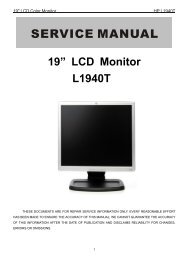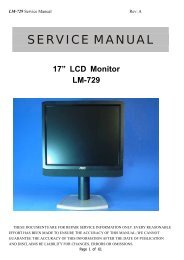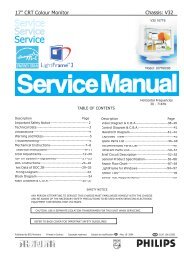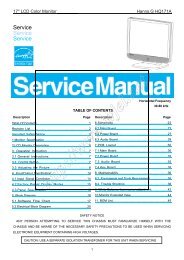Service Service Service
Service Service Service
Service Service Service
You also want an ePaper? Increase the reach of your titles
YUMPU automatically turns print PDFs into web optimized ePapers that Google loves.
26 190X6&170X6 LCD DDC Instructions<br />
Go to cover page<br />
Configuration and procedure<br />
There are 3 chips contained OSD string, serial number..etc<br />
on the circuit board, main EEPROM which storage all factory settings,OSD<br />
string. DDC IC which storage 128byte EDID data(serial number ..etc.).<br />
Following descirptions are the connection and procedure for Analog<br />
/Digital and main EEPROM can be re-programmed along with<br />
Analog/Digital IC by enable factory memory data write function on the<br />
DDC program (EDID45.EXE).<br />
3. At the submenu, type the letter of your computer's hard disk drive<br />
followed by :EDID45 (for example, C:\EDID45, as shown in Fig. 7).<br />
Edid45.exe<br />
Initialize alignment box<br />
In order to avoid that monitor entering power saving mode due<br />
to sync will cut off by alignment box, it is necessary to initialize<br />
alignment box before running programming software<br />
(EDID45.EXE). Following steps show you the procedures and<br />
connection.<br />
Step 1: Supply 8-12V DC power source to the Alignment box by<br />
plugging a DC power cord or using batteries.<br />
Step 2: Connecting printer cable and D-Sub cable of monitor as Fig. 5<br />
4. Click OK button. The main menu appears (as shown in Fig. 8).<br />
This is for initialize alignment box.<br />
Fig. 7<br />
PC<br />
1=Power connector<br />
2=D-SUB/DVI connector<br />
To printer port (LTP1)<br />
DC Power<br />
8-12 V<br />
Printer<br />
Port<br />
To PC<br />
To Monitor<br />
-----><br />
2<br />
-----><br />
1<br />
Fig. 8<br />
Note 1: If the connection is improper, you will see the following error<br />
message (as shown in Fig. 9) before entering the main menu.<br />
Meanwhile, the (read EDID) function will be disable. At this<br />
time,<br />
please make sure all cables are connected correctly and<br />
Step 3: Installation of EDID45.EXE<br />
Fig. 5<br />
Edid45.1<br />
Method 1: Start on DDC program<br />
Start Microsoft Windows.<br />
1. The Program"EDID45.EXE" in service manual cd-rom be copyed to C:\ .<br />
2. Click , choose Run at start menu of Windows as shown<br />
In Fig. 6.<br />
Fig. 9<br />
1<br />
Note 2: During the loading, EDID45 will verify the EDID data which just<br />
loaded from monitor before proceed any further function, once<br />
the data structure of EDID can not be recognized, the following<br />
error message will appear on the screen as below. Please<br />
confirm following steps to avoid this message.<br />
1. The data structure of EDID was incorrect.<br />
2. DDC IC that you are trying to load data is empty.<br />
3. Wrong communication channel has set at configuration setup<br />
Fig. 6<br />
Fig. 10