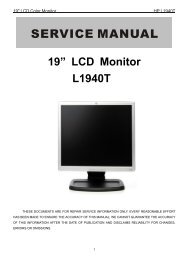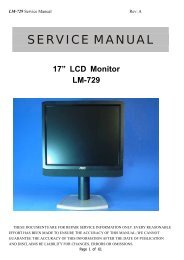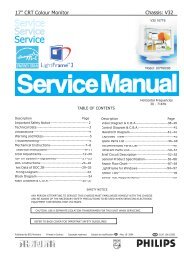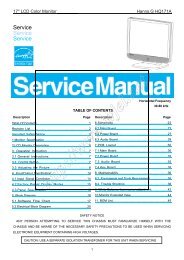Service Service Service
Service Service Service
Service Service Service
You also want an ePaper? Increase the reach of your titles
YUMPU automatically turns print PDFs into web optimized ePapers that Google loves.
28 190X6&170X6 LCD DDC Instructions<br />
Go to cover page<br />
Re-programming Digital DDC IC<br />
Step 1: After initialize alignment box, connecting all cables and<br />
box as shown in Fig. 17<br />
1=DVI connector<br />
2=D-SUB connector<br />
3=Power Plug<br />
Step 3: Modify DDC data (verify EDID version, week, year)<br />
1. Click (new function) icon from the tool bar, bring up<br />
Step 1 of 9 as shown in Fig. 21 .<br />
EDID45 DDC application provides the function selection and<br />
text change (select & fill out) from Step 1 to Step 9.<br />
DC 8~12V<br />
DC 8~12V<br />
To Printer port<br />
To Monitor<br />
To Monitor<br />
D-sub/DVI<br />
D-sub/DVI<br />
cable<br />
cable<br />
To PC<br />
To Monitor<br />
Printer<br />
Port<br />
3<br />
Select and fill out,<br />
If necessary.<br />
Fig.17<br />
Step 2: Read DDC data from monitor<br />
1. Click icon as shown in Fig. 18 from the tool bar to bring up<br />
the Channels "Configuration Setup" windows as shown in Fig. 19.<br />
Fig. 21<br />
Step 4: Modify DDC data (Monitor Serial No.)<br />
1. Click Next , bring up Fig. 22. Then select Digital Signal as below<br />
Fig. 18<br />
2. Select the DDC2Bi as the communication channel.<br />
As shown in Fig. 19.<br />
Fig. 19<br />
Fig. 22<br />
3. Click OK button to confirm your selection.<br />
4. Click icon (Read EDID function) to read DDC EDID data from<br />
monitor. The EDID codes will display on screen as shown in Fig. 20.<br />
2. Click to step7, bring up Fig. 23.<br />
Next<br />
- Serial number can be filled up or be changed at this moment.<br />
- Click Next, Finish to exit the Step window.<br />
Don't close this screen. ---><br />
Fig. 20<br />
Fig. 23