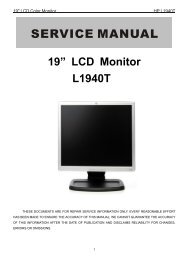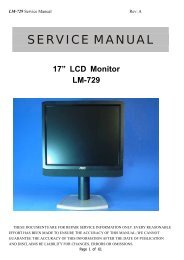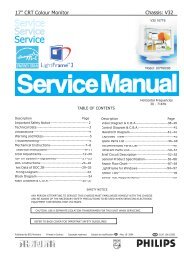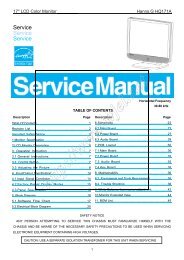Service Service Service
Service Service Service
Service Service Service
Create successful ePaper yourself
Turn your PDF publications into a flip-book with our unique Google optimized e-Paper software.
6 190X6&170X6 LCD<br />
Go to cover page<br />
Connection to PC<br />
Connect to PC<br />
1. Turn off your computer and unplug its power cable.<br />
2. Connect the monitor signal cable tothe video connector on the back of your computer<br />
3. Plug the power cord of your computer and your monitor into a nearby outlet<br />
4. USB plug<br />
(a) Connect USB upstream port onmonitor and the USB port onPCwith aUSBcable.<br />
(b) The USB downstream port is now ready for any USBdevice to plug in<br />
5. Turn onyour computer and monitor. If the monitor displays an image, installation is complete.<br />
Note: The USB plug is a pass through connection whether it can support USB 1.1 or USB2.0depends on your PC's<br />
specification.