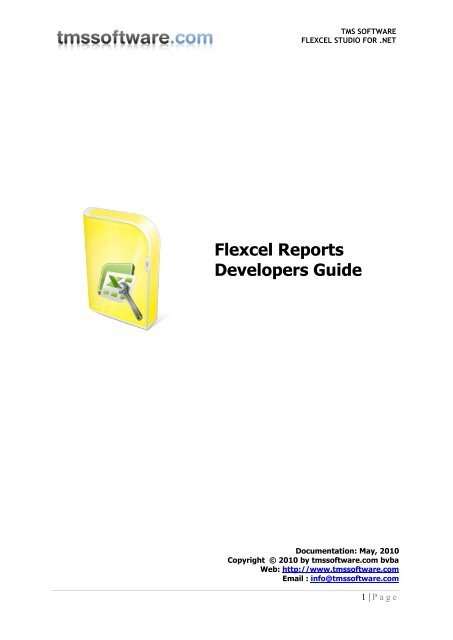Flexcel Reports Developers Guide - TMS Software
Flexcel Reports Developers Guide - TMS Software
Flexcel Reports Developers Guide - TMS Software
Create successful ePaper yourself
Turn your PDF publications into a flip-book with our unique Google optimized e-Paper software.
<strong>TMS</strong> SOFTWARE<br />
FLEXCEL STUDIO FOR .NET<br />
<strong>Flexcel</strong> <strong>Reports</strong><br />
<strong>Developers</strong> <strong>Guide</strong><br />
Documentation: May, 2010<br />
Copyright © 2010 by tmssoftware.com bvba<br />
Web: http://www.tmssoftware.com<br />
Email : info@tmssoftware.com<br />
1 | P a g e
<strong>TMS</strong> SOFTWARE<br />
FLEXCEL STUDIO FOR .NET<br />
Table of contents<br />
Introduction ............................................................................................................. 3<br />
About Excel Reporting ................................................................................................ 4<br />
Organization of a FlexCel Report ................................................................................... 5<br />
Data Layer ........................................................................................................... 5<br />
Interface Layer ......................................................................................................... 9<br />
A closing note ........................................................................................................ 10<br />
Appendix I: Translating FlexCel ................................................................................... 11<br />
Basic Concepts .................................................................................................... 11<br />
Localization Options ............................................................................................. 11<br />
Appendix II: Virtual DataSets ...................................................................................... 13<br />
Creating a VirtualDataTable descendant ..................................................................... 14<br />
Creating a VirtualDataTableState descendant .............................................................. 15<br />
Setting up Relationships ......................................................................................... 16<br />
Finally .............................................................................................................. 16<br />
2 | P a g e
<strong>TMS</strong> SOFTWARE<br />
FLEXCEL STUDIO FOR .NET<br />
Introduction<br />
This document is a part of a 2-part description in how to create Excel files by “reporting” instead of<br />
by code. In this part we will look at how to set up the coded needed to create the files, and in the<br />
next part (FlexCel Report Designers <strong>Guide</strong>) we will look at how to modify the Excel file needed to<br />
create the reports.<br />
3 | P a g e
<strong>TMS</strong> SOFTWARE<br />
FLEXCEL STUDIO FOR .NET<br />
About Excel Reporting<br />
FlexCel gives you two ways to create an Excel file, with XlsFile (API) or with FlexCelReport<br />
(Template).<br />
Each method has its good and bad things, and it is good to know the advantages and drawbacks of<br />
each.<br />
Creating a report using XlsFile is a low level approach; we might if you want compare it with<br />
programming on assembler. Assembler programs are fast and can use all the power on your<br />
machine. Also, assembler programs are difficult to maintain and difficult to understand to anyone<br />
who was not the author. And sometimes they are difficult to understand for the author too.<br />
Similar to assembler, creating a report with XlsFile will result on a really fast report, and you have<br />
access to the entire API, so you can do whatever you can do with FlexCelReport and more. After all,<br />
FlexCelReport uses XlsFile internally.<br />
And, again similar to assembler, XlsFile reports can be a nightmare to maintain. When you reach<br />
enough number of lines like:<br />
xls.SetCellValue(3,4,”Title”);<br />
XlsFormat.Font.Bold=true;<br />
XlsFormat.Font.Size=14;<br />
XF = xls.AddFormat(XlsFormat.);<br />
xls.SetCellFotmat(3,4, XF);<br />
Changing the report can become quite difficult. Imagine the user wants to insert a column with the<br />
expenses (And don't ask me why, users always want to insert a column). Now you should change the<br />
line:<br />
xls.SetCellFotmat(3,4, XF);<br />
to<br />
xlsSetCellFotmat(3,5, XF);<br />
But wait! You need to change also all references to column 5 to 6, from 6 to 7... If the report is<br />
complex enough, (for example you have a master detail) this will be no fun at all.<br />
But there is something much worse on using XlsFile directly. And this is that again, similar to<br />
assembler, only the author can change the report. If your user wants to change the logo to the new<br />
one, he needs to call you, and you need to recompile the application and send a new executable.<br />
FlexCelReport is a higher level approach. The design is cleanly separated on three different layers,<br />
data layer, interface layer and presentation layer, and most of the work is done on the presentation<br />
layer, with Excel. You design the report visually on Excel, and you mess as little as possible with the<br />
data layer. If the user wants to change the logo, he can just open the template and change the<br />
logo. If he wants to insert a column, he can just open the template and insert a column. And the<br />
application does not even need to be recompiled.<br />
As with any higher level approach, it is slower than using the API directly, and there are some things<br />
where it is more limited. But all in all, reports are really fast too and the things you cannot do are<br />
not probably worth doing anyway.<br />
So, the option is yours. For normal reports we highly recommend that you use FlexCelReport. Even<br />
when it can take a little more time at the beginning that just hurry and start coding, it will pay on<br />
the long run. And much.<br />
4 | P a g e
<strong>TMS</strong> SOFTWARE<br />
FLEXCEL STUDIO FOR .NET<br />
Organization of a FlexCel Report<br />
A FlexCel report can be seen as three different modules working together to create the Excel file.<br />
Different from a “Coded” report where you mix data access with presentation, here each part has<br />
its own place, and can be developed separately by different people with different skills.<br />
Data<br />
(Delphi/C#/Etc)<br />
Interface<br />
(FlexCel)<br />
Presentation<br />
(Excel)<br />
1. Data Layer<br />
This is the layer where we read our data from a database or memory and prepare it be read<br />
by the interface layer.<br />
2. Interface Layer<br />
This layer's mission is to “answer” petitions from the Presentation layer, providing the data<br />
it needs to create a report.<br />
3. Presentation Layer<br />
This is the most complex and changing layer of the three. Here is where you design all the<br />
visual aspects of the report, like data position, fonts, colors, etc.<br />
The big advantage of this “layering” is that they are somehow independent, so you can work on<br />
them at the same time. Also, Data and Interface layers are small and do not change much on the<br />
lifetime of the application. Presentation does change a lot, but it is done completely on Excel, so<br />
there is no need to recompile the application each time a cell color or a position changes.<br />
<br />
Remember: The data flow goes from the Presentation layer to the Data layer and<br />
back. It is the presentation that asks FlexCel for the data it needs, and FlexCel that<br />
in turn asks the data. It is not the application that tells FlexCel the data it needs<br />
(As in SetCell(xx) ), but FlexCel that will ask for the data to the application when it<br />
needs it.<br />
On this document we are going to speak about Data and Interface layers. The Presentation layer is<br />
discussed on a different document, “FlexCel Report Designers Guid” because it is complex enough<br />
to deserve it, and because it might be changed by someone who only understands Excel, not .NET.<br />
And we don't want to force him to read this document too.<br />
Data Layer<br />
The objective of the data Layer is to have all data ready for the report when it needs it. Currently,<br />
there are five ways to provide the data:<br />
1. Via Report Variables: Report variables are added to FlexCel by using<br />
“FlexCelReport.SetValue”. You can define as many as you want, and they are useful for<br />
passing constant data to the report, like the date, etc. On the presentation side you will<br />
write each time you want to access a report variable.<br />
5 | P a g e
<strong>TMS</strong> SOFTWARE<br />
FLEXCEL STUDIO FOR .NET<br />
2. Via User defined functions: User defined functions are classes you define on your code that<br />
allow for specific needs on the presentation layer that it can't handle alone. For example,<br />
you might define a user function named “NumberToString(int number) that will return<br />
“One” when number=1, “Two” when number =2 and so on. On the presentation layer you<br />
would write to obtain the string “Two”<br />
3. Via DataSets: .NET DataSets are a collection of memory tables that can be sorted, filtered<br />
or manipulated. Whatever format your data is, you can use it to fill a DataTable and then<br />
use that data on FlexCel. DataSets are the primary way to provide data to FlexCel.<br />
<br />
What if you have your own business objects and you do not want to use a dataset<br />
Well, you can go for option number 5), Virtual Datasets. But before jumping there,<br />
please note the following: The presentation layer is allowed to further filter your<br />
data, sort it, etc. When using DataSets, FlexCel provides this functionality. But if<br />
you use your own objects, you will have to do it yourself, or live without the<br />
functionality.<br />
So, if your data is for example on an array, you can just fill a Dataset with it. This<br />
will give the user the extra power to filter and sort the array. And remember that sometimes, a<br />
temporary buffer might not only not slow things down, but speed them up.<br />
4. Via Direct SQL in the template: For maximum flexibility, you can set up the data layer on<br />
the template too. On this case, you need to add a database connection to FlexCel, and all<br />
the rest is done on the template. This allows the users to completely edit the reports, even<br />
the data layer from the template, but also it allows users to do thing they might not be<br />
intended to. Use with care.<br />
5. Via Virtual Datasets: If the overhead of copying your existing objects to datasets is too<br />
much, you can implement your own wrapper objects to provide this data to FlexCel without<br />
copying it. As said before, please take this option with care. DataSets are really fast and<br />
optimized, and if you create your own objects you will have to implement a similar level of<br />
performance. Please read the Appendix II for a more detailed description of virtual<br />
datasets.<br />
Setting up Data Relationships<br />
Once you have created a dataset and its datatables associated, you need to set up the relationships<br />
between datatables. You can do this by code, adding DataRelation objects, or use the schema<br />
editor on Visual Studio.<br />
6 | P a g e
<strong>TMS</strong> SOFTWARE<br />
FLEXCEL STUDIO FOR .NET<br />
Once you are on the schema (or if you are doing it by code), set up all the master detail<br />
relationships between your tables.<br />
This is all you need to do on the data layer. Once the correct relationships are created, you can<br />
create hundreds of reports without touching it anymore.<br />
Imagine for example that you want to print the orders by customer. As Customer table is related<br />
with Orders table by OrderId, you can define two named ranges on the Excel template and it will<br />
automatically relate the orders with the corresponding customers. Now, if you want to know Orders<br />
by Employee, it is just defining an __Employees__ range and a __Orders__ range one inside the<br />
7 | P a g e
<strong>TMS</strong> SOFTWARE<br />
FLEXCEL STUDIO FOR .NET<br />
other on Excel. As they have a relationship too, orders will be automatically grouped by Employee.<br />
(And not by customer anymore, since there is no “__Customer__” range anymore).<br />
<br />
Note: You might also define the relationships directly in the template instead of by<br />
code. This is useful when using Direct SQL, since the tables are defined directly in<br />
the Excel template and you can’t set up the relationships in code. This is described<br />
in detail in the designers guide, in the section about Direct SQL. Also, you can add<br />
custom relationships not related with datasets, when using virtual datasets. Again,<br />
this is described in the section about virtual datasets in this document.<br />
8 | P a g e
<strong>TMS</strong> SOFTWARE<br />
FLEXCEL STUDIO FOR .NET<br />
Interface Layer<br />
This is the simplest of the three, as all work is done internally. To setup the interface layer, you<br />
only need to tell FlexCel which datasets, tables and user functions it has available from the data<br />
layer. For this, you use “SetValue”, “SetUserFunction”, “AddTable” and “AddConnection” methods<br />
on FlexCelReport. Once you have told FlexCel what it can use, just call FlexCelReport.Run and this<br />
is all.<br />
<br />
Note: As simple as it is, it is worth spending some time thinking what tables,<br />
functions and variables from the data layer you want to make available for the<br />
final user. Limiting it too much might mean cutting the power of the user to<br />
customize his report. And just adding everything might be too inefficient, since you<br />
are loading thousands of rows the user is not going to use, and might also have<br />
some security issues, as the user might get access to tables he is not expected to.<br />
You can also use SQL on the templates to allow maximum flexibility, but then you<br />
need to be extra careful about security.<br />
9 | P a g e
<strong>TMS</strong> SOFTWARE<br />
FLEXCEL STUDIO FOR .NET<br />
A closing note<br />
Once you finished reading this document and the “FlexCel <strong>Reports</strong> Designers <strong>Guide</strong>” about the<br />
presentation layer, it can be a good idea to look at the flash presentations available at<br />
www.tmssoftware.com/flexcelnet.htm<br />
There you can see the three layers on a real example.<br />
10 | P a g e
<strong>TMS</strong> SOFTWARE<br />
FLEXCEL STUDIO FOR .NET<br />
Appendix I: Translating FlexCel<br />
FlexCel is designed with localization on mind. If you want to translate it to your language, here are<br />
the things you need to do.<br />
Basic Concepts<br />
There are three kinds of localization you might need to do to translate FlexCel: GUI localization,<br />
Message localization and Xls localization. Here we will cover what each one of them is, and in the<br />
next section which kinds you need to use to localize different parts of FlexCel.<br />
GUI Localization:<br />
To translate a FlexCel form to your language, open it with Visual Studio, select its language<br />
property to the corresponding language, and just change all the captions on the form. Nothing more<br />
needs to be done. When you select back default language, all the captions should be reset to<br />
English.<br />
Message Localization:<br />
FlexCel includes a lot of resx files with all the messages it generates. Not a single message is<br />
hardcoded as a string, so you can change those files to get the messages in your language. To<br />
translate messages, copy the corresponding resx file to your language and edit it with Visual Studio<br />
or an XML editor.<br />
For example to translate “file.resx” to Spanish, you need to copy it as file.es.resx, add it to the<br />
project manager and change the file.<br />
Xls Localization:<br />
FlexCel also uses internally some xls files that you might need to translate too.<br />
Localization Options<br />
Following is the list of the different things you can localize, ordered by importance, the type of<br />
localization needed, and the files you need to change.<br />
Translating FlexCel designer<br />
If you plan to redistribute FlexCel designer to your final users so they can customize their reports,<br />
you should consider translating it.<br />
<br />
<br />
<br />
GUI Localization: tools\FlexCelDesigner\MainForm.cs<br />
Message Localization: tools\FlexCelDesigner\fldmsg.resx<br />
Xls Localization: tools\FlexCelDesigner\Config.xls (holds the configuration sheet)<br />
Translating FlexCel Report messages.<br />
Message Localization: source\core\flxmsg.resx<br />
Translating Xls Native Engine messages.<br />
Message Localization: source\XlsFile\xlsmsg.resx<br />
Optionally, you could translate the tags and or function names to your language. (for example,<br />
translate to . But this is strongly not recommended, because the<br />
report will stop working when you switch languages. If you still want to do it, search for the other<br />
resx files on the source.<br />
11 | P a g e
<strong>TMS</strong> SOFTWARE<br />
FLEXCEL STUDIO FOR .NET<br />
<br />
One good thing about using reports and not direct coding them is that localizing the<br />
files you create can be done very easy just by having differently localized<br />
templates. You can have a template in English and other in Spanish, and depending<br />
on what you choose, the report will be in one language or another.<br />
12 | P a g e
<strong>TMS</strong> SOFTWARE<br />
FLEXCEL STUDIO FOR .NET<br />
Appendix II: Virtual DataSets<br />
This is an advanced topic, targeted only to experienced developers. As explained earlier, the<br />
easiest way to provide data to FlexCel is via DataSets. DataSets are fast, optimized memory tables,<br />
with lots of added functionality, like data relationships, filtering or sorting, and if you are not sure<br />
you can make it better, you are probably better using them.<br />
But you might to use your own objects directly, to avoid storing the data in memory twice.<br />
You can do this by writing wrapper objects around your data, implementing the abstract classes<br />
VirtualDataTable and VirtualDataTableState. In fact, standard Datasets also inter operate with<br />
FlexCel by implementing those classes. If you have FlexCel sources, you can search for<br />
TAdoDotNetDataTable and TadoDotNetDataTableState to see how they are implemented.<br />
Then, we have two classes to implement:<br />
1. On one side we have VirtualDataTable; that is a “stateless” container, much like a dataset.<br />
Each virtual dataset corresponds with a table on the data layer that you would add with<br />
“FlexCelReport.AddTable”, or create by filtering existing datasets on the config sheet.<br />
2. On the other side we have VirtualDataTableState.<br />
Each VirtualDataTableState corresponds with a band on the presentation layer.<br />
This is probably easier to visualize with an example. Let's imagine we have the following<br />
report:<br />
And this code:<br />
FlexCelReport.AddTable(Customers);<br />
FlexCelReport.AddTable(Company);<br />
FlexCelReport.Run();<br />
There are two VirtualDataTables here (Company and Customers), and three VirtualDataTableStates<br />
(One for the Company Band, one for the first Customers Band and one for the second Customers<br />
Band)<br />
13 | P a g e
<strong>TMS</strong> SOFTWARE<br />
FLEXCEL STUDIO FOR .NET<br />
!<br />
Take note that the same VirtualDataTable is used by two different<br />
VirtualDataTableStates, and might be used by other VirtualDataTableStates in other<br />
threads. This is why you cannot save any “state” information on the<br />
VirtualDataTable, and if you write to any private variable inside of it (for example to<br />
keep a cache) you should use locks to avoid threading issues.<br />
Always assume that some other class might be reading your data.<br />
VirtualDataTableState on the other hand is a simple class that will not be accessed by more than<br />
one class, and you can do whatever you want inside it without worries of other threads trying to<br />
access it.<br />
Creating a VirtualDataTable descendant<br />
At the left, you can see the class diagram of a<br />
VirtualDataTable class. Please note that you do<br />
not need to implement every method to make it<br />
work, just the ones that provide the functionality<br />
you want to give to your end users.<br />
Required Methods:<br />
On every DataTable you define, you need to<br />
implement at least the following methods:<br />
GetColumn, GetColumnCaption,<br />
GetColumnName and ColumnCount:<br />
Those methods define the “columns” of your<br />
dataset, and the fields you can write on the<br />
tags on the template.<br />
CreateState: It allows FlexCel to create<br />
VirtualDataTableState instances of this DataTable<br />
for each band. You will not create<br />
VirtualDataTableState instances directly on you<br />
user code, FlexCel will create them using this<br />
method.<br />
Optional Methods:<br />
Now, depending on the functionality you want to provide to the end user, you might want to<br />
implement the following methods:<br />
FilterData: Will return a new VirtualDataTable with the filtered data.<br />
14 | P a g e
<strong>TMS</strong> SOFTWARE<br />
FLEXCEL STUDIO FOR .NET<br />
You need to implement this method if you want to provide the user the ability to create new<br />
datasets by filtering existing ones on the config sheet. If you do not implement it, any attempt to<br />
create a filtered dataset on the config sheet will raise an exception.<br />
Note that this only applies to standard filters. For or filters you do not need to<br />
implement this.<br />
GetDistinct: Will return a new VirtualDataTable with only unique records.<br />
Implement this method if you want to let your user write filters on the config sheet.<br />
LookUp: Will look for a record on the dataset, and return the corresponding value. This method<br />
allows the user to use tags on their reports.<br />
Creating a VirtualDataTableState descendant<br />
Now let's study the VirtualDataTable class:<br />
Again, you do not need to implement every<br />
method on this class, and the non<br />
implemented methods will just reduce<br />
functionality.<br />
Required Methods:<br />
RowCount: Here you will tell FlexCel how<br />
many records this dataset has on its<br />
current state. Remember that this might<br />
not be the total record count. If for<br />
example you are on a master detail<br />
relationship, and the master is on record<br />
'A', you need to return the count of records<br />
that correspond with 'A'. Make sure this<br />
method is fast, since it is called a lot of<br />
times.<br />
GetValue: Here you will finally tell FlexCel<br />
what is the value of the data at a given<br />
row and column. You can know the row by<br />
reading the “Position” property, and the<br />
column is a parameter to the method.<br />
As with RowCount, this method should return the records on a specific state, not all the records on<br />
the datatable. If you are in a master-detail relationship and only two records of detail correspond<br />
the the master position, GetValue(position = 0) should return the first record, and GetValue(Position<br />
= 1) should return the second. It doesn't matter if the total number of records is 5000.<br />
Optional Methods:<br />
MoveMasterRecord: This method is called each time the master changes its position when you are<br />
on a master-detail relationship. You should use it to “filter” the data and cache the records that<br />
you will need to return on RowCount and GetValue. For example, when the master table moves to<br />
record “B”, you should find out here all the records that apply to “B”, and cache them somewhere<br />
where RowCount and GetValue can read them.<br />
You should probably create indexes on the data on the constructor of this class, so<br />
MoveMasterRecord can be fast finding the information it needs.<br />
15 | P a g e
<strong>TMS</strong> SOFTWARE<br />
FLEXCEL STUDIO FOR .NET<br />
You do not need to implement this method if the VirtualDataTable is not going to be used on<br />
Master-Detail relationships or Split relationships.<br />
FilteredRowCount: This method returns the total count of records for the current state (similar to<br />
RowCount), but, without considering Split conditions.<br />
If the dataset has 200 records, of which only 20 apply for the current master record, and you have a<br />
Split of 5 records, RowCount will return 5 and FilteredRowCount will return 20.<br />
This method is used by the Master Split table to know how much records it should have. In the last<br />
example, with a FilteredRowCount of 20 and a split every 5 records, you need 4 master records. You<br />
do not need to implement this method if you do not want to provide “Split” functionality.<br />
Setting up Relationships<br />
Once the classes have been implemented, you need to consider how to handle the relationships (if<br />
you are using your tables on master-detail relationship).<br />
If you do nothing after implementing the tables, the only way to create relationships will be on the<br />
template (via Relationship tags on the config sheet).<br />
This will be fine in most cases, but sometimes you will want to create the data model in the code,<br />
as you could with normal DataSets.<br />
The reason why you cannot user normal DataRelationships to do so is simple, DataRelationships are<br />
part of ADO.NET, they use DataColumn, DataColumns use DataTables, and so on. Since we just<br />
created brand new objects without DataTables or DataColumns, you just can't set up<br />
DataRelationships on them.<br />
To allow 'design time' relationships, VirtualDataTable offers a ChildRelations property. This is a list<br />
of “Master Table/Master Field/Detail Table/Detail Field” entries, where each entry represents a<br />
relationship within two tables.<br />
ChildRelations is protected by default, but you can expose it on your classes, or expose methods<br />
that internally will add to the ChildRelations list. Whatever relation you add to this list on the code<br />
(for example via “MyVirtualDataTable.ChildRelations.Add(MyRelation)”) will be used by<br />
FlexCelReport as if it were normal data relation.<br />
Finally<br />
When you have defined both classes, you need to create instances of your VirtualDataTable, and<br />
add them to FlexCel with FlexCelReport.AddTable. And that's all folks. For examples of how the<br />
whole process is done, please take a look at the Virtual DataSet demo, and also remember to look<br />
at the methods reference on FlexCel.chm.<br />
16 | P a g e