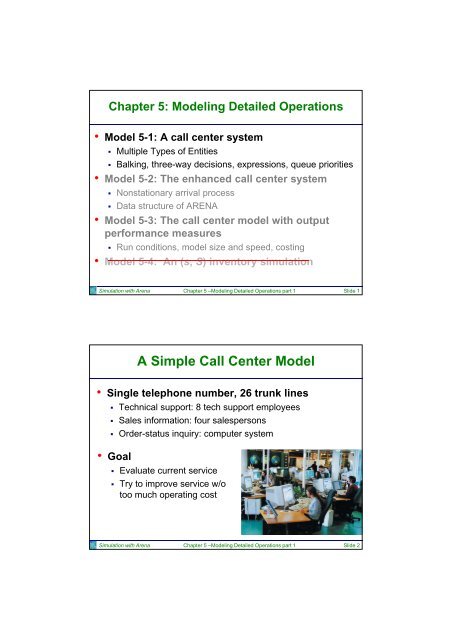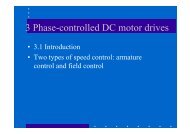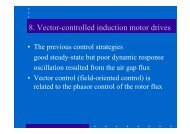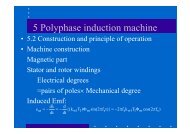Chapter 5: Modeling Detailed Operations
Chapter 5: Modeling Detailed Operations
Chapter 5: Modeling Detailed Operations
You also want an ePaper? Increase the reach of your titles
YUMPU automatically turns print PDFs into web optimized ePapers that Google loves.
<strong>Chapter</strong> 5: <strong>Modeling</strong> <strong>Detailed</strong> <strong>Operations</strong><br />
• Model 5-1: A call center system<br />
• Multiple Types of Entities<br />
• Balking, three-way decisions, expressions, queue priorities<br />
• Model 5-2: The enhanced call center system<br />
• Nonstationary arrival process<br />
• Data structure of ARENA<br />
• Model 5-3: The call center model with output<br />
performance measures<br />
• Run conditions, model size and speed, costing<br />
• Model 5-4: An (s, S) inventory simulation<br />
Simulation with Arena <strong>Chapter</strong> 5 –<strong>Modeling</strong> <strong>Detailed</strong> <strong>Operations</strong> part 1 Slide 1<br />
A Simple Call Center Model<br />
• Single telephone number, 26 trunk lines<br />
• Technical support: 8 tech support employees<br />
• Sales information: four salespersons<br />
• Order-status inquiry: computer system<br />
• Goal<br />
• Evaluate current service<br />
• Try to improve service w/o<br />
too much operating cost<br />
Simulation with Arena <strong>Chapter</strong> 5 –<strong>Modeling</strong> <strong>Detailed</strong> <strong>Operations</strong> part 1 Slide 2
Call Arrivals<br />
• Calls arrive from 8 AM until 6 PM ~expo(0.857)<br />
• Every caller needs a phone line to enter the process<br />
• If all 26 lines busy, caller gets busy signal and leaves<br />
• Calls get recording asking … UNIF(0.1, 0.6) min<br />
• Technical support (76%)<br />
• Sales information (16%)<br />
• Order-status inquiry (8%)<br />
Simulation with Arena <strong>Chapter</strong> 5 –<strong>Modeling</strong> <strong>Detailed</strong> <strong>Operations</strong> part 1 Slide 3<br />
Technical Support Calls<br />
• Calls get 2nd recording asking … UNIF(0.1, 0.5) min<br />
• Product type 1 support (25%)<br />
• Product type 2 support (34%)<br />
• Product type 3 support (41%)<br />
• 8 tech support employees: two qualified for type<br />
1, three for type 2, and three for type 3.<br />
• If no qualified tech-support person is available,<br />
call waits in electronic queue<br />
• All tech support conversations ~ TRIA (3, 6, 18)<br />
Simulation with Arena <strong>Chapter</strong> 5 –<strong>Modeling</strong> <strong>Detailed</strong> <strong>Operations</strong> part 1 Slide 4
Sales Calls and Order-Status Calls<br />
• Sales call goes to one of the four salespersons<br />
• If salespersons are busy, call waits in electronic queue<br />
• All sales conversations ~ TRIA (4, 15, 45)<br />
• Order status calls handled by computer system<br />
• No service employee and no capacity limit<br />
• Time for “conversation” ~ TRIA (2, 3, 4)<br />
• After call, 15% take option to talk to a salesperson<br />
• Have lower priority than incoming sales calls<br />
• Conversation durations ~ TRIA (2,3,4)<br />
no<br />
resource<br />
Simulation with Arena <strong>Chapter</strong> 5 –<strong>Modeling</strong> <strong>Detailed</strong> <strong>Operations</strong> part 1 Slide 5<br />
Daily Operation<br />
• Accept calls from 8 AM until 6 PM<br />
• Some staff available until 7 PM<br />
• Incoming calls shut out after 6 PM<br />
• But all calls that entered before 6 PM are answered<br />
• Performance Measures<br />
• Number of call rejections (balking, getting busy signals)<br />
• Time waiting on line for service, by customer type<br />
• Number of calls waiting for service, by customer type<br />
• Total time on the line, by customer type<br />
• Personnel utilization<br />
Simulation with Arena <strong>Chapter</strong> 5 –<strong>Modeling</strong> <strong>Detailed</strong> <strong>Operations</strong> part 1 Slide 6
Initial Process Flow Chart<br />
Check<br />
Phone Line<br />
Ask Call Type<br />
Ask Product Type<br />
Technical Support<br />
Sales<br />
Computer<br />
Talk to Sales<br />
entity types<br />
resource types<br />
Simulation with Arena <strong>Chapter</strong> 5 –<strong>Modeling</strong> <strong>Detailed</strong> <strong>Operations</strong> part 1 Slide 7<br />
Problems Need to be Solved<br />
• 紀 錄 打 不 進 來 的 電 話 次 數 Record<br />
• 全 程 占 用 trunk line, 中 間 步 驟 須 使 用 其 他 資 源 , 流 程<br />
結 束 時 才 釋 放 出 trunk line<br />
Seize, Release<br />
• 收 集 不 同 類 型 顧 客 的 服 務 績 效<br />
entity type<br />
• Order status calls 的 優 先 權 次 於 Sales calls<br />
Attribute: Priority<br />
• 阻 止 六 點 以 後 的 電 話 進 入 系 統<br />
Simulation with Arena <strong>Chapter</strong> 5 –<strong>Modeling</strong> <strong>Detailed</strong> <strong>Operations</strong> part 1 Slide 9
I. Create and Direct Arrivals<br />
1<br />
2<br />
3<br />
4<br />
1. Creates arrivals<br />
2. If all lines are busy, record rejected call<br />
3. 顧 客 聽 取 歡 迎 使 用 的 錄 音<br />
4. Directs to appropriate type of service<br />
Simulation with Arena <strong>Chapter</strong> 5 –<strong>Modeling</strong> <strong>Detailed</strong> <strong>Operations</strong> part 1 Slide 9<br />
Create and Direct Arrivals<br />
• Create phone calls<br />
• 目 前 不 分 顧 客 類 型<br />
• Max Arrivals<br />
– MaxCalls=999999 (variable)<br />
• Decide module – 2 way by<br />
condition<br />
• MR: number of resource units<br />
• NR: number of busy units<br />
• If NRMR, calls are rejected.<br />
• If NR
Seize Module<br />
• Seize + Release (advanced process panel)<br />
• 相 當 於 Process, 但 是 提 供 較 有 彈 性 的 流 程 建 構<br />
• 顧 客 先 seize trunk line, 流 程 中 使 用 其 他 資 源 進 行 服 務 , 結 束<br />
流 程 前 才 release trunk line。<br />
Simulation with Arena <strong>Chapter</strong> 5 –<strong>Modeling</strong> <strong>Detailed</strong> <strong>Operations</strong> part 1 Slide 10<br />
Placing an Entity in a Storage<br />
• Entering Store module allows the animation showing the<br />
number of calls in the initial recording delay.<br />
• The default option in Unstore module removes an entity<br />
from the storage it resides.<br />
• 若 不 需 動 畫 顯 示 聽 取 錄 音 的 人 數 , 可 刪 除 Store 與 Unstore<br />
Simulation with Arena <strong>Chapter</strong> 5 –<strong>Modeling</strong> <strong>Detailed</strong> <strong>Operations</strong> part 1 Slide 12
Directs to Appropriate Type of Service<br />
• N-way by Chance: 76%, 16% (8%)<br />
Simulation with Arena <strong>Chapter</strong> 5 –<strong>Modeling</strong> <strong>Detailed</strong> <strong>Operations</strong> part 1 Slide 13<br />
Stop Arrivals after 6 PM<br />
• 獨 立 的 系 統 管 理 流 程 , 於 6PM 停 止 接 受 電 話 進 入 系 統<br />
• Create a virtual entity that arrives at time=600 (6PM).<br />
• Changes MaxCalls from 999999 to 1.<br />
• No more phone calls arrive after 6PM.<br />
Simulation with Arena <strong>Chapter</strong> 5 –<strong>Modeling</strong> <strong>Detailed</strong> <strong>Operations</strong> part 1 Slide 14
2.Technical Support Calls Process Flow<br />
1<br />
2<br />
4<br />
3<br />
1. Change entity type and picture<br />
2. Store and Unstore modules for animation<br />
3. Decide module determines product type<br />
4. Request tech support service<br />
Simulation with Arena <strong>Chapter</strong> 5 –<strong>Modeling</strong> <strong>Detailed</strong> <strong>Operations</strong> part 1 Slide 15<br />
Service Process for Technical Calls<br />
• Expressions (Advanced<br />
Process panel)<br />
• Store mathematical formula,<br />
use constants, variables,<br />
attributes, system variables,<br />
random distributions<br />
• Can not be reassigned<br />
Simulation with Arena <strong>Chapter</strong> 5 –<strong>Modeling</strong> <strong>Detailed</strong> <strong>Operations</strong> part 1 Slide 16
3. Sales and Order Status Calls Process Flow<br />
• Change entity type and picture<br />
• Delay module from Blocks Panel<br />
• Same as Store+Delay+Unstore<br />
from Advanced Process panel<br />
Simulation with Arena <strong>Chapter</strong> 5 –<strong>Modeling</strong> <strong>Detailed</strong> <strong>Operations</strong> part 1 Slide 17<br />
Setting Priority for Order Status Call<br />
1. If order status calls require sales person, change<br />
priority to 1.<br />
2. Process Sales Call.Queue<br />
與 sales call 的 顧 客 一 起 排 隊 等 候<br />
1<br />
2<br />
Simulation with Arena <strong>Chapter</strong> 5 –<strong>Modeling</strong> <strong>Detailed</strong> <strong>Operations</strong> part 1 Slide 18
Shared Queue<br />
• 兩 種 顧 客 在 各 自 的 流 程 中 , 排 隊 等 候 相 同 的 資 源 提 供 服 務<br />
• 須 勾 選 在 Process Sales Call.Queue 的 Shared 選 項<br />
• Queue 的 服 務 順 序 可 依 照 顧 客 Attribute Name 的 高 低 安 排<br />
• Default priority for sales calls is 0. ( 最 優 先 )<br />
Simulation with Arena <strong>Chapter</strong> 5 –<strong>Modeling</strong> <strong>Detailed</strong> <strong>Operations</strong> part 1 Slide 19<br />
Release Module<br />
• Seize + Release (advanced process panel)<br />
• 顧 客 在 入 流 程 時 seize trunk line, 在 流 程 中 使 用 其 他 資 源 進 行<br />
服 務 , 流 程 結 束 前 才 release trunk line。<br />
Simulation with Arena <strong>Chapter</strong> 5 –<strong>Modeling</strong> <strong>Detailed</strong> <strong>Operations</strong> part 1 Slide 20
Simulation Setup for Model 5-1<br />
• Run simulation until after 6PM and the system is empty.<br />
• Replication Length: Infinite<br />
• Termination Condition<br />
• TNOW >= 600 (after 6PM)<br />
• Total WIP == 0 (system is empty)<br />
Simulation with Arena <strong>Chapter</strong> 5 –<strong>Modeling</strong> <strong>Detailed</strong> <strong>Operations</strong> part 1 Slide 21<br />
Output for Model 5-1<br />
• Long wait time for Type 1 tech calls<br />
• Too many rejected calls<br />
Simulation with Arena <strong>Chapter</strong> 5 –<strong>Modeling</strong> <strong>Detailed</strong> <strong>Operations</strong> part 1 Slide 22