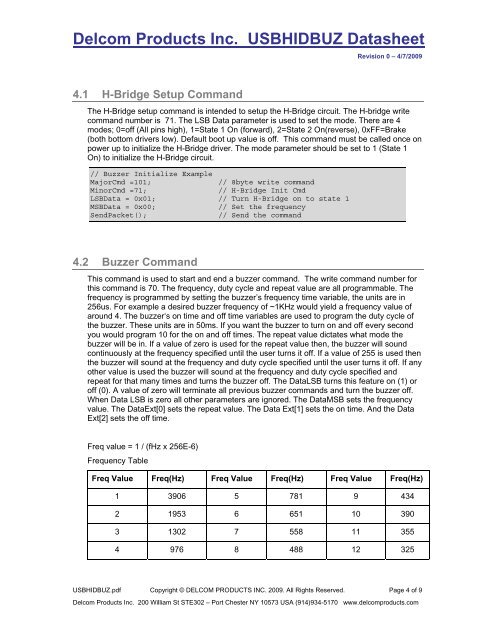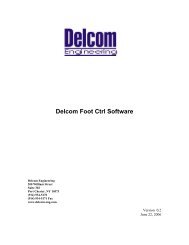USB HID Buzzer Datasheet - Delcom Products Inc.
USB HID Buzzer Datasheet - Delcom Products Inc.
USB HID Buzzer Datasheet - Delcom Products Inc.
Create successful ePaper yourself
Turn your PDF publications into a flip-book with our unique Google optimized e-Paper software.
<strong>Delcom</strong> <strong>Products</strong> <strong>Inc</strong>. <strong>USB</strong><strong>HID</strong>BUZ <strong>Datasheet</strong><br />
Revision 0 – 4/7/2009<br />
4.1 H-Bridge Setup Command<br />
The H-Bridge setup command is intended to setup the H-Bridge circuit. The H-bridge write<br />
command number is 71. The LSB Data parameter is used to set the mode. There are 4<br />
modes; 0=off (All pins high), 1=State 1 On (forward), 2=State 2 On(reverse), 0xFF=Brake<br />
(both bottom drivers low). Default boot up value is off. This command must be called once on<br />
power up to initialize the H-Bridge driver. The mode parameter should be set to 1 (State 1<br />
On) to initialize the H-Bridge circuit.<br />
// <strong>Buzzer</strong> Initialize Example<br />
MajorCmd =101;<br />
// 8byte write command<br />
MinorCmd =71;<br />
// H-Bridge Init Cmd<br />
LSBData = 0x01; // Turn H-Bridge on to state 1<br />
MSBData = 0x00;<br />
// Set the frequency<br />
SendPacket();<br />
// Send the command<br />
4.2 <strong>Buzzer</strong> Command<br />
This command is used to start and end a buzzer command. The write command number for<br />
this command is 70. The frequency, duty cycle and repeat value are all programmable. The<br />
frequency is programmed by setting the buzzer’s frequency time variable, the units are in<br />
256us. For example a desired buzzer frequency of ~1KHz would yield a frequency value of<br />
around 4. The buzzer‘s on time and off time variables are used to program the duty cycle of<br />
the buzzer. These units are in 50ms. If you want the buzzer to turn on and off every second<br />
you would program 10 for the on and off times. The repeat value dictates what mode the<br />
buzzer will be in. If a value of zero is used for the repeat value then, the buzzer will sound<br />
continuously at the frequency specified until the user turns it off. If a value of 255 is used then<br />
the buzzer will sound at the frequency and duty cycle specified until the user turns it off. If any<br />
other value is used the buzzer will sound at the frequency and duty cycle specified and<br />
repeat for that many times and turns the buzzer off. The DataLSB turns this feature on (1) or<br />
off (0). A value of zero will terminate all previous buzzer commands and turn the buzzer off.<br />
When Data LSB is zero all other parameters are ignored. The DataMSB sets the frequency<br />
value. The DataExt[0] sets the repeat value. The Data Ext[1] sets the on time. And the Data<br />
Ext[2] sets the off time.<br />
Freq value = 1 / (fHz x 256E-6)<br />
Frequency Table<br />
Freq Value Freq(Hz) Freq Value Freq(Hz) Freq Value Freq(Hz)<br />
1 3906 5 781 9 434<br />
2 1953 6 651 10 390<br />
3 1302 7 558 11 355<br />
4 976 8 488 12 325<br />
<strong>USB</strong><strong>HID</strong>BUZ.pdf Copyright © DELCOM PRODUCTS INC. 2009. All Rights Reserved. Page 4 of 9<br />
<strong>Delcom</strong> <strong>Products</strong> <strong>Inc</strong>. 200 William St STE302 – Port Chester NY 10573 USA (914)934-5170 www.delcomproducts.com