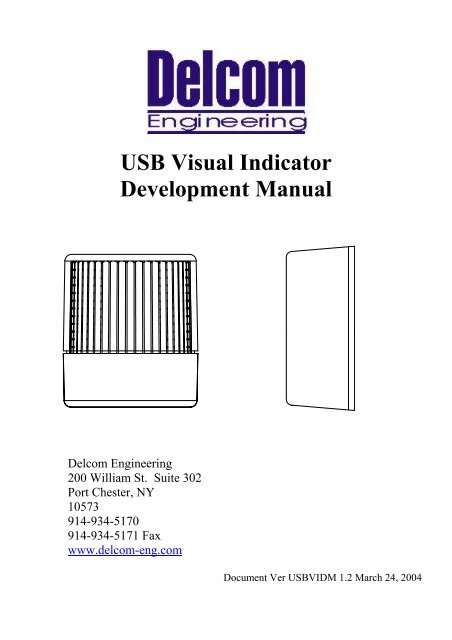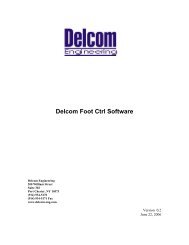USB Visual Indicator Development Manual - Delcom Products Inc.
USB Visual Indicator Development Manual - Delcom Products Inc.
USB Visual Indicator Development Manual - Delcom Products Inc.
You also want an ePaper? Increase the reach of your titles
YUMPU automatically turns print PDFs into web optimized ePapers that Google loves.
<strong>Delcom</strong>GetNthDevice(<strong>USB</strong>IODS, 0, DeviceName); // get the devicenamehUsb = <strong>Delcom</strong>OpenDevice(DeviceName,0); // open device<strong>Delcom</strong>LEDControl(hUsb,BLUELED, 2);// flash led<strong>Delcom</strong>CloseDevice(hUsb);// close devicereturn(0);}5.3 Programming with Direct MethodTo communicate with <strong>USB</strong> <strong>Visual</strong> Signal Driver one must firstenumerate the device. The enumeration of the device returns a devicename. This device name is used to open the interface, usingCreateFile(). Once you have the handle from CreateFile() you canuse DeviceIOControl() to communicate to the <strong>USB</strong> <strong>Visual</strong> SignalDevice and CloseHandle() to close it. To send commands to the <strong>USB</strong><strong>Visual</strong> Signal device, simply build a command packet and submit itusing the DeviceIOControl function.Device Enumeration:In order to communicate to the <strong>USB</strong> device one must first find itsdevice name. The device name consists of a string of numberrepresenting a physical port plus the GUID (global unique identifier)for the device. In XP the PID (Product Identification Number) andthe VID (Vendor Identification Number) are also include in thisstring. The device name can change each time you plug in anadditional device or plug the device into a different <strong>USB</strong> port or hubon your computer system.The GUID for the <strong>Delcom</strong> <strong>USB</strong> <strong>Visual</strong> Signal device is {59BD73A6-822E-4684-9530-0754FE897113}, and a typical complete devicename looks like\\.\0000000000000012#{59BD73A6-822E-4684-9530-0754FE897113}.Device Name Registry MethodThere are two ways to get the device name. The easiest method is toread the device name from the registry. When a <strong>USB</strong> <strong>Visual</strong> Signaldevice is plugged in to your computer, the OS detects it and loads thedriver. When this driver loads the device name is stored in theregistry. Then the user just reads the name out of the registry. Thismethod has one disadvantage. It can’t be used when more than one<strong>USB</strong> <strong>Visual</strong> Signal device is plugged in to your computer, becauseonly the last device name will be recorded in the registry.
To use the registry method simply open the registry key, query thevalue, and close the registry key. The registry key name isDeviceName and the path isHKEY_LOCAL_MACHINE\System\CurrentControlSet\Services\<strong>Delcom</strong>\<strong>USB</strong>DELVI\Parameters\You can uses regedit.exe to find the entry. It is also a good place tocopy the GUID from.VB Registry ExampleHere is an example in <strong>Visual</strong> Basic on how to read the device namefrom the registry.DIM DeviceName as stringDeviceName = GetRegValue(HKEY_LOCAL_MACHINE, _"System\CurrentControlSet\Services\<strong>Delcom</strong>\<strong>USB</strong>DELVI\Parameters\",_"DeviceName")' GetRegValue - Gets the Key value in the registry given a registry key.Function GetRegValue(hKey As Long, lpszSubKey As String, szKey As String ) AsStringDim phkResult As Long, lResult As LongDim szBuffer As String, lBuffSize As Long'Create BufferszBuffer = Space(255)lBuffSize = Len(szBuffer)' Allocate buffer space' Set the lengthRegOpenKeyEx hKey, lpszSubKey, 0, 1, phkResulthandle to it'Open the Key, get alResult = RegQueryValueEx(phkResult, szKey, 0, 0, szBuffer, lBuffSize) 'Querythe valueRegCloseKey phkResultIf lResult = ERROR_SUCCESS ThenGetRegValue = szBufferEnd IfExit Function'Close the Key‘ return key valueDevice Name Enumeration MethodThe second method to get the device name is to use Windowsdevice manager. To do this one calls a function in the setupapi.dll.Simply poll the device manger with the <strong>USB</strong> <strong>Visual</strong> Signal GUID forall the devices that match the GUID given. The device manager willreturn the device names for all the devices currently available on yoursystem. This is the better way of getting the device name. It allowsthe user to use multiple devices on the same computer. Thedisadvantage is that it is a little more complicated.
C Enumeration ExampleBelow is a C example using this enumeration method.Use the DEFINE_GUID macro to build the GUID.// {59BD73A6-822E-4684-9530-0754FE897113}DEFINE_GUID(LAMP_GUID,0x59bd73a6, 0x822e, 0x4684, 0x95, 0x30, 0x7, 0x54, 0xfe,0x89, 0x71, 0x13);This GUID is passed to SetupDiGetClassDevs(), which returns ahandle to the device. The enumeration functions are found in thesetupapi library.HDEVINFO hinfo = SetupDiGetClassDevs(&LAMP_GUID, NULL, NULL,DIGCF_PRESENT | DIGCF_INTERFACEDEVICE);The first argument identifies the interface you’re looking for. Theflag bits in the last argument indicate that you are looking for theinterfaces exported by the <strong>USB</strong> <strong>Visual</strong> Signal device.Once you have a handle to the device information set, you canperform an enumeration of all the devices that export the particularinterface you’re interested in. See Microsoft function documentationfor more information on setupapi.dll library functions.Poll the device manager till there are no matching devices left.int i;Cstring Devices[10]; // an array of cstringsfor (DWORD i=0; ; ++i){SP_INTERFACE_DEVICE_DATA Interface_Info;Interface_Info.cbSize =sizeof(Interface_Info);// Enumerate deviceif (!SetupDiEnumInterfaceDevice(hInfo, NULL,(LPGUID)&<strong>USB</strong>IODS_GUID,i, &Interface_Info)){SetupDiDestroyDeviceInfoList(hInfo);return(i);}DWORD needed; // get the required lengthSetupDiGetInterfaceDeviceDetail(hInfo,&Interface_Info,NULL, 0, &needed, NULL);
PSP_INTERFACE_DEVICE_DETAIL_DATA detail =(PSP_INTERFACE_DEVICE_DETAIL_DATA) malloc(needed);if (!detail){SetupDiDestroyDeviceInfoList(hInfo);return(i);}// fill thedevice detailsdetail->cbSize =sizeof(SP_INTERFACE_DEVICE_DETAIL_DATA);if (!SetupDiGetInterfaceDeviceDetail(hInfo,&Interface_Info,detail, needed,NULL,NULL)){free((PVOID) detail);SetupDiDestroyDeviceInfoList(hInfo);return(i);}char name[MAX_PATH];strncpy(name, detail->DevicePath,sizeof(name));free((PVOID) detail);Devices[i] = name; // keep a copy of each devicename} // end of for loop
After this code runs you end up with a list of device names, or NULLif no devices could be found (i = 0). Each device name will representone <strong>USB</strong> <strong>Visual</strong> Signal device that is plugged into your computer. Ifyou know that you will only support one <strong>USB</strong> I/O device on yoursystem at one time, you can reduce the enumeration code by droppingthe for loop and only going through the code once. The devicename(s) that are returned from the above code have a port numberprefixed to the original GUID. The port number is related to theinstallation order of the plug and play devices on your machine andcannot be predetermined. The device name should look like thefollowing.\\.\0000000000000012#{59BD73A6-822E-4684-9530-0754FE897113}This is the complete device name one will use in order tocommunicate with the <strong>USB</strong> <strong>Visual</strong> Signal device.Device Communications:Open DeviceTo begin communicating with the <strong>USB</strong> <strong>Visual</strong> Signal device youmust first acquire a handle to it. To do this just pass the device nameto the CreateFile() function. This is done in the same manner asopening or creating a file. If successful, this function will return ahandle to the device. If the device is not plugged in, un-powered, oropened by another program this function will fail.HANDLE hUsbDevice = CreateFile(devicename,GENERIC_READ |GENERIC_WRITE, 0, NULL, OPEN_EXISTING, 0, NULL);Device CloseWhen your application has finished using the device, the deviceshould be closed. To do this call CloseHandle() with the devicehandle. If you do not close the device, you will not be able to access itagain without re-setting the device.CloseHandle( hUsbDevice ) ;
Device CommunicationsDevice I/O ControlThe DeviceIOControl() function provides the communication methodbetween the users and the device. This function accepts CTL_CODESand users buffers that are passed to the device driver and eventuallythe <strong>USB</strong> device.success = DeviceIoControl(hUsbDevice,IOCTL_<strong>USB</strong>IODS_SEND_PACKET,&TxPacket, TxPacketLen,&RxPacket, RxPacketLen,&nBytes, NULL);The CTL Codes are predefined codes that describe the desired actionto take place. There are many different codes but for our purposes weare only concerned with the send packet code.Below is the CTL_CODE generation shown in C.#define CTL_CODE( DeviceType, Function, Method, Access ) ( \((DeviceType)
Once you have the CTL_CODE the next step is to make the commandpacket. This is a simple structure in which you just set the fields for aparticular command. The fields in the command packet are describedin the Direct Methods Commands below. Simply fill the structureand send it to the <strong>USB</strong> device with the DeviceIOControl function. Forread commands the DeviceIOControl function returns the data in theRxPacket. The length of the sent packet is 8 to 16 bytes and thereceive packet is always 8 bytes long.The packet command structure consists of the following elements.// Command Packet Structure define in Ctypedef struct _ioPacket{unsigned char Recipient;unsigned char DeviceModel;unsigned char MajorCmd;unsigned char MinorCmd;unsigned char DataLSB;unsigned char DataMSB;unsigned short Length;unsigned char ExtData[8];} VENDORPACKET,*PVENDORPACKET;‘ Command Packet Structure define in VBPublic Type PacketStructureRecipient As ByteDeviceModel As ByteMajorCmd As ByteMinorCmd As ByteDataLSB As ByteDataMSB As ByteLength As IntegerExtData(8) As ByteEnd Type
C ExampleThis C code example sends the packet and receives the data in thesame packet that was sent to it. On error it returns –1.int UsbIoCtrl(PVENDORPACKET pPacket){ULONG nBytes;BOOLEAN Success;Success = DeviceIoControl(hUsb,IOCTL_<strong>USB</strong>IO_WRITE_PACKET,pPacket, 8+pPacket->Length, pPacket, 8, &nBytes,NULL) ;if(!Success ) //|| ( nBytes != sizeof(VENDORPACKET) ) ){if(Verbose)MessagePopup ("UsbIoCtrlError","DeviceIoControl call failed!");return(-1);}elsereturn(0);}VB ExampleThis VB code example sends the packet and receives the data in thereturned value of the function.'Sends the <strong>USB</strong> packet to the deviceFunction SendPacket(ByRef TxPacket As PacketStructure) As PacketStructureDim lpResult As LongDim RxPacket As PacketStructureTxPacket.Recipient = 8 ' always 8TxPacket.DeviceModel = 18 ' always 18TxPacket.LengthLSB = 0 ‘ always 0TxPacket.LengthMSB = 0 ‘ always 0If 0 = DeviceIoControl(hDevice, CTL_CODE_SEND_PACKET, TxPacket, 8, _RxPacket, 8, lpResult, 0) ThenMsgBox "SendPacket() DeviceIoControl Failed."Exit FunctionEnd IfSendPacket = RxPacketEnd Function
Registry Keys:The following is a list of registry keys that the <strong>USB</strong> I/O driver adds tothe registry. To access the registry run RegEdit.exe. The registrykeys are located at:HKEY_LOCAL_MACHINE\System\CurrentControlSet\Services\<strong>Delcom</strong>\<strong>USB</strong>DELVI\Parameters<strong>Delcom</strong> <strong>USB</strong> <strong>Visual</strong> Signal Registry Keys• DebugLevel Used for debugging should always be zero.• BootUpTest Used for testing should always be zero.• DeviceName This string contains the device name of the last<strong>USB</strong> IO device loaded.5.4 Direct Method Commands.All commands are passed to the <strong>USB</strong> device in a command packet.The command is filled and sent to the <strong>USB</strong> device using theDeviceIOControl Windows command. All command packets are atleast 8 byte long, maximum of 16 bytes and all receive data is 8 byteslong.Direct Command Packet Format:Recipient Byte Always 8 for the <strong>USB</strong> IO device.Device Model Byte Always 18 for the <strong>USB</strong> IO deviceMajor Command Byte See BelowMinor Command Byte See BelowData LSB Byte See BelowData MSB Byte See BelowLengthShort (2 Bytes) Length of DataExtension.DataExtension 0-8 Bytes – (Only use by certain commands).
CommandNumberDataMajor Minor Length Command Descriptionver10 - - WRITE FUNCTIONS10 0 0 Dummy command. Does nothing, used for testing.10 1 0 Writes the LSB to port 0. Port 0 is defaulted high after reset.Port 0 has the following connected to it.P0.0 – Momentary Button Switch. This is an input and should be left high (1).10 2 0 Writes the LSB to port 1. Port 1 is defaulted high after reset.Port 1 has the following connected to it.P1.0 – Green LED, P1.1 – Red LED, P1.2 – Blue LED, P1.3 – BuzzerLEDs are active low (0). A low (0) will turns the LED on.10 10 0 Writes the LSB to port 0 and the MSB to port 1.10 11 0 Sets or resets the port 0 pins individually. The LSB resets the corresponding portpin(s) and the MSB sets the corresponding port pin(s) on port 0. Resetting theport pin(s) takes precedence over setting the bits.10 12 0 Sets or resets the port 1 pins individually. The LSB resets the corresponding portpin(s) and the MSB sets the corresponding port pin(s) on port 1. Resetting theport pin(s) takes precedence over setting the bits.10 19 0 Loads the Flash Mode Clock Generator Global Pre-scalar value. Default value is10, range = 1 to 255. <strong>Inc</strong>reasing this number decreases all the clock functionfrequencies. This value can be read with command 11-9.10 20 0 Enables or disables Flash Mode on port 1. The lower nibble of the LSB disablesthe corresponding port pin(s) and the lower nibble of the MSB enables thecorresponding port pin(s). Disabling the port pin(s) takes precedence overenabling. i.e. LSB=0x00 and MSB=0x02 would enable flash mode on the RedLED and a LSB=0x02 and MSB= 0x00 would disable the Red flash mode.10 21 0 Loads the frequency and duty cycle for pin 1.0 Green LED. See format below.10 22 0 Loads the frequency and duty cycle for pin 1.1 Red LED. See format below.10 23 0 Loads the frequency and duty cycle for pin 1.2 Blue LED. See format below.Frequency and duty format. The LSB sets the period when the port pin is high andthe MSB sets the period when the port pin is low. The resolution of the period is1.024ms times the prescalar value. The resolution of the duty cycle is 0.39percent. Clock pins can be preset to a predefined state10 25 0 Synchronizes the clock generation. This command synchronizes all the LED clockgenerators to start at an initial phase delay, see below. Initial phase delayresolution is in 1.024ms times the prescalar. Initial phase delay registers beloware clear after this command is sent. The lower nibble of the LSB enables thisfunction on each corresponding pin. The lower nibble of the MSB presets theinitial output value on the corresponding pin to on or off. Initial phase delay is alsoreferred to as the offset value in other documents. i.e. LSB=0x01 and MSB=0x03will synchronizes the Green and Red LEDs. The Green will start in the off stateand the Red LED will start in the on state. If the initial phase delay for any LEDwas non-zero the Flash mode would lag for the time specified.10 26 0 Load initial phase delay on pin 1.0, Green LED. See Synchronies function above.10 27 0 Load initial phase delay on pin 1.1, Red LED. See Synchronies function above.10 28 0 Load initial phase delay on pin1.2, Blue LED. See Synchronies function above.10 34 0 Load light intensity This command sets the LED color power level. The LSB byteselects the LED, 0=green, 1=red and 2=blue/yellow. The MSB byte sets the powerlevel, where 0 is the dimmest and 100 is the brightest. Default power up value is80. See Section 3.4.10 38 0 Enable/Disable Events Counter. This command sets up the event counter. LSBdata byte enables this function on the corresponding pin on port 0. The MSB databyte disabled this function on the corresponding pin on port 0. Once enabled thesystem will count events on the enabled pin on the active edge, high to low. The8
event counter value is read with command 11-8. This feature is off by default.This command may be used to count the number of times the button on pin 0.0 hasbeen pressed. To enable set LSB=0x01 and MSB=0x00.10 70 3 Buzzer Setup. This command setup the buzzer. There are 5 variable passed withthis command. The LSB byte controls the on and off function of the buzzer. Azero value in the LSB will turn the buzzer off. A value of one will turn the buzzeron using the other 4 variables. The MSB byte contains the frequency value, itsunits are in 256us. The ExtData[0] byte contains the repeat value. A repeat valueof zero places the buzzer in continuous 100% duty cycle mode. A repeat value of255 places the buzzer a continuous variable duty cycle defined by the on/off timebelow. Any other repeat value will places the buzzer in a duty cycle mode for thenumber of repeat time specified. The ExData[1] byte holds the on time duty cyclevariable and the ExData[2] byte holds the off time duty cycle variable.10 72 Button Setup. This command setup the button modes. The two button modes areAuto Clear and Auto Confirm. These modes may be used together or individually.The LSB byte clears the corresponding bit and MSB byte sets the correspondingbit. The Auto Clear function is controlled with bit 6 and the Auto Confirmfunction is controlled with bit 7. i.e. LSB =0x00 and MSB=0x03 will enable bothmodes. Auto Clear mode will place all the LEDs and the buzzer in the off state.The Auto Confirm will cause the buzzer to beep twice when button is pressed. Touse either of these two modes you must first enable the event counter on pin 0.0.see command 10-38.77Read CommandsCommandNumberDataMajor Minor Length Command Descriptionver11 - - READ FUNCTIONSAll read functions return 8 bytes. See individual commands for format.11 0 0 Read ports 0 and port 1. The first byte (LSB) will contain the current value onport 0 and the second byte (MSB) will contain the current value on port 1.This command can be used to read the current LED and button state.11 8 0 Reads the button event counter value. This command returns the 4 byte eventcounter value and then resets the counter. If the counter over flows then the overflow status byte will be set to 0xFF otherwise it will be 0x0. The event counter isreturned in the first 4 bytes and the over flow byte is in the 5 byte.11 9 0 Reads system variables. This function returns the following system variables.Byte0: Control Register.Byte1: Clock Generator Pre-Scalar.Byte4: <strong>USB</strong> Port Address.The control register has the following bits.Bit4: Set when buzzer is running. Does not include duty cycle off time.Bit5: Set when button event counter overflows.Bit6: Set when Auto Clear mode is on.Bit7: Set when Auto Confirm mode is on.11 10 0 Reads the firmware information.Byte 0-3: Unique Device Serial Number. DWORD Little Endian.Byte 4: Firmware Version.Byte 5: Firmware Date.Byte 6: Firmware Month.Byte 7: Firmware Year.
6.0 Disk Contents[Root- Directory]<strong>USB</strong>DELVI.INF - The installation file for <strong>Visual</strong> <strong>Indicator</strong><strong>USB</strong>DELVI.SYS - The <strong>Visual</strong> <strong>Indicator</strong> Driver[Documents- Directory]<strong>USB</strong>DELVI.pdf – <strong>Visual</strong> <strong>Indicator</strong> <strong>Development</strong> <strong>Manual</strong>AN201.pdf – <strong>USB</strong> Windows Installation[<strong>USB</strong>Signal – Directory]A fully featured MFC C++ Applications and Sample Code[C-Code – Directory]A simply MFC C++ Applications and Sample Code[VB-Code – Directory]A simply VB Code Applications and Sample Code[DosCode – Directory]Dos Utility Applications and Sample Code7.0 Release Versions7.1 Firmware VersionVersion 7.0 - Initial ReleaseVersion 8.0 03/24/04 - Added variable light intensity feature.7.2 Driver VersionVersion 1.00.5001.4 - Initial ReleaseVersion 1.00.5001.5 - Fixed blue screen bug, related to heavypolling.Version 1.00.5001.6 - Fixed fatal error on Win2000 when powerbutton/sleep mode was entered.
8.0Ordering InformationPart NumberDescription804000 <strong>USB</strong> RBG <strong>Visual</strong> Signal <strong>Indicator</strong>804002 <strong>USB</strong> RYG <strong>Visual</strong> Signal <strong>Indicator</strong>804010 <strong>USB</strong> RBG <strong>Visual</strong> Signal <strong>Indicator</strong> Pole Mount804012 <strong>USB</strong> RYG <strong>Visual</strong> Signal <strong>Indicator</strong> Pole Mount804402 <strong>USB</strong> Red <strong>Visual</strong> Signal <strong>Indicator</strong>804403 <strong>USB</strong> Amber<strong>Visual</strong> Signal <strong>Indicator</strong>9.0 Notes9.1 Using <strong>USB</strong> extension cables.An <strong>USB</strong> extension cable (up to 15ft) can be used with this device butone must make sure the voltage at the device does not drop below 4.0volts. If the voltage at the device drops below 4.0 volts the device willreset.9.2 Using <strong>USB</strong> HubsAn <strong>USB</strong> hub can be used with this device but one must make sure thatthe hub is a full powered hub. That can supplies at 500mA to eachport. Some low-end hubs or bus powered hubs provide no more than100mA of current to each port. If the hub does not supply therequired current the device will reset.
Appendix A:Related Documents and Web sites<strong>Delcom</strong> Engineering Web Site www.delcom-eng.comUniversal Serial Bus Specification www.usb.orgMicrosoft <strong>Development</strong> Network www.msdn.microsoft.com