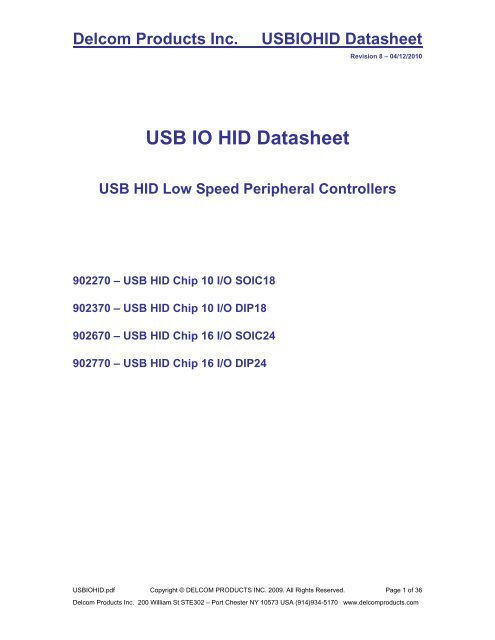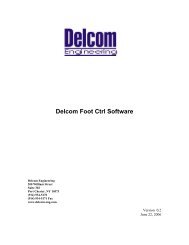You also want an ePaper? Increase the reach of your titles
YUMPU automatically turns print PDFs into web optimized ePapers that Google loves.
<strong>Delcom</strong> <strong>Products</strong> <strong>Inc</strong>.<br />
USBIOHID Datasheet<br />
Revision 8 – 04/12/2010<br />
USB IO HID Datasheet<br />
USB HID Low Speed Peripheral Controllers<br />
902270 – USB HID Chip 10 I/O SOIC18<br />
902370 – USB HID Chip 10 I/O DIP18<br />
902670 – USB HID Chip 16 I/O SOIC24<br />
902770 – USB HID Chip 16 I/O DIP24<br />
USBIOHID.pdf Copyright © DELCOM PRODUCTS INC. 2009. All Rights Reserved. Page 1 of 36<br />
<strong>Delcom</strong> <strong>Products</strong> <strong>Inc</strong>. 200 William St STE302 – Port Chester NY 10573 USA (914)934-5170 www.delcomproducts.com
<strong>Delcom</strong> <strong>Products</strong> <strong>Inc</strong>.<br />
Table of Contents<br />
USBIOHID Datasheet<br />
Revision 8 – 04/12/2010<br />
1 Functional Overview ..................................................................................................................................................... 3<br />
2 Pin Definitions............................................................................................................................................................... 4<br />
3 Pin Descriptions............................................................................................................................................................ 4<br />
4 Circuit Layout ................................................................................................................................................................ 5<br />
4.1 Typical Schematic ............................................................................................................................................ 5<br />
4.2 Backward Compatibility.................................................................................................................................... 5<br />
5 Programmed Features.................................................................................................................................................. 6<br />
5.1 Basic I/O........................................................................................................................................................... 6<br />
5.2 Write data with Strobe...................................................................................................................................... 6<br />
5.3 Read Data with Strobe ..................................................................................................................................... 6<br />
5.4 Clock Generator ............................................................................................................................................... 6<br />
5.5 PWM................................................................................................................................................................. 7<br />
5.6 Port Setup ........................................................................................................................................................ 7<br />
5.7 Read Buffer ...................................................................................................................................................... 7<br />
5.8 Scratch Pad...................................................................................................................................................... 8<br />
5.9 Event Counter .................................................................................................................................................. 8<br />
5.10 RS232 Serial Port............................................................................................................................................. 8<br />
5.11 I 2 C Port............................................................................................................................................................. 8<br />
5.12 64 Bit Read/Write command ............................................................................................................................ 9<br />
5.13 SPI Port............................................................................................................................................................ 9<br />
5.14 Buzzer Command........................................................................................................................................... 10<br />
5.15 Auto Clear & Auto Confirm............................................................................................................................. 10<br />
5.16 Pulse Command............................................................................................................................................. 11<br />
5.17 H-Bridge Function .......................................................................................................................................... 11<br />
5.18 Toggle Pin Function ....................................................................................................................................... 12<br />
6 Firmware Communications ......................................................................................................................................... 12<br />
6.1 Overview ........................................................................................................................................................ 12<br />
6.1.1 Indirect Method – <strong>Delcom</strong> DLL ................................................................................................................. 12<br />
6.1.2 Direct Method............................................................................................................................................ 13<br />
6.2 TX Command Packet Format:........................................................................................................................ 14<br />
6.3 Rx Command Packet Format:........................................................................................................................ 14<br />
6.4 Write Commands............................................................................................................................................ 15<br />
6.4.1 Port Write Functions ................................................................................................................................. 15<br />
6.4.2 Port Clock Functions................................................................................................................................. 16<br />
6.4.3 Port Setup Functions ................................................................................................................................ 17<br />
6.4.4 Feature commands................................................................................................................................... 18<br />
6.4.5 Interrupt and Port Mode............................................................................................................................ 19<br />
6.4.6 Communication Commands ..................................................................................................................... 20<br />
6.5 Read Commands ........................................................................................................................................... 23<br />
7 Specifications.............................................................................................................................................................. 26<br />
7.1 Absolute Maximum Ratings ........................................................................................................................... 26<br />
7.2 Electrical Characteristics................................................................................................................................ 26<br />
7.3 Communications............................................................................................................................................. 26<br />
8 Package Diagrams...................................................................................................................................................... 27<br />
9 Ordering Information................................................................................................................................................... 28<br />
10 Firmware Release Notes ............................................................................................................................................ 28<br />
11 Trouble Shooting......................................................................................................................................................... 29<br />
12 Notes........................................................................................................................................................................... 29<br />
12.1 Power Notes................................................................................................................................................... 29<br />
12.2 Interfacing....................................................................................................................................................... 29<br />
13 Examples .................................................................................................................................................................... 30<br />
13.1 C++ Example Direct Example ........................................................................................................................ 30<br />
14 References.................................................................................................................................................................. 33<br />
14.1 Documentation Links...................................................................................................................................... 33<br />
14.2 Example Code & Applications Links .............................................................................................................. 33<br />
Optional TID and SID Test................................................................................................................................................... 34<br />
Appendix A. Revision History............................................................................................................................................... 35<br />
Appendix B. Notices............................................................................................................................................................. 36<br />
USBIOHID.pdf Copyright © DELCOM PRODUCTS INC. 2009. All Rights Reserved. Page 2 of 36<br />
<strong>Delcom</strong> <strong>Products</strong> <strong>Inc</strong>. 200 William St STE302 – Port Chester NY 10573 USA (914)934-5170 www.delcomproducts.com
<strong>Delcom</strong> <strong>Products</strong> <strong>Inc</strong>.<br />
USBIOHID Datasheet<br />
Revision 8 – 04/12/2010<br />
1 Functional Overview<br />
The <strong>Delcom</strong> USB HID IO chips provide a preprogrammed low cost solution to USB<br />
peripherals. These chips are based on the Cypress CY7C637xx USB chips. The USB HID<br />
IO chip are preprogrammed. The preprogrammed firmware handles all the USB<br />
communications and offers the user a rich set of functions. These functions include basic IO<br />
to advanced functions such as I2C and SPI.<br />
USBIOHID.pdf Copyright © DELCOM PRODUCTS INC. 2009. All Rights Reserved. Page 3 of 36<br />
<strong>Delcom</strong> <strong>Products</strong> <strong>Inc</strong>. 200 William St STE302 – Port Chester NY 10573 USA (914)934-5170 www.delcomproducts.com
<strong>Delcom</strong> <strong>Products</strong> <strong>Inc</strong>.<br />
USBIOHID Datasheet<br />
Revision 8 – 04/12/2010<br />
2 Pin Definitions<br />
Name<br />
I/O<br />
822270<br />
822370<br />
18-Pin<br />
822670<br />
822770<br />
24-Pin<br />
Description<br />
(Alternate function)<br />
P0.0 I/O 1 1 Port 0 bit 0 (I2C SCLK)<br />
P0.1 I/O 2 2 Port 0 bit 1 (I2C SDA)<br />
P0.2 I/O 3 3 Port 0 bit 2<br />
P0.3 I/O 4 4 Port 0 bit 3<br />
P0.4 I/O 18 24 Port 0 bit 4<br />
P0.5 I/O 17 23 Port 0 bit 5 (SPI MISO)<br />
P0.6 I/O 16 22 Port 0 bit 6 (SPI MOSI)<br />
P0.7 I/O 15 21 Port 0 bit 7 (SPI SCLK)<br />
P1.0 I/O 5 5 Port 1 bit 0 (Clock and PWM)<br />
P1.1 I/O 14 20 Port 1 bit 1 (Clock and PWM)<br />
P1.2 I/O - 6 Port 1 bit 2 (Clock and PWM)<br />
P1.3 I/O - 19 Port 1 bit 3 (Clock and PWM and Buzzer)<br />
P1.4 I/O - 7 Port 1 bit 4<br />
P1.5 I/O - 18 Port 1 bit 5<br />
P1.6 I/O - 8 Port 1 bit 6<br />
P1.7 I/O - 17 Port 1 bit 7<br />
P2.1/XIN I 9 12 Port 2 bit 1 (Input only, weak pull down)<br />
XOUT O 10 13 Clock Out ( Note used)<br />
VREG O 8 11 3.3 VReg – Use for D- pull up<br />
D+ I/O 13 16 USB Data +<br />
D- I/O 12 15 USB Data -<br />
VPP - 7 10 Programming voltage, Connect to VSS<br />
VCC - 11 14 Voltage Supply +5Volts<br />
VSS - 6 9 Ground<br />
3 Pin Descriptions<br />
Name Description<br />
VCC<br />
Voltage Supply. Nominal 5V, Range 4.0Volts to 5.25Volts<br />
VSS<br />
Ground. Connect to ground<br />
XIN,XOUT Not used<br />
P0.0-7 Port 0. GPIO. Programmable drive with 14K pullup<br />
P1.0-7 Port 1. GPIO. Programmable drive with 14K pullup<br />
P2.1 Port 2. GPIO. Input Only with weak pull down.<br />
P1.0-7 Port 1. GPIO. Programmable sink current & pullup.<br />
D+,D- USB data lines. D- requires an external 1.3K resistor to the VReg pin.<br />
VREG +3.3 Volt Reference<br />
VPP<br />
Programming pin. Must be connected to ground.<br />
USBIOHID.pdf Copyright © DELCOM PRODUCTS INC. 2009. All Rights Reserved. Page 4 of 36<br />
<strong>Delcom</strong> <strong>Products</strong> <strong>Inc</strong>. 200 William St STE302 – Port Chester NY 10573 USA (914)934-5170 www.delcomproducts.com
<strong>Delcom</strong> <strong>Products</strong> <strong>Inc</strong>.<br />
4 Circuit Layout<br />
USBIOHID Datasheet<br />
Revision 8 – 04/12/2010<br />
4.1 Typical Schematic<br />
Below is a typical schematic of the USB chip and required external parts. At a minimum you<br />
will need to install at least the R1 and C1. C2, C3 and L1 (ferrite bead) are optional. C2 and<br />
C3 are recommended. <strong>Inc</strong>lude C2 when the total current draw is over 25mA. <strong>Inc</strong>lude C3 for<br />
ESD rejection and increase reliability. <strong>Inc</strong>lude L1 to reduce EMI. Note an external crystal or<br />
resonator is not required. The 6Mhz clock is now incorporated internally in the chip.<br />
Furthermore pin P2.1 can be used as an extra input.<br />
4.2 Backward Compatibility<br />
The USB HID chips are backwards compatible with the older type circuit layout used in<br />
generation I chips. The generation I chips used a 7.5K pull up on D- to +5V, this configuration<br />
can still be used. But the recommended circuit above improves reliability. Also the crystal or<br />
resonator used in generation I chips is not longer used.<br />
USBIOHID.pdf Copyright © DELCOM PRODUCTS INC. 2009. All Rights Reserved. Page 5 of 36<br />
<strong>Delcom</strong> <strong>Products</strong> <strong>Inc</strong>. 200 William St STE302 – Port Chester NY 10573 USA (914)934-5170 www.delcomproducts.com
<strong>Delcom</strong> <strong>Products</strong> <strong>Inc</strong>.<br />
USBIOHID Datasheet<br />
Revision 8 – 04/12/2010<br />
5 Programmed Features<br />
5.1 Basic I/O<br />
The USB HID I/O chips provide general 8 bit input/output commands as well as individual set<br />
and reset commands of each pin. See write command 1,2,10,11, 12 and read commands<br />
100.<br />
5.2 Write data with Strobe<br />
See write commands 13, 14, 15 and 16.<br />
The write strobe feature allows the USB I/O chip to interface to another device by using a<br />
standard 8-bit data bus with a strobe pin. The data is placed on port 0 and the strobe is<br />
selectable on one of the port 1 pins. Theses functions allow one to eight data bytes to be sent<br />
on either a positive and negative strobe (pulse). The write strobe functions support an<br />
optional acknowledge signal.<br />
Commands 13 and 14 produces the following sequence; 1) Data in is written to Port 0. 2) The<br />
strobe pin is toggled active for 1.5us. Optionally, if the acknowledge pin is enabled the strobe<br />
pin will wait while the acknowledge pin is held low (See command 10-40 bit 3). 3) Then the<br />
strobe pin is toggled non-active. 4) And finally 0xFF is written to Port 0. The strobe pin and<br />
the data on port 0 must be initially preset to there no active states before using this function.<br />
Port0 should be preset to 0xFF.<br />
Commands 15 and 16 produces the following sequence; 1) Data in Data Extension is written<br />
to Port 0 LSB first. 2) The strobe pin is set active for 1.5us. If the acknowledge pin is enabled<br />
the strobe pin will wait while the acknowledge pin is held low (See command 10-40 bit 3). 3)<br />
Then the strobe pin is made non-active. 4) And finally 0xFF is written to Port 0. 4) System<br />
then delays for the specified time set in Data LSB byte. 5) Then the process is repeated till all<br />
data bytes in the Data Extension have been sent. The delay is equal to<br />
8.25us+(0.75us*DelayValue) Example: Command 8,18,10,15,10,1,4,0,0,0,0 will send 4 bytes<br />
of data (all zeros here) on a high strobe on pin one of port one with a delay of 15.75us. The<br />
strobe pin and the data on port 0 must be initially preset to there no active states before using<br />
this function.<br />
5.3 Read Data with Strobe<br />
See read commands 1 and 2.<br />
The read strobe feature allows the USB I/O chip to interface to another device by using a<br />
standard 8-bit data bus with a strobe pin. The data is captured on port 0 with a active strobe<br />
on port1. The strobe pin can be either active high or low. Note before using this command,<br />
users should preset Port0 to 0xFF to place Port0 in input mode. The read data strobe<br />
command will produce the following sequence. 1) The selected strobe pin on Port 1 is made<br />
active. 2) Delay for 1.5us. 3) Data us latched on Port0 and stored. 4) The strobe pin is<br />
released.<br />
5.4 Clock Generator<br />
These functions generate a clock source with variable frequency and duty cycle. Up to four<br />
separate clocks can be configured. The clock outputs can be selected on port 1 pins 0<br />
USBIOHID.pdf Copyright © DELCOM PRODUCTS INC. 2009. All Rights Reserved. Page 6 of 36<br />
<strong>Delcom</strong> <strong>Products</strong> <strong>Inc</strong>. 200 William St STE302 – Port Chester NY 10573 USA (914)934-5170 www.delcomproducts.com
<strong>Delcom</strong> <strong>Products</strong> <strong>Inc</strong>.<br />
USBIOHID Datasheet<br />
Revision 8 – 04/12/2010<br />
through 3. Clock pins can be preset to a predefined state. Use command 20 to enable this<br />
feature.<br />
See write commands 19, 20, 21, 22, 23, 24, 25, 26, 27, 28 and 29.<br />
Frequency and duty commands (21-24). The LSB data value sets the period when the port<br />
pin is high and the MSB data value sets the period when the port pin is low. The default<br />
resolution of the period is 10ms, but this can be changes with the prescalar command (19).<br />
The resolution of the duty cycle is 0.39 percent.<br />
5.5 PWM<br />
This feature allows for a PWM function on ports1 pins P1.0 though P1.3. Use write command<br />
34 to configure the PWM feature. To enabled the PWM feature on a pin you must write a<br />
low(zero) to that pin. PWM frequency is 78.125Hz. A PWM value of 100(100%) will keep the<br />
pin low infinitely. Any value less than 100 will produce a PWM on the selected port pin. To<br />
disable the PWM function you must set the duty to 100 (100%). When the duty is set to 100<br />
(100%) the pin function is it’s normal state (high or low depend on how it is set). See write<br />
command 34.<br />
5.6 Port Setup<br />
These features allow the user to place the I/O in one of 4 modes. Each pin on ports 0 and 1<br />
can be set independently. The boot up default is mode C. To change the port pin modes use<br />
write commands 45-48.<br />
GPIO Mode table<br />
Mode<br />
Mode 1 Value<br />
Command 46,48<br />
Mode 0 Value<br />
Command 45,47<br />
Port type when<br />
data out is low<br />
Port type when<br />
data out is high<br />
A 0 0 Hi-Z / CMOS Hi-Z / TTL<br />
B 0 1 Medium (8mA)<br />
Sink / CMOS<br />
C – Default<br />
Boot up State<br />
1 0 Low (2mA)<br />
Sink / CMOS<br />
High (30mA)<br />
Drive / CMOS<br />
Pull up (14K) /<br />
CMOS<br />
D 1 1 High (50mA)<br />
Sink / CMOS<br />
High (30mA)<br />
Drive / CMOS<br />
Maximum cumulative source drive current for all GPIO is 30mA.<br />
Maximum cumulative sink drive current for all GPIO is 70mA.<br />
See http://www.delcomproducts.com/downloads/cy7c637xx-B.pdf for more GPIO details.<br />
5.7 Read Buffer<br />
This feature allows the USB I/O chip to interface to a device using a standard 8-bit data bus<br />
and a read strobe pin. Data is read on port 0 with a read strobe (pulse) on one of the<br />
selectable port 1 pins. The data read buffer is 7 bytes deep. If the read data buffer is full,<br />
new data will not be accepted and the over flow flag will be set. Note this function cannot be<br />
used while the RS232 functions are in uses. See read command 5.<br />
USBIOHID.pdf Copyright © DELCOM PRODUCTS INC. 2009. All Rights Reserved. Page 7 of 36<br />
<strong>Delcom</strong> <strong>Products</strong> <strong>Inc</strong>. 200 William St STE302 – Port Chester NY 10573 USA (914)934-5170 www.delcomproducts.com
<strong>Delcom</strong> <strong>Products</strong> <strong>Inc</strong>.<br />
5.8 Scratch Pad<br />
USBIOHID Datasheet<br />
Revision 8 – 04/12/2010<br />
The scratch pad allows the user to write 8 bytes of user defined information in to the USB I/O<br />
device. This area can be used for storing user variables, states or other information. Note<br />
this function cannot be used while the RS232 functions or Read Buffer functions are in uses.<br />
5.9 Event Counter<br />
The event counter feature allows the counting of events on one or more of the port 0 pins.<br />
The resolution of the counter is 4 bytes. Counting is done on either a rising or falling edge.<br />
Active edge is set up with write command 43 and enabled with write command 38. The actual<br />
counted value is returned with read command 8.<br />
5.10 RS232 Serial Port<br />
The RS232 functions allow the chip to interface to a RS232 compliant device. Currently the<br />
baud rate is fixed at 2400bit/sec with 8 data bit, one stop bit and no parity. To use the RS232<br />
function first enable it with commands 10-40, then use command 10-50 to send data and 11-<br />
50 to receive data. You can check the internal buffer count with command 11-9. The RS232<br />
pins are fixed with transmit at port 0 pin 7, receive at port 0 pin 6 and clear to send at port 0<br />
pin 5. This command supports a maximum transfer of 7 bytes per command.<br />
5.11 I 2 C Port<br />
The I2C functions allow the chip to interface to an I2C compliant device. The I2C port<br />
supports the standard clock rate of 100 KHz. The SCLK signal is on port 0 pin 0 and the SDA<br />
signal is on port 0 pin 1. There are two write commands; 60-Write and 63-Selective Read<br />
Setup. There are three read commands; 60-Read, 61-Selective 8bit Address Read, and 62-<br />
Selective 16bit Address Read. This command supports a maximum transfer of eight bytes<br />
per command. If any error occur during the I2C communications bit 4 of byte 7 is set (see<br />
read command 9).<br />
In firmware version 23 and above we added the ability to change the output drive mode of the<br />
I2C pins. The default power up mode is CMOS. This can be changed to open drain using the<br />
110 write command, bit 0. The open drain mode is useful when connected to 3.3volt I2C<br />
devices.<br />
Generic I2C Write. – Writes up to 8bytes of data.<br />
Usage: Write Cmd 60: LSBData=Add/Cmd(B0), MSBData=Length(bytes to send),<br />
ExtData[0..7]=Data to write.<br />
I2C output:<br />
[START] [Add/Cmd(B0)] [Write ExtData0..7] [STOP]<br />
Generic I2C Read. - Reads up to 8bytes of data. This action requires two commands, first<br />
setup the command with write command 63, then call the read 60 command.<br />
Usage: Write Cmd 63: LSBData=0, MSBData=Length(bytes to read),<br />
HidData(0)=Add/Cmd(B0), HidData(1)=0, HidData(2)=0, HidData(3)=0<br />
Usage: Read Cmd 61: Read the data.<br />
I2C output:<br />
[START] [Add/Cmd(B0)] [Read Data0..7] [STOP]<br />
USBIOHID.pdf Copyright © DELCOM PRODUCTS INC. 2009. All Rights Reserved. Page 8 of 36<br />
<strong>Delcom</strong> <strong>Products</strong> <strong>Inc</strong>. 200 William St STE302 – Port Chester NY 10573 USA (914)934-5170 www.delcomproducts.com
<strong>Delcom</strong> <strong>Products</strong> <strong>Inc</strong>.<br />
USBIOHID Datasheet<br />
Revision 8 – 04/12/2010<br />
Generic I2C 8 Bit Address Selective Read. - Reads up to 8bytes of data at a specific 8bit<br />
address or register. This action requires two commands, first setup the command with write<br />
command 63, then call the read 61 command.<br />
Usage: Write Cmd 63: LSBData=0, MSBData=Length(bytes to read),<br />
HidData(0)=Add/Cmd(B0), HidData(1)=AddressLSB(B1), HidData(2)=0,<br />
HidData(3)=RdSelCmd(B2)<br />
Usage: Read Cmd 61: Read the data.<br />
I2C output:<br />
[START] [Add/Cmd(B0)] [AddressLSB(B1)] [START] [RdSelCmd(B2)] [Read Data0..7]<br />
[STOP]<br />
Generic I2C 16 Bit Address Selective Read. - Reads up to 8bytes of data at a specific 16bit<br />
address or register. This action requires two commands, first setup the command with write<br />
command 63, then call the read 62 command.<br />
Usage: Write Cmd 63: LSBData=0, MSBData=Length(bytes to read),<br />
HidData(0)=Add/Cmd(B0), HidData(1)=AddressLSB(B1), HidData(2)= AddressLSB(B2),<br />
HidData(3)=RdSelCmd(B3)<br />
Usage: Read Cmd 62: Read the data.<br />
I2C output:<br />
[START] [Add/Cmd(B0)] [AddressLSB(B1)] [AddressMSB(B2)] [START] [RdSelCmd(B3)]<br />
[Read Data0..7] [STOP]<br />
5.12 64 Bit Read/Write command<br />
The 64 bit read/write commands allows the user to read or write 64 bits (8 Bytes) of data with<br />
one command to eight 8-bit hardware latches. Theses commands require extra hardware.<br />
See the USB64BIO-Sch.pdf schematic on our website. The command writes a 3bit address<br />
on port1 then writes or reads a byte value on Port 0 with a wr/rd strobe on Port 1.<br />
5.13 SPI Port<br />
The SPI functions allow the chip to interface to an SPI compliant device. The I2C port<br />
supports a variable clock period from 20ns to 5.1ms. The default clock is 200ns and can be<br />
changed with write command 91. The SCLK signal is on port 0 pin 7, the MOSI signal is on<br />
port 0 pin 6 and the MISO signal is on port 0 pin 5. This command supports a maximum<br />
transfer of eight bytes per command. There are two SPI commands they are 90-Write SPI<br />
Data and 90-Read SPI Data. The write 90 SPI command will send up to 64 bit of data over<br />
the SPI bus. At the same time this command is writing the data out on the MOSI pin, the input<br />
values on MISO is captured and can be later read with read command 90.<br />
In firmware version 23 and above we added the ability to change the output drive mode of the<br />
SPI pins. The default power up mode is CMOS. This can be changed to open drain using the<br />
110 write command, bit 1. The open drain mode is useful when connected to 3.3volt I2C<br />
devices.<br />
In firmware version 28 and above we added the SPI Invert Clock feature. In this version the<br />
clock is toggle from is preset value, allowing both negative and positive clocks. The default<br />
value is CPOL=1 (SPI Clock inactive state is high). To switch to CPOL=0 send the write port<br />
command to set the SPI clock pin low once before the SPI command is uses.<br />
In firmware version 29 and above we added the SPI SS commands (93 & 94). These<br />
commands are the same as SPI command 90, except XOR the value in DataMSB with<br />
port0(cmd93) or port1(cmd94) before and after the SPI communications. Use these<br />
commands to select the SPI SS pins.<br />
USBIOHID.pdf Copyright © DELCOM PRODUCTS INC. 2009. All Rights Reserved. Page 9 of 36<br />
<strong>Delcom</strong> <strong>Products</strong> <strong>Inc</strong>. 200 William St STE302 – Port Chester NY 10573 USA (914)934-5170 www.delcomproducts.com
<strong>Delcom</strong> <strong>Products</strong> <strong>Inc</strong>.<br />
USBIOHID Datasheet<br />
Revision 8 – 04/12/2010<br />
5.14 Buzzer Command<br />
This feature is intended to be used to drive a buzzer or other auditory device. The feature is<br />
fixed on port 1 pin 3 (also H-Bridge Option below). The command number for this feature is<br />
70. The frequency, duty cycle and repeat value are all programmable. The frequency is<br />
programmed by setting the buzzer’s frequency time variable, the units are in 256us. For<br />
example a desired buzzer frequency of 1KHz would yield a frequency value of around 4. The<br />
buzzer‘s on time and off time variables are used to program the duty cycle of the buzzer.<br />
These units are in 50ms. If you want the buzzer to turn on and off every second you would<br />
program 10 for the on time and off time. The repeat value dictates what mode the buzzer will<br />
be in. If a value of zero is used for the repeat value then the buzzer will sound continuously at<br />
the frequency specified until the user turns it off. If a value of 255 is used then the buzzer will<br />
sound at the frequency and duty cycle specified until the user turns it off. If any other value is<br />
used the buzzer will sound at the frequency and duty cycle specified and repeat for that many<br />
times. The DataLSB turns this feature on (1) or off (0). The DataMSB sets the frequency. The<br />
DataExt[0] sets the repeat value. The Data Ext[1] sets the on time. And the Data Ext[2] sets<br />
the off time.<br />
Freq Value Freq(Hz) Freq Value Freq(Hz) Freq Value Freq(Hz)<br />
1 3906 5 781 9 434<br />
2 1953 6 651 10 390<br />
3 1302 7 558 11 355<br />
4 976 8 488 12 325<br />
// Buzzer Example (Freq=3906Hz DutyOn=200ms DutyOff=100ms Repeat=3)<br />
MajorCmd =102;<br />
// note this is a 16byte command<br />
MinorCmd =70;<br />
// Buzzer Command<br />
LSBData = 0x01;<br />
// Turn buzzer on<br />
MSBData = 0x01;<br />
// Set the frequency<br />
DataExt0 = 3;<br />
// Repeat 3 times<br />
DataExt1 = 4;<br />
// On Duty 200ms<br />
DataExt2 = 2;<br />
// Off Duty 100ms<br />
H-Bridge Option – In version 25 and above the buzzer function can optionally drive an H-<br />
Bridge circuit. See H-Bridge function below. When the H-Bridge controller has been set to<br />
mode 1 or mode 2, this function will driver the H-Bridge pins (P0.0-P0.3) instead of P1.3. Also<br />
while the buzzer function is running P1.1 is automatically brought low and returned high when<br />
the buzzer function terminates. The P1.1 is intend to be connected to the H-Bridge power<br />
enable circuit.<br />
5.15 Auto Clear & Auto Confirm<br />
The Auto Clear and Auto Confirm feature are intended for the <strong>Delcom</strong> USB indicator<br />
light. They use the built in button of the indicator (on port 0 pin 0) to either on off the<br />
led lights (AutoClear) and/or to sound the buzzer in the indictor light when the button<br />
is pressed (Auto Confirm). In order to use this feature you must first enable the event<br />
USBIOHID.pdf Copyright © DELCOM PRODUCTS INC. 2009. All Rights Reserved. Page 10 of 36<br />
<strong>Delcom</strong> <strong>Products</strong> <strong>Inc</strong>. 200 William St STE302 – Port Chester NY 10573 USA (914)934-5170 www.delcomproducts.com
<strong>Delcom</strong> <strong>Products</strong> <strong>Inc</strong>.<br />
USBIOHID Datasheet<br />
Revision 8 – 04/12/2010<br />
counter (see write command 38). The write command number 72 controls these<br />
feature. DataLSB bit 6 enables or disables the Auto Clear feature. And DataLSB bit 7<br />
enables or disables the Auto Confirm feature<br />
5.16 Pulse Command<br />
This command allows the user to send a custom pulse stream on port 0 or port 1. The<br />
command number is 76. All 8bits on either port0 or port1 can be changed. The LSBData<br />
parameter contains the delay prescaler and the port select bit. Bit 7 of the LSBData selects<br />
the port, a low selects port 0 and high selects port 1. The remaining bits 6 through 0 hold the<br />
prescaler value. The prescaler range is 0 to 127. The delay between the states is equal to<br />
(DelayValue+1) x Prescalar x ~2us. There are 5 port pin state change parameters and 4<br />
delay parameters. The change the port data parameters change the port value by executing<br />
a XOR with the current port value and the StateXPortXORData value. So to toggle a pin set<br />
the StateXPortXORData bit value high. You can toggle as many pins as you like. Up to 5<br />
states can be set, for less than 5 states set the remaining data to all zeros. The initial port<br />
value should be preset with the write port command. Note this command processes inline<br />
and therefore no other command will be processed till this command terminates.<br />
// Pulse Command example<br />
MajorCmd =102;<br />
// note this is a 16byte command<br />
MinorCmd =76;<br />
// Pulse Command<br />
LSBData = 0x01;<br />
// PortSelect=Port0 and Prescaler=1<br />
MSBData = 0x01; // S0PortXORData - Toggle P0.0<br />
DataExt0 = 10;<br />
// S0Delay – delay for 10 x 1 x 2us = 20us<br />
DataExt1 = 0x02; // S1PortXORData - Toggle P0.1<br />
DataExt2 = 5;<br />
// S1Delay – delay for 10 x 1 x 2us = 20us<br />
DataExt3 = 0x02; // S2PortXORData - Toggle P0.1<br />
DataExt4 = 5;<br />
// S2Delay – delay for 10 x 1 x 2us = 20us<br />
DataExt5 = 0x02; // S3PortXORData - Toggle P0.1<br />
DataExt6 = 10;<br />
// S3Delay – delay for 10 x 1 x 2us = 20us<br />
DataExt7 = 0x03; // S4PortXORData - Toggle P0.0 & P0.1<br />
States 0 1 2 3 4<br />
Port0.0 __--------------------____<br />
Port0.1 _______-----_____-----____<br />
5.17 H-Bridge Function<br />
The H-Bridge control functions is intended to drive an H-Bridge circuit. The H-Bridge function<br />
can be used to drive DC motor or a buzzer. Pins P0.0 through P0.3 are used to control the H-<br />
Bridge. Pin P0.0 drives the bottom right transistor, P0.1 drives the top right transistor, P0.2<br />
drives the top left transistor and P0.3 drives the bottom left transistor. The active level is low.<br />
The H-bridge mode is set with the write command 71. The LSB Data parameter is used to set<br />
the mode. There are 4 modes; 0=off (All pins high), 1=State 1 (forward), 2=State 2(reverse),<br />
0xFF=Brake (both bottom drivers low). Default boot up pins values are all high.<br />
USBIOHID.pdf Copyright © DELCOM PRODUCTS INC. 2009. All Rights Reserved. Page 11 of 36<br />
<strong>Delcom</strong> <strong>Products</strong> <strong>Inc</strong>. 200 William St STE302 – Port Chester NY 10573 USA (914)934-5170 www.delcomproducts.com
<strong>Delcom</strong> <strong>Products</strong> <strong>Inc</strong>.<br />
5.18 Toggle Pin Function<br />
USBIOHID Datasheet<br />
Revision 8 – 04/12/2010<br />
This command will toggle the GPIO pins. Any GPIO pin on ports port0 and port1 can be<br />
toggled. The function will toggle the current pin state X times. The time between toggles is<br />
variable with the delay parameter. To toggle a GPIO on port0 set the corresponding pin high<br />
in the LSBData parameter. For port1 use the MSBData parameter. The function will toggle all<br />
the pins marked in LSBData and MSBData for X number of times. Set DataHid0 equal to the<br />
number of times to toggle -1. So to toggle the pin once set it to zero. Set the Datahid1 to the<br />
delay value. The delay equals 6us+(0.76us*DelayValue). Note port0 toggles 3us before<br />
port1.<br />
// Toggle Pin Command example<br />
MajorCmd =101;<br />
// 8 byte write command<br />
MinorCmd =77;<br />
// Toggle Pin Command<br />
LSBData = 0x01;<br />
// Port0 Pin0<br />
MSBData = 0x02;<br />
// Port1 Pin1<br />
DataHid0 = 9; // 10 toggles (9+1)<br />
DataHid1 = 10;<br />
// 12.7us Delay = 6us+(0.67us*10)<br />
This will cause pins P0.0 and P1.1 to toggle 10 times (5 pulse)<br />
Assuming P0.0 & P1.1 were high to start.<br />
Port0.0 --__--__--__--__--__--<br />
Port1.1 --__--__--__--__--__--<br />
6 Firmware Communications<br />
6.1 Overview<br />
There two ways to communicate with the USB HID device. They are the direct and indirect<br />
methods. The direct method communicates directly to the USB driver via the OS API<br />
functions. The indirect method communicates to the USB HID device via the <strong>Delcom</strong> DLL.<br />
Using the <strong>Delcom</strong> DLL is the easiest way of communicating with the USB HID device and is<br />
backwards compatible with the older generation I USB Chips Sets. You can also mix indirect<br />
and direct functions. For example you can use the DLL to get the device name and then you<br />
the direct method to open and write/read to the device.<br />
6.1.1 Indirect Method – <strong>Delcom</strong> DLL<br />
Using the <strong>Delcom</strong> DLL is the simplest method to communicate with the USB device. Simply<br />
copy the DLL in your program executing directory (e.g. bin/debug) or to a searchable system<br />
path (e.g. windows/system32). Then including the prototyping or declaration file in your<br />
project and start calling the DLL functions. The DLL also offers enhanced functions that<br />
simplify the communication with the USB device. See the <strong>Delcom</strong> DLL for more information.<br />
USBIOHID.pdf Copyright © DELCOM PRODUCTS INC. 2009. All Rights Reserved. Page 12 of 36<br />
<strong>Delcom</strong> <strong>Products</strong> <strong>Inc</strong>. 200 William St STE302 – Port Chester NY 10573 USA (914)934-5170 www.delcomproducts.com
<strong>Delcom</strong> <strong>Products</strong> <strong>Inc</strong>.<br />
USBIOHID Datasheet<br />
Revision 8 – 04/12/2010<br />
// Simply C# <strong>Delcom</strong> DLL Example<br />
public class Main<br />
{<br />
unsigned int hDevice = 0;<br />
int Result;<br />
byte Port0, Port1;<br />
StringBuilder DeviceName = new tringBuilder("",<strong>Delcom</strong>.MAXDEVICENAMELEN);<br />
}<br />
cout
<strong>Delcom</strong> <strong>Products</strong> <strong>Inc</strong>.<br />
USBIOHID Datasheet<br />
Revision 8 – 04/12/2010<br />
Writing and reading to the device is done by passing a small buffer to the write and read<br />
system API functions. The buffer we call a data packet. This data packet is preset by the user<br />
to the command numbers and parameters we want and then sent down to the USB device.<br />
The USB device acts on the data packet and in a read commands returns data in the same<br />
data packet that we passed. All data packets are at least 8 byte long. The transmit(TX) and<br />
receive(RX) data/command packets are defined below.<br />
6.2 TX Command Packet Format:<br />
Major Command 1 Byte<br />
Minor Command 1 Byte<br />
Data LSB<br />
1 Byte<br />
Data MSB<br />
1 Byte<br />
DataHID[0..3] 4 Bytes<br />
DataExt[0..7]<br />
8 Bytes(Optional)<br />
6.3 Rx Command Packet Format:<br />
ReadData[0..15]<br />
8-16 Bytes<br />
USBIOHID.pdf Copyright © DELCOM PRODUCTS INC. 2009. All Rights Reserved. Page 14 of 36<br />
<strong>Delcom</strong> <strong>Products</strong> <strong>Inc</strong>. 200 William St STE302 – Port Chester NY 10573 USA (914)934-5170 www.delcomproducts.com
<strong>Delcom</strong> <strong>Products</strong> <strong>Inc</strong>.<br />
USBIOHID Datasheet<br />
Revision 8 – 04/12/2010<br />
6.4 Write Commands<br />
This section describes the USBIOHID write commands. There are currently two<br />
major commands (101 and102) for the write command/data functions. A major<br />
command of 101 will send an 8 byte write command. A major command of 102 will<br />
send a 16 byte write command. In the future we will add two more commands to<br />
send 32 and 64 byte write commands. Note you can always send a higher number<br />
of bytes of a write command, but not the opposite.<br />
MajorCmd = 101 – Send an 8 Byte write command.<br />
MajorCmd = 102 – Send an 16 Byte write command.<br />
6.4.1 Port Write Functions<br />
MinorCmd = 0<br />
Length = 8 or 16 Bytes<br />
MinorCmd = 1<br />
LSBData = Port0Value<br />
Length = 8 Bytes<br />
MinorCmd = 2<br />
LSBData = Port1Value<br />
Length = 8 Bytes<br />
MinorCmd = 3<br />
LSBData =ReadStrobe<br />
MSBData = Port1Value<br />
Length = 8 Bytes<br />
MinorCmd = 8<br />
LSBData = LSBWrite<br />
MSBData = MSBWrite<br />
Length = 8 Bytes<br />
MinorCmd = 10<br />
LSBData = Port0Value<br />
MSBData = Port1Value<br />
Length = 8 Bytes<br />
MinorCmd = 11<br />
LSBData = Port0Reset<br />
MSBData = Port0Set<br />
Length = 8 Bytes<br />
MinorCmd = 12<br />
LSBData = Port1Reset<br />
MSBData = Port1Set<br />
Length = 8 Bytes<br />
MinorCmd = 13<br />
LSBData = Port0Data<br />
MSBData = Port1Strobe<br />
0 - Test function. Writes the command/data packet to the device<br />
command/data buffer. Uses for testing purposes, command does<br />
nothing. The written command/data packet can be read with read<br />
commands 101 or 102.<br />
1 – Write Port 0. Writes the LSB data to Port0<br />
2 – Write Port 1. Writes the LSB data to Port1<br />
3 – Setup Read Strobe. The LSB data value sets the read strobe pin to<br />
be used in read commands 1 and 2. See read commands 1 and 2.<br />
8 – Setup 64bit Write 2Bytes Read 8bytes.. The LSB data value LSB<br />
write data and the MSB data value sets the MSB write data. See read<br />
command 18<br />
10 – Write both the port 0 and port 1 values. The LSB data is written<br />
to Port0 and the MSB data is written to Port1.<br />
11 - Sets or resets the port 0 pins individually. The LSB resets the<br />
corresponding port pin(s) and the MSB sets the corresponding port<br />
pin(s) on port 0. Resetting the port pin(s) takes precedence over setting<br />
the bits.<br />
12 - Sets or resets the port 1 pins individually. The LSB resets the<br />
corresponding port pin(s) and the MSB sets the corresponding port<br />
pin(s) on port 1. Resetting the port pin(s) takes precedence over setting<br />
the bits.<br />
13 - Write strobe high function. This command writes the LSB to port<br />
0 and then toggles the corresponding pin marked in the MSB byte high<br />
then low.<br />
USBIOHID.pdf Copyright © DELCOM PRODUCTS INC. 2009. All Rights Reserved. Page 15 of 36<br />
<strong>Delcom</strong> <strong>Products</strong> <strong>Inc</strong>. 200 William St STE302 – Port Chester NY 10573 USA (914)934-5170 www.delcomproducts.com
<strong>Delcom</strong> <strong>Products</strong> <strong>Inc</strong>.<br />
USBIOHID Datasheet<br />
Revision 8 – 04/12/2010<br />
Length = 8 Bytes<br />
MinorCmd = 14<br />
LSBData = Port0Date<br />
MSBData = Port1Strobe<br />
Length = 8 Bytes<br />
MinorCmd = 15<br />
LSBData = Delay<br />
MSBData = Port1Strobe<br />
ExtData0..7 = DataBuffer<br />
Length = 16 Bytes<br />
MinorCmd = 16<br />
LSBData = Delay<br />
MSBData = Port1Strobe<br />
ExtData0..7 = DataBuffer<br />
Length = 16 Bytes<br />
MinorCmd = 17<br />
ExtData0..7 = DataBuffer<br />
Length = 16 Bytes<br />
14 - Write strobe low function. This command writes the LSB to port<br />
0 and then toggles the corresponding pin marked in the MSB byte low<br />
then high.<br />
15 - Write 8-byte strobe high function. This command writes the Data<br />
Extension data to port 0 and then toggles the corresponding pin marked in the MSB byte<br />
high then low and then delays for the specified time set in the LSB byte.<br />
16 - Write8-byte strobe low function. This command writes the Data<br />
Extension data to port 0 and then toggles the corresponding pin marked in the MSB byte<br />
low then high and then delays for the specified time set in the LSB byte.<br />
17 - Write 64 Bit Command. This command writes 8 bytes of data to<br />
the external hardware latches. The data is passed in the data extension<br />
registers. The LSB of the data extension is written to address zero. This<br />
command requires external hardware. See USB64BIO-Sch.pdf on our<br />
website.<br />
6.4.2 Port Clock Functions<br />
MinorCmd = 19<br />
LSBData = Prescalar<br />
Length = 8 Bytes<br />
MinorCmd = 20<br />
LSBData = Disable<br />
MSBData = Enable<br />
Length = 8 Bytes<br />
MinorCmd = 21<br />
LSBData = HighDuty<br />
MSBData = LowDuty<br />
Length = 8 Bytes<br />
MinorCmd = 22<br />
LSBData = HighDuty<br />
MSBData = LowDuty<br />
Length = 8 Bytes<br />
MinorCmd = 23<br />
LSBData = HighDuty<br />
MSBData = LowDuty<br />
Length = 8 Bytes<br />
MinorCmd = 25<br />
LSBData = Enable<br />
MSBData = Preset<br />
Length = 8 Bytes<br />
19 - Loads the Clock Generator Global Prescalar value. This value<br />
is passed in the LSB register. <strong>Inc</strong>reasing this number decreases all the<br />
clock function frequencies. Prescalar range is 1 to 255 and the boot up<br />
default value is 10.<br />
20 - Enables or disables the clock generator on port 1. The lower<br />
nibble of the LSB disables the corresponding port pin(s) and the lower<br />
nibble of the MSB enables the corresponding port pin(s). Disabling the<br />
port pin(s) takes precedence over enabling.<br />
21 - Loads the frequency and duty cycle for port 1 pin 0. The LSB<br />
data sets the high duty cycle and the MSB data sets the low duty cycle<br />
on port 1 pin 0.<br />
22 - Loads the frequency and duty cycle for port 1 pin 1. The LSB<br />
data sets the high duty cycle and the MSB data sets the low duty cycle<br />
on port 1 pin 1.<br />
23 - Loads the frequency and duty cycle for port 1 pin 3. The LSB<br />
data sets the high duty cycle and the MSB data sets the low duty cycle<br />
on port 1 pin 3.<br />
25 - Synchronizes the clock generation. This command synchronizes<br />
all the clock generators to start now plus an initial phase delay, see<br />
below. The lower nibble of the LSB enables this function on the<br />
corresponding pins P1.0 to P1.3. The lower nibble of the MSB presets<br />
the initial value on the corresponding pins P1.0 to P1.3. Initial phase<br />
delay resolution is in 10ms and is passed in the LSB register. Initial<br />
USBIOHID.pdf Copyright © DELCOM PRODUCTS INC. 2009. All Rights Reserved. Page 16 of 36<br />
<strong>Delcom</strong> <strong>Products</strong> <strong>Inc</strong>. 200 William St STE302 – Port Chester NY 10573 USA (914)934-5170 www.delcomproducts.com
<strong>Delcom</strong> <strong>Products</strong> <strong>Inc</strong>.<br />
MinorCmd = 26<br />
LSBData = DelayValue<br />
Length = 8 Bytes<br />
MinorCmd = 27<br />
LSBData = DelayValue<br />
Length = 8 Bytes<br />
MinorCmd = 28<br />
LSBData = DelayValue<br />
Length = 8 Bytes<br />
MinorCmd = 29<br />
LSBData = DelayValue<br />
Length = 8 Bytes<br />
USBIOHID Datasheet<br />
Revision 8 – 04/12/2010<br />
phase delay registers are cleared after this command is sent. Therefore<br />
the initial phase delay registers must be set each time this command is<br />
called.<br />
26 - Load initial phase delay on port 1 pin 0. Sets the LSB data as<br />
the port1 pin0 initial delay value. To be used with command 25.<br />
27 - Load initial phase delay on port 1 pin 1. Sets the LSB data as<br />
the port1 pin0 initial delay value. To be used with command 25.<br />
28 - Load initial phase delay on port 1 pin 2. Sets the LSB data as<br />
the port1 pin0 initial delay value. To be used with command 25.<br />
29 - Load initial phase delay on port 1 pin 3. Sets the LSB data as<br />
the port1 pin0 initial delay value. To be used with command 25.<br />
6.4.3 Port Setup Functions<br />
MinorCmd = 30<br />
Length = 8 Bytes<br />
MinorCmd = 31<br />
Length = 8 Bytes<br />
MinorCmd = 33<br />
Length = 8 Bytes<br />
MinorCmd = 33<br />
Length = 8 Bytes<br />
MinorCmd = 34<br />
LSBData = Port1PinValue<br />
MSBData = PWMValue<br />
Length = 8 Bytes<br />
30 - Enable or disable port 0 pull up resistors. This command is not<br />
supported; it has been left for backwards compatibility. See new port<br />
setup commands 44-48.<br />
31 - Enable or disable port 1 pull up resistors. This command is not<br />
supported; it has been left for backwards compatibility. See new port<br />
setup commands 44-48.<br />
32 - Setup port 0 pins sink current level. This command is not<br />
supported; it has been left for backwards compatibility. See new port<br />
setup commands 44-48.<br />
33- Setup port 1 pins sink current level. This command is not<br />
supported; it has been left for backwards compatibility. See new port<br />
setup commands 44-48.<br />
34 - Load the PWM values. Port pins P1.0 through P1.3 can be<br />
placed is PWM mode by writing the PWM value with this command. The<br />
LSB Data parameter is the port pin number, range is 0-3. The MSB<br />
Data parameter is the PWM value, range is 0-100.<br />
USBIOHID.pdf Copyright © DELCOM PRODUCTS INC. 2009. All Rights Reserved. Page 17 of 36<br />
<strong>Delcom</strong> <strong>Products</strong> <strong>Inc</strong>. 200 William St STE302 – Port Chester NY 10573 USA (914)934-5170 www.delcomproducts.com
<strong>Delcom</strong> <strong>Products</strong> <strong>Inc</strong>.<br />
USBIOHID Datasheet<br />
Revision 8 – 04/12/2010<br />
6.4.4 Feature commands<br />
MinorCmd = 35<br />
LSBData = Storbe Pin<br />
Length = 8 Bytes<br />
MinorCmd = 37<br />
LSBData = Data<br />
MSBData = Address[0-7]<br />
Length = 8 Bytes<br />
MinorCmd = 38<br />
LSBData = EnablePin<br />
MSBData = DisablePin<br />
Length = 8 Bytes<br />
MinorCmd = 40<br />
LSBData = CtrlReg Value<br />
Length = 8 Bytes<br />
35 - Setup read buffer function. This command sets up the micro to<br />
read the current values on port 0 when a read strobe in presented on<br />
the configured strobe pin on port 1. The LSB will enable the correspond<br />
pin on port 1 to latch data on port 0 on the active edge. The active edge<br />
is set up the pull ups command 30 and 31. If the pull-ups are enabled<br />
then the active transition is from high to low. Otherwise the active<br />
transition is from low to high. The read buffer is only 7 bytes deep.<br />
Default is 0x00, read buffer disabled. See read buffer command 5.<br />
Note this function cannot be used while the RS232 functions are in<br />
uses.<br />
37 - Write scratch pad area. Writes the LSB to the scratch pad. The<br />
MSB contains the pointer to the scratch pad. Pointer values can range<br />
from 0 to 7. The scratch pad area is 8 bytes deep. This area can be<br />
used for storing user variables, states or information. Defaulted to all<br />
0x00 on boot up. Note this function cannot be used while the RS232<br />
functions are in uses.<br />
38 - Enable/Disable Events Counter. This command sets up the event<br />
counter. LSB data byte enables this function on the corresponding pin<br />
on port 0. The MSB data byte disabled this function on the<br />
corresponding pin on port 0. Once enabled the system will count events<br />
on the enabled pin on the active edge. The active edge is configured by<br />
the pull ups command 10-30 and 10-31. If the pull-ups are enabled<br />
then the active transition is from high to low. Otherwise the active<br />
transition is from low to high. The event counter value is read with<br />
command 11-8. This feature is off by default.<br />
40 - Enable/Disable Control Register. This function sets the control<br />
register value. Each bit in this register controls different options. The<br />
LSB data byte sets the control register.<br />
Bit 0: Status LED. When set Port1 pin 3 (P1.3) will toggle low when USB communications<br />
are present. Only available on this pin.<br />
Bit 1: Enables the RS232 Serial port with fixed 2400 baud rate. Version 5.<br />
Bit 3: Enables the acknowledge pin in the write strobe functions 13,14,15 &16. The<br />
acknowledge pin is only available on pin P1.2 and is active low. The write strobe will be<br />
extended while the acknowledge pin is held low. Version 8.<br />
Bits7-4,2: Future Implementation. These bits are reserved for future implementation and<br />
should be set to zero for future compatibility.<br />
USBIOHID.pdf Copyright © DELCOM PRODUCTS INC. 2009. All Rights Reserved. Page 18 of 36<br />
<strong>Delcom</strong> <strong>Products</strong> <strong>Inc</strong>. 200 William St STE302 – Port Chester NY 10573 USA (914)934-5170 www.delcomproducts.com
<strong>Delcom</strong> <strong>Products</strong> <strong>Inc</strong>.<br />
USBIOHID Datasheet<br />
Revision 8 – 04/12/2010<br />
6.4.5 Interrupt and Port Mode<br />
MinorCmd = 43<br />
LSBData = Port0IntEdge<br />
Length = 8 Bytes<br />
MinorCmd = 44<br />
LSBData = Port1IntEdge<br />
Length = 8 Bytes<br />
MinorCmd = 45<br />
LSBData = Port0Mode<br />
Length = 8 Bytes<br />
MinorCmd = 46<br />
LSBData = Port0Mode1<br />
Length = 8 Bytes<br />
MinorCmd = 47<br />
LSBData = Port1Mode0<br />
Length = 8 Bytes<br />
MinorCmd = 48<br />
LSBData = Port1Mode1<br />
Length = 8 Bytes<br />
43 - Set Port 0 Interrupt Edge.<br />
The LSB Data parameter sets the Port 0 Interrupt Edge. 1= Rising<br />
edge, 0=Falling edge.<br />
44 - Set Port 1 Interrupt Edge.<br />
The LSB Data parameter sets the Port 1 Interrupt Edge. 1= Rising<br />
edge, 0=Falling edge.<br />
45 - Configures Port 0 GPIO – Mode 0 Register<br />
The LSB data parameter is the value passed. Each bit represents a port<br />
pin. See the GPIO Mode table.<br />
46 - Configures Port 0 GPIO – Mode 1 Register<br />
The LSB data parameter is the value passed. Each bit represents a port<br />
pin. See the GPIO Mode table.<br />
47 - Configures Port 1 GPIO – Mode 0 Register<br />
The LSB data parameter is the value passed. Each bit represents a port<br />
pin. See the GPIO Mode table.<br />
48 - Configures Port 1 GPIO – Mode 1 Register<br />
The LSB data parameter is the value passed. Each bit represents a port<br />
pin. See the GPIO Mode table.<br />
USBIOHID.pdf Copyright © DELCOM PRODUCTS INC. 2009. All Rights Reserved. Page 19 of 36<br />
<strong>Delcom</strong> <strong>Products</strong> <strong>Inc</strong>. 200 William St STE302 – Port Chester NY 10573 USA (914)934-5170 www.delcomproducts.com
<strong>Delcom</strong> <strong>Products</strong> <strong>Inc</strong>.<br />
USBIOHID Datasheet<br />
Revision 8 – 04/12/2010<br />
6.4.6 Communication Commands<br />
MinorCmd = 50<br />
ExtData[0] = Length<br />
ExtData[1..7] = Data<br />
Length = 16 Bytes<br />
MinorCmd = 60<br />
LSBData = Add/Cmd(B0)<br />
MSBData = Length<br />
ExtData[0..7] = Data<br />
Length = 16 Bytes<br />
MinorCmd = 61<br />
LSBData = Add/Cmd(B0)<br />
MSBData = Address(B1)<br />
Length = 8 Bytes<br />
MinorCmd = 62<br />
LSBData = RdSelCmd(B2)<br />
MSBData = Length<br />
Length = 8 Bytes<br />
MinorCmd = 63<br />
LSBData = 0<br />
MSBData = Length<br />
HidData0 = Add/Cmd(B0)<br />
HidData1 = AddLSB(B1)<br />
HidData2 = AddMSB(B2)<br />
HidData3 =RdSelCmd(B2/3)<br />
Length = 8 Bytes<br />
MinorCmd = 70<br />
LSBData = On/Off<br />
MSBData = Length<br />
DataExt[0] = Repeat Value<br />
DataExt[1] = OnTime<br />
DataExt[2] = Off Time<br />
Length = 16 Bytes<br />
MinorCmd = 71<br />
LSBData = Mode<br />
Length = 8 Bytes<br />
50 - Writes to the RS232 Serial Port. This command sends data to the<br />
serial port. Both the data count and data are passed in the Data<br />
Extension. The MSB and LSB bytes should be zero. The data count is<br />
in the LSB byte (first byte of the DataExt) and the data is in the<br />
remaining 7 bytes. Issuing this command clears the TX Status register<br />
(see 11-9). Example command 8,18,0,0,6,5,1,2,3,4,5 will send 5 bytes<br />
of data (1,2,3,4,5) to the serial port.<br />
60 - Write to the I2C Port. This command writes the data found in the<br />
data extension to the I2C device. The device address/command is set<br />
in the Data LSB byte and the number of bytes to send is set in the Data<br />
MSB byte. If an error occurs bit 4/7 of byte 7 is set in the system<br />
parameters bytes, else reset. See read command 9.<br />
61 -I2C Selective Read Setup 1. Note this is an old command left for<br />
backwards compatibility with generation I chip sets. It is recommended<br />
that you use command 63 instead of this command.<br />
This commands setups the selective read command 61. You will also<br />
need to call command number 62 to setup the selective read. The Data<br />
LSB should be set to the device address/command (byte 0) and the<br />
Data MSB should be set to the selective read address (byte 1). Also<br />
see read command 61.<br />
62 -I2C Selective Read Setup 2. Note this is an old command left for<br />
backwards compatibility with generation I chip sets. It is recommended<br />
that you use command 63 instead of this command.<br />
This commands setups the selective read command 61. You will also<br />
need to call command number 61 to setup the selective read. The Data<br />
LSB should be set to the device read command (byte 2) and the Data<br />
MSB should be set to the read length. Also see read command 61.<br />
63 -I2C Selective Read Setup. This commands setups the selective<br />
read command 61. The Data LSB is not used and should be set to zero<br />
for future compatibility. The Data MSB is set to the read length in bytes.<br />
The HidData0 is set to the I2C device address/command (byte 0). The<br />
HidData1 is set to the LSB address of the I2C device. The HidData2 is<br />
set to the MSB address of the I2C device (byte 2), this byte is only sent<br />
in 16 bit mode. The HidData3 is set to the I2C read command this will<br />
be byte 2 or 3 depending on the mode used. Once this command has<br />
been sent the user should call the read 61 or 62 command.<br />
70 – Buzzer Control. This command is used to drive a buzzer on port 0<br />
pin3. See the buzzer control description for more information.<br />
71 – H-Bridge Control. This command is used to control the H-Bridge<br />
functions. The LSBData parameter configures the H-Bridge mode.<br />
Values: 0=Off, 1=State 1 (forward), 2=State 2(reverse),0xFF= Brake<br />
(both lower drivers are on). See H-Bridge description for more info.<br />
<strong>Inc</strong>luded in firmware version 25 and above.<br />
USBIOHID.pdf Copyright © DELCOM PRODUCTS INC. 2009. All Rights Reserved. Page 20 of 36<br />
<strong>Delcom</strong> <strong>Products</strong> <strong>Inc</strong>. 200 William St STE302 – Port Chester NY 10573 USA (914)934-5170 www.delcomproducts.com
<strong>Delcom</strong> <strong>Products</strong> <strong>Inc</strong>.<br />
USBIOHID Datasheet<br />
Revision 8 – 04/12/2010<br />
MinorCmd = 72<br />
LSBData = ControlByte<br />
Length = 8 Bytes<br />
MinorCmd = 76<br />
LSBData = Port & Prescalar<br />
MSBData = S0PortXORData<br />
DataExt0= S0Delay<br />
DataExt1 = S1PortXORData<br />
DataExt2= S1Delay<br />
DataExt3 = S2PortXORData<br />
DataExt4= S2Delay<br />
DataExt5 = S3PortXORData<br />
DataExt6= S3Delay<br />
DataExt7 = S4ortXORData<br />
Length = 16 Bytes<br />
72 – Auto Clear & Auto Confirm Control. This command enables or<br />
disables the Auto Clear and Auto Confirm feature. Bit 6 of the DataLSB<br />
controls the Auto Clear feature and bit 7 controls the Auto Confirm<br />
feature. A high value enables the feature and low disables it.<br />
76 – Pulse Control. This command allows the user to send a custom<br />
pulse stream on port 0 or port 1. See the Pulse Command description<br />
for more information.<br />
<strong>Inc</strong>luded in firmware version 24 and above.<br />
MinorCmd = 77<br />
LSBData = Port0XOR<br />
MSBData = Port1XOR<br />
HidData0 = Repeat<br />
HidData1 = Delay<br />
Length = 8 Bytes<br />
MinorCmd = 90<br />
LSBData = Bit Length<br />
ExtData[0..7] = Data<br />
Length = 16 Bytes<br />
MinorCmd = 93<br />
LSBData = Bit Length<br />
MSBData = Port0XORValue<br />
ExtData[0..7] = Data<br />
Length = 16 Bytes<br />
MinorCmd = 94<br />
LSBData = Bit Length<br />
MSBData = Port1XORValue<br />
ExtData[0..7] = Data<br />
Length = 16 Bytes<br />
77-Toggle Pin Function. This command will toggle the GPIO pins. Any<br />
GPIO pin on ports port0 and port1 can be toggled. To toggle GPIO on<br />
port0 set the corresponding pin high in the LSBData parameter. For<br />
port1 use the MSBData parameter. The function will toggle all the pins<br />
marked in LSBData and MSBData for X number of times. The number<br />
of times -1 is passed in the HidData0 variable. The HidData1 holds the<br />
delay parameter. The delay value equals 6us+(0.76us*DelayValue).<br />
See Toggle Pin Command for more in for.<br />
<strong>Inc</strong>luded in firmware version 26 and above.<br />
90 - Write to the SPI port. This commands writes up to 8 bytes (64bits)<br />
of data (passed in the DataExt) to the SPI port. The number of bit to<br />
write is passed in the LSB Byte, range is 1-64. Also see command 11-<br />
90 to read the MISO data.<br />
93 - Write to the SPI port w/SS on Port0. This command is the same<br />
as command 90 above, but also XORs the value in MSBData on port 0<br />
before and after the SPI communications.<br />
<strong>Inc</strong>luded in firmware version 29 and above.<br />
94 - Write to the SPI port w/SS on Port1. This command is the same<br />
as command 90 above, but also XORs the value in MSBData on port 1<br />
before and after the SPI communications.<br />
<strong>Inc</strong>luded in firmware version 29 and above.<br />
USBIOHID.pdf Copyright © DELCOM PRODUCTS INC. 2009. All Rights Reserved. Page 21 of 36<br />
<strong>Delcom</strong> <strong>Products</strong> <strong>Inc</strong>. 200 William St STE302 – Port Chester NY 10573 USA (914)934-5170 www.delcomproducts.com
<strong>Delcom</strong> <strong>Products</strong> <strong>Inc</strong>.<br />
USBIOHID Datasheet<br />
Revision 8 – 04/12/2010<br />
MinorCmd = 110<br />
LSBData = Disbale Bits<br />
MSBData = Enable Bits<br />
Length = 8 Bytes<br />
110 – Enable/Disable Option0 Bits.. This command enables or<br />
disables the option0 bits. There are 8 options bits. Set the<br />
corresponding bit in LSBData high to disable the option. And set the<br />
corresponding bit in MSBData high to enable the option. The option0<br />
default value is zero.<br />
Bit 0 – I2C Output Mode. 0=CMOS, 1=Open drain.<br />
Bit 1 – SPI Output Mode. 0=CMOS, 1=Open drain.<br />
Bit 3-7 Reversed for future use.<br />
<strong>Inc</strong>luded in firmware version 23 and above.<br />
USBIOHID.pdf Copyright © DELCOM PRODUCTS INC. 2009. All Rights Reserved. Page 22 of 36<br />
<strong>Delcom</strong> <strong>Products</strong> <strong>Inc</strong>. 200 William St STE302 – Port Chester NY 10573 USA (914)934-5170 www.delcomproducts.com
<strong>Delcom</strong> <strong>Products</strong> <strong>Inc</strong>.<br />
USBIOHID Datasheet<br />
Revision 8 – 04/12/2010<br />
6.5 Read Commands<br />
This section describes the USBIOHID read commands. To send a read command send<br />
a user defined buffer to the USB HID read function. The first byte passed in the buffer<br />
must be preset to the command number. On a successfully return of the USB HID read<br />
function, the buffer passed will return the requested read data. Read command can<br />
return 8 to 16 bytes of requested data, see individual commands for command read<br />
length.<br />
Command = 0<br />
Command = 1<br />
Length = 8 Bytes<br />
Command = 2<br />
Length = 8 Bytes<br />
Command = 5<br />
Length = 8 Bytes<br />
Command = 7<br />
Length = 8 Bytes<br />
Command = 8<br />
Length = 8 Bytes<br />
Command = 9<br />
Length = 8 or 16 Bytes<br />
0 – Not supported. See read command 100 for read ports command.<br />
.<br />
1- Reads port 0 with High strobe. Reads the current data on port 0 with a high<br />
strobe on pin X on port 1. The LSB sets up which pin is to be used for the high strobe.<br />
See Read port 0 with strobe sequence below.<br />
2 - Reads port 0 with Low strobe. Reads the current data on port 0 with a low<br />
strobe on pin X on port 1. The LSB sets up which pin is to be used for the low strobe.<br />
See Read port 0 with strobe sequence below.<br />
5 - Reads the Read Buffer. This command is setup with the read Buffer Setup<br />
Command 35. The LSB byte returned is the read buffer status byte, it will contain the<br />
number of bytes available in the read buffer. The next 7 bytes contain the data. The read<br />
data buffer is only 7 bytes deep. Data is filled from byte 1 to byte 7. If the read data buffer<br />
is full and another read strobe occurs before this command is read. Then the read buffer<br />
status byte will be set to 0xFF and the new data byte would be lost. The user must check<br />
the read status byte to see if; new data is present, not present or present with data over<br />
flow. This command resets the read status byte to zero. Note this function cannot be used<br />
when the RS232 function is in use.<br />
7 - Reads the 8 bytes in the scratch pad area. Default values are zero.<br />
8 - Reads the event counter value. This command returns the 4 byte event<br />
counter value and then resets the counter. If the counter over flows then the over flow<br />
status byte will be set to 0xFF otherwise it will be 0x0. The event counter is returned in<br />
the first 4 bytes and the over flow byte is in the 5 byte.<br />
9 - Reads system variables. This function returns the following system variables.<br />
This command can be read as an 8 or 16 byte command.<br />
Byte0: Control Register.<br />
Byte1: Clock Generator Pre-Scalar.<br />
Byte2: Port 0 Pull Up Register.<br />
Byte3: Port 1 Pull Up Register.<br />
Byte4: USB Port Address.<br />
Byte5: RS232 Rx Status. Returns the available data count in the lower nibble.<br />
Bit 7of 7 is set on Rx Buffer overflow and bit 6/7 is set on Rx framing error.<br />
Byte6: RS232 Tx Status. The lower nibble returns the number of data bytes still pending<br />
in the Tx buffer.<br />
Bit 7of 7 is set on a Tx buffer overflow.<br />
Byte7: Bit 4/7 is set if an I2C error is detected. This bit is update each time an I2C function<br />
is called.<br />
Byte8: Option0 – See write command 110 for more information.<br />
Byte9-15: Reversed for future use.<br />
USBIOHID.pdf Copyright © DELCOM PRODUCTS INC. 2009. All Rights Reserved. Page 23 of 36<br />
<strong>Delcom</strong> <strong>Products</strong> <strong>Inc</strong>. 200 William St STE302 – Port Chester NY 10573 USA (914)934-5170 www.delcomproducts.com
<strong>Delcom</strong> <strong>Products</strong> <strong>Inc</strong>.<br />
USBIOHID Datasheet<br />
Revision 8 – 04/12/2010<br />
Command = 10<br />
Length = 8 Bytes<br />
Command = 12<br />
Length = 8 Bytes<br />
Command = 17<br />
Length = 8 Bytes<br />
Command = 18<br />
Length = 8 Bytes<br />
Command = 50<br />
Length = 8 Bytes<br />
Command = 60<br />
Length = 8 Bytes<br />
Command = 61<br />
Length = 8 Bytes<br />
10 - Reads the firmware information.<br />
Byte 0-3: Unique Device Serial Number. DWORD Little Endian.<br />
Byte 4: Firmware Version.<br />
Byte 5: Firmware Date.<br />
Byte 6: Firmware Month.<br />
Byte 7: Firmware Year.<br />
12 - Reads 8 bytes of memory data.<br />
This is peek functions used only for firmware debugging. Address was be preset with<br />
write command 3.<br />
17 - Read 64 Bit Command. This command reads 8 bytes of data from the<br />
external hardware. The LSB of the returned data is address zero. This command requires<br />
external hardware. See USB64BIO-Sch.pdf on our website.<br />
18 - Write 2 bytes, Read 8 byte Command. This command reads 8 bytes of<br />
data from the external hardware, similar to the above command. But the data setup in<br />
write command 8, is write to address 0 and 1. See write setup command 8. This<br />
commands requires external hardware. See USB64BIO-Sch.pdf on our website.<br />
50 - Reads the RS232 Rx Buffer.<br />
This byte returns 8 bytes, the first byte is the Rx Buffer Status and data count and the<br />
remaining bytes are the RS232 data bytes. The Rx buffer is 7 bytes deep and is in LSB<br />
first order. The Rx Status and data count byte are cleared when this command is issued.<br />
The lower nibble of the status byte contains the Rx buffer data length count, pin 7of 7 of<br />
the rx status byte is set on an Rx overflow and pin 6 of 7 is set on a Rx framing error.<br />
Note you can read both the Rx Status and Tx Status bytes with command 11-9 without<br />
clearing there content.<br />
60 -Reads from the I2C Port.<br />
Reads 1 to 8 bytes of data from the I2C port. This command must be pre setup with write<br />
commands 63. If an error occurs bit 4/7 of byte 7 in read command 9 is set, else reset.<br />
Also see read command 9.<br />
61 - Selective Reads from the I2C Port (8-Bit Address)<br />
This command is typically used in I2C memory devices. This command first writes a 8bit<br />
selective address and then reads 1 to 8 bytes of data from the I2C port. This command<br />
must be pre setup with write command 63 (or commands 61 and 62). If an error occurs<br />
bit 4/7 of byte 7 in read command 9 is set, else reset. Also see read command 9.<br />
Command = 62<br />
Length = 8 Bytes<br />
62 - Selective Reads from the I2C Port (16-Bit address)<br />
This command is typically used in I2C memory devices. This command first writes 16bit<br />
selective address and then reads 1 to 8 bytes of data from the I2C port. This command<br />
must be pre setup with write command 63. If an error occurs bit 4/7 of byte 7 in read<br />
command 9 is set, else reset. Also see read command 9.<br />
Command = 90<br />
Length = 8 Bytes<br />
Command = 100<br />
Length = 8 Bytes<br />
Command = 101<br />
Length = 8 Bytes<br />
90 - Read SPI Data.<br />
Returns 8 bytes (64bits) of data captured from the last SPI write command (90). To read<br />
data from the SPI port first send Write SPI data command 90 and then send this<br />
command.<br />
100 - Read ports 0 and port 1. This command will read the currently port values.<br />
The first byte (LSB) will contain the current value on port 0 and the second byte (MSB) will<br />
contain the current value on port 1. The third byte returns the clock enable status on port<br />
1. And the fourth byte returns the Port2 values.<br />
101 – Read 8 Byte Command Buffer. This command returns the values of the<br />
last 8 byte value in the command buffer. This command does not alter the command<br />
buffer. The command can be used to double check that your last write or read command<br />
was sent or received correctly. This command can be used for testing or for mission<br />
critical designs.<br />
USBIOHID.pdf Copyright © DELCOM PRODUCTS INC. 2009. All Rights Reserved. Page 24 of 36<br />
<strong>Delcom</strong> <strong>Products</strong> <strong>Inc</strong>. 200 William St STE302 – Port Chester NY 10573 USA (914)934-5170 www.delcomproducts.com
<strong>Delcom</strong> <strong>Products</strong> <strong>Inc</strong>.<br />
USBIOHID Datasheet<br />
Revision 8 – 04/12/2010<br />
Command = 102<br />
Length = 16 Bytes<br />
102 – Read 16 Byte Command Buffer. This command returns the values of<br />
the last 16 byte value in the command buffer. This command does not alter the command<br />
buffer. The command can be used to double check that your last write or read command<br />
was sent or received correctly. This command can be used for testing or for mission<br />
critical designs.<br />
Command = 103<br />
Length = 8 Bytes<br />
103 – Read Errors. . This command will read the currently error value. After this<br />
command has been sent the current error value is reset to zero. Return values:<br />
Bytes0-1: FamilyCode (1=USB Chips, 2=Visual Indicators, 3=Numeric Display, 4=TLights)<br />
Bytes2: Firmware version<br />
Byte3: Always zero<br />
Byte4: System Error<br />
Bit0 – Set on power up.<br />
Bit1 – Watch Dog Reset<br />
Bit2 – Low Voltage Reset<br />
Bit3 – Invalid ISR Reset<br />
Bit4 – USB No Data Error<br />
Byte5: Command Error<br />
Bit0 – Write Command failed or not supported.<br />
Bit1 – Read Command failed or not supported.<br />
Byte6: Generic Error<br />
Command = 104<br />
Length = 16 Bytes<br />
104 – Read Family. This command will return the current family number. The return<br />
syntax is as follows.<br />
Bytes0-1: FamilyCode (1=USB Chips, 2=Visual Indicators, 3=Numeric Display, 4=TLights,<br />
5=Buzzer)<br />
Bytes2-3: Security Code<br />
Byte4: Firmware version<br />
Byte5: Firmware Date<br />
Byte6: Firmware Month<br />
Byte7: Firmware Year<br />
Bytes8-10: Serial Number<br />
USBIOHID.pdf Copyright © DELCOM PRODUCTS INC. 2009. All Rights Reserved. Page 25 of 36<br />
<strong>Delcom</strong> <strong>Products</strong> <strong>Inc</strong>. 200 William St STE302 – Port Chester NY 10573 USA (914)934-5170 www.delcomproducts.com
<strong>Delcom</strong> <strong>Products</strong> <strong>Inc</strong>.<br />
USBIOHID Datasheet<br />
Revision 8 – 04/12/2010<br />
7 Specifications<br />
For more specifications all so see the Cypress data sheet CY7C637XX.<br />
7.1 Absolute Maximum Ratings<br />
Storage Temperature -65C to +150C<br />
Operating Temperature -0C to +70C<br />
Vss relative to Vcc<br />
-0.5V to +7.0V<br />
DC Input Voltage<br />
-0.5V to Vcc+0.5V<br />
DC voltage on HiZ pins<br />
-0.5V to Vcc+0.5V<br />
Max Current Summed on Port1 pins 60ma<br />
Max Current Summed on Port0 pins 10ma<br />
Power Dissipation<br />
300mW<br />
Static Discharge Voltage >2000V<br />
Latch Up Current<br />
200mA<br />
7.2 Electrical Characteristics<br />
VCC Operating Current<br />
20mA<br />
VCC Limits 4 to 5.25V<br />
Max GPIO Sink Current<br />
70mA*<br />
Max GPIO Source Current<br />
30mA*<br />
Pull Up Resistor<br />
24Kohms<br />
* Cumulative across all ports.<br />
7.3 Communications<br />
Packet Bandwidth*<br />
100 Packet/sec<br />
* The USB 1.1 Low Speed specification defines the maximum packet period to be<br />
10ms. Therefore you can send a read or write command every 10ms or 100 packets<br />
per second. Depending on the command you can send 8 or 16 byte per packet.<br />
USBIOHID.pdf Copyright © DELCOM PRODUCTS INC. 2009. All Rights Reserved. Page 26 of 36<br />
<strong>Delcom</strong> <strong>Products</strong> <strong>Inc</strong>. 200 William St STE302 – Port Chester NY 10573 USA (914)934-5170 www.delcomproducts.com
<strong>Delcom</strong> <strong>Products</strong> <strong>Inc</strong>.<br />
8 Package Diagrams<br />
USBIOHID Datasheet<br />
Revision 8 – 04/12/2010<br />
USBIOHID.pdf Copyright © DELCOM PRODUCTS INC. 2009. All Rights Reserved. Page 27 of 36<br />
<strong>Delcom</strong> <strong>Products</strong> <strong>Inc</strong>. 200 William St STE302 – Port Chester NY 10573 USA (914)934-5170 www.delcomproducts.com
<strong>Delcom</strong> <strong>Products</strong> <strong>Inc</strong>.<br />
USBIOHID Datasheet<br />
Revision 8 – 04/12/2010<br />
9 Ordering Information<br />
Order Number Number of GPIO Package Type<br />
902270 10 18 Pin (300Mil) SOIC<br />
902370 10 18 Pin (0.300”) DIP<br />
902670 16 24 Pin (300Mil) SOIC<br />
902770 16 24 Pin (0.300”) DIP<br />
10 Firmware Release Notes<br />
Version 20 - Nov 1 2008 - Initial Release<br />
Version 21 - Dec 2 2008 – Added support for <strong>Delcom</strong> Indicator products.<br />
Version 22 - Jan 9 2009 – Fixed auto clear, auto confirm and I2C 16bit read command.<br />
- Added more error bits to the error command. Fixed event counter.<br />
Version 23 - Jan 16 2009 – Added open drain options for I2C and SPI. See write cmd 110.<br />
Version 24 - Jan 27 2009 – Fixed error in 64Bit read command 17.<br />
Version 25 - Mar 26 2009 – Added H-Bridge command. See write cmd 71.<br />
- Added pulse command. See write cmd 76.<br />
Version 26 - Oct 08 2009 – Added Toggle Pin command. See write cmd 77.<br />
Version 27 - Dec 30 2009 – Fixed I2C command that was incorrectly changing the Port<br />
configuration mode.<br />
Version 28 - Mar 19 2010 – Added SPI Invert and SPI SS. See write cmd 93.<br />
Version 29 - Apr 12 2010 – Added/changed SPI SS command. See write cmd 93 & 94.<br />
USBIOHID.pdf Copyright © DELCOM PRODUCTS INC. 2009. All Rights Reserved. Page 28 of 36<br />
<strong>Delcom</strong> <strong>Products</strong> <strong>Inc</strong>. 200 William St STE302 – Port Chester NY 10573 USA (914)934-5170 www.delcomproducts.com
<strong>Delcom</strong> <strong>Products</strong> <strong>Inc</strong>.<br />
USBIOHID Datasheet<br />
Revision 8 – 04/12/2010<br />
11 Trouble Shooting<br />
If Windows does not see the USB device in the Windows Device Manager or it is listed as an<br />
'Unknown device' then you have a hardware problem. Most common errors are; Reserved<br />
D+/D- (green/white) wires, incorrect pull up resistor on the D- pin (1.3K resistor to the VREG<br />
pin), missing +5volts or ground, and VPP pin not tied to ground. Make sure your circuit<br />
matches the circuit in the Typical Schematic section above.<br />
12 Notes<br />
12.1 Power Notes<br />
When the device boots up the total current consumed by the device should be at a minimum<br />
to comply with the USB standard (less than 25mA).<br />
Cable length and cable size should be selected in order to maintain an operating voltage at<br />
the USB I/O chip of at least 4 volts. Failure to maintain 4 volts at the USB chip will cause it to<br />
reset.<br />
This device can be used in a self-powered mode or with an external power supply if more<br />
than 450mA is required by the user’s circuit. When using external power supplies, connect<br />
the USB I/O chip VCC to the USB supplied power and run the user added circuitry off the<br />
external power supply. Do not connect the USB VCC and external power supplies together,<br />
only connect the grounds.<br />
12.2 Interfacing<br />
When interfacing the USB I/O chip to your circuit, one must be careful not to over load the<br />
current on the individually pins or the total maximum current for the chip. Also one most not<br />
exceed the voltage maximums on the pins. If the voltage or current exceeds the limits of the<br />
chip you will have to add buffering to your design. For example most relays require more than<br />
25mA to actuate the relay, and the USB I/O device can only sink 25mA. Therefore a current<br />
amplifier is required, such as a transistor or opto-coupler. When working with excessive<br />
currents, voltages or with high EMI circuits it is recommended that you use relays and/or<br />
opto-couplers to isolate the circuits.<br />
USBIOHID.pdf Copyright © DELCOM PRODUCTS INC. 2009. All Rights Reserved. Page 29 of 36<br />
<strong>Delcom</strong> <strong>Products</strong> <strong>Inc</strong>. 200 William St STE302 – Port Chester NY 10573 USA (914)934-5170 www.delcomproducts.com
<strong>Delcom</strong> <strong>Products</strong> <strong>Inc</strong>.<br />
USBIOHID Datasheet<br />
Revision 8 – 04/12/2010<br />
13 Examples<br />
13.1 C++ Example Direct Example<br />
The following code snippet is not complete, shown here for example purposes only. For the<br />
complete code listing see the link in the references section. The following C function scans<br />
for the USB HID device and optionally tests for the family type number and serial number. If<br />
the device is found it copies the device handle to the global variable hDevice, saves the<br />
device name, and leaves the file open.<br />
Note that the device can be opened in a shared or non-shared mode. Most OS required HID<br />
device to be opened in a shared mode.<br />
#define USB_VID 0x0FC5 // USB Vendor ID (Always 0x0FC5 for <strong>Delcom</strong> products)<br />
#define USB_PID 0xB080 // USB Product ID (Always 0xB080 for <strong>Delcom</strong> HID device)<br />
#define USB_TID 0x0001 // USB Type ID (0=all, 1=USBHIDIO, 2=USBHIDVI,…)<br />
#define USB_SID 0x0000 // USB Serial ID (zero=scan for all)<br />
HANDLE hDevice;<br />
// Handle to the device<br />
char DeviceName[512]; // Devicename string<br />
// ------------------------------------------------------ //<br />
// ScanForHidDevice(VID,PID,TID,SID) - Scan thru all the HID device lookking<br />
// for a match on the VID, PID and optional TID (Type ID) and SID(SerialNum)<br />
// Sets the hDevice ghandle varible if found and opens the device<br />
// Return zero if found, else non-zero error code.<br />
// 0 = Success<br />
// 1 = No matching HID devices<br />
// ------------------------------------------------------ //<br />
unsigned int ScanForHIDDevice(unsigned int VID, unsigned int PID, unsigned int<br />
TID, unsigned int SID )<br />
{<br />
//Use a series of API calls to find a HID with a matching Vendor,Product,<br />
Type and Serial ID.<br />
<strong>Delcom</strong>DeviceInfoStruct <strong>Delcom</strong>Info;<br />
PSP_DEVICE_INTERFACE_DETAIL_DATA detailData;<br />
GUID<br />
HidGuid;<br />
HANDLE<br />
hDevInfo;<br />
ULONG<br />
Required;<br />
HIDD_ATTRIBUTES<br />
Attributes;<br />
SP_DEVICE_INTERFACE_DATA<br />
devInfoData;<br />
bool<br />
LastDevice = FALSE;<br />
int MemberIndex = 0;<br />
bool<br />
MyDeviceDetected = FALSE;<br />
LONG<br />
Result;<br />
ULONG<br />
Length;<br />
// Variable init<br />
Length = 0;<br />
detailData = NULL;<br />
hDevice=NULL;<br />
MemberIndex = 0;<br />
LastDevice = FALSE;<br />
HidD_GetHidGuid(&HidGuid);<br />
// Get the GUID for all system HIDs.<br />
hDevInfo=SetupDiGetClassDevs(&HidGuid, NULL, NULL, DIGCF_PRESENT |<br />
DIGCF_INTERFACEDEVICE);<br />
devInfoData.cbSize = sizeof(devInfoData);<br />
do {<br />
MyDeviceDetected=FALSE;<br />
Result=SetupDiEnumDeviceInterfaces(hDevInfo, 0, &HidGuid, MemberIndex,<br />
&devInfoData);<br />
if (Result != 0)<br />
USBIOHID.pdf Copyright © DELCOM PRODUCTS INC. 2009. All Rights Reserved. Page 30 of 36<br />
<strong>Delcom</strong> <strong>Products</strong> <strong>Inc</strong>. 200 William St STE302 – Port Chester NY 10573 USA (914)934-5170 www.delcomproducts.com
<strong>Delcom</strong> <strong>Products</strong> <strong>Inc</strong>.<br />
USBIOHID Datasheet<br />
Revision 8 – 04/12/2010<br />
{ //A device has been detected, so get more info<br />
Result = SetupDiGetDeviceInterfaceDetail(hDevInfo, &devInfoData, NULL, 0,<br />
&Length, NULL); // zero length call to get size<br />
detailData = (PSP_DEVICE_INTERFACE_DETAIL_DATA)malloc(Length);<br />
detailData -> cbSize = sizeof(SP_DEVICE_INTERFACE_DETAIL_DATA);<br />
Result = SetupDiGetDeviceInterfaceDetail(hDevInfo, &devInfoData, detailData,<br />
Length, &Required, NULL);<br />
// To open device in a non-share mode, change the 3 parameter to NULL<br />
hDevice=CreateFile(detailData->DevicePath, GENERIC_READ|GENERIC_WRITE,<br />
FILE_SHARE_READ|FILE_SHARE_WRITE,(LPSECURITY_ATTRIBUTES)NULL, OPEN_EXISTING, 0,<br />
NULL);<br />
Attributes.Size = sizeof(Attributes);<br />
Result = HidD_GetAttributes(hDevice, &Attributes);<br />
MyDeviceDetected = FALSE;<br />
if( (Attributes.VendorID == VID) && (Attributes.ProductID == PID))<br />
{<br />
MyDeviceDetected = TRUE;<br />
strncpy(DeviceName, detailData->DevicePath, 512); // save the devicename<br />
/* optional check for Family id and serial number, See Appendix A<br />
if(TID || SID) { // Now check for TID and SID if non-zero<br />
if(GetDeviceInfo(&<strong>Delcom</strong>Info)) MyDeviceDetected = FALSE;<br />
else {<br />
if(TID && (<strong>Delcom</strong>Info.Family != TID)) MyDeviceDetected = FALSE;<br />
if(SID && (<strong>Delcom</strong>Info.Serial != SID)) MyDeviceDetected = FALSE;<br />
}<br />
} // end of TID or SID<br />
*/<br />
}<br />
Else {//The PID and/or VID doesn't match. Close the device try the next one<br />
CloseHandle(hDevice);<br />
hDevice = 0;<br />
}<br />
free(detailData);<br />
} //if (Result != 0)<br />
else { // End of List - No HID devices detected!<br />
LastDevice=TRUE; // returned 0, so there are no more devices to check.<br />
}<br />
//If we haven't found the device yet, then try the next one.<br />
MemberIndex++;<br />
} // loop till either end of deivce list or we find our device<br />
while ((LastDevice == FALSE) && (MyDeviceDetected == FALSE));<br />
SetupDiDestroyDeviceInfoList(hDevInfo);<br />
if (MyDeviceDetected == FALSE) {<br />
// Device not found<br />
hDevice = 0;<br />
return(1);<br />
}<br />
else {<br />
// Device Found<br />
HidD_SetNumInputBuffers(hDevice,1);<br />
return(0); // Success<br />
}<br />
}<br />
//Free the memory<br />
USBIOHID.pdf Copyright © DELCOM PRODUCTS INC. 2009. All Rights Reserved. Page 31 of 36<br />
<strong>Delcom</strong> <strong>Products</strong> <strong>Inc</strong>. 200 William St STE302 – Port Chester NY 10573 USA (914)934-5170 www.delcomproducts.com
<strong>Delcom</strong> <strong>Products</strong> <strong>Inc</strong>.<br />
Write example.<br />
USBIOHID Datasheet<br />
Revision 8 – 04/12/2010<br />
// GEN2 Example to set port0 & port1 to 0xFF.<br />
typedef union HIDPacketStruct {<br />
unsigned char Data[256];<br />
struct {<br />
unsigned char MajorCmd;<br />
unsigned char MinorCmd;<br />
unsigned char DataLSB;<br />
unsigned char DataMSB;<br />
unsigned char DataHID[4];<br />
unsigned char DataExt[8];<br />
} Tx;<br />
struct {<br />
unsigned char Cmd;<br />
} Rx;<br />
} HIDPacketStruct, *pHIDPacketStruct;<br />
HIDPacketstruct MyPacket; // Declare the packet<br />
MyPacket.Tx.MajorCmd = 101; // Fill the packet<br />
MyPacket.Tx.MinorCmd = 1;<br />
MyPacket.Tx.DataLSB = 0xFF;<br />
HidD_SetFeature(hDevice,MyPacket, 8) // lastly send the packet<br />
Read example.<br />
// GEN2 USB Write/Read Command/Data Packet<br />
typedef union HIDPacketStruct {<br />
unsigned char Data[256];<br />
struct {<br />
unsigned char MajorCmd;<br />
unsigned char MinorCmd;<br />
unsigned char DataLSB;<br />
unsigned char DataMSB;<br />
unsigned char DataHID[4];<br />
unsigned char DataExt[8];<br />
} Tx;<br />
struct {<br />
unsigned char Cmd;<br />
} Rx;<br />
} HIDPacketStruct, *pHIDPacketStruct;<br />
HIDPacketstruct MyPacket; // Declare the packet<br />
MyPacket.Rx.Cmd = 100;<br />
// Fill the packet – read ports cmd<br />
HidD_GetFeature(hDevice,MyPacket, 8) // lastly send the packet<br />
unsigned char Port0 = MyPacket.Data[0];<br />
unsigned char Port1 = MyPacket.Data[1];<br />
USBIOHID.pdf Copyright © DELCOM PRODUCTS INC. 2009. All Rights Reserved. Page 32 of 36<br />
<strong>Delcom</strong> <strong>Products</strong> <strong>Inc</strong>. 200 William St STE302 – Port Chester NY 10573 USA (914)934-5170 www.delcomproducts.com
<strong>Delcom</strong> <strong>Products</strong> <strong>Inc</strong>.<br />
USBIOHID Datasheet<br />
Revision 8 – 04/12/2010<br />
14 References<br />
14.1 Documentation Links<br />
<strong>Delcom</strong> USB HID Documentation and Examples<br />
http://www.delcomproducts.com/productdetails.asp?productnum=900000<br />
<strong>Delcom</strong> DLL<br />
http://www.delcomproducts.com/productdetails.asp?productnum=890510<br />
<strong>Delcom</strong> USB HID Chips<br />
http://www.delcomproducts.com/products_USBIO.asp<br />
<strong>Delcom</strong> Distribution Disk<br />
http://www.delcomproducts.com/delcomcd/Start.htm<br />
Cypress CY7C637XX Data Sheet.<br />
http://www.delcomproducts.com/downloads/cy7c637xx-B.pdf<br />
14.2 Example Code & Applications Links<br />
<strong>Delcom</strong> USB HID C# Net Direct Example<br />
http://www.delcom-eng.com/productdetails.asp?ProductNum=890630<br />
<strong>Delcom</strong> USB HID C++ Direct Example<br />
http://www.delcom-eng.com/productdetails.asp?ProductNum=890607<br />
<strong>Delcom</strong> USB HID Command line utility Example<br />
http://www.delcom-eng.com/productdetails.asp?ProductNum=890601<br />
<strong>Delcom</strong> USB HID Linux Example<br />
http://www.delcom-eng.com/productdetails.asp?ProductNum=890604<br />
<strong>Delcom</strong> USB HID MFC C#.NET I2C Example<br />
http://www.delcom-eng.com/productdetails.asp?ProductNum=890650<br />
<strong>Delcom</strong> USB HID ActiveX Control<br />
http://www.delcom-eng.com/productdetails.asp?ProductNum=890682<br />
USBIOHID.pdf Copyright © DELCOM PRODUCTS INC. 2009. All Rights Reserved. Page 33 of 36<br />
<strong>Delcom</strong> <strong>Products</strong> <strong>Inc</strong>. 200 William St STE302 – Port Chester NY 10573 USA (914)934-5170 www.delcomproducts.com
<strong>Delcom</strong> <strong>Products</strong> <strong>Inc</strong>.<br />
Optional TID and SID Test<br />
USBIOHID Datasheet<br />
Revision 8 – 04/12/2010<br />
If you plan on also testing for the family type and/or serial number add the following code to your<br />
project, and uncomment the ‘optional check for Family id and serial number’ code in the<br />
ScanForHIDDevice function.<br />
// Family Type Values<br />
enum FamilyType{<br />
ALL,<br />
USBIO,<br />
USBVI,<br />
USBND<br />
};<br />
// all <strong>Delcom</strong> USB device<br />
// all <strong>Delcom</strong> USB IO Chips & foot switch<br />
// all <strong>Delcom</strong> USB Visual Indicators<br />
// all <strong>Delcom</strong> USB Numeric Displays<br />
// DataStruct used by the GetDeviceInfo functions<br />
typedef struct <strong>Delcom</strong>DeviceInfoStruct_ {<br />
unsigned short int Family;<br />
unsigned short int Security;<br />
unsigned char Version;<br />
unsigned char Day;<br />
unsigned char Month;<br />
unsigned char Year;<br />
unsigned int Serial;<br />
unsigned int Spare;<br />
} <strong>Delcom</strong>DeviceInfoStruct, *p<strong>Delcom</strong>DeviceInfoStruct;<br />
// ---------------------------------------------------------------- //<br />
// Reads device info<br />
// Returns zero on success, else non-zero<br />
// Return data in a 16byte data buffer. Buffer must be predeclared<br />
// ---------------------------------------------------------------- //<br />
int GetDeviceInfo(p<strong>Delcom</strong>DeviceInfoStruct pInfo)<br />
{<br />
myPacket.Rx.Cmd = 104;<br />
if(!HidD_GetFeature(hDevice,&myPacket, 16)) {<br />
return(1);<br />
}<br />
// command failed<br />
}<br />
// now get the data if the variable has been passed<br />
if(!pInfo) return(1);<br />
memcpy(pInfo,&myPacket,16);<br />
return 0;<br />
USBIOHID.pdf Copyright © DELCOM PRODUCTS INC. 2009. All Rights Reserved. Page 34 of 36<br />
<strong>Delcom</strong> <strong>Products</strong> <strong>Inc</strong>. 200 William St STE302 – Port Chester NY 10573 USA (914)934-5170 www.delcomproducts.com
<strong>Delcom</strong> <strong>Products</strong> <strong>Inc</strong>.<br />
USBIOHID Datasheet<br />
Revision 8 – 04/12/2010<br />
Appendix A. Revision History<br />
Rev Date Author Description<br />
0 12/15/2008 DL Initial Release<br />
1 01/08/2009 DL Corrected minimum schematic. Added<br />
pulse, auto clear, auto confirm and<br />
buzzer commands. Removed<br />
unsupported SPI commands. Fixed misc<br />
typos. Added bit details to read error<br />
command.<br />
2 01/16/2009 DL Added option command #110.<br />
3 04/01/2009 DL Added H-Bridge command #71. Added<br />
shared access note.<br />
4 04/07/2009 DL Correct Buzzer Example in 5.14.<br />
5 09/28/2009 DL Corrected syntax error in 5.3 & 13.1<br />
read example.<br />
6 10/08/2009 DL Added write command 77 and corrected<br />
command 76.<br />
7 03/19/2010 DL 5.13-Added SPI invert clock and SPI<br />
SS. 5.5-Edited PWM. 5-18 Correction.<br />
8 04/12/2010 DL 5.13-Changed SPI SS command<br />
Syntax. 5.5-Edited/Added SPI SS<br />
commands 93 and 94.<br />
USBIOHID.pdf Copyright © DELCOM PRODUCTS INC. 2009. All Rights Reserved. Page 35 of 36<br />
<strong>Delcom</strong> <strong>Products</strong> <strong>Inc</strong>. 200 William St STE302 – Port Chester NY 10573 USA (914)934-5170 www.delcomproducts.com
<strong>Delcom</strong> <strong>Products</strong> <strong>Inc</strong>.<br />
Appendix B. Notices<br />
USBIOHID Datasheet<br />
Revision 8 – 04/12/2010<br />
DELCOM PRODUCTS INC. takes no position regarding the validity or scope of any intellectual<br />
property or other rights that might be claimed to pertain to the implementation or use of the<br />
technology described in this document or the extent to which any license under such rights might<br />
or might not be available; neither does it represent that it has made any effort to identify any such<br />
rights. Information on DELCOM PRODUCTS INC procedures with respect to rights in DELCOM<br />
PRODUCTS INC. specifications can be found at the DELCOM PRODUCTS INC. website. Copies<br />
of claims of rights made available for publication and any assurances of licenses to be made<br />
available, or the result of an attempt made to obtain a general license or permission for the use of<br />
such proprietary rights by implementers’ or users of this specification, can be obtained from the<br />
DELCOM PRODUCTS INC. Executive Director.<br />
DELCOM PRODUCTS INC. invites any interested party to bring to its attention any copyrights,<br />
patents or patent applications, or other proprietary rights which may cover technology that may be<br />
required to implement this specification. Please address the information to the DELCOM<br />
PRODUCTS INC. Executive Director.<br />
Copyright © DELCOM PRODUCTS INC. Open 2010. All Rights Reserved.<br />
This document and translations of it may be copied and furnished to others, and derivative works<br />
that comment on or otherwise explain it or assist in its implementation may be prepared, copied,<br />
published and distributed, in whole or in part, without restriction of any kind, provided that the<br />
above copyright notice and this paragraph are included on all such copies and derivative works.<br />
However, this document itself may not be modified in any way, such as by removing the copyright<br />
notice or references to DELCOM PRODUCTS INC., except as needed for the purpose of<br />
developing DELCOM PRODUCTS INC. specifications, in which case the procedures for<br />
copyrights defined in the DELCOM PRODUCTS INC. Intellectual Property Rights document must<br />
be followed, or as required to translate it into languages other than English.<br />
The limited permissions granted above are perpetual and will not be revoked by DELCOM<br />
PRODUCTS INC. or its successors or assigns.<br />
This document and the information contained herein is provided on an “AS IS” basis and<br />
DELCOM PRODUCTS INC. DISCLAIMS ALL WARRANTIES, EXPRESS OR IMPLIED,<br />
INCLUDING BUT NOT LIMITED TO ANY WARRANTY THAT THE USE OF THE INFORMATION<br />
HEREIN WILL NOT INFRINGE ANY RIGHTS OR ANY IMPLIED WARRANTIES OF<br />
MERCHANTABILITY OR FITNESS FOR A PARTICULAR PURPOSE.<br />
LIFE SUPPORT POLICY - <strong>Delcom</strong> <strong>Products</strong> are not authorized for use in life support devices<br />
and/or systems without the express written approval of <strong>Delcom</strong>.<br />
USBIOHID.pdf Copyright © DELCOM PRODUCTS INC. 2009. All Rights Reserved. Page 36 of 36<br />
<strong>Delcom</strong> <strong>Products</strong> <strong>Inc</strong>. 200 William St STE302 – Port Chester NY 10573 USA (914)934-5170 www.delcomproducts.com