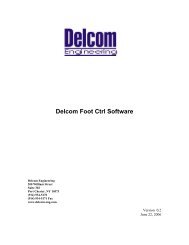You also want an ePaper? Increase the reach of your titles
YUMPU automatically turns print PDFs into web optimized ePapers that Google loves.
<strong>Delcom</strong> <strong>Products</strong> <strong>Inc</strong>.<br />
5.18 Toggle Pin Function<br />
USBIOHID Datasheet<br />
Revision 8 – 04/12/2010<br />
This command will toggle the GPIO pins. Any GPIO pin on ports port0 and port1 can be<br />
toggled. The function will toggle the current pin state X times. The time between toggles is<br />
variable with the delay parameter. To toggle a GPIO on port0 set the corresponding pin high<br />
in the LSBData parameter. For port1 use the MSBData parameter. The function will toggle all<br />
the pins marked in LSBData and MSBData for X number of times. Set DataHid0 equal to the<br />
number of times to toggle -1. So to toggle the pin once set it to zero. Set the Datahid1 to the<br />
delay value. The delay equals 6us+(0.76us*DelayValue). Note port0 toggles 3us before<br />
port1.<br />
// Toggle Pin Command example<br />
MajorCmd =101;<br />
// 8 byte write command<br />
MinorCmd =77;<br />
// Toggle Pin Command<br />
LSBData = 0x01;<br />
// Port0 Pin0<br />
MSBData = 0x02;<br />
// Port1 Pin1<br />
DataHid0 = 9; // 10 toggles (9+1)<br />
DataHid1 = 10;<br />
// 12.7us Delay = 6us+(0.67us*10)<br />
This will cause pins P0.0 and P1.1 to toggle 10 times (5 pulse)<br />
Assuming P0.0 & P1.1 were high to start.<br />
Port0.0 --__--__--__--__--__--<br />
Port1.1 --__--__--__--__--__--<br />
6 Firmware Communications<br />
6.1 Overview<br />
There two ways to communicate with the USB HID device. They are the direct and indirect<br />
methods. The direct method communicates directly to the USB driver via the OS API<br />
functions. The indirect method communicates to the USB HID device via the <strong>Delcom</strong> DLL.<br />
Using the <strong>Delcom</strong> DLL is the easiest way of communicating with the USB HID device and is<br />
backwards compatible with the older generation I USB Chips Sets. You can also mix indirect<br />
and direct functions. For example you can use the DLL to get the device name and then you<br />
the direct method to open and write/read to the device.<br />
6.1.1 Indirect Method – <strong>Delcom</strong> DLL<br />
Using the <strong>Delcom</strong> DLL is the simplest method to communicate with the USB device. Simply<br />
copy the DLL in your program executing directory (e.g. bin/debug) or to a searchable system<br />
path (e.g. windows/system32). Then including the prototyping or declaration file in your<br />
project and start calling the DLL functions. The DLL also offers enhanced functions that<br />
simplify the communication with the USB device. See the <strong>Delcom</strong> DLL for more information.<br />
USBIOHID.pdf Copyright © DELCOM PRODUCTS INC. 2009. All Rights Reserved. Page 12 of 36<br />
<strong>Delcom</strong> <strong>Products</strong> <strong>Inc</strong>. 200 William St STE302 – Port Chester NY 10573 USA (914)934-5170 www.delcomproducts.com