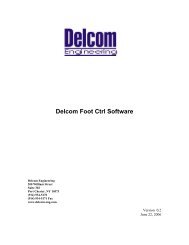Create successful ePaper yourself
Turn your PDF publications into a flip-book with our unique Google optimized e-Paper software.
<strong>Delcom</strong> <strong>Products</strong> <strong>Inc</strong>.<br />
USBIOHID Datasheet<br />
Revision 8 – 04/12/2010<br />
5 Programmed Features<br />
5.1 Basic I/O<br />
The USB HID I/O chips provide general 8 bit input/output commands as well as individual set<br />
and reset commands of each pin. See write command 1,2,10,11, 12 and read commands<br />
100.<br />
5.2 Write data with Strobe<br />
See write commands 13, 14, 15 and 16.<br />
The write strobe feature allows the USB I/O chip to interface to another device by using a<br />
standard 8-bit data bus with a strobe pin. The data is placed on port 0 and the strobe is<br />
selectable on one of the port 1 pins. Theses functions allow one to eight data bytes to be sent<br />
on either a positive and negative strobe (pulse). The write strobe functions support an<br />
optional acknowledge signal.<br />
Commands 13 and 14 produces the following sequence; 1) Data in is written to Port 0. 2) The<br />
strobe pin is toggled active for 1.5us. Optionally, if the acknowledge pin is enabled the strobe<br />
pin will wait while the acknowledge pin is held low (See command 10-40 bit 3). 3) Then the<br />
strobe pin is toggled non-active. 4) And finally 0xFF is written to Port 0. The strobe pin and<br />
the data on port 0 must be initially preset to there no active states before using this function.<br />
Port0 should be preset to 0xFF.<br />
Commands 15 and 16 produces the following sequence; 1) Data in Data Extension is written<br />
to Port 0 LSB first. 2) The strobe pin is set active for 1.5us. If the acknowledge pin is enabled<br />
the strobe pin will wait while the acknowledge pin is held low (See command 10-40 bit 3). 3)<br />
Then the strobe pin is made non-active. 4) And finally 0xFF is written to Port 0. 4) System<br />
then delays for the specified time set in Data LSB byte. 5) Then the process is repeated till all<br />
data bytes in the Data Extension have been sent. The delay is equal to<br />
8.25us+(0.75us*DelayValue) Example: Command 8,18,10,15,10,1,4,0,0,0,0 will send 4 bytes<br />
of data (all zeros here) on a high strobe on pin one of port one with a delay of 15.75us. The<br />
strobe pin and the data on port 0 must be initially preset to there no active states before using<br />
this function.<br />
5.3 Read Data with Strobe<br />
See read commands 1 and 2.<br />
The read strobe feature allows the USB I/O chip to interface to another device by using a<br />
standard 8-bit data bus with a strobe pin. The data is captured on port 0 with a active strobe<br />
on port1. The strobe pin can be either active high or low. Note before using this command,<br />
users should preset Port0 to 0xFF to place Port0 in input mode. The read data strobe<br />
command will produce the following sequence. 1) The selected strobe pin on Port 1 is made<br />
active. 2) Delay for 1.5us. 3) Data us latched on Port0 and stored. 4) The strobe pin is<br />
released.<br />
5.4 Clock Generator<br />
These functions generate a clock source with variable frequency and duty cycle. Up to four<br />
separate clocks can be configured. The clock outputs can be selected on port 1 pins 0<br />
USBIOHID.pdf Copyright © DELCOM PRODUCTS INC. 2009. All Rights Reserved. Page 6 of 36<br />
<strong>Delcom</strong> <strong>Products</strong> <strong>Inc</strong>. 200 William St STE302 – Port Chester NY 10573 USA (914)934-5170 www.delcomproducts.com