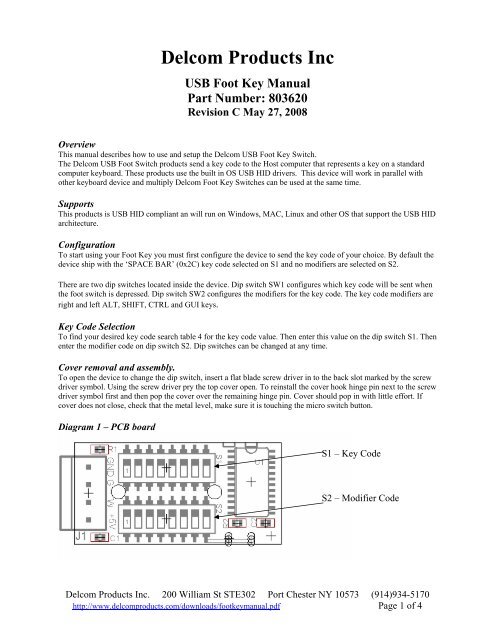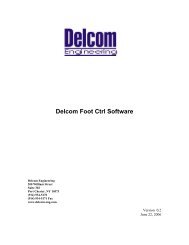Key Code Manual - Delcom Products Inc.
Key Code Manual - Delcom Products Inc.
Key Code Manual - Delcom Products Inc.
- No tags were found...
Create successful ePaper yourself
Turn your PDF publications into a flip-book with our unique Google optimized e-Paper software.
<strong>Delcom</strong> <strong>Products</strong> <strong>Inc</strong>USB Foot <strong>Key</strong> <strong>Manual</strong>Part Number: 803620Revision C May 27, 2008OverviewThis manual describes how to use and setup the <strong>Delcom</strong> USB Foot <strong>Key</strong> Switch.The <strong>Delcom</strong> USB Foot Switch products send a key code to the Host computer that represents a key on a standardcomputer keyboard. These products use the built in OS USB HID drivers. This device will work in parallel withother keyboard device and multiply <strong>Delcom</strong> Foot <strong>Key</strong> Switches can be used at the same time.SupportsThis products is USB HID compliant an will run on Windows, MAC, Linux and other OS that support the USB HIDarchitecture.ConfigurationTo start using your Foot <strong>Key</strong> you must first configure the device to send the key code of your choice. By default thedevice ship with the ‘SPACE BAR’ (0x2C) key code selected on S1 and no modifiers are selected on S2.There are two dip switches located inside the device. Dip switch SW1 configures which key code will be sent whenthe foot switch is depressed. Dip switch SW2 configures the modifiers for the key code. The key code modifiers areright and left ALT, SHIFT, CTRL and GUI keys.<strong>Key</strong> <strong>Code</strong> SelectionTo find your desired key code search table 4 for the key code value. Then enter this value on the dip switch S1. Thenenter the modifier code on dip switch S2. Dip switches can be changed at any time.Cover removal and assembly.To open the device to change the dip switch, insert a flat blade screw driver in to the back slot marked by the screwdriver symbol. Using the screw driver pry the top cover open. To reinstall the cover hook hinge pin next to the screwdriver symbol first and then pop the cover over the remaining hinge pin. Cover should pop in with little effort. Ifcover does not close, check that the metal level, make sure it is touching the micro switch button.Diagram 1 – PCB boardS1 – <strong>Key</strong> <strong>Code</strong>S2 – Modifier <strong>Code</strong><strong>Delcom</strong> <strong>Products</strong> <strong>Inc</strong>. 200 William St STE302 Port Chester NY 10573 (914)934-5170http://www.delcomproducts.com/downloads/footkeymanual.pdf Page 1 of 4
Table 1 – Samples <strong>Key</strong> <strong>Code</strong>sS1 – <strong>Key</strong> <strong>Code</strong> S2 – Modifier Description00101100 (0x2C) 00000000 (0x00) Sends a space bar key00000100 (0x04) 00000000 (0x00) Sends a lower case ‘a’ key00000100 (0x04) 00000010 (0x02) Sends a upper case ‘A’ key01001110 (0x51) 00000000 (0x00) Sends the Page Down <strong>Key</strong>00111010 (0x3A) 00000000 (0x00) Sends the F1 key00111010 (0x3A) 00000001 (0x01) Sends the Ctrl F1 key00111010 (0x3A) 00000010 (0x02) Sends the Shift F1 key00111010 (0x3A) 00000100 (0x04) Sends the Alt F1 key00000110 (0x06) 00000001 (0x01) Sends the Ctrl C key00101010 (0x2A) 00000101 (0x05) Sends the Ctrl + Alt + Delete keyTable2 – Trouble ShootingProblemSolutionDevice does not work. 1) Check the dip switch are set correctly. Note a dip switch setting ofS1=0x00 and S2=0x00 will not send any key codes.2) Check that OS recognized the device. In windows use DeviceManager to tell weather the system recognizes the device. If thedevice is not recognized contact tech support.<strong>Key</strong> press repeats.1) Use your OS settings to increase the delay before a key repeats.In windows use the <strong>Key</strong>board program in the Control Panel. Also seeModifier <strong>Code</strong>s Dip Switch Number 1.Table 3 – Modifier <strong>Code</strong>sThe modifier codes add to the key code. Default is no modifiers (0x00). Any combination ofmodifiers can be added the key code. Place the dip switch in the ON position to enable themodifiers.Dip Switch Number Function1 *Button Mode - 0=Momentary and 1=Hold (Repeat)2 Right ALT – The left ALT button3 Right Shift – The left shift button4 Right CTRL – The left control button5 Left GUI – The left windows start button6 Left ALT – The left ALT button7 Left Shift – The left shift button8 Left CTRL – The left control button*In momentary mode only one key code is sent per foot press. In hold mode the key code is sentwhen the foot switch is pressed and the release key code is sent when the foot switch is released.Hold mode allows for the key code to repeat and should also be used when using modifier keysin conjunction with your keyboard. For example, using SHIFT key code on the foot switch andthe a key on our keyboard.<strong>Key</strong> <strong>Code</strong>s – To enter the key code into S1 dip switch use the binary value, where a zero meansdip switch OFF and a one means dip switch ON. For example to enter the ‘B’ key, use binarythe value of 00000101. Set all switch on S1 to OFF except dip switch 6 and 8 which are set toON.0=OFF 1=ON<strong>Delcom</strong> <strong>Products</strong> <strong>Inc</strong>. 200 William St STE302 Port Chester NY 10573 (914)934-5170http://www.delcomproducts.com/downloads/footkeymanual.pdf Page 2 of 4
Table 4 – <strong>Key</strong> <strong>Code</strong>s TableBinary DEC HEX Description OS00000000 0 00 Reserved (No event inidcated) PC,MAC,UNIX00000001 1 01 Reserved (<strong>Key</strong>board ErrorRollOver) PC,MAC,UNIX00000010 2 02 Reserved (<strong>Key</strong>board PostFail) PC,MAC,UNIX00000011 3 03 Reserved (Error Undefined) PC,MAC,UNIX00000100 4 04 <strong>Key</strong>board a and A PC,MAC,UNIX00000101 5 05 <strong>Key</strong>board b and B PC,MAC,UNIX00000110 6 06 <strong>Key</strong>board c and C PC,MAC,UNIX00000111 7 07 <strong>Key</strong>board d and D PC,MAC,UNIX00001000 8 08 <strong>Key</strong>board e and E PC,MAC,UNIX00001001 9 09 <strong>Key</strong>board f and F PC,MAC,UNIX00001010 10 0A <strong>Key</strong>board g and G PC,MAC,UNIX00001011 11 0B <strong>Key</strong>board h and H PC,MAC,UNIX00001100 12 0C <strong>Key</strong>board I and I PC,MAC,UNIX00001101 13 0D <strong>Key</strong>board j and J PC,MAC,UNIX00001110 14 0E <strong>Key</strong>board k and K PC,MAC,UNIX00001111 15 0F <strong>Key</strong>board l and L PC,MAC,UNIX00010000 16 10 <strong>Key</strong>board m and M PC,MAC,UNIX00010001 17 11 <strong>Key</strong>board n and N PC,MAC,UNIX00010010 18 12 <strong>Key</strong>board o and O PC,MAC,UNIX00010011 19 13 <strong>Key</strong>board p and P PC,MAC,UNIX00010100 20 14 <strong>Key</strong>board q and Q PC,MAC,UNIX00010101 21 15 <strong>Key</strong>board r and R PC,MAC,UNIX00010110 22 16 <strong>Key</strong>board s and S PC,MAC,UNIX00010111 23 17 <strong>Key</strong>board t and T PC,MAC,UNIX00011000 24 18 <strong>Key</strong>board u and U PC,MAC,UNIX00011001 25 19 <strong>Key</strong>board v and V PC,MAC,UNIX00011010 26 1A <strong>Key</strong>board w and W PC,MAC,UNIX00011011 27 1B <strong>Key</strong>board x and X PC,MAC,UNIX00011100 28 1C <strong>Key</strong>board y and Y PC,MAC,UNIX00011101 29 1D <strong>Key</strong>board z and Z PC,MAC,UNIX00011110 30 1E <strong>Key</strong>board 1 and ! PC,MAC,UNIX00011111 31 1F <strong>Key</strong>board 2 ans @ PC,MAC,UNIX00100000 32 20 <strong>Key</strong>board 3 and # PC,MAC,UNIX00100001 33 21 <strong>Key</strong>board 4 and $ PC,MAC,UNIX00100010 34 22 <strong>Key</strong>board 5 and % PC,MAC,UNIX00100011 35 23 <strong>Key</strong>board 6 and ^ PC,MAC,UNIX00100100 36 24 <strong>Key</strong>board 7 and & PC,MAC,UNIX00100101 37 25 <strong>Key</strong>board 8 and * PC,MAC,UNIX00100110 38 26 <strong>Key</strong>board 9 and ( PC,MAC,UNIX00100111 39 27 <strong>Key</strong>board 0 and ) PC,MAC,UNIX00101000 40 28 <strong>Key</strong>board Return (ENTER) PC,MAC,UNIX00101001 41 29 <strong>Key</strong>board ESCAPE PC,MAC,UNIX00101010 42 2A <strong>Key</strong>board DELETE (BackSpace) PC,MAC,UNIX00101011 43 2B <strong>Key</strong>board Tab PC,MAC,UNIX00101100 44 2C <strong>Key</strong>board Spacebar PC,MAC,UNIX00101101 45 2D <strong>Key</strong>board - and _ (under score) PC,MAC,UNIX00101110 46 2E <strong>Key</strong>board = and + PC,MAC,UNIX00101111 47 2F <strong>Key</strong>board [ and { PC,MAC,UNIX00110000 48 30 <strong>Key</strong>board ] and } PC,MAC,UNIX00110001 49 31 <strong>Key</strong>board \ and | PC,MAC,UNIX00110010 50 32 <strong>Key</strong>board Non-US# and ~ PC,MAC,UNIX00110011 51 33 <strong>Key</strong>board ; and : PC,MAC,UNIX00110100 52 34 <strong>Key</strong>board ' and " PC,MAC,UNIX00110101 53 35 <strong>Key</strong>board Grave Accent and Tilde PC,MAC,UNIX00110110 54 36 <strong>Key</strong>board , and < PC,MAC,UNIX00110111 55 37 <strong>Key</strong>board . And > PC,MAC,UNIX00111000 56 38 <strong>Key</strong>board / and ? PC,MAC,UNIX00111001 57 39 <strong>Key</strong>board Caps Lock PC,MAC,UNIX00111010 58 3A <strong>Key</strong>board F1 PC,MAC,UNIX00111011 59 3B <strong>Key</strong>board F2 PC,MAC,UNIX00111100 60 3C <strong>Key</strong>board F3 PC,MAC,UNIX00111101 61 3D <strong>Key</strong>board F4 PC,MAC,UNIX00111110 62 3E <strong>Key</strong>board F5 PC,MAC,UNIX00111111 63 3F <strong>Key</strong>board F6 PC,MAC,UNIXBinary DEC HEX Description OS01000000 64 40 <strong>Key</strong>board F7 PC,MAC,UNIX01000001 65 41 <strong>Key</strong>board F8 PC,MAC,UNIX01000010 66 42 <strong>Key</strong>board F9 PC,MAC,UNIX01000011 67 43 <strong>Key</strong>board F10 PC,MAC,UNIX01000100 68 44 <strong>Key</strong>board F11 PC,MAC,UNIX01000101 69 45 <strong>Key</strong>board F12 PC,MAC,UNIX01000110 70 46 <strong>Key</strong>board PrintScreen PC,MAC,UNIX01000111 71 47 <strong>Key</strong>board Scroll Lock PC,MAC,UNIX01001000 72 48 <strong>Key</strong>board Pause PC,MAC,UNIX01001001 73 49 <strong>Key</strong>board Insert PC,MAC,UNIX01001010 74 4A <strong>Key</strong>board Home PC,MAC,UNIX01001011 75 4B <strong>Key</strong>board PageUp PC,MAC,UNIX01001100 76 4C <strong>Key</strong>board Delete Forward PC,MAC,UNIX01001101 77 4D <strong>Key</strong>board End PC,MAC,UNIX01001110 78 4E <strong>Key</strong>board PageDown PC,MAC,UNIX01001111 79 4F <strong>Key</strong>board RightArrow PC,MAC,UNIX01010000 80 50 <strong>Key</strong>board LeftArrow PC,MAC,UNIX01010001 81 51 <strong>Key</strong>board DownArrow PC,MAC,UNIX01010010 82 52 <strong>Key</strong>board UpArrow PC,MAC,UNIX01010011 83 53 <strong>Key</strong>board Num Lock and Clear PC,MAC,UNIX01010100 84 54 <strong>Key</strong>pad / PC,MAC,UNIX01010101 85 55 <strong>Key</strong>pad * PC,MAC,UNIX01010110 86 56 <strong>Key</strong>pad - PC,MAC,UNIX01010111 87 57 <strong>Key</strong>pad + PC,MAC,UNIX01011000 88 58 <strong>Key</strong>pad ENTER PC,MAC,UNIX01011001 89 59 <strong>Key</strong>pad 1 and End PC,MAC,UNIX01011010 90 5A <strong>Key</strong>pad 2 and Down Arrow PC,MAC,UNIX01011011 91 5B <strong>Key</strong>pad 3 and Page Down PC,MAC,UNIX01011100 92 5C <strong>Key</strong>pad 4 and Left Arrow PC,MAC,UNIX01011101 93 5D <strong>Key</strong>pad 5 PC,MAC,UNIX01011110 94 5E <strong>Key</strong>pad 6 and Right Arrow PC,MAC,UNIX01011111 95 5F <strong>Key</strong>pad 7 and Home PC,MAC,UNIX01100000 96 60 <strong>Key</strong>pad 8 and Up Arrow PC,MAC,UNIX01100001 97 61 <strong>Key</strong>pad 9 and Page Up PC,MAC,UNIX01100010 98 62 <strong>Key</strong>pad 0 and Insert PC,MAC,UNIX01100011 99 63 <strong>Key</strong>pad . and Delete PC,MAC,UNIX01100100 100 64 <strong>Key</strong>board Non-US\ and | PC,MAC,UNIX01100101 101 65 <strong>Key</strong>board Appilication PC,UNIX01100110 102 66 <strong>Key</strong>board Power MAC,UNIX01100111 103 67 <strong>Key</strong>pad = MAC01101000 104 68 <strong>Key</strong>board F13 MAC01101001 105 69 <strong>Key</strong>board F14 MAC01101010 106 6A <strong>Key</strong>board F15 MAC01101011 107 6B <strong>Key</strong>board F1601101100 108 6C <strong>Key</strong>board F1701101101 109 6D <strong>Key</strong>board F1801101110 110 6E <strong>Key</strong>board F1901101111 111 6F <strong>Key</strong>board F2001110000 112 70 <strong>Key</strong>board F2101110001 113 71 <strong>Key</strong>board F2201110010 114 72 <strong>Key</strong>board F2301110011 115 73 <strong>Key</strong>board F2401110100 116 74 <strong>Key</strong>board Execute UNIX01110101 117 75 <strong>Key</strong>board Help UNIX01110110 118 76 <strong>Key</strong>board Menu UNIX01110111 119 77 <strong>Key</strong>board Select UNIX01111000 120 78 <strong>Key</strong>board Stop UNIX01111001 121 79 <strong>Key</strong>board Again UNIX01111010 122 7A <strong>Key</strong>board Undo UNIX01111011 123 7B <strong>Key</strong>board Cut UNIX01111100 124 7C <strong>Key</strong>board Copy UNIX01111101 125 7D <strong>Key</strong>board Paste UNIX01111110 126 7E <strong>Key</strong>board Find UNIX01111111 127 7F <strong>Key</strong>board Mute UNIX<strong>Delcom</strong> <strong>Products</strong> <strong>Inc</strong>. 200 William St STE302 Port Chester NY 10573 (914)934-5170http://www.delcomproducts.com/downloads/footkeymanual.pdf Page 3 of 4
Table 4 – <strong>Key</strong> <strong>Code</strong>s Table Cont.Binary DEC HEX Description OS10000000 128 80 <strong>Key</strong>board Volume Up UNIX10000001 129 81 <strong>Key</strong>board Volume Down UNIX10000010 130 82 <strong>Key</strong>board Locking Caps Lock UNIX10000011 131 83 <strong>Key</strong>board Locking Num Lock UNIX10000100 132 84 <strong>Key</strong>board Locking Scroll Lock UNIX10000101 133 85 <strong>Key</strong>pad Comma10000110 134 86 <strong>Key</strong>pad Equal Sign10000111 135 87 <strong>Key</strong>board International 110001000 136 88 <strong>Key</strong>board International 210001001 137 89 <strong>Key</strong>board International 310001010 138 8A <strong>Key</strong>board International 410001011 139 8B <strong>Key</strong>board International 510001100 140 8C <strong>Key</strong>board International 610001101 141 8D <strong>Key</strong>board International 710001110 142 8E <strong>Key</strong>board International 810001111 143 8F <strong>Key</strong>board International 910010000 144 90 <strong>Key</strong>board LANG110010001 145 91 <strong>Key</strong>board LANG210010010 146 92 <strong>Key</strong>board LANG310010011 147 93 <strong>Key</strong>board LANG410010100 148 94 <strong>Key</strong>board LANG510010101 149 95 <strong>Key</strong>board LANG610010110 150 96 <strong>Key</strong>board LANG710010111 151 97 <strong>Key</strong>board LANG810011000 152 98 <strong>Key</strong>board LANG910011001 153 99 <strong>Key</strong>board Alternate Erase10011010 154 9A <strong>Key</strong>board SysReq/Attention10011011 155 9B <strong>Key</strong>board Cancel10011100 156 9C <strong>Key</strong>board Clear10011101 157 9D <strong>Key</strong>board Prior10011110 158 9E <strong>Key</strong>board Return10011111 159 9F <strong>Key</strong>board Separator10100000 160 A0 <strong>Key</strong>board Out10100001 161 A1 <strong>Key</strong>board Oper10100010 162 A2 <strong>Key</strong>board Clear/Again10100011 163 A3 <strong>Key</strong>board CrSel/Props10100100 164 A4 <strong>Key</strong>board ExSel10100101 165 A5 Reserved10100110 166 A6 Reserved10100111 167 A7 Reserved10101000 168 A8 Reserved10101001 169 A9 Reserved10101010 170 AA Reserved10101011 171 AB Reserved10101100 172 AC Reserved10101101 173 AD Reserved10101110 174 AE Reserved10101111 175 AF Reserved10110000 176 B0 <strong>Key</strong>pad 0010110001 177 B1 <strong>Key</strong>pad 00010110010 178 B2 Thousands Separator10110011 179 B3 Decimal Seperator10110100 180 B4 Currency Unit10110101 181 B5 Currency Sub-unit10110110 182 B6 <strong>Key</strong>pad (10110111 183 B7 <strong>Key</strong>pad )10111000 184 B8 <strong>Key</strong>pad {10111001 185 B9 <strong>Key</strong>pad }10111010 186 BA <strong>Key</strong>pad Tab10111011 187 BB <strong>Key</strong>pad BackSpace10111100 188 BC <strong>Key</strong>pad A10111101 189 BD <strong>Key</strong>pad B10111110 190 BE <strong>Key</strong>pad C10111111 191 BF <strong>Key</strong>pad DBinary DEC HEX Description OS11000000 192 C0 <strong>Key</strong>pad E11000001 193 C1 <strong>Key</strong>pad F11000010 194 C2 <strong>Key</strong>pad XOR11000011 195 C3 <strong>Key</strong>pad ^11000100 196 C4 <strong>Key</strong>pad %11000101 197 C5 <strong>Key</strong>pad 11000111 199 C7 <strong>Key</strong>pad &11001000 200 C8 <strong>Key</strong>pad &&11001001 201 C9 <strong>Key</strong>pad |11001010 202 CA <strong>Key</strong>pad ||11001011 203 CB <strong>Key</strong>pad :11001100 204 CC <strong>Key</strong>pad #11001101 205 CD <strong>Key</strong>pad Space11001110 206 CE <strong>Key</strong>pad @11001111 207 CF <strong>Key</strong>pad !11010000 208 D0 <strong>Key</strong>pad Memory Store11010001 209 D1 <strong>Key</strong>pad Memory Recall11010010 210 D2 <strong>Key</strong>pad Memory Clear11010011 211 D3 <strong>Key</strong>pad Memory Add11010100 212 D4 <strong>Key</strong>pad Memory Subtract11010101 213 D5 <strong>Key</strong>pad Memory Multiply11010110 214 D6 <strong>Key</strong>pad Memory Divide11010111 215 D7 <strong>Key</strong>pad +/-11011000 216 D8 <strong>Key</strong>pad Clear11011001 217 D9 <strong>Key</strong>pad Clear Entry11011010 218 DA <strong>Key</strong>pad Binary11011011 219 DB <strong>Key</strong>pad Octal11011100 220 DC <strong>Key</strong>pad Decimal11011101 221 DD <strong>Key</strong>pad Hexidecimal11011110 222 DE Reserved11011111 223 DF Reserved11100000 224 E0 <strong>Key</strong>board Left Control PC,MAC,UNIX11100001 225 E1 <strong>Key</strong>board Left Shift PC,MAC,UNIX11100010 226 E2 <strong>Key</strong>board Left Alt PC,MAC,UNIX11100011 227 E3 <strong>Key</strong>board Left GUI PC,MAC,UNIX11100100 228 E4 <strong>Key</strong>board Right Control PC,MAC,UNIX11100101 229 E5 <strong>Key</strong>board Right Shift PC,MAC,UNIX11100110 230 E6 <strong>Key</strong>board Right Alt PC,MAC,UNIX11100111 231 E7 <strong>Key</strong>board Right GUI PC,MAC,UNIX11101000 232 E8 Reserved11101001 233 E9 Reserved11101010 234 EA Reserved11101011 235 EB Reserved11101100 236 EC Reserved11101101 237 ED Reserved11101110 238 EE Reserved11101111 239 EF Reserved11110000 240 F0 Reserved11110001 241 F1 Reserved11110010 242 F2 Reserved11110011 243 F3 Reserved11110100 244 F4 Reserved11110101 245 F5 Reserved11110110 246 F6 Reserved11110111 247 F7 Reserved11111000 248 F8 Reserved11111001 249 F9 Reserved11111010 250 FA Reserved11111011 251 FB Reserved11111100 252 FC Reserved11111101 253 FD Reserved11111110 254 FE Reserved11111111 255 FF Reserved<strong>Delcom</strong> <strong>Products</strong> <strong>Inc</strong>. 200 William St STE302 Port Chester NY 10573 (914)934-5170http://www.delcomproducts.com/downloads/footkeymanual.pdf Page 4 of 4